- Professional Development
- Medicine & Nursing
- Arts & Crafts
- Health & Wellbeing
- Personal Development
811 Modeling courses
Be fully equipped for a lucrative career and assured future in QuickBooks Bookkeeping by learning to be a bookkeeper skilled at using QuickBooks. Take our Advanced Diploma in QuickBooks Online Bookkeeping course, and you'll be trained in the most sought-after accounting skill, as well as being familiar with the industry-standard software. Every successful company has a gifted bookkeeper working on their finances and almost certainly using QuickBooks. This course will quickly teach you all the necessary techniques for this form of accounting, with many tips and recommendations on how to customise the software to fit all your business needs. Enrol now and start your new career in finance. Courses included with this bundle Course 01: Diploma in QuickBooks Bookkeeping Course 02: Financial Modeling Using Excel Course 03: Team Management Course 04: Data Analysis in Excel Level 3 Course Course 05: Business Analysis Level 3 Course 06: Accounting and Tax Course 07: Fraud Management & Anti Money Laundering Awareness Complete Diploma Course 08: Time Management Course 09: Performance Management Course 10: Decision Making Course 11: Quality Management Enrol now in this QuickBooks bundle now! Course Curriculum of QuickBooks Bundle Course 1: Diploma in QuickBooks Bookkeeping Getting prepared - access the software and course materials Getting started Setting up the system Nominal ledger Customers Suppliers Sales ledger Purchases ledger Sundry payments Sundry receipts Petty cash VAT - Value Added Tax Bank reconciliation Payroll / Wages Reports Tasks CPD 110 CPD hours / points Accredited by CPD Quality Standards Certificates Certificate of completion Digital certificate - Included Certificate of completion Hard copy certificate - Included You will get the Hard Copy certificate for the title course (Diploma in Quickbooks Bookkeeping) absolutely Free! Other Hard Copy certificates are available for £10 each. Please Note: The delivery charge inside the UK is £3.99, and the international students must pay a £9.99 shipping cost.

Financial Engineering & Risk Management 30-in-1 Unique Courses
By NextGen Learning
Get ready for an exceptional online learning experience with the Financial Engineering & Risk Management bundle! This carefully curated collection of 30 premium courses is designed to cater to a variety of interests and disciplines. Dive into a sea of knowledge and skills, tailoring your learning journey to suit your unique aspirations. The Financial Engineering & Risk Management is a dynamic package that blends the expertise of industry professionals with the flexibility of digital learning. It offers the perfect balance of foundational understanding and advanced insights. Whether you're looking to break into a new field or deepen your existing knowledge, the Financial Engineering & Risk Managementpackage has something for everyone. As part of the Financial Engineering & Risk Management package, you will receive complimentary PDF certificates for all courses in this bundle at no extra cost. Equip yourself with the Financial Engineering & Risk Management bundle to confidently navigate your career path or personal development journey. Enrol today and start your career growth! This Bundle Comprises the Following 30 CPD Accredited Courses: Course 01: Financial Analysis Course 02: Financial Management Course 03: Basic Business Finance Course 04: Improve your Financial Intelligence Course 05: Financial Investigator Course 06: FinTech Course 07: Investment Course 08: Business and Data Analytics for Beginners Course 09: Business and Financial Modeling Specialisation Course 10: Corporate Finance: Profitability in a Financial Downturn Course 11: Banking and Finance Accounting Statements Financial Analysis Course 12: Financial Accounting Course 13: Finance: Financial Risk Management Course 14: Anti-Money Laundering (AML) Training Course 15: Capital Budgeting & Investment Decision Rules Course 16: Making Budget & Forecast Course 17: Financial Modeling Using Excel Course 18: Learn Financial Analytics and Statistical Tools Course 19: Statistics Course 20: Economics Course 21: Professional Personal Finance Course Course 22: Ultimate Guide to Financial Security Course 23: Trading and Financing: Candlestick Pattern Course 24: Blockchain & Cryptocurrency Course 25: Penny Stocks Day Trading Course 26: Stock Market Day Trading Strategies Course 27: Financial Consultant Training Course 28: Develop Your Career in Finance: Blue Ocean Strategy Course 29: Excel: Top 50 Microsoft Excel Formulas in 50 Minutes! Course 30: Xero Accounting and Bookkeeping Online What will make you stand out? On completion of this online Financial Engineering & Risk Managementbundle, you will gain: CPD QS Accredited Proficiency After successfully completing the Financial Engineering & Risk Managementbundle, you will receive a FREE CPD PDF Certificates as evidence of your newly acquired abilities. Lifetime access to the whole collection of learning materials. The online test with immediate results You can study and complete the Financial Engineering & Risk Management bundle at your own pace. Study for the Financial Engineering & Risk Management bundle using any internet-connected device, such as a computer, tablet, or mobile device. Each course in this Financial Engineering & Risk Management bundle holds a prestigious CPD accreditation, symbolising exceptional quality. The materials, brimming with knowledge, are regularly updated, ensuring their relevance. This bundle promises not just education but an evolving learning experience. Engage with this extraordinary collection, and prepare to enrich your personal and professional development. Embrace the future of learning with Financial Engineering & Risk Management, a rich anthology of 30 diverse courses. Each course in the Financial Engineering & Risk Management bundle is handpicked by our experts to ensure a wide spectrum of learning opportunities. This Financial Engineering & Risk Management bundle will take you on a unique and enriching educational journey. The bundle encapsulates our mission to provide quality, accessible education for all. Whether you are just starting your career, looking to switch industries, or hoping to enhance your professional skill set, the Financial Engineering & Risk Management bundle offers you the flexibility and convenience to learn at your own pace. Make the Financial Engineering & Risk Management package your trusted companion in your lifelong learning journey. CPD 300 CPD hours / points Accredited by CPD Quality Standards Who is this course for? The Financial Engineering & Risk Managementbundle is perfect for: Lifelong learners looking to expand their knowledge and skills. Professionals seeking to enhance their career with CPD certification. Individuals wanting to explore new fields and disciplines. Anyone who values flexible, self-paced learning from the comfort of home. Requirements Without any formal requirements, you can delightfully enrol in this Financial Engineering & Risk Managementbundle. Career path Unleash your potential with the Financial Engineering & Risk Management bundle. Acquire versatile skills across multiple fields, foster problem-solving abilities, and stay ahead of industry trends. Ideal for those seeking career advancement, a new professional path, or personal growth. Embrace the journey with the Financial Engineering & Risk Management bundle package. Certificates CPD Quality Standard Certificate Digital certificate - Included 30 CPD Accredited Digital Certificates and A Hard Copy Certificate

*** Don't Spend More; Spend Smart*** Tired of browsing and searching for a Autodesk Revit course you are looking for? Can't find the complete package that fulfils all your needs? Then don't worry as you have just found the solution. Take a minute and look through this extensive bundle that has everything you need to succeed. After surveying thousands of learners just like you and considering their valuable feedback, this all-in-one Autodesk Revit bundle has been designed by industry experts. We prioritised what learners were looking for in a complete package and developed this in-demand Autodesk Revit course that will enhance your skills and prepare you for the competitive job market. Also, our experts are available for answering your queries on Autodesk Revit and help you along your learning journey. Advanced audio-visual learning modules of these Autodesk Revit courses are broken down into little chunks so that you can learn at your own pace without being overwhelmed by too much material at once. Furthermore, to help you showcase your expertise in Autodesk Revit, we have prepared a special gift of 1 hardcopy certificate and 1 PDF certificate for the title course completely free of cost. These certificates will enhance your credibility and encourage possible employers to pick you over the rest. This Autodesk Revit Bundle Consists of the following Premium courses: Course 01: Autodesk Revit: Modeling & Rendering Course 02: Revit Architecture Ultimate Interior Design Course Course 03: Revit Architecture Ultimate Exterior Design for Beginners Course 04: Revit Architecture Advanced Exterior Design Course Course 05: Architectural Studies Course 06: AutoCAD VBA Programming - Beginner course Course 07: CAD Design Course: Assemblies, Modelling And Civil Drawings Course 08: Mastering Colour-Architectural Design & Interior Decoration Course 09: WELL Building Standard Course 10: LEED V4: Building Design and Construction Course 11: Building Surveyor Course 12: Solidworks Foundation Training Course 13: Digital Art - Sketching In Photoshop Course 14: Decision Making and Critical Thinking Benefits you'll get choosing Apex Learning: Pay once and get lifetime access to 14 CPD courses Free e-Learning App for engaging reading materials & helpful assistance Certificates, student ID for the title course included in a one-time fee Free up your time - don't waste time and money travelling for classes Accessible, informative modules designed by expert instructors Learn at your ease - anytime, from anywhere Study the course from your computer, tablet or mobile device CPD accredited course - improve the chance of gaining professional skills Gain valuable knowledge without leaving your home How will I get my Certificate? After successfully completing the course, you will be able to order your CPD Accredited Certificates (PDF + Hard Copy) as proof of your achievement. PDF Certificate: Free (For The Title Course ) Hard Copy Certificate: Free (For The Title Course ) The bundle incorporates basic to advanced level skills to shed some light on your way and boost your career. Hence, you can strengthen your Autodesk Revit expertise and essential knowledge, which will assist you in reaching your goal. Curriculum of Bundle Course 01: Autodesk Revit: Modeling & Rendering Section 1: Modelling and Rendering Living Area Section 2: Modelling and Rendering Bedroom Section 3: modelling and Rendering Kitchen Course 02: Revit Architecture Ultimate Interior Design Course Module 01: Modelling and Rendering Office Interior Module 02: Modelling and Rendering Living Room Course 03: Revit Architecture Ultimate Exterior Design for Beginners Section 1: Modelling Gorki House Section 2: Mountain house Section 3: Modelling Blue Domed Mosque Section 4: Modelling Taj Mahal Section 5: Modelling Residential house Course 04: Revit Architecture Advanced Exterior Design Course Section 1: Sketch to 3D Project 1 Section 2: Sketch to 3D Project 2 Section 3: Sketch to 3D Project 3 Section 4: Sketch to 3D Project 4 Section 5: Sketch to 3D Project 5 Course 05: Architectural Studies Module-1: Introduction to Architectural Studies Module-2: Ancient Architecture Module-3: Architectural Ideas and Movements Module-4: Architectural Styles Module-5: Art Deco Architectural Style Module-6: Scandinavian Architectural Style Course 06: AutoCAD VBA Programming - Beginner course Unit 01: Introduction Unit 02: VBA Integrated Development Environment (IDE) Unit 03: Understanding AutoCAD Object Model in VBA Unit 04: Using Variables in VBA Unit 05: User Forms and Controls Course 07: CAD Design Course: Assemblies, Modelling And Civil Drawings Module 01: Introduction to Geometry and Modelling Module 02: CAD Design Assemblies Module 03: Introduction to Extrusion and Rotations Module 04: CAD Blending Operations Module 05: Civil Drawing Parameters Course 08: Mastering Colour-Architectural Design & Interior Decoration Module 1: Introduction Module 2: The Impact of Fashion and Colour Trends Module 3: Colour Terminology Module 4: Colour Basics and Neutral Colours Module 5: Warm vs. Cool Colours Module 6: Colour Schemes Course 09: WELL Building Standard Unit 1: Introduction Unit 2: Air Unit 3: Water Unit 4: Nourishment Unit 5: Light Unit 6: Fitness Unit 7: Comfort Unit 8: Mind Course 10: LEED V4: Building Design and Construction Unit 01: Introduction Unit 02: Integrative Process Unit 03: Location & Transportation Unit 04: Sustainable Sites Unit 05: Water Efficiency Unit 06: Energy & Atmosphere Course 11: Building Surveyor Module 01: Building Survey: An Introduction Module 02: Building Law Principles Module 03: Building Procurement and Contract Administration Module 04: Building Information Modelling Module 05: Building Technology Module 06: The Procedure of Building Survey and Surveys of Historic Buildings Course 12: Solidworks Foundation Training Unit 01 Introduction Unit 02 Material, Appearance and Scene Unit 03 Lights and Camera Course 13: Digital Art - Sketching In Photoshop Module 01: Introduction Module 02: Introduction to Photoshop Module 03: Customizing Your Workspace Module 04: Creating a New Document CPD 140 CPD hours / points Accredited by CPD Quality Standards Who is this course for? Anyone from any background can enrol in this Autodesk Revit bundle. Requirements Our Autodesk Revit course is fully compatible with PCs, Macs, laptops, tablets and Smartphone devices. Career path Having this Autodesk Revit expertise will increase the value of your CV and open you up to multiple job sectors. Certificates Certificate of completion Digital certificate - Included Certificate of completion Hard copy certificate - Included P.S. The delivery charge inside the UK is £3.99, and the international students have to pay £9.99.

Advanced Reservoir Engineering
By EnergyEdge - Training for a Sustainable Energy Future
About this Virtual Instructor Led Training (VILT) The Advanced Reservoir Engineering VILT course will address modern practical aspects of reservoir engineering during 5 half-days packed with lectures, virtual exercises, discussions and literature reviews. The participants' understanding of fundamental concepts and modern practical reservoir engineering methods will be deepened and a wide range of topics will be addressed. Topics covered The VILT course will emphasise reservoir engineering applications and include topics such as: Rock properties of clastic and carbonate reservoirs Reservoir characterisation Reservoir fluid behaviour Identification of main production mechanisms Design and analysis of well tests Production forecasting Application of Decline Curve Analysis in mature fields Detailed modeling of wells and reservoirs Water flooding Application of EOR methods Reserves and resource estimation Reservoir simulation approaches, model construction and well, aquifer and fluid modelling Development planning Uncertainty handling and scenario methods Depending on the background and requirements of the participants, some topics may be given more emphasis. Training Objectives In this VILT course, reservoir engineering methods will be addressed which are of use in the daily reservoir engineering practice. The focus will be on practical applicability. Use is made of practical and actual reservoir engineering problems and examples to illustrate relevant subjects. By attending this VILT course, participants will have a deeper knowledge of modern reservoir engineering practices for reservoir development and production, including the construction and use of reservoir models. Target Audience The VILT course is intended for experienced reservoir engineers with prior technical or engineering exposure to production activities. Petroleum engineers and geoscientists who require more than general knowledge of reservoir engineering will also find this course useful. Participants are invited but not obliged to bring a short presentation (max of 15 minutes) on a practical problem they encountered in their work. This will then be explained and discussed in the VILT class. A short test or quiz will be held at the end the VILT course. Training Methods This VILT course will be delivered online over 5 half-days. There will be 2 blocks of two hours per day, including lectures, discussion, quizzes and short classroom exercises. Additionally, some self-study will be required. Two breaks of 10 minutes will be provided each day. Course Duration: 5 half-day sessions, 4 hours per session (20 hours in total). Trainer Your course leader is an independent Reservoir Engineering Consultant. He provides project consultancy, quality assurance and reservoir engineering training for major oil companies, governments, engineering firms and other global customers. Before he retired from Shell in 2012, he held positions as Senior Reserves Consultant for the Middle East and Reservoir Engineering Discipline Lead. He is a petroleum engineering professional, with global experience, mostly in Shell companies and joint ventures (NAM, SSB, SCL, PDO, SKDBV). He has been involved in reserves and resource management, has extensive reservoir modelling and reservoir simulation expertise, and wide experience in the design and delivery of training programmes for employee development. PROFESSIONAL EXPERIENCE 2012 - 2016 Independent Reservoir Engineering Consultant Project consultancy, quality assurance and reservoir engineering training for major oil companies, governments, engineering firms and other global customers. Delivering specialised and general Reservoir Engineering courses to a multitude of international companies. 2008 - 2012 Shell International E&P, the Hague, the Netherlands Senior Reserves Consultant for the Middle East Region Assurance of SEC and SPE compliance of reserves and resources in Shell Middle East region. Contributor to the 2012 SPE guidelines on reserves and resources assessment. 2006 - 2008 Shell E&P Technology Solutions, Rijswijk, the Netherlands Reservoir Engineering Discipline Lead Responsible for QA/QC of Reservoir Engineering in global E&P projects as well as for staff development. (over 60 international Reservoir Engineers) 2001 - 2005 Centre for Carbonate Studies, SQU, Oman / Shell International E&P Technology Applications and Research /Shell Representative Office Oman Petroleum Engineering Manager PE manager in the Carbonate Research centre, at Sultan Qaboos University in Oman. Industrial research projects and support to teaching on recovery aspects of carbonate reservoir development. Design and delivery of industrial courses on carbonate reservoirs 1997- 2000 Shell International E&P, Rijswijk, the Netherlands Principal Reservoir engineer. Acting Shell Group Reserves Co-ordinator in 1997-1998. Facilitation of workshops with government shareholders, including discussions on sensitive reserves issues (BSP Petroleum Unit Brunei, PDO Oman, SPDC government Nigeria). Co-ordination of the NOV subsurface team in Shell Kazakhstan Development BV in 2000. Leading role in Shell Gamechanger project on natural gas hydrates. 1992- 1996 Shell Training Centre, Noordwijkerhout, the Netherlands Reservoir Engineering Programme Training Director Directed Shell Group Reservoir Engineering Training. Introduced advanced PE training events, QA/QC and learning transfer measures, Design and delivery of reservoir engineering and multidiscipline courses to Shell staff from a wide range of nationalities. 1985- 1992 Shell International, SIPM, the Hague, The Netherlands Senior Reservoir Engineer Full field reservoir simulation projects supporting Field Development Plans, operational strategies and unitisation negotiations for Shell Group Operating Companies in the United Kingdom, New Zealand and Egypt. Major contributor to the Shell internal Gas Field Planning Tool development. 1984- 1985 Geological Survey of the Netherlands (RGD), Ministry of Economic Affairs Reservoir Engineering Section Head Responsible for Petroleum Engineering advice on oil and gas licences to the Ministry of Economic Affairs. First-hand experience with a government view on resource management. POST TRAINING COACHING SUPPORT (OPTIONAL) To further optimise your learning experience from our courses, we also offer individualized 'One to One' coaching support for 2 hours post training. We can help improve your competence in your chosen area of interest, based on your learning needs and available hours. This is a great opportunity to improve your capability and confidence in a particular area of expertise. It will be delivered over a secure video conference call by one of our senior trainers. They will work with you to create a tailor-made coaching program that will help you achieve your goals faster. Request for further information about post training coaching support and fees applicable for this. Accreditions And Affliations

Data Analytics Workflows for Artificial Lift, Production and Facility Engineers
By EnergyEdge - Training for a Sustainable Energy Future
About this training course Business Impact: The main aim is to provide insight and understanding of data analytics and machine learning principles through applications. Field data is used to explain data-analysis workflows. Using easy to follow solution scripts, the participants will assess and extract value from the data sets. Hands-on solution approach will give them confidence to try out applicable techniques on data from their field assets. Data analysis means cleaning, inspecting, transforming, and modeling data with the goal of discovering new, useful information and supporting decision-making. In this hands-on 2-day training course, the participants learn some data analysis and data science techniques and workflows applied to petroleum production (specifically artificial lift) while reviewing code and practicing. The focus is on developing data-driven models while keeping our feet closer to the underlying oil and gas production principles. Unique Features: Eight business use cases covering their business impact, code walkthroughs for most all and solution approach. Industry data sets for participants to practice on and take home. No software or complicated Python frameworks required. Training Objectives After the completion of this training course, participants will be able to: Understand digital oil field transformation and its impact on business Examine machine learning methods Review workflows and code implementations After completing the course, participants will have a set of tools and some pathways to model and analyze their data in the cloud, find trends, and develop data-driven models Target Audience This training course is suitable and will greatly benefit the following specific groups: Artificial lift, production and facilities engineers and students to enhance their knowledge base, increase technology awareness, and improve the facility with different data analysis techniques applied on large data sets Course Level Intermediate Advanced Training Methods The course discusses several business use-cases that are amenable to data-driven workflows. For each use case, the instructor will show the solution using a data analysis technique with Python code deployed in the Google cloud. Trainees will solve a problem and tweak their solution. Course Duration: 2 days in total (14 hours). Training Schedule 0830 - Registration 0900 - Start of training 1030 - Morning Break 1045 - Training recommences 1230 - Lunch Break 1330 - Training recommences 1515 - Evening break 1530 - Training recommences 1700 - End of Training The maximum number of participants allowed for this training course is 20. This course is also available through our Virtual Instructor Led Training (VILT) format. Prerequisites: Understanding of petroleum production concepts Knowledge of Python is not a must but preferred to get the full benefit. The training will use the Google Collaboratory environment available in Google-Cloud for hands-on exercises Trainees will need to bring a computer with a Google Chrome browser and a Google email account (available for free) Trainer Your expert course leader has over 35 years' work-experience in multiphase flow, artificial lift, real-time production optimization and software development/management. His current work is focused on a variety of use cases like failure prediction, virtual flow rate determination, wellhead integrity surveillance, corrosion, equipment maintenance, DTS/DAS interpretation. He has worked for national oil companies, majors, independents, and service providers globally. He has multiple patents and has delivered a multitude of industry presentations. Twice selected as an SPE distinguished lecturer, he also volunteers on SPE committees. He holds a Bachelor's and Master's in chemical engineering from the Gujarat University and IIT-Kanpur, India; and a Ph.D. in Petroleum Engineering from the University of Tulsa, USA. Highlighted Work Experience: At Weatherford, consulted with clients as well as directed teams on digital oilfield solutions including LOWIS - a solution that was underneath the production operations of Chevron and Occidental Petroleum across the globe. Worked with and consulted on equipment's like field controllers, VSDs, downhole permanent gauges, multiphase flow meters, fibre optics-based measurements. Shepherded an enterprise-class solution that is being deployed at a major oil and gas producer for production management including artificial lift optimization using real time data and deep-learning data analytics. Developed a workshop on digital oilfield approaches for production engineers. Patents: Principal inventor: 'Smarter Slug Flow Conditioning and Control' Co-inventor: 'Technique for Production Enhancement with Downhole Monitoring of Artificially Lifted Wells' Co-inventor: 'Wellbore real-time monitoring and analysis of fracture contribution' Worldwide Experience in Training / Seminar / Workshop Deliveries: Besides delivering several SPE webinars, ALRDC and SPE trainings globally, he has taught artificial lift at Texas Tech, Missouri S&T, Louisiana State, U of Southern California, and U of Houston. He has conducted seminars, bespoke trainings / workshops globally for practicing professionals: Companies: Basra Oil Company, ConocoPhillips, Chevron, EcoPetrol, Equinor, KOC, ONGC, LukOil, PDO, PDVSA, PEMEX, Petronas, Repsol, , Saudi Aramco, Shell, Sonatrech, QP, Tatneft, YPF, and others. Countries: USA, Algeria, Argentina, Bahrain, Brazil, Canada, China, Croatia, Congo, Ghana, India, Indonesia, Iraq, Kazakhstan, Kenya, Kuwait, Libya, Malaysia, Oman, Mexico, Norway, Qatar, Romania, Russia, Serbia, Saudi Arabia, S Korea, Tanzania, Thailand, Tunisia, Turkmenistan, UAE, Ukraine, Uzbekistan, Venezuela. Virtual training provided for PetroEdge, ALRDC, School of Mines, Repsol, UEP-Pakistan, and others since pandemic. POST TRAINING COACHING SUPPORT (OPTIONAL) To further optimise your learning experience from our courses, we also offer individualized 'One to One' coaching support for 2 hours post training. We can help improve your competence in your chosen area of interest, based on your learning needs and available hours. This is a great opportunity to improve your capability and confidence in a particular area of expertise. It will be delivered over a secure video conference call by one of our senior trainers. They will work with you to create a tailor-made coaching program that will help you achieve your goals faster. Request for further information post training support and fees applicable Accreditions And Affliations

Character Animation in 3ds Max Training
By London Design Training Courses
Why Choose Character Animation in 3ds Max Training Course? Click here for more info. Top character animation course in 3ds Max, this course provides an accessible learning experience. Learning character animation enables you to create your own short films. It's not just a means of income; it evolves into a passion. Duration: 20 hrs Method: 1-on-1, Personalized attention. Schedule: Tailor your own hours of your choice, available from Monday to Saturday between 9 am and 7 pm. Enroll in our exclusive "Character Animation Fundamentals in 3ds Max" course at London Design Training, guided by experienced tutors Sitwat Ali, Qasim Ali, and Jess. Gain in-depth insights into animating 3D characters, covering essential techniques like character rigging, pose creation, and seamless pose-to-pose animation. 3ds Max Character Animation Course Duration: 20 hours Course Overview: Master the art of character animation in 3ds Max with our comprehensive course. Ideal for beginners and those with some 3D modeling and animation experience, this course covers everything you need to know to bring characters to life. Course Outline: Introduction to Character Animation Explore animation principles Get familiar with 3ds Max animation tools Learn to create character rigs and manage the timeline Basic Animation Principles Understand keyframes and animation cycles Apply the 12 principles of animation Work with the graph editor and ease-in/out techniques Advanced Animation Techniques Utilize the reaction manager for complex animations Master non-linear animation methods Animate with inverse kinematics, custom controllers, expressions, and scripts Creating Characters Craft a character model with proper topology Create UV maps and apply textures Prepare characters for rigging Facial Animation Learn facial animation principles Create blend shapes and morph targets Master lip syncing techniques Body Animation Animate walk cycles and character motion Achieve believable character poses Implement character physics Advanced Character Animation Work with motion capture data Use CAT and Biped tools Understand motion blur and create special effects Render and output animations Character Animation Projects Bring all skills together in practical projects Create basic and complex character animations Course Requirements: Computer with 3ds Max installed Basic computer operations knowledge Passion for character animation Course Goals: Upon completion, you'll have a thorough grasp of character animation in 3ds Max, capable of creating realistic and sophisticated character animations using advanced techniques. You'll be equipped with the skills to continue honing your character animation abilities independently.

Transformer Operational Principles, Design, Selection, Maintenance and Troubleshooting for Oil and Gas and Utilities
By EnergyEdge - Training for a Sustainable Energy Future
Enhance your knowledge of transformer operational principles, design, selection, maintenance, and troubleshooting for oil, gas, and utilities with EnergyEdge's comprehensive course.
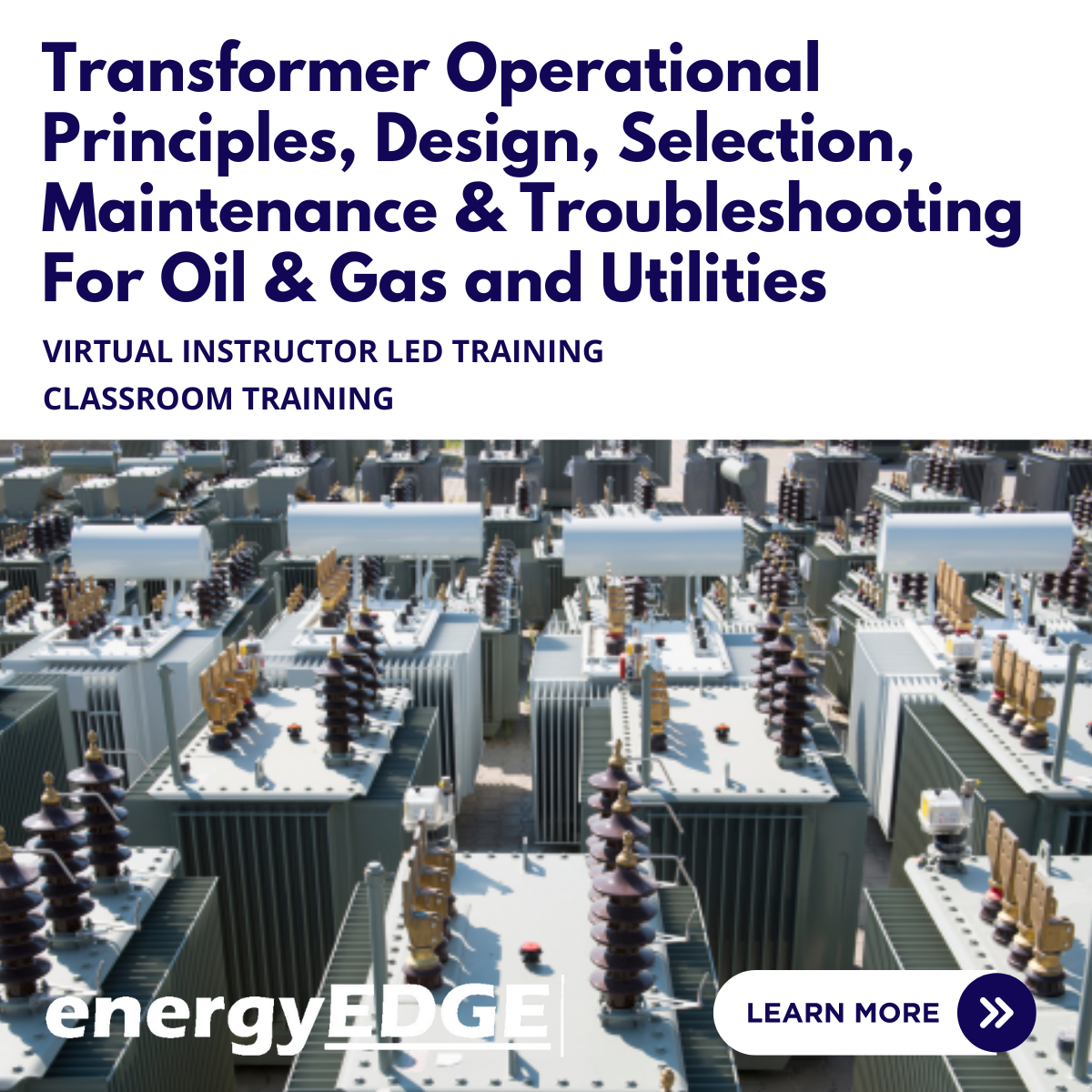
Short Circuit Analysis for HV Three Phase Systems
By Compete High
Overview: Are you ready to elevate your expertise in high-voltage three-phase systems? Our comprehensive course, 'Short Circuit Analysis for HV Three Phase Systems,' is designed to empower electrical engineers, power system professionals, and anyone involved in the design and maintenance of high-voltage electrical networks. Key Benefits: Specialized Knowledge: Gain in-depth insights into short circuit analysis specific to high-voltage three-phase systems. This course is tailored for professionals seeking specialized skills in analyzing and mitigating short circuits in complex electrical networks. Real-world Applications: Dive into practical scenarios and case studies, providing hands-on experience that directly applies to real-world situations. Acquire the skills needed to analyze short circuits in various industrial settings, ensuring you are well-equipped to handle challenges on the job. Cutting-Edge Techniques: Stay ahead of the curve by learning the latest techniques and methodologies in short circuit analysis. Understand how to use advanced software tools to simulate and analyze short circuits, allowing you to make informed decisions in system design and protection. Risk Mitigation: Learn strategies to identify potential risks associated with short circuits in high-voltage systems and implement effective protective measures. Minimize downtime, enhance system reliability, and ensure the safety of personnel and equipment within your electrical network. Expert Instruction: Benefit from the guidance of industry experts with extensive experience in high-voltage systems. Our instructors bring a wealth of knowledge to the table, providing valuable insights and practical tips to enhance your learning experience. Networking Opportunities: Connect with like-minded professionals, fostering valuable networking opportunities. Share experiences, exchange ideas, and build relationships within the industry, enriching your professional network for future collaborations and career advancements. Flexible Learning: Access the course content at your own pace with our online platform. Whether you're a working professional or a student, our flexible schedule allows you to balance your learning with other commitments. Who Should Enroll: Electrical Engineers Power System Designers Maintenance Professionals Utility Engineers Electrical Consultants Students pursuing electrical engineering Don't miss this opportunity to enhance your skills and become a go-to expert in Short Circuit Analysis for HV Three Phase Systems. Enroll now and power up your career! Course Curriculum Introduction To Short Circuit Analysis For Hv Three Phase Systems Course Introduction To Short Circuit Analysis For Hv Three Phase Systems Course 00:00 Short Circuit Fault Analysis Overview Short Circuit Fault Analysis Overview Per Phase Analysis Per Phase Analysis 00:00 Per Unit Analysis Per Unit Analysis 00:00 Change Of Base Change Of Base 00:00 Transformers Per Unit Analysis Transformers Per Unit Analysis 00:00 Symmetrical Components Symmetrical Components 00:00 Asymmetrical Three Phase Fault Analysis Asymmetrical Three Phase Fault Analysis 00:00 System Modeling System Modeling 00:00

11 in 1 "Debt Management" Bundle only at £53 Boost Your Career with Apex Learning and Get Noticed By Recruiters in this Hiring Season! Get Hard Copy + PDF Certificates + Transcript + Student ID Card worth £160 as a Gift - Enrol Now Give a compliment to your career and take it to the next level. This training will provide you with the essential knowledge to shine in your professional career. Whether you want to develop Debt Management skills for your next job or elevate your Debt Management skills for your next promotion, this Debt Management will help you keep ahead of the pack. The Debt Management incorporates basic to advanced level skills to shed some light on your way and boost your career. Hence, you can strengthen your expertise and essential knowledge, which will assist you in reaching your goal. Further, this course will add extra value to your resume to stand out to potential employers. Along with this Debt Management course, you will get 10 premium courses, an originalHardcopy, 11 PDF Certificates (Main Course + Additional Courses) Student ID card as gifts. This Bundle Consists of the following Premium courses: Course 01: Debt Management - Online Course Course 02: Improve your Financial Intelligence Course 03: Financial Wellness: Managing Personal Cash Flow Course 04: Financial Analysis : Finance Reports Course 05: Banking and Finance Accounting Statements Financial Analysis Course 06: Financial Modeling Course for a Non-Finance Background Course 07: Capital Budgeting & Investment Decision Rules Course 08: Budgeting and Forecasting Course 09: Financial Analysis Course 10: Investment Banking & Valuation Course 11: Finance Assets Enrol now in to advance your career, and use the premium study materials from Apex Learning. Benefits you'll get from choosing Apex Learning for this course: Pay once and get lifetime access to 11 CPD courses Free e-Learning App for engaging reading materials & helpful assistance Certificates, student ID included in a one-time fee Free up your time - don't waste time and money travelling for classes Learn aanytime, from anywhere Study the from your computer, tablet or mobile device CPD accredited course - improve the chance of gaining professional skills How will I get my Certificate? After successfully completing the course you will be able to order your CPD Accredited Certificates (PDF + Hard Copy) as proof of your achievement. PDF Certificate: Free (Previously it was £6*11 = £66) Hard Copy Certificate: Free (For The Title Course: Previously it was £10) Curriculum Course 01: Debt Management - Online Course Introduction Long Term and Short Term Debt Identifying Your Debt Debt Assessment Debt Financing Building Budget Debt Counselling When Is Debt Good? Avoiding Debt Problems How to Handle Debt Collectors How to Get Out of Debt Dealing with Bankruptcy and Insolvency Laws and Regulations Course 02: Improve your Financial Intelligence Introduction The Three Key Financial Statements Ratio Analysis Profit vs Cash Managing Working Capital Return on Investments A broader Perspective How much have you learned Course 03: Financial Wellness: Managing Personal Cash Flow Introduction to Personal Cash Flow Understanding the Importance of Personal Finance Accounting and Personal Finances Cash Flow Planning Understanding Personal Money Management Borrowing, Credit and Debt Managing Personal Insurance Understanding Tax and Financial Strategies Designing a Personal Budget Money and Mental Health Course 04: Financial Analysis : Finance Reports Welcome to the Course! Get the Overview of What You'll Learn What is a 10-K? Evaluating Profitability by Analyzing the Income Statement Evaluating Operations: Tying Operating Metrics to Financial Results Evaluating Financial Strength: Balance Sheet Analysis Evaluating Cash Flow Generation Performing Investment Analysis Course 05: Banking and Finance Accounting Statements Financial Analysis Introduction and Welcome to the Course Introduction to Accounting Introduction to Financial Statements Understanding Working Capital Introduction to Financial Analysis Financial Analysis - Case Study and Assignment Financial Ratio Analysis in Corporate Finance Financial Modelling for Mergers and Acquisitions Course Summary and Wrap Up Course 06: Financial Modeling Course for a Non-Finance Background Introduction Project Cost Depreciation Schedule of Term Loan Profit and Loss Account Preparation of Balance sheet Course 07: Capital Budgeting & Investment Decision Rules Introduction NPV Method Payback Period Method Internal Rate of Return (IRR) Evaluating Projects in Different Lives Conclusion Course 08: Budgeting and Forecasting Introduction Detail Budget Requirement Process of Making Budget Course 09: Financial Analysis Introduction Profitability Return Ratio Liqudity Ratio Operational Analysis Detecting Manipulation Course 10: Investment Banking & Valuation Introduction to Investment Banking Structure and Side of Investment Banking Valuation Methods in Investment Banking Leveraged Buyout (LBO) Initial Public Offering (IPO) Merger and Acquisition Ethics in Investment Banking Course 11: Finance Assets Finance and Free Market Economies Corporate Finance Company Stock Valuation & Derivatives Option Valuation: Fundamentals vs. Technical Analysis Financial Forecasting CPD 110 CPD hours / points Accredited by CPD Quality Standards Who is this course for? Anyone from any background can enrol in this Debt Management bundle including- Students Graduates Job Seekers Job Holders Requirements Our Debt Management is fully compatible with PCs, Macs, laptops, tablets and Smartphone devices. This course has been designed to be fully compatible with tablets and smartphones, so you can access your course on Wi-Fi, 3G or 4G. Career path Having this expertise will increase the value of your CV and open you up to multiple job sectors. Certificates Certificate of completion Digital certificate - Included Certificate of completion Hard copy certificate - Included You will get the Hard Copy certificate for the title course (Debt Management - Online Course) absolutely Free! Other Hard Copy certificates are available for £10 each. Please Note: The delivery charge inside the UK is £3.99, and the international students must pay a £9.99 shipping cost.

DSP01 SAP Introduction to SAP Data Warehouse Cloud
By Nexus Human
Duration 2 Days 12 CPD hours This course is intended for Application Consultant Business Analyst Business Process Architect Business Process Owner / Team Lead / Power User Developer Enterprise Architect Solution Architect Trainer Overview This course will prepare you to: Understand the basic concepts of SAP data warehousing Position the value-added of SAP Data Warehouse Cloud Integrate on-premise SAP Sources Model in SAP Data Warehouse Cloud Consume Data in SAP Analytics Cloud This course will prepare you to:Understand the basic concepts of SAP data warehousingPosition the value-added of SAP Data Warehouse CloudIntegrate on-premise SAP SourcesModel in SAP Data Warehouse CloudConsume Data in SAP Analytics Cloud Course Outline Getting started with data warehousing and the training environment Short introduction in SAP BW Bridge and other sources SAP Data Warehouse Cloud: -Introducing SAP Data Warehouse Cloud -Describing Spaces, integration options, operations and best practices -Introducing modeling in the Data Builder -Introducing modeling the Business Layer Describing consumption options in SAP Analytics Cloud Additional aspects in SAP Data Warehouse Cloud Outlook and roadmap Additional course details: Nexus Humans DSP01 SAP Introduction to SAP Data Warehouse Cloud training program is a workshop that presents an invigorating mix of sessions, lessons, and masterclasses meticulously crafted to propel your learning expedition forward. This immersive bootcamp-style experience boasts interactive lectures, hands-on labs, and collaborative hackathons, all strategically designed to fortify fundamental concepts. Guided by seasoned coaches, each session offers priceless insights and practical skills crucial for honing your expertise. Whether you're stepping into the realm of professional skills or a seasoned professional, this comprehensive course ensures you're equipped with the knowledge and prowess necessary for success. While we feel this is the best course for the DSP01 SAP Introduction to SAP Data Warehouse Cloud course and one of our Top 10 we encourage you to read the course outline to make sure it is the right content for you. Additionally, private sessions, closed classes or dedicated events are available both live online and at our training centres in Dublin and London, as well as at your offices anywhere in the UK, Ireland or across EMEA.

Search By Location
- Modeling Courses in London
- Modeling Courses in Birmingham
- Modeling Courses in Glasgow
- Modeling Courses in Liverpool
- Modeling Courses in Bristol
- Modeling Courses in Manchester
- Modeling Courses in Sheffield
- Modeling Courses in Leeds
- Modeling Courses in Edinburgh
- Modeling Courses in Leicester
- Modeling Courses in Coventry
- Modeling Courses in Bradford
- Modeling Courses in Cardiff
- Modeling Courses in Belfast
- Modeling Courses in Nottingham