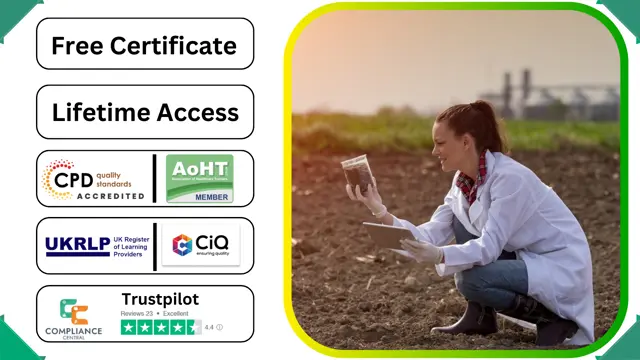- Professional Development
- Medicine & Nursing
- Arts & Crafts
- Health & Wellbeing
- Personal Development
Coping Skills: For A Better Life!
By iStudy UK
Most of the people are struggling with coping with the things around them. Some of them have coping skills. To be successful in your life, you need to cope with the challenges you face. Otherwise, any challenge will be a destruction point or obstacles in your normal life. If you can cope with matters, your life will be an easygoing one. To get the skill of coping, you need to know the skills, strategy and tools to apply in real life properly. Coping skills are really crucial tools in life. Without coping skills, you will crush or getting frustrated. With the coping skills, you will succeed and grow well. This Coping Skills course is for you! The best coping skills you can learn here designed and presented by an International Trainer Prof. Paul J. Cline. The trainer will describe you the best coping skills that make your life better. Coping skills can provide you with happiness and decrease stress from your life, which can also be shared with your friends and family. This course is one of the trending courses in the UK. You will gain the necessary skills to perform well in this field. Specific modules in this course are designed to teach you the whole thing you need to know to become a successful professional in this sector. You can study this course at your own pace. Within a few hours, you will get an accredited certificate in this course. You can access the course easily from anywhere at any time. This course is designed for students, professionals and for those who have a keen interest to know about this topic. Carb cycling helps people progressing in their diets and successfully losing weight. What will you learn? Know how to overcome stress Know how to solve a problem Decease negative vibe of talk Learn how to relieve muscular tension Understand and boost self-esteem Understand boosting the relationship skills Learn to utilize the power of habits Increase the power of your communication skills G the power of acceptance Get relaxed your thoughts and mind Boost up your personal power. Who this course is for: Anyone can take this course People who want to lessen stress Therapists People in the helping field Psychology buffs & students Requirements Basic / Simple Computer Skills Basic English Career Path: If you complete the course, you will be able to know the strategies and secrets of Coping Skills. You will get all the essential skills for coping the challenges that will have a positive impact on your personal life and career. Coping Skills will give you mental satisfaction. Ultimately, you can get sound health and can manage tough situations. After completing this course, you will be able to gain the necessary knowledge and skills required to succeed in this sector. All our courses are IAO accredited. Introduction Goals & Resources FREE 00:07:00 Beginning Concepts FREE 00:13:00 Reprogramming Your Mind 00:09:00 Escaping Your 'Story' 00:06:00 Boosting Your Personal Power! 00:07:00 The Power Of Modeling & Language 00:07:00 The Power Of Choice 00:03:00 Critical Thinking Skills 00:09:00 The Power Of Habit 00:05:00 The Twin Powers Of Attitude & Acceptance 00:09:00 Some Keys To Happiness 00:18:00 MORE Coping Skills! 00:16:00 Improving Communication 00:12:00 Anger Management Skills 00:12:00 BONUS VIDEOS - MORE TIPS & TOOLS! BONUS VIDEO - More Coping Skills - Part 1 00:23:00 BONUS VIDEO - More Coping Skills - Part 2 00:11:00 BONUS VIDEO - More Coping Skills - Part 3 00:22:00

Overview This comprehensive course on Master Spring & Angular Material with a Full Web Application will deepen your understanding on this topic. After successful completion of this course you can acquire the required skills in this sector. This Master Spring & Angular Material with a Full Web Application comes with accredited certification from CPD, which will enhance your CV and make you worthy in the job market. So enrol in this course today to fast-track your career ladder. How will I get my certificate? You may have to take a quiz or a written test online during or after the course. After successfully completing the course, you will be eligible for the certificate. Who is This course for? There is no experience or previous qualifications required for enrolment on this Master Spring & Angular Material with a Full Web Application. It is available to all students, of all academic backgrounds. Requirements Our Master Spring & Angular Material with a Full Web Application is fully compatible with PC's, Mac's, Laptop, Tablet and Smartphone devices. This course has been designed to be fully compatible with tablets and smartphones so you can access your course on Wi-Fi, 3G or 4G. There is no time limit for completing this course, it can be studied in your own time at your own pace. Career Path Learning this new skill will help you to advance in your career. It will diversify your job options and help you develop new techniques to keep up with the fast-changing world. This skillset will help you to- Open doors of opportunities Increase your adaptability Keep you relevant Boost confidence And much more! Course Curriculum 7 sections • 25 lectures • 02:45:00 total length •Module 01: Why this course?: 00:02:00 •Module 02: What will you learn in the course?: 00:02:00 •Module 03: Application demo: 00:06:00 •Module 01: How to setup and run the application: 00:06:00 •Module 01: About the course application: 00:02:00 •Module 02: Used Technologies: 00:02:00 •Module 03: Modeling the application (UML): 00:02:00 •Module 04: The backend architecture: 00:07:00 •Module 05: The frontend architecture: 00:03:00 •Module 01: Create a new spring boot project: 00:05:00 •Module 02: Configure the project: 00:07:00 •Module 03: Coding the REST API: 00:37:00 •Module 04: Adding the Swagger configuration: 00:06:00 •Module 05: Generating the API documentation: 00:15:00 •Module 01: Create a new angular project: 00:08:00 •Module 02: Configure the project: 00:02:00 •Module 03: Generate the API services using the Swagger API Doc: 00:11:00 •Module 04: Create the components: 00:03:00 •Module 05: Create Login / Signup components: 00:15:00 •Module 06: Create the TODO-LIST component: 00:10:00 •Module 07: Create the services: 00:06:00 •Module 08: What is and Why a Guard?: 00:03:00 •Module 09: Add and Configure the Routing: 00:04:00 •Module 01: What comes next?: 00:01:00 •Assignment - Master Spring & Angular Material with a Full Web Application: 00:00:00

The 'UV Mapping 3D Knife in Maya' course offers hands-on training in UV mapping techniques using Autodesk Maya. Participants will learn how to efficiently unwrap and map UVs for a 3D knife model, covering both the blade and handle. This course is essential for 3D artists and modelers looking to enhance their skills in creating detailed and realistic textures for their projects. Learning Outcomes: Apply the UV Checker pattern for accurate UV mapping. Master UV mapping techniques for the knife blade. Skillfully unwrap and map UVs for the handle using a step-by-step process. Learn effective methods for UV mapping complex shapes. Develop proficiency in UV layout for optimal texture application. Why buy this UV Mapping 3D Knife in Maya? Unlimited access to the course for forever Digital Certificate, Transcript, student ID all included in the price Absolutely no hidden fees Directly receive CPD accredited qualifications after course completion Receive one to one assistance on every weekday from professionals Immediately receive the PDF certificate after passing Receive the original copies of your certificate and transcript on the next working day Easily learn the skills and knowledge from the comfort of your home Certification After studying the course materials of the UV Mapping 3D Knife in Maya there will be a written assignment test which you can take either during or at the end of the course. After successfully passing the test you will be able to claim the pdf certificate for £5.99. Original Hard Copy certificates need to be ordered at an additional cost of £9.60. Who is this course for? This UV Mapping 3D Knife in Maya does not require you to have any prior qualifications or experience. You can just enrol and start learning. 3D artists and modelers seeking to enhance their UV mapping skills. Game developers aiming to create high-quality 3D assets with realistic textures. Animation professionals looking to improve the visual appeal of their 3D models. Students and enthusiasts interested in 3D modeling and texturing techniques. Prerequisites This UV Mapping 3D Knife in Maya was made by professionals and it is compatible with all PC's, Mac's, tablets and smartphones. You will be able to access the course from anywhere at any time as long as you have a good enough internet connection. Career path 3D Modeler - Median salary of $50,000 - $80,000 per year. Texture Artist - Median salary of $45,000 - $75,000 per year. Game Artist - Median salary of $50,000 - $90,000 per year. Animation Designer - Median salary of $60,000 - $100,000 per year. Visual Effects Artist - Median salary of $55,000 - $85,000 per year. Course Curriculum UV Mapping 3D Knife in Maya Module 01: Applying the UV Checker 00:04:00 Module 02: UV Mapping the Blade 00:06:00 Module 03: UV Mapping the Handle (Part 01) 00:12:00 Module 04: UV Mapping the Handle (Part 02) 00:05:00 Module 05: Layout the Knife UVs 00:10:00 Assignment Assignment - UV Mapping 3D Knife in Maya 00:00:00
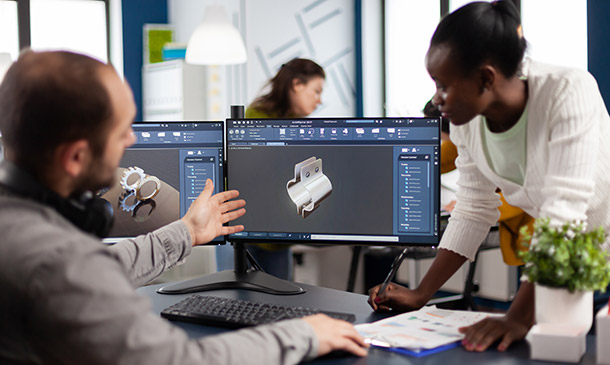
Microsoft Excel For Business
By Study Plex
Recognised Accreditation This course is accredited by continuing professional development (CPD). CPD UK is globally recognised by employers, professional organisations, and academic institutions, thus a certificate from CPD Certification Service creates value towards your professional goal and achievement. The Quality Licence Scheme is a brand of the Skills and Education Group, a leading national awarding organisation for providing high-quality vocational qualifications across a wide range of industries. What is CPD? Employers, professional organisations, and academic institutions all recognise CPD, therefore a credential from CPD Certification Service adds value to your professional goals and achievements. Benefits of CPD Improve your employment prospects Boost your job satisfaction Promotes career advancement Enhances your CV Provides you with a competitive edge in the job market Demonstrate your dedication Showcases your professional capabilities What is IPHM? The IPHM is an Accreditation Board that provides Training Providers with international and global accreditation. The Practitioners of Holistic Medicine (IPHM) accreditation is a guarantee of quality and skill. Benefits of IPHM It will help you establish a positive reputation in your chosen field You can join a network and community of successful therapists that are dedicated to providing excellent care to their client You can flaunt this accreditation in your CV It is a worldwide recognised accreditation What is Quality Licence Scheme? This course is endorsed by the Quality Licence Scheme for its high-quality, non-regulated provision and training programmes. The Quality Licence Scheme is a brand of the Skills and Education Group, a leading national awarding organisation for providing high-quality vocational qualifications across a wide range of industries. Benefits of Quality License Scheme Certificate is valuable Provides a competitive edge in your career It will make your CV stand out Course Curriculum Introduction Introduction 00:02:00 Essential Formulas and Functions Mathematical Functions 00:06:00 Textual Functions 00:07:00 Logical Functions 00:11:00 Date-time (Temporal) Functions 00:07:00 Lookup Formulas Lookup Functions 00:08:00 Data Tools Data Tools 00:19:00 Formatting data and tables Formatting data and tables 00:18:00 Pivot Tables Pivot Tables 00:08:00 Charts Charts-Part 1 00:10:00 Charts-Part 2 00:12:00 Named Ranges Named Ranges 00:10:00 Indirect Functions 00:05:00 Excel Shortcuts Excel Shortcuts 00:12:00 Analytics in Excel Analytics in Excel 00:15:00 Macros Macros 00:10:00 Excel Uses Cases: Engaging Visualizations Infographics 1: Cool charts 00:14:00 Infographics 2: Cool charts 00:06:00 Waterfall chart 00:12:00 Excel Uses Cases: Modeling Customer Lifetime value Concept of Net Present Value and Customer Value 00:09:00 Finding Net Present Value in Excel 00:11:00 Sensitivity Analysis in Excel 00:07:00 Variations in finding customer value 00:07:00 Assessment Assessment - Microsoft Excel For Business 00:10:00 Certificate of Achievement Certificate of Achievement 00:00:00 Get Your Insurance Now Get Your Insurance Now 00:00:00 Feedback Feedback 00:00:00
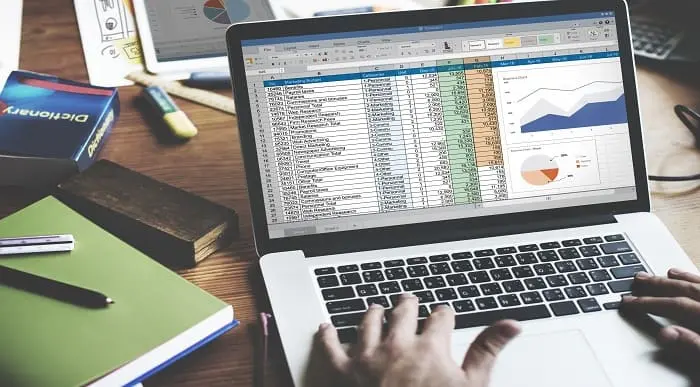
Advanced Diploma in CNC (Computer Numerical Control) Programming for Machining
4.7(47)By Academy for Health and Fitness
24-Hour Flash Sale! Prices Reduced Like Never Before!! Advanced Diploma in CNC (Computer Numerical Control) Programming for Machining Admission Gifts FREE PDF & Hard Copy Certificate| PDF Transcripts| FREE Student ID| Assessment| Lifetime Access| Enrolment Letter Precision and efficiency dictate manufacturing excellence, and CNC (Computer Numerical Control) Programming has emerged as the backbone of modern machining operations. With the UK's manufacturing sector contributing £200 billion to the economy in recent times, the demand for skilled CNC programmers is on the rise. The "Advanced Diploma in CNC Programming for Machining" bundle offers a unique convergence of technical training, aiming to equip professionals with the skills required to thrive in this advanced field. This course bundle surpasses traditional CNC programming education, introducing learners to a comprehensive array of related disciplines including 3D Printing, AutoCAD and Electronic Device Protection. It talks about the core of Mechanical Engineering, Rotating Machines, and HVAC Fundamentals, supplemented by specialised courses in Electrical Machines, Power Electronics, and Engine Lubricant Systems. Robotics, and Embedded Systems courses provide a foray into automation and control. Courses Are Included in this Bundle: Course 01: Advanced Diploma in CNC (Computer Numerical Control) Programming for Machining Course 02: 3D Modelling for 3D Printing Course 03: CAD Design Training Course 04: AutoCAD VBA Programming - Beginner course Course 05: AutoCAD Programming using with Windows Forms Course 06: LEED V4 - Building Design and Construction Course 07: Read Construction & Structural Drawing Like Expert Course 08: Mechanical Engineering Course 09: Rotating Machines Course 10: Electronic Device and Circuits Protection Training Course 11: Autocad Electrical Design Course 12: HVAC Basics and Load Calculation Masterclass Course 13: Electrical Machines for Electrical Engineering Course 14: MATLAB Simulink for Electrical Power Engineering Course 15: PAT Training (Updated 2022) Course 16: Electrical Engineering DC Circuit Analysis Course 17: Power Electronics for Electrical Engineering Course 18: Electric Circuits for Electrical Engineering Course 19: Engine Lubricant System Training - Level 4 Course 20: Robotics - Sensors Course 21: Microcontroller Simulation Course 22: Embedded Systems with 8051 Microcontroller Course 23: Power Tools and How to Use Them Course 24: Supercharger Automobile Engineering Course 25: Data Center Training Essentials: Mechanical & Cooling Course 26: JavaScript Foundations Course 27: jQuery Masterclass Course: JavaScript and AJAX Coding Bible Course 28: Basic HTML 5 Course 29: CSS Fundamentals Course 30: HTML and CSS Coding: Beginner to Advanced The "Advanced Diploma in CNC Programming for Machining" is more than a course; it's a catalyst for those aspiring to lead in the fast-paced world of manufacturing and engineering. By integrating technical prowess with programming and design skills, graduates are well-prepared to tackle the challenges of the manufacturing and engineering sectors. So enrol now and get ready to contribute to the evolving landscape of global manufacturing! Learning Outcomes: Master CNC programming for advanced machining operations. Design and model 3D parts for manufacturing and 3D printing. Apply CAD design principles and AutoCAD programming in real-world projects. Understand electronic circuits and mechanical engineering fundamentals. Program microcontrollers and develop embedded systems for automation. Utilise web development skills for manufacturing and engineering applications. Why Prefer this Course? Get a Free CPD Accredited Certificate upon completion of the course Get a Free Student ID Card with this training program (£10 postal charge will be applicable for international delivery) The course is Affordable and Simple to understand Get Lifetime Access to the course materials The training program comes with 24/7 Tutor Support Start your learning journey straight away! Course Curriculum Course 01: Advanced Diploma in CNC (Computer Numerical Control) Programming for Machining Module 1: Scope of the Course Module 2: Numerical Control of Machine Tools Module 3: CNC- Computer Numerical Control Syst Module 4: Components of CNCs Module 5: Point to Point CNC Machines Module 6: Incremental & Absolute CNC Machines Module 7: Open & Close Control Loop CNC Machines Module 8: 2 &3 Axes CNC Machines Module 9: Importance of Higher Axes Machining Module 10: Programming Format Module 11: Cartesian Coordinate System Module 12: How to Write a Program Module 13: Basic CNC Programming (Absolute Mode) Module 14: Basic CNC Programming (Incremental) Module 15: A Simple Coding Exercise Module 16: Applications of CNC Course 02: 3D Modelling for 3D Printing Module 01: Introduction to Modeling for 3D Printing Module 02: Introduction to Maya Module 03: Blocking In the Head and Torso Module 04: Creating the Arm Module 05: Creating Details on the Arm Module 06: Creating the Legs Module 07: Creating the Foot Module 08: Creating the Hand Module 09: Preparing the Model for 3D Print Module 10: STL Cleanup and Check Module 11: Final Thoughts Course 03: CAD Design Training Module 01: Introduction to CAD Design Module 02: CAD Designer Career in the United Kingdom Module 03: Basics for CAD Design: Part 1 Module 04: Basics for CAD Design: Part 2 Module 05: 2D Shape in CAD Module 06: 3D Shape in CAD Module 07: Geometry and Modelling Module 08: Assemblies in CAD Design Module 09: Extrusion and Rotations Module 10: Blending Operations in CAD Module 11: Grids and Regular Polygons Module 12: Parameters in Civil Drawings Module 13: Introduction to AutoCAD Module 14: Introduction to T-Flex CAD Module 15: Introduction to SolidWorks Module 16: Introduction to FreeCAD =========>>>>> And 27 More Courses <<<<<========= How will I get my Certificate? After successfully completing the course, you will be able to order your Certificates as proof of your achievement. PDF Certificate: Free (Previously it was £12.99*30 = £390) CPD Hard Copy Certificate: Free (For The Title Course: Previously it was £29.99) CPD 300 CPD hours / points Accredited by CPD Quality Standards Who is this course for? Anyone interested in learning more about the topic is advised to take this bundle. This bundle is ideal for: Manufacturing engineers CNC machinists Mechanical engineers Electrical engineers Programmers Career switchers Requirements You will not need any prior background or expertise to enrol in this course. Career path After completing this bundle, you are to start your career or begin the next phase of your career. CNC Programmer - £25,000 to £40,000 Mechanical Engineer - £30,000 to £50,000 Electrical Engineer - £28,000 to £45,000 Robotics Technician - £27,000 to £40,000 CAD Designer - £25,000 to £35,000 Web Developer (Manufacturing Sector) - £24,000 to £35,000 Certificates CPD Accredited Digital Certificate Digital certificate - Included Upon passing the Course, you need to order a Digital Certificate for each of the courses inside this bundle as proof of your new skills that are accredited by CPD QS for Free. CPD Accredited Hard Copy Certificate Hard copy certificate - Included Please note that international students have to pay an additional £10 as a shipment fee.

Vectorworks Basics to Essentials Training
By London Design Training Courses
Why Learn Vectorworks Basics to Essentials Training Course? Our Vectorworks training is meticulously crafted to educate and inspire designers of all levels. Whether you're a beginner or an experienced designer, our courses will equip you with new skills, refine your workflows, and teach Plans, sections and elevations. Course Link Duration: 10 hrs. Method: 1-on-1, Personalized attention. Schedule: Tailor your own schedule by pre-booking hours of your choice, available from Mon to Sat between 9 am and 7 pm. Vectorworks Basics to Essentials Training Course Discover and Enhance Your Design Skills Our Vectorworks training is meticulously crafted to educate and inspire designers of all levels. Whether you're a beginner or an experienced designer, our courses will equip you with new skills, refine your workflows, and unlock the full potential of your Vectorworks software. Online Training Options Customized Online Sessions: Tailored training sessions for your specific needs and expertise level. Virtual Classroom: Join interactive virtual classes from the comfort of your office. Getting Started Guides: Comprehensive guides to help you navigate the fundamentals of Vectorworks. In-Person Training Opportunities Customized On-Site Sessions: Hands-on training delivered directly to your office or regional event. One to One: Engage in interactive learning at our training locations. Get Vectorworks https://www.vectorworks.net ⺠downloads ⺠ServicePack Vectorworks, Inc. 2D 3D CAD BIM software for Mac or Windows allows designers to transform the world. Project sharing makes it easy. Download or try today. Module 1: Grasping CAD and Vectorworks Understanding the Role of CAD in Design Getting Acquainted with Vectorworks Software Module 2: Configuring Your Workspace Customizing Your Workspace Essential Options and Preferences Module 3: Mastering Foundational Drawing Skills Techniques for Drawing Object Selection Methods Module 4: Advanced Object Manipulation Merging Shapes Reflecting Objects Rotating Objects Grouping Elements Module 5: Precision Drawing and Scaling Techniques Working with Scale Setting Preferences for Accuracy Creating and Saving Templates Module 6: Achieving Accurate Object Placement Ensuring Drawing Precision Precise Object Movement Module 7: Advanced Editing Methods Utilizing Fillet Tool Applying Offset Function Module 8: Understanding Object Attributes and Groups Basic Attribute Management Editing Object Groups Module 9: Object Duplication Techniques Linear Duplicates Rectangular Duplicates Circular Duplicates Module 10: Crafting Room Plans Designing Walls Incorporating Windows and Doors Module 11: Development of Room Plans Methods for Room Plan Drawing Module 12: Exploring Additional Attributes Hatch Patterns Gradients Image Fills Module 13: Creating Elevation Drawings Elevation Drawing Techniques Effective Approaches Module 14: Importing Images for Graphic Use Graphic Illustration Integrating Images Module 15: Symbols and Resource Handling Symbol Creation Introduction to Resource Browser Module 16: Organizing Drawings Using Design Layers Optimizing Design Layer Utilization Module 17: Labeling Drawings and Title Blocks Drawing Labels Title Block Text Placement Module 18: Plotting and Printing Methods User Interface Navigation and Terminology Printing Approaches Module 19: Generating Drawing Sheets A1, A2, and A3 Sheet Formats Module 20: Utilizing Viewports Effectively Managing Multiple Views Module 21: Professional Model Presentation Techniques Paper Space Presentation Conversion to PDF Formats Module 22: File and Project Management Module 23: Object Display and Terminology Module 24: Objects and Data Management Module 25: Precise Object Placement Object Snapping Quick Selection Module 26: Dividing and Measuring Objects Module 27: Dimensioning and Annotations Module 28: Working with Text Elements Module 29: Customizing Tool Palettes Module 30: Organizing Tool Palettes Module 31: Efficient Tool Palette Usage Module 32: Standard Views and Drawing Techniques Module 33: Drawing Curved Shapes Arcs, Donuts, and Ellipses Drawing Module 34: Real-World Units and Measurements Module 35: Object Manipulation Adjusting Object Angles Module 36: File Handling and Management Saving, Exiting, and Opening Projects Module 37: Creating Mirrored Images Module 38: Introduction to 3D Modeling Creating Extrusions Basic 3D Concepts Understanding For a free 30-day trial of Vectorworks, request an evaluation serial number at the provided link. https://www.vectorworks.net/trial Learning Outcomes of the Vectorworks Basics to Essentials Training Course: Proficiency in Vectorworks software, mastering its basic and essential features. Enhanced design skills and efficient workflows for architectural, landscape, and entertainment projects. Customized training based on individual needs and expertise levels. Flexibility with online and on-site options for convenient learning. Access to Vectorworks University with a wealth of resources for continuous learning. Interactive virtual classrooms and immersive hands-on training for practical experience.

AutoCAD Level 2 - Intermediate
By Nexus Human
Duration 2 Days 12 CPD hours This course is intended for Professionals who want unparalleled creative freedom, productivity, and precision for producing superb 3D modeling. Overview Powerful tools and techniques for drawing, dimensioning, and printing 2D drawings, Use content that has been previously created, Extract information from your drawings, Streamline the design process and become more productive with AutoCAD. Discover the powerful tools and techniques for drawing, dimensioning, and printing 2D drawings in this course that enables you to reuse content and extract information from your drawings. Working Effectively with AutoCAD Creating a Custom Workspace Using the Keyboard Effectively Object Creation, Selection, and Visibility Working in Multiple Drawings Copying and Pasting Between Drawings Using Grips Effectively Additional Layer Tools Accurate Positioning Coordinate Entry Locating Points with Tracking Construction Lines Placing Reference Points Projects - Productivity Tools Schematic Project - Purifier Unit Mechanical Project - 2 Views Architectural/Civil Project - Formal Garden Mechanical Project - Cover Plate Architectural Project - Addition Mechanical Project - Block Mechanical Project - Plate Parametric Drawing Working with Constraints Geometric Constraints Dimensional Constraints Working with Blocks Creating Blocks Editing Blocks Removing Unused Elements Adding Blocks to Tool Palettes Modifying Tool Properties in Tool Palettes Projects - Creating and Organizing Blocks Mechanical Project - Control Panel Architectural Project - Furniture Layout Civil Project - Utility Layout Creating Templates Why Use Templates? Controlling Units Display Creating New Layers Adding Standard Layouts to Templates Saving Templates Advanced Layouts Creating and Using Named Views Advanced Viewport Options Layer Overrides in Viewports Additional Annotative Scale Features Annotation Styles Creating Text Styles Creating Dimension Styles Creating Multi-leader Styles Projects - Drawing Setup and Utilities Interiors Project Mechanical/Schematic Project Civil/Map Project Mechanical Project - Dimension Styles External References Attaching External References Modifying External References Xref Specific Information Projects - Drawing D-sized Title Block Mechanical Project - Drill Press Base Architectural Project - Office Tower P&ID Project - Oil Lubrication System Civil Project - Warehouse Site

Step into the riveting realm of Solidworks, where imagination meets precision, and ideas transform into tangible designs. 'Solidworks: Beginner to Advanced' is a meticulously crafted journey tailored for curious minds keen to master the art and science of this software. Embark on a voyage starting from a foundational understanding, glide through sketches, part modelling, and eventually delve into intricate assemblies, drawings, and captivating animations. By the culmination, you'll possess the prowess to bring your creative visions to life with unparalleled precision. Learning Outcomes Acquire proficiency in navigating and utilising the core functionalities of Solidworks. Transform rudimentary sketches into detailed and precise 3D models. Master advanced part modelling, assembly techniques, and drawing intricacies. Immerse in the world of appearances, scenes, and produce realistic renderings. Execute captivating animations that showcase dynamic design components. Why choose this Solidworks: Beginner to Advanced course? Unlimited access to the course for a lifetime. Opportunity to earn a certificate accredited by the CPD Quality Standards after completing this course. Structured lesson planning in line with industry standards. Immerse yourself in innovative and captivating course materials and activities. Assessments are designed to evaluate advanced cognitive abilities and skill proficiency. Flexibility to complete the Solidworks: Beginner to Advanced Course at your own pace, on your own schedule. Receive full tutor support throughout the week, from Monday to Friday, to enhance your learning experience. Who is this Solidworks: Beginner to Advanced course for? Novices keen to explore the intricacies of Solidworks. Engineers looking to enhance their design capabilities. Product designers aspiring to elevate their 3D modelling skills. Architecture and design students keen on a comprehensive software learning experience. Industry professionals aiming to stay abreast of cutting-edge design tools. Career path CAD Designer: £25,000 - £35,000 Mechanical Engineer: £30,000 - £50,000 Product Design Engineer: £28,000 - £48,000 Solidworks Draughtsperson: £24,000 - £34,000 Design Manager: £40,000 - £60,000 3D Visualisation Artist: £23,000 - £40,000 Prerequisites This Solidworks: Beginner to Advanced does not require you to have any prior qualifications or experience. You can just enrol and start learning.This Solidworks: Beginner to Advanced was made by professionals and it is compatible with all PC's, Mac's, tablets and smartphones. You will be able to access the course from anywhere at any time as long as you have a good enough internet connection. Certification After studying the course materials, there will be a written assignment test which you can take at the end of the course. After successfully passing the test you will be able to claim the pdf certificate for £4.99 Original Hard Copy certificates need to be ordered at an additional cost of £8. Course Curriculum Introduction About the course 00:02:00 Course concept 00:01:00 Getting to Know Solidworks Creating a New Document 00:01:00 User Interface 00:02:00 Mouse Movements - Sketch 00:02:00 Mouse Movements - Part 00:03:00 Sketch Creating a Sketch Document 00:02:00 Basic Sketch Tools 00:07:00 Dimensions and Relations 00:12:00 Mirror Entities 00:02:00 Linear and Circular Sketch Pattern 00:06:00 Units 00:02:00 Sketch to Part Conversion 00:03:00 Opening/Saving Part Document 00:01:00 Part Modeling Basics Extruded Boss Base 00:03:00 Extruded Boss Base Additional 00:04:00 Extruded Cut 00:03:00 Sketch on the Part 00:02:00 Sketch on the New Plane 00:05:00 Draft 00:03:00 Shell 00:02:00 Fillet and Chamfer 00:03:00 Convert and Offset Entities 00:02:00 Lofted Boss 00:03:00 Revolved Boss 00:02:00 Swept Boss 00:05:00 Part and Sketch Modification 00:02:00 Part Modeling Advanced 3D Sketch 00:03:00 Density and Material 00:02:00 Measuring Tools 00:03:00 Linked Dimensions 00:04:00 Equations 00:05:00 Mirror 00:03:00 Hole Wizard 00:03:00 Reference Geometry 00:03:00 Feature Scope 00:02:00 Configurations And Design Table Creating a Design Table 00:06:00 Adding Configurations 00:05:00 Assembly Basics Inserting Part Relative to the Origin 00:02:00 Inserting Parts Relative to Planes 00:02:00 Standard Mates 00:04:00 Move Components 00:02:00 Mirror Component 00:01:00 Assembly Advanced Distance and Angle 00:04:00 Profile Centre 00:04:00 Symmetry and Width 00:05:00 Path Mate 00:05:00 Linear Coupler 00:06:00 Collision Detection 00:02:00 Interference Detection 00:03:00 Assembly Features 00:02:00 Subassembly 00:03:00 Drawing Basics Creating a Drawing Sheet 00:01:00 Orthographic Views and Edit Sheet 00:04:00 Projected View and View Properties 00:02:00 Smart Dimension and Model Item 00:05:00 Saving Options 00:01:00 Relative to Model View 00:03:00 Section View 00:04:00 Auxiliary View 00:03:00 Detail View 00:02:00 Broken Out Section 00:02:00 Break View 00:02:00 Alternate Position View 00:02:00 View Focus 00:02:00 Drawing Advanced Bill of Materials (BOM) 00:03:00 Bom Sort 00:01:00 Missing Item in Bom 00:02:00 Custom Properties 00:02:00 Equations in Bom 00:03:00 Show/Hide Component 00:02:00 Linked Notes 00:02:00 Measuring Tool 00:02:00 Isometric Section View 00:01:00 Appearance, Scene and Rendering Applying Materials 00:08:00 Appearance 00:05:00 Working with Woods 00:05:00 Working with Glass 00:04:00 Scene 00:04:00 Light 00:07:00 Camera 00:04:00 Decals 00:07:00 Text 00:05:00 Options 00:04:00 Rendering Panel 00:03:00 Schedule Rendering 00:02:00 Animation Creating Motion Study 00:02:00 Animation Wizard 00:08:00 Applying Motor 00:04:00 Appearance and Camera Position 00:07:00 Walkthrough Part-1 00:09:00 Walkthrough Part-2 00:06:00 Resources Resources - Solidworks: Beginner to Advanced 00:00:00 Assignment Assignment - Solidworks: Beginner to Advanced 00:00:00

Game Development: Game Design, UX, Java, HTML & CSS
By Compliance Central
Get ready for an exceptional online learning experience with the Game Development: Game Design, UX, Java, HTML & CSS bundle! This carefully curated collection of 20 premium courses is designed to cater to a variety of interests and disciplines. Dive into a sea of knowledge and skills, tailoring your learning journey to suit your unique aspirations. The Game Development: Game Design, UX, Java, HTML & CSS is a dynamic package, blending the expertise of industry professionals with the flexibility of digital learning. It offers the perfect balance of foundational understanding and advanced insights. Whether you're looking to break into a new field or deepen your existing knowledge, the Game Design & Game Development package has something for everyone. As part of the Game Development: Game Design, UX, Java, HTML & CSS package, you will receive complimentary PDF certificates for all courses in this bundle at no extra cost. Equip yourself with the Game Design & Game Development bundle to confidently navigate your career path or personal development journey. Enrol today and start your career growth! This Bundle Comprises the Following Game Development: Game Design, UX, Java, HTML & CSS CPD-accredited courses: Course 01: Game Development using Cocos2d-x v3 C++ Course 02: Developing Game in Unity 3D Course 03: JavaScript Project - Game Development with JS Course 04: Tic-Tac-Toe Clone - The Complete Cocos2d-x C++ Game Course Course 05: Tic-Tac-Toe Clone - The Complete SFML C++ Game Course Course 06: Create a Game With Gamemaker Studio 2 Course 07: Advanced Diploma in User Experience UI/UX Design Course 08: Maya & Unity 3D: Modeling Environments for Mobile Games Course 09: Monetize Your Mobile Game or App Course 10: Modern OpenGL 3D Game Course 11: Flappy Bird Clone: Cocos2d-x C++ Game Course 12: Flappy Bird Clone: SFML C++ Game Course 13: Introduction To Twitch TV Video Game Live Streaming Course 14: JavaScript for Everyone Course 15: Introduction to Coding With HTML, CSS, & Javascript Course 16: Career Development Plan Fundamentals Course 17: CV Writing and Job Searching Course 18: Learn to Level Up Your Leadership Course 19: Networking Skills for Personal Success Course 20: Ace Your Presentations: Public Speaking Masterclass What will make you stand out? Upon completion of this online Game Development: Game Design, UX, Java, HTML & CSS bundle, you will gain the following: CPD QS Accredited Proficiency with this Game Design & Game Development bundle After successfully completing the Game Design & Game Development bundle, you will receive a FREE PDF Certificate from REED as evidence of your newly acquired abilities. Lifetime access to the whole collection of learning materials of this Game Design & Game Development bundle The online test with immediate results You can study and complete the Game Design & Game Development bundle at your own pace. Study for the Game Design & Game Development bundle using any internet-connected device, such as a computer, tablet, or mobile device. Each course in this Game Development: Game Design, UX, Java, HTML & CSS bundle holds a prestigious CPD accreditation, symbolising exceptional quality. The materials, brimming with knowledge, are regularly updated, ensuring their relevance. This Game Design & Game Development bundle promises not just education but an evolving learning experience. Engage with this extraordinary collection, and prepare to enrich your personal and professional development. Embrace the future of learning with Game Design & Game Development, a rich anthology of 30 diverse courses. Our experts handpick each course in the Game Development: Game Design, UX, Java, HTML & CSS bundle to ensure a wide spectrum of learning opportunities. This Game Design & Game Development bundle will take you on a unique and enriching educational journey. The Game Development: Game Design, UX, Java, HTML & CSS bundle encapsulates our mission to provide quality, accessible education for all. Whether you are just starting your career, looking to switch industries, or hoping to enhance your professional skill set, the Game Design & Game Development bundle offers you the flexibility and convenience to learn at your own pace. Make the Game Design & Game Development package your trusted companion in your lifelong learning journey. CPD 200 CPD hours / points Accredited by CPD Quality Standards Who is this course for? The Game Development: Game Design, UX, Java, HTML & CSS bundle is perfect for: Aspiring Game Developers: Ideal for individuals who are interested in learning game development from scratch and wish to understand both the technical and design aspects of creating games. Programmers looking to specialise: Suitable for those with a basic understanding of programming who want to specialise in game development using languages like Java, HTML, and CSS. Design Enthusiasts: Perfect for users with an interest in the creative aspects of game design and user experience (UX) who want to integrate these principles into game creation. Career Changers: Geared towards professionals aiming to switch to a creative and dynamic field like game development. Students and Lifelong Learners: Beneficial for students or lifelong learners eager to acquire a new set of skills that blend technical programming and creative design in the gaming industry. Requirements You are warmly invited to register for this Game Development: Game Design, UX, Java, HTML & CSS bundle. Please be aware that no formal entry requirements or qualifications are necessary. This curriculum has been crafted to be open to everyone, regardless of previous experience or educational attainment. Career path Upon Game Development: Game Design, UX, Java, HTML & CSS course completion, you can expect to: Game Designer UX Designer for Games Front-End Developer Java Developer for Games Independent Game Developer Game Tester Interactive Media Designer Mobile Game Developer Educator in Game Design and Development Game Development Project Manager Certificates 20 CPD Quality Standard Pdf Certificates Digital certificate - Included
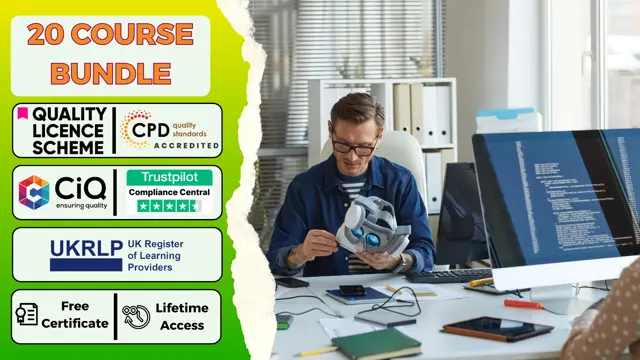
Geoengineering Training Course
By Compliance Central
With our Geoengineering course, you may go on an unmatched adventure that explores soil dynamics and Earth processes in a novel way. Discover the secrets hidden beneath your feet as we explore the fields of geoengineering, geoenvironmental engineering, ground improvement techniques, soil classification, geotechnical properties, and geotechnical site investigation. Sculpt your intellectual terrain with an engaging curriculum that will help you comprehend geoengineering at a higher level. Examine, evaluate, and become an expert in the field of geoengineering as it relates to modifying the environment underneath us. Come along as we reveal the mysteries of geoengineering and explore its revolutionary potential to alter the course of our world. Enroll today to start a geoengineering journey that breaks down barriers and takes you into the cutting edge of science and environmental care. Learning Outcomes: Decode intricate Geoengineering processes and soil fundamentals. Grasp the nuances of Geoengineering Soil Classification and its behavioural intricacies. Implement cutting-edge Geoengineering Ground Improvement Techniques. Navigate the complexities of Geoengineering Geoenvironmental Engineering. Conduct precise Geoengineering Geotechnical Site Investigations with finesse. Our geoengineering course will take you on an exciting journey into the Earth's core as you uncover the mysteries beneath your feet. Delve into the intricacies of Geoengineering Soil Classification, unveiling the mysteries that shape our landscape. Navigate the realm of Geoengineering Geotechnical Properties, unravelling the forces at play beneath the surface. Every module charts a course through the dynamic world beneath us, from Geoengineering Ground Improvement Techniques to Geoengineering Geoenvironmental Engineering. Join us on this cerebral odyssey - Geoengineering awaits. In this immersive Geoengineering course, we banish the mundane to unveil the extraordinary. Perfect for the intellectually curious, problem solvers, and those seeking a deeper understanding of the earth beneath us. Elevate your knowledge, challenge your intellect, and redefine your understanding of the world's foundation through the lens of Geoengineering. CPD 10 CPD hours / points Accredited by CPD Quality Standards Earth Processes and Soil Basics 19:10 1: Module 1 Earth Processes and Soil Basics 19:10 Soil Classification and Behaviour 17:16 2: Soil Classification and Behaviour 17:16 Geotechnical Properties of Soils 16:58 3: Geotechnical Properties of Soils 16:58 Ground Improvement Techniques 16:50 4: Ground Improvement Techniques 16:50 Geoenvironmental Engineering 15:54 5: Geoenvironmental Engineering 15:54 Geotechnical Site Investigation 17:08 6: Geotechnical Site Investigation 17:08 Order Your CPD Quality Standard Certificate (Optional) 01:00 7: CPD Certificate (Optional) 01:00 Who is this course for? Environmental enthusiasts eager to comprehend Geoengineering Earth's intricacies. Engineers seeking to expand their expertise in Geoengineering. Academics and researchers exploring Geoengineering soil dynamics. Urban planners aiming to enhance their environmental impact assessments through Geoengineering. Geoscientists looking to deepen their understanding of the Earth's processes with a focus on Geoengineering. Requirements To enrol in this Geoengineering course, all you need is a basic understanding of the English Language and an internet connection. Career path Climate Engineer: £30,000 - £60,000 per year Environmental Consultant (Geoengineering): £25,000 - £50,000 per year Climate Modeling Scientist: £35,000 - £70,000 per year Renewable Energy Project Manager: £40,000 - £80,000 per year Climate Change Policy Analyst: £35,000 - £70,000 per year Certificates Reed Courses Certificate of Completion Digital certificate - Included Will be downloadable when all lectures have been completed. CPD Quality Standard Certificate Digital certificate - £7.99