- Professional Development
- Medicine & Nursing
- Arts & Crafts
- Health & Wellbeing
- Personal Development
Authoring Machine Learning Models from Scratch
By Packt
In this course, you will learn how to author machine learning models in Python without the aid of frameworks or libraries from scratch. Discover the process of loading data, evaluating models, and implementing machine learning algorithms.
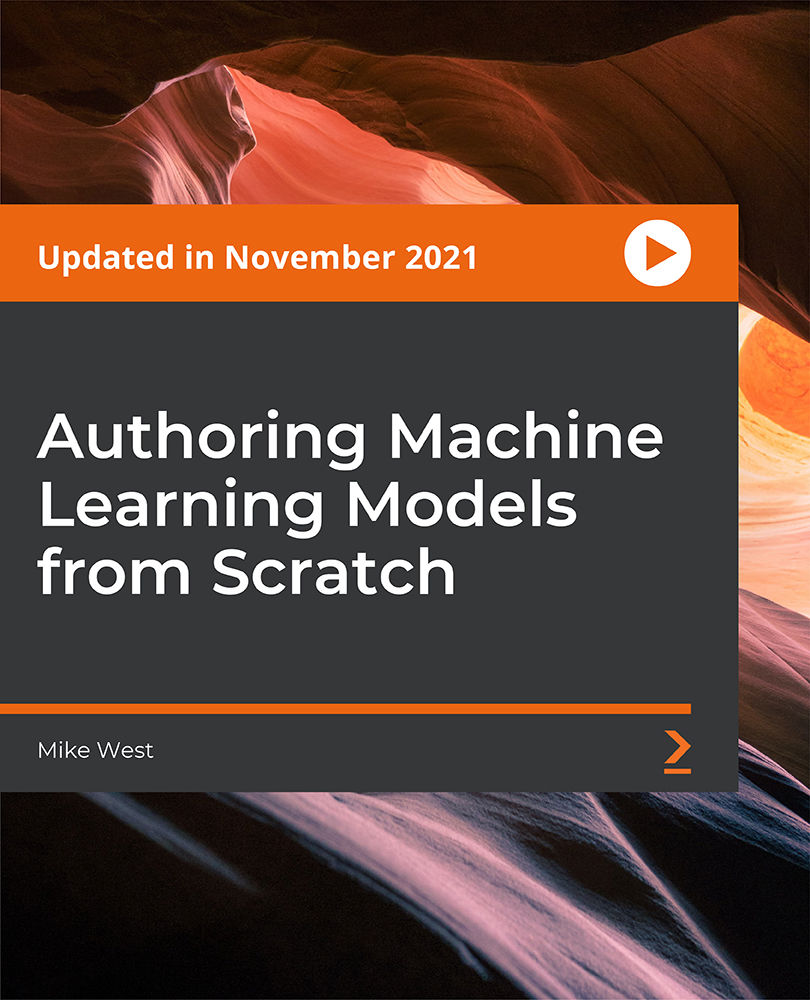
Understanding Project Finance is crucial in today's global economy. This course equips you with essential skills to navigate complex financial structures and assess risks effectively. Project Finance plays a pivotal role in funding large-scale ventures like infrastructure projects or energy initiatives, where traditional financing may not suffice. By mastering financial modeling, assessing risks, and understanding funding mechanisms, you enhance your career prospects significantly, especially in the UK job market where demand for such expertise is high. Professionals with Project Finance skills often command competitive salaries due to their ability to structure deals and manage financial complexities adeptly. Moreover, the sector is growing steadily, with an increasing number of projects relying on this approach. Embracing this course not only enriches your professional toolkit but also prepares you to contribute meaningfully to impactful projects worldwide. Key Features: CPD Certified Project Finance Course Free Certificate Developed by Specialist Lifetime Access Course Curriculum Module 01: Introduction to Project Finance Module 02: Project Appraisal and Risk Assessment Module 03: Project Finance Structures Module 04: Financial Modelling in Project Finance Module 05: Funding and Capital Markets Module 06: Project Finance and Public-Private Partnerships (PPPs) Module 07: Future Trends and Challenges in Project Finance Learning Outcomes: Analyze project viability using risk assessment techniques in diverse financial scenarios. Construct robust financial models for effective project evaluation and decision-making. Evaluate funding options and navigate capital markets for project financing success. Comprehend intricate project finance structures and their implications on financial outcomes. Understand the dynamics of Public-Private Partnerships (PPPs) in project financing. Anticipate future trends and navigate challenges in the evolving project finance landscape. CPD 10 CPD hours / points Accredited by CPD Quality Standards Who is this course for? This Project Finance Course is accessible to anyone eager to learn more about this topic. Through this course, you'll gain a solid understanding of Project Finance. Moreover, this course is ideal for: Finance professionals seeking advanced project finance expertise. Analysts and managers aiming to enhance project evaluation skills. Government officials involved in public-private partnership decision-making. Corporate strategists keen on mastering complex project financing structures. Investors interested in navigating project financing and capital market intricacies. Requirements There are no requirements needed to enrol into this Project Finance course. We welcome individuals from all backgrounds and levels of experience to enrol into this Project Finance course. Career path After finishing this Project Finance course you will have multiple job opportunities waiting for you. Some of the following Job sectors of Project Finance are: Project Finance Analyst - £40K to 60K/year Financial Modeller - £45K to 70K/year Investment Banker (Project Finance) - £60K to 100K/year Infrastructure Finance Manager - £50K to 80K/yr Public-Private Partnership Specialist - £45K to 75K/yr Certificates Digital certificate Digital certificate - Included Certificate of Completion Digital certificate - Included Will be downloadable when all lectures have been completed.

Lumion Training Course
By ATL Autocad Training London
Who is this coure for? Lumion Training Course. Whether you're an architect, designer, 3D artist, or simply someone passionate about crafting captivating architectural visualizations, this course equips you with the essential skills to harness Lumion as a potent tool within your creative process. Click here for more info: Website Duration: 10 Hours Customize your training. Choose any hour from Mon to Sat, 9 a.m. to 7 p.m. Call 02077202581 or WhatsApp at 07970325184 to book. Lumion 3D Course Outline Module 1: Introduction to Lumion 3D Explore Lumion 3D's Features and Navigate the Interface. Master Efficient Workflow with Shortcut Keys. Customize Settings for Optimal Performance. Module 2: 3D Models and Materials Import 3D Models in Various Formats. Apply and Fine-Tune Materials. Create Procedural Materials and Achieve Glass Effects. Troubleshoot Common Issues. Module 3: Building Projects in Lumion Craft Scenes and Sculpt Terrain. Enhance Realism with Alpha and Height Maps. Module 4: The 3D World Manage Multiple 3D Objects and Their Properties. Implement Grass and Scattering Elements. Module 5: Lighting in Lumion 3D Utilize Weather Settings for Dynamic Scenes. Master Lumion Lights, Interior and Exterior Illumination. Create 3D Reflections and Spotlight Effects. Module 6: Realistic Visualizations Integrate Special Effects like Fire, Smoke, and Fog. Achieve Realism with Camera Effects and Shadow Manipulation. Render Still Images and Dynamic Animations. Module 7: NPR Visualizations Create Non-Photorealistic Visualizations with Artistic Effects. Implement Unique Styles for Enhanced Visual Impact. Module 8: Artistic Effects in Lumion 3D Explore Conceptual Visualizations with Painting and Sketch Effects. Craft Cartoon Effects and Understand Perspective Concepts. Module 9: Animation in Lumion 3D Master Timing and Camera Techniques for Dynamic Shots. Compose Animation Clips and Incorporate Effects. Utilize Layers and Control Objects for Precise Animation. Module 10: Advanced Features Understand Import and Output Formats in Lumion. Expand Your Asset Library with the 3D Model Library. Integrate Animated Characters and Sound Effects. Maximize the Advanced Material Library's Potential. Control Environments and Weather for Dynamic Scenes. Efficient Scene Management and Movie Editing in Lumion 3D. For students, download Lumion at: Lumion for Students Download Lumion for Students https://lumion.com⺠Upon completing the Lumion 3D course, participants will: Master Lumion Tools: Navigate the interface, optimize settings, and use shortcuts efficiently. 3D Modeling and Materials: Import models, refine materials, troubleshoot, and enhance realism. Scene Crafting: Create detailed scenes, manage objects, and implement elements for lifelike environments. Lighting Mastery: Utilize weather settings, create reflections, and manage dynamic lighting. Visual Effects Integration: Add special effects, manipulate shadows, and create still images and animations. Artistic Visualization: Explore artistic effects, conceptual visualizations, and cartoon techniques. Advanced Animation: Master timing, camera techniques, and precise animation control. Advanced Features: Understand formats, expand asset libraries, and manage scenes efficiently. Effective Communication: Communicate design concepts effectively to clients and stakeholders. Independence in 3D Rendering: Gain expertise to create complex visualizations independently. Course Overview: What is Lumion? Lumion is specialized 3D rendering software designed for architects and designers. It enables the swift transformation of 3D design models, allowing application of materials, interior and exterior furnishing, and showcasing lighting and shadows without specialized training. Course Objectives: This course focuses on initiating Lumion projects, integrating environments, cameras, lighting, populating scenes, creating terrains, and producing animations. Expectations from the Course: By enrolling, you'll master high-quality render creation, enhance your portfolio, impress clients with top-tier visuals, and gain confidence to elevate your service rates. This course equips you with tools and skills to craft exquisite architectural renders, elevating your work significantly. Intended Audience: Architects, landscape architects, interior architects, civil engineers interested in 3D visualization, and students exploring the realm of 3D visualization. Course Benefits: Delve into Lumion's world-class rendering with speed and precision. This course emphasizes achieving superior quality and realism in the shortest rendering time. Whether you're an architect, interior designer, 3D visualization artist, or Lumion enthusiast, this course empowers you to create exceptional 3D render images. Essential assets, including 3D models and textures, are provided, allowing you to follow the step-by-step process at your own pace. Advantages of Personalized Training: Expertise in Real-Time Rendering: Gain in-depth mastery of Lumion, mastering its features for creating stunning real-time visualizations. Navigate the interface seamlessly and leverage powerful tools for immersive architectural experiences. Enhanced Design Presentations: Elevate design presentations with dynamic visualizations that effectively communicate concepts, lighting nuances, material details, and spatial relationships. Rich Asset Repository: Access a wide variety of high-quality assets, from vegetation to weather effects, enhancing realism and creating captivating scenes that engage viewers. Authentic Landscapes and Effects: Develop skills to create lifelike landscapes, atmospheric weather effects, and unique visual elements that add depth and intrigue to your projects. Flexible Learning Options: Choose between in-person or live online sessions, ensuring convenient and accessible learning tailored to your preferences. Additionally, access recorded lessons for self-paced review and revision. Continuous Support: Benefit from lifelong email support, allowing you to stay connected with instructors for ongoing learning and guidance, even after completing the course.

Environmental Engineering Level 7
By Training Tale
Environmental Engineering: Environmental Engineering Online Training Can you think of our planet being powered by all-natural elements? Enrol in our Level 7 Environmental Engineering Diploma course right away if you're curious to learn more! The Level 7 Environmental Engineering Diploma offers a high-level education in advanced environmental engineering concepts. This Level 7 Environmental Engineering Diploma covers water quality management and air quality management. Moreover, the Level 7 Environmental Engineering Diploma describes waste treatment and sustainable solutions. This Level 7 Environmental Engineering Diploma equips students with practical skills and knowledge of complex environmental challenges. Enrol our Environmental Engineering: Environmental Engineering Diploma to contribute to sustainable engineering practices and environmental preservation! Course Included Main Course: Level 7 Environmental Engineering GIFT Courses included with Level 7 Environmental Engineering course Course 01: Level 2 Certificate in Understanding Climate Change and Environmental Awareness Course 02: Asbestos Awareness Special Offers of this Environmental Engineering Course This Environmental Engineering Course includes a FREE PDF Certificate. Lifetime access to this Environmental Engineering Course Instant access to this Environmental Engineering Course Get FREE Tutor Support from Monday to Friday in this Environmental Engineering Course Other Benefits Include this Environmental Engineering Course Bundle. Free 3 PDF Certificate Access to Content - Lifetime Exam Fee - Free Free Retake Exam [ Note: Free PDF certificate as soon as completing the Environmental Engineering: Environmental Engineering course] Environmental Engineering: Environmental Engineering Online Training Industry Specialists developed this Environmental Engineering Course into 20 user-friendly modules. Module 1: Introduction to Environmental Engineering Module 2: Design Tools for Environmental Engineers Module 3: Environmental Science Module 4: Environmental Hydrology Module 5: Engineering Mechanics Module 6: Fluid Mechanics Module 7: Heat Transfer Module 8: Mass Transfer Module 9: Environmental Chemistry Module 10: Environmental Microbiology Module 11: Environmental Impact Assessment Module 12: Water Treatment Module 13: Wastewater Treatment Module 14: Air Pollution Control Module 15: Soil and Groundwater Remediation Module 16: Environmental Law in the UK Module 17: Environmental Policy Module 18: Environmental Economics Module 19: Environmental Modeling and Simulation Module 20: Emerging Technologies in Environmental Engineering Assessment Method of Environmental Engineering After completing each module of the Environmental Engineering: Environmental Engineering Course, you will find automated MCQ quizzes. To unlock the next module, you need to complete the quiz task and get at least 60% marks. Certification of Environmental Engineering After completing the MCQ/Assignment assessment for this Environmental Engineering: Environmental Engineering course, you will be entitled to a Certificate of Completion from Training Tale. Who is this course for? Environmental Engineering: Environmental Engineering Online This Environmental Engineering: Environmental Engineering Diploma course is open to interested parties who wish to work in environmental engineering or renewable energy. Requirements Environmental Engineering: Environmental Engineering Online There are no specific requirements for this Environmental Engineering: Environmental Engineering course because it does not require any advanced knowledge or skills. Career path Environmental Engineering: Environmental Engineering Online This Environmental Engineering: Environmental Engineering Diploma course will open job doors in the sectors of: Renewable Energy Engineer Environmental Consultant Energy Analyst And many more! Certificates Digital Certificate Digital certificate - Included

Cloud Computing / CompTIA Cloud+ with IT Support Technician 20 Courses Bundle!
By Compliance Central
Feeling Stuck in Your Career? The Cloud Computing / CompTIA Cloud+ with IT Support Technician 20 Courses Bundle is Your Skill-Building Solution. This exceptional collection of 20 premium courses is designed to encourage growth and improve your career opportunities. Suited to meet different interests and goals, the Cloud Computing / CompTIA Cloud+ with IT Support Technician bundle provides an engaging learning experience, helping you learn skills across various disciplines. With Cloud Computing / CompTIA Cloud+ with IT Support Technician 20 Courses Bundle, you'll have a personalised journey that aligns with your career goals and interests. This comprehensive package helps you confidently tackle new challenges, whether entering a new field or enhancing your existing knowledge. The Cloud Computing / CompTIA Cloud+ with IT Support Technician bundle is your gateway to expanding your career options, increasing job demand, and enhancing your skill set. By enrolling in this bundle, you'll receive complimentary PDF certificates for all courses, adding value to your resume at no extra cost. Develop key skills and achieve important progress in your career and personal development. Start your journey today and experience the transformative impact of the Cloud Computing / CompTIA Cloud+ with IT Support Technician 20 Courses bundle on your job life and career growth! This Cloud Computing / CompTIA Cloud+ with IT Support Technician 20 Courses Bundle Comprises the Following CPD Accredited Courses: Course 01: Cloud Computing / CompTIA Cloud+ (CV0-002) Course 02: AWS Certified Cloud Practitioner Course 03: CompTIA Networking - Level 4 Course 04: CompTIA Network (N10-007) Course 05: CompTIA IT Fundamentals ITF+ (FCO-U61) Course 06: CompTIA Security+ (SY0-401) New 2020 Course 07: IT Support Technician Course 08: Network Security Level 2 Course 09: CompTIA CySA+ Cybersecurity Analyst (CS0-002) Course 10: CompTIA PenTest+ (Ethical Hacking) Course 11: Architectural Studies Course 12: Landscape Architecture Course 13: Autodesk Revit: Modeling & Rendering Course 14: Effective Communication Skills Diploma Course 15: Time Management Course 16: Career Development Plan Fundamentals Course 17: CV Writing and Job Searching Course 18: Learn to Level Up Your Leadership Course 19: Networking Skills for Personal Success Course 20: Ace Your Presentations: Public Speaking Masterclass What will make you stand out? Upon completion of this online Cloud Computing / CompTIA Cloud+ with IT Support Technician 20 Courses Bundle, you will gain the following: CPD QS Accredited Proficiency with this Cloud Computing / CompTIA Cloud+ with IT Support Technician Bundle After successfully completing the Cloud Computing / CompTIA Cloud+ with IT Support Technician bundle, you will receive a FREE PDF Certificate from REED as evidence of your newly acquired abilities. Lifetime access to the whole collection of learning materials of this Cloud Computing / CompTIA Cloud+ with IT Support Technician Bundle The online test with immediate results You can study and complete the Cloud Computing / CompTIA Cloud+ with IT Support Technician bundle at your own pace. Study for the Cloud Computing / CompTIA Cloud+ with IT Support Technician bundle using any internet-connected device, such as a computer, tablet, or mobile device. The Cloud Computing / CompTIA Cloud+ with IT Support Technician 20 Courses bundle is a premier learning resource, with each course module holding respected CPD accreditation, symbolising exceptional quality. The content is packed with knowledge and is regularly updated to ensure it remains relevant. This bundle offers not just education but a constantly improving learning experience designed to enrich both your personal and professional development. Advance the future of learning with the Cloud Computing / CompTIA Cloud+ with IT Support Technician bundle, a comprehensive, complete collection of 20 courses. Each course in the Cloud Computing / CompTIA Cloud+ with IT Support Technician bundle has been handpicked by our experts to provide a broad range of learning opportunities. Together, these modules form an important and well-rounded learning experience. Our mission is to deliver high-quality, accessible education for everyone. Whether you are starting your career, switching industries, or enhancing your professional skills, the Cloud Computing / CompTIA Cloud+ with IT Support Technician bundle offers the flexibility and convenience to learn at your own pace. Make the Cloud Computing / CompTIA Cloud+ with IT Support Technician package your trusted partner in your lifelong learning journey. CPD 200 CPD hours / points Accredited by CPD Quality Standards Who is this course for? The Cloud Computing / CompTIA Cloud+ with IT Support Technician 20 Courses is perfect for: Expand your knowledge and skillset for a fulfilling career with the Cloud Computing / CompTIA Cloud+ with IT Support Technician bundle. Become a more valuable professional by earning CPD certification and mastering in-demand skills with the Cloud Computing / CompTIA Cloud+ with IT Support Technician bundle. Discover your passion or explore new career options with the diverse learning opportunities in the Cloud Computing / CompTIA Cloud+ with IT Support Technician bundle. Learn on your schedule, in the comfort of your home - the Cloud Computing / CompTIA Cloud+ with IT Support Technician bundle offers ultimate flexibility for busy individuals. Requirements You are warmly invited to register for this bundle. Please be aware that no formal entry requirements or qualifications are necessary. This curriculum has been crafted to be open to everyone, regardless of previous experience or educational attainment. Career path Gain a wide range of skills across various fields, improve your problem-solving capabilities, and keep current with industry trends. Perfect for those aiming for career advancement, exploring a new professional direction, or pursuing personal growth. Begin your journey with the Cloud Computing / CompTIA Cloud+ with IT Support Technician bundle. Certificates CPD Certificates Digital certificate - Included
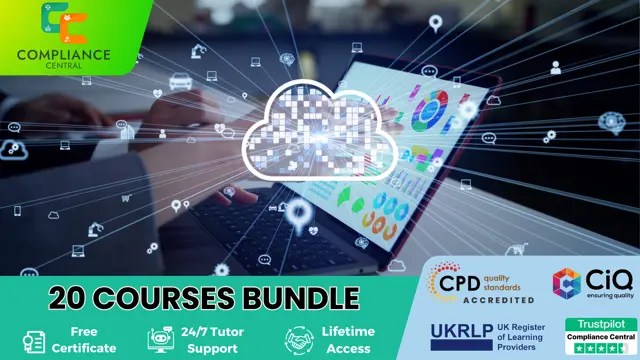
PL-200T00 Microsoft Power Platform Functional Consultant
By Nexus Human
Duration 5 Days 30 CPD hours This course is intended for A Microsoft Power Platform Functional Consultant is responsible for creating and configuring apps, automations, and solutions. They act as the liaison between users and the implementation team. The functional consultant promotes utilization of solutions within an organization. The functional consultant may perform discovery, engage subject matter experts and stakeholders, capture requirements, and map requirements to features. They implement components of a solution including application enhancements, custom user experiences, system integrations, data conversions, custom process automation, and simple visualizations. This course will teach you to use Microsoft Power Platform solutions to simplify, automate, and empower business processes for organizations in the role of a Functional Consultant. A Microsoft Power Platform Functional Consultant is responsible for creating and configuring apps, automations, and solutions. They act as the liaison between users and the implementation team. The functional consultant promotes utilization of solutions within an organization. The functional consultant may perform discovery, engage subject matter experts and stakeholders, capture requirements, and map requirements to features. They implement components of a solution including application enhancements, custom user experiences, system integrations, data conversions, custom process automation, and simple visualizations. This course may contain a 1-day Applied Workshop. This workshop will allow you to practice your Functional Consultant skills by creating an end-to-end solution to solve a problem for a fictitious company. The solution will include a Microsoft Dataverse database, Power Apps canvas app, and Power Automate flows. Prerequisites Experience as an IT professional or student Working knowledge of Microsoft Power Platform and its key components Knowledge of Microsoft Dataverse (or general data modeling) and security concepts 1 - Describe the business value of the Microsoft Power Platform Explore Microsoft Power Platform Describe the business value of the Power Platform Explore connectors and Microsoft Dataverse Describe how Power Platform works with Microsoft 365 apps and services Explore how Power Platform works with Microsoft Teams Describe how Power Platform works with Microsoft Dynamics 365 apps Describe how Power Platform solutions consume Microsoft Azure services Explore how Microsoft Power Platform apps work together Use Artificial Intelligence to increase productivity 2 - Core components of Power Pages Get started with Power Pages Core tools and components of Power Pages Overview of Power Pages security Overview of Power Pages extensibility 3 - Explore Power Pages templates Site design templates Scenario-based templates Dynamics 365 Power Pages site templates 4 - Explore Power Pages design studio Work with pages Page components Site styling and templates 5 - Explore Power Pages design studio data and security features Data workspace in Power Pages design studio Power Pages security features 6 - Introduction to Power Pages administration Power Pages administrative tools Set up workspace in Power Pages design studio 7 - Get started building with Power BI Use Power BI Building blocks of Power BI Tour and use the Power BI service 8 - Get data with Power BI Desktop Overview of Power BI Desktop Explore Power BI Desktop Connect to data sources Get data from Excel Transform data to include in a report Combine data from multiple sources Clean data to include in a report 9 - Model data in Power BI How to manage your data relationships Create calculated columns Optimize data models Create measures Create calculated tables Explore time-based data 10 - Use visuals in Power BI Create and customize simple visualizations Create slicers Map visualizations Matrices and tables Create scatter, waterfall, and funnel charts Modify colors in charts and visuals Page layout and formatting 11 - Explore data in Power BI Quick insights in Power BI Create and configure a dashboard Ask questions of your data with natural language Create custom Q&A suggestions Share dashboards with your organization Display visuals and tiles in full screen Edit tile details and add widgets Get more space on your dashboard 12 - Publish and share in Power BI Publish Power BI Desktop reports Print and export dashboards and reports Introducing Power BI Mobile Create workspaces in Power BI Build apps Use apps Integrate OneDrive for Business with Power BI Publish to web 13 - Create and manage workspaces in Power BI Distribute a report or dashboard Monitor usage and performance Recommend a development life cycle strategy Troubleshoot data by viewing its lineage Configure data protection 14 - Manage semantic models in Power BI Use a Power BI gateway to connect to on-premises data sources Configure a semantic model scheduled refresh Configure incremental refresh settings Manage and promote semantic models Troubleshoot service connectivity Boost performance with query caching (Premium) 15 - Create dashboards in Power BI Configure data alerts Explore data by asking questions Review Quick insights Add a dashboard theme Pin a live report page to a dashboard Configure a real-time dashboard Set mobile view 16 - Implement row-level security Configure row-level security with the static method Configure row-level security with the dynamic method 17 - Create tables in Dataverse Table characteristics Table relationships Dataverse logic and security Dataverse auditing Dual-write vs. virtual tables 18 - Manage tables in Dataverse Identify tables and table types in Dataverse Create a custom table Enable attachments within a table Licensing requirements for each table type 19 - Create and manage columns within a table in Dataverse Define columns in Microsoft Dataverse Column types in Microsoft Dataverse Add a column to a table Create a primary name column Restrictions that apply to columns in a table Create an auto numbering column Create an alternate key 20 - Create a relationship between tables in Dataverse Relate one or more tables - Introduction Relationship types that are available in Microsoft Dataverse Create a one-to-many relationship between tables Create a many-to-many relationship between tables Edit or delete relationships 21 - Working with choices in Dataverse Define choice column Standard choices column 22 - Get started with security roles in Dataverse Understand environment roles Adding or disabling an environment user Understand security concepts in Dataverse Understand user security roles and security role defaults Check the roles that a user belongs to Configure Dataverse teams for security Configure Dataverse group teams for security 23 - Use administration options for Dataverse Use Microsoft Power Platform Admin Center portal Tenant storage capacity Advanced Customization options in Power Apps Portal Enable and disable auditing 24 - Manage Dynamics 365 model-driven app settings and security Configure role-based security Manage teams and business units Explore settings and customizations 25 - Introduction to Microsoft Power Platform security and governance Identify Microsoft Power Platform environments Data Loss Prevention policies Microsoft Power Platform Center of Excellence Starter Kit 26 - Get started with model-driven apps in Power Apps Introducing model-driven apps Components of model-driven apps Design model-driven apps Incorporate business process flows 27 - Configure forms, charts, and dashboards in model-driven apps Forms overview Form elements Configure multiple forms Use specialized form components Configure views overview Configure grids Create and edit views Configure charts overview Dashboards overview Use interactive streams and tiles 28 - Get started with Power Apps canvas apps Power Apps building blocks Ways to build Power Apps Power Apps related technologies Additional Power Apps related technologies Designing a Power Apps app 29 - Connect to other data in a Power Apps canvas app Overview of the different data sources Work with action-based data sources Power Automate is a companion to Power Apps 30 - How to build the UI in a canvas app in Power Apps Use themes to quickly change the appearance of your app Branding a control Icons Images Personalization Using the tablet or phone form factors 31 - Manage apps in Power Apps Power Apps review 32 - Build your first app with Power Apps and Dataverse for Teams Create your first app with the hero template Customize your app with Power Apps Studio Publish your app Install template apps 33 - Access Dataverse in Power Pages websites Use lists to display multiple Dataverse records Use forms to interact with Dataverse data 34 - Authentication and user management in Power Pages Power Pages authentication settings User registration in Power Pages Authentication management for Power Pages users Power Pages authentication providers 35 - Power Pages maintenance and troubleshooting Power Pages website maintenance Power Pages website troubleshooting 36 - Define and create business rules in Dataverse Define business rules - Introduction Define the components of a business rule Create a business rule 37 - Get started with Power Automate Introducing Power Automate Troubleshoot flows 38 - Use the Admin center to manage environments and data policies in Power Automate Administer flows Export and import flows Learn how to distribute button flows 39 - Use Dataverse triggers and actions in Power Automate Dataverse triggers Query data Create, update, delete, and relate actions 40 - Extend Dataverse with Power Automate Set up a flow and configure its trigger Email Dataverse record Add to-do items Test and run your flow 41 - Introduction to expressions in Power Automate Get started with expressions Notes make things easier Types of functions Write complex expressions 42 - Build your first Power Automate for desktop flow Set up the environment Explore Power Automate for desktop Create your first Power Automate for desktop flow Record Power Automate for desktop actions Edit and test recorded actions 43 - Run a Power Automate for desktop flow in unattended mode Set up an unattended desktop flow Create a new cloud flow that calls an existing flow in unattended mode Perform a test run Best practices 44 - Optimize your business process with process advisor Get familiar with process advisor Create your first recording Edit recordings and group actions Analyze recordings and interpret results Automation recommendations 45 - Get started with Microsoft Copilot Studio bots Get started working with environments Create bots and work with the Microsoft Copilot Studio interface Create topics Test bots Publish bots and analyze performance 46 - Enhance Microsoft Copilot Studio bots Use Power Automate to add actions Transfer conversations to agents by using Omnichannel for Customer Service Create topics for existing support content Analyze bot performance 47 - Manage topics in Microsoft Copilot Studio Work with bot topics Branch a topic Create topics for existing support content Work with system fallback topics Manage topics 48 - Manage Power Virtual Agents Environments in Microsoft Copilot Studio Bot topics permissions Bot entities and flow permissions Monitor and diagnose Administer and manage Export and import bots Authentication 49 - Get started building with Power BI Use Power BI Building blocks of Power BI Tour and use the Power BI service 50 - Get data with Power BI Desktop Overview of Power BI Desktop Explore Power BI Desktop Connect to data sources Get data from Excel Transform data to include in a report Combine data from multiple sources Clean data to include in a report 51 - Model data in Power BI How to manage your data relationships Create calculated columns Optimize data models Create measures Create calculated tables Explore time-based data 52 - Use visuals in Power BI Create and customize simple visualizations Create slicers Map visualizations Matrices and tables Create scatter, waterfall, and funnel charts Modify colors in charts and visuals Page layout and formatting 53 - Explore data in Power BI Quick insights in Power BI Create and configure a dashboard Ask questions of your data with natural language Create custom Q&A suggestions Share dashboards with your organization Display visuals and tiles in full screen Edit tile details and add widgets Get more space on your dashboard 54 - Publish and share in Power BI Publish Power BI Desktop reports Print and export dashboards and reports Introducing Power BI Mobile Create workspaces in Power BI Build apps Use apps Integrate OneDrive for Business with Power BI Publish to web 55 - Manage solutions in Power Apps and Power Automate Add and remove apps, flows, and entities in a solution Edit a solution-aware app, flow, and table Build and deploy a complex solution with flows, apps, and entities Automate solution management 56 - Load/export data and create data views in Dataverse View data in a table Create or edit views of data in a table Load data into a table Export data from a table Add, update, or delete data in a table by using Excel Import data using Power Query Generate a new dataflow from an Excel Template Dataflow and Azure integration 57 - Get started with AI Builder Choose an AI capability Create your first model Ways to use your models 58 - Manage models in AI Builder Model lifecycle Manage model versions Share your models 59 - Use AI Builder in Power Automate AI Builder in Power Automate saves time Advanced usage of AI Builder in Power Automate 60 - Functional Consultant skills Create entity relationship diagrams Create and document mock-ups Document functional requirements and artifacts Complete fit-gap analysis Discuss stakeholder management responsibilities Understand industry accelerators Define Application Lifecycle Management Participate in testing Evaluate options Define connectors Understand Power Apps component framework 61 - Solution Architect series: Plan application lifecycle management for Power Platform Key considerations for ALM Solutions Configuration and reference data Release process ALM with Azure DevOps

Salesforce Certification Preparation for Platform App Builder (CRT403)
By Nexus Human
Duration 1 Days 6 CPD hours This course is intended for Certification Preparation for Platform App Builder is ideal for administrators, system integrators, and independent software vendors (ISVs) with an interest in sharpening the development, deployment, and administrative skills required to succeed in becoming a Salesforce Certified Platform App Builder Overview Architect and manage the correct data model based on business requirements. Configure application security. Define business logic and process automation declaratively. Design user interfaces. Customize applications for mobile use and Lightning. Deploy applications. Are you ready to take the next step in your career by becoming a Salesforce Certified Platform App Builder? By covering the details around the exam objectives, this course will help hone your knowledge of Salesforce application lifecycle management and the declarative and programmatic solutions available to you through guided scenarios, lecture, and discussion. Salesforce Fundamentals Capabilities of core CRM objects Boundaries of declarative customizations Use cases for programmatic customizations Security Restricting and extending object, record, and field access Determining appropriate sharing solutions Data Modeling and Management Determining an appropriate data model Relationship types and impact on record access, user interface, and reporting Considerations for changing field types Considerations of the schema builder Considerations for importing and exporting data Use cases of external objects Reporting Creating reports Report types Dashboards User Interface Customization options Custom buttons, links, and actions Declarative options for incorporating Lightning Components Mobile Declarative customizations available for the Salesforce1 user interface Business Logic and Process Automation Record types Formula fields Roll-up summary fields Validation rules Approval processes Workflow Visual workflow Process builder Automating business processes Ramifications of field updates and potential for recursion App Deployment Application lifecycle Sandboxes Change sets Unmanaged and managed packages Determining an appropriate deployment plan Wrapping Up Test preparation Practice exam

R Ultimate 2023 - R for Data Science and Machine Learning
By Packt
Get involved in a learning adventure, mastering R from foundational basics to advanced techniques. This course is a gateway to the realm of data science. Explore statistical machine learning models and intricacies of deep learning and create interactive Shiny apps. Unleash the power of R and elevate your proficiency in data-driven decision-making.

Data Scientist with Python - IT Job Ready Program + Career Support & Money Back Guarantee
4.7(47)By Academy for Health and Fitness
Start your career as a Data Scientist and earn upto £90,000/ Year Are you ready to unlock the power of Python and dive into the exciting world of data science? Look no further because we have the ultimate solution for you: Introducing our Data Science with Python Course with Career Support and Job Ready Program! Our mission is simple - to be your trusted partner every step of the way, from training to employment. In addition to teaching you the technical skills you need, we will also provide you with career mentoring and support. We will help you build your resume, prepare for interviews, and land your dream job. We also have partnerships with many companies that are hiring Data Scientists, so we can help you get your foot in the door. If you are not happy with our service, we also offer a 100% money-back guarantee. So what are you waiting for? Enrol in our Data Scientist with Python Training Program today and start your journey to becoming a successful Data Scientist! If you have any questions, you can contact us. We will be happy to provide you with all the information you need. Why Choose Us? So, what sets us apart from other programs? Let's dive into the exceptional benefits you'll experience when you join our Data Scientist with Python: Personalised Guidance: We believe in the power of individual attention. Our experienced mentors will provide one-on-one counselling sessions tailored to your specific needs. Whether you're a beginner or have some Data Scientist experience, we will guide you towards honing your skills and developing a strong foundation in Data Science. Tailored CV Building: Crafting an impressive CV is crucial in today's competitive job market. Our team of experts will work closely with you to create a professional CV that showcases your skills and highlights your potential as a Data Scientist. We'll ensure that your CV stands out among the rest, increasing your chances of landing that dream job. One-On-One Consultation Sessions with Industry Experts: Gain invaluable insights and guidance from seasoned professionals who have thrived in the Data Science field. Our consultation sessions provide you with insider tips, tricks, and advice, empowering you to navigate the industry with confidence and expertise. Extensive Job Opportunities: We have established partnerships with numerous companies actively seeking Data Scientists. Through our network, we'll connect you with exclusive job openings that are not easily accessible elsewhere. Interview Preparation: No more stress over unexpected interview questions. We provide you with access to a comprehensive database of potential interview questions curated over years of industry experience. Walk into your interviews confident, well-prepared, and ready to impress. Money-Back Guarantee: Your satisfaction is our top priority. We are confident in the quality of our training and support, which is why we offer a 100% money-back guarantee. If, for any reason, you're not happy with our services, we'll refund your investment, no questions asked. Continuous Career Support: Our commitment doesn't end when you secure a job. We'll be there for you throughout your career journey, offering continued support and guidance. Whether you need advice on career advancement, assistance with new projects, or simply a friendly ear to share your achievements, we'll be your trusted partner for long-term success. Here are the courses we will provide once you enrol in the program: Course 01: Ultimate Python Training for Beginners Course 02: Python Intermediate Training Course 03: Python Advanced Training Course 04: SQL for Data Science, Data Analytics and Data Visualization Course 05: Basic Data Analysis Course 06: Develop Big Data Pipelines with R & Sparklyr & Tableau Course 07: Develop Big Data Pipelines with R, Sparklyr & Power BI Course 08: Customer Analytics Training Course 09: Google Analytics for Everyone Course 10: Google Data Studio: Data Analytics Course 11: Big Data Analytics with PySpark Tableau Desktop and MongoDB Course 12: Big Data Analytics with PySpark Power BI and MongoDB Course 13: Excel Data Analysis Course 14: Introduction to Data Analytics with Tableau Course 15: Machine Learning with Python Course Course 16: Python Programming Bible | Networking, GUI, Email, XML, CGI How Can We Offer Job Guarantees? HF Online provides consultancy, professional and educational services to many of the companies in the UK. During our intense exclusive training program, you will not just gain and complete the industry valuable certification but will gain industry experience as well, which is imperative to get your 1st job in the sector. The Data Scientist with Python Program is completed in 9 easy steps: Step 1: Enrol in the Programme Begin your exciting journey with us by enrolling in the Data Scientist Training program. Complete your registration and make a secure online payment. Remember, we offer a 14-day money-back guarantee if you're not completely satisfied. After you enrol in the Program, you will get lifetime access to 16 premium courses related to Data Scientist. These courses will teach you the knowledge and skills required to become a successful Data Scientist. Our customer service team will help you and keep in contact with you every step of the way. So you won't have to worry about a thing! Step 2: Initial One-On-One Counselling Session Once enrolled, you will be paired with a dedicated career mentor. Schedule your first one-on-one session to discuss your career aspirations, skills, experience, and any areas for potential growth. This conversation will shape your learning and development path. Step 3 - Certification upon Course Completion After learning from the courses, you must obtain certificates for each course. There will be exams for every course, and you have to pass them to get your certificate. To pass successfully, you must get 90% marks. Once you pass the exams, you will receive hardcopy certificates. These certificates will prove that you're an expert in the subject. Step 4: CV Revamping Our team of professionals will build you a compelling CV and LinkedIn profile. We'll ensure it presents your skills and qualifications effectively and is tailored to the needs and expectations of the Data Scientist industry. With these powerful tools in hand, you'll be fully prepared to tackle job interviews confidently. Step 5: Building Network and Submitting CV We understand the power of casting a wide net. We'll strategically submit your CV to various platforms and networks, expanding your reach and connecting you with valuable opportunities that align with your career goals. We will also make connections with many high-profile individuals and companies through your LinkedIn profile. Step 6: Interview Preparation With your CV ready, we'll move on to interview preparation. Gain exclusive access to our database of potential interview questions. Through simulated interviews with your mentor, you'll practice your responses and receive valuable feedback to further refine your skills. Step 7: Securing Job Interviews Leveraging our partnerships with leading companies, we'll secure job interviews for you. We'll ensure you get the opportunity to showcase your skills to potential employers and get the dream job you want. Step 8: Post-Interview Support Post-interview, we'll provide a debriefing session to reflect on your performance and identify areas of improvement for future interviews if necessary. Remember, our commitment extends until you land your dream job. Step 9: Celebrate Your New Job! Once you've secured your dream job in Data Science, it's time to celebrate! However, our support doesn't end there. We'll provide you with ongoing career advice to ensure you continue to thrive in your new role. We're excited to accompany you on this journey to success. Enrol today, and let's get started! Your path to a successful career in Data Science begins with us. CPD 100 CPD hours / points Accredited by CPD Quality Standards Who is this course for? Aspiring data scientists looking to enter the exciting field of data science. Professionals from other disciplines who want to transition into the data science domain. Software engineers or programmers interested in expanding their skill set to include data science. Analysts or researchers who want to enhance their data analysis and modeling capabilities. Students or graduates seeking to kick-start their careers in data science with a strong foundation. Requirements No experience required. Just enrol & start learning. Career path Data Analyst: £25,000 - £55,000 per year Data Scientist: £40,000 - £85,000 per year Machine Learning Engineer: £50,000 - £100,000 per year Data Engineer: £45,000 - £80,000 per year Business Intelligence Analyst: £35,000 - £65,000 per year Data Science Manager: £70,000 - £120,000 per year. Certificates CPD Accredited e-Certificate Digital certificate - Included CPD Accredited Framed (Hardcopy) Certificate Hard copy certificate - Included Enrolment Letter Digital certificate - Included QLS Endorsed Hard Copy Certificate Hard copy certificate - Included Student ID Card Digital certificate - Included
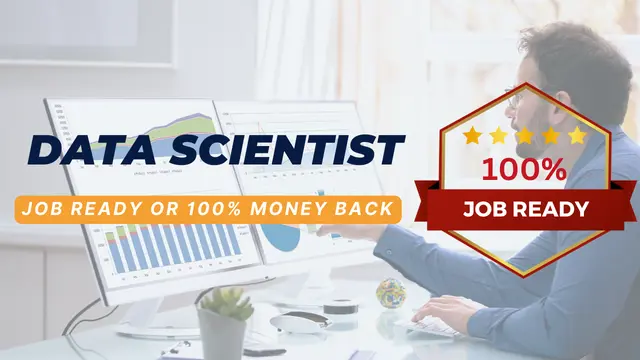
OTHM Level 7 Diploma in Data Science
By School of Business and Technology London
Getting Started The main aim of the OTHM Level 7 Diploma in Data Science is to enhance the knowledge and skills required to extract business-oriented insights from data. This involves comprehending how value and information circulate in a business and utilising this knowledge to recognise potential business prospects.The main aim of the OTHM Level 7 Diploma in Data Science is to enhance the knowledge and skills required to extract business-oriented insights from data. This involves comprehending how value and information circulate in a business and utilising this knowledge to recognise potential business prospects. Key Benefits This qualification will bring you many vital benefits, such as; Learners can gain the essential subject knowledge needed to progress successfully into further study or the world of work. Refreshed content that is closely aligned with employer and higher education needs Develop a comprehensive knowledge of classical data analytics, including statistical inference, predictive modelling, time series analysis and data reduction. Become familiar with and use the tools and techniques used in data visualisation. Assessments that consider cognitive skills along with affective and applied skills Key Highlights Do you wish to be a Data Scientist? Then, The OTHM Level 7 Diploma in Data Science program offered by the School of Business and Technology London is the right solution for you. Remember! The assessment for the qualification is done based on assignments only, and you do not need to worry about writing any exam. With the School of Business and Technology London, you can complete the qualification at your own pace, choosing online or blended learning from the comfort of your home. Learning and pathway materials and study guides developed by our OTHM-approved tutors will be available around the clock in our cutting-edge learning management system. Most importantly, at the School of Business and Technology London, we will provide comprehensive tutor support through our dedicated support desk. If you choose your course with blended learning, you will also enjoy live sessions with an assigned tutor, which you can book at your convenience. Career Pathways The OTHM Level 7 Diploma in Data Science can open many career pathways including, but not limited to: Data scientist- Est. Salary £59,680 Data Analyst- Est. Salary £42,984 Business Analyst-Est. Salary £54,413 About Awarding Body OTHM is an established and recognised Awarding Organisation (Certification Body) launched in 2003. OTHM has already made a mark in the UK and global online education scenario by creating and maintaining a user-friendly and skill based learning environment. OTHM has both local and international recognition which aids OTHM graduates to enhance their employability skills as well as allowing them to join degree and/or Master top-up programmes. OTHM qualifications has assembled a reputation for maintaining significant skills in a wide range of job roles and industries which comprises Business Studies, Leadership, Tourism and Hospitality Management, Health and Social Care, Information Technology, Accounting and Finance, Logistics and Supply Chain Management. Learners must request before enrolment to interchange unit(s) other than the preselected units shown in the SBTL website because we need to make sure the availability of learning materials for the requested unit(s). SBTL will reject an application if the learning materials for the requested interchange unit(s) are unavailable. Learners are not allowed to make any request to interchange unit(s) once enrolment is complete. UNIT1- Data Science Foundations Reference No : Unit 1 - F/650/5562 Credit : 20 || TQT : 200 Hours This unit introduces various data science concepts, including data administration, governance, and big data sources. UNIT2- Probability and Statistics for Data Analysis Reference No : Unit 2 - H/650/5563 Credit : 20 || TQT : 200 Hours The objective of this unit is to offer a comprehensive introduction to the fundamental principles of probability and statistics, starting from the basics. It will cover a wide spectrum of data analysis procedures and methodologies. UNIT3- Advanced Predictive Modeling Reference No : Unit 3 - J/650/5564 Credit : 20 || TQT : 200 Hours You will become acquainted with key predictive modelling methods and their underlying foundational principles in this unit. UNIT4- Data Analysis and Visualisation Reference No : Unit 4 - K/650/5565 Credit : 20 || TQT : 200 Hours This unit serves as a crucial foundation for grasping the core concepts of the data analysis process, encompassing data collection, data cleansing, data analysis, and the effective communication of insights through visualisations and dashboard tools. UNIT5- Data Mining Machine Learning and Artificial Intelligence Reference No : Unit 5 - J/650/5573 Credit : 20 || TQT : 200 Hours The primary aim of this unit is to provide an introduction to the scientific principles underpinning machine intelligence and to explore the philosophical discourse surrounding the endeavour to simulate human intelligence for addressing real-world challenges. UNIT6- Advanced Computing Research Methods Reference No : Unit 6 - L/650/5566 Credit : 20 || TQT : 200 Hours This unit aims to enhance learners' skills in preparing for diverse forms of academic computing research by guiding them through creating and designing a research proposal. Delivery Methods School of Business & Technology London provides various flexible delivery methods to its learners, including online learning and blended learning. Thus, learners can choose the mode of study as per their choice and convenience. The program is self-paced and accomplished through our cutting-edge Learning Management System. Learners can interact with tutors by messaging through the SBTL Support Desk Portal System to discuss the course materials, get guidance and assistance and request assessment feedbacks on assignments. We at SBTL offer outstanding support and infrastructure for both online and blended learning. We indeed pursue an innovative learning approach where traditional regular classroom-based learning is replaced by web-based learning and incredibly high support level. Learners enrolled at SBTL are allocated a dedicated tutor, whether online or blended learning, who provide learners with comprehensive guidance and support from start to finish. The significant difference between blended learning and online learning methods at SBTL is the Block Delivery of Online Live Sessions. Learners enrolled at SBTL on blended learning are offered a block delivery of online live sessions, which can be booked in advance on their convenience at additional cost. These live sessions are relevant to the learners' program of study and aim to enhance the student's comprehension of research, methodology and other essential study skills. We try to make these live sessions as communicating as possible by providing interactive activities and presentations. Resources and Support School of Business & Technology London is dedicated to offering excellent support on every step of your learning journey. School of Business & Technology London occupies a centralised tutor support desk portal. Our support team liaises with both tutors and learners to provide guidance, assessment feedback, and any other study support adequately and promptly. Once a learner raises a support request through the support desk portal (Be it for guidance, assessment feedback or any additional assistance), one of the support team members assign the relevant to request to an allocated tutor. As soon as the support receives a response from the allocated tutor, it will be made available to the learner in the portal. The support desk system is in place to assist the learners adequately and streamline all the support processes efficiently. Quality learning materials made by industry experts is a significant competitive edge of the School of Business & Technology London. Quality learning materials comprised of structured lecture notes, study guides, practical applications which includes real-world examples, and case studies that will enable you to apply your knowledge. Learning materials are provided in one of the three formats, such as PDF, PowerPoint, or Interactive Text Content on the learning portal. How does the Online Learning work at SBTL? We at SBTL follow a unique approach which differentiates us from other institutions. Indeed, we have taken distance education to a new phase where the support level is incredibly high.Now a days, convenience, flexibility and user-friendliness outweigh demands. Today, the transition from traditional classroom-based learning to online platforms is a significant result of these specifications. In this context, a crucial role played by online learning by leveraging the opportunities for convenience and easier access. It benefits the people who want to enhance their career, life and education in parallel streams. SBTL's simplified online learning facilitates an individual to progress towards the accomplishment of higher career growth without stress and dilemmas. How will you study online? With the School of Business & Technology London, you can study wherever you are. You finish your program with the utmost flexibility. You will be provided with comprehensive tutor support online through SBTL Support Desk portal. How will I get tutor support online? School of Business & Technology London occupies a centralised tutor support desk portal, through which our support team liaise with both tutors and learners to provide guidance, assessment feedback, and any other study support adequately and promptly. Once a learner raises a support request through the support desk portal (Be it for guidance, assessment feedback or any additional assistance), one of the support team members assign the relevant to request to an allocated tutor. As soon as the support receive a response from the allocated tutor, it will be made available to the learner in the portal. The support desk system is in place to assist the learners adequately and to streamline all the support process efficiently. Learners should expect to receive a response on queries like guidance and assistance within 1 - 2 working days. However, if the support request is for assessment feedback, learners will receive the reply with feedback as per the time frame outlined in the Assessment Feedback Policy.
