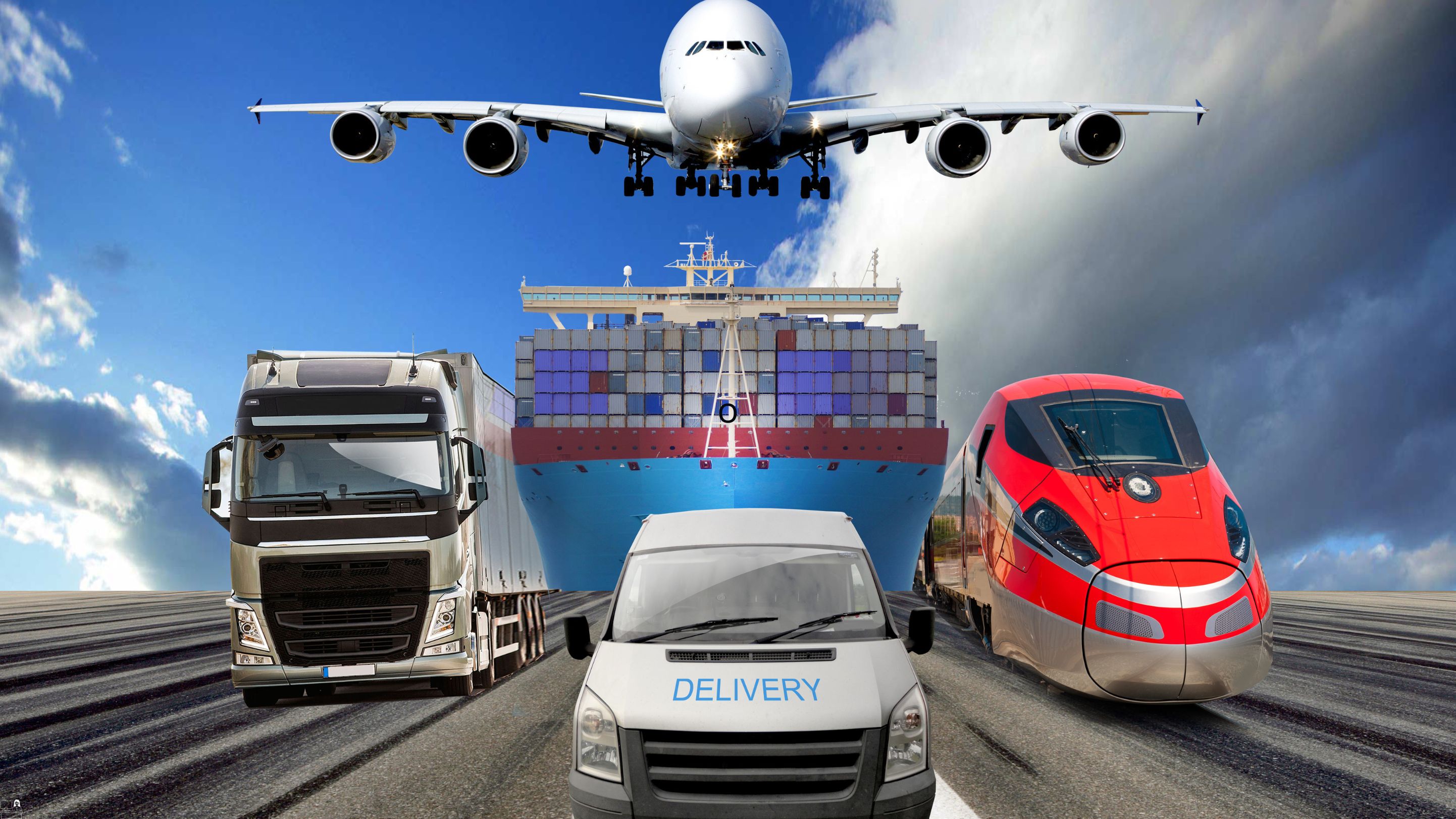- Professional Development
- Medicine & Nursing
- Arts & Crafts
- Health & Wellbeing
- Personal Development
Data Administration Processes
By Compliance Central
Data is the lifeblood of any business, and data administrators are responsible for ensuring that it is accurate, secure, and accessible. With the rise of big data, the demand for skilled data administrators in the UK is skyrocketing, with an impressive growth rate of 15% in job demand over the past year alone. What's more, professionals in this domain command handsome salaries, ranging between £50,000 to £85,000 annually. If you're interested in a career in data administration, or if you're looking to advance your existing career, our Data Administration Processes course is the perfect place to start. This comprehensive course will teach you everything you need to know about data administration, from the basics of data modeling and database design to more advanced topics such as data security and disaster recovery. Embracing this course can be a pivotal stepping stone in solidifying your career as a top-tier data administrator. Why would you choose the Data Administration Processes course from Compliance Central: Lifetime access to Data Administration Processes course materials Full tutor support is available from Monday to Friday with the Data Administration Processes course Learn Data Administration Processes skills at your own pace from the comfort of your home Gain a complete understanding of Data Administration Processes course Accessible, informative Data Administration Processes learning modules designed by experts Get 24/7 help or advice from our email and live chat teams with the Data Administration Processes Study Data Administration Processes in your own time through your computer, tablet or mobile device A 100% learning satisfaction guarantee with your Data Administration Processes Course Data Administration Processes Curriculum Breakdown of the Data Administration Processes Course Module 01: Introduction Module 02: Agenda and Principles of Process Management Module 03: The Voice of the Process Module 04: Working as One Team for Improvement Module 05: Exercise: The Voice of the Customer Module 06: Tools for Data Analysis Module 07: The Pareto Chart Module 08: The Histogram Module 09: The Run Chart Module 10: Exercise: Presenting Performance Data Module 11: Understanding Variation Module 12: The Control Chart Module 13: Control Chart Example Module 14: Control Chart Special Cases Module 15: Interpreting the Control Chart Module 16: Control Chart Exercise Module 17: Strategies to Deal with Variation Module 18: Using Data to Drive Improvement Module 19: A Structure for Performance Measurement Module 20: Data Analysis Exercise Module 21: Course Project Module 22: Test your Understanding Data Administration Processes Course Learning Outcomes: Grasp foundational principles of data administration processes. Analyse and interpret various data visualisation tools. Understand and implement effective performance measurement structures. Recognize and address data variations strategically. Employ techniques to drive improvement through data. Present performance data with clarity and precision. Apply theoretical knowledge in real-world scenarios. CPD 10 CPD hours / points Accredited by CPD Quality Standards Who is this course for? The Data Administration Processes course helps aspiring professionals who want to obtain the knowledge and familiarise themselves with the skillsets to pursue a career in Data Administration Processes. It is also great for professionals who are already working in Data Administration Processes and want to get promoted at work. Requirements To enrol in this Data Administration Processes course, all you need is a basic understanding of the English Language and an internet connection. Career path The Data Administration Processes course will enhance your knowledge and improve your confidence. Data Analyst: £25,000 to £60,000 per year Data Entry Specialist: £18,000 to £30,000 per year Database Administrator: £30,000 to £65,000 per year Data Quality Manager: £35,000 to £70,000 per year Business Intelligence Analyst: £30,000 to £60,000 per year Certificates CPD Accredited PDF Certificate Digital certificate - Included CPD Accredited PDF Certificate CPD Accredited Hard Copy Certificate Hard copy certificate - £10.79 CPD Accredited Hard Copy Certificate Delivery Charge: Inside the UK: Free Outside of the UK: £9.99 each

Game Design, Game Development, UX, Java, HTML & CSS - 20 Courses Bundle
By NextGen Learning
Get ready for an exceptional online learning experience with the Game Design, Game Development, UX, Java, HTML & CSS bundle! This carefully curated collection of 20 premium courses is designed to cater to a variety of interests and disciplines. Dive into a sea of knowledge and skills, tailoring your learning journey to suit your unique aspirations. The Game Design, Game Development, UX, Java, HTML & CSS is a dynamic package, blending the expertise of industry professionals with the flexibility of digital learning. It offers the perfect balance of foundational understanding and advanced insights. Whether you're looking to break into a new field or deepen your existing knowledge, the Game Development package has something for everyone. As part of the Game Design, Game Development, UX, Java, HTML & CSS package, you will receive complimentary PDF certificates for all courses in this bundle at no extra cost. Equip yourself with the Game Development bundle to confidently navigate your career path or personal development journey. Enrol today and start your career growth! This Bundle Comprises the Following CPD Accredited Courses: Course 01: Game Development using Cocos2d-x v3 C++ Course 02: Developing Game in Unity 3D Course 03: JavaScript Project - Game Development with JS Course 04: Tic-Tac-Toe Clone - The Complete Cocos2d-x C++ Game Course Course 05: Tic-Tac-Toe Clone - The Complete SFML C++ Game Course Course 06: Create a Game With Gamemaker Studio 2 Course 07: Advanced Diploma in User Experience UI/UX Design Course 08: Maya & Unity 3D: Modeling Environments for Mobile Games Course 09: Monetize Your Mobile Game or App Course 10: Modern OpenGL 3D Game Course 11: Flappy Bird Clone: Cocos2d-x C++ Game Course 12: Flappy Bird Clone: SFML C++ Game Course 13: Introduction To Twitch TV Video Game Live Streaming Course 14: JavaScript for Everyone Course 15: Introduction to Coding With HTML, CSS, & Javascript Course 16: Career Development Plan Fundamentals Course 17: CV Writing and Job Searching Course 18: Learn to Level Up Your Leadership Course 19: Networking Skills for Personal Success Course 20: Ace Your Presentations: Public Speaking Masterclass Learning Outcome: Gain comprehensive insights into multiple fields. Foster critical thinking and problem-solving skills across various disciplines. Understand industry trends and best practices through the Game Development Bundle. Develop practical skills applicable to real-world situations. Enhance personal and professional growth with the Game Development. Build a strong knowledge base in your chosen course via the Game Development. Benefit from the flexibility and convenience of online learning. With the Game Development package, validate your learning with a CPD certificate. Each course in this bundle holds a prestigious CPD accreditation, symbolising exceptional quality. The materials, brimming with knowledge, are regularly updated, ensuring their relevance. This bundle promises not just education but an evolving learning experience. Engage with this extraordinary collection, and prepare to enrich your personal and professional development. Embrace the future of learning with the "Game Design, Game Development, UX, Java, HTML & CSS ", a rich anthology of 15 diverse courses. Each course in the Game Development bundle is handpicked by our experts to ensure a wide spectrum of learning opportunities. This"Game Design, Game Development, UX, Java, HTML & CSS " bundle will take you on a unique and enriching educational journey. The bundle encapsulates our mission to provide quality, accessible education for all. Whether you are just starting your career, looking to switch industries, or hoping to enhance your professional skill set, the "Game Design, Game Development, UX, Java, HTML & CSS " bundle offers you the flexibility and convenience to learn at your own pace. Make the Game Development package your trusted companion in your lifelong learning journey. CPD 200 CPD hours / points Accredited by CPD Quality Standards Who is this course for? The "Game Design, Game Development, UX, Java, HTML & CSS " bundle is perfect for: Lifelong learners looking to expand their knowledge and skills. Professionals seeking to enhance their career with CPD certification. Individuals wanting to explore new fields and disciplines. Anyone who values flexible, self-paced learning from the comfort of home. Career path Unleash your potential with the "Game Design, Game Development, UX, Java, HTML & CSS " bundle. Acquire versatile skills across multiple fields, foster problem-solving abilities, and stay ahead of industry trends. Ideal for those seeking career advancement, a new professional path, or personal growth. Embrace the journey with the Game Developmentbundle package. Certificates Certificate Of Completion Digital certificate - Included Certificate Of Completion Hard copy certificate - Included You will get a complimentary Hard Copy Certificate.
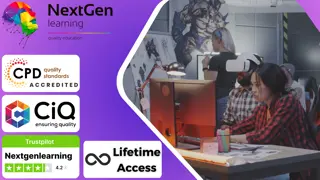
CNC (Computer Numerical Control) Programming - 8 Courses Bundle
By NextGen Learning
Are you ready to embark on an enlightening journey of wisdom with the CNC (Computer Numerical Control) Programming bundle, and pave your way to an enriched personal and professional future? If so, then Step into a world of knowledge with our course bundle - CNC (Computer Numerical Control) Programming. Delve into eight immersive CPD Accredited courses, each a standalone course: Course 01: An Introduction to CNC Programming Course 02: C++ Programming Certificate Course Course 03: JavaScript Basics Course 04: Computer Science With Python Course 05: Machine Learning with Python Course Course 06: Computer Simulation of Realistic Mathematical Models Course 07: Building Your Own Computer Course Course 08: 3D Modeling for 3D Printing Traverse the vast landscapes of theory, unlocking new dimensions of understanding at every turn. Let the CNC (Computer Numerical Control) Programming bundle illuminate your path to wisdom. The CNC (Computer Numerical Control) Programming bundle offers a comprehensive exploration into a rich tapestry of vast knowledge across eight carefully curated courses. The journey is designed to enhance your understanding and critical thinking skills. Each course within the bundle provides a deep-dive into complex theories, principles, and frameworks, allowing you to delve into the nuances of the subject matter at your own pace. In the framework of the CNC (Computer Numerical Control) Programming package, you are bestowed with complimentary PDF certificates for all the courses included in this bundle, all without any additional charge. Adorn yourself with the CNC (Computer Numerical Control) Programming bundle, empowering you to traverse your career trajectory or personal growth journey with self-assurance. Register today and ignite the spark of your professional advancement! So, don't wait further and join the CNC (Computer Numerical Control) Programming community today and let your voyage of discovery begin! Learning Outcomes: Attain a holistic understanding in the designated areas of study with the CNC (Computer Numerical Control) Programming bundle. Establish robust bases across each course nestled within the CNC (Computer Numerical Control) Programming bundle. Decipher intricate concepts through the articulate content of the CNC (Computer Numerical Control) Programming bundle. Amplify your prowess in interpreting, scrutinising, and implementing theories. Procure the capacity to engage with the course material on an intellectual and profound level. Become proficient in the art of problem-solving across various disciplines. Stepping into the CNC (Computer Numerical Control) Programming bundle is akin to entering a world overflowing with deep theoretical wisdom. Each course within this distinctive bundle is an individual journey, meticulously crafted to untangle the complex web of theories, principles, and frameworks. Learners are inspired to explore, question, and absorb, thus enhancing their understanding and honing their critical thinking skills. Each course invites a personal and profoundly enlightening interaction with knowledge. The CNC (Computer Numerical Control) Programming bundle shines in its capacity to cater to a wide range of learning needs and lifestyles. It gives learners the freedom to learn at their own pace, forging a unique path of discovery. More than just an educational journey, the CNC (Computer Numerical Control) Programming bundle fosters personal growth, enabling learners to skillfully navigate the complexities of the world. The CNC (Computer Numerical Control) Programming bundle also illuminates the route to a rewarding career. The theoretical insight acquired through this bundle forms a strong foundation for various career opportunities, from academia and research to consultancy and programme management. The profound understanding fostered by the CNC (Computer Numerical Control) Programming bundle allows learners to make meaningful contributions to their chosen fields. Embark on the CNC (Computer Numerical Control) Programming journey and let knowledge guide you towards a brighter future. CPD 80 CPD hours / points Accredited by CPD Quality Standards Who is this course for? Individuals keen on deepening their firm understanding in the respective fields. Students pursuing higher education looking for comprehensive theory modules. Professionals seeking to refresh or enhance their knowledge. Anyone with a thirst for knowledge and a passion for continuous learning. Career path Armed with the CNC (Computer Numerical Control) Programming bundle, your professional journey can reach new heights. The comprehensive theoretical knowledge from this bundle can unlock diverse career opportunities across several fields. Whether it's academic research, consultancy, or programme management, the CNC (Computer Numerical Control) Programming bundle lays a solid groundwork. Certificates CPD Accredited Certificate Digital certificate - Included CPD Quality Standard Hardcopy Certificate (FREE UK Delivery) Hard copy certificate - £9.99 Hardcopy Transcript: £9.99

Planning and Designing Databases on AWS
By Nexus Human
Duration 3 Days 18 CPD hours This course is intended for Data platform engineers Database administrators Solutions architects IT professionals Overview Apply database concepts, database management, and data modeling techniques Evaluate hosting databases on Amazon EC2 instances Evaluate relational database services (Amazon RDS, Amazon Aurora, and Amazon Redshift) and their features Evaluate nonrelational database services (Amazon DocumentDB, Amazon DynamoDB, Amazon ElastiCache, Amazon Neptune, and Amazon QLDB) and their features Examine how the design criteria apply to each service Apply management principles based on the unique features of each service This course will teach you the process of planning and designing both relational and nonrelational database and the planning and design requirements of all 8 of the AWS databases services, their pros and cons, and how to know which AWS databases service is right for your workloads. Day 1 Module 0: Planning and Designing Databases on AWS Module 1: Database Concepts and General Guidelines Module 2: Database Planning and Design Module 3: Databases on Amazon EC2 Module 4: Purpose-Built Databases Module 5: Databases on Amazon RDS Databases in Amazon Aurora Day 2 Module 6: Databases in Amazon Aurora (continued) Module 7: Databases in Amazon DocumentDB (with MongoDB compatibility) Module 8: Amazon DynamoDB Tables Day 3 Module 9: Databases in Amazon Neptune Module 10: Databases in Amazon Quantum Ledger Database (Amazon QLDB) Module 11: Databases in Amazon ElastiCache Module 12: Data Warehousing in Amazon Redshift Module 13: Course Review Additional course details: Nexus Humans Planning and Designing Databases on AWS training program is a workshop that presents an invigorating mix of sessions, lessons, and masterclasses meticulously crafted to propel your learning expedition forward. This immersive bootcamp-style experience boasts interactive lectures, hands-on labs, and collaborative hackathons, all strategically designed to fortify fundamental concepts. Guided by seasoned coaches, each session offers priceless insights and practical skills crucial for honing your expertise. Whether you're stepping into the realm of professional skills or a seasoned professional, this comprehensive course ensures you're equipped with the knowledge and prowess necessary for success. While we feel this is the best course for the Planning and Designing Databases on AWS course and one of our Top 10 we encourage you to read the course outline to make sure it is the right content for you. Additionally, private sessions, closed classes or dedicated events are available both live online and at our training centres in Dublin and London, as well as at your offices anywhere in the UK, Ireland or across EMEA.

CertNexus Data Science for Business Professionals (DSBIZ)
By Nexus Human
Duration 0.5 Days 3 CPD hours This course is intended for This course is designed for business leaders and decision makers, including C-level executives, project managers, HR leaders, Marketing and Sales leaders, and technical sales consultants, who want to increase their knowledge of and familiarity with concepts surrounding data science. Other individuals who want to know more about basic data science concepts are also candidates for this course. This course is also designed to assist learners in preparing for the CertNexus DSBIZ⢠(Exam DSZ-110) credential. Overview In this course, you will identify how data science supports business decisions. You will: Explain the fundamentals of data science Describe common implementations of data science. Identify the impact data science can have on a business The ability to identify and respond to changing trends is a hallmark of a successful business. Whether those trends are related to customers and sales or to regulatory and industry standards, businesses are wise to keep track of the variables that can affect the bottom line. In today's business landscape, data comes from numerous sources and in diverse forms. By leveraging data science concepts and technologies, businesses can mold all of that raw data into information that facilitates decisions to improve and expand the success of the business. Data Science Fundamentals What is Data Science? Types of Data Data Science Roles Data Science Implementation The Data Science Lifecycle Data Acquisition and Preparation Data Modeling and Visualization The Impact of Data Science Benefits of Data Science Challenges of Data Science Business Use Cases for Data Science Additional course details: Nexus Humans CertNexus Data Science for Business Professionals (DSBIZ) training program is a workshop that presents an invigorating mix of sessions, lessons, and masterclasses meticulously crafted to propel your learning expedition forward. This immersive bootcamp-style experience boasts interactive lectures, hands-on labs, and collaborative hackathons, all strategically designed to fortify fundamental concepts. Guided by seasoned coaches, each session offers priceless insights and practical skills crucial for honing your expertise. Whether you're stepping into the realm of professional skills or a seasoned professional, this comprehensive course ensures you're equipped with the knowledge and prowess necessary for success. While we feel this is the best course for the CertNexus Data Science for Business Professionals (DSBIZ) course and one of our Top 10 we encourage you to read the course outline to make sure it is the right content for you. Additionally, private sessions, closed classes or dedicated events are available both live online and at our training centres in Dublin and London, as well as at your offices anywhere in the UK, Ireland or across EMEA.

Roadway/Highway Design and Engineering
By Compete High
Sales Overview: Roadway/Highway Design and Engineering Software Are you ready to revolutionize your roadway and highway projects? Introducing our comprehensive Roadway/Highway Design and Engineering software, meticulously crafted to streamline every aspect of your design process. From initial conceptualization to final construction, our software offers a suite of modules tailored to meet the diverse needs of modern transportation infrastructure projects. 1. Introduction To Roadway/Highway Design and Engineering: Kickstart your projects with a solid foundation in roadway and highway design principles. Our software provides an intuitive introduction module, offering users a clear understanding of the fundamentals essential for successful project execution. With interactive tutorials and detailed resources, users can quickly familiarize themselves with industry best practices and regulatory requirements. 2. Geometric Design of Roadways/Highways: Efficient and safe roadway geometry is paramount to any transportation project. Our software's Geometric Design module empowers engineers to create optimal road alignments, intersections, and transitions with precision and ease. Through advanced algorithms and customizable parameters, users can simulate various design scenarios to achieve optimal traffic flow and safety standards. 3. Pavement Design for Roadways/Highways: Ensure the longevity and performance of your road surfaces with our Pavement Design module. Tailored to accommodate diverse traffic loads and environmental conditions, our software offers state-of-the-art pavement analysis tools. From flexible to rigid pavements, our algorithms optimize material selection and thickness design, empowering engineers to deliver sustainable infrastructure solutions. 4. Drainage Design for Roadways/Highways: Combat water accumulation and mitigate flood risks with our Drainage Design module. Our software integrates hydraulic modeling and stormwater management techniques to design efficient drainage systems for roadways and highways. With intuitive interfaces and predictive analysis capabilities, engineers can confidently implement drainage solutions that meet regulatory standards and minimize environmental impact. 5. Materials and Construction: Seamlessly transition from design to construction with our Materials and Construction module. Access a comprehensive database of construction materials and techniques, complete with cost estimations and procurement guidelines. Whether it's asphalt mixes or bridge components, our software empowers project stakeholders to make informed decisions and optimize construction processes for efficiency and quality. 6. Environmental Considerations in Roadway/Highway Design and Engineering: Embrace sustainability and environmental stewardship in every phase of your project with our Environmental Considerations module. From ecological impact assessments to carbon footprint analyses, our software equips engineers with the tools to minimize environmental disturbances and enhance project sustainability. With built-in compliance checks and mitigation strategies, users can navigate regulatory requirements with confidence while preserving natural resources. Experience the future of roadway and highway design with our cutting-edge software solution. Empower your team to deliver innovative infrastructure projects that prioritize safety, efficiency, and sustainability. Contact us today to learn more about how our Roadway/Highway Design and Engineering software can elevate your projects to new heights. Course Curriculum Module 1: Introduction To Roadway/Highway Design and Engineering Introduction To Roadway/Highway Design and Engineering 00:00 Module 2: Geometric Design of Roadways/Highways Geometric Design of Roadways/Highways 00:00 Module 3: Pavement Design for Roadways/Highways Pavement Design for Roadways/Highways 00:00 Module 4: Drainage Design for Roadways/Highways Drainage Design for Roadways/Highways 00:00 Module 5: Materials and Construction Materials and Construction 00:00 Module 6: Environmental Considerations in Roadway/Highway Design and Engineering Environmental Considerations in Roadway/Highway Design and Engineering 00:00

Transportation Planning Online Course
By Compete High
Sales Overview: Transportation Planning Online Course Are you looking to delve into the intricate world of transportation planning? Look no further than our comprehensive 'Transportation Planning Online Course.' Whether you're a budding urban planner, a transportation enthusiast, or a seasoned professional seeking to enhance your skills, this course is tailored to meet your needs. Module 1: Identify Transportation Needs Understanding the fundamental principles of transportation planning is essential. In this module, you'll explore the various factors that influence transportation needs, including population growth, urban development, economic trends, and environmental considerations. Module 2: Data Collection and Analysis in Transportation Planning Data is the backbone of effective transportation planning. Learn how to collect, analyze, and interpret transportation data using advanced techniques and methodologies. Discover how data-driven insights can inform decision-making processes and shape transportation policies. Module 3: Transportation Modes and Systems Explore the diverse array of transportation modes and systems, including roadways, railways, airways, waterways, and public transit. Gain insights into the advantages, limitations, and interconnectivity of different transportation modes, and learn how to integrate them into comprehensive transportation networks. Module 4: Transportation Demand and Traffic Forecasting Anticipating future transportation demand is crucial for designing efficient and sustainable transportation systems. Dive into the principles of transportation demand modeling and traffic forecasting techniques. Master the art of predicting travel patterns, congestion hotspots, and modal preferences to optimize transportation infrastructure investments. Module 5: Transportation System Management and Operations Effective transportation system management is key to ensuring smooth and reliable mobility for commuters and freight. Explore strategies for managing traffic flow, improving roadway safety, optimizing transit operations, and enhancing the overall efficiency of transportation systems. Module 6: Sustainable Transportation In an era of increasing environmental awareness and resource constraints, sustainable transportation solutions are more important than ever. Learn about innovative approaches to promote sustainability in transportation planning, including alternative fuels, electric vehicles, active transportation modes, and smart growth principles. Why Choose Our Course? Comprehensive Curriculum: Our course offers a holistic approach to transportation planning, covering essential topics from needs assessment to sustainable solutions. Expert Instruction: Learn from industry experts and seasoned practitioners who bring real-world experience and insights into the classroom. Flexible Learning: Access course materials anytime, anywhere, and at your own pace. Whether you're a full-time professional or a busy student, our online platform allows you to fit learning into your schedule. Practical Applications: Gain practical skills and knowledge that you can immediately apply to your academic pursuits or professional endeavors in transportation planning. Networking Opportunities: Connect with fellow learners, instructors, and industry professionals to exchange ideas, collaborate on projects, and expand your professional network. Don't miss out on this opportunity to embark on a transformative journey into the dynamic field of transportation planning. Enroll in our 'Transportation Planning Online Course' today and unlock the keys to building sustainable, resilient, and inclusive transportation systems for the future. Course Curriculum Module 1: Identify Transportation Needs Identify Transportation Needs 00:00 Module 2: Data Collection and Analysis in Transportation Planning Data Collection and Analysis in Transportation Planning 00:00 Module 3: Transportation Modes and Systems Transportation Modes and Systems 00:00 Module 4: Transportation Demand and Traffic Forecasting Transportation Demand and Traffic Forecasting 00:00 Module 5: Transportation System Management and Operations Transportation System Management and Operations 00:00 Module 6: Sustainable Transportation Sustainable Transportation 00:00