- Professional Development
- Medicine & Nursing
- Arts & Crafts
- Health & Wellbeing
- Personal Development
Level 2 Diploma in Blender 3D - Create a Cartoon Character (QLS Endorsed)
By Kingston Open College
QLS Endorsed + CPD QS Accredited - Dual Certification | Instant Access | 24/7 Tutor Support | All-Inclusive Cost

Learn the fundamentals of Blender software, explore techniques for creating detailed 3D models, and master the process of rendering your creations. Whether you're a beginner or an experienced designer, this course will equip you with the skills needed to bring your characters to life in the digital world.

Easy Statistics: Linear and Non-Linear Regression
By Packt
This course covers the fundamental topics of statistical methodology, enabling you to understand the application and interpretation of linear and non-linear regression modeling.
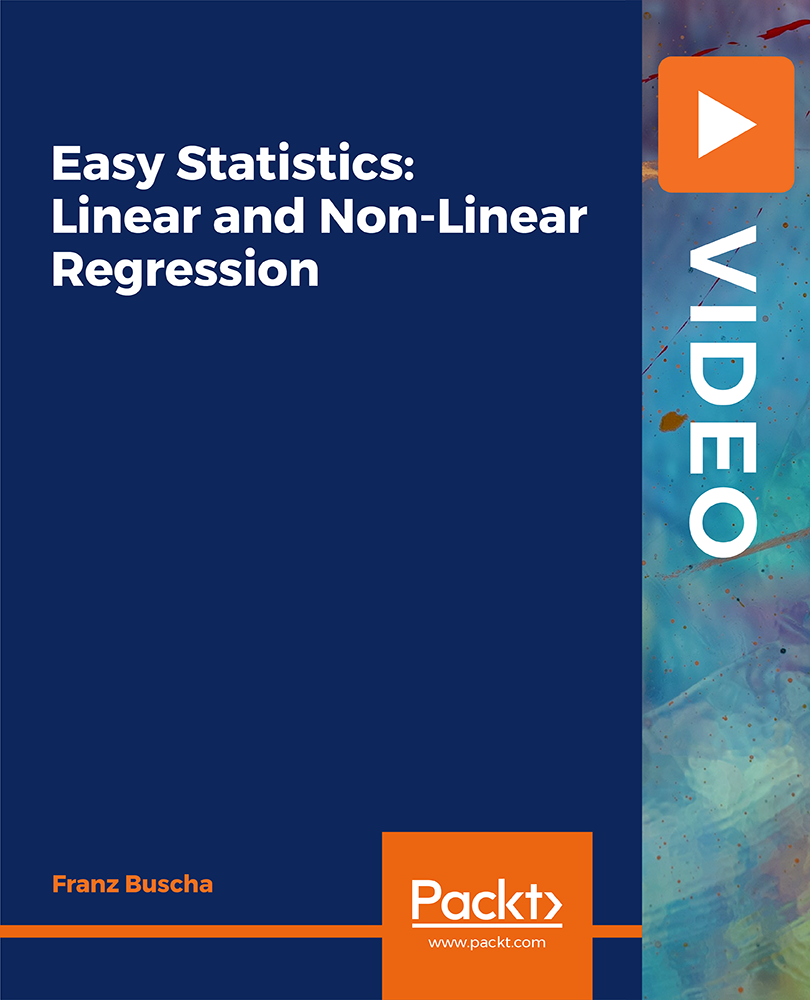
The STATA OMNIBUS: Regression and Modelling with STATA
By Packt
Throughout this course, you will learn everything you need to know about linear and non-linear regression, regression modeling, and Stata. By the end of this course, you will be able to understand and be confident in interpreting complex types of data using Stata.
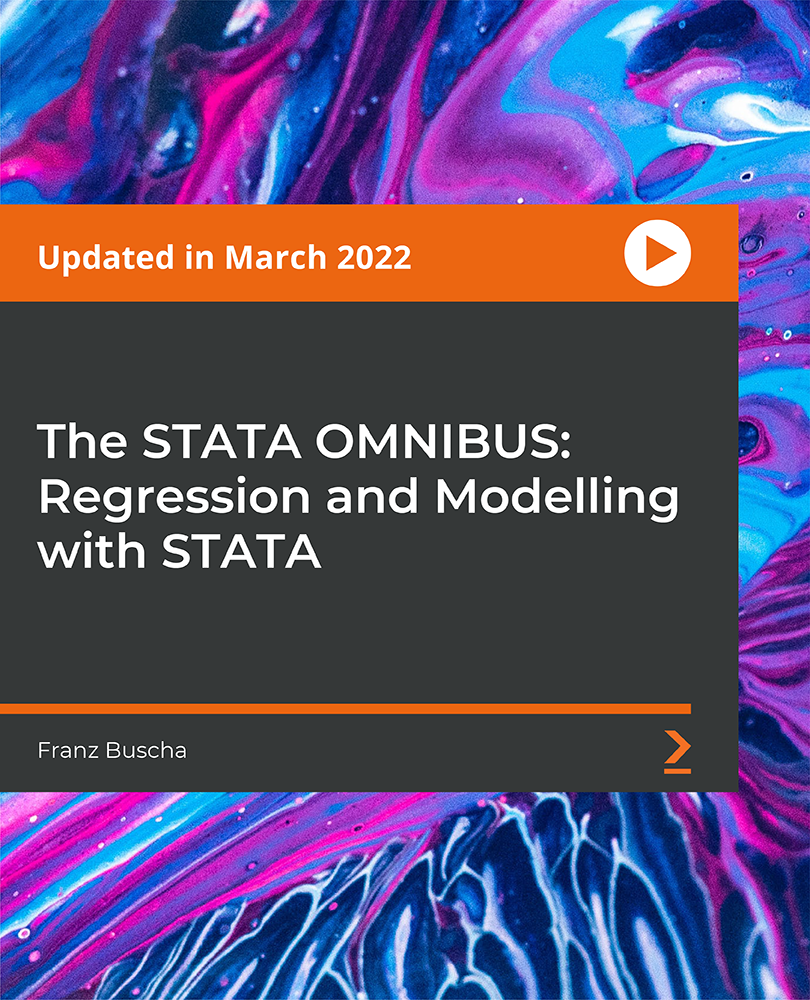
Overview This comprehensive course on Blender 3D - Create a Cartoon Character will deepen your understanding on this topic. After successful completion of this course you can acquire the required skills in this sector. This Blender 3D - Create a Cartoon Character comes with accredited certification from CPD, which will enhance your CV and make you worthy in the job market. So enrol in this course today to fast track your career ladder. How will I get my certificate? You may have to take a quiz or a written test online during or after the course. After successfully completing the course, you will be eligible for the certificate. Who is This course for? There is no experience or previous qualifications required for enrolment on this Blender 3D - Create a Cartoon Character. It is available to all students, of all academic backgrounds. Requirements Our Blender 3D - Create a Cartoon Character is fully compatible with PC's, Mac's, Laptop, Tablet and Smartphone devices. This course has been designed to be fully compatible with tablets and smartphones so you can access your course on Wi-Fi, 3G or 4G. There is no time limit for completing this course, it can be studied in your own time at your own pace. Career Path Learning this new skill will help you to advance in your career. It will diversify your job options and help you develop new techniques to keep up with the fast-changing world. This skillset will help you to- Open doors of opportunities Increase your adaptability Keep you relevant Boost confidence And much more! Course Curriculum 4 sections • 12 lectures • 01:24:00 total length •Introduction: 00:01:00 •Blender Basics: 00:05:00 •Bench Modeling Part 01: 00:08:00 •Bench Modeling Part 02: 00:14:00 •Character Modeling Part 01: 00:06:00 •Character Modeling Part 02: 00:13:00 •Character Modeling Part 03: 00:10:00 •Character Modeling Part 04: 00:13:00 •Create Materials: 00:12:00 •Rendering: 00:02:00 •Resources - Blender 3D - Create a Cartoon Character: 00:00:00 •Assignment - Blender 3D - Create a Cartoon Character: 00:00:00

Maya for Absolute Beginners Course
By One Education
The Maya for Absolute Beginners is all you need to advance your career in the relevant fields. Enrol now to discover everything you need to know about the Maya for Absolute Beginners and the skills to improve your talents in this field and be confident in your knowledge bucket with One Education as your right hand! Expert Support Dedicated tutor support and 24/7 customer support are available to all students with this premium quality course. Key Benefits Learning materials of the Design course contain engaging voiceover and visual elements for your comfort. Get 24/7 access to all content for a full year. Each of our students gets full tutor support on weekdays (Monday to Friday) Course Curriculum: Here is a curriculum breakdown of the Maya for Absolute Beginners course: Introduction Introduction Modeling Process Reference and concept Basic tools and Interface Importing concepts into Maya Creating the base Mushroom House Part-1 Mushroom House Part-2 Modeling the door Modeling remaining mushrooms Modeling the plant Modeling the corals Modeling the rocks and grass Finishing up the modeling Unwrapping Process Unwrapping the model Part-1 Unwrapping Mushroom models Unwrapping the model Part-3 Unwrapping the model Part-4 Texturing Process Texture painting Part-1 Creating Texture and alpha channels for the plant Texture painting Part-3(Time lapse) Texture painting Part-4(Time lapse) Assigning materials and textures to models Lighting and rendering Lighting and rendering the diorama model Course Assessment To simplify the procedure of evaluation and accreditation for learners, we provide an automated assessment system. Upon completion of an online module, you will immediately be given access to a specifically crafted MCQ test. The results will be evaluated instantly, and the score will be displayed for your perusal. For each test, the pass mark will be set to 60%. When all tests have been successfully passed, you will be able to order a certificate endorsed by the Quality Licence Scheme. Exam & Retakes: It is to inform our learners that the initial exam for this online course is provided at no additional cost. In the event of needing a retake, a nominal fee of £9.99 will be applicable. Certification Upon successful completion of the assessment procedure, learners can obtain their certification by placing an order and remitting a fee of £9 for PDF Certificate and £15 for the Hardcopy Certificate within the UK ( An additional £10 postal charge will be applicable for international delivery). Who is this course for? This Maya for Absolute Beginners course is designed to enhance your expertise and boost your CV. Learn key skills and gain a certificate of achievement to prove your newly-acquired knowledge. Requirements This Maya for Absolute Beginners course is open to all, with no formal entry requirements. Career path Upon successful completion of the Maya for Absolute Beginners Course, learners will be equipped with many indispensable skills and have the opportunity to grab.

Learn about basic Alias interface and various tools and surface creation ways! If you are new to Alias, this course is the best choice for you. Course Description We have released some lessons as a short Autodesk Alias tutorial so car design lovers can follow and learn Alias easily. Thanks to Mohammad, our mentor for providing tutorials. For more professional Alias modelling courses please visit MS3D Academy. Here's why you'll succeed Start with Zero KnowledgeThis course is good for beginners who want to start from zero. Full explanations will help you to understand Alias interface as well. Gold StartLearning Alias interface and useful tools will help you to understand basics of car 3D modeling better and get ready for full car courses. Experienced InstructorsAll lessons include step-by-step instructions by a highly talented instructor with extensive knowledge about Alias modelling. Course Lessons Start Start from here! Download Autodesk Alias Basic Tutorials Alias Basics 1 Alias Basics 2 Review The Course Alias Basics 3 Alias Basics 4 Alias Basics 5 The End! Upload Your First Alias Model Review The Course Next Step? Ready to help you anytime About this course Free 12 lessons 2 hours of video content FAQ What is Autodesk Alias? Autodesk Alias is the most professional software being used at automotive industries and design studios. The power of analyzing surfaces, high quality surfaces, nice flows and pro connections and other features have turned Alias into a very useful and professional software. Alias supports all formats of 3D files as inputs and export many useful formats which made Alias a compatible software. Alias focuses on automotive design as Autodesk introduce and promote it as the only professional 3D surface designer. How can I download and install Alias? You can download Autodesk Alias Surface 2021 from MS3D.net website. Autodesk Alias Surface and Autodesk Alias Auto Studio from 2020 to 2022 are what you have to download and install. Autodesk offers a FREE 30 days trial version to students. You can register at Autodesk website and download it. Although you may purchase the full version which is unlimited.] You can also use the cracked version if you just want to learn Alias at home. We do not guarantee the license whereas many websites offer that. How long do I get access to my courses? You will access the contents immediately after you purchased a course. You’ll have lifetime access to the course and all its contents, so you can watch them whenever you like. Most of the videos we provide are downloadable so you may download them and watch later. Can I register for a course if I am working full time? Yes, of course! All of our courses are pre-recorded. You can work on your own pace and will support your step-by-step to makes sure you make most benefit out of your investment. Most of our course contents are downloadable so even if you didn't have access to internet, you can still watch the contents. What is the language of the courses? The Language of the recorded videos is English. It is a very easy listening speaking with very responsive reactions along the video. For some students, is is very important to completely understand what the mentor is saying. So we respectfully inform you that the speaking is very understandable in all of the videos so even students who are not very proficient in English can use these videos. Many students with a low level of English knowledge were certified (from other courses) with satisfaction. What's Next? After you learned about Basics of Autodesk Alias, you can go one step forward and join our 3D Car Modeling courses provided by MS3D Academy to start your professional Alias car modeling career. We support you until the end!

14 in 1 "Personal Finance and Debt Management" Bundle only at £79 Get Hard Copy + PDF Certificates + Transcript + Student ID Card + e-Learning App as a Gift - Enrol Now Tired of browsing and searching for a Personal Finance and Debt Management course you are looking for? Can't find the complete package that fulfils all your needs? Then don't worry as you have just found the solution. Take a minute and look through this extensive bundle that has everything you need to succeed. After surveying thousands of learners just like you and considering their valuable feedback, this all-in-one Personal Finance and Debt Management bundle has been designed by industry experts. We prioritised what learners were looking for in a complete package and developed this in-demand Personal Finance and Debt Management course that will enhance your skills and prepare you for the competitive job market. Also, our experts are available for answering your queries and help you along your learning journey. Advanced audio-visual learning modules of these courses are broken down into little chunks so that you can learn at your own pace without being overwhelmed by too much material at once. Furthermore, to help you showcase your expertise in Personal Finance and Debt Management, we have prepared a special gift of 1 hardcopy certificate and 1 PDF certificate for the title course completely free of cost. These certificates will enhance your credibility and encourage possible employers to pick you over the rest. This Personal Finance and Debt Management Bundle Consists of the following Premium courses: Course 01: Financial Modeling Course for a Non-Finance Background Course 02: Debt Management - Online Course Course 03: Improve your Financial Intelligence Course 04: Professional Personal Finance Course Course 05: Capital Budgeting & Investment Decision Rules Course 06: Budgeting and Forecasting Course 07: Financial Analysis Course 08: Investment Banking & Valuation Course 09: Finance Assets Course 10: Level 3 Tax Accounting Course 11: Essentials of UK VAT Course 12: Fraud Management & Anti Money Laundering Awareness Complete Diploma Course 13: English Law and Legal System Level 3 Course 14: Decision Making and Critical Thinking How will I get my Certificate? After successfully completing the course you will be able to order your CPD Accredited Certificates (PDF + Hard Copy) as proof of your achievement. PDF Certificate: Free (For The Title Course) Hard Copy Certificate: Free (For The Title Course) The bundle incorporates basic to advanced level skills to shed some light on your way and boost your career. Hence, you can strengthen your Personal Finance and Debt Management expertise and essential knowledge, which will assist you in reaching your goal. Curriculum of Bundle Course 01: Financial Modeling Course for a Non-Finance Background Module 01: Introduction Module 02: Project Cost Module 03: Depreciation Module 04: Schedule of Term Loan Module 05: Profit and Loss Account Module 06: Preparation of Balance sheet CPD 140 CPD hours / points Accredited by CPD Quality Standards Who is this course for? Anyone from any background can enrol in this Personal Finance and Debt Management bundle. Requirements Our Personal Finance and Debt Management course is fully compatible with PCs, Macs, laptops, tablets and Smartphone devices. Career path Having this Personal Finance and Debt Management expertise will increase the value of your CV and open you up to multiple job sectors. Certificates Certificate of completion Hard copy certificate - Included You will get the PDF Certificate for the title course (Financial Modeling Course for a Non-Finance Background) absolutely Free! Certificate of completion Hard copy certificate - Included You will get the Hard Copy certificate for the title course (Financial Modeling Course for a Non-Finance Background) absolutely Free! Other Hard Copy certificates are available for £10 each. Please Note: The delivery charge inside the UK is £3.99, and the international students must pay a £9.99 shipping cost.


