- Professional Development
- Medicine & Nursing
- Arts & Crafts
- Health & Wellbeing
- Personal Development
Description This Treating Customers Fairly ('TCF') course for all members of a firm helps them show the FCA that fair treatment of customers is at the heart of their business model. Training Duration This course may take up to 1 hour to be completed. However, actual study time differs as each learner uses their own training pace. Training Method The course is offered fully online using a self-paced approach. The learning units consist of reading material. Learners may start, stop and resume their training at any time. At the end of each session, participants take a Quiz to complete their learning unit and earn a Certificate of Completion upon completion of all units. Accreditation and CPD Recognition This programme has been developed by the London Governance and Compliance Academy (LGCA), a UK-recognised training institution. The syllabus is verified by external subject matter experts and can be accredited by regulators and other bodies for 1 CPD Unit that approve education in financial regulation, such as the FCA. The course may be also approved for CPD Units by institutions which approve general financial training, such as the CISI. Eligibility criteria and CPD Units are verified directly by your association, regulator or other bodies which you hold membership. Registration and Access To register to this course, click on the Get this course button to pay online and receive your access instantly. If you are purchasing this course on behalf of others, please be advised that you will need to create or use their personal profile before finalising your payment. If you wish to receive an invoice instead of paying online, please contact us at info@lgca.uk. Access to the course is valid for 365 days.

HashiCorp Certified - Consul Associate Course
By Packt
The course will provide a comprehensive overview of Consul and its capabilities, including deploying a single data center, registering services using service discovery, and accessing Consul Key/Value (KV). It is designed for individuals who possess basic terminal skills and have an understanding of application and data center/cloud networking architectures for running applications.
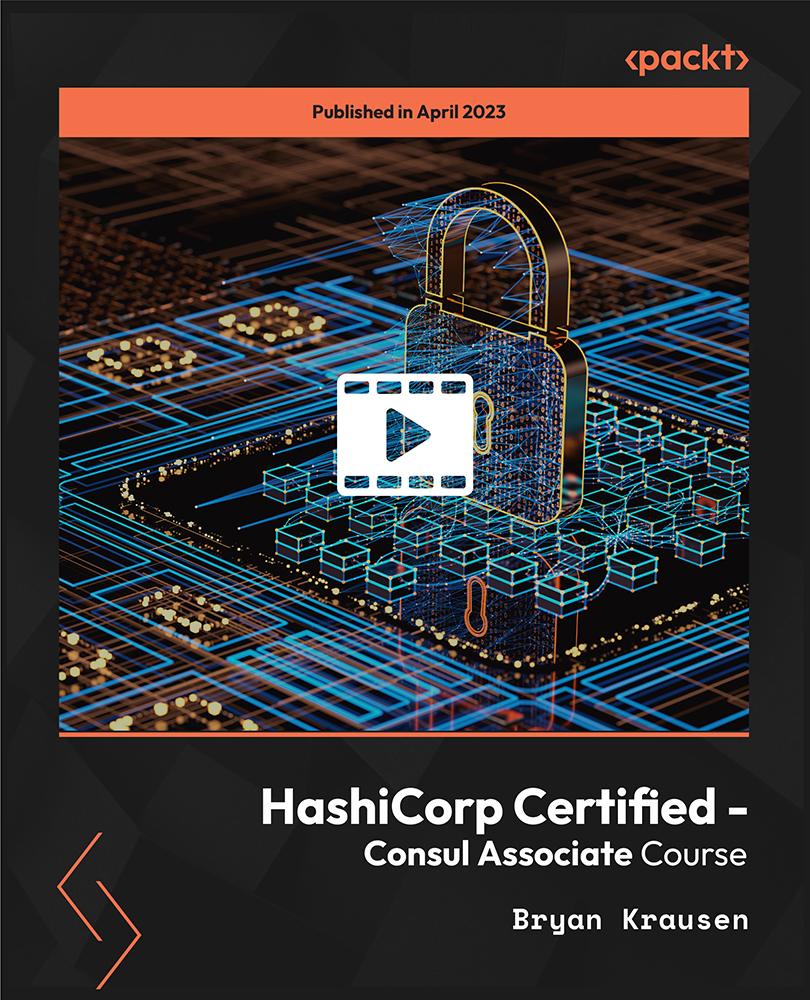
The Banking and Finance Accounting course presents an exceptional opportunity for individuals eager to delve into the financial sector's complexities. This course is a beacon for those looking to navigate the waters of accounting and corporate finance with confidence and expertise. Beginning with a warm welcome and introduction, the course lays a solid foundation in the essentials of accounting, setting the stage for a deeper exploration into the world of financial statements. This journey through the curriculum is designed not just to impart knowledge, but to cultivate a profound understanding of the core principles that underpin financial analysis. As you progress through the sections, you'll encounter modules dedicated to working capital, financial analysis, and the intricacies of financial ratio analysis in corporate finance. The course uniquely integrates theory with practical application, highlighted in the comprehensive case study and assignment in Section 06. Moving forward, you will engage with advanced topics such as financial modelling for mergers and acquisitions, equipping you with skills highly sought after in the finance industry. The course concludes with a summary and wrap-up, ensuring that you emerge with a well-rounded grasp of banking and finance accounting, ready to apply your learning in real-world scenarios. Learning Outcomes Develop a solid foundation in accounting principles and financial statement analysis. Understand the significance and management of working capital in businesses. Gain proficiency in conducting comprehensive financial analyses. Learn the art of financial ratio analysis in the context of corporate finance. Acquire skills in financial modelling, particularly for mergers and acquisitions. Why choose this Banking and Finance Accounting course? Unlimited access to the course for a lifetime. Opportunity to earn a certificate accredited by the CPD Quality Standards and CIQ after completing this course. Structured lesson planning in line with industry standards. Immerse yourself in innovative and captivating course materials and activities. Assessments designed to evaluate advanced cognitive abilities and skill proficiency. Flexibility to complete the Course at your own pace, on your own schedule. Receive full tutor support throughout the week, from Monday to Friday, to enhance your learning experience. Unlock career resources for CV improvement, interview readiness, and job success. Who is this Banking and Finance Accounting course for? Aspiring accountants and finance professionals. Business owners seeking to understand financial aspects of their operations. Students pursuing a career in banking and finance. Corporate finance analysts looking to enhance their skillset. Individuals interested in a comprehensive understanding of finance accounting. Career path Financial Analyst - £30,000 to £50,000 Accountant - £25,000 to £40,000 Corporate Finance Manager - £40,000 to £60,000 Financial Modelling Analyst - £35,000 to £55,000 Mergers and Acquisitions Consultant - £45,000 to £70,000 Banking Officer - £30,000 to £45,000 Prerequisites This Banking and Finance Accounting does not require you to have any prior qualifications or experience. You can just enrol and start learning. This course was made by professionals and it is compatible with all PC's, Mac's, tablets and smartphones. You will be able to access the course from anywhere at any time as long as you have a good enough internet connection. Certification After studying the course materials, there will be a written assignment test which you can take at the end of the course. After successfully passing the test you will be able to claim the pdf certificate for £4.99 Original Hard Copy certificates need to be ordered at an additional cost of £8. Course Curriculum Section 01: Introduction and Welcome to the Course Introduction to Financial Statements and Analysis 00:05:00 Why are Financial Statements Important 00:07:00 Section 02: Introduction to Accounting What do we mean by Financial Accounting? 00:04:00 Accounting Standards and why they are important 00:06:00 The Concepts and Principles Underlying Accounting 00:06:00 Single Entry vs Double Entry Book Keeping 00:08:00 Understanding The Accounting Equation 00:06:00 The Accounting Cycle 00:05:00 Financial Statements 00:07:00 Section 03: Introduction to Financial Statements Section Introduction - Understanding Financial Statements 00:02:00 Overview of Financial Statements 00:03:00 GAAP: Accruals and Cash Accounting 00:06:00 Income Statement or Profit and Loss Account 00:08:00 Introduction to the Balance Sheet 00:11:00 Introduction to the Cash Flow Statement 00:06:00 Cash Flow Metrics Explained 00:09:00 Case Study- Apple Financial Statements 00:04:00 Section 04: Understanding Working Capital What is Working Capital 00:03:00 What is the Working Capital Cycle? 00:05:00 Why is working Capital Management important 00:05:00 Working Capital Analysis 00:05:00 Working Capital Ratios 00:07:00 Working Capital Policies 00:05:00 Working Capital Summary 00:03:00 Section 05: Introduction to Financial Analysis Section Introduction: Strategic Financial Analysis 00:01:00 What is Financial Analysis? 00:11:00 Measures of Profitability Financial Analysis 00:04:00 Balance Sheet Ratio Analysis 00:12:00 Cash Flow Statement Analysis 00:05:00 Valuation Ratios 00:04:00 Section 06: Financial Analysis - Case Study and Assignment Section Introduction: Financial Analysis - Case Study and Assignment 00:01:00 Case Study Assignments Apple Inc Financial Analysis 00:06:00 Apple Inc Financial Analysis - Solution 00:03:00 Discussion of Measurements of Growth Analysis 00:05:00 Discussion of Measures of Profitability Analysis 00:07:00 Discussion of Trading Performance Analysis 00:03:00 Discussion of Working Capital (Liquidity and Efficiency) Analysis 00:12:00 Section 07: Financial Ratio Analysis in Corporate Finance What do we mean by Corporate Finance? 00:06:00 Financial Ratios in Corporate Finance 00:03:00 Liquidity Ratios in Corporate Finance 00:07:00 Operational Risk Ratios in Corporate Finance 00:08:00 Profitability Ratios in Corporate Finance 00:08:00 Efficiency Ratios in Corporate Finance 00:07:00 Section 08: Financial Modelling for Mergers and Acquisitions Why is modelling so critical 00:03:00 Three Models You Will Need 00:08:00 Understanding The Integrated Financial Statements Model 00:06:00 The Integrated Financial Statements Model Example 00:07:00 Key Tips to Modelling the Integrated Financial Statements Model 00:02:00 The Discounted Cash Flow Model - DCF 00:07:00 Understanding the Discounted Cash Flow Formula 00:06:00 Understanding the Merger Model 00:08:00 Section 09: Course Summary and Wrap Up Course Summary and Wrap Up 00:03:00 Assignment Assignment - Banking and Finance Accounting 00:00:00

Description: A business process is a set of activities that will help to accomplish a specific organizational goal. It makes an organization's workflow more effective and efficient. It also helps companies leverage processes to achieve your purposes successfully. Business Process Management & Improvement explains the fundamentals of business process management and business process lifecycle. You will also learn about vision, design, modeling and execution phase. To be successful in business, you need to learn about leadership such as setting goals, lighting a path, and convincing others to follow. Besides, you will be exploring the gap analysis tools, which can help you define problems, find solutions and improve the process to boost your business. Following that, you will learn about lean process improvement. It helps in generating more value for customers with fewer resources. Additionally, you will also be able to deal with a sudden emergency situation. Learn business improvement techniques, methods and all the efficient matters that you need to get success in your business. So register now! Learning Outcomes: Provide definition for business process management as well as associated ideas Identify the crucial methods that play in a business Understand the role of technology for process management Improvise an outlook for directing process management Realise how to design or develop the current system by applying the business process lifecycle Build a process map Execute a what-if analysis to advance your procedures Apply and look out process changes Figure out how Lean and six sigma terminologies can help manage and developing the systems Implement a range of contents as well as techniques to get rid of waste and avoidable items Know defining the term 'gap analysis' Recognise various kinds of gap analyses Learning to perform all phases of the gap analysis process Produce a gap analysis report Provide a definition to Lean as well as its major terminologies Relate the Toyota Production Process and the TPS house Analyse the five crucial progress concept Apply the Kano model Recognise as well as decrease different kinds of waste Generate a strategy for a more atmospherically Lean organisation Apply the PDSA and R-DMAIC-S models Execute Lean thinking frameworks, involving 5W-2H, Genchi Genbutsu as well as Gemba Make a preparation for at the same time, complete a basic 5-S Narrate the prime components of Kaizen incidents, particularly a Kaizen blitz Assemble, analyse, as well as explain data through applying flow charts, Ishikawa (fishbone) diagrams, and value stream maps Return to their organisation with a strategy to commence incorporating Lean for their corporate norms Assessment: At the end of the course, you will be required to sit for an online MCQ test. Your test will be assessed automatically and immediately. You will instantly know whether you have been successful or not. Before sitting for your final exam you will have the opportunity to test your proficiency with a mock exam. Certification: After completing and passing the course successfully, you will be able to obtain an Accredited Certificate of Achievement. Certificates can be obtained either in hard copy at a cost of £39 or in PDF format at a cost of £24. Who is this Course for? Business Process Management & Improvement is certified by CPD Qualifications Standards and CiQ. This makes it perfect for anyone trying to learn potential professional skills. As there is no experience and qualification required for this course, it is available for all students from any academic background. Requirements Our Business Process Management & Improvement is fully compatible with any kind of device. Whether you are using Windows computer, Mac, smartphones or tablets, you will get the same experience while learning. Besides that, you will be able to access the course with any kind of internet connection from anywhere at any time without any kind of limitation. Career Path After completing this course you will be able to build up accurate knowledge and skills with proper confidence to enrich yourself and brighten up your career in the relevant job market. Module : 1 The Fundamentals of Business Process Management 00:30:00 Defining Business Process Management 00:30:00 The Business Process Life Cycle 00:15:00 The Vision Phase 00:15:00 The Design Phase 01:00:00 The Modeling Phase 00:30:00 The Execution Phase 01:00:00 The Monitoring Phase 00:30:00 The Optimizing Phase 01:00:00 Module : 2 What is Gap Analysis? 00:30:00 The Gap Analysis Process 00:30:00 Supporting Tools 00:30:00 Creating a Gap Analysis Report 00:15:00 Module : 3 Understanding Lean 00:30:00 The Toyota Production System 00:30:00 The Toyota Production System House 00:15:00 The Five Critical Improvement Concepts 00:15:00 Understanding Value with the Kano Model 00:15:00 Types of Waste 00:15:00 Creating a Lean Enterprise 00:15:00 The Plan, Do, Study, Act (PDSA) Cycle 00:15:00 Using the R-DMAIC-S Model 00:15:00 Lean Thinking Tools 00:15:00 Kaizen Events 00:00:00 Data Gathering and Mapping 00:30:00 A Plan to Take Home 00:15:00 Mock Exam Mock Exam- Business Process Management & Improvement 00:30:00 Final Exam Final Exam- Business Process Management & Improvement 00:30:00 Certificate and Transcript Order Your Certificates and Transcripts 00:00:00

Description: Six Sigma is a set of qualitative and quantitative quality tools that can help a business on improvement processes. The efficiency built into the business process brings about improved profits, confidence and quality. Growing your business through lean process improvement is an introduction to how any organization can use lean tools and techniques to improve profits. Six Sigma focuses in defects from variation. In statistics, the 'sigma' is used to identify variation. Companies that adopt Six Sigma as a philosophy seek to reduce variation in the business processes that cause waste and inefficiencies. In this Professional Diploma in Six Sigma & Lean you will learn all about Six Sigma and lean process. So, step ahead and grab this course now. Learning Outcomes: Realise the fundamentals of Six Sigma Relate the seven quality tools so that you can solve process problems Narrate the different quality management tools Explain incremental as well as breakthrough improvements along with understanding the terms of continuous improvement projects Pride explanation for the significance of customer relationships for a quality organization Define Lean and its key terms Describe the Toyota Production System and the TPS house Describe the five critical improvement concepts Use the Kano model Identify and reduce various types of waste Create a plan for a more environmentally Lean organization Use the PDSA and R-DMAIC- S models Use Lean thinking frameworks, including 5W-2H, Genchi Genbutsuand Gemba Prepare for and complete a basic 5-S Describe the key elements of Kaizen events, particularly a Kaizen blitz Gather, analyze, and interpret data using flow charts, Ishikawa(fishbone) diagrams, SIPOC diagrams, and value stream maps Go back to their organization with a plan to begin incorporating Lean into their corporate culture Relate to the consistent development with lean and what is all about Elaborate the concepts of the regular progress cycle: recognize,Plan, Application, and Recheck Implement Lean consistent development concepts for a case study Show ideas for consistent progress Assessment: At the end of the course, you will be required to sit for an online MCQ test. Your test will be assessed automatically and immediately. You will instantly know whether you have been successful or not. Before sitting for your final exam you will have the opportunity to test your proficiency with a mock exam. Certification: After completing and passing the course successfully, you will be able to obtain an Accredited Certificate of Achievement. Certificates can be obtained either in hard copy at a cost of £39 or in PDF format at a cost of £24. Who is this Course for? Professional Diploma in Six Sigma & Lean is certified by CPD Qualifications Standards and CiQ. This makes it perfect for anyone trying to learn potential professional skills. As there is no experience and qualification required for this course, it is available for all students from any academic background. Requirements Our Professional Diploma in Six Sigma & Lean is fully compatible with any kind of device. Whether you are using Windows computer, Mac, smartphones or tablets, you will get the same experience while learning. Besides that, you will be able to access the course with any kind of internet connection from anywhere at any time without any kind of limitation. Career Path After completing this course you will be able to build up accurate knowledge and skills with proper confidence to enrich yourself and brighten up your career in the relevant job market. Module 1 Six Sigma Basics 00:15:00 Improvement Tools 00:30:00 Management Tools for Generating Ideas 00:15:00 Continuous Improvement 00:30:00 Customer Relationships 00:30:00 Module 2 Understanding Lean 00:30:00 The Toyota Production System 00:30:00 The Toyota Production System House 00:15:00 The Five Critical Improvement Concepts 00:15:00 Understanding Value with the Kano Model 00:15:00 Types of Waste 00:15:00 Creating a Lean Enterprise 00:15:00 The Plan, Do, Study, Act (PDSA) Cycle 00:15:00 Using the R-DMAIC-S Model 00:15:00 Lean Thinking Tools 00:15:00 Kaizen Events 00:00:00 Data Gathering and Mapping 00:30:00 A Plan to Take Home 00:15:00 Module 3 Defining Continuous Improvement 00:15:00 Stage One - Identify Areas For Improvement 00:15:00 Stage Four - Review the Impact 00:15:00 Stage Three - Implement the Changes 00:15:00 Stage Two - Create a Plan for Improvement 00:15:00 Test Driving 00:15:00 Mock Exam Mock Exam- Professional Diploma in Six Sigma & Lean 00:30:00 Final Exam Final Exam- Professional Diploma in Six Sigma & Lean 00:30:00 Order Your Certificates and Transcripts Order Your Certificates and Transcripts 00:00:00

Oracle BI Publisher 12c R1: Fundamentals
By Nexus Human
Duration 3 Days 18 CPD hours This course is intended for Analyst Developer End User Implementer Overview Schedule and Burst Reports Perform Translations Create Reports Integrated With Oracle BI EE Administer BI Publisher Server Describe BI Publisher Technology and Architecture Create reports from OBI EE data sources Create and Modify Data Models Create RTF Templates by Using Template Builder Explore and Use the Form Field Method for Creating RTF Templates Create Layouts by Using the Layout Editor This Oracle BI Publisher 12c training will help you build a foundation of understanding how to best leverage this solution. Through Classroom Training or Live Virtual Class Training, you'll learn the ins and outs of how to use this solution. BI Publisher Technology and Architecture Functional Components Layout Templates Multitier Architecture Enterprise Server Architecture and Performance and Scalability Document Generation Process and Output Formats Supported Data Sources Bursting Overview Internationalization and Language Support Getting Started with BI Publisher Logging In, the Home Page, and Global Header, and Setting Account Preferences Viewing Reports Managing Repository Objects Managing Favorites Using Create Report wizard to Create Reports Selecting Data: Data Model, Spreadsheet, and BI Subject Area Configuring Report Properties Using the Data Model Editor Exploring the Schemas Used in the Course Exploring the Data Model Editor UI and the Supported Data Sources Creating a Private Data Source Creating a Simple Data Model based on a SQL Query Data Set Using Query Builder to Build a Query Viewing Data and Saving Sample Data Sets Adding Parameters and LOVs to the Query Configuring Parameter Settings and Viewing Reports with Parameters Working with Layout Editor Opening the Layout Editor and Navigating the Layout Editor UI Creating a Layout by Using a Basic Template Inserting a Layout Grid Adding a Table, Formatting Columns, Defining Sorts and Groups, and Applying Conditional Formats Inserting and Editing Charts, and Converting Charts to a Pivot Tables Adding Repeating Sections, Text Items, and Images Working with Lists, Gauges and Pivot Tables Creating Boilerplates Using Template Builder to Create RTF Templates Using the BI Publisher Menu Bar Creating an RTF Template from a Sample, Changing Field Properties, and Previewing Table Data Adding a Chart to an RTF Template Designing an RTF Template for a BI Publisher Report Creating a BI Publisher Report by Using Template Builder in Online Mode Exploring the Basic and Form Field Methods Exploring Advanced RTF Template Techniques Including Conditional Formats, Watermarks, Page-Level Calculations, Running Totals, Grouping, and Sorting BI Publisher Server: Administration and Security Describing the Administration Page Creating the JDBC Connections Setting, Viewing, and Updating Data Sources Describing the Security Model for BI Publisher and Oracle Fusion Middleware Describing Groups, Users, Roles, and Permissions Describing Delivery Options Including Print, Fax, Email, WebDav, HTTP Server, FTP, and CUPS Describing and Configuring BI Publisher Scheduler Integrating with Oracle BI Presentation Services and Oracle Endeca Server Scheduling and Bursting Reports Scheduling and Describing a Report Job and Related Options Managing and Viewing a Report Job Viewing Report Job History Scheduling a Report with Trigger Describing Bursting Adding a Bursting Definition to a Data Model Scheduling a Bursting Job Integrating BI Publisher with Oracle BI Enterprise Edition Configuring Presentation Services Integration Navigating Oracle BI EE Creating a Report based on OBI EE Subject Area Creating a Data Model and Report based on a BI Server SQL Query Creating a Data Model and Report based on an Oracle BI Analysis Adding a BI Publisher Report to an Oracle BI EE Dashboard Creating Data Models and BI Publisher Reports Based on Other Data Sources Configuring Presentation Services Integration Describing the Web Services Data Source Describing the HTTP (XML/RSS Feed) Data Source Explaining Proxy Setting for Web Services and HTTP Data Sources Creating a BI Publisher Report based on an External Web Service Creating a BI Publisher Report based on an HTTP Data Set Creating a BI Publisher Report Based on XML File Creating a BI Publisher Report Based on CSV Data source Performing Translations Describing Translation Types Translating by Using the Localized Template Option Translating by Using the XLIFF Option Managing XLIFF Translations on BI Publisher Server Describing the Overall Translation Process Describing Catalog Translation Exporting and Importing the XLIFF for a Catalog Folder Additional course details: Nexus Humans Oracle BI Publisher 12c R1: Fundamentals training program is a workshop that presents an invigorating mix of sessions, lessons, and masterclasses meticulously crafted to propel your learning expedition forward. This immersive bootcamp-style experience boasts interactive lectures, hands-on labs, and collaborative hackathons, all strategically designed to fortify fundamental concepts. Guided by seasoned coaches, each session offers priceless insights and practical skills crucial for honing your expertise. Whether you're stepping into the realm of professional skills or a seasoned professional, this comprehensive course ensures you're equipped with the knowledge and prowess necessary for success. While we feel this is the best course for the Oracle BI Publisher 12c R1: Fundamentals course and one of our Top 10 we encourage you to read the course outline to make sure it is the right content for you. Additionally, private sessions, closed classes or dedicated events are available both live online and at our training centres in Dublin and London, as well as at your offices anywhere in the UK, Ireland or across EMEA.

Professional Certificate Course in Inventory Management in London 2024
4.9(261)By Metropolitan School of Business & Management UK
This Professional Certificate Course in Inventory Management provides a comprehensive overview of inventory, including definition, types, and management systems. Participants will delve into effective inventory management strategies and explore the benefits of various inventory management systems. After the successful completion of the course, you will be able to learn about the following: Define the concept of inventory and its significance in business operations. Identify various items typically included in inventory. Recognize commonly used types of inventory in different industries. Understand the importance of proper inventory location and management. Explore the components and functionalities of an inventory management system. Learn strategies for effective inventory management and its benefits to businesses. This Professional Certificate Course in Inventory Management offers a comprehensive understanding of inventory, covering essential concepts such as the definition of inventory, types of items, commonly used inventory, and various inventory management systems. Participants will explore the significance of effective inventory management, the benefits it provides, and different types of inventory management systems. The course also includes in-depth discussions on ABC Analysis, its applications, and the Economic Order Quantity Model. This Professional Certificate Course in Inventory Management provides a comprehensive exploration of crucial inventory concepts and management strategies. Participants will gain insights into the definition of inventory, understand the types of items, and explore commonly used inventory systems. The course covers various types of inventories, their locations, and different inventory management systems, emphasizing the importance of effective inventory management. Participants will also learn about ABC Analysis, its application, and its relation to the Pareto Principle, along with insights into the Economic Order Quantity Model. By the end of the course, learners will be equipped with the knowledge and skills needed for efficient inventory management across diverse industries. Course Structure and Assessment Guidelines Watch this video to gain further insight. Navigating the MSBM Study Portal Watch this video to gain further insight. Interacting with Lectures/Learning Components Watch this video to gain further insight. Inventory Management Self-paced pre-recorded learning content on this topic. Inventory Management Put your knowledge to the test with this quiz. Read each question carefully and choose the response that you feel is correct. All MSBM courses are accredited by the relevant partners and awarding bodies. Please refer to MSBM accreditation in about us for more details. There are no strict entry requirements for this course. Work experience will be added advantage to understanding the content of the course.The certificate is designed to enhance the learner's knowledge in the field. This certificate is for everyone eager to know more and get updated on current ideas in their respective field. We recommend this certificate for the following audience, Supply Chain Managers Inventory Managers Procurement Specialists Operations Managers Logistics Professionals Retail Managers Warehouse Supervisors Business Analysts Manufacturing Managers Inventory Control Officers Average Completion Time 2 Weeks Accreditation 3 CPD Hours Level Advanced Start Time Anytime 100% Online Study online with ease. Unlimited Access 24/7 unlimited access with pre-recorded lectures. Low Fees Our fees are low and easy to pay online.

Management in a day! (In-House)
By The In House Training Company
This practical, enjoyable day will give you the tools to go and do your job effectively and the opportunity to practise using them in a safe and supportive environment before putting them into practice for real back in the workplace. To inspire, you need to be inspired!Having the right set of skills, tools and techniques helps us to manage in a productive and beneficial way. Above all, the workshop will inspire you with the determination to engage with the people you manage to produce greater levels of achievement. This workshop will enable you to: Understand what the role of the manager is Engage and inspire a team to perform Recognise the range of styles appropriate for different situations and how your communication style impacts Provide clear direction on your team's purpose, role and responsibilities Understand how to create a motivating environment for those who report to you Hold them accountable for delivery Hold performance conversations Review and evaluate your learning and have a plan to take back and implement at work 1 Bringing the role to life Starting the day with sharing your current ideals and approaches using the pre workshop task Understanding what you bring to your role and your objectives for the day 2 The role and responsibilities of a manager: an overview Responsibility and accountability Producing results Managing teams Developing individuals 3 Communication excellence The model of a team communicator What type of communicator are you and what about your team? Practical interactive group exercise 4 Your role as a team leader - shaping how we work using the organisation's values Your role Your team's role Enabling your team to deliver in a changing mindset 5 Engaging and motivating your team Exercise: using a leadership model to explore how you are enabling your team to engage with current change, what's getting in the way and how you will manage this in your organisational context Peer and group task and discussion 6 Addressing motivation at team and individual level in times of change Exercises:Identifying approaches to motivating people at work based on a work based model of motivation: team taskExploring a behavioural model of motivation: team discussion Review in plenary 7 Holding people accountable The work cycle model of team performance: Agree purposeSet objectivesMonitor performanceProvide feedbackCompliance vs. commitment Professional discussion in small groups Exercise: Practising short conversations using peer coaching support 8 Review of learning and action planning Personal review and action planning Group review of learning Evaluation

AWS Certified Cloud Practitioner Essentials Course
By Packt
This course helps you to understand the concepts of the AWS Cloud and covers all the fundamental topics of AWS, such as core services, security essentials, architecting essentials, and pricing essentials.
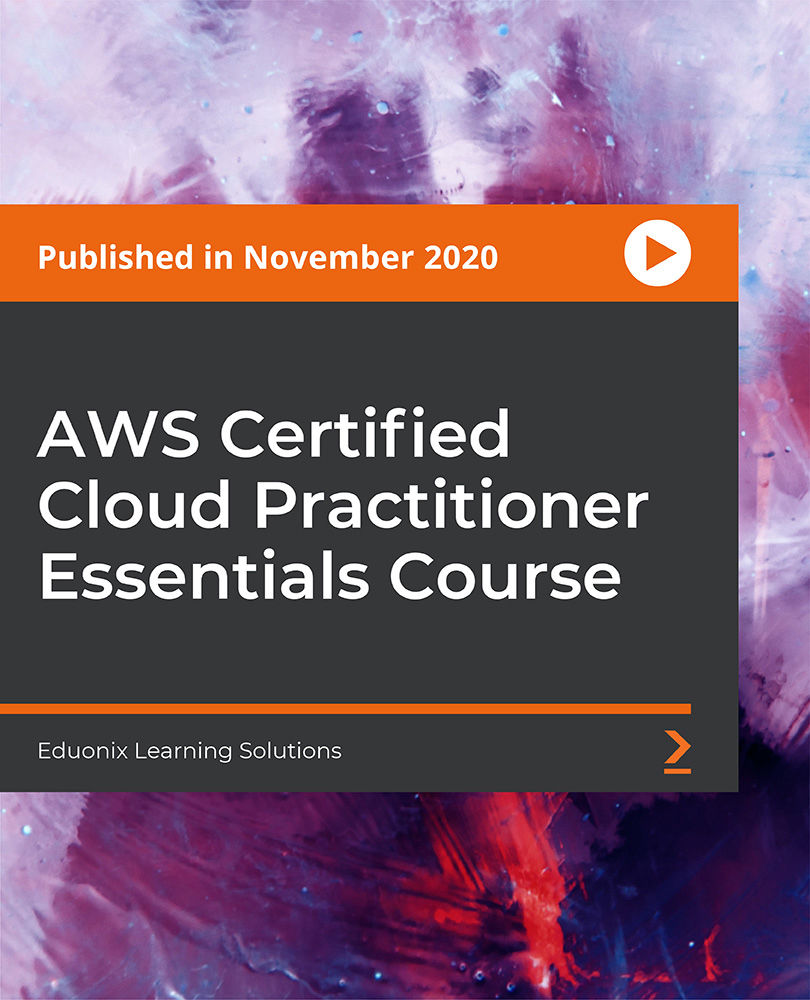
Managing Successful Programmes® Foundation and Practitioner
By Underscore Group
Learn the basic principles of good programme management using the MSP® approach and prepare for the Foundation and Practitioner examinations on this accredited programme. Duration: 5 days (32.5 hours) Our MSP® Foundation and Practitioner course is designed to teach the basic principles of good programme management in line with the Principles, Themes and Processes described in the MSP® approach. It also prepares delegates for the Foundation and Practitioner examinations. This course is designed for anyone who needs to understand programme management and the practical application of MSP® and to gain the MSP® Foundation and Practitioner qualifications. Delegates should have an understanding of and preferably experience in the issues surrounding business change The MSP® Foundation and Practitioner Course is based upon the “Managing Successful Programmes – 5th Edition” which describes “best practice” guidance for handling all types of transformational change programmes. These are intensive modules and require delegates to undertake some evening work in their own time. Objectives By the end of the course you will be able to: Describe the differences between programmes and projects Describe the Principles, Themes and Processes as described in the MSP® - 5th Edition Practice the application of MSP® Prepare for both the MSP® Foundation and Practitioner Exam Please note that examinations are the responsibility of the examination board, PEOPLECERT and must be organised separately by each person attending. Content Introduction Introduction – what is, and why use, Programme Management The Three Lenses of the MSP® FrameworkMSP PrinciplesMSP ThemesMSP Processes The Themes Overview – introduction to the seven Themes Organization – roles, accountabilities, responsibilities Design – Vision, Benefits, Risk, Target Operating Model Justification – Business case and financial planning Structure – Delivery approaches, Planning and control Knowledge – Knowledge and Information management Assurance – Assurance at multiple levels approach and planning Decisions – Decision-making, Issue and Risk resolution approaches, Data-gathering and options analysis The Processes Overview – the seven processes Identify the Programme – initial justification Design the Outcomes - establishing solid foundations Plan Progressive Delivery – build on the programme design Deliver the Capabilities– oversee programme delivery Embed the Outcomes – adopting new ways of working and realize the benefits Evaluate new information – collecting, evaluating, analysing and presenting new information Close the Programme – final assessment and release resources Practitioner Workshop and Examination MSP® Practitioner Examination Objectives and Guidance MSP® Review MSP® Practitioner Examination Workshops MSP® Practitioner Examination MSP® Foundation and Practitioner Examinations The MSP® Foundation Exam is of 1 hour duration and consists of 60 multiple choice questions. A Pass is 36 correct answers, 60%. The MSP® Practitioner Exam is a written paper of 2.5 hours duration. There are 70 Objective Test style questions to be answered in the 2.5 hours and the candidate may use an annotated manual. The candidate must score 42/70, 60%, to be successful. Presented in association with aims4change, a PEOPLECERT Accredited Training Organisation. MPS® is a Registered Trade Mark of AXELOS Limited.
