- Professional Development
- Medicine & Nursing
- Arts & Crafts
- Health & Wellbeing
- Personal Development
Ultimate Power System Fault Analysis For Electrical Engineering
By Study Plex
Highlights of the Course Course Type: Online Learning Duration: 1 to 2 hours Tutor Support: Tutor support is included Customer Support: 24/7 customer support is available Quality Training: The course is designed by an industry expert Recognised Credential: Recognised and Valuable Certification Completion Certificate: Free Course Completion Certificate Included Instalment: 3 Installment Plan on checkout What you will learn from this course? Gain comprehensive knowledge about electrical power system Understand the core competencies and principles of electrical power system Explore the various areas of electrical power system Know how to apply the skills you acquired from this course in a real-life context Become a confident and expert electrical engineer Ultimate Power System Fault Analysis For Electrical Engineering Course Master the skills you need to propel your career forward in electrical power system. This course will equip you with the essential knowledge and skillset that will make you a confident electrical engineer and take your career to the next level. This comprehensive power system fault analysiscourse is designed to help you surpass your professional goals. The skills and knowledge that you will gain through studying this power system fault analysis course will help you get one step closer to your professional aspirations and develop your skills for a rewarding career. This comprehensive course will teach you the theory of effective electrical power system practice and equip you with the essential skills, confidence and competence to assist you in the electrical power system industry. You'll gain a solid understanding of the core competencies required to drive a successful career in electrical power system. This course is designed by industry experts, so you'll gain knowledge and skills based on the latest expertise and best practices. This extensive course is designed for electrical engineer or for people who are aspiring to specialise in electrical power system. Enrol in this power system fault analysis course today and take the next step towards your personal and professional goals. Earn industry-recognised credentials to demonstrate your new skills and add extra value to your CV that will help you outshine other candidates. Who is this Course for? This comprehensive power system fault analysis course is ideal for anyone wishing to boost their career profile or advance their career in this field by gaining a thorough understanding of the subject. Anyone willing to gain extensive knowledge on this electrical power system can also take this course. Whether you are a complete beginner or an aspiring professional, this course will provide you with the necessary skills and professional competence, and open your doors to a wide number of professions within your chosen sector. Entry Requirements This power system fault analysis course has no academic prerequisites and is open to students from all academic disciplines. You will, however, need a laptop, desktop, tablet, or smartphone, as well as a reliable internet connection. Assessment This power system fault analysis course assesses learners through multiple-choice questions (MCQs). Upon successful completion of the modules, learners must answer MCQs to complete the assessment procedure. Through the MCQs, it is measured how much a learner could grasp from each section. In the assessment pass mark is 60%. Advance Your Career This power system fault analysiscourse will provide you with a fresh opportunity to enter the relevant job market and choose your desired career path. Additionally, you will be able to advance your career, increase your level of competition in your chosen field, and highlight these skills on your resume. Recognised Accreditation This course is accredited by continuing professional development (CPD). CPD UK is globally recognised by employers, professional organisations, and academic institutions, thus a certificate from CPD Certification Service creates value towards your professional goal and achievement. Course Curriculum Introduction to Power System Faults Introduction To The Course 00:03:00 Lesson 1 What Does A Fault Mean 00:06:00 Lesson 2 What Does Overloading Mean 00:07:00 Lesson 3 Fault Due To Wrong Operation In Electrical System 00:04:00 Lesson 4 Types of Electrical Faults According to Number of Phases 00:06:00 Lesson 5 Symmetrical and Unsymmetrical Faults in Power System 00:08:00 Lesson 6 Difference between Earth Fault and Phase Fault 00:02:00 Lesson 7 Classification of Faults According to Time 00:02:00 Lesson 8 Equations and Phasor Diagram for a Healthy Balanced System 00:31:00 Lesson 9 Phasor Diagram of Three Phase to Ground Fault 00:08:00 Lesson 10 Phasor Diagram of Single Line to Ground Fault 00:02:00 Lesson 11 Phasor Diagram of Line to Line Fault 00:04:00 Lesson 12 Phasor Diagram of Double Line to Ground Fault 00:02:00 Lesson 13 Open Circuit Fault in Electrical Systems 00:12:00 Understanding Per Unit System Lesson 14 Current and Voltage Waveforms in Case of Fault Occurrence 00:10:00 Lesson 15 Representation of Electrical Components and Per Unit System 00:16:00 Lesson 16 Some Important Notes 00:03:00 Lesson 17 Example 1 on Per Unit System 00:20:00 Lesson 18 Example 2 on Per Unit System 00:19:00 Symmetrical Power System Faults Analysis Course Lesson 19 Different Reactance of Machine During Fault Occurrence 00:07:00 Lesson 20 Thevenin Methods and Steps for Fault Analysis of Symmetrical Faults 00:25:00 Lesson 21 Example 1 on Symmetrical Fault Analysis 00:22:00 Lesson 22 Example 2 on Symmetrical Fault Analysis 00:14:00 Lesson 23 Example 3 on Symmetrical Fault Analysis 00:13:00 Lesson 24 Example 4 on Symmetrical Fault Analysis 00:12:00 Unsymmetrical Fault Analysis In Electrical Power System for Electrical Engineering Lesson 1 Introduction to Unsymmetrical Faults 00:06:00 Lesson 2 Conversion of Unbalanced System Into Balanced Systems 00:21:00 Lesson 3 Modelling Different Components for Reactance Diagram 00:07:00 Lesson 4 Example on Drawing Reactance Diagram of +ve, -ve and Zero sequences 00:19:00 Lesson 5 Steps of Solution 00:03:00 Lesson 6 Equivalent Circuits for Different Fault Types 00:15:00 Lesson 7 Example 1 on Unsymmetrical Faults Part 1 00:19:00 Lesson 8 Example 1 on Unsymmetrical Faults Part 2 00:18:00 Lesson 9 Example 1 on Unsymmetrical Faults Part 3 00:19:00 Lesson 10 Example 2 on Unsymmetrical Faults 00:30:00 Obtain Your Certificate Order Your Certificate of Achievement 00:00:00 Get Your Insurance Now Get Your Insurance Now 00:00:00 Feedback Feedback 00:00:00
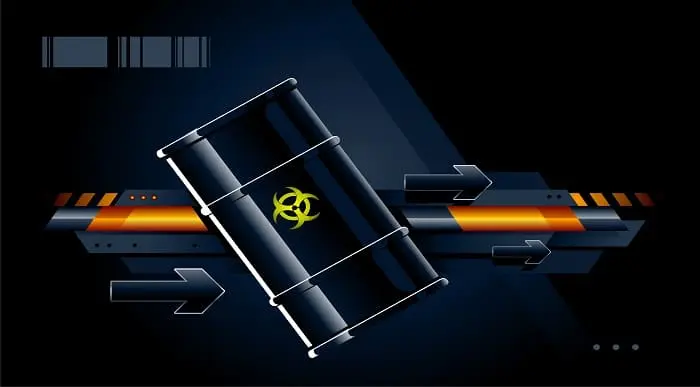
Description: Business process management helps organizations leverage processes to achieve their goals and be successful. But how exactly do you conduct these processes? Well if you want to learn about that you can get this Business process management course. This Business process management course will help you understand business process management and other related concepts. You will see the vital role processes play in businesses, benefits of technology within the system, how to perform what-if analysis, discover more about lean six sigma processes and much more. With the array of topics covered within this course, it is no wonder a must have a course for managing business processes. Learning Outcomes: Provide definition for business process management as well as associated ideas Identify the crucial methods that play in a business Understand the role of technology for process management Improvise an outlook for directing process management Realise how to design or develop the current system by applying the business process lifecycle Build a process map Execute a what-if analysis to advance your procedures Apply and look out process changes Figure out how Lean and six sigma terminologies can help manage and developing the systems Implement a range of contents as well as techniques to get rid of waste and avoidable items Assessment: At the end of the course, you will be required to sit for an online MCQ test. Your test will be assessed automatically and immediately. You will instantly know whether you have been successful or not. Before sitting for your final exam you will have the opportunity to test your proficiency with a mock exam. Certification: After completing and passing the course successfully, you will be able to obtain an Accredited Certificate of Achievement. Certificates can be obtained either in hard copy at a cost of £39 or in PDF format at a cost of £24. Who is this Course for? Business process management course is certified by CPD Qualifications Standards and CiQ. This makes it perfect for anyone trying to learn potential professional skills. As there is no experience and qualification required for this course, it is available for all students from any academic background. Requirements Our Business process management course is fully compatible with any kind of device. Whether you are using Windows computer, Mac, smartphones or tablets, you will get the same experience while learning. Besides that, you will be able to access the course with any kind of internet connection from anywhere at any time without any kind of limitation. Career Path After completing this course you will be able to build up accurate knowledge and skills with proper confidence to enrich yourself and brighten up your career in the relevant job market. Modules Course Overview 00:15:00 The Fundamentals of Business Process Management 00:30:00 Defining Business Process Management 00:30:00 The Business Process Life Cycle 00:15:00 The Vision Phase 00:15:00 The Design Phase 01:00:00 The Modeling Phase 00:30:00 The Execution Phase 01:00:00 The Monitoring Phase 00:30:00 The Optimizing Phase 01:00:00 Mock Exam Mock Exam- Business Process Management 00:20:00 Final Exam Final Exam- Business Process Management 00:20:00 Order Your Certificate and Transcript Order Your Certificates and Transcripts 00:00:00

Digital Marketing
By Study Plex
Highlights of the Course Course Type: Online Learning Duration: 1 to 2 hours Tutor Support: Tutor support is included Customer Support: 24/7 customer support is available Quality Training: The course is designed by an industry expert Recognised Credential: Recognised and Valuable Certification Completion Certificate: Free Course Completion Certificate Included Instalment: 3 Installment Plan on checkout What you will learn from this course? Gain comprehensive knowledge about digital marketing Understand the core competencies and principles of digital marketing Explore the various areas of digital marketing Know how to apply the skills you acquired from this course in a real-life context Become a confident and expert digital marketerr Digital Marketing Course Master the skills you need to propel your career forward in digital marketing. This course will equip you with the essential knowledge and skillset that will make you a confident digital marketer and take your career to the next level. This comprehensive digital marketing course is designed to help you surpass your professional goals. The skills and knowledge that you will gain through studying this digital marketing course will help you get one step closer to your professional aspirations and develop your skills for a rewarding career. This comprehensive course will teach you the theory of effective digital marketing practice and equip you with the essential skills, confidence and competence to assist you in the digital marketing industry. You'll gain a solid understanding of the core competencies required to drive a successful career in digital marketing. This course is designed by industry experts, so you'll gain knowledge and skills based on the latest expertise and best practices. This extensive course is designed for digital marketer or for people who are aspiring to specialise in digital marketing. Enrol in this digital marketing course today and take the next step towards your personal and professional goals. Earn industry-recognised credentials to demonstrate your new skills and add extra value to your CV that will help you outshine other candidates. Who is this Course for? This comprehensive digital marketing course is ideal for anyone wishing to boost their career profile or advance their career in this field by gaining a thorough understanding of the subject. Anyone willing to gain extensive knowledge on this digital marketing can also take this course. Whether you are a complete beginner or an aspiring professional, this course will provide you with the necessary skills and professional competence, and open your doors to a wide number of professions within your chosen sector. Entry Requirements This digital marketing course has no academic prerequisites and is open to students from all academic disciplines. You will, however, need a laptop, desktop, tablet, or smartphone, as well as a reliable internet connection. Assessment This digital marketing course assesses learners through multiple-choice questions (MCQs). Upon successful completion of the modules, learners must answer MCQs to complete the assessment procedure. Through the MCQs, it is measured how much a learner could grasp from each section. In the assessment pass mark is 60%. Advance Your Career This digital marketing course will provide you with a fresh opportunity to enter the relevant job market and choose your desired career path. Additionally, you will be able to advance your career, increase your level of competition in your chosen field, and highlight these skills on your resume. Recognised Accreditation This course is accredited by continuing professional development (CPD). CPD UK is globally recognised by employers, professional organisations, and academic institutions, thus a certificate from CPD Certification Service creates value towards your professional goal and achievement. The Quality Licence Scheme is a brand of the Skills and Education Group, a leading national awarding organisation for providing high-quality vocational qualifications across a wide range of industries. What is CPD? Employers, professional organisations, and academic institutions all recognise CPD, therefore a credential from CPD Certification Service adds value to your professional goals and achievements. Benefits of CPD Improve your employment prospects Boost your job satisfaction Promotes career advancement Enhances your CV Provides you with a competitive edge in the job market Demonstrate your dedication Showcases your professional capabilities What is IPHM? The IPHM is an Accreditation Board that provides Training Providers with international and global accreditation. The Practitioners of Holistic Medicine (IPHM) accreditation is a guarantee of quality and skill. Benefits of IPHM It will help you establish a positive reputation in your chosen field You can join a network and community of successful therapists that are dedicated to providing excellent care to their client You can flaunt this accreditation in your CV It is a worldwide recognised accreditation What is Quality Licence Scheme? This course is endorsed by the Quality Licence Scheme for its high-quality, non-regulated provision and training programmes. The Quality Licence Scheme is a brand of the Skills and Education Group, a leading national awarding organisation for providing high-quality vocational qualifications across a wide range of industries. Benefits of Quality License Scheme Certificate is valuable Provides a competitive edge in your career It will make your CV stand out Course Curriculum Introduction Introduction 00:06:00 Types of E-Commerce Stores 00:04:00 B2B: Business to Business Ecommerce 00:04:00 B2c: Business to Consumer Ecommerce 00:05:00 C2C Ecommerce 00:04:00 C2B: Consumer to Business Ecommerce 00:03:00 B2G (also called B2A) Government / Public Administration 00:05:00 Types of E-Commerce Business Models 00:04:00 Drop Shipping 00:04:00 Wholesaling and Warehousing 00:04:00 Private Labeling and Manufacturing 00:04:00 White Labeling 00:03:00 Subscription 00:04:00 What You Can Sell in an E-Commerce Store 00:03:00 Identify or Create Products That Solve a Problem 00:04:00 Find Products You and Other People are Passionate About 00:05:00 Find Products With Branding Potential 00:04:00 Hop on Trends Early 00:04:00 Find Products that Fulfill Guilty Pleasures 00:04:00 Digital Marketing Strategies to Market an E-Commerce Business 00:04:00 Boost Product Visualization 00:03:00 Add Video 00:03:00 Automate With Chatbots 00:05:00 Reduce Cart Abandonment 00:04:00 Use Retargeting Tactics 00:03:00 Tips to Increase E-Commerce Online Sales 00:04:00 Reach in-market Shoppers with Google Shopping Ads 00:03:00 Remarket to Them with Display Ads 00:04:00 Turn Likes into sales with Shopping on Instagram 00:04:00 Instill Trust with Customer Reviews 00:03:00 Up your Cross-selling Game with Pop-ups 00:04:00 Incorporating Affiliate Marketing into Your E-Commerce Business 00:04:00 Determine if an Affiliate Program is Right for You 00:04:00 Find Publishers to Partner With 00:05:00 Review and Approve Publishers 00:04:00 Conduct Ongoing Review 00:04:00 Win new Customers with Referral Marketing (Affiliate Marketing) 00:04:00 Review 00:04:00 Obtain Your Certificate Order Your Certificate of Achievement 00:00:00 Get Your Insurance Now Get Your Insurance Now 00:00:00 Feedback Feedback 00:00:00

Course Overview Hybrid electric vehicles are replacing regular fuel-run vehicles. As they are more convenient and environmentally friendly, the hybrid vehicle industry is growing fast. The Hybrid and Electric Vehicles Engineering Course is here to teach you the basics of HEVs and help you become a part of this expanding sector. In the Hybrid and Electric Vehicles Engineering Course, you will understand the basic principles of hybrid electric vehicles. You will identify the motives behind the growth of this industry. The highly informative modules will educate you on different hybrid vehicles. The course will discuss the degree of hybridization in detail. You will learn about engine, motor, motor efficiency, generator and power split device and other core components of HEVs. You will receive a clear understanding of the regenerative system from the lessons. The Hybrid and Electric Vehicles Engineering Course will enrich your knowledge about HEVs and equip you with the ability to pursue a career in this industry. Join the course and open yourself to new possibilities. Learning Outcomes Understand the reasons behind the rise of hybrid electric vehicles Familiarize yourself with the structure of different hybrid electric vehicles Enrich your knowledge about the degree of hybridization Learn about the core elements of HEVs Deepen your understanding of the regenerative system Who is this course for? This Hybrid and Electric Vehicles Engineering Course is for automobile enthusiasts. Entry Requirement This course is available to all learners, of all academic backgrounds. Learners should be aged 16 or over to undertake the qualification. Good understanding of English language, numeracy and ICT are required to attend this course. Certification After you have successfully completed the course, you will be able to obtain an Accredited Certificate of Achievement. You can however also obtain a Course Completion Certificate following the course completion without sitting for the test. Certificates can be obtained either in hardcopy at the cost of £39 or in PDF format at the cost of £24. PDF certificate's turnaround time is 24 hours, and for the hardcopy certificate, it is 3-9 working days. Why choose us? Affordable, engaging & high-quality e-learning study materials; Tutorial videos/materials from the industry-leading experts; Study in a user-friendly, advanced online learning platform; Efficient exam systems for the assessment and instant result; The UK & internationally recognized accredited qualification; Access to course content on mobile, tablet or desktop from anywhere anytime; The benefit of career advancement opportunities; 24/7 student support via email. Career Path The Hybrid and Electric Vehicles Engineering Course is a useful qualification to possess and would be beneficial for any related profession or industry such as: Automobile Engineer Introduction Introduction 00:02:00 Key Motivations for HEVs Rise 00:05:00 Types of Hybrid Electric Vehicles What is HEV & world famous models 00:02:00 Architecture of Hybrid Electric vehicles 00:08:00 Parallel Hybrid Vehicles 00:06:00 Other types of Architecture 00:07:00 Degree of Hybridisation Modes of Operation 00:10:00 Components of HEVs Engine & Motor 00:03:00 Motor Efficiency 00:04:00 Generator & Power Split Device 00:03:00 Battery storage systems 00:06:00 Regenerative Systems Fundamentals of Regenerative Braking 00:06:00 Certificate and Transcript Order Your Certificates and Transcripts 00:00:00

Para quién es el curso? Artistas o pintores que quieren pinturas caseros como un negocio. Las personas que tienen un interés en la pintura profesional Requisito de entrada: Este curso está disponible para todos los estudiantes, de todos los antecedentes académicos. Los estudiantes deben tener 16 años o más para realizar la calificación. Se requiere una buena comprensión del idioma inglés, aritmética y TIC para asistir a este curso. Evaluación: Este curso no implica ninguna prueba de MCQ. Los estudiantes deben responder las preguntas de asignación para completar el curso, las respuestas serán en forma de trabajo escrito en PDF o en Word. Los estudiantes pueden escribir las respuestas en su propio tiempo. Una vez que se envÃan las respuestas, el instructor verificará y evaluará el trabajo. Proceso de dar un tÃtulo: Después de completar y aprobar el curso con éxito, podrá obtener un Certificado de Logro Acreditado. Los certificados pueden obtenerse en copia impresa a un costo de £ 39 o en formato PDF a un costo de £ 24. Por qué elegirnos? Materiales de estudio de e-learning accesibles, atractivos y de alta calidad; Videos tutoriales / materiales de los principales expertos de la industria; Estudia en una plataforma de aprendizaje en lÃnea avanzada y fácil de usar; Sistemas de examen eficientes para la evaluación y el resultado instantáneo; La calificación acreditada reconocida internacionalmente y en el Reino Unido; Acceda al contenido del curso en dispositivos móviles, tabletas o computadoras desde cualquier lugar en cualquier momento; El beneficio de solicitar la tarjeta de descuento extra de NUS; Asistencia 24/7 por correo electrónico. Trayectoria profesional: Después de completar este curso, podrá desarrollar conocimientos y habilidades precisas con la confianza adecuada para enriquecerse y alegrar su carrera en el mercado laboral relevante. Aprendizaje Social Módulo Uno: Primeros Pasos 00:05:00 Módulo Dos: Estableciendo la Dinámica Grupal Correcta (I) 00:10:00 Módulo Tres: Estableciendo la Dinámica Grupal Correcta (II) 00:15:00 Módulo Cuatro: Desarrollar una Cultura de Aprendizaje Social en el Trabajo (I) 00:15:00 Módulo Cinco: Desarrollar una Cultura de Aprendizaje Social en el Trabajo (II) 00:15:00 Módulo Seis: Desarrollar una Cultura de Aprendizaje Social en el Trabajo (III) 00:15:00 Módulo Siete: Juego de Roles (I) 00:15:00 Módulo Ocho: Juego de Roles (II) 00:15:00 Módulo Nueve: Utilizando las Herramientas Correctas (I) 00:15:00 Módulo Diez: Utilizando las Herramientas Correctas (II) 00:15:00 Módulo Once: Aprendizaje por Modelado y Observacional 00:15:00 Módulo Doce: Cierre 00:05:00 Evaluación Presente su tarea 00:00:00 Order Your Certificate and Transcript Order Your Certificates and Transcripts 00:00:00

You feel that everything isn't right at work? It is safe to say that you are disappointed by your employment? Is your workplace conflictual? Is it hard to work with your partners? Do you feel like skipping your job today? If your answer is yes, the arrangement is straightforward: take a shot at your emotional intelligence, and everything will change. Enrol now! Description: The ability to recognize and manage emotion is known as emotional intelligence. Individuals who have the potential to comprehend emotional intelligence can easily avoid miscommunication, reach consent, manage stress, and address conflicts efficiently. This Emotional Intelligence (EI) course concentrates on the five core capabilities of emotional intelligence: mindfulness, self-direction, inspiration, sympathy and relational skills. Members will figure out how to create and execute these to upgrade their connections in work and life by expanding their comprehension of social and passionate practices, and figuring out how to adjust and deal with their responses to particular circumstances. Different models of emotional intelligence will be covered. Who is the course for? Managers. Parents. Business professionals. People who want to develop their emotional intelligence competencies to enhance as well as manage their relationships at work and in life. Any individual who works with others. Entry Requirement: This course is available to all learners, of all academic backgrounds. Learners should be aged 16 or over to undertake the qualification. Good understanding of English language, numeracy and ICT are required to attend this course. Assessment: At the end of the course, you will be required to sit an online multiple-choice test. Your test will be assessed automatically and immediately so that you will instantly know whether you have been successful. Before sitting for your final exam you will have the opportunity to test your proficiency with a mock exam. Certification: After you have successfully passed the test, you will be able to obtain an Accredited Certificate of Achievement. You can however also obtain a Course Completion Certificate following the course completion without sitting for the test. Certificates can be obtained either in hard copy at a cost of £39 or in PDF format at a cost of £24. PDF certificate's turnaround time is 24 hours and for the hard copy certificate, it is 3-9 working days. Why choose us? Affordable, engaging & high-quality e-learning study materials; Tutorial videos/materials from the industry leading experts; Study in a user-friendly, advanced online learning platform; Efficient exam systems for the assessment and instant result; The UK & internationally recognized accredited qualification; Access to course content on mobile, tablet or desktop from anywhere anytime; The benefit of career advancement opportunities; 24/7 student support via email. Career Path: The emotional in elegance course is for anyone to wants to enhance their productivity at work and even in their social life. Emotional Intelligence Basics Definition Of Emotional Intelligence 00:30:00 The Emotional Mind 00:30:00 The Methods Of Increase Your Emotional Intelligence (EI) & IQ 00:15:00 How To Increase Self-Awareness 00:30:00 10 Exercises to Strengthen Your Team's EI 00:30:00 Conclusion 00:15:00 Emotional Intelligence History of Emotional Intelligence 00:15:00 Emotional Intelligence Defined 00:15:00 EI Blueprint 00:15:00 Optimism 00:30:00 Validating Emotions in Others 00:15:00 Understanding Emotions 00:30:00 Setting Your Personal Vision 00:15:00 Mock Exam Mock Exam-Emotional Intelligence Basics 00:20:00 Final Exam Final Exam-Emotional Intelligence Basics 00:20:00 Order Your Certificates and Transcripts Order Your Certificates and Transcripts 00:00:00

Course Overview The concept of genealogy is being popular in the UK workforce and many opportunities of work in this sector are being created. Learn the knowledge you need to be work in the sector from this Learn About DNA and Genealogy course and develop your career as a genealogist. This Learn About DNA and Genealogy course will teach you how you can perform fascinating researches in genealogy. You will learn about the structures of DNA, the rules of genealogical research, ethical and legal aspects of DNA tests and genealogy from this course. This course will familiarize you with various DNA testing models and teach you how they work. The easily understandable and interactive lessons will help you to grasp difficult concepts easily. You'll be able to learn genealogy from scratch in this Learn About DNA and Genealogy course. This course is ideal for anyone who wants to learn more about genealogy and build their career in this sector. Learning Outcomes Learn about the fundamentals and principles of genealogy Understand how genealogy research works Familiarize with the career opportunities based on genealogy research Know about the structure of the gene Understand the importance of DNA in genealogy Learn about civil registration records and be able to access the records Familiarize with the rules of effective genealogical research Learn about different DNA testing methods Get a clear understanding of the legal and ethical aspects of DNA testing Who is this course for? This comprehensive Learn About DNA and Genealogy course is ideal for those who want to learn more about genealogy and establish their career in the life science sector. You will learn how you can understand DNA structures and learn information and meaning from this course. Entry Requirement This course is available to all learners, of all academic backgrounds. Learners should be aged 16 or over to undertake the qualification. Good understanding of English language, numeracy and ICT are required to attend this course. Certification After you have successfully completed the course, you will be able to obtain an Accredited Certificate of Achievement. You can however also obtain a Course Completion Certificate following the course completion without sitting for the test. Certificates can be obtained either in hardcopy at the cost of £39 or in PDF format at the cost of £24. PDF certificate's turnaround time is 24 hours, and for the hardcopy certificate, it is 3-9 working days. Why choose us? Affordable, engaging & high-quality e-learning study materials; Tutorial videos/materials from the industry-leading experts; Study in a user-friendly, advanced online learning platform; Efficient exam systems for the assessment and instant result; The UK & internationally recognized accredited qualification; Access to course content on mobile, tablet or desktop from anywhere anytime; The benefit of career advancement opportunities; 24/7 student support via email. Career Path Learn About DNA and Genealogy is a useful qualification to possess and would be beneficial for any related profession or industry such as: Genealogists Historians Anthropologists Researchers Ancestry Research Workers Family History Consultants Curators Forensic Engineers Module 01: Introduction to Genealogy Introduction to Genealogy 00:24:00 Module 02: Introduction to DNA Introduction to DNA 00:15:00 Module 03: The Use of DNA Testing in Genealogy The Use of DNA Testing in Genealogy 00:28:00 Module 04: DNA Testing Ethical Issues DNA Testing Ethical Issues 00:28:00 Module 05: Types of DNA Testing for Genealogy Types of DNA Testing for Genealogy 00:23:00 Module 06: Rules for Effective Genealogical Research Rules for Effective Genealogical Research 00:26:00 Module 07: English Genealogy: Finding the Records- Part: 1 English Genealogy: Finding the Records- Part: 1 00:34:00 Module 08: English Genealogy: Finding the Records- Part: 2 English Genealogy: Finding the Records- Part: 2 00:24:00 Order Your Certificates and Transcripts Order Your Certificates and Transcripts 00:00:00

Do you want to help your company remain competitive and profitable? Do you want to learn the tools and behaviours that are required to ensure a successful Lean Enterprise? If yes, then enroll now and benefit from this course. Description: In the today's business world, there is rising interest in innovativeness, development and uniqueness. This thus has made a developing interest for companies to be enterprising. Our Business Enterprise course has been produced in close association with industry specialists to give you the business information and work experience you need to progress in management positions all through the enterprising service sector or set up your own business. This course helps entrepreneurs and managers comprehend what moves they have to make to guarantee their organisation is protected and prepared for a broad range of hazards and potential business disturbances. It also offers a thorough approach to consider business congruity, risk alleviation, crisis response and recovery. Finally, you will go through an abundance of information that can enable your business to survive and thrive through unfavourable circumstances. Who is the course for? Individuals who want to learn more about the business enterprise. Industrial Engineers. Individuals who want to boost their career. Leaders who want a better understanding of Lean Concepts. Managers. Students. Entry Requirement: This course is available to all learners, of all academic backgrounds. Learners should be aged 16 or over to undertake the qualification. Good understanding of English language, numeracy and ICT are required to attend this course. Assessment: At the end of the course, you will be required to sit an online multiple-choice test. Your test will be assessed automatically and immediately so that you will instantly know whether you have been successful. Before sitting for your final exam you will have the opportunity to test your proficiency with a mock exam. Certification: After you have successfully passed the test, you will be able to obtain an Accredited Certificate of Achievement. You can however also obtain a Course Completion Certificate following the course completion without sitting for the test. Certificates can be obtained either in hardcopy at a cost of £39 or in PDF format at a cost of £24. PDF certificate's turnaround time is 24 hours and for the hardcopy certificate, it is 3-9 working days. Why choose us? Affordable, engaging & high-quality e-learning study materials; Tutorial videos/materials from the industry leading experts; Study in a user-friendly, advanced online learning platform; Efficient exam systems for the assessment and instant result; The UK & internationally recognised accredited qualification; Access to course content on mobile, tablet or desktop from anywhere anytime; The benefit of career advancement opportunities; 24/7 student support via email. Career Path: Business Enterprise Theory is a useful qualification to possess, and would be beneficial for the following professionals: Executive Officer. Business administrator. Human resources director. Marketing Assistant. Project director. Business Enterprise Theory Introduction 00:30:00 The Machine Process 01:00:00 Business Enterprise 02:00:00 Business Principles 02:00:00 The Use of Loan Credit 01:00:00 Modern Business Capital 02:00:00 The Theory of Modern Welfare 01:00:00 Business Principles in Law and Politics 01:00:00 The Cultural Incidence of the Machine Process 01:00:00 The Natural Decay of Business Enterprise 00:30:00 Business Process Management The Fundamentals of Business Process Management 00:30:00 Defining Business Process Management 00:30:00 The Business Process Life Cycle 00:15:00 The Vision Phase 00:15:00 The Design Phase 01:00:00 The Modeling Phase 00:30:00 The Execution Phase 01:00:00 The Monitoring Phase 00:30:00 The Optimizing Phase 01:00:00 Mock Exam Mock Exam- Business Enterprise Theory 00:20:00 Final Exam Final Exam- Business Enterprise Theory 00:20:00 Certificate and Transcript Order Your Certificates and Transcripts 00:00:00

If you want to learn about Supporting Collective and Social Learning, then this course is meant for you. Description: Social learning is a continuous and a never-ending journey. We are living in a technology-advanced era where everything might change without you knowing. To be able to cope up with this, it is important that you adapt to changes, especially on the social norms and trends. Thus, this course is created for you to learn various aspects of social learning and social skills. Take this opportunity to learn about social learning to identify and use social learning tools. Know more about modelling and observation in this course that will help you understand effective social learning skills. Who is the course for? Private or public officials who want to learn about socialism and learn about the social culture. People who have an interest in socialism in general. Entry Requirement: This course is available to all learners, of all academic backgrounds. Learners should be aged 16 or over to undertake the qualification. Good understanding of English language, numeracy and ICT are required to attend this course. Assessment: At the end of the course, you will be required to sit an online multiple-choice test. Your test will be assessed automatically and immediately so that you will instantly know whether you have been successful. Before sitting for your final exam you will have the opportunity to test your proficiency with a mock exam. Certification: After you have successfully passed the test, you will be able to obtain an Accredited Certificate of Achievement. You can however also obtain a Course Completion Certificate following the course completion without sitting for the test. Certificates can be obtained either in hardcopy at a cost of £39 or in PDF format at a cost of £24. PDF certificate's turnaround time is 24 hours and for the hardcopy certificate, it is 3-9 working days. Why choose us? Affordable, engaging & high-quality e-learning study materials; Tutorial videos/materials from the industry leading experts; Study in a user-friendly, advanced online learning platform; Efficient exam systems for the assessment and instant result; The UK & internationally recognised accredited qualification; Access to course content on mobile, tablet or desktop from anywhere anytime; The benefit of career advancement opportunities; 24/7 student support via email. Career Path: The Level 3 Award in Supporting Collective and Social Learning course is a useful qualification to possess, and would be beneficial for the following careers: Businessmen Economist Government Official Public Servant Socialist. Module One - Getting Started 00:30:00 Module Two - Setting the Right Group Dynamic (I) 01:00:00 Module Three - Setting the Right Group Dynamic (II) 01:00:00 Module Four - Develop a Social Learning Culture at Work (I) 00:30:00 Module Five - Develop a Social Learning Culture at Work (II) 01:00:00 Module Six - Develop a Culture of Social Learning at Work (III) 01:00:00 Module Seven - Role Playing (I) 01:00:00 Module Eight - Role Playing (II) 00:30:00 Module Nine - Utilizing the Right Tools (I) 01:00:00 Module Ten - Utilizing the Right Tools (II) 00:30:00 Module Eleven - Modeling and Observational Learning 01:00:00 Module Twelve - Wrapping Up 01:00:00 Activities Activities 00:00:00 Mock Exam Mock Exam- Level 3 Award in Supporting Collective and Social Learning 00:20:00 Final Exam Final Exam- Level 3 Award in Supporting Collective and Social Learning 00:20:00 Certificate and Transcript Order Your Certificates and Transcripts 00:00:00

Description: As worldwide organisations move towards a flatter, group-based structure, directors and group leaders are required to find the best ways of how to consolidate full-time operational duties with leadership or managerial roles. This course will be very beneficial for people who wish to be or are already in leading roles in any organisation. This course will equip anyone with the essential leadership and people management skills. Who is the course for? This course is for relatively new leaders and directors and/ those getting ready for management roles. Entry Requirement: This course is available to all learners, of all academic backgrounds. Learners should be ages 16 or over to undertake the qualification. Good understanding of English language, numeracy and ICT are required to attend this course. Assessment: At the end of the course, you will be required to sit an online multiple-choice test. Your test will be assessed automatically and immediately so that you will instantly know whether you have been successful. Before sitting for your final exam, you will have the opportunity to test your proficiency with a mock exam. Certification: After you have successfully passed the test, you will be able to obtain an Accredited Certificate of Achievement. You can however also obtain a Course Completion Certificate following the course completion without sitting for the test. Certificates can be obtained either in hard copy at a cost of £39 or in PDF format at a cost of £24. PDF certificate's turnaround time is 24 hours and for the hardcopy certificate, it is 3-9 working days. Why choose us? Affordable, engaging & high-quality e-learning study materials; Tutorial videos/materials from the industry leading experts; Study in a user-friendly, advanced online learning platform; Efficient exam systems for the assessment and instant result; The UK & internationally recognised accredited qualification; Access to course content on mobile, tablet or desktop from anywhere anytime; The benefit of career advancement opportunities; 24/7 student support via email. Career Path: Manager Director Team leader General Manager Small Business Owner. Human Resources Manager Corporate Services Manager Human Resources Advisor Human Resources Consultant Human Resources Officer Operations Manager Leadership and People Management Certificate Course - Updated Version Module 01: Introduction to Leadership 00:30:00 Module 02: Inspiration and Leadership 00:30:00 Module 03: Setting Goals and Time Management 00:22:00 Module 04: Body Language and Effective Communication 00:30:00 Module 05: Self-Esteem and Assertiveness Skills 00:24:00 Module 06: Business Management and Corporate Behaviour 00:16:00 Module 07: Meeting Management 00:21:00 Module 08: Project Management 00:23:00 Module 09: Risk Management 00:19:00 Module 10: Team Work and Team Building 00:20:00 Module 11: Performance Management 00:17:00 Module 12: Critical Thinking: Implications for Leadership 00:20:00 Leadership and People Management Certificate Course - Old Version Leadership Introduction 00:30:00 The Opposite Side of the Coin 01:00:00 How to Lead and Influence People 01:00:00 Getting the Most from Your Team 01:00:00 Extraordinary Ways to Be a Better Leader 00:30:00 Conclusion 00:15:00 Leadership and People Management Module One - Getting Started 00:30:00 Module Two - The Evolution of Leadership 01:00:00 Module Three - Situational Leadership 01:00:00 Module Four - A Personal Inventory 01:00:00 Module Five - Modeling the Way 01:00:00 Module Six - Inspiring a Shared Vision 01:00:00 Module Seven - Challenging the Process 01:00:00 Module Eight - Enabling Others to Act 01:00:00 Module Nine - Encouraging the Heart 01:00:00 Module Ten - Basic Influencing Skills 01:00:00 Module Eleven - Setting Goals 01:00:00 Module Twelve - Wrapping Up 00:30:00 Refer A Friend Refer A Friend 00:00:00 Mock Exam Mock Exam- Leadership and People Management Certificate Course 00:20:00 Final Exam Final Exam- Leadership and People Management Certificate Course 00:20:00 Certificate and Transcript Order Your Certificates and Transcripts 00:00:00
