- Professional Development
- Medicine & Nursing
- Arts & Crafts
- Health & Wellbeing
- Personal Development
Technical Singing Lessons
By James Hall: Singing & Theatre Arts Teacher | Musical Director | Piano Accompanist | Composer
Technical singing lessons tailored to the individual's needs and requests. This can cover fixing vocal issues or obstacles, developing and broadening technique and understanding how the voice works for all genres of music and singing styles. I utilise the Estill Model in my teaching as well as training and experience working with various singing teachers throughout the industry.

Journal Therapy: Part 2
By iStudy UK
Course Description Get instant knowledge from this bite-sized Journal Therapy: Part 2 course. This course is very short and you can complete it within a very short time. In this Journal Therapy: Part 2 course you will get fundamental ideas of journal therapy, the key understanding of the six windows model, journaling for a better career and so on. Enrol in this course today and start your instant first step towards learning about what people need to write. Learn faster for instant implementation. Learning outcome Familiarise with the six windows model Understand what people need to write Gain in-depth knowledge of the writing to help you take control of your own life Deepen your understanding of therapeutic vs creative journaling Understand journaling for a better career and self Requirement Our Journal Therapy: Part 2 is fully compatible with any kind of device. Whether you are using Windows computer, Mac, smartphones or tablets, you will get the same experience while learning. Besides that, you will be able to access the course with any kind of internet connection from anywhere at any time without any kind of limitation. Journal Therapy: Part 2 Module 01: What People Need to Write 00:10:00 Module 02: The Six Windows Model 00:21:00 Module 03: Writing to Help You Take Control of Your Own Life 00:18:00 Module 04: Therapeutic vs Creative Journaling 00:23:00 Module 05: Journaling for a Better Career and Self 00:29:00 Assignment Assignment - Journal Therapy: Part 2 00:00:00

In the United States, the number of teenagers affected by obesity has nearly tripled since the 1970s. From lack of exercise to lack of motivation, online gaming to minimal school resources, there are several reasons why today’s youth has fallen behind the curve when it comes to staying active. That’s why we’ve created a specialization for trainers who want to help reverse the problems facing today’s youth and face their challenges head-on. Through hands-on exercises and expert programming, you’ll understand how to help keep kids motivated and engaged in sports, weightlifting, running, and more. With this fully digital program, you’ll learn about exercise variables and modifications for nutritional needs, cardiorespiratory, core, balance, plyometrics, and resistance training all geared towards younger populations. Plus, get everything you need to know about fitness assessments, psychological considerations, and how to grow your business by working with today’s youth.

Leadership Skills For Supervisors
By Study Plex
Recognised Accreditation This course is accredited by continuing professional development (CPD). CPD UK is globally recognised by employers, professional organisations, and academic institutions, thus a certificate from CPD Certification Service creates value towards your professional goal and achievement. The Quality Licence Scheme is a brand of the Skills and Education Group, a leading national awarding organisation for providing high-quality vocational qualifications across a wide range of industries. What is CPD? Employers, professional organisations, and academic institutions all recognise CPD, therefore a credential from CPD Certification Service adds value to your professional goals and achievements. Benefits of CPD Improve your employment prospects Boost your job satisfaction Promotes career advancement Enhances your CV Provides you with a competitive edge in the job market Demonstrate your dedication Showcases your professional capabilities What is IPHM? The IPHM is an Accreditation Board that provides Training Providers with international and global accreditation. The Practitioners of Holistic Medicine (IPHM) accreditation is a guarantee of quality and skill. Benefits of IPHM It will help you establish a positive reputation in your chosen field You can join a network and community of successful therapists that are dedicated to providing excellent care to their client You can flaunt this accreditation in your CV It is a worldwide recognised accreditation What is Quality Licence Scheme? This course is endorsed by the Quality Licence Scheme for its high-quality, non-regulated provision and training programmes. The Quality Licence Scheme is a brand of the Skills and Education Group, a leading national awarding organisation for providing high-quality vocational qualifications across a wide range of industries. Benefits of Quality License Scheme Certificate is valuable Provides a competitive edge in your career It will make your CV stand out Course Curriculum Introduction to this Course Introduction to Leadership Styles 00:03:00 Exercise 1: What Concerns You Most about Leading Your People? 00:01:00 The Leadership Challenges before You 00:02:00 The Three Types of Leadership Model 00:04:00 Introduction to Situational Leadership The Principle behind Situational Leadership 00:02:00 Exercise 2: Four People 00:01:00 How did You Do? 00:01:00 Exercise 3: How have You been Led in the Past? 00:01:00 The Tannenbaum & Schmidt Leadership Continuum 00:03:00 The Three Factors that Determine Leadership Style 00:02:00 Simplifying your Leadership Model 00:02:00 A Practical Model for Day-to-Day Leadership How you Learned to Drive: The 'Conscious-Competence' Model 00:06:00 Applying Conscious-Competence to Leadership Styles 00:03:00 The First Two Skills You'll Need 00:01:00 Four Leadership Styles for Different Situations 00:06:00 Exercise 4: Put the Model to Work with Four More People 00:01:00 How did You Do? Feedback on Exercise 4 00:06:00 Exercise 5: Briefing 00:01:00 How did You Do? Feedback on Exercise 5 00:06:00 The Skills for Day-to-Day Leadership Styles Three More Skills You'll Need 00:01:00 Task and Goal Setting 00:05:00 Leadership is a Partnership 00:05:00 How to Offer Feedback 00:05:00 Positive Feedback or Negative Feedback 00:03:00 Exercise 6: Skills Audit 00:01:00 Bonus Content Applying Day-to-Day Leadership Skills to a Team 00:04:00 How to Lead a Team through a Transformation 00:02:00 Another Leadership Styles Model 00:09:00 Closing Section Exercise 7: What have You Learned? 00:01:00 Wishing You Well 00:02:00 Certificate of Achievement Certificate of Achievement 00:00:00 Get Your Insurance Now Get Your Insurance Now 00:00:00 Feedback Feedback 00:00:00

Django Crash Course with Examples
By Packt
This course covers the Django web framework from the beginning and also covers advanced Django features. Besides Django, the course also covers HTML, CSS, and Bootstrap, which will introduce full-stack development with Django so that you can build complete web apps from scratch. Learn to develop your own web applications with the help of this course.

Salesforce Certified Admin - A Practical Test Guide
By Packt
This course gets you up and running with the Salesforce and gives you the confidence to pass the Salesforce Admin (ADM201) certification exam. From setting up the environment to automating tasks, you will learn everything that will help you to become an exceptional Salesforce admin.
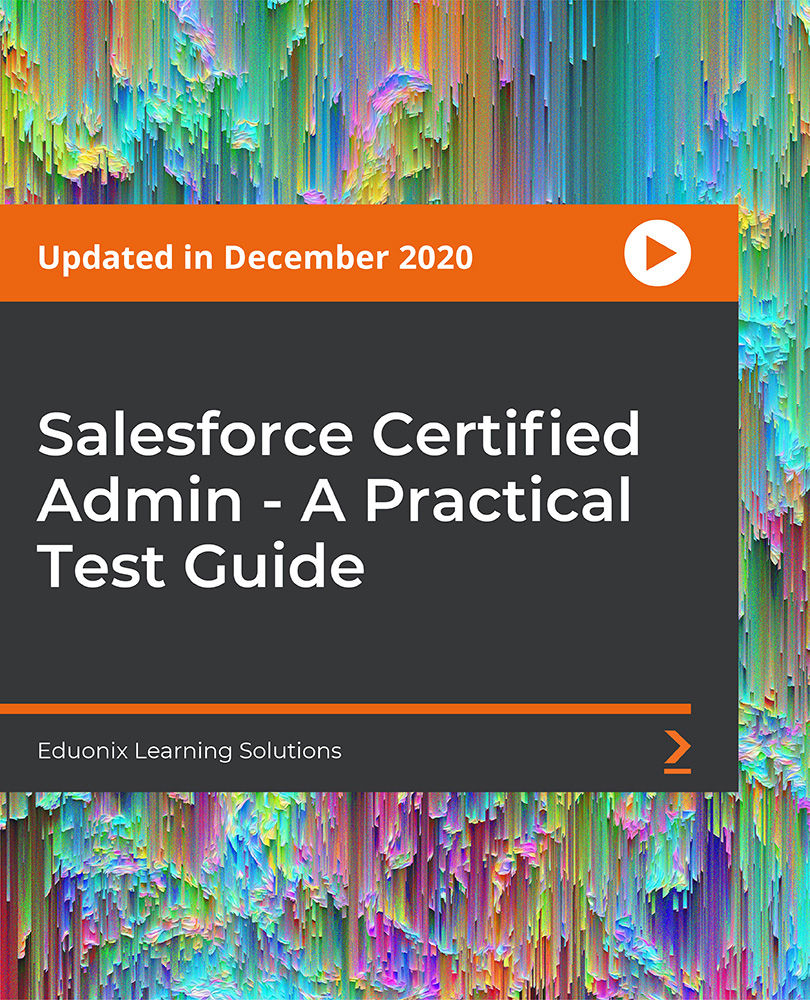
Actuary
By SkillWise
Overview Uplift Your Career & Skill Up to Your Dream Job - Learning Simplified From Home! Kickstart your career & boost your employability by helping you discover your skills, talents, and interests with our special Actuary Course. You'll create a pathway to your ideal job as this course is designed to uplift your career in the relevant industry. It provides the professional training that employers are looking for in today's workplaces. The Actuary Course is one of the most prestigious training offered at Skillwise and is highly valued by employers for good reason. This Actuary Course has been designed by industry experts to provide our learners with the best learning experience possible to increase their understanding of their chosen field. This Actuary Course, like every one of Skillwise's courses, is meticulously developed and well-researched. Every one of the topics is divided into elementary modules, allowing our students to grasp each lesson quickly. At Skillwise, we don't just offer courses; we also provide a valuable teaching process. When you buy a course from Skillwise, you get unlimited Lifetime access with 24/7 dedicated tutor support. Why buy this Actuary ? Lifetime access to the course forever Digital Certificate, Transcript, and student ID are all included in the price Absolutely no hidden fees Directly receive CPD Quality Standard-accredited qualifications after course completion Receive one-to-one assistance every weekday from professionals Immediately receive the PDF certificate after passing Receive the original copies of your certificate and transcript on the next working day Easily learn the skills and knowledge from the comfort of your home Certification After studying the course materials of the Actuary there will be a written assignment test which you can take either during or at the end of the course. After successfully passing the test you will be able to claim the PDF certificate for free. Original Hard Copy certificates need to be ordered at an additional cost of £8. Who is this course for? This Actuary course is ideal for Students Recent graduates Job Seekers Anyone interested in this topic People already work in relevant fields and want to polish their knowledge and skills. Prerequisites This Actuary does not require you to have any prior qualifications or experience. You can just enrol and start learning. This Actuary was made by professionals and it is compatible with all PCs, Macs, tablets, and smartphones. You will be able to access the course from anywhere at any time as long as you have a good enough internet connection. Career path As this course comes with multiple courses included as a bonus, you will be able to pursue multiple occupations. This Actuary is a great way for you to gain multiple skills from the comfort of your home. Module 1 Introduction to Actuary Introduction to Actuary 00:12:00 Module 2 Actuaries and Their Environment Actuaries and Their Environment 00:14:00 Module 3 The Valuation of Cash Flows The Valuation of Cash Flows 00:12:00 Module 4 The Basic Deterministic Model The Basic Deterministic Model 00:11:00 Module 5 The Life Table The Life Table 00:11:00 Module 6 Life Annuities Life Annuities 00:14:00 Module 7 Life Insurance Life Insurance 00:12:00 Module 8 The Stochastic Life Contingencies Model The Stochastic Life Contingencies Model 00:11:00 Module 9 The Stochastic Approach to Insurance and Annuities The Stochastic Approach to Insurance and Annuities 00:11:00 Module 10 Taxation and Inflation Taxation and Inflation 00:08:00 Module 11 Probabilistic Models, Uncertain Payment and Profit Testing Probabilistic Models, Uncertain Payment and Profit Testing 00:08:00 Model 12 Individual Risk Models Individual Risk Models 00:07:00 Module 13 Principles of Premium Calculation (1)3 Principles of Premium Calculation (1) 00:10:00 Module 14 Multiple Decrement Theory3 Multiple Decrement Theory 00:09:00

Quantum Computing for Finance
By Qureca
“Quantum Computing for Finance” is a 2-course online program designed for learners to realize the true potential of quantum technologies and its use-cases in Finance. The first course “Introduction to Quantitative and Computational Finance” will develop fundamental concepts required for an understanding of quantum algorithms and more advanced topics in computational finance. This course will teach you the basics of derivative products, the Black-Scholes-Merton model for pricing vanilla derivatives, and how to compute the price of exotic options with a computer. The second course “Quantum Algorithms for Computational Finance” is an advanced course that will develop an understanding of quantum algorithms for their implementation on quantum computers and their applications in finance. This course covers several aspects of quantum programming for people already familiar with the basics of quantum programming and quantitative finance. Buy the program at a reduced price.
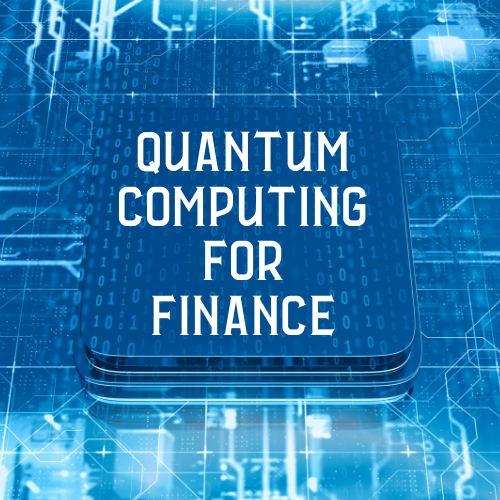
Deep Learning - Artificial Neural Networks with TensorFlow
By Packt
In this self-paced course, you will learn how to use TensorFlow 2 to build deep neural networks. You will learn the basics of machine learning, classification, and regression. We will also discuss the connection between artificial and biological neural networks and how that inspires our thinking in deep learning.
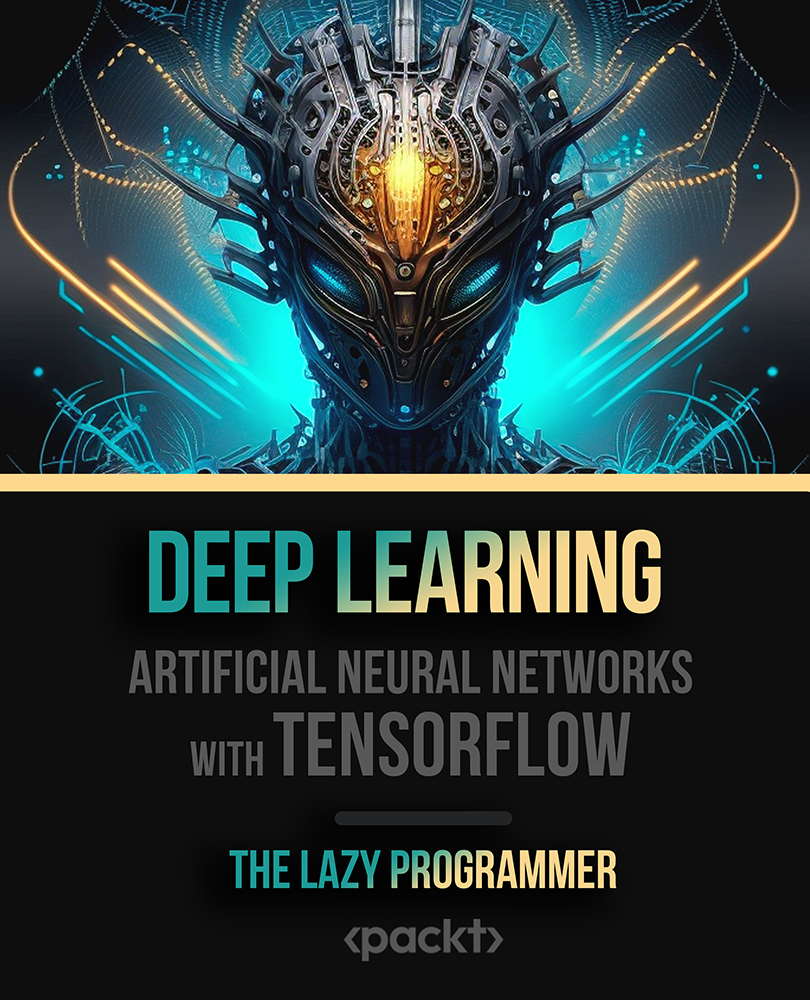
Ascend to the next level of Excel proficiency with our comprehensive Microsoft Excel: Automated Dashboard Using Advanced Formula, VBA, Power Query course. This in-depth training will equip you with the skills to create sophisticated dashboards using advanced Excel formulas, VBA, and Power Query, empowering you to transform raw data into actionable insights. Master the art of financial modeling with our prepaid expenses models, learning how to calculate amortization schedules and create detailed summaries using Excel formulas. Delve into the power of Power Query to effortlessly manipulate and analyze large datasets, building dynamic dashboards without the limitations of formulas. Learning Outcomes Gain proficiency in creating automated dashboards using advanced Excel formulas, VBA, and Power Query Develop expertise in financial modeling using prepaid expenses models Master the calculation of amortization schedules and prepaid expenses summaries Implement Power Query to manipulate and analyze large datasets Create dynamic dashboards without the limitations of formulas Enhance your Excel skills and data analysis capabilities Why choose this Microsoft Excel: Automated Dashboard Using Advanced Formula, VBA, Power Query course? Unlimited access to the course for a lifetime. Opportunity to earn a certificate accredited by the CPD Quality Standards and CIQ after completing this course. Structured lesson planning in line with industry standards. Immerse yourself in innovative and captivating course materials and activities. Assessments designed to evaluate advanced cognitive abilities and skill proficiency. Flexibility to complete the Course at your own pace, on your own schedule. Receive full tutor support throughout the week, from Monday to Friday, to enhance your learning experience. Unlock career resources for CV improvement, interview readiness, and job success. Who is this Microsoft Excel: Automated Dashboard Using Advanced Formula, VBA, Power Query course for? Accounting and finance professionals seeking to enhance their Excel skills for financial modeling and dashboard creation Business analysts and data analysts aiming to expand their expertise in data manipulation and visualization Excel enthusiasts interested in mastering advanced Excel formulas, VBA, and Power Query Individuals seeking to create interactive and insightful dashboards for data-driven decision-making Anyone seeking to elevate their Excel skills and become a proficient data analyst Career path Financial Analyst (£35,000 - £55,000) Business Analyst (£40,000 - £60,000) Data Analyst (£45,000 - £65,000) Management Accountant (£40,000 - £60,000) Business Intelligence Analyst (£45,000 - £65,000) Senior Financial Analyst (£50,000 - £70,000) Prerequisites This Microsoft Excel: Automated Dashboard Using Advanced Formula, VBA, Power Query does not require you to have any prior qualifications or experience. You can just enrol and start learning.This Microsoft Excel: Automated Dashboard Using Advanced Formula, VBA, Power Query was made by professionals and it is compatible with all PC's, Mac's, tablets and smartphones. You will be able to access the course from anywhere at any time as long as you have a good enough internet connection. Certification After studying the course materials, there will be a written assignment test which you can take at the end of the course. After successfully passing the test you will be able to claim the pdf certificate for £4.99 Original Hard Copy certificates need to be ordered at an additional cost of £8. Course Curriculum Introduction Course Outline and Introduction 00:04:00 Minimum Requirements for the Course 00:01:00 Prepayments Introduction 00:01:00 Prepaid Expenses Models: Resources Download Month End Date Prepaid Expenses Amortization Calculation 00:00:00 Exact Prepaid Expenses Payment Date Calculation 00:00:00 Accounting for Prepaid Expenses Prepaid Expenses Accounting Definition: Prepayments 00:03:00 Prepaid Expense Example: How Accounting works for Prepayments 00:03:00 Advantages and Disadvantages of Prepaid Expenses 00:03:00 Excel Formulas Detailed: Introduction to three Excel Models Introduction to PRO Excel Models and Formulas 00:06:00 Date Function 00:05:00 EOMONTH Function 00:04:00 DATEVALUE function 00:03:00 IF Function 00:08:00 IFS Function (Office 365 Only) 00:07:00 VLOOKUP Function 00:07:00 MATCH Function 00:05:00 INDIRECT Function 00:02:00 NAMED Ranges: Name Manager 00:03:00 Advanced Version of VLOOKUP Function 00:07:00 Formula Based Prepaid Expenses Model Introduction to Model and Control Panel Tab (Important Sheet Tab) 00:08:00 Formula Based Prepaid Expenses Model - Deep Dive (Part 1) 00:05:00 Formula Based Prepaid Expenses Model - Deep Dive (Part 2) 00:06:00 Formula Based Prepaid Expenses Model - Deep Dive (Part 3) 00:06:00 IFS Function - Month End date Prepayment calculation 00:04:00 Prepaid Expenses - Closing Balance Summary Tab (Formula Based Summary) 00:09:00 Protecting Formulas Cells and Fields in the Model 00:04:00 Calculate Prepaid Expenses Amortisation from Exact Start Date Exact Date Prepaid Amortisation calculation Intro 00:03:00 Formulas update and Model Changes for Exact Prepaid Exps Calculation 00:03:00 Formulas Update for Exact Date Prepaid Exps Amortisation (Part 1) 00:04:00 Formulas Update for Exact Date Prepaid Exps Amortisation (Part 2) 00:03:00 Formulas Update for Exact Date Prepaid Exps Amortisation (Part 3) 00:02:00 Formulas Update for Exact Date Prepaid Exps Amortisation (Part 4) 00:07:00 IFS Function - Exact Date Prepayments Amortisation 00:04:00 Data Validation Controls (Enhancing Data Input Controls with Protection) 00:10:00 Bonus: Prepayment Model with Opening Balance Calculation (Part 1) 00:08:00 Bonus: Prepayment Model with Opening Balance Calculation (Part 2) 00:09:00 Additional Material: Resources 00:00:00 Prepaid Expenses Summary with Power Query and Pivot Table Power Query and Pivot Table Prepayment Summary Table Intro 00:06:00 What is Power Query and Some Awesome Resources for Power Query learning 00:07:00 Power Query and Pivot Table Summary - Deep Dive (Part 1) 00:05:00 Power Query and Pivot Table Summary - Deep Dive (Part 2) 00:04:00 Power Query and Pivot Table Summary - Deep Dive (Part 3) 00:05:00 Power Query and Pivot Table Summary - Deep Dive (Part 4) 00:09:00 Using Array Formulas to Add Formula Protection 00:04:00 Bonus: Allocate Prepaid Expenditure Cost Centre Wise - 1 00:02:00 Bonus: Allocate Prepaid Expenditure Cost Centre Wise - 2 00:08:00 Bonus: Prepayment Model with Opening Balance Calculation (PQ and PT Version) 00:13:00 Advanced VBA Prepaid Expenses Amortisation Model Changing Macros Security in Excel 00:05:00 Complete Walkthrough - Advanced VBA Prepaid Expenses Amortisation Model 00:06:00 Bonus : New Version - Excel VBA Model for Prepayment Expenditure 00:08:00 BONUS: Dynamic Dashboard for Divisional Profit and Loss statements: Easy Way Dynamic Dashboard Overview 00:07:00 Importing Profit and Loss Statements Source Files and creating YTD P&L Sheets 00:08:00 Creating Dynamic Data Validation 00:02:00 Creating Named Ranges for Dynamic Table Arrays 00:03:00 Dynamic Date Column Headings for each Divisional PL Table 00:02:00 Dynamic Month and YTD Dashboard tables headings (PRO TIP) 00:03:00 Dynamic VLOOKUP Formula - Preparing First section of the Dashboard 00:04:00 Creating Rolling Dashboard with Dynamic VLOOKUP Function 00:08:00 IMPORTANT : Error Checking for your reports/Dashboard (PRO TIP) 00:03:00 Data Prep for Visualization: AREA Charts (Awesome trick using #NA Function) 00:05:00 Visualization: AREA Charts for Month - Revenue, Gross Profit and Net Profit 00:05:00 Visualization DONUT Charts Revenue, Gross Profit and Net Profit (Part 1) 00:03:00 Visualization DONUT Charts Revenue, Gross Profit and Net Profit (Part 2) 00:06:00 Power Query & Pivot Tables based Dashboard without any Formulas, Fully Dynamic Introduction - Formula-less Dashboard - Fully Dynamic and easily refreshed 00:05:00 Understanding the data files before building dashboard 00:02:00 Consolidating Reports with Power Query (Get & Transform) , How to install PQ 00:08:00 Dynamic File Path Trick in Power Query with Parameters (Amazing trick) 00:06:00 Conditional Cumulative totals with SUMIFS Function 00:04:00 Bonus: Conditional Cumulative totals with Power Query Custom Formula (M Code) 00:06:00 Dashboard Creation - Pivot Table showing Month and YTD KPIs division wise 00:06:00 Dashboard Creation Donuts Charts linked with Pivot Table (Replicate Charts fast) 00:08:00 Dashboard Creation - Line Charts 00:08:00 Update Dashboard with Additional Divisional Data with Few Click (Magical) 00:03:00 Thank you Thank you 00:02:00 Ultimate Prepaid Expenditure Model (Super Bonus) 00:02:00 Resources Resources - Microsoft Excel: Automated Dashboard Using Advanced Formula, VBA, Power Query 00:00:00 Assignment Assignment - Microsoft Excel: Automated Dashboard Using Advanced Formula VBA Power Query 00:00:00
