- Professional Development
- Medicine & Nursing
- Arts & Crafts
- Health & Wellbeing
- Personal Development
ANXIETY – UNDERSTANDING AND INCLUDING CHILDREN AND YOUNG PEOPLE
By Inclusive Solutions
In this practical workshop session we will explore ways of including young people of all ages who experience anxiety some of whom may well be on the autism spectrum. The session will be values based and practical and will aim to allow the sharing of experiences and good practice as well as promoting innovative approaches to inclusion through the design of best practice. Course Category Autism and Communication Inclusion Parents and Carers Behaviour and Relationships Meeting emotional needs Description In this practical workshop session we will explore ways of including anxious children in mainstream schools and settings. The session will be values based and practical and will aim to allow the sharing of experiences and good practice as well as promoting innovative approaches to inclusion through the design of best practice. Family perspectives and experiences will also be explored. This is not a ‘medical model’ day on anxiety. Testimonials ‘Really gave me an idea of how people feel and helped me think how to plan to meet their needs.’ ‘Really useful insights’ Learning Objectives Increased confidence and understanding regarding including anxious children Access to a wider range of practical strategies to impact on anxiety Deeper understanding of core values surrounding inclusion New skills and processes to strengthen the inclusion of anxious children Insights and understanding of sensory sensitivities Understanding increased in area of movement differences Who Is It For? Personal Assistants Teachers Heads and deputies Guidance staff Learning support teams SENCOs Primary and secondary teachers Parents Brothers and sisters Local authority support services Community workers and carers Course Content The course answers the questions : What is anxiety? How do we go about including anxious children? Can we understand more deeply what is going on underneath concerning behaviours? Key themes include: Movement differences Supports and Accommodations for Sensory Sensitivities Developing Friendships and Peer Support Learning to Listen
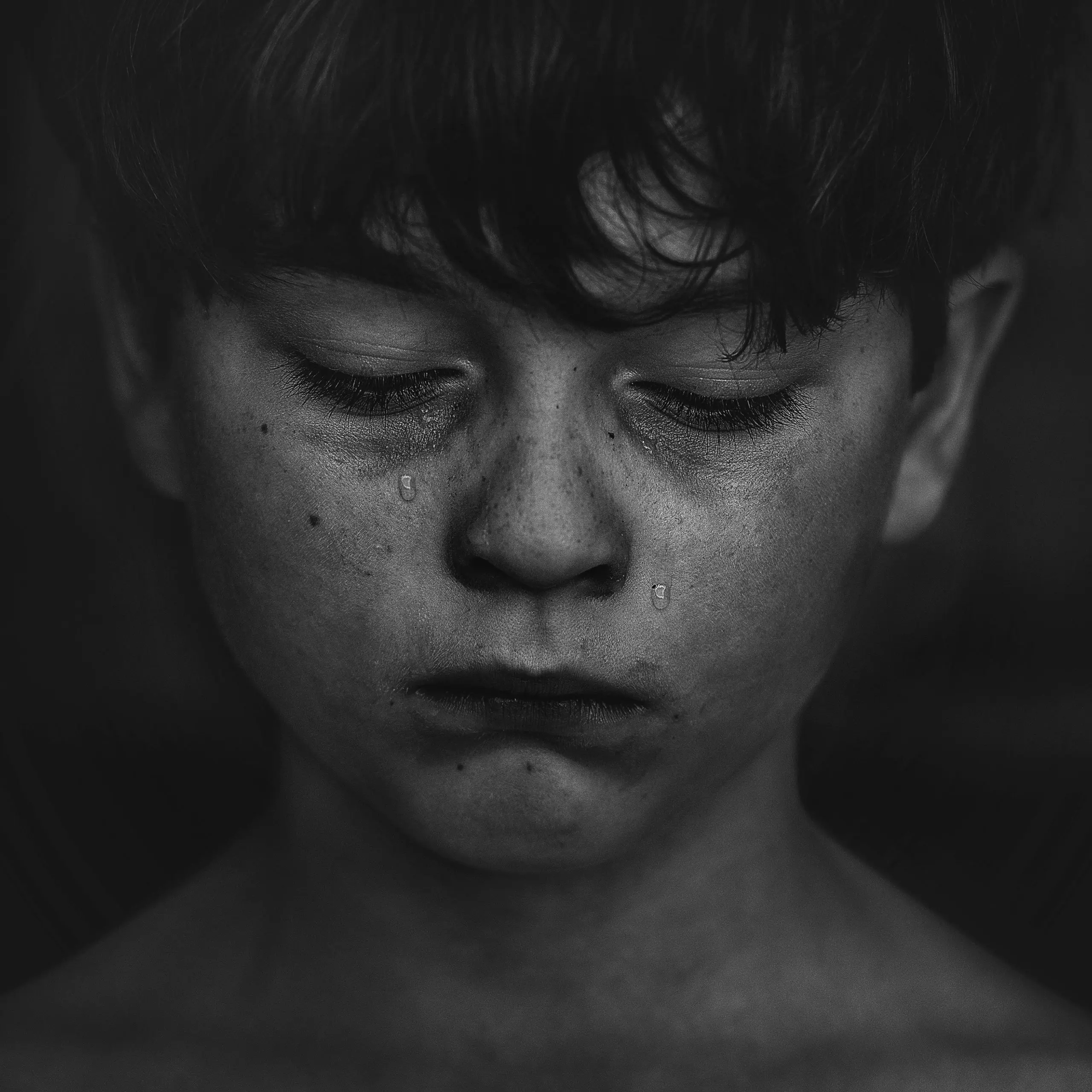
A Practical Approach to Timeseries Forecasting Using Python
By Packt
Gain a thorough grasp of time series analysis and its effects, as well as practical tips on how to apply machine learning methods and build RNNs. Learn to train RNNs efficiently while taking crucial concepts such as overfitting and underfitting into account. The course offers a useful, hands-on manner for learning Python methods and principles.

Mastering Critical Conversations: In-House Training
By IIL Europe Ltd
Mastering Critical Conversations: In-House Training We will explore various obstacles to delivering 'challenging' messages effectively, including those that come from the external environment as well as those we encounter internally. After gaining insight into the brain science behind the biology of conflict and emotion, we will then examine a 5-step framework for delivering difficult messages. Paired and small group activities comprise a large portion of this interactive course, which culminates in a role play. What You Will Learn At the end of this program, you will be able to: Recognize how a perceived threat by the brain translates into a physiological response of fight, flight, or freeze Utilize various techniques to mitigate an 'amygdala hijack' state Leverage a 5-step model to deliver 'challenging' news effectively Managing Difficult Conversations Obstacles to managing difficult conversations Understanding human nature Brain Science and the Biology of Emotion The unique challenge of social and emotional learning The limbic system and the amygdala hijack Self-regulation strategy for the amygdala hijack Delivering Challenging Messages Managing difficult conversations 5 steps for delivering a challenging message Verbal active listening techniques Preparing to deliver a challenging message (scenarios) Conversations Involving Emotion and Conflict Two types of conflict Spectrum of responses to conflict Psychological type preferences and conflict Creating an action plan

CE517: Performance Modeling of PV Systems
By Solar Energy International (SEI)
Modeling is a complicated topic - and performance calculation tools offer nearly endless âknobsâ to turn, any of which can impact the projected production. A fundamental understanding of what goes on âbehind the scenesâ is important to be able to make the right decisions when selecting data, adjusting system assumptions and de-rates, and comparing results so you can be confident when you make a production prediction or design choice. Don't worry, the heavy math is left to the modeling tool! Topics include: Examining and applying the core calculations used to predict production of PV arrays Comparing the various modeling programs on the market, and their different approaches Interpreting simulation results from performance models Relating how system design choices impact the production of the array Join Paul Grana, co-founder of Folsom Labs and the HelioScope modeling and design tool, for an in-depth look at PV system performance modeling in four Parts: Introduction and System Design Environment Assumptions and Irradiance Calculations Module Modeling and System Behavior Simulation Results and Model Comparison
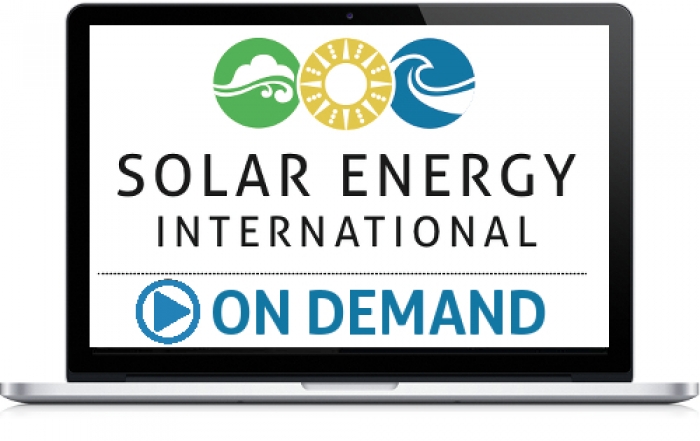
Landmark Training Course With Vectorworks
By ATL Autocad Training London
Who is this course for? Landmark Training Course With Vectorworks. Dive into terrain modeling, planting, irrigation, and site analysis guided by certified tutors. Master these tools for precise landscape designs and effective documentation. Check our Website Enrollment : 1-on-1 Landmark Training. Tailor your schedule. Mon to Sat between 9 am and 7 pm Call 02077202581 to book your slot. Duration: 16 hours. "Split these hours over multiple days as needed for your ideal schedule." Approach: In-person or live online. Landmark Training Course with Vectorworks: Basic to Intermediate Level Course Duration: 16 Hours Embark on a transformative journey with our Landmark Training Course tailored for landscape architects and designers. Over 16 intensive hours, dive deep into Vectorworks Landmark, mastering fundamental and intermediate techniques crucial for comprehensive 2D and 3D landscape design. Craft intricate site analyses, plans, irrigation systems, and elevate your designs with mesmerizing 3D visualizations. Explore custom plant symbols, detailed planting plans, and learn the art of efficient collaboration and customization. Course Highlights: I. Introduction to Vectorworks Landmark (1 hour) Explore Vectorworks Landmark for landscape design Master interface, tool usage, and project management II. Site Analysis and Site Plans (3 hours) Craft detailed site analyses and hardscape designs Work with contours, elevations, and terrain models III. Planting Plans (5 hours) Utilize the plant database for region-specific plant selection Create personalized plant symbols and comprehensive planting plans IV. Irrigation Design (2 hours) Design and edit efficient irrigation systems and zones Integrate irrigation components into site plans V. 3D Visualization (3 hours) Create captivating 3D models with realistic textures and materials Enhance designs with advanced lighting and special effects VI. Customization (1 hour) Tailor the interface for efficient landscape design Create custom object styles and resource libraries VII. Collaboration and Sharing (1 hour) Seamlessly import/export data from other platforms Share designs effectively with colleagues and collaborators VIII. Conclusion and Next Steps (1 hour) Review course content comprehensively Receive guidance on further learning resources Engage in a Q&A session and provide valuable feedback Enhance your landscape design expertise and unleash your creativity. Enroll now in our Vectorworks Landmark Basic to Intermediate Training and transform your designs. Download Vectorworks Landmark By the end of the Vectorworks Landmark Training Course, participants will: Understand the key features and functionalities of Vectorworks Landmark for landscape design. Demonstrate proficiency in using essential tools for site analysis, site plans, and hardscape design. Create detailed planting plans, selecting appropriate plants, and understanding their compatibility and growth patterns. Design efficient and effective irrigation systems, including generating irrigation reports. Create 3D visualizations of landscape designs, applying textures, materials, lighting, and special effects. Customize the interface and create personalized object styles and resources. Collaborate and share landscape design drawings with other software users. Have the foundation to pursue further learning and exploration in landscape design using Vectorworks Landmark. Mastering Foundations Begin your project by organizing your files and importing survey data. Learn to sketch existing buildings using Building Shell tools and model neighboring structures with Massing Model. Explore different methods for laying out survey points and marking existing features with precision. Objectives: Review File Organization Techniques Import Survey Data (DWG Import) Create Building Structures with Building Shell Tools Utilize Triangulation and Arc Tool for Precision Master Various Tape Measurement Techniques Elevating Your Design Enhance your survey with detailed ground, existing trees, and fences. Conduct shadow analysis to optimize planting locations. Dive into the Vectorworks Plant tool, your key design companion. Objectives: Develop Detailed Ground Surfaces Incorporate Existing Trees and Fences Design with Railing Fence Tool Conduct Shadow Analysis using Heliodon Tool Utilize Plant Tool Modes for Plant Placement Access Existing Plant Libraries and Customize Plants in 2D/3D Crafting Landscapes Create vibrant plant mixes using Landscape Area tool and apply them across your site models. Design intricate hardscapes, aligning them effortlessly even in complex paving scenarios. Learn to use components for detailed reporting, cut and fill calculations, and precise detailing. Explore custom object creation and site furniture placement. Objectives: Design Landscape Areas and Define Custom Plant Mixes Create Hardscapes and Define Custom Paving Constructions Generate Reports and Tags for Landscape Areas and Hardscapes Access and Manage Objects in Resource Manager Craft Custom Objects and Site Furniture Polished Presentation Present your designs professionally using Sheet layers and viewports. Create Section viewports to cut through your model and Detail viewports to focus on specific areas. Enhance visual appeal with mood boards and annotations, ensuring a refined, detailed presentation. Objectives: Craft Sheet Layers for Presentation Create Plan, Elevation, and Perspective Viewports Generate Section and Detail Viewports Annotate Viewports for Clear Communication Incorporate Images and Plant Reports for Comprehensive Presentations Master Vectorworks Landmark: Gain expertise in essential and advanced 2D/3D landscape design tools for precision and efficiency. Boost Efficiency: Learn time-saving techniques and workflows tailored to Vectorworks Landmark, enhancing productivity. Versatile Landscape Skills: Develop proficiency in site analysis, planting plans, hardscapes, and irrigation systems for diverse projects. Industry-Ready Expertise: Acquire sought-after skills in landscape architecture, paving the way for career growth. Flexible Learning: Access recorded lessons for convenient review and receive lifetime email support for ongoing guidance.

Dreamweaver training course description Dreamweaver is a web authoring program that allows you to build professional quality websites. This course starts with a tour of Dreamweaver and customising your workspaces, moving onto HTML and CSS basics. Page layouts, templates and interactive pages are also covered. The final session covers how to use Dreamweaver as a HTML editor. Hands on session follow all the major theory chapters. What will you learn Use Dreamweaver to create websites. Customise Dreamweaver. Use templates. Add interactivity to web pages. Use Dreamweaver to edit HTML code. Dreamweaver training course details Who will benefit: Anyone wishing to create or edit websites. Prerequisites: None. Duration 3 days Dreamweaver training course contents Getting started Installing the programme, Updating to the latest version,, Online content, On first launch, Choosing the program colour theme, Setting up the workspace, Defining a Dreamweaver site, Checking for updates, Additional resources. Customizing your workspace Touring the workspace, Using the start screen, Exploring new feature guides, Setting interface preferences, Switching and splitting views, Selecting a workspace layout, Personalising Dreamweaver, Working with extract, Creating custom keyboard shortcuts, Using the Property inspector, Using the Related Files interface, Using tag selectors, Using the CSS Designer, Using the Visual Media Query (VMQ) interface, Using the DOM viewer, Using Element dialogs, displays and inspectors, Setting up version control in Dreamweaver, Exploring experimenting and learning. HTML Basics What is HTML? Where did HTML begin? Frequently used HTML elements, What's new in HTML5. CSS Basics What is CSS? HTML vs. CSS formatting, HTML defaults, CSS box model, Applying CSS styling, Multiples, classes and ids. Web design basics Developing a new website, Scenario, Working with thumbnails and wireframes, Creating a page layout Evaluating page design options, Working with predefined layouts, Styling an existing layout, Styling elements using the Extract panel, Extracting text from a Photoshop mockup, Troubleshooting CSS styling, Extracting text styling from a Photoshop mockup, Creating a gradient background using Extract, Extracting image assets from a mockup, Adding CSS background effects in code, Finishing up the layout. Working with templates Creating a template from an existing layout, Inserting editable regions, Inserting editable regions, Inserting HTML entities, Inserting metadata, Validating HTML code, Producing child pages, Moving CSS styles to linked file, Updating a template. Working with text, lists and tables Previewing the completed file, Creating and styling text, Creating lists, Creating and styling tables, Spell-checking webpages, Finding and replacing text. Working with images Web image basics, Previewing completed files, Inserting an image, Controlling image positions with CSS classes, Working with the Insert panel, Using the Insert menu, Inserting non-web file types, Working with Photoshop Smart Objects, Copying and pasting images from Photoshop, Inserting images by drag and drop, Optimizing images with the Property inspector. Working with navigation Hyperlinks, previewing the completed file, creating internal and external hyperlinks, setting up email links, Creating image-based links, Targeting page elements, Locking an element on the screen, Styling a navigation menu, Checking your page, Adding destination links. Adding interactivity Dreamweaver behaviours, Previewing the completed file, Working with Dreamweaver behaviours, Working with jQuery Accordion widgets, Inserting a jQuery Accordion widget, Styling a jQuery Accordion. Publishing to the web Defining a remote site, Cloaking folders and files, Wrapping things up, Putting your site online, Synchronizing local and remote sites. Working with code Creating HTML code, multicursor support, commenting your code, Working with CSS preprocessors, Selecting code, Collapsing code, Expanding code, Accessing Split code view, Previewing assets in Code View.

Mergers & Acquisitions Modelling
By Capital City Training & Consulting Ltd
Enroll today and gain the mergers and acquisitions modelling skills needed to guide high-stakes business decisions and transactions. 1.5+ Hours of Video 3.5+ Hours to Complete20+ Interactive Exercises1 Recognised Certificate Course Overview Our comprehensive M&A Modelling certification program teaches the essential skills needed to build robust financial models for merger and acquisition valuations. Through step-by-step video lessons and hands-on exercises, you will learn to structure flexible models that provide vital insights into deal outcomes. This self-paced online course focuses on real-world applications in investment banking, private equity, and corporate development. The curriculum covers all aspects of M&A models including key concepts like goodwill, accretion/dilution, consolidation of financial statements, and optimal deal structuring. With over 1 hour of content and 20+ exercises, the program provides the necessary tools and techniques to become an expert in merger modelling. “I was previously unsure of all the financial jargon and concepts, now I feel I have taken steps towards getting the big picture of finance. I really liked the Excel web integration!” Rachel Crawford Course Highlights Introduction to M&A Model Components and Framework Step-by-Step Merger Model Recipe and Methods Modelling Goodwill, Purchase Price Allocation, Accretion/Dilution Consolidating Balance Sheets and Financial Statements Optimizing Ownership Structure and Capital Funding Real World Case Studies and Debriefs Certificate Upon Completion

Deep Learning - Recurrent Neural Networks with TensorFlow
By Packt
In this self-paced course, you will learn how to use TensorFlow 2 to build recurrent neural networks (RNNs). You will learn about sequence data, forecasting, Elman Unit, GRU, and LSTM. You will also learn how to work with image classification and how to get stock return predictions using LSTMs. We will also cover Natural Language Processing (NLP) and learn about text preprocessing and classification.
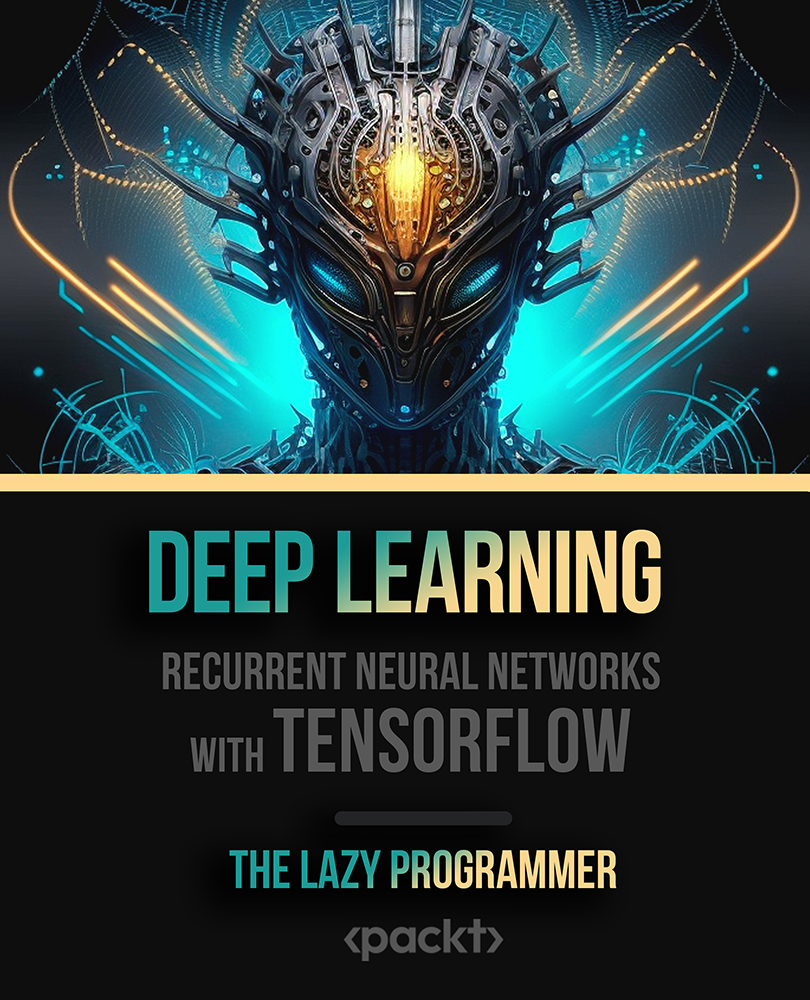
Strategic Sales Channel Optimization for Business Expansion
By Compete High
ð Unlock Explosive Business Growth with 'Strategic Sales Channel Optimization for Business Expansion' ð Are you ready to revolutionize your business and skyrocket your profits? Introducing our exclusive online course: 'Strategic Sales Channel Optimization for Business Expansion.' This power-packed program is designed to equip you with the essential strategies to amplify your sales channels and drive unprecedented growth. ð MODULE 1: INTRODUCTION Embark on a journey of transformation as we lay the foundation for strategic sales channel optimization. In this module, you'll gain insights into the evolving landscape of sales and understand the critical role that optimization plays in achieving sustainable business expansion. We'll set the stage for your success by exploring key industry trends and establishing a solid understanding of the core principles guiding our approach. ð MODULE 2: DETERMINE YOUR SELLING MODEL(S) The heart of successful sales channel optimization lies in selecting the right selling models tailored to your business. In this module, we delve into the intricacies of various selling models and guide you through a process of identifying the ones that align seamlessly with your objectives. From direct sales and e-commerce to partnerships and distribution channels, we'll navigate the landscape together, ensuring you make informed decisions that lay the groundwork for exponential growth. ð¥ WHAT YOU'LL GAIN: Strategic Insight: Uncover the secrets to strategic sales channel optimization and position your business for success in a competitive market. Customized Approach: Tailor your selling models to match your unique business needs, ensuring maximum impact and profitability. Industry Trends: Stay ahead of the curve by understanding and leveraging the latest trends in sales channel optimization. Practical Application: Apply your newfound knowledge immediately with real-world case studies and hands-on exercises. ð WHY CHOOSE OUR COURSE? Expert Guidance: Learn from industry experts with a proven track record of driving business expansion through strategic sales channel optimization. Interactive Learning: Engage in dynamic discussions, live Q&A sessions, and collaborative exercises with a community of like-minded professionals. Lifetime Access: Enjoy unlimited access to course materials, updates, and an exclusive community forum, ensuring your knowledge stays current. ð¨ Don't miss this opportunity to revolutionize your business! Enroll now in 'Strategic Sales Channel Optimization for Business Expansion' and take the first step towards unlocking unparalleled success. Your journey to exponential growth starts here! ð⨠Course Curriculum INTRODUCTION Importance of a Selling Strategies 00:00 DETERMINE YOUR SELLING MODEL(S) Determine Your Selling Model - Overview 00:00 Selling Model #1 - Online 00:00 Selling Model #2 - Retail 00:00 Selling Model #3 - Inside Outside Sales 00:00 Selling Model #4 - Distributors 00:00 Selling Model #5 - Resellers 00:00 Selling Model #6 - Partners or System Integrator 00:00 Selling Model #7 - Independent Rep Manufacturer Rep 00:00 Selling Model #8 - OEM White Label 00:00

Risk Management for IT Projects: In-House Training
By IIL Europe Ltd
Risk Management for IT Projects: In-House Training IT projects may have direct bottom-line impact on the organization, cost millions of dollars, cause organizational change and change the way the organization is perceived by clients. Many IT projects are notoriously hard to predict and are filled with risk. IT Risk Management takes a comprehensive look at IT project risk management using PMI's PMBOK® Guide Risk Management Model in the context of IT Project Life Cycle phases. The goal of this course is to arm the practitioner with a rigorous, common-sense approach to addressing uncertainty in projects. This approach includes the ability to influence project outcomes, avoid many potential project risks, and be ready to calmly and efficiently respond to unavoidable challenges. What you will Learn You'll learn how to: Describe the risk management process, using the PMBOK® Guide's standard models and terminology Discuss the potential barriers to managing risk effectively in IT project organizations Develop an effective risk management plan for IT projects Identify project risks using IT-specific, practical tools Analyze individual risk events and overall project risk using IT-specific, practical approaches Plan effective responses to IT-specific risk based on the results of risk analysis and integrate risk responses into project schedules and cost estimates Manage and control risk throughout the IT project life cycle Implement selected elements of IT project risk management on your next project Foundation Concepts Basic concepts and purpose Risk and project constraints Risk and corporate cultures Risk management and IT PLC standards Plan Risk Management for IT Projects Plan Risk management process Plan Risk management activities Design a standard template Assess the project-specific needs Tailor the template Produce a project-specific risk management plan Gain consensus and submit as part of overall project plan A risk management plan of IT projects Identify Risks for IT Projects Identify risk process overview Risk categories and examples Risk identification tools Risk events by project life-cycle phases Perform Risk Analysis for IT Projects Perform qualitative risk analysis overview Core qualitative tools for IT projects Auxiliary qualitative tools for cost and schedule estimates When to use quantitative analysis for IT projects Plan Risk Response for IT Projects Plan risk response overview Active risk response strategies for IT projects (Threat and Opportunity) Acceptance and contingency reserves Contingency planning for IT projects Plan risk responses for IT projects Implement Risk Response for IT Projects Implement Risk Responses Executing Risk Response Plans Techniques and Tools Used Continuous Risk Management Monitor Risks for IT Projects Monitor risks overview Monitor risks tips for IT projects Technical performance measurement systems Risk management implementation for IT projects
