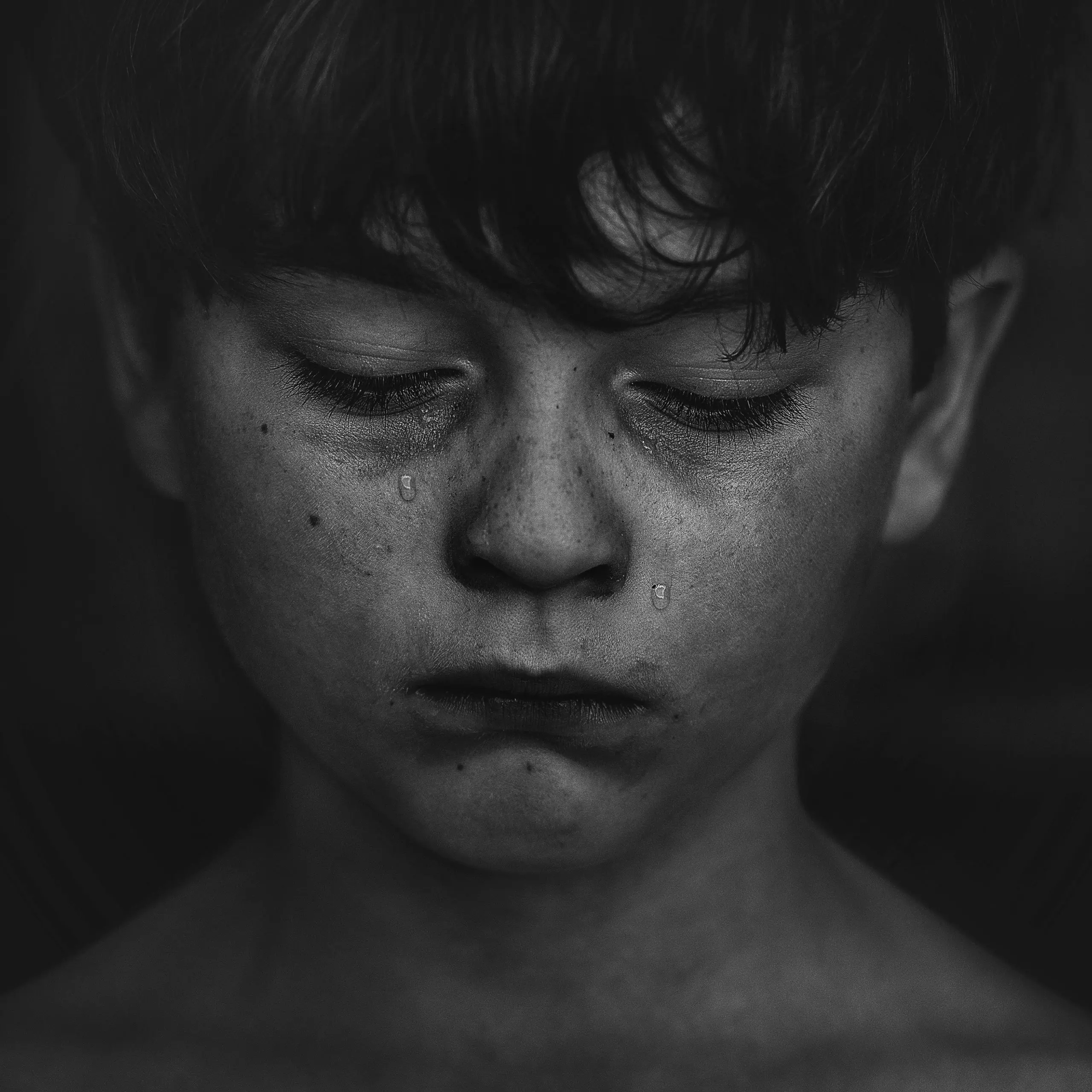- Professional Development
- Medicine & Nursing
- Arts & Crafts
- Health & Wellbeing
- Personal Development
1172 Model courses in Manchester delivered Live Online
Management of Risk (M_o_R) Practitioner: In-House Training
By IIL Europe Ltd
Management of Risk (M_o_R®) Practitioner: In-House Training The M_o_R® Practitioner course has been designed to provide learners with the opportunity to practice the practical application of the M_o_R method and covers the twelve M_o_R principles: Approach, Process and the basic techniques essential to managing risks using the M_o_R guidance. The purpose of the M_o_R Practitioner qualification is to confirm that the learner has achieved sufficient understanding of how to apply and tailor M_o_R in a scenario situation. What you will Learn At the end of the M_o_R Practitioner course, learners will gain competencies in: M_o_R framework (principles, approach based on risk documentation, process steps, and embedding and reviewing M_o_R principles Outline of M_o_R approach documents (including policy, process guide, and risk communications plan) Risk identification, assessment, and control Embedding and reviewing M_o_R M_o_R organizational perspectives (strategic, program, project, operational) Benefits The M_o_R Practitioner course offers a wide-ranging set of guidelines that will help in the management of risk in a project or program environment. It will help prepare learners for the M_o_R Practitioner Exam. They will feel more confident in approaching risk management after attending the course and will be aware of the use of different techniques that can assist in this task, including: Improved basis for effective strategy formation Reduced time spent fire-fighting and fewer unwelcome surprises Increased likelihood of successful change initiative outcomes Closer internal focus on doing the right things properly Increase in efficient use of resources waste and fraud Better management of contingency resources M_o_R roles and responsibilities M_o_R health check M_o_R maturity model Risk specialisms (including business continuity management) Introduction Introduction to the course What is a risk? What is risk management? Why is risk management so important? Basic risk definitions The development of knowledge about risk management Corporate governance and internal control Where and when should risk management be applied? M_o_R Principles The purpose of M_o_R principles Aligns with objectives Fits the context Engages stakeholders Provides clear guidance Informs decision-making Facilitates continual improvement Creates a supportive culture Achieves measurable value Risk management maturity models M_o_R Approach Relationship between the documents Risk management policy Risk management process guide Risk management strategy Risk register Issue register Risk response plan Risk improvement plan Risk communications plan M_o_R Process Common process barriers Identify - contexts Identify - the risks Assess - estimate Assess - evaluate Plan Implement Communication throughout the process M_o_R Perspectives Strategic perspective Programme perspective Project perspective Operational perspective Risk Specialisms Business continuity management Incident and crisis management Health and Safety management Financial risk management Environmental risk management Reputational risk management Contract risk management

AutoCAD Architecture 1 on 1 Course
By ATL Autocad Training London
Why Choose AutoCAD Architecture 1 on 1 Course? Our courses for AutoCAD and AutoCAD Architecture. AutoCAD conveys design intent through Lines and Circles, AutoCAD Architecture enhances these elements with walls, doors, windows and AEC. Click here for more info: Website When Can I Reserve My Spot? 1 on 1 training and available from Monday to Saturday, 9 am to 7 pm Duration: 16 hours, which you can flexibly book. Training Method: 1-on-1, in-person face-to-face or live online training. AutoCAD Architecture 3D Course Overview: AutoCAD Architecture Introduction Distinguishing AutoCAD Architecture from AutoCAD LT Exploring the User Interface and 3D Viewing Wall Construction and Customization: Adding Walls to the Model Creating Specialized Curtain Walls Modifying Walls for Specific Needs Joining Walls for Complex Structures Incorporating Wall Openings for Doors and Windows Ceiling Plans (Reflected): Establishing Ceiling Grids and Construction Details Customizing Ceiling Grids for Design Consistency Inserting Ceiling Fixtures and Detailed Construction Structural Design and Analysis: Utilizing Structural Elements and Online Resources Constructing Column Grids and Annotating Columns Adjusting Column Grids and Annotations Enhancing Clarity with Column Grid Annotations Stairs: Designing and Customizing Stairs Adding Railings and Detailed Construction Refining Railings and Detailed Construction Floors and Slabs: Creating Floor Slabs with Construction Details Aligning Floor Slabs with Design Specifications Editing Slabs Using Slab Tools and Construction Details Roofs and Roof Detailing: Roof Creation for the Building Designing Roof Slabs for Specific Areas Modifying Roofs and Roof Slabs as Needed Precise Roof Detailing with Roof Slab Tools Annotation: Scaling Detail Drawings and Annotations Incorporating Text, Leaders, and Comments Accurate Dimensioning in AutoCAD Architecture Enhancing Clarity with Various Annotation Tools Equipment and Furnishings: Integrating Interior and Exterior Furnishings Incorporating Blocks and 3D Models for Realism Leveraging Tool Palettes and Autodesk Seek Resources Model Views Ready for Printing PDF: Creating Callouts for Specific Views Designing Elevations, Sections, and Construction Details Modifying Callout Objects for Improved Visualization Implementing Live Sections and Elevations Generating Reports and Managing Project Resources Schedules: Adding Door and Window Labels Editing Label Data for Accuracy Creating Schedules for Efficient Project Management Customizing Schedules to Meet Specific Requirements This comprehensive AutoCAD Architecture 3D course equips participants with the skills needed to create intricate 3D architectural models, implement construction details, and efficiently manage project resources. It empowers participants to produce professional-grade architectural designs using AutoCAD Architecture software." Upon completion of the AutoCAD Architecture 1-on-1 Course, participants will demonstrate proficiency in architectural design using the application. They will have mastered essential techniques, gained expertise in drawing management, refined their model visualization skills, and earned an accredited certificate. This tailored learning experience, coupled with post-course support and practical exercises, will significantly boost career prospects in the field. Download Autocad Architecture Training Choices: Personalized in-person or Live online courses. Tailored courses designed to meet your specific knowledge and project needs. Customized Learning: Adapt the course to match your existing skills and project requirements. Certifications: Instructors certified by Autodesk. AutoCAD Architecture training Certificate of Attendance. Expert Guidance: Learn from Autodesk Certified Instructors with extensive professional experience. Interactive Learning: Engage in practical, hands-on training. Follow step-by-step demonstrations and practice in real-time. Keep your course-created files for future reference. Comprehensive Resources: Receive a detailed training guide for ongoing reference. Earn an e-certificate upon successful course completion. Post-Course Assistance: Access lifetime email support from your instructor. Prerequisites: Basic familiarity with standard AutoCAD or equivalent knowledge. Version Versatility: Training available for any AutoCAD Architecture version to suit your requirements." Thorough Learning Experience: Establish a robust 3ds Max foundation and master vital skills for crafting impressive 3D models and visualizations. Customized Instruction: Benefit from one-on-one guidance provided by seasoned instructors, ensuring focused and tailored learning. Flexible Learning Paths: Select between in-person or live online sessions, granting you the flexibility to learn from any location. Lesson Recordings: Gain access to recorded lessons for future reference, facilitating self-paced review of course content. Ongoing Email Assistance: Access continuous email support from our experts to address any queries or seek clarifications. Complimentary Career Guidance: Receive valuable career advice from industry professionals, assisting you in charting a successful course in the realm of 3D modeling and visualization."

Management of Risk (M_o_R) Practitioner: Virtual In-House Training
By IIL Europe Ltd
Management of Risk (M_o_R®) Practitioner: Virtual In-House Training The M_o_R® Practitioner course has been designed to provide learners with the opportunity to practice the practical application of the M_o_R method and covers the twelve M_o_R principles: Approach, Process and the basic techniques essential to managing risks using the M_o_R guidance. The purpose of the M_o_R Practitioner qualification is to confirm that the learner has achieved sufficient understanding of how to apply and tailor M_o_R in a scenario situation. What you will Learn At the end of the M_o_R Practitioner course, learners will gain competencies in: M_o_R framework (principles, approach based on risk documentation, process steps, and embedding and reviewing M_o_R principles Outline of M_o_R approach documents (including policy, process guide, and risk communications plan) Risk identification, assessment, and control Embedding and reviewing M_o_R M_o_R organizational perspectives (strategic, program, project, operational) Benefits The M_o_R Practitioner course offers a wide-ranging set of guidelines that will help in the management of risk in a project or program environment. It will help prepare learners for the M_o_R Practitioner Exam. They will feel more confident in approaching risk management after attending the course and will be aware of the use of different techniques that can assist in this task, including: Improved basis for effective strategy formation Reduced time spent fire-fighting and fewer unwelcome surprises Increased likelihood of successful change initiative outcomes Closer internal focus on doing the right things properly Increase in efficient use of resources waste and fraud Better management of contingency resources M_o_R roles and responsibilities M_o_R health check M_o_R maturity model Risk specialisms (including business continuity management) Introduction Introduction to the course What is a risk? What is risk management? Why is risk management so important? Basic risk definitions The development of knowledge about risk management Corporate governance and internal control Where and when should risk management be applied? M_o_R Principles The purpose of M_o_R principles Aligns with objectives Fits the context Engages stakeholders Provides clear guidance Informs decision-making Facilitates continual improvement Creates a supportive culture Achieves measurable value Risk management maturity models M_o_R Approach Relationship between the documents Risk management policy Risk management process guide Risk management strategy Risk register Issue register Risk response plan Risk improvement plan Risk communications plan M_o_R Process Common process barriers Identify - contexts Identify - the risks Assess - estimate Assess - evaluate Plan Implement Communication throughout the process M_o_R Perspectives Strategic perspective Programme perspective Project perspective Operational perspective Risk Specialisms Business continuity management Incident and crisis management Health and Safety management Financial risk management Environmental risk management Reputational risk management Contract risk management

Definitive IP routing training course description An intensive hands on IP routing course leading to LINX Accredited Internet Technician stage 2 focusing on routing in an IP environment. The course concentrates on OSPF and IS-IS but also covers BGP and MPLS. Hands on sessions are used to reinforce the theory rather than teach specific manufacturer equipment. A multiple choice exam, leading to the LAIT II certification, is available after the course. The exam consists of 60 questions and lasts 2.0 hours. What will you learn Calculate subnet numbers in seconds. Configure and troubleshoot static routes. Explain how OSPF works. Build resilient networks with VRRP and OSPF. Implement and troubleshoot OSPF, IS-IS and VLANS. Evaluate and choose appropriate routing protocols for particular scenarios. An optional multiple choice exam, leading to the LAIT II certification, is included at the end of the course. The exam consists of 60 questions and lasts 2.0 hours. Definitive IP routing training course details Who will benefit: Network engineers Prerequisites: TCP/IP Foundation for engineers Duration 5 days Definitive IP routing training course contents Basic routing Review of LAIT I routing, reading routing tables. Hands on Setting up a routed network. Static routes Why use static routes? Default routes. Hands on Configuring static routes. First hop redundancy Default gateways, VRRP/HSRP/GLBP. Load sharing, critical IP addresses. Hands on VRRP. Basic OSPF What is OSPF? Process IDs, passive interfaces. Hands on Simple OSPF. Subnetting Bit boundary subnetting, calculating network numbers. Exercise: Subnetting. OSPF overview Metrics, convergence, DV vs. Link state, IGPs, classless, OSPF features, load sharing, OSPF authentication. Hands on OSPF features. OSPF within an area How OSPF works, LSAs, LSDB, router IDs, hellos, configuring hellos, exchange protocol. Hands on Investigating OSPF structures. OSPF areas Scalability, why areas? Area IDs, area 0, ABRs, ABR resilience, areas & LSDBs & LSAs, virtual links. Hands on Multi area OSPF. Redistribution Multiple routing protocols, common scenarios, routing distance, External LSAs, E1 and E2. Type 4 LSAs. OSPF and default routes. Hands on Configuring static route redistribution. Route aggregation Route summarisation. How to aggregate, CIDR, ASBR summarisation. Hands on OSPF address summarisation. OSPF packet formats OSPF packets, protocol stack, packet flows, OSPF headers, neighbours, neighbour states, DRs, adjacencies, BDRs, DR election. Hands on Analysing OSPF packets, troubleshooting. OSPF OSPF stub areas LSA types, area types, area architecture, stub areas, default routes, benefits & disadvantages of stub areas, TSSAs, NSSAs, Type 7 LSAs. Hands on Stub and TSSA configuration. IS-IS End systems, Intermediate systems, how IS-IS works, IS-IS router ID, Level 1, Level 2, IS-IS hierarchy. Hands on Configuring IS-IS, troubleshooting IS-IS. The Internet Autonomous systems, Peering, transit, looking glasses. Hands on Internet routing tables. Basic BGP IGPs, EGPs, What's BGP? BGP RIB, in/out process, tables peers, adding routes. Hands on Simple configuration and troubleshooting. Routing IPv6 Multi protocol routing, IPv6 addressing, IPv6 routing tables, IPv6 static routes, OSPFv3, IS-IS and IPv6. Hands on Routing IPv6. STP and L2 routing STP, RSTP, L2 IS-IS, Multi system link aggregation. Hands on RSTP. MPLS Core MPLS, MPLS and the 7 layer model, MPLS protocol, MPLS standard, MPLS runs on routers, MPLS history, Why MPLS?, LSRs, PE and P router roles, FEC, swapping labels, MPLS packet format. Hands on Enabling MPLS. Testing and troubleshooting of MPLS. Appendix EIGRP: How EIGRP works, DUAL.

LINX II training course description An intensive hands on IP routing course leading to LINX Accredited Internet Technician stage 2 focusing on routing in an IP environment. The course concentrates on OSPF and IS-IS but also covers BGP and MPLS. Hands on sessions are used to reinforce the theory rather than teach specific manufacturer equipment. A multiple choice exam, leading to the LAIT II certification, is available after the course. The exam consists of 60 questions and lasts 2.0 hours. What will you learn Calculate subnet numbers in seconds. Configure and troubleshoot static routes Explain how OSPF works. Build resilient networks with VRRP and OSPF. Implement and troubleshoot OSPF, IS-IS, simple BGP and simple MPLS. Evaluate and choose appropriate routing protocols for particular scenarios. LINX II training course details Who will benefit: Network engineers. Prerequisites: LAIT I attendance and 55%+ exam score OR LAIT I exam only and pass (70%+) OR CCNA and take LAIT I exam on this course. Duration 5 days LINX II training course contents Basic routing Review of LAIT I routing, reading routing tables. Hands on Setting up a routed network. Static routes Why use static routes? Default routes. Hands on Configuring static routes. First hop redundancy Default gateways, VRRP/HSRP/GLBP. Load sharing, critical IP addresses. Hands on VRRP. Basic OSPF What is OSPF? Process IDs, passive interfaces. Hands on Simple OSPF. Subnetting Bit boundary subnetting, calculating network numbers. Exercise: Subnetting. OSPF overview Metrics, convergence, DV vs. Link state, IGPs, classless, OSPF features, load sharing, OSPF authentication. Hands on OSPF features. OSPF within an area How OSPF works, LSAs, LSDB, router IDs, hellos, configuring hellos, exchange protocol. Hands on Investigating OSPF structures. OSPF areas Scalability, why areas? Area IDs, area 0, ABRs, ABR resilience, areas & LSDBs & LSAs, virtual links. Hands on Multi area OSPF. Redistribution Multiple routing protocols, common scenarios, routing distance, External LSAs, E1 and E2. Type 4 LSAs. OSPF and default routes. Hands on Configuring static route redistribution. Route aggregation Route summarisation. How to aggregate, CIDR, ASBR summarisation. Hands on OSPF address summarisation. OSPF packet formats OSPF packets, protocol stack, packet flows, OSPF headers, neighbours, neighbour states, DRs, adjacencies, BDRs, DR election. Hands on Analysing OSPF packets, troubleshooting. OSPF OSPF stub areas LSA types, area types, area architecture, stub areas, default routes, benefits & disadvantages of stub areas, TSSAs, NSSAs, Type 7 LSAs. Hands on Stub and TSSA configuration. IS-IS End systems, Intermediate systems, how IS-IS works, IS-IS router ID, Level 1, Level 2, IS-IS hierarchy. Hands on Configuring IS-IS, troubleshooting IS-IS. The Internet Autonomous systems, Peering, transit, looking glasses. Hands on Internet routing tables. Basic BGP IGPs, EGPs, What's BGP? BGP RIB, in/out process, tables peers, adding routes. Hands on Simple configuration and troubleshooting. Routing IPv6 Multi protocol routing, IPv6 addressing, IPv6 routing tables, IPv6 static routes, OSPFv3, IS-IS and IPv6. Hands on Routing IPv6. STP and L2 routing STP, RSTP, L2 IS-IS, Multi system link aggregation. Hands on RSTP. MPLS Core MPLS, MPLS and the 7 layer model, MPLS protocol, MPLS standard, MPLS runs on routers, MPLS history, Why MPLS?, LSRs, PE and P router roles, FEC, swapping labels, MPLS packet format. Hands on Enabling MPLS. Testing and troubleshooting of MPLS. Appendix EIGRP: How EIGRP works, DUAL.

Security Engineering on AWS
By Nexus Human
Duration 3 Days 18 CPD hours This course is intended for This course is intended for security engineers, security architects, and information security professionals. Overview Identify security benefits and responsibilities of using the AWS Cloud Build secure application infrastructures Protect applications and data from common security threats Perform and automate security checks Configure authentication and permissions for applications and resources Monitor AWS resources and respond to incidents Capture and process logs Create and configure automated and repeatable deployments with tools such as AMIs and AWS CloudFormation This course demonstrates how to efficiently use AWS security services to stay secure in the AWS Cloud. The course focuses on the security practices that AWS recommends for enhancing the security of your data and systems in the cloud. The course highlights the security features of AWS key services including compute, storage, networking, and database services. You will also learn how to leverage AWS services and tools for automation, continuous monitoring and logging, and responding to security incidents. Prerequisites We recommend that attendees of this course have: Working knowledge of IT security practices and infrastructure concepts Familiarity with cloud computing concepts Completed AWS Security Essentials and Architecting on AWS courses 1 - Security on AWS Security in the AWS cloud AWS Shared Responsibility Model Incident response overview DevOps with Security Engineering 2 - Identifying Entry Points on AWS Identify the different ways to access the AWS platform Understanding IAM policies IAM Permissions Boundary IAM Access Analyzer Multi-factor authentication AWS CloudTrail 3 - Security Considerations: Web Application Environments Threats in a three-tier architecture Common threats: user access Common threats: data access AWS Trusted Advisor 4 - Application Security Amazon Machine Images Amazon Inspector AWS Systems Manager 5 - Data Security Data protection strategies Encryption on AWS Protecting data at rest with Amazon S3, Amazon RDS, Amazon DynamoDB Protecting archived data with Amazon S3 Glacier Amazon S3 Access Analyzer Amazon S3 Access Points 6 - Securing Network Communications Amazon VPC security considerations Amazon VPC Traffic Mirroring Responding to compromised instances Elastic Load Balancing AWS Certificate Manager 7 - Monitoring and Collecting Logs on AWS Amazon CloudWatch and CloudWatch Logs AWS Config Amazon Macie Amazon VPC Flow Logs Amazon S3 Server Access Logs ELB Access Logs 8 - Processing Logs on AWS Amazon Kinesis Amazon Athena 9 - Security Considerations: Hybrid Environments AWS Site-to-Site and Client VPN connections AWS Direct Connect AWS Transit Gateway 10 - Out-Of-Region Protection Amazon Route 53 AWS WAF Amazon CloudFront AWS Shield AWS Firewall Manager DDoS mitigation on AWS 11 - Security Considerations: Serverless Environments Amazon Cognito Amazon API Gateway AWS Lambda 12 - Threat Detection and Investigation Amazon GuardDuty AWS Security Hub Amazon Detective 13 - Secrets Management on AWS AWS KMS AWS CloudHSM AWS Secrets Manager 14 - Automation and Security by Design AWS CloudFormation AWS Service Catalog 15 - Account Management and Provisioning on AWS AWS Organizations AWS Control Tower AWS SSO AWS Directory Service

PL-900T00 Microsoft Power Platform Fundamentals
By Nexus Human
Duration 1 Days 6 CPD hours This course is intended for Candidates for this exam are users who aspire to improve productivity by automating business processes, analyzing data to produce business insights, and acting more effectively by creating simple app experiences. Overview After completing this course, you will be able to: Describe Microsoft Power Platform components Describe Microsoft Dataverse and connectors Describe cross-cloud scenarios across M365, Dynamics 365, Microsoft Azure and 3rd party services Identify benefits and capabilities of Microsoft Power Platform Identify the basic functionality and business value Microsoft Power Platform components Implement simple solutions with Power Apps, Power Automate, and Power BI Learn the business value and product capabilities of Microsoft Power Platform. Create simple Power Apps, connect data with Dataverse, build a Power BI Dashboard, and automate processes with Power Automate. Module 1: Introduction to Microsoft Power Platform Identify when to use each Microsoft Power Platform component application to create business solution Learn the value of using Microsoft Power Platform to create business solutions Learn the components and features of Microsoft Power Platform Module 2: Introduction to Microsoft Dataverse Microsoft Dataverse Overview Module 3: Get Started with Power Apps Introduction to Power Apps How to build a canvas app How to build a model-driven app Module 4: Get Started with Power Automate Power Automate Overview How to Build an Automated Solution Module 5: Get Started with Power BI Power BI Overview How to Build a Simple Dashboard Module 6: Introduction to Power Virtual Agents Power Virtual Agents overview Additional course details: Nexus Humans PL-900T00 Microsoft Power Platform Fundamentals training program is a workshop that presents an invigorating mix of sessions, lessons, and masterclasses meticulously crafted to propel your learning expedition forward. This immersive bootcamp-style experience boasts interactive lectures, hands-on labs, and collaborative hackathons, all strategically designed to fortify fundamental concepts. Guided by seasoned coaches, each session offers priceless insights and practical skills crucial for honing your expertise. Whether you're stepping into the realm of professional skills or a seasoned professional, this comprehensive course ensures you're equipped with the knowledge and prowess necessary for success. While we feel this is the best course for the PL-900T00 Microsoft Power Platform Fundamentals course and one of our Top 10 we encourage you to read the course outline to make sure it is the right content for you. Additionally, private sessions, closed classes or dedicated events are available both live online and at our training centres in Dublin and London, as well as at your offices anywhere in the UK, Ireland or across EMEA.

Tableau Desktop - Part 1
By Nexus Human
Duration 2 Days 12 CPD hours Overview Identify and configure basic functions of Tableau. Connect to data sources, import data into Tableau, and save Tableau files Create views and customize data in visualizations. Manage, sort, and group data. Save and share data sources and workbooks. Filter data in views. Customize visualizations with annotations, highlights, and advanced features. Create and enhance dashboards in Tableau. Create and enhance stories in Tableau As technology progresses and becomes more interwoven with our businesses and lives, more and more data is collected about business and personal activities. This era of "big data" has exploded due to the rise of cloud computing, which provides an abundance of computational power and storage, allowing organizations of all sorts to capture and store data. Leveraging that data effectively can provide timely insights and competitive advantage. The creation of data-backed visualizations is a key way data scientists, or any professional, can explore, analyze, and report insights and trends from data. Tableau© software is designed for this purpose. Tableau was built to connect to a wide range of data sources and allows users to quickly create visualizations of connected data to gain insights, show trends, and create reports. Tableau's data connection capabilities and visualization features go far beyond those that can be found in spreadsheets, allowing users to create compelling and interactive worksheets, dashboards, and stories that bring data to life and turn data into thoughtful action. Prerequisites To ensure your success in this course, you should have experience managing data with Microsoft© Excel© or Google Sheets?. Lesson 1: Tableau Fundamentals Topic A: Overview of Tableau Topic B: Navigate and Configure Tableau Lesson 2: Connecting to and Preparing Data Topic A: Connect to Data Topic B: Build a Data Model Topic C: Save Workbook Files Topic D: Prepare Data for Analysis Lesson 3: Exploring Data Topic A: Create Views Topic B: Customize Data in Visualizations Lesson 4: Managing, Sorting, and Grouping Data Topic A: Adjust Fields Topic B: Sort Data Topic C: Group Data Lesson 5: Saving, Publishing, and Sharing Data Topic A: Save Data Sources Topic B: Publish Data Sources and Visualizations Topic C: Share Workbooks for Collaboration Lesson 6: Filtering Data Topic A: Configure Worksheet Filters Topic B: Apply Advanced Filter Options Topic C: Create Interactive Filters Lesson 7: Customizing Visualizations Topic A: Format and Annotate Views Topic B: Emphasize Data in Visualizations Topic C: Create Animated Workbooks Topic D: Best Practices for Visual Design Lesson 8: Creating Dashboards in Tableau Topic A: Create Dashboards Topic B: Enhance Dashboards with Actions Topic C: Create Mobile Dashboards Lesson 9: Creating Stories in Tableau Topic A: Create Stories Topic B: Enhance Stories with Tooltips

ANXIETY – UNDERSTANDING AND INCLUDING CHILDREN AND YOUNG PEOPLE
By Inclusive Solutions
In this practical workshop session we will explore ways of including young people of all ages who experience anxiety some of whom may well be on the autism spectrum. The session will be values based and practical and will aim to allow the sharing of experiences and good practice as well as promoting innovative approaches to inclusion through the design of best practice. Course Category Autism and Communication Inclusion Parents and Carers Behaviour and Relationships Meeting emotional needs Description In this practical workshop session we will explore ways of including anxious children in mainstream schools and settings. The session will be values based and practical and will aim to allow the sharing of experiences and good practice as well as promoting innovative approaches to inclusion through the design of best practice. Family perspectives and experiences will also be explored. This is not a ‘medical model’ day on anxiety. Testimonials ‘Really gave me an idea of how people feel and helped me think how to plan to meet their needs.’ ‘Really useful insights’ Learning Objectives Increased confidence and understanding regarding including anxious children Access to a wider range of practical strategies to impact on anxiety Deeper understanding of core values surrounding inclusion New skills and processes to strengthen the inclusion of anxious children Insights and understanding of sensory sensitivities Understanding increased in area of movement differences Who Is It For? Personal Assistants Teachers Heads and deputies Guidance staff Learning support teams SENCOs Primary and secondary teachers Parents Brothers and sisters Local authority support services Community workers and carers Course Content The course answers the questions : What is anxiety? How do we go about including anxious children? Can we understand more deeply what is going on underneath concerning behaviours? Key themes include: Movement differences Supports and Accommodations for Sensory Sensitivities Developing Friendships and Peer Support Learning to Listen