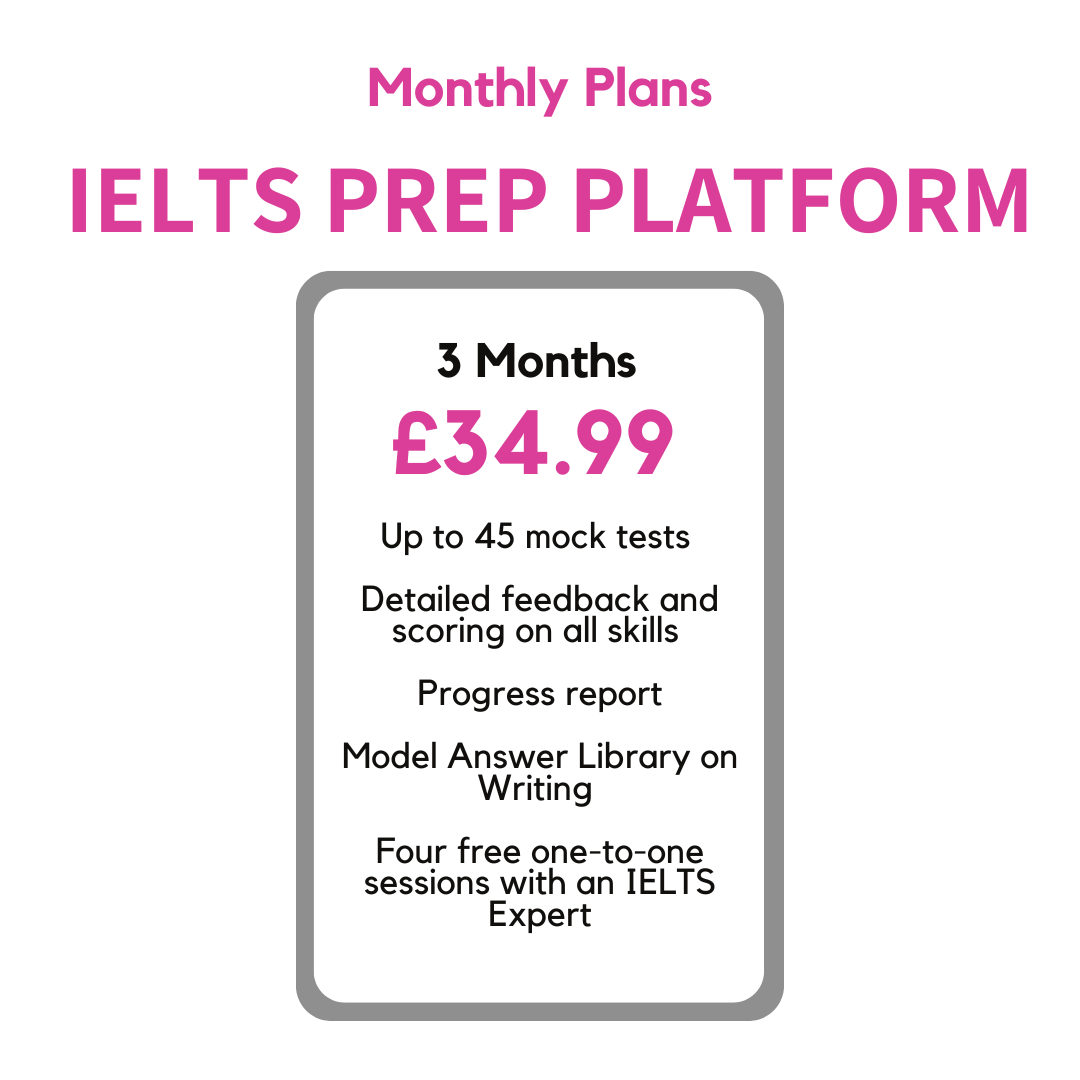- Professional Development
- Medicine & Nursing
- Arts & Crafts
- Health & Wellbeing
- Personal Development
1233 Model courses in Cardiff delivered Live Online
Beginning API Development with Node.js
By Nexus Human
Duration 1 Days 6 CPD hours This course is intended for This course is targeted towards developers looking to build a career as a Node.js developer. This course offers you a deep but gentle dive into Node.js. You will start off by discovering the basic building blocks of the modern JavaScript language, which are necessary for you to have a good grasp of Node.js, before delving into the fundamentals of Node.js.Most courses quickly dive into Node.js forgetting that, at the end of the day, Node.js is still JavaScript. This can be challenging for JavaScript newbies who are then trying to build a solid house on a shaky foundation.This course overcomes that obstacle by beginning with a quick introduction to the modern JavaScript language (ES6+). You will then discover Node's asynchronous programming model and examine Node's module system, including built-in modules and application modularization, as well as the NPM third-party module registry. We will finish off by working on a simple web application API using the Hapi.js and Knex.js frameworks. Introduction to Node.js The Basics of Node.js The Module System Asynchronous Programming with Node.js Building the API: Part 1 Building a Basic HTTP Server Setting up Hapi.js Understanding Requests Building the API: Part 2 Working with the DB Using Knex.js Authenticating Your API with JWT Testing Your API with Lab Additional course details: Nexus Humans Beginning API Development with Node.js training program is a workshop that presents an invigorating mix of sessions, lessons, and masterclasses meticulously crafted to propel your learning expedition forward. This immersive bootcamp-style experience boasts interactive lectures, hands-on labs, and collaborative hackathons, all strategically designed to fortify fundamental concepts. Guided by seasoned coaches, each session offers priceless insights and practical skills crucial for honing your expertise. Whether you're stepping into the realm of professional skills or a seasoned professional, this comprehensive course ensures you're equipped with the knowledge and prowess necessary for success. While we feel this is the best course for the Beginning API Development with Node.js course and one of our Top 10 we encourage you to read the course outline to make sure it is the right content for you. Additionally, private sessions, closed classes or dedicated events are available both live online and at our training centres in Dublin and London, as well as at your offices anywhere in the UK, Ireland or across EMEA.

Smart sales prospecting (In-House)
By The In House Training Company
As technology continues to develop and increasingly interact with our daily lives, so must our sales techniques to ensure we're leveraging advances in how people do business to our advantage. It is essential for all salespeople to understand how to navigate the various tools at our disposal and grow their skills and confidence to put them into action in order to build a solid business pipeline. We have developed this programme to be practical, fun and interactive, whilst ensuring that participants will learn how to utilise new technology to their advantage, self-generate new business leads and opportunities, gain additional business and referrals from existing contacts, and save time and effort using proven business development skills. This course will help participants: Understand the 'organized persistence' model of sales prospecting Develop skills in using video, online and social media to generate interest Understand how to write effective sales and outreach emails and using online tools Develop techniques for effectively managing telephone appointments Learn ways to use LinkedIn for connecting with customers and prospects Develop networking skills and learn how to source and develop referrals and professional introductions 1 Key principles of smart sales prospecting Set your sales prospecting goals and objectives Elevator pitch, core messages and your value proposition Targeting and segmenting your market 'Organised persistence' using your CRM effectively 2 Setting appointments by telephone - planning and preparation Why calling still works and the best times to call Creating a call prompt sheet: Opening a call and taking control Giving a reason to meet Key questions to ask Overcoming the cold calling blues 3 Setting appointments by telephone - advanced skills Giving a reason to meet and 'selling the appointment' Key questions to ask that will create interest and motivation to meet Voice tone, power words, phrasing, pausing, responding Getting past gatekeepers and getting through 4 Using LinkedIn for research and follow-up Why LinkedIn matters and how to use it Finding new contacts, connecting and Inmailing Short-cuts and advanced skills 5 Email strategies that work Using AIDA and other templates for sales emails Using personalized video emails to create interest Vertical targeting emails, with examples Building awareness with an email chain

SUSE Linux Enterprise Server 15 Administration
By Nexus Human
Duration 4 Days 24 CPD hours This course is intended for This course is designed for those who have little or no experience with Linux and whoare seeking a fundamental understanding of the SUSE Linux Enterprise 15 operatingsystem. It is also ideal for those who want to begin preparing for the SUSE CertifiedAdministrator in Enterprise Linux 15 certification exam. Overview Attendees will be taught the following concepts and skills that are fundamental inadministering the SLES Operating System:Install SLES 15 and perform basic Linux configurationBecome familiar with the command line interface & commonly usedcommandsConfigure and use Remote AdministrationManage the boot process and understand systemsManage processes and jobsManage users and permissionsManage softwareConfigure basic networkingManage storageMonitor SUSE Linux Enterprise This course is designed for those who are seeking a fundamental understanding of the SUSE Linux Enterprise Server (SLES) operating system.Students will be able to install and configure a SLES 15 server and integrate it into an existing network. They will be able to perform the most important system administration tasks. Overview of SUSE Linux Enterprise Flavors of SUSE Linux SLE Maintenance Model YaST The Linux Filesystem Understand the Filesystem Hierarchy Standard (FHS) Understand the Linux File Types Work with the Command Line Getting Help at the Command Line Understand the Shell Environment The Vim EditorRemote Administration Understand Remote Administration with OpenSSH Understand Remote Administration with VNC System Initialization Understand the Boot Process Understand the GRUB2 Boot Loader Define and Describe systems Process Management Understand Process Administration Understand Background Processes Understand Process Scheduling Understand xinet Identify and Security Understand User Management Understand Filesystem Permissions Understand Privilege Delegation Software Management Understand Compiling Software from Source Understand Management of RPM Packages Understand Software Management with Libzypp Network Management Understand Network Management in SLE Understand Network Management with Wicked Understand firewall Storage Management Understand the Linux I/O Stack Recognize Traditional Linux File Systems Configure Logical Volume Management (LVM) Configure Software RAID Define and Describe BtrFS Understand NFSv4 Administration and Monitoring Understand Time Sync with chrony Configure System Logging Understand Supportconfig Installing SUSE Linux Enterprise Understand the Unified Installer Understand Extensions and Modules Understand AutoYaST

Project management made easy! (In-House)
By The In House Training Company
Project management can seem scary and rather intimidating. The whole aim of this programme is to give people a simple and straightforward way of dealing with projects without having to use complex and confusing systems. This two-day course is designed to introduce the apparently complex world of project management in a simple and practical manner. The programme is for anybody who has to run a project of any nature. It has been attended by people from as diverse fields as events management, fashion, charities, oil companies and so on. The programme is run without using any IT project management systems although an introduction can be given if required. At the end of the programme participants will leave understanding: What a project is and why projects are so important today The roles of a project manager Some key language and concepts A simple 5-step model for organising projects How to make sure you understand what your 'client' really wants A set of three simple tools to plan the project How to make decisions What to monitor when the project is running How to close the project 1 Introduction What is the aim of this programme? 2 Background thinking What is a project? The project manager's eternal triangle (cost-quality-time) What are the characteristics of successful projects? Who are the key characters in a project? What are the roles of a project manager? 3 The project process Why have one? 4 Project initiation What is the aim? Identifying key information Key skill: mission analysis Initial risk analysis Document and sign-off 5 Decision-making - 'Stop, Think, Act!' The 'Stop, Think, Act!' technique Recognise the opportunity to make a decision The 3 Cs - making sure we understand the decisions we have to make Identifying options Making your decision Taking it to action 6 Creativity 7 The planning stage Identify all discrete tasks Sequence and dependencies Time line - critical path Resources Project base-line 8 Execution stage - delivering the result Monitor Evaluate Adapt Control Review 9 The project close Review Documentation Have we delivered? What have we learned?

Cisco Implementing Cisco HyperFlex v1.3 (DCIHX)
By Nexus Human
Duration 4 Days 24 CPD hours This course is intended for Data center engineers Engineers (design, implementation, pre-sales, post-sales) Product managers and sales Overview After taking this course, you should be able to: Describe hyperconvergence, Cisco HyperFlex, and the components of Cisco HyperFlex Explain the Cisco Unified Computing System⢠(Cisco UCS) and what makes it valuable to business Describe how Cisco HyperFlex Data Platform (HXDP) works Describe the physical components of Cisco HyperFlex Describe Cisco Intersight and introduce functionalities relevant to HyperFlex Install standard ESXi-based vSphere Cisco HyperFlex Manage your Cisco HyperFlex VMware ESXi-based cluster Describe how to maintain Cisco HyperFlex Design a Cisco HyperFlex solution Protect the data on your Cisco HyperFlex cluster using replication and data at rest encryption Describe a stretched cluster and how is it different from a standard cluster Describe an Edge cluster and how is it different from a standard cluster Perform basic troubleshooting tasks and explain Cisco Intersight The Implementing Cisco HyperFlex (DCIHX) v1.3 course shows you how to deploy and use the Cisco© HyperFlex? data platform to support multicloud workloads. You will become familiar with HyperFlex components and learn how to install, design, manage, and troubleshoot Cisco HyperFlex to support highly scalable and resilient multicloud implementations. You will also gain hands-on experience focused on installation, management, maintenance, and native replication, and you will explore cluster technologies as well as Cisco Intersight.? Introducing Hyperconvergence and Cisco HyperFlex Traditional Data Center Design What Is Hyperconvergence? Describing Cisco UCS: The Foundation of Cisco HyperFlex Cisco Server Deployment Models: Standalone Versus Managed Cisco UCS Managed Model Benefits Describing Cisco HyperFlex Software Components Virtual Machine Hypervisor Log-Structured File System Describing Cisco HyperFlex Hardware Components Introducing Cisco HyperFlex Servers Storage Technologies in Cisco HyperFlex Introducing Cisco Intersight Introducing Cisco Intersight Installing and Expanding Standard ESXi Cisco HyperFlex Installation Summary Software Prerequisites Managing Cisco HyperFlex in vSphere Environment Management Interfaces Overview Cisco HyperFlex Plugin for vCenter Maintaining Cisco HyperFlex Cisco HyperFlex Upgrade Overview Cisco HyperFlex Online Upgrade Designing Cisco HyperFlex Cluster Resiliency: VM-Level Cluster Resiliency: HXDP-Level Protecting Your Data Disaster Recovery Overview Third-Party Data Restore Solutions Introducing Cisco HyperFlex Stretched Deployment Stretched Cluster Overview Prerequisites Introducing Cisco HyperFlex EDGE Cisco HyperFlex EDGE Cluster Overview Prerequisites and Recommendations Troubleshooting Cisco HyperFlex Troubleshooting Guidelines Generating Tech Support Bundles

Introduction to procurement (In-House)
By The In House Training Company
This very practical one-day programme provides participants with the skills and knowledge required to be an effective member of the procurement team and to enable them to procure a wide range of resources for the organisation, in a compliant and cost-effective manner. It also empowers them to be able to collaborate with all key stakeholders. By the end of the programme participants will be able to: Understand the basic concepts of good procurement practice Apply a range of tools and techniques for developing scopes of work and specifications Apply various methods to select and evaluate suppliers Develop robust contract award strategies Appreciate the commercial importance of effective procurement and opportunities to reduce cost and add value Develop appropriate procurement strategies depending on risk and value Appreciate the legal aspects of procurement 1 Welcome Introductions Aims and objectives Plan for the day 2 The basics of procurement The concept of total cost of ownership v price The procurement cycle The roles of the customer and the contractor Impact upon profit 3 Specification process Importance of effective specifications Specification development process Types of specification Team approach Use of performance specifications Early supplier involvement (ESI) / early contractor involvement (ECI) 4 Quality Concepts and practices Defining 'fit for purpose' Conformance to requirements Compliance to standards Role of the supplier Quality assurance tools and techniques 5 Procurement methods RFP RFQ ITT Negotiated procurement Strategic partnerships Outsourcing 6 Tendering How to undertake a formal tendering process Business case to award Critical stages in the process Risks and benefits 7 Tender evaluation How to undertake a quotation analysis Tools of analysis Use of VFM models Role of the customer Comparisons around cost, quality, and delivery 8 Supplier selection and evaluation Developing critical selection criteria Using the 10Cs model Importance of effective selection process Weighting systems Importance of validity and evidence 9 Capital equipment procurement Life cycle cost issues Payback calculations Compatibility issues Maintenance and training issues After-sales support 10 Supplier relationships Corporate social responsibility issues Communication 360 feed-back Open and ethical Initial understanding Clear and fair terms and conditions 11 Close Review of key learning points Personal action planning

Salesforce Administer, Extend, and Automate Salesforce (ADX211)
By Nexus Human
Duration 4 Days 24 CPD hours This course is intended for This class is ideal for admins with at least 6 months of experience administering Salesforce, and is a great foundational course for anyone looking to earn their Salesforce Advanced Administrator credential. Overview Determine and implement appropriate data access and visibility settings. Manage configuration changes in a sandbox environment and move metadata between environments using change sets. Extend the functionality of your implementation with custom objects and apps. Extend your reporting to provide up-to-date views of your business. Customize the Salesforce mobile app and create quick actions to increase efficiency. Improve data quality so that the ongoing task of data maintenance is not so overwhelming. Implement complex business processes using workflow rules, Process Builder, approval processes, and flows. Take your Salesforce Administrator skills to the next level and supercharge your knowledge to solve pressing business needs. In this 4-day class, discover how to extend Salesforce with custom objects and Lightning apps, generate complex reports and dashboards, and automate complex business requirements to work more efficiently. Our Salesforce experts will share tips and best practices to take your admin skills to the next level and arm you with the skills to get more out of Salesforce. Record Access and Field Visibility Troubleshoot Record Access Understand the Impact of Territory Management on the Sharing Model Manage Field Visibility Change Management Manage Changes in a Sandbox Deploy Changes Using Change Sets Custom Objects and Apps Build Custom Objects, Tabs, and Apps Create Relationships Between Objects Use Delegated Administration Advanced Reporting Create Custom Report Types Build Exception Reports with Cross Filters Categorize Report Data with Bucketing Extend Summaries in Reports and Dashboards Display Multiple Views of Data Using Joined Reports Analyze Data Over Time with Historical Trending and Reporting Snapshots Salesforce Mobile App and Quick Actions Customize the Salesforce Mobile App Create Object-Specific Quick Actions Create Global Quick Actions Data Quality Assess, Cleanse, and Maintain Data Prevent Duplicate Records Using Duplicate Management Automated Business Processes Use Validation Rules, Formula Fields, Workflow Rules, and Process Builder to Enforce and Automate Business Processes Approval Processes Manage Approval Processes Troubleshoot Approval Processes Visual Workflow Understand Use Cases for Visual Workflow Build and Deploy a Flow Advanced Business Process Automation Understand When to Use Apex and Visualforce for Extending Business Process Automation Understand the Order of Execution for Automated Processes Use Debug Logs to Troubleshoot Business Process Issues

AWS Building Data Lakes on AWS
By Nexus Human
Duration 1 Days 6 CPD hours This course is intended for This course is intended for: Data platform engineers Solutions architects IT professionals Overview In this course, you will learn to: Apply data lake methodologies in planning and designing a data lake Articulate the components and services required for building an AWS data lake Secure a data lake with appropriate permission Ingest, store, and transform data in a data lake Query, analyze, and visualize data within a data lake In this course, you will learn how to build an operational data lake that supports analysis of both structured and unstructured data. You will learn the components and functionality of the services involved in creating a data lake. You will use AWS Lake Formation to build a data lake, AWS Glue to build a data catalog, and Amazon Athena to analyze data. The course lectures and labs further your learning with the exploration of several common data lake Introduction to data lakes Describe the value of data lakes Compare data lakes and data warehouses Describe the components of a data lake Recognize common architectures built on data lakes Data ingestion, cataloging, and preparation Describe the relationship between data lake storage and data ingestion Describe AWS Glue crawlers and how they are used to create a data catalog Identify data formatting, partitioning, and compression for efficient storage and query Lab 1: Set up a simple data lake Data processing and analytics Recognize how data processing applies to a data lake Use AWS Glue to process data within a data lake Describe how to use Amazon Athena to analyze data in a data lake Building a data lake with AWS Lake Formation Describe the features and benefits of AWS Lake Formation Use AWS Lake Formation to create a data lake Understand the AWS Lake Formation security model Lab 2: Build a data lake using AWS Lake Formation Additional Lake Formation configurations Automate AWS Lake Formation using blueprints and workflows Apply security and access controls to AWS Lake Formation Match records with AWS Lake Formation FindMatches Visualize data with Amazon QuickSight Lab 3: Automate data lake creation using AWS Lake Formation blueprints Lab 4: Data visualization using Amazon QuickSight Architecture and course review Post course knowledge check Architecture review Course review

Account management (In-House)
By The In House Training Company
Successful account management requires time and investment to achieve high levels of customer satisfaction and develop new business opportunities. Ensuring you are equipped with the right tools to approach every customer interaction in a structured way will help you have productive relationships with your clients. Whether you're new to account management or experienced in business development and looking to expand your skillset, understanding how you can maximise customer relationships will be key to your success. We have developed this programme to be practical, fun and interactive. Participants will have the opportunity to learn and practice a number of key skills that will see successful results, and are encouraged to bring real life examples to the course so that learning can be translated to real world scenarios. This course will help participants: Learn how to plan growth and increase revenue from existing accounts Develop skills to build and develop essential relationships to increase value and visibility Learn how best to create loyalty and customer satisfaction Identify how to set account targets and development plan for building contacts and cross-selling Develop persuasion and influencing skills to better define needs and develop opportunities Learn how to add value at all stages; plus gaining competitive advantage Develop an up-selling, cross-selling strategy 1 Performance metrics for account management Introduction to the PROFIT account management model Using practical tools to measure account performance and success Planning your account strategy - red flags and green lights 2 Relationships for account management How to build and manage key relationships Producing a 'relationship matrix' Developing a coach or advocate 3 Setting objectives for your account Developing an upselling cross-selling strategy Setting jointly agreed goals, objectives and business plans Planning session 4 Feedback and Retention - building loyal and satisfied customers How to monitor and track your customer's satisfaction Building a personalised satisfaction matrix Customer service review meetings 5 Influence Getting your message and strategy across to C-level contacts Being able to better develop a business partnership within an accountes 6 Teamwork and time management Working with others to achieve your account goals Managing and working with a virtual team Managing your time and accounts effectively 7 Gaining commitment and closing the sale Knowing when to close for commitment How to ask for commitment professionally and effectively Key negotiation skills around the closing process - getting to 'yes' Checklist of closing and negotiation skills Practice session