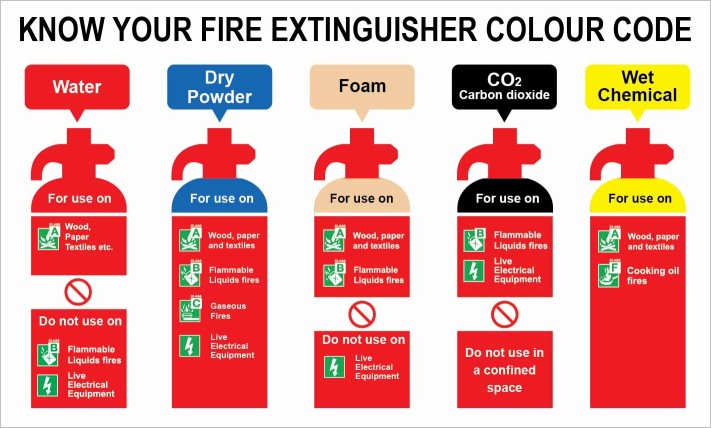- Professional Development
- Medicine & Nursing
- Arts & Crafts
- Health & Wellbeing
- Personal Development
9810 Mode courses
Diploma in Occupational Health and Safety Management - Level 6
4.0(2)By London School Of Business And Research
Diploma in Occupational Health and Safety Management - Level 6The Diploma in Occupational Health and Safety Management - Level 6 (Accredited by Qualifi, UK) is a qualification for aspiring health and safety professionals. It is aimed at learners who are responsible for developing and applying health and safety procedures day-to-day in an organisation. They are likely to be managers looking to improve their knowledge and skills. This Level 6 Diploma in Occupational Health and Safety Management is designed to provide learners with the expertise required to undertake a career as a health and safety practitioner and it also provides a sound basis for progression to postgraduate study. Program Overview: Diploma in Occupational Health and Safety Management - Level 6 Key Highlights of Diploma in Occupational Health and Safety Management - Level 6 qualification are: Program Duration: 6 Months (Fast-Track Mode Available) Program Credits: 45 Designed for working Professionals Format: Online No Written Exam. The Assessment is done via Submission of Assignment Tutor Assist available Dedicated Student Success Manager Timely Doubt Resolution Regular Networking Events with Industry Professionals Become eligible to gain direct entry into relevant Master's degree programme. Alumni Status No Cost EMI Option Rationale for the Qualification - Level 6 Diploma in Occupational Health and Safety Management The rationale of the programme is to provide a career path for learners who wish to develop their practice capabilities within the health and safety sector. The expected outcome of the Diploma, which is the achievement of a recognised UK qualification, is for learners to develop the skills required by organisations and the industry globally.This qualification will: prepare learners for employment; and support a range of roles in the workplace. This qualification is suitable for part-time learners in the workplace but is equally appropriate for full-time learners who can also participate in formal work placements or part-time employment. Learners can progress into or within employment in the health and safety sector. Career Progression Learners completing the Level 6 Diploma in Occupational Health and Safety management can progress to: Level 7 Diploma, or Directly into employment in an associated profession, or An appropriate membership level with IOSH and/or IIRSM at Graduate/Full Member grade respectively. As our Qualifi accredited qualifications are approved and regulated by Ofqual (Office of the Qualifications and Examinations Regulation) and Qualifications Wales, learners are also eligible to progress to a Top-Up Degree, Master's programme, or MBA at many universities in UK and Overseas with advanced standing.

Register on the Vim Masterclass today and build the experience, skills and knowledge you need to enhance your professional development and work towards your dream job. Study this course through online learning and take the first steps towards a long-term career. The course consists of a number of easy to digest, in-depth modules, designed to provide you with a detailed, expert level of knowledge. Learn through a mixture of instructional video lessons and online study materials. Receive online tutor support as you study the course, to ensure you are supported every step of the way. Get an e-certificate as proof of your course completion. The Vim Masterclass is incredibly great value and allows you to study at your own pace. Access the course modules from any internet-enabled device, including computers, tablet, and smartphones. The course is designed to increase your employability and equip you with everything you need to be a success. Enrol on the now and start learning instantly! What You Get With The Vim Masterclass Receive a e-certificate upon successful completion of the course Get taught by experienced, professional instructors Study at a time and pace that suits your learning style Get instant feedback on assessments 24/7 help and advice via email or live chat Get full tutor support on weekdays (Monday to Friday) Course Design The course is delivered through our online learning platform, accessible through any internet-connected device. There are no formal deadlines or teaching schedules, meaning you are free to study the course at your own pace. You are taught through a combination of Video lessons Online study materials Certification Upon successful completion of the course, you will be able to obtain your course completion e-certificate free of cost. Print copy by post is also available at an additional cost of £9.99 and PDF Certificate at £4.99. Who Is This Course For: The course is ideal for those who already work in this sector or are an aspiring professional. This course is designed to enhance your expertise and boost your CV. Learn key skills and gain a professional qualification to prove your newly-acquired knowledge. Requirements: The online training is open to all students and has no formal entry requirements. To study the Vim Masterclass, all your need is a passion for learning, a good understanding of English, numeracy, and IT skills. You must also be over the age of 16. Course Content Unit 01: Course Introduction Course Overview 00:01:00 Course Download 00:02:00 What Vim Is and Why You Should Learn It 00:09:00 Unit 02: Vim Quickstart Modes 00:03:00 Vim Quickstart 00:05:00 Exercise 01 Creating and Editing a New File with Vim 00:10:00 Exercise 01 Creating and Editing a New File with Vim - Walkthrough 00:04:00 Unit 03: Vim Essentials Essential Navigation Commands 00:17:00 Exercise 02 Essential Navigation Commands 00:20:00 Exercise 02 Essential Navigation Commands - Walkthrough 00:06:00 Deleting Text and 'Thinking in Vim' 00:13:00 Exercise 03 - Deleting Text 00:20:00 Exercise 03 - Deleting Text - Walkthrough 00:07:00 Unit 04: The Vim Help System Getting Help 00:11:00 Exercise 04 - Getting Help 00:10:00 Exercise 04 - Getting Help - Walkthrough 00:06:00 Unit 05: Deleting, Yanking, and Putting Cut, Copy and Paste - Part I 00:10:00 Cut, Copy and Paste - Part 2 - Registers 00:11:00 Exercise 05 - Cut, Copy and Paste 00:30:00 Exercises 05 - Cut, Copy and Paste - Walkthrough 00:09:00 Unit 06: Transforming and Substituting Text Search, Find, and Replace - Part One 00:16:00 Search, Find, and Replace - Part Two 00:10:00 Exercise 06 - Inserting, Changing, Replacing, and Joining 00:30:00 Exercise 06 - Inserting, Changing, Replacing, and Joining - Wakthrough 00:10:00 Exercise 07 - Search, Find, and Replace 00:10:00 Exercise 07 - Search, Find, and Replace - Walkthrough 00:05:00 Unit 07: Text Objects and Macros Text Objects 00:12:00 Exercise 08 - Text Objects 00:35:00 Exercise 08 - Text Objects - Walkthrough 00:07:00 Macros 00:20:00 Exercise 09 - Macros 00:35:00 Exercise 09 - Macros - Walkthrough 00:11:00 Unit 08: Visual Mode Visual Mode - Part 1 00:13:00 Visual Mode - Part 2 00:10:00 Exercise 10 - Visual Mode 00:20:00 Exercise 10 - Visual Mode - Walkthrough 00:05:00 Unit 09: Vim Settings, Preferences, and Customizations Vim Settings and the Vimrc File - Part 1 00:22:00 Vim Settings and the Vimrc File - Part 2 00:13:00 Exercise 11 - Vim Settings and the Vimrc File 00:15:00 Exercise 11 - Vim Settings and the Vimrc File - Walkthrough 00:05:00 Unit 10: Vim Buffers and Windows Editing Multiple Files and Vim Buffers 00:20:00 Exercise 12 - Vim Buffers 00:20:00 Exercise 12 - Vim Buffers - Walkthrough 00:05:00 Working with Multiple Windows 00:15:00 Unit 11: Vim Graphical User Interfaces: Gvim and MacVim Vim Graphical User Interfaces: Gvim and MacVim 00:15:00 Frequently Asked Questions Are there any prerequisites for taking the course? There are no specific prerequisites for this course, nor are there any formal entry requirements. All you need is an internet connection, a good understanding of English and a passion for learning for this course. Can I access the course at any time, or is there a set schedule? You have the flexibility to access the course at any time that suits your schedule. Our courses are self-paced, allowing you to study at your own pace and convenience. How long will I have access to the course? For this course, you will have access to the course materials for 1 year only. This means you can review the content as often as you like within the year, even after you've completed the course. However, if you buy Lifetime Access for the course, you will be able to access the course for a lifetime. Is there a certificate of completion provided after completing the course? Yes, upon successfully completing the course, you will receive a certificate of completion. This certificate can be a valuable addition to your professional portfolio and can be shared on your various social networks. Can I switch courses or get a refund if I'm not satisfied with the course? We want you to have a positive learning experience. If you're not satisfied with the course, you can request a course transfer or refund within 14 days of the initial purchase. How do I track my progress in the course? Our platform provides tracking tools and progress indicators for each course. You can monitor your progress, completed lessons, and assessments through your learner dashboard for the course. What if I have technical issues or difficulties with the course? If you encounter technical issues or content-related difficulties with the course, our support team is available to assist you. You can reach out to them for prompt resolution.

Diploma in Logistics and Supply Chain Management - Level 6
4.0(2)By London School Of Business And Research
The objective of the Level 6 Diploma in Logistics and Supply Chain Management (accredited by OTHM) qualification is to provide learners with the knowledge and skills required by a middle or senior manager in an organisation, and who may be involved in managing organisational logistics and supply chain. Level 6 Diploma in Logistics and Supply Chain Management Key Highlights Program Duration: 9 Months (Regular mode also available) Program Credits: 120 Credits Designed for working Professionals Format: Online No Written Exam. The Assessment is done via Submission of Assignment Tutor Assist available Dedicated Student Success Manager Timely Doubt Resolution Regular Networking Events with Industry Professionals Become eligible to gain direct entry into relevant Master's degree programme. LSBR Alumni Status No Cost EMI Option The Level 6 Diploma in Logistics and Supply Chain Management qualification will provide you with the knowledge and skills required by a Middle or Senior Manager in an organisation, and who may be involved in managing organisational Logistics and Supply Chain. Upon successful completion of the programme, you will also become eligible to gain direct entry into relevant Master's degree programme. Mandatory units (Total Credits: 120) The OTHM Level 6 Diploma in Logistics and Supply Chain Management qualification consists of 6 mandatory units for a combined total of 120 credits Entrepreneurship Development (20 credits) Global Logistics and Supply Chain Management (20 credits) International Logistics Management (20 credits) Project Management (20 credits) Strategic Procurement (20 credits) Supply Chain Planning and Control (20 credits) Who is this course for? Working Professionals, or learners with relevant NQF/QCF/RQF Level 5 Diploma or equivalent recognised qualification or for learners who are interested in pursing an Undergraduate Qualification or who are looking for Career Progression and a formal qualification leading to award of degrees in future. Requirements For entry onto the Level 6 Diploma in Logistics and Supply Chain Management qualification, learners must have relevant NQF/QCF/RQF Level 5 diploma or equivalent recognised qualification. You must also be 18 years or older at the beginning of the course. No formal qualification is required from mature learners (over 21 years) who have relevant management experience. Please speak to the Admission Counsellors for waiver information. Career path University Progression after completion of your Level 6 Diploma in Logistics and Supply Chain Management qualification Upon successful completion of your Level 6 Diploma in Logistics and Supply Chain Management, you will also become eligible to gain direct entry into relevant Master's degree programme.

Search By Location
- Mode Courses in London
- Mode Courses in Birmingham
- Mode Courses in Glasgow
- Mode Courses in Liverpool
- Mode Courses in Bristol
- Mode Courses in Manchester
- Mode Courses in Sheffield
- Mode Courses in Leeds
- Mode Courses in Edinburgh
- Mode Courses in Leicester
- Mode Courses in Coventry
- Mode Courses in Bradford
- Mode Courses in Cardiff
- Mode Courses in Belfast
- Mode Courses in Nottingham