- Professional Development
- Medicine & Nursing
- Arts & Crafts
- Health & Wellbeing
- Personal Development
9769 Mode courses
VMware Migration from VMware NSX for vSphere to NSX-T
By Nexus Human
Duration 3 Days 18 CPD hours This course is intended for Experienced system administrators and network administrators Network and security professionals who work with enterprise and data center networks Overview By the end of the course, you should be able to meet the following objectives: Contrast NSX-T Data Center and NSX Data Center for vSphere architectures Understand the networking and security features of NSX-T Data Center Compare end-to-end and lift-and-shift migration approaches Identify common fixed network topologies supported in end-to-end migrations Perform end-to-end migrations for fixed and user-defined topologies Describe other migration modes supported by the migration coordinator Describe lift-and-shift migration techniques Troubleshoot common problems with end-to-end and lift-and-shift migrations Describe the steps to perform a cross-vCenter NSX to NSX Federation migration This three-day, hands-on training course provides you with the skills, techniques, and tools required to successfully migrate your current VMware NSX© Data Center for vSphere© environment to VMware NSX-T? Data Center. You will learn to choose between different migration approaches and how to perform the type of migration that best suits your current environment. In addition, you are presented with common migration problems and resolutions. Course Introduction Introduction and course logistics Course objectives Introduction to NSX-T Data Center Describe the motivation for migrating to NSX-T Data Center Contrast NSX-T Data Center and NSX Data Center for vSphere architectures Describe the logical switching components in NSX-T Data Center Describe the components and functions of NSX-T Data Center logical routing Describe the security features of NSX-T Data Center Explain the implementation of networking services in NSX-T Data Center Migration Approaches Describe the end-to-end migration approach Describe the lift-and-shift migration approach Compare the migration approaches Determine the best migration strategy based on customer requirements Fixed Topologies for Migration Identify the NSX Data Center for vSphere fixed network topologies that can be migrated to NSX-T Data Center without a user-defined topology Explain how network and security objects from the fixed topologies are translated from NSX Data Centerfor vSphere to NSX-T Data Center End-to-End Migration Describe the prerequisites for end-to-end migration Prepare the NSX Data Center for vSphere environment for migration Prepare the NSX-T Data Center environment for migration Migrate the NSX Data Center for vSphere environment with the migration coordinator using a fixed topology Migrate the NSX Data Center for vSphere environment with the migration coordinator using a user-defined topology Perform postmigration tasks Other Migration Modes Describe the steps to migrate NSX Data Center for vSphere when integrated with VMware vRealize Automation Describe the Edge Cutover migration mode Describe the Distributed Firewall migration mode Describe the Distributed Firewall, Host, and Workload migration mode Describe the vSphere Networking migration feature Lift-and-Shift Migration Describe the prerequisites for lift-and-shift migrations Configure L2 bridging in preparation for lift-and-shift migrations Migrate the network and security configuration Migrate workloads Describe the DFW-only migration mode Troubleshooting Migrations Troubleshoot migration problems Identify the log files used in troubleshooting Identify and resolve common issues related to migrations. Cross-vCenter NSX to NSX Federation Migration Contrast cross-vCenter NSX and NSX Federation architectures Describe the steps for a multisite migration Demonstrate how to perform a cross-vCenter NSX to NSX Federation migration Additional course details:Notes Delivery by TDSynex, Exit Certified and New Horizons an VMware Authorised Training Centre (VATC) Nexus Humans VMware Migration from VMware NSX for vSphere to NSX-T training program is a workshop that presents an invigorating mix of sessions, lessons, and masterclasses meticulously crafted to propel your learning expedition forward. This immersive bootcamp-style experience boasts interactive lectures, hands-on labs, and collaborative hackathons, all strategically designed to fortify fundamental concepts. Guided by seasoned coaches, each session offers priceless insights and practical skills crucial for honing your expertise. Whether you're stepping into the realm of professional skills or a seasoned professional, this comprehensive course ensures you're equipped with the knowledge and prowess necessary for success. While we feel this is the best course for the VMware Migration from VMware NSX for vSphere to NSX-T course and one of our Top 10 we encourage you to read the course outline to make sure it is the right content for you. Additionally, private sessions, closed classes or dedicated events are available both live online and at our training centres in Dublin and London, as well as at your offices anywhere in the UK, Ireland or across EMEA.

Juniper - Introduction to the Junos Operating System (IJOS)
By Nexus Human
Duration 3 Days 18 CPD hours This course is intended for This course benefits individuals responsible for configuring and monitoring devices running the Junos OS. Overview After successfully completing this course, you should be able to: Describe the basic design architecture of the Junos OS. Identify and provide a brief overview of Junos devices. Navigate within the Junos CLI. Perform tasks within the CLI operational and configuration modes. Restore a Junos device to its factory-default state. Perform initial configuration tasks. Configure and monitor network interfaces. Describe user configuration and authentication options. Perform secondary configuration tasks for features and services such as system logging (syslog) and tracing, Network Time Protocol (NTP), configuration archival, and SNMP. Monitor basic operation for the Junos OS and devices. Identify and use network utilities. Upgrade the Junos OS. Perform file system maintenance and password recovery on a Junos device. Navigate within the Junos J-Web interface. Explain basic routing operations and concepts. View and describe routing and forwarding tables. Configure and monitor static routing. Configure and monitor OSPF. Describe the framework for routing policy and firewall filters. Explain the evaluation of routing policy and firewall filters. Identify instances where you might use routing policy. Write and apply a routing policy. Identify instances where you might use firewall filters. Write and apply a firewall filter. Describe the operation and configuration for unicast reverse path forwarding (RPF). This three-day course provides students with the foundational knowledge required to work with the Juniper Networks Junos operating system and to configure Junos devices. The course provides a brief overview of the Junos device families and discusses the key architectural components of the software. Key topics include user interface options with a heavy focus on the command-line interface (CLI), configuration tasks typically associated with the initial setup of devices, interface configuration basics with configuration examples, secondary system configuration, and the basics of operational monitoring and maintenance of Junos devices. The course then delves into foundational routing knowledge and configuration examples including general routing concepts, routing policy, and firewall filters. Course Outline COURSE INTRODUCTION Junos Operating System Fundamentals The Junos OS Traffic Processing Overview of Junos Devices User Interface Options: The Junos CLI User Interface Options The Junos CLI: CLI Basics The Junos CLI: Operational Mode The Junos CLI: Configuration Mode User Interface Options: The J-Web Interface User Interface Options The Junos CLI: CLI Basics The Junos CLI: Operational Mode The Junos CLI: Configuration Mode Initial Configuration Factory-Default Configuration Initial Configuration Interface Configuration Secondary System Configuration User Configuration and Authentication System Logging and Tracing Network Time Protocol Archiving Configurations SNMP Operational Monitoring and Maintenance Monitoring Platform and Interface Operation Network Utilities Maintaining the Junos OS Password Recovery System Clean-Up Interface Configuration Examples Review of the Interface Configuration Hierarchy Interface Configuration Examples Using Configuration Groups Routing Fundamentals Routing Concepts: Overview of Routing Routing Concepts: The Routing Table Routing Concepts: Routing Instances Static Routing Dynamic Routing Routing Policy Routing Policy Overview Case Study: Routing Policy Firewall Filters Firewall Filters Overview Case Study: Firewall Filters Unicast Reverse-Path-Forwarding Checks Class of Service CoS Overview Traffic Classification Traffic Queueing Traffic Scheduling Case Study: CoS JTAC Procedures Opening a Support Case Customer Support Tools Transferring Files to JTAC Juniper Security Concepts Security Challenges Juniper Networks? Security Focus A IPv6 Fundamentals IPv6 Addressing Protocols and Services Configuration Additional course details: Nexus Humans Juniper - Introduction to the Junos Operating System (IJOS) training program is a workshop that presents an invigorating mix of sessions, lessons, and masterclasses meticulously crafted to propel your learning expedition forward. This immersive bootcamp-style experience boasts interactive lectures, hands-on labs, and collaborative hackathons, all strategically designed to fortify fundamental concepts. Guided by seasoned coaches, each session offers priceless insights and practical skills crucial for honing your expertise. Whether you're stepping into the realm of professional skills or a seasoned professional, this comprehensive course ensures you're equipped with the knowledge and prowess necessary for success. While we feel this is the best course for the Juniper - Introduction to the Junos Operating System (IJOS) course and one of our Top 10 we encourage you to read the course outline to make sure it is the right content for you. Additionally, private sessions, closed classes or dedicated events are available both live online and at our training centres in Dublin and London, as well as at your offices anywhere in the UK, Ireland or across EMEA.

PL-200T00 Microsoft Power Platform Functional Consultant
By Nexus Human
Duration 5 Days 30 CPD hours This course is intended for A Microsoft Power Platform Functional Consultant is responsible for creating and configuring apps, automations, and solutions. They act as the liaison between users and the implementation team. The functional consultant promotes utilization of solutions within an organization. The functional consultant may perform discovery, engage subject matter experts and stakeholders, capture requirements, and map requirements to features. They implement components of a solution including application enhancements, custom user experiences, system integrations, data conversions, custom process automation, and simple visualizations. This course will teach you to use Microsoft Power Platform solutions to simplify, automate, and empower business processes for organizations in the role of a Functional Consultant. A Microsoft Power Platform Functional Consultant is responsible for creating and configuring apps, automations, and solutions. They act as the liaison between users and the implementation team. The functional consultant promotes utilization of solutions within an organization. The functional consultant may perform discovery, engage subject matter experts and stakeholders, capture requirements, and map requirements to features. They implement components of a solution including application enhancements, custom user experiences, system integrations, data conversions, custom process automation, and simple visualizations. This course may contain a 1-day Applied Workshop. This workshop will allow you to practice your Functional Consultant skills by creating an end-to-end solution to solve a problem for a fictitious company. The solution will include a Microsoft Dataverse database, Power Apps canvas app, and Power Automate flows. Prerequisites Experience as an IT professional or student Working knowledge of Microsoft Power Platform and its key components Knowledge of Microsoft Dataverse (or general data modeling) and security concepts 1 - Describe the business value of the Microsoft Power Platform Explore Microsoft Power Platform Describe the business value of the Power Platform Explore connectors and Microsoft Dataverse Describe how Power Platform works with Microsoft 365 apps and services Explore how Power Platform works with Microsoft Teams Describe how Power Platform works with Microsoft Dynamics 365 apps Describe how Power Platform solutions consume Microsoft Azure services Explore how Microsoft Power Platform apps work together Use Artificial Intelligence to increase productivity 2 - Core components of Power Pages Get started with Power Pages Core tools and components of Power Pages Overview of Power Pages security Overview of Power Pages extensibility 3 - Explore Power Pages templates Site design templates Scenario-based templates Dynamics 365 Power Pages site templates 4 - Explore Power Pages design studio Work with pages Page components Site styling and templates 5 - Explore Power Pages design studio data and security features Data workspace in Power Pages design studio Power Pages security features 6 - Introduction to Power Pages administration Power Pages administrative tools Set up workspace in Power Pages design studio 7 - Get started building with Power BI Use Power BI Building blocks of Power BI Tour and use the Power BI service 8 - Get data with Power BI Desktop Overview of Power BI Desktop Explore Power BI Desktop Connect to data sources Get data from Excel Transform data to include in a report Combine data from multiple sources Clean data to include in a report 9 - Model data in Power BI How to manage your data relationships Create calculated columns Optimize data models Create measures Create calculated tables Explore time-based data 10 - Use visuals in Power BI Create and customize simple visualizations Create slicers Map visualizations Matrices and tables Create scatter, waterfall, and funnel charts Modify colors in charts and visuals Page layout and formatting 11 - Explore data in Power BI Quick insights in Power BI Create and configure a dashboard Ask questions of your data with natural language Create custom Q&A suggestions Share dashboards with your organization Display visuals and tiles in full screen Edit tile details and add widgets Get more space on your dashboard 12 - Publish and share in Power BI Publish Power BI Desktop reports Print and export dashboards and reports Introducing Power BI Mobile Create workspaces in Power BI Build apps Use apps Integrate OneDrive for Business with Power BI Publish to web 13 - Create and manage workspaces in Power BI Distribute a report or dashboard Monitor usage and performance Recommend a development life cycle strategy Troubleshoot data by viewing its lineage Configure data protection 14 - Manage semantic models in Power BI Use a Power BI gateway to connect to on-premises data sources Configure a semantic model scheduled refresh Configure incremental refresh settings Manage and promote semantic models Troubleshoot service connectivity Boost performance with query caching (Premium) 15 - Create dashboards in Power BI Configure data alerts Explore data by asking questions Review Quick insights Add a dashboard theme Pin a live report page to a dashboard Configure a real-time dashboard Set mobile view 16 - Implement row-level security Configure row-level security with the static method Configure row-level security with the dynamic method 17 - Create tables in Dataverse Table characteristics Table relationships Dataverse logic and security Dataverse auditing Dual-write vs. virtual tables 18 - Manage tables in Dataverse Identify tables and table types in Dataverse Create a custom table Enable attachments within a table Licensing requirements for each table type 19 - Create and manage columns within a table in Dataverse Define columns in Microsoft Dataverse Column types in Microsoft Dataverse Add a column to a table Create a primary name column Restrictions that apply to columns in a table Create an auto numbering column Create an alternate key 20 - Create a relationship between tables in Dataverse Relate one or more tables - Introduction Relationship types that are available in Microsoft Dataverse Create a one-to-many relationship between tables Create a many-to-many relationship between tables Edit or delete relationships 21 - Working with choices in Dataverse Define choice column Standard choices column 22 - Get started with security roles in Dataverse Understand environment roles Adding or disabling an environment user Understand security concepts in Dataverse Understand user security roles and security role defaults Check the roles that a user belongs to Configure Dataverse teams for security Configure Dataverse group teams for security 23 - Use administration options for Dataverse Use Microsoft Power Platform Admin Center portal Tenant storage capacity Advanced Customization options in Power Apps Portal Enable and disable auditing 24 - Manage Dynamics 365 model-driven app settings and security Configure role-based security Manage teams and business units Explore settings and customizations 25 - Introduction to Microsoft Power Platform security and governance Identify Microsoft Power Platform environments Data Loss Prevention policies Microsoft Power Platform Center of Excellence Starter Kit 26 - Get started with model-driven apps in Power Apps Introducing model-driven apps Components of model-driven apps Design model-driven apps Incorporate business process flows 27 - Configure forms, charts, and dashboards in model-driven apps Forms overview Form elements Configure multiple forms Use specialized form components Configure views overview Configure grids Create and edit views Configure charts overview Dashboards overview Use interactive streams and tiles 28 - Get started with Power Apps canvas apps Power Apps building blocks Ways to build Power Apps Power Apps related technologies Additional Power Apps related technologies Designing a Power Apps app 29 - Connect to other data in a Power Apps canvas app Overview of the different data sources Work with action-based data sources Power Automate is a companion to Power Apps 30 - How to build the UI in a canvas app in Power Apps Use themes to quickly change the appearance of your app Branding a control Icons Images Personalization Using the tablet or phone form factors 31 - Manage apps in Power Apps Power Apps review 32 - Build your first app with Power Apps and Dataverse for Teams Create your first app with the hero template Customize your app with Power Apps Studio Publish your app Install template apps 33 - Access Dataverse in Power Pages websites Use lists to display multiple Dataverse records Use forms to interact with Dataverse data 34 - Authentication and user management in Power Pages Power Pages authentication settings User registration in Power Pages Authentication management for Power Pages users Power Pages authentication providers 35 - Power Pages maintenance and troubleshooting Power Pages website maintenance Power Pages website troubleshooting 36 - Define and create business rules in Dataverse Define business rules - Introduction Define the components of a business rule Create a business rule 37 - Get started with Power Automate Introducing Power Automate Troubleshoot flows 38 - Use the Admin center to manage environments and data policies in Power Automate Administer flows Export and import flows Learn how to distribute button flows 39 - Use Dataverse triggers and actions in Power Automate Dataverse triggers Query data Create, update, delete, and relate actions 40 - Extend Dataverse with Power Automate Set up a flow and configure its trigger Email Dataverse record Add to-do items Test and run your flow 41 - Introduction to expressions in Power Automate Get started with expressions Notes make things easier Types of functions Write complex expressions 42 - Build your first Power Automate for desktop flow Set up the environment Explore Power Automate for desktop Create your first Power Automate for desktop flow Record Power Automate for desktop actions Edit and test recorded actions 43 - Run a Power Automate for desktop flow in unattended mode Set up an unattended desktop flow Create a new cloud flow that calls an existing flow in unattended mode Perform a test run Best practices 44 - Optimize your business process with process advisor Get familiar with process advisor Create your first recording Edit recordings and group actions Analyze recordings and interpret results Automation recommendations 45 - Get started with Microsoft Copilot Studio bots Get started working with environments Create bots and work with the Microsoft Copilot Studio interface Create topics Test bots Publish bots and analyze performance 46 - Enhance Microsoft Copilot Studio bots Use Power Automate to add actions Transfer conversations to agents by using Omnichannel for Customer Service Create topics for existing support content Analyze bot performance 47 - Manage topics in Microsoft Copilot Studio Work with bot topics Branch a topic Create topics for existing support content Work with system fallback topics Manage topics 48 - Manage Power Virtual Agents Environments in Microsoft Copilot Studio Bot topics permissions Bot entities and flow permissions Monitor and diagnose Administer and manage Export and import bots Authentication 49 - Get started building with Power BI Use Power BI Building blocks of Power BI Tour and use the Power BI service 50 - Get data with Power BI Desktop Overview of Power BI Desktop Explore Power BI Desktop Connect to data sources Get data from Excel Transform data to include in a report Combine data from multiple sources Clean data to include in a report 51 - Model data in Power BI How to manage your data relationships Create calculated columns Optimize data models Create measures Create calculated tables Explore time-based data 52 - Use visuals in Power BI Create and customize simple visualizations Create slicers Map visualizations Matrices and tables Create scatter, waterfall, and funnel charts Modify colors in charts and visuals Page layout and formatting 53 - Explore data in Power BI Quick insights in Power BI Create and configure a dashboard Ask questions of your data with natural language Create custom Q&A suggestions Share dashboards with your organization Display visuals and tiles in full screen Edit tile details and add widgets Get more space on your dashboard 54 - Publish and share in Power BI Publish Power BI Desktop reports Print and export dashboards and reports Introducing Power BI Mobile Create workspaces in Power BI Build apps Use apps Integrate OneDrive for Business with Power BI Publish to web 55 - Manage solutions in Power Apps and Power Automate Add and remove apps, flows, and entities in a solution Edit a solution-aware app, flow, and table Build and deploy a complex solution with flows, apps, and entities Automate solution management 56 - Load/export data and create data views in Dataverse View data in a table Create or edit views of data in a table Load data into a table Export data from a table Add, update, or delete data in a table by using Excel Import data using Power Query Generate a new dataflow from an Excel Template Dataflow and Azure integration 57 - Get started with AI Builder Choose an AI capability Create your first model Ways to use your models 58 - Manage models in AI Builder Model lifecycle Manage model versions Share your models 59 - Use AI Builder in Power Automate AI Builder in Power Automate saves time Advanced usage of AI Builder in Power Automate 60 - Functional Consultant skills Create entity relationship diagrams Create and document mock-ups Document functional requirements and artifacts Complete fit-gap analysis Discuss stakeholder management responsibilities Understand industry accelerators Define Application Lifecycle Management Participate in testing Evaluate options Define connectors Understand Power Apps component framework 61 - Solution Architect series: Plan application lifecycle management for Power Platform Key considerations for ALM Solutions Configuration and reference data Release process ALM with Azure DevOps

Apache Kafka Series - Learn Apache Kafka for Beginners v3
By Packt
A beginner-level course that follows a step-by-step approach to learning the fundamentals and core concepts of Apache Kafka 3.0. You will work through interesting activities such as programming a Twitter producer and Elasticsearch consumer to understand the various concepts.
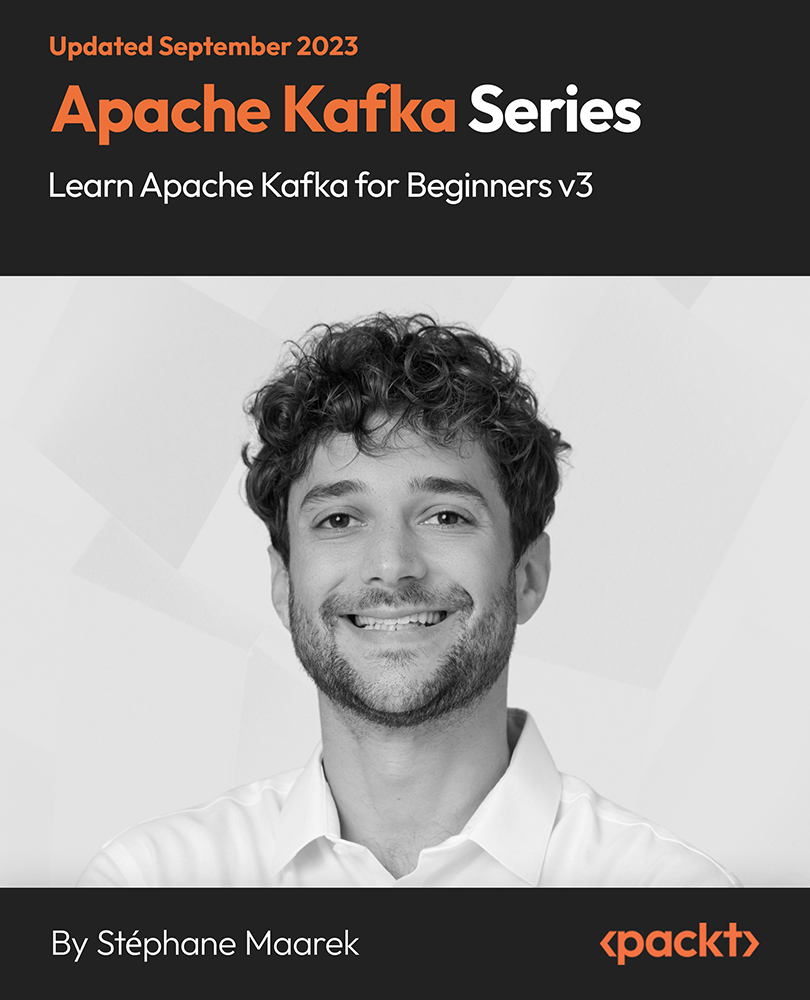
Network Hacking Continued - Intermediate to Advanced
By iStudy UK
Want to know the secrets to network hacking? Do you dream of becoming the ultimate script kiddie? If you want to become an ethical hacker, this advanced computer hacking course will teach you how to break into computer systems and networks to gain access to Wi-Fi passwords and much more. This network hacking course will train you how to identify and exploit weaknesses in computer systems and networks, helping you to outsmart computer security and gain unauthorized access to a computer's system. You'll learn essential password cracking techniques and how to create Trojan horse viruses and other malicious codes. You'll also familiarise with hacking operating systems and different types of attacks. Additionally, you'll be trained on how to run attacks on HTTPS websites and write your own Python scripts to implement custom MITM attacks. This advanced network hacking course is ideal for students who are already familiar with the basics of network hacking. Topics include captive portals, WEP cracking, WPA/WPA2 cracking, evil twin attacks and post-connection attacks, What you'll learn Learn how to write custom scripts to gather important hacking information Discover the secrets of how to unlock WPS on routers, even if they're locked Understand how wireless phishing works and how to create fake captive portals Uncover the names of hidden networks and discover how to connect to them Learn how to replace downloaded files from a network with trojans Discover how to create trojans and combine any file in any format with an evil file Familiarise with common types of cybersecurity attacks and hacking techniques Understand how to exploit the WPS feature and hack Wi-Fi passwords Requirements Computer with a minimum of 4GB ram/memory Operating System: Windows / OS X / Linux Finished the networks section of my general ethical hacking course OR Finished my network hacking course. For the wifi cracking ONLY - Wireless adapter that supports monitor mode (more info provided in the course). Who this course is for: People who want to take their network hacking skills to the next level. People who want to have a better understanding of the subject and enhance their skills. People who want to be able to run attacks manually & write their own MITM scripts. Introduction Teaser - Hacking a Windows 10 Computer & Accessing Their Webcam FREE 00:07:00 Course Overview FREE 00:05:00 Back To Basics/Pre-Connection Attacks Pre-connection Attacks Overview 00:02:00 Spoofing Mac Address Manually 00:03:00 Targeting 5 GHz Networks 00:07:00 Deauthenticating a Client From Protected WiFi Networks 00:07:00 Deauthenticating Multiple Clients From Protected WiFi Networks 00:08:00 Deauthenticating All Clients From Protected WiFi Network 00:06:00 Gaining Access Gaining Access Overview 00:02:00 Discovering Names of Hidden Networks 00:08:00 Connecting To Hidden Networks 00:05:00 Bypassing Mac Filtering (Blacklists & Whitelists) 00:09:00 Cracking SKA WEP Network 00:09:00 Securing Systems From The Above Attacks 00:03:00 Gaining Access - Captive Portals Sniffing Captive Portal Login Information In Monitor Mode 00:10:00 Sniffing Captive Portal Login Information Using ARP Spoofing 00:09:00 Creating a Fake Captive Portal - Introduction 00:04:00 Creating Login Page - Cloning a Login Page 00:07:00 Creating Login Page - Fixing Relative Links 00:07:00 Creating Login Page - Adding Form Tag 00:08:00 Creating Login Page - Adding Submit Button 00:07:00 Preparing Computer To Run Fake Captive Portal 00:08:00 Starting The Fake Captive Portal 00:12:00 Redirecting Requests To Captive Portal Login Page 00:12:00 Generating Fake SSL Certificate 00:06:00 Enabling SSL/HTTPS On Webserver 00:08:00 Sniffing & Analysing Login Credentials 00:06:00 Gaining Access - WPA/WPA2 Cracking - Exploiting WPS Exploiting WPS - Introduction 00:02:00 Bypassing 'Failed to associate' Issue 00:08:00 Bypassing 0x3 and 0x4 Errors 00:08:00 WPS Lock - What Is It & How To Bypass It 00:07:00 Unlocking WPS 00:09:00 Gaining Access - WPA/WPA2 Cracking - Advanced Wordlist Attack Advanced Wordlist Attacks - Introduction 00:02:00 Saving Aircrack-ng Cracking Progress 00:10:00 Using Huge Wordlists With Aircrack-ng Without Wasting Storage 00:08:00 Saving Cracking Progress When Using Huge Wordlists Without Wasting Storage 00:10:00 Cracking WPA/WPA2 Much Faster Using GPU - Part 1 00:07:00 Cracking WPA/WPA2 Much Faster Using GPU - Part 2 00:11:00 Gaining Access - WPA/WPA Cracking - Evil Twin Attack What is It & How it Works 00:07:00 Installing Needed Software 00:08:00 Stealing WPA/WPA2 Key Using Evil Twin Attack Without Guessing 00:10:00 Debugging & Fixing Login Interface 00:12:00 Gaining Access - WPA/WPA2 Cracking - WPA/WPA2 Enterprise What is WPA/WPA2 Enterprise & How it Works 00:05:00 How To Hack WPA/WPA2 Enterprise 00:07:00 Stealing Login Credentials 00:08:00 Cracking Login Credentials 00:07:00 Securing Systems From The Above Gaining Access Attacks 00:05:00 Post Connection Attacks Post Connection Attacks Overview 00:04:00 Ettercap - Basic Overview 00:07:00 Ettercap - ARP Spoofing & Sniffing Sensitive Data Such As Usernames & Passwords 00:10:00 Setting Up SSLstrip Manually To Bypass HTTPS & Sniff Data From HTTPS Websites 00:13:00 Automatically ARP Poisoning New Clients 00:07:00 DNS Spoofing Using Ettercap 00:06:00 Bypassing Router-Side Security & Poisoning Target Without Triggering Alarms 00:09:00 Post Connection Attacks - Analysing Data Flows & Running Custom Attacks MITMproxy - What is It & How To Install It 00:04:00 Using MITMproxy In Explicit Mode 00:07:00 Analysing (Filtering & Highlighting) Flows 00:05:00 Intercepting Network Flows 00:05:00 Modifying Responses & Injecting Javascript Manually 00:09:00 Intercepting & Modifying Responses In Transparent Mode 00:08:00 Editing Responses & Injecting BeEF's Code On The Fly 00:09:00 Editing Responses Automatically Based On Regex 00:09:00 Stealing Login Info Using Fake Login Promo 00:07:00 [Bonus] - Hacking Windows 10 Using A Fake Update 00:05:00 Post Connection Attacks - Writing Custom Scripts To Execute Own Attacks What Do Mean By MITM Scripts? 00:06:00 Capturing & Printing Requests/Responses 00:09:00 Filtering Flows & Extracting Useful Data 00:09:00 Using Conditions To Execute Code On Useful Flows 00:10:00 Generating Custom HTTP Responses 00:09:00 Testing Script Locally 00:09:00 Generating Trojans - Installing The Trojan Factory 00:06:00 Generating Trojans - Converting Any File (eg: mage) To a Trojan 00:10:00 Testing Script On Remote Computer To Replace Downloads With a Generic Trojan 00:07:00 Executing Bash Commands & Calling Trojan Factory From Our Script 00:09:00 Using Variables & More Complex Conditions 00:09:00 Converting Downloads To Trojans On The Fly 00:10:00 Configuring The Trojan Factory's MITMproxy Script 00:08:00 Using The Trojan Factory MITMproxy Script 00:08:00 Post-Connection Attacks - Doing All Of The Above On HTTPS Websites Bypassing HTTPS With MITMproxy 00:06:00 Replacing Downloads From HTTPS 00:05:00 Injecting Data (Javascript, HTML elements ...etc) In HTTPS Websites 00:06:00 Securing Systems From The Above Post Connection Attacks 00:06:00

Twitter for Business
By OnlineCoursesLearning.com
Twitter for Business Certification Twitter is a widely-used social network that offers businesses a great opportunity to promote themselves and their products to customers around the world. Every day, millions of tweets are sent and received by over 330 million active users. In this course, you will discover how to use Twitter to grow your business, advertise your products and services, and engage your target audience. You will learn how to write captivating tweets and share compelling content that will engage your followers, increasing both brand awareness and profits as a result. You Will Learn: Why most businesses can benefit from building a Twitter presence. How to compose a tweet that will be shared among your target audience, and why you should consider adding other media alongside text. How to grow your follower numbers, attract people who may become customers, and promote your Twitter account offline. How to measure the true impact of your content, and monitor your influence on Twitter. The types of advertising options offered by Twitter, how to get started with Twitter Ads, and the benefits of using Twitter's Promote Mode. Benefits of Taking This Course: If you run a business, this course will help you put together a social media marketing strategy that will widen your customer base and drive sales. If you are in a marketing role, you will benefit from this overview of Twitter and its applications in a commercial context. You will develop a broader appreciation of the role social media can play in promoting a business. You will be able to make sensible decisions with regard to the time, money and effort you are willing to invest in Twitter-based marketing. You will gain a broader appreciation of the role Twitter plays in marketing and advertising in modern commerce.

Description: Windows 7 contains many powerful tools designed for system administrators and power users. This Microsoft Windows 7 Expert is designed for them who are already comfortable with Windows 7 and ready to learn about these about these advanced tools. Highlights of the course include an overview of Inter-related tools, troubleshooting tips, a look at computer management tools, and information on hardware administrative tools. So, if you are thinking to develop your skills and knowledge on Microsoft Windows 7, you can join this [course_this] now. Learning Outcomes: Get an in-depth look at Remote Desktop and Remote Assistance Discover more about Windows Contacts and People Near Me for internet tasks Utilize Backup and Restore Centre, the Action Centre, System Configuration utility, and System Restore for troubleshooting Explore ReadyBoost, BitLocker, Encrypting File System, Windows Services Hardening and other advanced features for better management Study more advanced topics like the hardware administrative tools - such as paging files, event logs - before moving onto Windows XP Mode and Speech Recognition Assessment: At the end of the course, you will be required to sit for an online MCQ test. Your test will be assessed automatically and immediately. You will instantly know whether you have been successful or not. Before sitting for your final exam you will have the opportunity to test your proficiency with a mock exam. Certification: After completing and passing the course successfully, you will be able to obtain an Accredited Certificate of Achievement. Certificates can be obtained either in hard copy at a cost of £39 or in PDF format at a cost of £24. Who is this Course for? Microsoft Windows 7 Expert is certified by CPD Qualifications Standards and CiQ. This makes it perfect for anyone trying to learn potential professional skills. As there is no experience and qualification required for this course, it is available for all students from any academic background. Requirements Our Microsoft Windows 7 Expert is fully compatible with any kind of device. Whether you are using Windows computer, Mac, smartphones or tablets, you will get the same experience while learning. Besides that, you will be able to access the course with any kind of internet connection from anywhere at any time without any kind of limitation. Career Path After completing this course you will be able to build up accurate knowledge and skills with proper confidence to enrich yourself and brighten up your career in the relevant job market. Microsoft Windows 7 Expert Using Remote Desktop 00:15:00 Using Remote Assistance 00:15:00 Windows Contacts 00:15:00 People Near Me 00:15:00 Backing Up Your Computer 00:30:00 Troubleshooting your Computer with the Action Center9 00:15:00 Using the System Configuration Utility 00:15:00 Using System Restore 00:15:00 Hard Disk Management Utilities 00:15:00 Advanced Computer Management 00:30:00 Mobility and Touch Features 00:30:00 Speech Recognition 00:15:00 Using Hardware Administrative Tools, Part One 00:15:00 Using Hardware Administrative Tools, Part Two 00:30:00 Windows XP Mode 00:15:00 Mock Exam Mock Exam- Microsoft Windows 7 Expert 00:20:00 Final Exam Final Exam- Microsoft Windows 7 Expert 00:20:00 Order Your Certificate and Transcript Order Your Certificates and Transcripts 00:00:00

Functional Skills Maths & English Level 2 Course & Exam
By Study Plex
Level 2 Maths & English Course Highlights: This qualification is equivalent to GCSE grade C or 4 Take the Exam from Home – Guaranteed Fast Track Results Exam Booking within 2 Working Days of Enrolment Remote Exam Online or Paper based both options available Course Duration: 110 hours Unlimited Access to Course Materials Get Free Mock Tests & Free Past Papers Extra 25% Time for people with Learning Difficulties NCFE, Pearson Edexcel & Open Awards all are OFQUAL-regulated and nationally recognised Exam slots are available 24*7 from Monday to Sunday. If you are in a rush and would like to book your exam sooner, then you can book your remote online exam within 3 working days for Open Awards, 2 working days of enrolment for NCFE and within 7 working days for Pearson Edexcel. Please note the exam price advertised on the website for the Open Awards remote invigilation exam is applicable for weekdays (Monday to Friday between 9 am to 5 pm). If you would like to book the Open Awards remote invigilation exam at the weekend then there is an additional £25+Vat applicable. The new assessment and result dates by NCFE is- Delivery mode: Paper-based Assessment date to and from: 17/06/2024 – 19/07/2024 Results release: 26/07/2024 Delivery mode: On-screen and RI Assessment date to and from: 20/05/2024 – 27/06/2024 Results release: 04/07/2024 (Note that this only applies to the mentioned exam type and if you book the exam during the dates mentioned above. Also, this will not affect the schedule of the other exam types and results.) Why is this course right for you? Our expert-designed Functional Skills Maths & English Level 2 Course has smart learning options that provide the necessary numeracy knowledge and skills to excel in Functional Skills Maths and English. Our course is tailored to meet your specific needs and help you achieve your academic and career goals from the comfort of your home. You also get the opportunity to book Live 1:1 tutor support via Zoom. Course Details for Functional Skills Math & English Level 2 You can decide the exam date and place according to your convenience. Functional Skills Maths Level 2 You can decide the exam date and place according to your convenience. Awarding Body Paper-Based Exam in Centre On-Screen Exam in Centre Remote Online Exam - From Home Results Edexcel Book within 15 days Book within 24 Hours Book within 7 working days Get results in 20 working days NCFE Book within 10 working days Book within 24 Hours Book within 2 working days Get results in only 7 days Open Awards N/A N/A Book within 2 working days Get results in only 16 to 32 working days Functional Skills English Level 2 You can decide the exam date and place according to your convenience. Awarding Body Paper-Based Exam in Centre On-Screen Exam in Centre Remote Online Exam - From Home Results Edexcel Book within 15 days Book within 24 Hours Book within 7 working days Get results in 20 working days NCFE Book within 10 working days Book within 24 Hours Book within 2 working days Get results in only 7 days Open Awards N/A N/A Book within 2 working days Get results in only 16 to 32 working days *Offline examinations will be held at our Swindon and London centres. Please contact us for more information. How This Course Will Work? This Level 2 Functional Skills Maths and English course will help you build a solid foundation in mathematics. Throughout the course, it will provide you with various learning materials and activities to enhance your understanding of these subjects. Initial Assessment: To identify the current level of a student's abilities and recommend the appropriate course to enrol in upon completion. Diagnostic Assessment: Identifies skill gaps and produces an individual learning plan Learning Resources: Comprehensive video tutorials, practice quizzes & topic-based tests Progress Tracker: To record your progress in the course Free Mock Test: Access our free mock test facility for professional feedback and to prepare for the final exam. You can also check out our GCSE courses. We offer Pearson Edexcel and AQA-accredited GCSE online courses that are widely accepted by universities across the globe. Entry Requirement This level 2 Maths and English qualification is available to all students of all academic backgrounds; no experience or previous qualifications are required. However, you will require a laptop/desktop computer and a good internet connection. Exam Structure Functional Skills Maths Level 2 The Functional Skills NCFE, Pearson Edexcel and Open Awards Qualification in Mathematics Level 2 consist of one externally assessed assessment that comprises two sections- a non-calculator section (calculator prohibited) and a calculator section (calculator permitted). The assessments are available as paper-based and onscreen, on-demand assessments. Section A (Non-calculator) Awarding Body Exam Duration Total Marks Questions Cover Edexcel 25 minutes 16 25% NCFE / Open Awards 30 minutes 15 25% Section B (Calculator) Awarding Body Exam Duration Total Marks Questions Cover Edexcel 1 hour 30 minutes 48 75% NCFE / Open Awards 1 hour 30 minutes 45 75% Pass Mark (NCFE): Learners are required to achieve an overall (from sections A and B) (57% – 62%) mark to pass the exam. Please note, that the marks varies for individual exam papers so for all the exam papers the pass marks are not fixed for the NCFE exam. Pass Mark (Open Awards): Pass Marks for Level 2 Maths assessments vary per assessment version and are set following standardisation and awarding activities. Each Maths assessment is designed to enable a minimally competent learner to achieve a pass mark of 36 out of 60. However, the awarding process will determine specifically where the pass mark sits for each assessment version. Therefore, the pass mark may vary between assessments. Functional Skills English Level 2 The Pearson Edexcel, NCFE and Open Awards Functional Skills Qualification in English at Level 2 consist of 3 exams, these are Reading, Writing and Speaking, Listening and Communicating. Speaking, Listening and Communicating (SLC) Exam Awarding Body Duration Number of Marks Pearson Edexcel / NCFE / Open Awards Up to 25 minutes Pass/Fail SLS Exam Pearson Edexcel / NCFE: Speaking, listening and communicating are assessed through one 5-minute presentation and linked question and answer session in groups of three to five and one 15-minute formal discussion together in groups of three to five learners. This exam will be conducted via Microsoft Teams. SLS Exam Open Awards: Speaking, listening and communicating are assessed through one 10-minute presentation and linked question and answer session in groups of three to four and one 10-minute formal discussion together in groups of three to five learners. This exam will be conducted via Microsoft Teams. Reading Exam Awarding Body Duration Number of Marks Pass Mark Pearson Edexcel 75 minutes 35 65% NCFE 60 minutes 30 53% – 57% Open Awards 60 minutes 30 18 out of 30 Reading is assessed through a test consisting of multiple-choice, short open-response and medium open-response questions. Writing Exam Awarding Body Duration Number of Marks Pass Mark Pearson Edexcel 60 minutes 36 63% NCFE 60 minutes 44 57% – 61% Open Awards 60 minutes 60 36 out of 60. Reading/Writing Exam Pass Mark: Learners are required to achieve an overall percentage of marks mentioned in the above table to pass the English reading exam. However, the awarding process will determine specifically where the pass mark sits for each assessment version. Therefore, the pass mark may vary between assessments. Recognised Accreditation This Functional Skills English Level 2 has been independently accredited by Pearson Edexcel, NCFE and Open Awards also regulated by Ofqual. The Office of Qualifications and Examinations Regulation (Ofqual) is responsible for regulating qualifications, assessments, and examinations in England. Pearson Edexcel is the most prestigious awarding body, for an academic and vocational qualifications. Pearson Edexcel qualifications are regulated by Ofqual and recognised by universities and employers across the world. NCFE is a charity and awarding organisation that provides qualifications in England, Wales, and Northern Ireland. It is regulated by Ofqual in England and recognised in Wales and Northern Ireland. Open Awards is an awarding organisation that offers a wide range of qualifications across various sectors, including education, health and social care, and business. Their qualifications are regulated by Ofqual and are designed to meet the needs of learners and employers. Open Awards also works closely with educational institutions and employers to ensure their qualifications are relevant and up-to-date. Difference between NCFE and Pearson Edexcel and Open Awards NCFE, Pearson Edexcel and Open Awards are OFQUAL-regulated and nationally recognised; however, the only difference lies in the exam booking and result turn-around time. You can book your remote online exam within 2 working days of enrolment for NCFE, within 7 working days for Pearson Edexcel and within 3 working days for Open Awards. You can get your NCFE results in 7 days, your Edexcel results in 20 working days and your Open Awards results within 16 to 32 working days. All of the awarding bodies are accepted by universities and apprenticeships. This distinction allows learners to choose the awarding body that aligns best with their educational and career goals. Additional Features Access to On-Demand Classes Opportunity to Book 1:1 Live Tutor Support via Zoom Enrol in Our Course and Prepare for the Exam from Home Get a Free Mock Test with Professional Feedback Course Curriculum English Level 2: Unit 1 - Speaking and Listening The speaking and listening section entails comprehensive learning and activities, including presenting and narrating skills, argument presentation techniques, and more. Math Level 2: Unit 1: Number Lesson 1.1: Numbers and the Number System The number system gives you a general insight into the mathematical operations regarding the given numbers. You will also acquire skills in division, multiplication, addition and subtraction, which require steps in real-life contexts. Lesson 1.2: Fractions and Decimals You will be learning many types of fractions, including improper fractions, proper fractions, equivalent fractions and more. Along with this, you will learn Ordering Decimal Numbers, Subtracting Decimals, multiplying and dividing decimals and more, which enables you to apply real-world problem-solving. Lesson 1.3: Percentages You will learn to calculate the Percentage and how to express a Number as a Percentage of Another. Interpreting the Original Value, Calculating Percent Increase and Decrease, and so on. This learning you can easily apply in real-life counting issues along with increasing your rational thinking. Lesson 1.4: Ratio and Proportion You will be learning to calculate the Total Amounts using Ratios, direct Proportion, Inverse Proportion and many more things, which help you in doing comparisons, learning science and engineering and more. Lesson 1.5: Formula You will learn the definition of formulas Formula Using Words, Multi-Step Formulas, Formula Using Letters and so on. Learning formulas has a large impact on real life as these formulas are used extensively in measuring, building infrastructure and more. English Level 2: Unit 2: Reading Learn to read a text with the help of scanning, skimming, and detailed reading, and also, learn how to find organisational features’ purpose from the text. Maths Level 2: Unit 2: Measures, Shapes and Space Lesson 2.1: Money Math You will be mastering Solving Money Related Questions, including percentage-based discounts, discounts Related to Fractions, Profit and Percentage, etc. This money math learning will also help you to understand money-earning and saving-related issues that you face in daily activities. Lesson 2.2: Units You will learn units and Types of Units, Units of Weight, Units of Length, Units of Capacity, etc. Also, you will gain knowledge about steps to convert between Metric Units, Imperial to Imperial Conversions, and Other Unit Conversions will help pursue a higher university degree. Lesson 2.3: Speed and Density You will be clearing the concept of speed, calculations to find out distance and time, density, and Relation between Density, Weight and Volume. Lesson 2.4: Perimeter You will learn to find the perimeter and area, Circle, perimeter of a triangle etc. which require in measurement, design planning and so on. Lesson 2.5: Area and Shapes You will gain skills in formulas for calculating area, finding areas of complex shapes, applying area calculations in complex questions, different Types of 3D Shapes, surface area, finding the surface area of complex 3D Shapes, using nets, plans and elevations, etc. Learning about areas and shapes will certainly help you in building your dream home and more. Lesson 2.6: Volume In the volume classes, you will learn Formulas for calculating volume, Questions based on volumes of different 3D Shapes, finding the Scale in a Diagram, Making Scale Drawings, which are required in building critical thinking skills and more. Lesson 2.7: Coordinates & Angles You will be learning necessary things about the coordinate Grid, How to Read Coordinates on a Grid? Plotting Points on a Grid and more which is extensively required in making video games, medical imaging, physics and more. English Level 2: Unit 3: Writing The writing part will cover English grammar, including punctuation, spelling, syntax, etc. enabling you to avoid all the writing errors and mistakes. Maths Level 2: Unit 3: Handling Data and Information Lesson 3.1: Median and Mode You will be learning about median and mode, which is one of the most interesting mathematical chapters. As you will know how to find the median and mode from the sets of numbers, you can easily implement such learning in household work and other places as well. Lesson 3.2: Mean and Range You will be able to find the mean, median and mode. Knowing how to find these is highly important in all aspects of life. Lesson 3.3: Probability You will learn Probability: Definition and Meaning, Calculating Probabilities, Probability of Something Happening and Something Not Happening, etc. Once you know how to find probability, you can easily detect business profit loss and implement other parts of your life. FAQs What is a functional skills level 2 equivalent to? It is a recognised alternative qualification to GCSEs, and achieving it is equivalent to obtaining a GCSE grade C or level 4. It's often used as a prerequisite for higher education, apprenticeships, and employment in England, Wales, and Northern Ireland. What is the difference between a Functional skills course and a GCSE course? Both the functional course and GCSE course provide the same skills, but one of the differences is that functional classes are developed for the learner who wants to acquire the skills quickly. Still, GCSE is a lengthy process, and it takes time to end as you have to sit for the test that will be held on an official day. Do Universities Approve the Functional Courses Certificate? Yes, many universities accept the functional course certificate, but it is better to check whether your desired university approves the functional certificate. The University of Sheffield, the University of Brighton, and the University of East Anglia approved the functional skills Level 2 certificate in the past. So, stay updated with current information. Why should I get into this combined English and Math course? You should get into this course if you want to learn English and math side by side. You can learn both at a low price. English and math both courses are required at every step of your life. Thus, learn these through the functional skills course quickly and at an affordable price. How will I purchase this course? First, select your desired course plan among the multiple existing course plans on the right side of your screen, then select the payment type, and once you made the payment, you can access the course any time you want. I made my payment. How will I get access to the Functional course? A confirmation email will be sent to your registered email after payment. Hereafter anytime, you can start your learning journey with StudyPlex. I am from outside the UK. Will I get access to the Course? Yes, you can. Since it is an e-learning course, anyone from anywhere can enrol in our courses. What is an Edexcel-accredited course? Exdexcel is a British multinational education and examination body. If any functional skills training providers claim the course is Edexcel accredited, that means the course has been approved by the governor body of Edexcel. Their certificates have been valued in the UK and worldwide. Will I get a Job after doing the functional course? Yes, any not. You always need fundamental English, Math and ICT skills wherever you go. These skills are as crucial as your basic needs like food and more. The company wants its employees to have these skills before joining any organization. English is my second language. Can I learn it through a Functional English skill course? Yes, you can. Whether English is your first language or second language, both types of learners can start their learning journey in the Functional Skills Level 1 course. This course is designed so that every kind of learner can learn. How safe is it to purchase a course over the Internet? StudyPlex has been providing courses over the internet for years, and all our learners' info is safe with us. We have implemented robust security measures to protect our learners' personal and financial information. Additionally, we use secure payment gateways to ensure safe transactions for course purchases. What are the system requirements for remote exam? For Pearson Edexcel and NCFE: To sit your assessment, you’ll need: A laptop/desktop with webcam and microphone; you can’t sit the assessment on a tablet or smartphone a good Wi-Fi connection – recommended minimum 1Mbit/s Upload, minimum 10Mbit/s Download. You MUST use google chrome browser for the exam, as this is recommended by the awarding body. A smartphone or tablet (Apple iOS 8.0 / Android 4.1 or higher) - this will be used to record you taking the assessment. A suitable environment - quiet room with no distractions The link for the assessment sent to your email; remember to check your spam/junk folder. You must activate Airplane mode on your smartphone however you need to be connected to Wi-Fi, so turn on Airplane mode then reactivate your Wi-Fi. Please familiarise yourself with the potential violations as these can potentially lead to the assessment being voided. Ensure ALL equipment is plugged in (including phone for the recording of sessions). Loss of power at any point could lead to the assessment being voided. You must brief other members of your household/workplace that you’re sitting an assessment, and they must not enter the room at any point. There is a 24-hour live chat function within the assessment software for technical support should you need it at any time. For Open Awards: In order to take your exam, you need to have the following equipment: A good quality laptop or PC with a minimum screen size of approx. 14” and minimum resolution of 1024 x 768. A stable internet connection with at least 3mbps. An integrated (i.e., fixed) webcam on your PC/ laptop or a portable webcam. If using a PC/ laptop with an integrated webcam, a reflective surface (e.g., a mirror) must be available. This will be used to show the invigilator the space immediately surrounding your screen and keyboard. A basic (non-scientific) calculator for maths assessments. You will have access to an on-screen calculator but may feel more comfortable using a separate calculator. Please note that all workings need to be added to the assessment platform if you use a separate calculator so that your workings can be marked. Plain paper. You will need to show this to your invigilator at the beginning of the exam to assure them that you do not have access to notes. A dictionary (where allowed). Supported Browsers Chrome: 34.0.1847 or above Microsoft Edge: Version 88.0.705.81 or newer Firefox: 31.0 or above Safari: 6.2 or above Safe Exam Browser 2.0.2 or above Please note: Chromebooks are not compatible with the Safe Exam Browser Browser settings Popups must be allowed. Guidance on how to do this below: Chrome Edge Firefox Safari
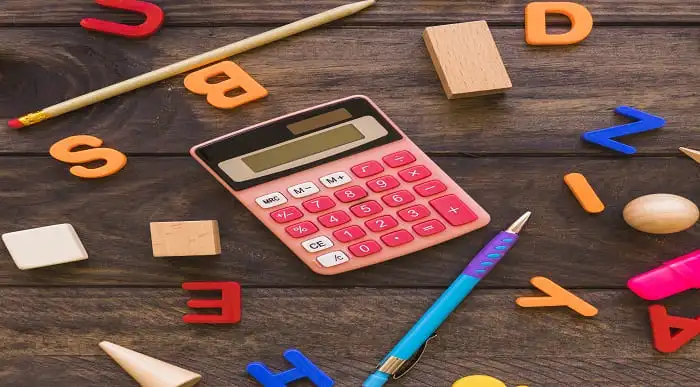
Oracle Database 12c R2 - Backup and Recovery Workshop Ed 3
By Nexus Human
Duration 5 Days 30 CPD hours This course is intended for Data Warehouse Administrator Database Administrators Support Engineer Technical Administrator Technical Consultant Overview Use Oracle Flashback Technologies to recover from human error Use Recovery Manager (RMAN) to create backups and perform recovery operations Use the Data Recovery Advisor to diagnose and repair failures Plan effective backup and recovery procedures Describe the Oracle Database architecture components related to backup and recovery operations Perform an encrypted database backup and restore Perform tablespace point-in-time recovery Configure the database for recoverability Describe Cloud Tooling for Backup and Recovery Describe Oracle Database backup methods and recovery operations that can be used to resolve database failure In this Oracle Database 12c R2: Backup and Recovery Workshop, students learn how to perform backup and recovery based on the related Oracle Database architecture components. Various backup, failure, restore, and recovery scenarios are provided so that students learn to evaluate their own recovery requirements and develop an appropriate strategy for backup and recovery procedures. This course includes an interactive workshop, with scenarios that provide participants with opportunities to diagnose and recover from several failure situations. Introduction Curriculum Context Assess your recovery requirements Categories of failures Oracle backup and recovery solutions Oracle Maximum Availability Architecture Oracle Secure Backup Benefits of using Oracle Data Guard Basic Workshop Architecture Getting Started Core Concepts of the Oracle Database, critical for Backup and Recovery Oracle DBA Tools for Backup and Recovery Connecting to Oracle Recovery Manager (RMAN) Configuring for Recoverablility RMAN commands Configuring and managing persistent settings Using the Fast Recovery Area (FRA) Control File Redo Log File Archiving Logs Using the RMAN Recovery Catalog Creating and Configuring the Recovery Catalog Managing Target Database Records in the Recovery Catalog Using RMAN Stored Scripts Maintaining and Protecting the Recovery Catalog Virtual Private Catalogs Backup Strategies and Terminology Backup Solutions Overview and Terminology Balancing Backup and Restore Requirements Backing Up Read-Only Tablespaces Data Warehouse Backup and Recovery: Best Practices Additional Backup Terminology Performing Backups RMAN Backup Types Incrementally Updated Backups Fast Incremental Backup Block Change Tracking Oracle-Suggested Backup Reporting on Backups Managing Backups Improving Your Backups Compressing Backups Using a Media Manager Backup and Restore for Very Large Files Creating RMAN Multi-section Backups, Proxy Copies, Duplexed Backup Sets and Backups of Backup Sets Creating and Managing Archival Backups Backing Up Recovery Files Backing Up the Control File to a Trace File Cataloging Additional Backup Files Using RMAN-Encrypted Backups Creating RMAN-Encrypted Backups Using Transparent-Mode Encryption Using Password-Mode Encryption Using Dual-Mode Encryption Diagnosing Failures Reducing Problem Diagnosis Time Automatic Diagnostic Repository Data Recovery Advisor Handling Block Corruption Restore and Recovery Concepts Restoring and Recovering Instance Failure and Instance/Crash Recovery Media Failure Complete Recovery (Overview) Point-in-Time Recovery (Overview) Recovery with the RESETLOGS Option Performing Recovery, Part I RMAN Recovery in NOARCHIVELOG Mode Performing Complete Recovery (of critical and noncritical data files) Restoring ASM Disk Groups Recovery with Image Files Performing Point-in-Time (PITR) or Incomplete Recovery Performing Recovery, Part II Recovery of Server Parameter File, Control File (One and All) Redo Log File Loss and Recovery Password Authentication File Re-creation Index, Read-Only Tablespace, and Temp file Recovery Restoring the Database to a New Host Disaster Recovery Restoring RMAN Encrypted Backups RMAN and Oracle Secure Backup Oracle Secure Backup Overview and Interface Options RMAN and OSB: Overview and Basic Process Flow Starting with Oracle Secure Backup Configuring Oracle Secure Backup for RMAN RMAN Backup and Restore Operations Oracle Secure Backup Jobs Displaying OSB log files and transcripts for RMAN activities Using Flashback Technologies Flashback Technology: Overview and Setup Using Flashback Technology to Query Data Flashback Table Flashback Transaction (Query and Back out) Flashback Drop and the Recycle Bin Flashback Data Archive Using Flashback Database Flashback Database Architecture Configuring Flashback Database Performing Flashback Database Best Practices for Flashback Database Transporting Data Transporting Data Across Platforms Transporting Data with Backup Sets Database Transport: Using Data Files Performing Point-in-Time Recovery When to use TSPITR TSPITR Architecture Performing RMAN TS Point-in-time Recovery Recovering Tables from Backups Duplicating a Database Using a Duplicate Database Duplicating Database with 'push' and 'pull' techniques Choosing Database Duplication Techniques Creating a Backup-up Based Duplicate Database Understanding the RMAN Duplication Operation RMAN Troubleshooting and Tuning Interpreting RMAN Message Output Tuning Principles Diagnosing Performance Bottlenecks RMAN Multiplexing Restore and Recovery Performance Best Practices Cloud Tooling for Backup and Recovery Backup Destinations Customize Backup Configuration On-Demand Backup and Recovery Oracle Backup Cloud Service Installing the Backup Module Backup and Recovery Workshop Workshop Structure and Approach Business Requirements for Database Availability and Procedures Diagnosing the Failures

The aim of the Level 2 Diploma in Care (Accredited by Qualifi, UK) is to confirm occupational competence for Adult Care Workers or Healthcare Support Workers. This Level 2 Diploma in Care qualification offers the opportunity for learners to demonstrate their knowledge, understanding and practical skills required to be an Adult Care Worker in an adult care setting or a Healthcare Assistant; Support Worker or Personal Assistant in a healthcare support environment. At Level 2, the UK sector skills council decided that there would be a common qualification for both Health and Adult Care settings. This means that there will be no barrier to entering either the Adult Care or Health Workforces. The content of the Level 2 Diploma in Care qualification links with the knowledge and skills required for the Apprenticeship Standards 'Adult Care Worker' and 'Healthcare Support Worker'. The content is applicable to a variety of roles, examples of which are included below: Adult care worker Healthcare Assistant / Support Worker Personal Assistant The Level 2 Diploma in Care will require learners to demonstrate understanding and effective practice in the following areas: Communication Person development Values and behaviours Health and wellbeing Responsibilities Safeguarding The Level 2 Diploma in Care qualification links with the requirements for the National Occupational Standards (NOS) for Health and Social Care. Program Overview: Level 2 Diploma in Care Key Highlights of Level 2 Diploma in Care qualification are: Program Duration: 9 Months (Fast track mode available) Program Credits: 46 Designed for working Professionals Format: Online No Written Exam. The Assessment is done via Submission of Assignment Tutor Assist available Dedicated Student Success Manager Timely Doubt Resolution Regular Networking Events with Industry Professionals Become eligible to gain direct entry into relevant Master's degree programme. Alumni Status No Cost EMI Option Mandatory units (Total Credits: 24) The Qualifi Level 2 Diploma in Care qualification consists of 9 mandatory units for a combined total of 24 credits Communication in Care Settings (3 credits) Duty of Care (1 credits) Equality, Diversity and Inclusion in Care Settings (2 credits) Handle Information in Care Settings (1 credits) Health, Safety and Well-being in Care Settings (4 credits) Implement Person-Centred Approaches (5 credits) Personal Development in Care Settings (3 credits) Responsibilities of a Care Worker (2 credits) Safeguarding and Protection in Care Settings (3 credits) Optional Units (Total Credits: 22) The learner must also achieve a minimum of 22 credits from these units. Introductory Awareness of Autistic Spectrum Conditions (2 credits) Understand the Context of Supporting People with Learning Disabilities (4 credits) Assist in the Administration of Medication (4 credits) Contribute to Support Positive Risk-Taking of Individuals (3 credits) Contribute to Support Learning Disabilities to Access Healthcare (3 credits) Promote Positive Behaviour Support (6 credits) Awareness of the Mental Capacity Act 2005 (3 credits) Understand Mental Health Problems (3 credits) Understand Mental Well-Being and Mental Health Promotion (3 credits) Enable Individuals to Develop Strategies to Manage their Behaviour (8 credits) Support Independence in the Tasks of Daily Living (5 credits) Understand how to Support Individuals to be part of a Community (3 credits) Understand the Impact of Acquired Brain Injury on Individuals (3 credits) Who is this course for? At Level 2, the UK sector skills council decided that there would be a common qualification for both Health and Adult Care settings. This means that there will be no barrier to entering either the Adult Care or Health Workforces. The content of the Level 2 Diploma in Care qualification links with the knowledge and skills required for the Apprenticeship Standards 'Adult Care Worker' and 'Healthcare Support Worker'. The content is applicable to a variety of roles, examples of which are included below: Adult care worker Healthcare Assistant / Support Worker Personal Assistant Requirements The Level 2 Diploma in Care will require learners to demonstrate understanding and effective practice in the following areas: Communication Person development Values and behaviours Health and wellbeing Responsibilities Safeguarding Career path Achievement of Level 2 Diploma in Care qualification confirms the learner has gained the knowledge and skills required to: Gain employment as a Healthcare Assistant / Support Worker or Adult Care Worker / Personal Assistant Progress onto the Qualifi Level 3 Diploma in Health and Social Care Progress onto the Level 3 Lead Adult Care Worker Apprenticeship.

Search By Location
- Mode Courses in London
- Mode Courses in Birmingham
- Mode Courses in Glasgow
- Mode Courses in Liverpool
- Mode Courses in Bristol
- Mode Courses in Manchester
- Mode Courses in Sheffield
- Mode Courses in Leeds
- Mode Courses in Edinburgh
- Mode Courses in Leicester
- Mode Courses in Coventry
- Mode Courses in Bradford
- Mode Courses in Cardiff
- Mode Courses in Belfast
- Mode Courses in Nottingham