- Professional Development
- Medicine & Nursing
- Arts & Crafts
- Health & Wellbeing
- Personal Development
9722 Mode courses
DWDM training course description A concise overview of Wave Division Multiplexing (WDM) with both Coarse Wave Division Multiplexing (CWDM) and Dense Wave Division Multiplexing (DWDM) being covered. The course starts with a review of the relevant elements of fibre transmission and multiplexing before then studying WDM components and architectures. Reliability, resilience and management are then followed by WDM services and futures. What will you learn Explain the benefits of WDM. Describe Dispersion and four way mixing. Describe the different WDM equipment components. Describe different WDM architectures. Explain How DWDM works. DWDM training course details Who will benefit: Anyone working with CWDM/DWDM. Prerequisites: Telecommunications Introduction Duration 2 days DWDM training course contents Fibre communications review Optical transmission, Fibre characteristics, Fibre component parts. Multi Mode Fibre (MMF). Single Mode Fibre (SMF). Fibre connections. Lasers. Attenuations, dispersion, optical signal noise ratios (OSNR) and their effects. Channel Spacing and Signal Direction. Limiting factors to single wavelength. WDM overview Multiplexing, TDM, WDM benefits. WDM standards. CWDM vs. DWDM. Four Wave Mixing (FWM). Impact and countermeasures to FWM on WDM. CWDM ITU G.694.2, channels, channel spacing. DWDM ITU G.694.1, channels, channel spacing. WDM Equipment Components Equipment components and building blocks. Optical Terminal Multiplexers (OTM). Optical Add/Drop Multiplexers (OADM). Adding versus dropping. Optical Amplifiers. Erbium Doped Fibre Amplifiers (EDFA). Transponders and Combiners. WDM/DWDM Hubs. Optical and Electrical Cross Connects (OXCs/DXCs). Types of Cross Connects (Transparent/Opaque). Advantages and disadvantages of various Optical cross connects. WDM Architectures WDM network sections. Point-to-Point, Optical switches, mesh, ring and star topology. Example of combined WDM and other technology network. Wavelength converting transponders, 1R, 2R, 3R. Protection for WDM Sub 50ms failover. Equipment protection. Card protection. Y cable, Splitter protection. Far end laser control. Line protection. OMSP 1+1, OMSP 1:1, OMSP 1: N. Self healing optical ring. Sub Network Connection Protection (SNCP). Automatically Switched Optical Networks (ASON). WDM Management Options In band management. Out of band management. The Optical Supervisory Channel (OSC). OSC capabilities. WDM services WDM Access. Bit rates, Transparent Networks. Modulation, DQPSK. SDH over WDM. Migrating from SDH to DWDM. Ethernet over WDM, IP over WDM. Optical Transport Networks G.709, 'digital wrapper', Optical Channel Payload Unit (OPU), Optical Channel Transport Unit ( OTU), Optical Channel Data Unit (ODU). OTU1, OTU2, OTU3, OTU4. WDM Futures All optical amplification, Raman amplification, distributed, lumped. Bit rates. Solitons. Coherent technologies.

CCNP (ENARSI) training course description The Implementing Cisco Enterprise Advanced Routing and Services (ENARSI) v1.0 gives you the knowledge you need to install, configure, operate, and troubleshoot an enterprise network. This course covers advanced routing and infrastructure technologies, expanding on the topics covered in the Implementing and Operating Cisco Enterprise Network Core Technologies (ENCOR) v1.0 course. This course helps prepare for the exam, Implementing Cisco Enterprise Advanced Routing and Services (300- 410 ENARSI), which leads to the new CCNP What will you learn Gain the knowledge you need to install, configure, operate, and troubleshoot an enterprise network. Qualify for professional-level job roles in advance routing and services Prepare for the Implementing Cisco Enterprise Advanced Routing and Services Exam (300-410 ENARSI). CCNP (ENARSI) training course details Who will benefit: Enterprise network engineers, System engineers, System administrators, Network administrators. Prerequisites: CCNP core Duration 5 days CCNP (ENARSI) training course content Course Objectives Configure classic Enhanced Interior Gateway Routing Protocol (EIGRP) and named EIGRP for IPv4 and IPv6 Optimize classic EIGRP and named EIGRP for IPv4 and IPv6 Troubleshoot classic EIGRP and named EIGRP for IPv4 and IPv6 Configure Open Shortest Path First (OSPF)v2 and OSPFv3 in IPv4 and IPv6 environments Optimize OSPFv2 and OSPFv3 behaviour Troubleshoot OSPFv2 for IPv4 and OSPFv3 for IPv4 and IPv6 Implement route redistribution using filtering mechanisms Troubleshoot redistribution Implement path control using Policy-Based Routing (PBR) and IP Service Level Agreement (SLA) Configure Multiprotocol-Border Gateway Protocol (MPBGP) in IPv4 and IPv6 environments Optimize MPBGP in IPv4 and IPv6 environments Troubleshoot MPBGP for IPv4 and IPv6 Describe the features of Multiprotocol Label Switching (MPLS) Describe the major architectural components of an MPLS VPN Identify the routing and packet forwarding functionalities for MPLS VPNs Explain how packets are forwarded in an MPLS VPN environment Implement Cisco Internetwork Operating System (IOS) Dynamic Multipoint VPNs (DMVPNs) Implement Dynamic Host Configuration Protocol (DHCP) Describe the tools available to secure the IPV6 first hop Troubleshoot Cisco router security features Troubleshoot infrastructure security and services Course Outline Implementing EIGRP Optimizing EIGRP Troubleshooting EIGRP Implementing OSPF Optimizing OSPF Troubleshooting OSPF Configuring Redistribution Troubleshooting Redistribution Implementing Path Control Implementing Internal Border Gateway Protocol (IBGP) Optimizing BGP Implementing MP-BGP Troubleshooting BGP Exploring MPLS Introducing MPLS L3 VPN Architecture Introducing MPLS L3 VPN Routing Configuring Virtual Routing and Forwarding (VRF)-Lite Implementing DMVPN Implementing DHCP Introducing IPv6 First Hop Security Securing Cisco Routers Troubleshooting Infrastructure Security and Services Troubleshooting with DNA Center Assurance. Lab outline Configure EIGRP Using Classic Mode and Named Mode for IPv4 and IPv6 Verify the EIGRP Topology Table Configure EIGRP Stub Routing, Summarization, and Default Routing Configure EIGRP Load Balancing and Authentication Troubleshoot EIGRP Issues Configure OSPFv3 for IPv4 and IPv6 Verify the LinkState Database Configure OSPF Stub Areas and Summarization Configure OSPF Authentication Troubleshoot OSPF Issues Implement Routing Protocol Redistribution Manipulate Redistribution Manipulate Redistribution Using Route Maps Troubleshoot Redistribution Issues Implement PBR Configure IBGP and External Border Gateway Protocol (EBGP) Implement BGP Path Selection Configure BGP Advanced Features Configure BGP Route Reflectors Configure MP-BGP for IPv4 and IPv6 Troubleshoot BGP Issues Configure Routing with VRF -Lite Implement Cisco IOS DMVPN Obtain IPv6 Addresses Dynamically Troubleshoot DHCPv4 and DHCPv6 Issues Troubleshoot IPv4 and IPv6 Access Control List (ACL) Issues Configure and Verify Unicast Reverse Path Forwarding (uRPF) Troubleshoot Network Management Protocol Issues: Lab 1 and 2

Master Business Networking in Just 1 Day - Join our Workshop in Airdrie
By Mangates
Business Networking 1 Day Training in Airdrie

Python training course description This Python course focusses on teaching Python for use in network automation and network DevOps. We focus on getting delegates up and running with Python and network automation as quickly as possible rather than making them great programmers. In other words we concentrate on enabling delegates to use network automation libraries such as netmiko, NAPALM and Nornir, and APIs such as NETCONF and RESTCONF rather than enabling delegates to produce object oriented programs. Hands on sessions use Cisco and Juniper devices. What will you learn Run Python programs. Read Python programs. Write Python programs. Debug Python programs. Automate network tasks with Python programs. Configure network devices with Python. Collect data from network devices with Python. Python training course details Who will benefit: Network engineers. Prerequisites: TCP/IP Foundation Duration 5 days Python training course contents What is Python? Programming languages, Why Python? Python in interactive mode, Python scripts, ipython, Python version 2 versus version 3. A simple Python script. Comments. Hands on Installing Python, Hello world. A network example On box vs off box Python. telnet, ssh, NETCONF, HTTP, APIs, manufacturers and API support, analysis of a simple telnetlib program. Hands on Using Python to retrieve the configuration from a network device. Using wireshark to analyse the actions. Python basics I/O, operators, variables and assignment, types, indentation, loops and conditionals. Hands on Modifying the telnet program, changing configurations on a network devices. Functions, classes and methods What are functions, calling functions, builtin functions, useful builtin functions, file handling, classes, objects, creating instances. Hands on Storing configurations in files, configuring devices from files, using an inventory file to work on multiple devices. Libraries and modules Modules, files and packages, import, from-import, Python standard library, other packages, pip install, executing other programs. Managing python libraries. Hands on Using pip, installing and using ipaddress, subprocess to access netsnmp. For the more advanced, using the sockets library. Paramiko and netmiko SSH, enabling SSH on devices, keys. Paramiko versus netmiko, example scripts. pexpect. Hands on Configuring VLANs from Python. pySNMP Gathering facts using previous methods, SNMP review, pySNMP GET, pySNMP and SNMPv3. easySNMP library. Hands on Walking a MIB from Python. NETCONF What is NETCONF? Enabling NETCONF on devices, A first ncclient script, device handlers, get_config, edit_config, copy_config, delete_config, commit, validate, pyEZ, utils_config, utils.sw. Hands on Configuration using ncclient and PyEZ. This session is expanded for those interesting in JunOS automation. Manipulating configuration files Builtin functions, string handling. Unicode. Sequences, strings, lists, tuples. Dictionaries. TextFSM. Regular expressions. JSON, YAML, XML, YANG, Jinja2, templates. Hands on Jinja2 templating with Python to configure network devices. NAPALM Getters, configuration operations, supported devices, NAPALM transport, Config-replace, Config-merge, Compare config, Atomic changes, rollback. Example NAPLAM scripts. Hands on Using NAPALM to gather facts, Using NAPALM for configuration management REST and RESTCONF What is REST, HTTP methods, GET, POST, cURL, Postman, Python requests library. RESTCONF, a RESTCONF example. Hands on Modifying a configuration using RESTCONF. Scapy What is scapy, Scapy in interactive mode, Scapy as a module. Hands on Packet crafting from Python. Warning Errors and exceptions, Exception handling, try, except. Memory management. Garbage collection. Context management, With. Hands on Improving Python code. Nornir What is Nornir? A network automation framework, inventories, connection management and parallelization. Nornir architecture and other libraires. Hands on Setting up nornir, nornir fact gathering, nornir tasks. Optional Writing your own functions, Writing your own classes. pyntc. Hands on Writing reusable code.

Diploma in Continuing Professional Development for Leadership - Level 7 (fast track)
4.0(2)By London School Of Business And Research
This fast track Diploma in Continuing Professional Development (CPD) for Leadership (Accredited by Qualifi, UK) qualification has been created to develop CPD (continuing professional development) in Leadership, for those who want to draw from their personal experience and develop their leadership understanding and skills, professionally academically and practically for their personal and professional development. The focus of this qualification is the exploration and practical research into leadership as a subject in order to apply this knowledge into a new environment. The fast track Level 7 Diploma in Continuing Professional Development (CPD) in Leadership qualification will require Learners to critically evaluate, challenge and synthesise a wide range of current leadership roles, tools, techniques and models. The emphasis placed on current Leadership concepts and models is on those that are relevant to the 21st century business environment and context and goes beyond the normal examination of Anglo-American management models. Program Overview: Diploma in CPD (Continuing Professional Development) for Leadership - Level 7 (Fast Track) Key Highlights of fast track Diploma in CPD (Continuing Professional Development) for Leadership - Level 7 qualification are: Program Duration: 3 Months (Regular Mode Available) Program Credits: 60 Designed for working Professionals Format: Online No Written Exam. The Assessment is done via Submission of Assignment Tutor Assist available Dedicated Student Success Manager Timely Doubt Resolution Regular Networking Events with Industry Professionals Become eligible to gain direct entry into relevant Masters Degree programme. Alumni Status No Cost EMI Option Career Progression after completion of your Diploma in Continuing Professional Development for Leadership qualification: Learners completing the fast track Diploma in Continuing Professional Development for Leadership - Level 7 can progress to: A University partner to complete a Dissertation to then receive a full master's degree, subject to approval or Directly into employment in an associated profession University Exemptions QUALIFI has exemptions for learners to progress to a number of universities to complete a Master's Degree after completing their Diploma in Continuing Professional Development for Leadership - Level 7 in fast track mode. The pathways are an indication of a learner's progress towards a university degree and are based on the university's review of QUALIFI's learning programmes and outcomes. As our Qualifi accredited qualifications are approved and regulated by Ofqual (Office of the Qualifications and Examinations Regulation) and Qualifications Wales, learners are also eligible to progress to a Top-Up Degree, Master's programme, or MBA at many universities in UK and Overseas with advanced standing.

Diploma in Health and Social Care - Level 4 (Fast Track)
4.0(2)By London School Of Business And Research
The fast track Diploma in Health and Social Care - Level 4 Qualification (Accredited by Qualifi, UK) has been created to develop and reward the business health and social care workers of today and the future, and to continue to bring recognition and professionalism to the health and social care sector. The rationale of this fast track Level 4 Diploma in Health and Social Care programme is to provide a career path for learners who wish to develop their care capabilities within the health and social care sector. The programme provides the opportunity for individuals to forge a career in health and social care by seeking a greater knowledge and understanding industry, and to support the individual's development into senior positions. Program Overview: Diploma in Health and Social care - Level 4 (fast track) Key Highlights of this fast track Level 4 Diploma in Health and Social care qualification are: Program Duration: 6 Months (Regular duration mode available) Program Credits: 120 Designed for working Professionals Format: Online No Written Exam. The Assessment is done via Submission of Assignment Tutor Assist available Dedicated Student Success Manager Timely Doubt Resolution Regular Networking Events with Industry Professionals Become eligible to gain direct entry into relevant Undergraduate degree programme. Alumni Status No Cost EMI Option Aims of this fast track Level 4 Diploma in Health and Social Care are: Pursuing Excellence - Apply self-reflective, analytical, evaluative, intellectual, and transferable skills in private and public sectors. Practice-led, knowledge-applied - Enable learners to develop critical thinking and problem solving skills required of a flexible creative practitioner. Interdisciplinary - Develop a learner who is responsive to the changing interdisciplinary landscape, able to adapt to changing needs, paraprofessional roles and inter-professional working. Employability-driven - To provide individuals with the knowledges, skills and behaviours necessary to forge a career within the health and social care sector, through the acquisition of in depth knowledge and understanding. Internationalisation - Develop an understanding of the impact of diverse and cultural issues within health and social care. Career Progression Learners completing the Level 4 Diploma in Health and Social Care in fast track mode can progress to: Level 5 Diploma in Health and Social Care, or The Second year of undergraduate study in health and social care, or Directly into employment in an associated profession. As our Qualifi accredited qualifications are approved and regulated by Ofqual (Office of the Qualifications and Examinations Regulation), learners are also eligible to progress to a Top-Up Degree, Master's programme, or MBA at many universities in UK and Overseas with advanced standing.

Wireshark 101 training course description Wireshark is a free network protocol analyser. This hands-on course focuses on troubleshooting networks using the Wireshark protocol analyser. The course concentrates on the product and students will gain from the most from this course only if they already have a sound knowledge of the TCP/IP protocols What will you learn Download and install Wireshark. Capture and analyse packets with Wireshark. Configure capture and display filters. Customise Wireshark. Troubleshoot networks using Wireshark. Wireshark 101 training course details Who will benefit: Technical staff looking after networks. Prerequisites: TCP/IP Foundation for engineers Duration 2 days Wireshark 101 training course contents What is Wireshark? Protocol analysers, Wireshark features, versions, troubleshooting techniques with Wireshark. Installing Wireshark Downloading Wireshark, UNIX issues, Microsoft issues, the role of winpcap, promiscuous mode, installing Wireshark. Wireshark documentation and help. Hands on Downloading and installing Wireshark. Capturing traffic Starting and stopping basic packet captures, the packet list pane, packet details pane, packet bytes pane, interfaces, using Wireshark in a switched architecture. Hands on Capturing packets with Wireshark. Troubleshooting networks with Wireshark Common packet flows. Hands on Analysing a variety of problems with Wireshark. Capture filters Capture filter expressions, capture filter examples (host, port, network, protocol), primitives, combining primitives, payload matching. Hands on Configuring capture filters. Working with captured packets Live packet capture, saving to a file, capture file formats, reading capture files from other analysers, merging capture files, finding packets, going to a specific packet, display filters, display filter expressions. Hands on Saving captured data, configuring display filters. Analysis and statistics with Wireshark Enabling/disabling protocols, user specified decodes, following TCP streams, protocol statistics, conversation lists, endpoint lists, I/O graphs, protocol specific statistics. Hands on Using the analysis and statistics menus. Command line tools Tshark, capinfos, editcap, mergecap, text2pcap, idl2eth. Hands on Using tshark. Advanced issues 802.11 issues, management frames, monitor mode, packet reassembling, name resolution, customising Wireshark. Hands on Customising name resolution.

WiFi Hacking: Wireless Penetration Testing for Beginners
By Packt
A Complete Guide to Hacking WiFi (WEP, WPA, and WPA2) Wireless Security and How to Exploit (Pentest) Their Vulnerabilities!
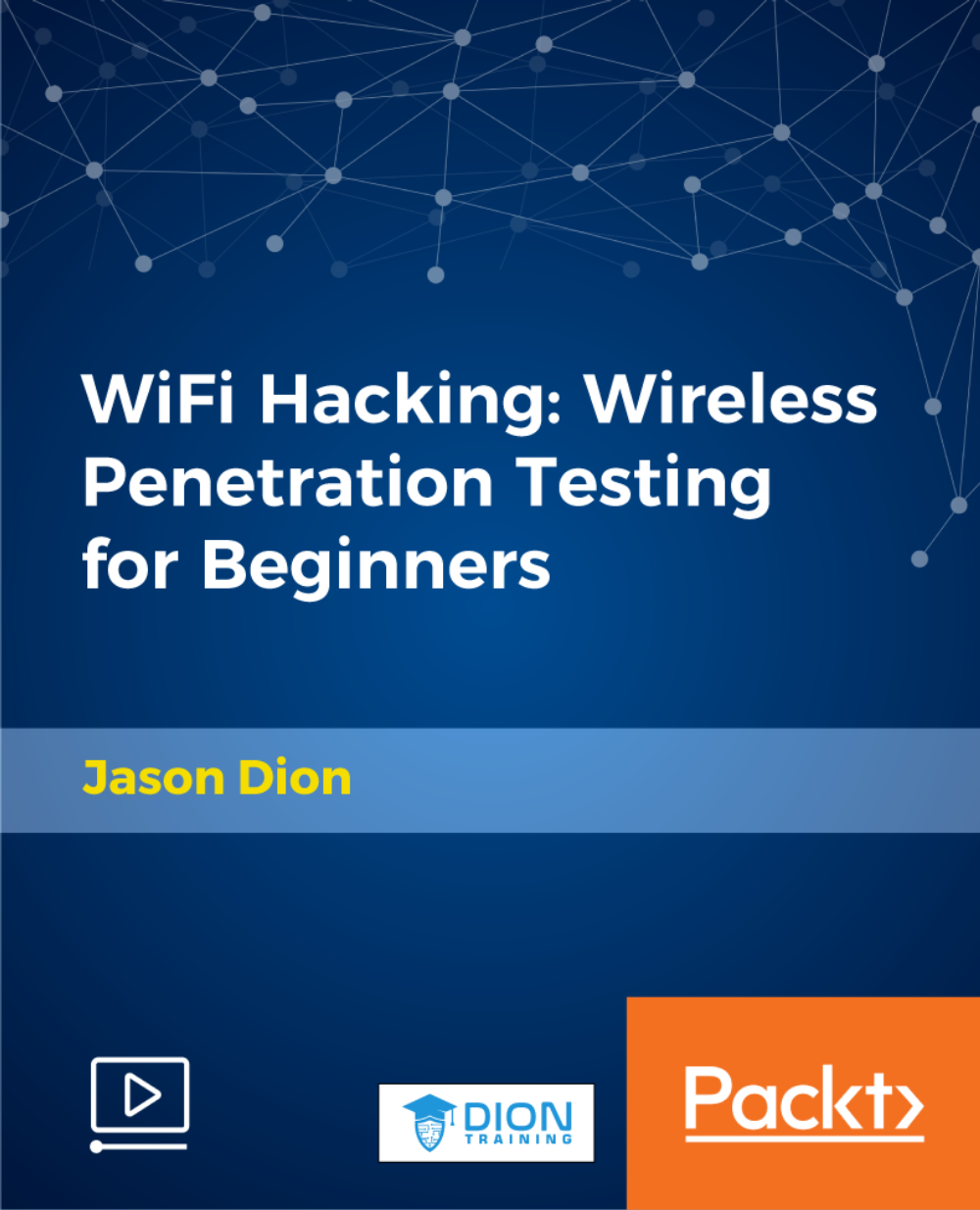
Search By Location
- Mode Courses in London
- Mode Courses in Birmingham
- Mode Courses in Glasgow
- Mode Courses in Liverpool
- Mode Courses in Bristol
- Mode Courses in Manchester
- Mode Courses in Sheffield
- Mode Courses in Leeds
- Mode Courses in Edinburgh
- Mode Courses in Leicester
- Mode Courses in Coventry
- Mode Courses in Bradford
- Mode Courses in Cardiff
- Mode Courses in Belfast
- Mode Courses in Nottingham

