- Professional Development
- Medicine & Nursing
- Arts & Crafts
- Health & Wellbeing
- Personal Development
NCFE Level 1 Award in Creative Craft (Mixed Media)
By Technology Triumphs
This qualification is designed for learners aged pre-16 and above who wish to develop skills and knowledge in Creative Crafts. This course has been designed to be as affordable for families as possible and it is entirely possible to complete this qualification with basic craft materials and equipment. A more comprehensive list of equipment is provided further down. A Level 1 Qualification gives you basic knowledge and skills and the ability to apply learning with guidance. Other examples of Level 1 qualifications are GCSE’s at graded D-G or 3-1, NVQ’s and Key skills Level 1. This qualification if Ofqual approved and attracts 9 credits. The credits relate to the size of the qualification, with 10 hours of content equating to 1 credit. Click here to download the Level 1 Creative Craft Information Pack.pdf Our Open Day event gives a little more insight into how this course works as well as the course content and payment options: We don't impose any minimum or maximum ages on our learners as we recognise that every learner is an individual and is on their own unique learning journey. We believe, that their adult facilitator is the best person to judge whether a learner is ready for a particular course, but to enable you to make this decision we provide the first workbook, free for you to try. Level 1 Mixed Media Workbook 1 Fillable PDF.pdf We are also happy to advise you with this decision so do reach out to us if you would like our guidance on this. As part of your Induction pack, your learner will receive a free apron to use within their course, but aside from this we have designed the courses to utilise a few pieces of craft equipment and materials. The following is not an exhaustive list, but does highlight the main costs associated with the course. For further information or to ask any questions please feel free to reach out to us, in the assurance that you are speaking to another fellow home edder. Support can be found in our dedicated Facebook group where you will also have access to a free sample session (with the file section). Level 1 Mixed Media Group Learning Outcomes and Assessment Criteria The qualification is comprised of 3 mandatory units. A range of techniques can be used to evidence that the unit has been completed, including worksheets, video logs and sketchbooks. Qualification number (QN): 601/3360/0 Total qualification time (TQT): 90 Guided learning hours Credit Value: 9 Level: 1 Assessment Requirement: Internally assessed and externally moderated portfolio of evidence Unit 1 Explore a range of tools and equipment to support craft ideas Identify different materials to support craft ideas Explore the properties of available craft materials Explore basic craft techniques within the chosen area State safe working practices to be used when working with selected tools and materials Unit 2 Use different sources to explore craft ideas Use visual language to communicate craft ideas Discuss craft ideas with others Develop craft idea(s) in response to feedback Identify preferred craft idea giving reasons for choice List health and safety factors relevant to craft idea Unit 3 Plan for the production of final craft work Produce craft item(s) Present final craft item(s) Review the whole creative process Maintain a safe working environment
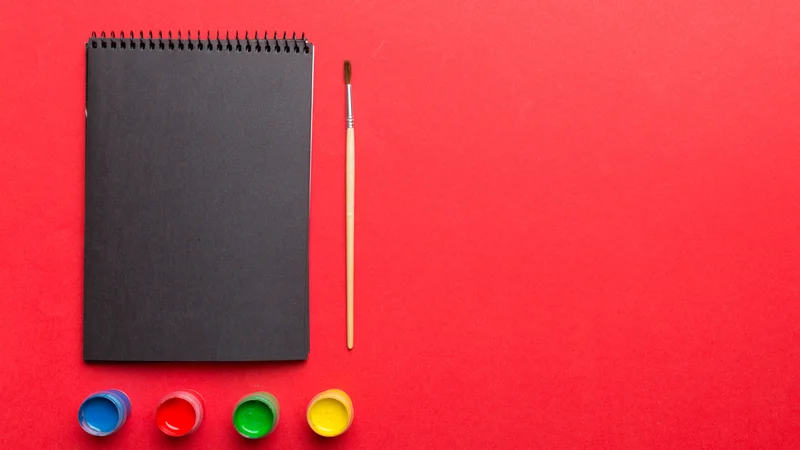
Vray for Architects and Interior Designers 3ds max or Sketchup Training
By London Design Training Courses
Why Choose Vray for Architects and Interior Designers 3ds max or Sketchup Training Course? Click here for info Achieve stunningly realistic renders with our tailored course in V-Ray. Designed for experienced SketchUp and 3ds max users, this advanced training covers model preparation and rendering techniques, customized to your skill level and preferences. Duration: 10 hrs. Method: 1-on-1, Personalized attention. Schedule: Tailor your own hours of your choice, available from Mon to Sat between 9 am and 7 pm. SketchUp is renowned for its user-friendly interface and widespread usage in 3D modeling. Now, with V-Ray for SketchUp, users can take advantage of a powerful rendering tool for unparalleled visualization quality and realism. V-Ray seamlessly integrates into the SketchUp environment, allowing for efficient rendering within your existing workflows. Our course is ideal for those seeking to enhance their SketchUp proficiency by incorporating V-Ray's potent rendering capabilities for 3D models. We adapt the training to your current skill levels in both SketchUp and V-Ray and tailor the content to your modeling requirements and desired rendering quality. V-Ray Rendering Training Course. Course Duration: 10 hours Course Description: This 10-hour course enhances rendering skills with V-Ray, a leading 3D visualization engine. Participants master photorealistic renders, focusing on lighting, materials, and post-production. Covering key concepts, workflow, lighting techniques, material creation, rendering settings, and post-processing, the course ensures stunning visual results. Course Outline: Module 1: Introduction to V-Ray Rendering (1 hour) Overview of V-Ray and its role in 3D rendering Understanding the rendering workflow Setting up V-Ray for your 3D software platform Module 2: Essential Rendering Concepts (1 hour) Understanding global illumination and its impact on renders Exploring image sampling and antialiasing techniques Introduction to render elements for post-processing Module 3: Lighting Techniques (2 hours) Mastering various lighting types in V-Ray Creating natural lighting with HDRI maps Implementing artificial lighting with V-Ray lights Achieving realistic daylight with V-Ray sun and sky Module 4: Material Creation (2 hours) Creating realistic materials using V-Ray material editor Applying textures and procedural maps for added realism Understanding material reflections and refractions Advanced techniques for materials like glass, metal, and fabric Module 5: Rendering Settings and Optimization (1.5 hours) Exploring V-Ray rendering settings for different scenarios Understanding render output options and resolution settings Efficiently using V-Ray distributed rendering for faster results Module 6: Post-Processing with Photoshop (1.5 hours) Enhancing renders through post-processing techniques Compositing render elements for added control Adjusting colors, contrast, and lighting in Photoshop Adding effects and final touches to achieve photorealism Module 7: Advanced Rendering Techniques (1 hour) Working with V-Ray proxies and instancing for complex scenes Utilizing V-Ray displacement for intricate detailing Understanding depth of field and motion blur effects Module 8: Real-World Project (1 hour) Applying the skills learned to complete a real-world rendering project Guidance and feedback from the instructor

***24 Hour Limited Time Flash Sale*** Lean Six Sigma Green Belt Admission Gifts FREE PDF & Hard Copy Certificate| PDF Transcripts| FREE Student ID| Assessment| Lifetime Access| Enrolment Letter Are you a professional feeling stuck in your career, struggling to keep up with the ever-changing demands of the industry? Or perhaps you're a beginner, unsure of where to start or how to break into your desired field. Whichever stage you're in, our exclusive Lean Six Sigma Green Belt Bundle provides unique insights and tools that can help you achieve your goals. Designed to cater to the needs of both seasoned professionals and aspiring newcomers, our Lean Six Sigma Green Belt bundle is a comprehensive program that will equip you with the essential skills and knowledge you need to succeed. Whether you're looking to advance in your current role or embark on a new career journey, this bundle has everything you need to take your professional life to the next level. But that's not all. When you enrol in Lean Six Sigma Green Belt Online Training, you'll receive 40 CPD-Accredited PDF Certificates, Hard Copy Certificates, and our exclusive student ID card, all absolutely free. Courses Are Included In this Lean Six Sigma Green Belt Career Bundle: Course 01: Lean Six Sigma Green Belt Course 02: Lean Process and Six Sigma at QLS Level 5 Diploma Course 03: Lean Six Sigma Black Belt Course 04: Lean Six Sigma White Belt course Course 05: Lean Six Sigma: Toolkit Course 06: Professional Lean Management: Service Industry Course 07: Agile Scrum Master Course 08: Project Management Course Course 09: Process Improvement Course 10: Operations Management: Process Mapping & Supply Chain Course 11: The 7 Basic Tools of Quality Course 12: Quality Assurance (QA) Manager Training Course 13: Logistics Management Course 14: DIPLOMA IN OPERATIONS MANAGEMENT Course 15: Change Management Course 16: Facility Management Course 17: Diploma in Purchasing & Procurement at QLS Level 5 Course 18: SAP Controlling (CO) - Product Costing S4HANA Course 19: Commercial Law Course 20: Business Development Course 21: Financial Analysis Course 22: Financial Modelling for Decision Making and Business plan Course 23: Internal Audit Skills Course 24: Business Productivity Training Course 25: Payroll Administrator Training Course 26: Negotiation Skills Certificate Course 27: Creative Marketing Plan Course 28: Presentation Skills Guideline Course 29: Sales Skills Course Course 30: Delegation Skills Training Course 31: Customer Service Training Course 32: Public Speaking Diploma Course 33: CSR - Corporate Social Responsibility Course 34: Middle Manager Management Course 35: Cross-Cultural Awareness Training Course 36: Communicate and Work With People From Other Culture Course 37: Time Management Course 38: Critical Thinking in The Workplace Course 39: Compliance Risk and Management Course 40: Workplace Confidentiality With Lean Six Sigma Green Belt, you'll embark on an immersive learning experience that combines interactive lessons with voice-over audio, ensuring that you can learn from anywhere in the world, at your own pace. And with 24/7 tutor support, you'll never feel alone in your journey, whether you're a seasoned professional or a beginner. Don't let this opportunity pass you by. Enrol in Lean Six Sigma Green Belt today and take the first step towards achieving your goals and dreams. Learning Outcomes: Identify and eliminate waste through various Lean tools and techniques. Implement Six Sigma methodologies to reduce defects and improve quality. Lead process improvement projects and drive positive change within your organization. Analyze data to make informed decisions and identify root causes of problems. Utilize Lean Six Sigma tools such as value stream mapping, five-why analysis, and control charts. Apply Lean Six Sigma principles to various industries and functional areas. Why buy this Lean Six Sigma Green Belt? Free CPD Accredited Certificate upon completion of Lean Six Sigma Green Belt Get a free student ID card with Lean Six Sigma Green Belt Lifetime access to the Lean Six Sigma Green Belt course materials Get instant access to this Lean Six Sigma Green Belt course Learn Lean Six Sigma Green Belt from anywhere in the world 24/7 tutor support with the Lean Six Sigma Green Belt course. Start your learning journey straightaway with our Lean Six Sigma Green Belt Training! Lean Six Sigma Green Belt premium bundle consists of 40 precisely chosen courses on a wide range of topics essential for anyone looking to excel in this field. Each segment of Lean Six Sigma Green Belt is meticulously designed to maximise learning and engagement, blending interactive content and audio-visual modules for a truly immersive experience. Certification You have to complete the assignment given at the end of the Lean Six Sigma Green Belt course. After passing the Lean Six Sigma Green Belt exam You will be entitled to claim a PDF & Hardcopy certificate accredited by CPD Quality standards completely free. CPD 400 CPD hours / points Accredited by CPD Quality Standards Who is this course for? This Lean Six Sigma Green Belt course is ideal for: Students seeking mastery in Lean Six Sigma Green Belt Professionals seeking to enhance Lean Six Sigma Green Belt skills Individuals looking for a Lean Six Sigma Green Belt-related career. Anyone passionate about Lean Six Sigma Green Belt Requirements This Lean Six Sigma Green Belt doesn't require prior experience and is suitable for diverse learners. Career path This Lean Six Sigma Green Belt bundle will allow you to kickstart or take your career in the related sector to the next stage. Lean Six Sigma Green Belt Process Improvement Manager Quality Assurance Manager Project Manager Operations Manager Consultant Certificates CPD Accredited Digital certificate Digital certificate - Included CPD Accredited Hard copy certificate Hard copy certificate - Included If you are an international student, then you have to pay an additional 10 GBP for each certificate as an international delivery charge.
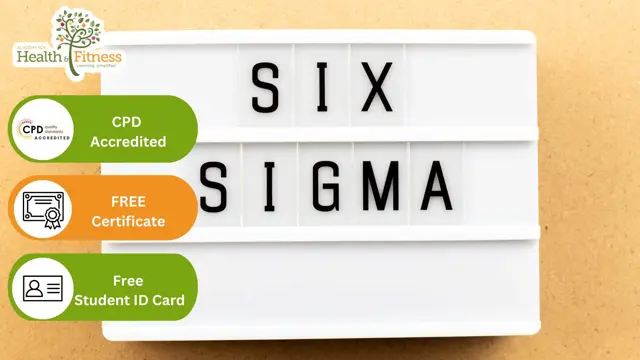
=> Updated Course <= Get Noticed By Recruiters in this Hiring Season by Developing Your Skills! Make a strong base as a teaching assistant and bright enough your education and training proficiency through a certified Level 4 Certificate for Higher Level Teaching Assistants (RQF) Qualifications. This Level 4 Certificate for Higher Level Teaching Assistants (RQF) course is awarded by an established Ofqual-regulated Awarding Organisation named Focus Awards Limited, which ensures you've demonstrated the requisite competency and this competence is acknowledged. It will provide you with essential skills that allow you to start or succeed in a successful teaching career. This most engaging Level 4 Certificate for Higher Level Teaching Assistants (RQF) course assures both professional and certified qualifications for you. With the special course materials that are online and accessible 24/7 from anywhere in the globe, you will be able to master the A-Z of education and training. The contents are designed to equip you with a fundamental and advanced understanding of all aspects of teaching and management, such as communication, relationship building, decision-making processes, innovation, and much more! It will also provide you with a prestigious acknowledgement that allows you to start or succeed in a successful teaching career. Enrol now and be the top-notch teaching professional!!! Why is this Level 4 Certificate for Higher Level Teaching Assistants (RQF)Perfect for You? Change Your Career: Join today and make a life-changing decision, get all the essential knowledge to transform your career. Advance Your Career: With our Regulated qualification, you can move up to the next level in your organisation with expertise. Upgrade Your Skills: Add value to your current educational profile and gain the skill sets to compete in your job role. Enhance Your Credibility: The Level 4 Certificate for Higher Level Teaching Assistants (RQF) Course is Ofqual, UK Govt. Regulated and Awarded by Focus Awards which adds value to your educational profile Cost Efficient: In most cases, British qualification starts from £3000 per annum, but with Apex Learning, you enjoy savings of up to 80% on your educational investment. 100% Money-Back Guarantee: We are confident about our course quality and want to provide the best service to our invaluable learners. That's why we provide 14 days Unconditional Full Money-Back Guarantee with this course to ensure a hassle-free purchase. Benefits you will gain from this Level 4 Certificate for Higher Level Teaching Assistants (RQF) course : Premium quality, intensive e-learning course materials Find a well-defined website for teaching 24/7 teacher assistance Step-by-step guidelines Budget-friendly price Earned recognition from the Uk's top awarding bodies Study in a user-friendly, advanced student portal Convenient and Flexible time limit Qualification Summary Qualification type: Focus Awards Level 4 Award Qualification title: Focus Awards Level 4 Certificate for Higher Level Teaching Assistants (RQF) Accreditation status: Accredited Level: 4 Guided Learning Hours (GLH): 87 Total Qualification Time (TQT): 360 Qualification number (QN): 601/8533/8 Course Curriculum Focus Awards Level 4 Certificate for Higher Level Teaching Assistants (RQF) course comprises seven mandatory units. These are as follows: Awareness of special educational needs Child development and welfare Curriculum planning, delivery and assessment Developing skills to promote positive working relationships Promoting positive behaviour in children and young people Providing support for individual learners and small groups Understand the Higher Level Teaching Assistant role ****Qualification Curriculum**** **Focus Awards Level 4 Certificate for Higher Level Teaching Assistants (RQF)** Unit 1: Understand the Higher Level Teaching Assistant role Unit 2: Child development and welfare Unit 3: Awareness of special educational needs Unit 4: Promoting Positive Behaviour in Children and Young People Unit 5: Providing support for individual learners and small groups Unit 6: Developing skills to promote positive working relationships Unit 7: Curriculum planning, delivery and assessment ***Curriculum of The FREE Courses*** **Teaching Assistant** Module 01: Overview Module 02: Professional Developments for a TA Module 03: Working with the School and Its Policies Module 04: Discussion on Curriculum, Assessment and Monitoring Module 05: Providing the Best Learning Environment Module 06: Learn to Implement ICT, Literacy and Numeracy Development Processes as a TA Module 07: Child Development and the SEN Support Module 08: Understanding Behaviour & Relationships as a TA Module 09: Experienced TAs Maintain Strong Communication with the Students Module 10: Career Prospects for TAs in the UK ** SEN Teaching ** Module 01: Special Education Needs (SEN) An Overview Module 02: SEN Support Module 03: High-Quality Teaching for Pupils with SEN Module 04: SEN Teaching Methodologies Module 05: Communication and Interaction Module 06: Cognition and Learning Module 07: Social, Emotional and Mental Health Difficulties Module 08: Sensory or Physical Needs Module 09: Working in Partnership **EYFS Teaching - Level 3** Module 01: Introduction to EYFS Module 02: Importance of Early Years in Development Module 03: EYFS Teaching Techniques Module 04: Working as an EYFS Teacher Module 05: Promoting Learning and Development Module 06: Children Having Special Education Needs or Disabilities Module 07: Parents' Guide to the Early Years Foundation Stage Module 08: Welfare Requirements Module 09: The EYFS Educational Philosophies and Privileges Module 10: Registration, Inspection, and Quality Improvement Module 11: EYFS Framework in 2021 Learning Outcomes What skills will I gain from this Focus Awards Level 4 Certificate for Higher Level Teaching Assistants (RQF) Course? Inclusive Teaching and Learning Teaching, Learning and Assessment Approaches Providing opportunities for English, Maths, ICT and Wider Skills Theories of Learning Communication Induction, Icebreakers and Ground Rules Creating a Scheme of Work Devising an Inclusive Teaching and Learning Plan (Session Plan) Understand the Higher Level Teaching Assistant role Self-Evaluation and Continuing Professional Development Learning Duration Focus Awards Level 4 Certificate for Higher Level Teaching Assistants (RQF) Total Qualification Time It is an estimate of the total amount of time anticipated that a learner would spend to demonstrate mastery of all learning outcomes to achieve the award of the qualification. The whole qualification time is defined as GLH and an estimate of the time a learner will devote to preparation, study, and assessment. It does not underlie supervision by a lecturer, supervisor, or tutor. In the case of qualification, the credit value is defined by TQT, and one credit corresponds to ten hours of learning. Guided Learning Hours for this qualification is 87. Total Qualification Time for this qualification is 360 hours. The total credit value for this qualification is 36 Focus Awards Level 4 Certificate for Higher Level Teaching Assistants (RQF) Guided Learning Hours These hours comprise all real-time contact time, hours of lectures or tutorial or supervision of a learner, tutor, trainer or other education providers. Progression Level 4 Certificate in Education and Training Level 5 Diploma in Education and Training Level 3 Award in Understanding the Principles and Practices of Assessment Level 3 Award in Assessing Competence in the Work Environment Level 3 Award in Assessing Vocational Related Achievement Level 3 Certificate in Assessing Vocational Achievement Level 4 Award in Understanding the Internal Quality Assurance of Assessment Processes and Practice Level 4 Award in the Internal Quality Assurance of Assessment Processes and Practice Level 4 Certificate in Leading the Internal Quality Assurance of Assessment Processes and Practice Level 4 Award in Learning and Development Level 4 Diploma in Learning and Development Assessment The qualification assessments will be taken through tutor-marked assignments. Upon completing each unit, the learner must attempt a series of questions with comprehensive answers, which will be marked by the tutor. The tutor-marked tasks are required to be assessed by a professional as well. Thereupon, to ensure all the course assignments have met the standards properly by both the learners and assessors, the tasks are subjected to internal and external moderation. NB: At least 50 hours of work placement within a school is required to accomplish this assessment. The work setting can either be a primary, secondary or special school with pupils aged 5+ and studying Key Stage 1 or above. As a part of this placement, learners will require a member with occupational competence in supervising and signing the witness testimonies, to ensure they have gained the work-based learning outcomes of this programme properly. Method of Assessment: Unit 1: In Unit 1, you need to complete a variety of writing assignments Unit 2: In Unit 2, there should be an assessment taken in the workplace, primarily evaluating learners' work, professional discussions with audio-video evidence Unit 3: In Unit 3, you will be demonstrated through your delivered work items and audio-video evidence after evaluating learners in a training context. Focus Awards Level 4 Certificate for Higher Level Teaching Assistants (RQF) Video Assessment You have to plan many things, such as observation, questioning/ professional discussion, and inspection of supporting work products evidence. Detailed assignment instructions will be made available to you in the 'Guidance for Achieving the Unit' section of your learning portal with a careful and clear explanation. You have to submit all your assignments via the online portal Certification Successful candidates will be awarded a Focus Awards Level 4 Certificate for Higher Level Teaching Assistants (RQF) from Focus Awards Limited. Requirements You must be at least 16 years old or above to register and undergo an initial assessment. Since it is level 3 qualification, you must pass the minimum 1st level of the literacy assessment NB: At least 50 hours of work placement within a school is required to accomplish this assessment. The job setting can either be a primary, secondary or special school with pupils aged 5+ and studying Key Stage 1 or above. As a part of this placement, learners will require a member with occupational competence in supervising and signing the witness testimonies, to ensure they have gained the work-based learning outcomes of this programme properly. Career path You will have the ability to accomplish a lot of things with this course certificate. Here are just a few examples: Primary School Teacher Secondary School Teacher Private Tutor Freelance Teacher/ Trainer Consultant Job hunters & School leavers Educational Psychologist Office clerk & Administration Assistant College or University Student
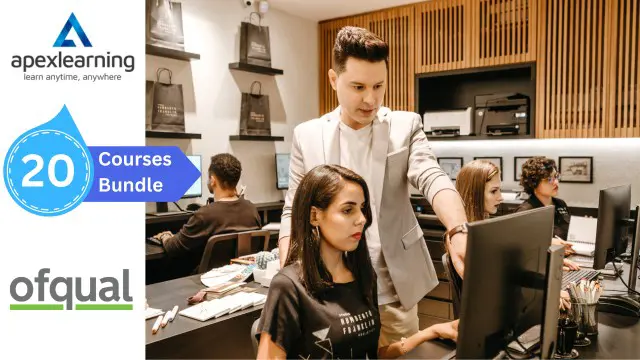
Project Quantity Surveyor - QLS Endorsed Bundle
By Imperial Academy
10 QLS Endorsed Courses for Project Quantity Surveyor | 10 QLS Endorsed Certificates Included | Lifetime Access

Vectorworks Night Training Courses
By ATL Autocad Training London
Why Choose Vectorworks Night Training Courses? Flexibility: Learn around your work schedule. Personalized Attention: Small classes for focused guidance. Practical Learning: Hands-on training for immediate application. Convenience: Balance work and learning seamlessly. Check our Website Training Duration: 10 hours. Approach: Personalized 1-on-1 Training and customized training. Timings: Schedule a convenient hour, Mon to Sat, between 9 am and 7 pm. Course Outline: Mastering Vectorworks Basics I. Introduction to CAD and Vectorworks Software Understanding the role of Computer-Aided Design (CAD) in modern workflows. Comprehensive introduction to Vectorworks software. II. Workspace Setup and Fundamental Options Configuring the workspace for efficient navigation and operation. Exploring basic options to enhance user experience. III. Basic Skills in Drawing and Object Selection Mastering fundamental drawing techniques. Expertise in selecting and manipulating objects. IV. Advanced Editing Techniques Combining shapes, mirroring, rotating, and grouping objects effectively. Working with precise scaling, preferences, and templates. V. Detailed Object Manipulation and Attributes Drawing and moving objects accurately within the design space. Utilizing advanced editing tools like fillet and offset. Introduction to basic attributes and group editing. VI. Advanced Drawing Techniques and Graphics Creating room plans with walls, windows, and doors. Implementing graphic elements such as hatching, gradients, and image fills. Drawing elevations using various methods and techniques. VII. Resource Management and Design Layers Importing images for graphic illustration. Creating symbols and navigating the Resource Browser. Organizing the drawing effectively using design layers. VIII. Labels, Annotations, and User Interface Mastery Labeling drawings and incorporating simple title block text. Navigating the user interface, understanding key terminologies. Plotting, printing, creating sheets (A1, A2, A3), and working with viewports. IX. Advanced Object Manipulation and Customization Converting drawings into PDF files. Efficiently working with files, objects, and data. Utilizing object snaps, quick selection, division, and measurement. X. Dimensioning, Text, and Tool Palettes Implementing dimensioning and annotations effectively. Working with text, custom tool palettes, and organizing these palettes. Creating standard views and additional drawing objects (Arc, Donut, Ellipse). XI. 3D Modeling Introduction and Real-World Units Introduction to 3D modeling, focusing on creating extrudes. Working with real-world units for accurate representation. XII. Advanced Object Manipulation and Exporting Manipulating objects, changing object angles, creating mirror images. Dealing with architectural elements like walls, doors, windows, and floors. By the end of the Vectorworks Evening Training Course, participants will: Demonstrate proficiency in using the Vectorworks interface, tools, and navigation. Create and edit 2D drawings, including walls, doors, windows, floors, ceilings, stairs, and railings. Effectively manage layers, classes, and views for organized and controlled object placement. Create and edit dimensions and annotations for accurate measurements and documentation. Develop skills in creating, modifying, and utilizing symbols for increased efficiency. Generate and edit 3D geometry, apply textures, and create sections and elevations from 3D models. Create polished presentation drawings using viewports, annotations, and text for clarity. Summarize course content and confidently apply learned skills in Vectorworks projects. Utilize available resources for further learning and professional development. Who Should Attend? Perfect for those aiming to master Advanced 2D Plans, Sections, Elevations and Construction detailing, lighting, and rendering in Vectorworks. Schedule Flexibility: Book personalized 1-on-1 sessions, Monday to Saturday, 9 a.m. to 7 p.m. Split 10 hours to fit your schedule. Method: Choose in-person or Live Online 1-on-1 sessions with tailored content and individual support, including Zoom options. Why Vectorworks? A pioneering CAD software, Vectorworks seamlessly integrates 2D and 3D capabilities, making it ideal for architects and designers. Free Educational Access: Students and professors can access a complimentary Vectorworks Designer license via the Academic Portal. Explore Vectorworks: Transform your designs with Vectorworks, the leading 2D, 3D, CAD, BIM software. Download or try now: https://www.vectorworks.net Tailored Training Solutions: We offer customized and project-focused training programs, designed to meet your specific needs and goals. Individualized Coaching: Receive personalized one-on-one guidance tailored exclusively for you. Adaptable Timings: Choose training slots that align with your schedule, ensuring flexibility in your learning journey. Ongoing Assistance: Access continuous post-course support to enhance your understanding and resolve queries. Comprehensive Learning Resources: Receive detailed materials providing in-depth insights for effective learning and reference. Recognition of Participation: Earn a Certificate of Attendance upon completion of your personalized training. Affordable Learning: Benefit from cost-effective rates, making quality education accessible to all. Software Setup Guidance: Get expert assistance in setting up your software on your devices for seamless learning experiences. Rewards for Referrals: Recommend our courses to others and enjoy special rewards for each successful referral. Group Learning Benefits: Enjoy exclusive discounts when you opt for group training, making it an ideal choice for teams. Convenient Hours of Operation: Access our training services at your convenience, with operating hours extending to accommodate your busy schedule. Tailored Learning Paths: Experience courses curated specifically for your needs, ensuring targeted and effective learning outcomes.

Photoshop Essentials Evening Training Sessions
By ATL Autocad Training London
Photoshop Essentials Evening Training Sessions, where you'll master the basics and elevate your photography and Photoshop rendering skills. Enhance your photos significantly, learning everything from color correction to retouching techniques. Expertly retouch and repair images during our comprehensive Photoshop training courses. Click here for more info: Website Duration: 10 hours Approach: 1-on1 guidance, Customized instruction and Tailored content. Choose your own time and day Monday to Saturday 9 am to 7 pm Becoming Proficient in Adobe Photoshop - 10-Hour Training Program Module 1: Introduction to Photoshop (1 hour) Familiarization with Photoshop interface and tools Understanding file formats and resolution concepts Navigation within the workspace and customization of preferences Mastering essential keyboard shortcuts for efficient workflow Module 2: Working with Layers (1 hour) Grasping the significance of layers and their efficient organization Application of layer styles to enhance creativity Utilization of blend modes for striking compositions Module 3: Selection Techniques (1 hour) Understanding diverse selection tools and their specific applications Precision in selections using Marquee, Lasso, Magic Wand, Quick Selection, and Refine Edge tools Creation of masks for non-destructive editing Module 4: Image Editing and Retouching (1 hour) Essential techniques for retouching portraits and landscapes Corrections in exposure, color, and tone using Adjustment Layers Seamless repairs with Healing Brush, Clone Stamp, and Content-Aware tools Module 5: Typography and Text Effects (1 hour) Working with text layers and formatting options Crafting captivating text effects using Layer Styles Manipulating text along paths and shapes for creative compositions Module 6: Advanced Image Manipulation (1 hour) Merging images with layer masks and blending modes Crafting composite images and surreal artwork Applying transformations and distortions creatively using Smart Objects Module 7: Filters and Special Effects (1 hour) Exploration of various filters for artistic and practical applications Application of blur, sharpening, distortion filters, and creative effects using the Filter Gallery Flexible editing with smart filters Module 8: Drawing and Vector Graphics (1 hour) Working with shape layers and vector tools Creation of custom shapes, icons, and logos Precision in illustrations using the Pen tool Module 9: Advanced Color Correction (1 hour) Expertise in color adjustments with Curves and Levels Selective color control using Adjustment Layers Understanding color spaces, profiles, and creating duotones and split-tones Module 10: Designing for Web and Print (1 hour) Image preparation for web and social media platforms Understanding resolution and color modes for print File exportation in various formats catering to diverse needs Final Project: Crafting a digital artwork or print-ready composition to showcase acquired skills. Upon completing this 10-hour Adobe Photoshop course, participants will: Master Photoshop Tools: Navigate the interface efficiently, apply advanced tools, and utilize essential shortcuts for streamlined work. Perfect Layer Techniques: Organize layers, use blend modes, and apply styles for visually appealing compositions. Refine Selection Skills: Make precise selections, create masks, and employ advanced selection tools for accuracy. Enhance Images Professionally: Learn advanced retouching, correction, and repair techniques for seamless photo editing. Create Captivating Text: Work with text layers, apply styles, and design typographic compositions creatively. Master Image Manipulation: Merge images seamlessly, apply transformations, and create surreal artwork with Smart Objects. Apply Filters and Effects: Utilize a range of artistic filters and effects for creative enhancements. Professional Vector Graphics: Craft custom shapes, logos, and icons with precision using vector tools. Advanced Color Correction: Master color adjustments, selective color control, and create captivating duotones and split-tones. Produce Print and Web Designs: Prepare images for various platforms, understand resolution, and export files in diverse formats. Hands-On Project Proficiency: Apply skills in real-world projects, demonstrating professional design expertise. Upon completion, participants will have the confidence and proficiency to excel in Photoshop, enabling high-quality, professional design work in both digital and print media. Adobe Photoshop Course: Adobe Photoshop course, hosted at the UK's top Adobe Training Centre. Develop expertise in Adobe's premier digital imaging software, crucial for crafting compelling visuals across a multitude of digital platforms. Our Photoshop training programs focus on interactive, real-life exercises, ensuring a hands-on and practical learning environment. Whether you are a novice aiming for a robust foundation or a proficient user striving for increased efficiency, our wide-ranging Photoshop courses are tailored to meet your specific requirements. Enroll today to master Photoshop and tap into a world of creative possibilities. Jobs You Can Pursue: Graphic Designer: Create visually appealing graphics for print and digital media. Digital Artist: Craft digital artwork for various applications, from illustrations to advertisements. Photo Retoucher: Enhance and manipulate photos to achieve desired visual effects. UI/UX Designer: Design user interfaces and experiences for websites and applications. Web Designer: Develop visually engaging websites by incorporating Photoshop skills into web design. Marketing Content Creator: Produce marketing materials like banners, brochures, and social media visuals. Freelance Designer: Work independently, offering design services to clients across different industries. Advertising Creative: Contribute to creative campaigns by designing impactful ad visuals. Print Production Specialist: Prepare print-ready materials, ensuring quality in printed products. Photography Post-Processing Specialist: Enhance and retouch photographs, optimizing them for professional use. Course Advantages: Master Vital Photoshop Skills: Gain expertise in essential image editing and manipulation techniques. Craft Striking Digital Artwork: Create visually appealing digital art and design graphics with finesse. Attain Professional-Quality Results: Achieve high-quality outcomes with accuracy and speed in your work. Unleash Creative Potential: Explore versatile design capabilities, tapping into your full creative spectrum. Flexible Learning: Access recorded lessons for convenient learning and revision. Continuous Assistance: Benefit from lifetime email support, ensuring ongoing guidance and support.

Autocad Programmer - QLS Endorsed Bundle
By Imperial Academy
The Uk Construction Industry Is Worth Over £100 Billion,Invest In Your Autocad Wisdom To Shine Here | 10-in-1 QLS Bundle

HR Manager Complete Bundle - QLS Endorsed
By Imperial Academy
10 QLS Endorsed Courses for HR Manager | 10 Endorsed Certificates Included | Lifetime Access | 24/7 Tutor Support

Social Media: Facebook, LinkedIn, YouTube, SEO, Affiliate & Digital Marketing
By Imperial Academy
10 QLS Endorsed Courses for Social Media Marketer | 10 Hardcopy Certificates Included Free of Cost | Life Time Access | Installment Payment
