- Professional Development
- Medicine & Nursing
- Arts & Crafts
- Health & Wellbeing
- Personal Development
Business Finance - QLS Endorsed Certificate
By Imperial Academy
5 QLS Endorsed Course With Certificates | 5-in-1 Bundle | CPD Accredited | Career Guided Program | Lifetime Access

Car Restoration and Hybrid Vehicle Expert Training - QLS Endorsed
By Imperial Academy
Level 3 & 4 Endorsed Diploma | QLS Hard Copy Certificate Included | Plus 5 CPD Courses | Lifetime Access

Computer Simulation of Realistic Mathematical Models Level 2
By Course Cloud
Course Overview Learn how to make useful digital representations of complex patterns and statistics by taking this Computer Simulation of Realistic Mathematical Models Level 2 course. This intuitive course uses real-world examples to teach you how data can be transformed into online recreations, which can then be more easily understood and changed for research purposes. You'll be capable of turning a complex set of results into simplified visual models, guided by expert tuition and step-by-step instructions. This Computer Simulation tutorial empowers sophisticated cross-platform computational packages and programming languages to be used in imaginative ways. This will allow the construction of two models on factual data and genuine results. Gaining the ability to perfect these projects will bring the talent to produce further models of this type. You will soon be able to use your capabilities in a wealth of presentations and other projects. This best selling Computer Simulation of Realistic Mathematical Models Level 2 has been developed by industry professionals and has already been completed by hundreds of satisfied students. This in-depth Computer Simulation of Realistic Mathematical Models Level 2 is suitable for anyone who wants to build their professional skill set and improve their expert knowledge. The Computer Simulation of Realistic Mathematical Models Level 2 is CPD-accredited, so you can be confident you're completing a quality training course will boost your CV and enhance your career potential. The Computer Simulation of Realistic Mathematical Models Level 2 is made up of several information-packed modules which break down each topic into bite-sized chunks to ensure you understand and retain everything you learn. After successfully completing the Computer Simulation of Realistic Mathematical Models Level 2, you will be awarded a certificate of completion as proof of your new skills. If you are looking to pursue a new career and want to build your professional skills to excel in your chosen field, the certificate of completion from the Computer Simulation of Realistic Mathematical Models Level 2 will help you stand out from the crowd. You can also validate your certification on our website. We know that you are busy and that time is precious, so we have designed the Computer Simulation of Realistic Mathematical Models Level 2 to be completed at your own pace, whether that's part-time or full-time. Get full course access upon registration and access the course materials from anywhere in the world, at any time, from any internet-enabled device. Our experienced tutors are here to support you through the entire learning process and answer any queries you may have via email.
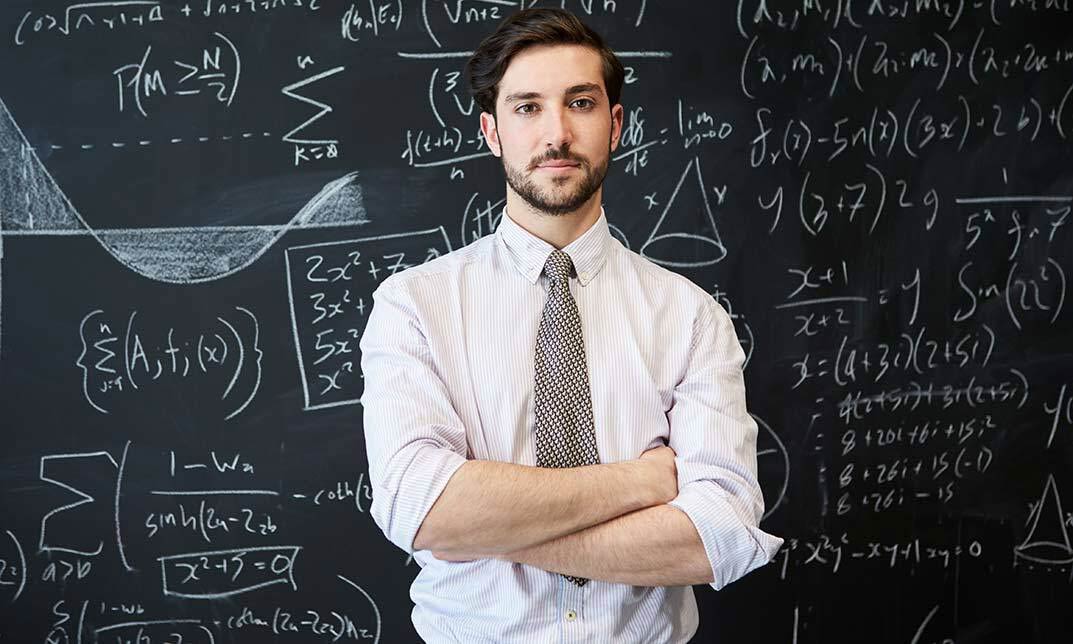
The STATA OMNIBUS: Regression and Modelling with STATA
By Packt
Throughout this course, you will learn everything you need to know about linear and non-linear regression, regression modeling, and Stata. By the end of this course, you will be able to understand and be confident in interpreting complex types of data using Stata.
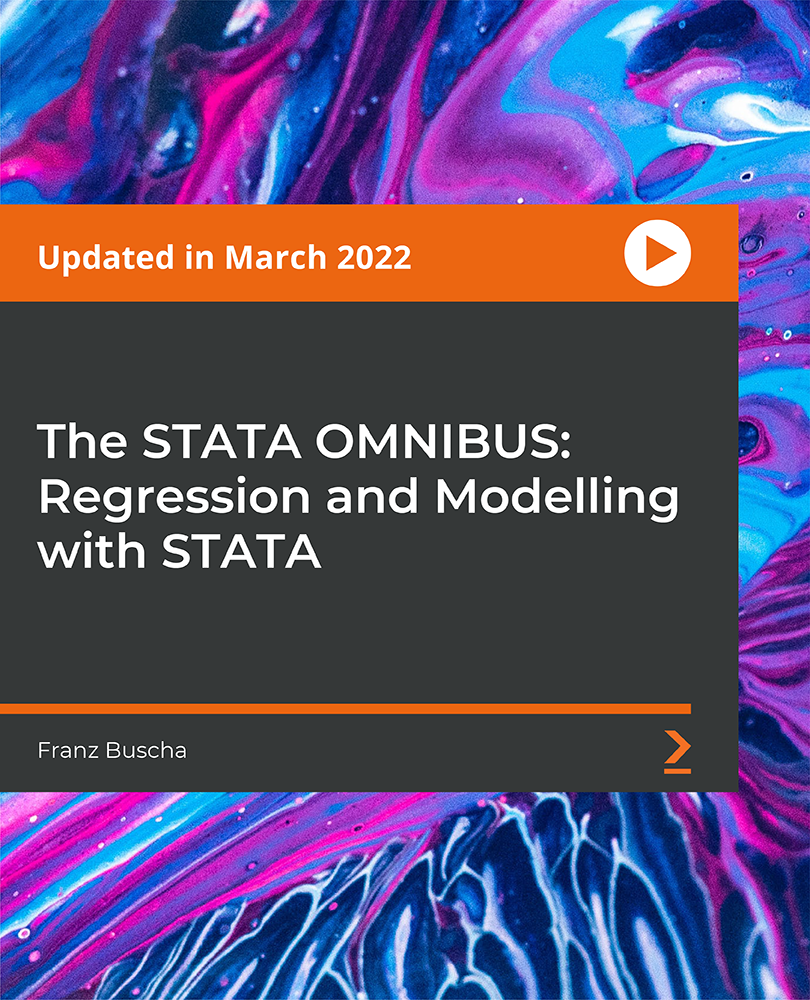
MERN eCommerce from Scratch
By Packt
Welcome to our hands-on video course, where you will learn technologies, such as React, Redux Toolkit, Express, and MongoDB. You will learn how to structure your code using Redux Toolkit, implement powerful features with React, and create a robust backend using Express and MongoDB. An understanding of modern JS fundamentals and the basics of React will be an add-on.
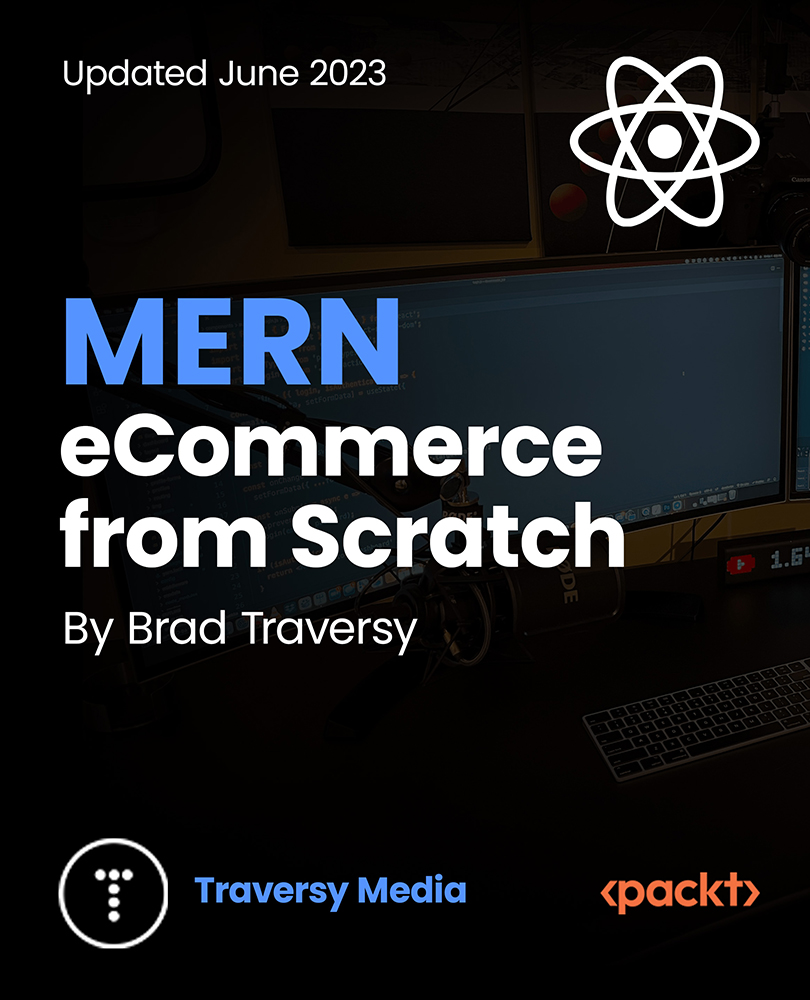
React Hooks Tips Only the Pros Know
By Packt
Have you never worked with React Hooks before? Already using React Hooks a bit but want to learn more? New to TypeScript? Do you have a reasonable understanding of React? Have a computer with a modern browser and code editor? If your answer is yes, then you are the one who is best suited for this course. A beginner-friendly course to get you started with React Hooks.
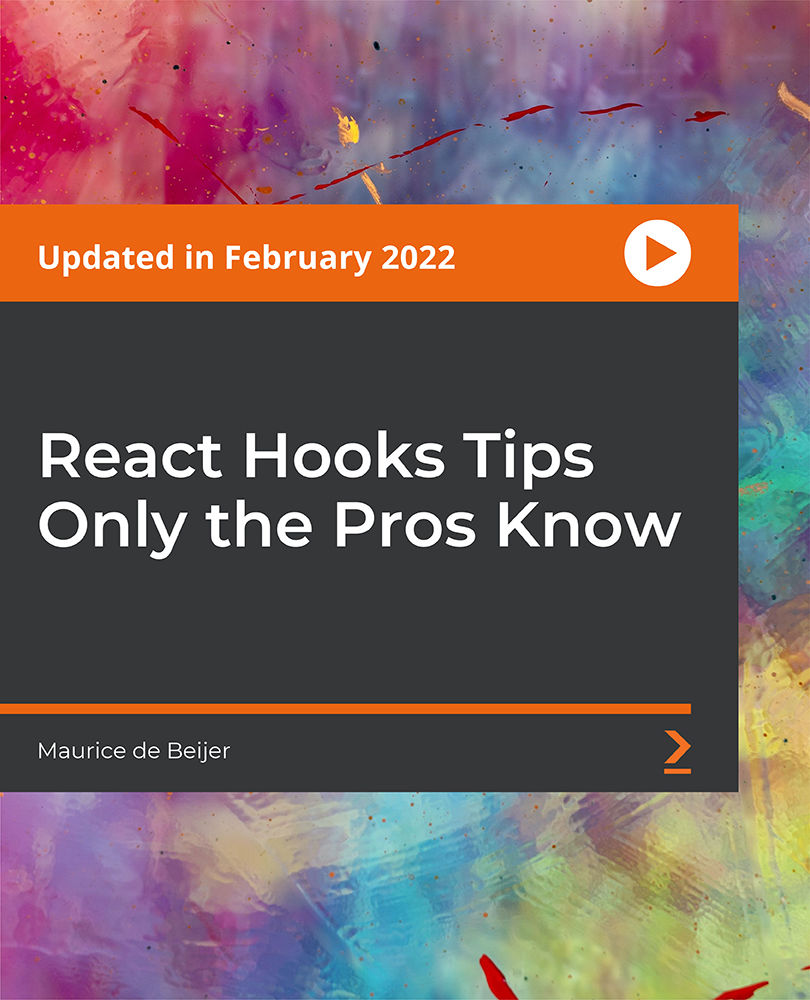
Emotional Intelligence Coaching
By Ei4Change
This course is for you if you work with people as a leader or manager and are looking at ways to help improve performance by developing emotional intelligence through coaching. The GROW (Goal, Reality, Options, Will) Model is a well-respected tool in coaching and this is explored to improve your questioning and listening techniques. It demonstrates the power of coaching through the use of a structure that enables questioning to flow conversationally and in a logical sequence.
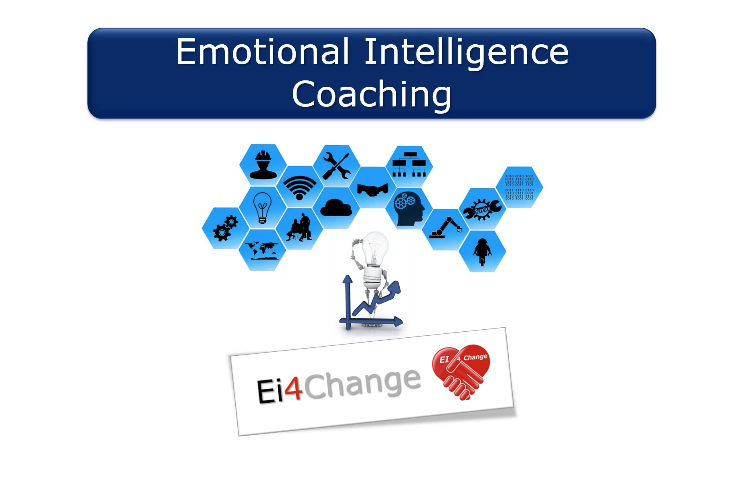
Nail Class
By KEMP CENTER
Nail technician and styling class with certificate, conducted by expert female nail artists Looking to become a highly skilled nail artist? 24/01/2024 384 Course Participants 4,9 average rating Nail styling and art is a trending fashion and profitable business. Nail technicians and artists earn money by simply providing manicures, pedicures, or a fresh coat of paint to their customers’ nails. Whether you want beautiful nail art for yourself or intended to learn these new skills for enhancing your salon business: This nail styling and technician course will teach you everything to become an expert nail technician. Following the course modules, one by one will enable you to create stunning nail designs and to provide professional nail care services to your clients. The course is professionally designed into modules by expert trainers to provide you with a premium learning experience. Whether you are a new nail fashionista or a veteran nail technician, the course is loaded with lots of knowledge, techniques, and researched-backed tips and tricks for you. The course also offers a completion certificate that will serve as proof of your competence. Create amazing nail art Learn to create beautiful nail art with gel and air-dry polish. Our experts will teach you both traditional and modern techniques for creating amazing nail art. Learn the chemistry behind colors Our instructors are not focused on simply teaching nail techniques, but the science behind them; understand the chemistry behind colors, their ingredients, and combinations to come up with wonderful nail designs. Get professional nail design skills Learn to win your client’s heart by giving them a highly professional manicure and pedicure. Meet the people behind your favorite celebrity nail art We believe in providing ‘the best, hence our trainers are famous nail technicians for well-known celebrities. Get a chance to learn from the one behind your favorite person. Learn with Flexibility The course content is optimized to provide you with the best learning experience. Assignments, quizzes, unlimited access, and quick-knowledge recap allow you to learn and evaluate yourself anywhere and anytime. Join the nail artist course and get the benefits: Learning from a professional nail artist24/7 access from any devicePractical exercisesTests, quizzes and recapsCertificate of completionExtra materials and downloadable bonuses100% satisfaction guarantee Your Singing Instructor: Brittany Pustelnik World class nail artist Brittany is a licensed nail artist and a certified trainer with over ten years of experience in the nail styling industry. She has been working as a nail technician for the last 14 years with a well-known celebrity makeup artist and has provided nail art services to famous celebrities. Since 2009, she has been successfully dedicating herself to the passion of professional nail styling. She is a graduate of first and second degree studies in cosmetology and runs her renowned salon. Every year, she shares her knowledge with dozens of individuals in personal training sessions. Her postgraduate education in Teaching Qualifications makes Brittany not only a virtuoso in nail styling, but also an outstanding theorist and trainer. As a lecturer in cosmetology studies, she shares her passion and knowledge. She is also the author of articles in the industry magazines, exploring the art of nail decoration. Anna Kanikowska World class nail artist Anna, a renowned figure in the beauty scene, owns a famous nail styling salon. With over a decade of expertise, she has become the go-to manicurist for celebrities. Since 2010, her salon has been a hub of creativity, producing numerous awe-inspiring nail designs. A graduate in Cosmetology, Anna’s work embodies classic elegance. She excels in creating flawless French manicures and striking compositions in bold reds and blacks. Anna is one of two seasoned experts whose contributions have enriched our nail styling course with extensive practical and industry insights. Her guidance not only nurtures passion but also paves the way for aspiring experts to join the elite circle of manicurists. Overview of the course: Detailed Video presentations 1. Essential knowledge for Nail class participants: ♦ Fundamentals of nail styling ♦ Health and safety while doing someone’s nails ♦ Exploring career opportunities and what this industry can offer ♦ How to be a successful nail artist 2. Various techniques of nail styling ♦ Mechanical manicure ♦ Hybrid manicure 3. Safety and taking care of nails ♦ Nails diseases ♦ How to clean your workspace and tools? ♦ How to care about natural nails? ♦ Tricks and tips for keeping your nails in good condition ♦ Safety procedures in a nail salon Training videos 1. Introduction to being a nail artist ♦ Summarizing the preparation for nail stylization ♦ Fundaments of nail styling ♦ Hand and nail care ♦ Fundamental knowledge about natural nails 2. Different techniques in nail art ♦ Gel nail painting ♦ Varnish nail painting ♦ Nail lamp 3. Manicure- basic techniques ♦ Japanese Manicure ♦ Mechanical Manicure ♦ Hybrid Manicure Tests 1. Tests and repetitions Test your knowledge and what you have learned with our specially designed test that will help you memorize all the information from the course. 2. Final Exam ♦ Final test Tasks Practical tasks: ♦ Analyzing and grasping client’s needs ♦ Preparing and setting up workspace ♦ Performing a classic manicure ♦ Performing an advanced manicure with tools ♦ Getting your first clients and creating a thriving business Course materials ♦ Nail design idea ♦ Viral trends in nail art ♦ What is the difference between holo, glitter, rainbow, and multi-chrome nail polishes Self-paced Course Learn how to perform professional nail designs with this unique nail class. You will see firsthand how professionals work and learn everything in practice. We reveal all the products, tools, techniques and professional methods and secrets in one comprehensive course. With interactive learning modules, exercise sessions and high quality video content available 24/7, you will be able to learn every detail of the best nail techniques. You will also have the opportunity to exercise and learn everything in practice. We will help you develop your practical skills – even if you’re just starting out.

Adobe After Effects One Day Course (Live Online Only)
By London Design Training Courses
Click here for more info Duration: 5 hrs Method: 1-2-1, Personalized attention, Tailored content, Flexible pace, Individual support. Schedule: Personalized training experience with our flexible 1-2-1 sessions. Choose your convenient hour from Monday to Saturday between 9 am and 7 pm. After Effects CC Training: From Novices to Experts Immerse yourself in the world of motion graphics and VFX with our Adobe Certified After Effects Courses, suitable for total novices and experts alike. Learn to create captivating motion graphics, smooth animations, and stunning special effects in a professional environment. Choose from four learning options: London Classroom: Attend in-person sessions 1-2-1 in our dynamic studio. Live Online Classes: Join interactive classes from the comfort of your home or office. Bespoke Training: Tailor the course to your specific needs and preferences. Whichever path you select, all options cover the same lesson plan delivered by our Certified Professional Trainers. Rest assured, your learning experience is fully supported by our 100% Satisfaction Guarantee. Adobe After Effects Essentials (5-hour course) Session 1: Introduction to After Effects (1 hour) Overview of After Effects and its applications in motion graphics and visual effects. Understanding the workspace and interface. Importing and organizing assets for seamless workflow. Creating projects and compositions. Session 2: Animation Basics (1.5 hours) Working with layers: Adding, editing, and arranging layers in the timeline. Keyframe animation: Introduction to keyframes and creating simple animations. Motion paths: Manipulating motion paths for dynamic animations. Easing motion: Applying ease in and ease out to smoothen animations. Animation presets: Utilizing built-in presets for efficient animation. Session 3: Effects and Compositing (1.5 hours) Applying effects: Adding visual effects to layers and compositions. Compositing techniques: Understanding blending modes and layer styles. Masking and track mattes: Using masks to control the visibility of layers and apply effects. Motion tracking: Applying tracking data to objects in a scene. Session 4: Text and Shape Animation (1 hour) Text animation: Creating and animating text layers with different styles. Shape layers: Introduction to shape layers and their applications. Animating shapes: Using shape layers to create dynamic animations. Session 5: Final Project and Exporting (1 hour) Applying all the learned techniques to create a final motion graphics project. Refining the project and adding finishing touches. Understanding export settings and rendering the final output. By the end of this 5-hour Adobe After Effects Essentials course, participants will achieve the following learning outcomes: Introduction to After Effects: Understand the fundamentals of After Effects, its interface, and workspace. Animation Basics: Master keyframe animation and motion path manipulation for smooth and dynamic animations. Effects and Compositing: Apply visual effects, utilize blending modes, and work with masks and track mattes for creative compositing. Text and Shape Animation: Create and animate text layers with various styles and explore the versatility of shape layers in animations. Final Project and Exporting: Apply all learned techniques to create a final motion graphics project and export the finished output.

Essential Adobe InDesign Training Course
By ATL Autocad Training London
Who is this for? Essential Adobe InDesign Training Course. Acquire Adobe InDesign basics from certified instructors. Master layout design, typography, and core design concepts. Opt for in-person or live online sessions. Receive a Certificate of Completion and lifelong email assistance. Lean desktop publishing skills and quality layouts. Click here for more info: Website Duration: 5 hours Approach: Individualized 1-on-1 training with customized content. Schedule: Flexible sessions, available Monday to Saturday from 9 am to 7 pm. Course Outline: Module 1: Introduction to Adobe InDesign (1 hour) Familiarize with workspace and tools Create new documents with appropriate page size and margins Effectively format text and images Customize the interface for efficient workflow Module 2: Text Formatting and Styles (1 hour) Apply consistent character and paragraph styles Manage text flow using frames Organize lists with bullets and numbering Master special characters for precise typography Module 3: Working with Images (1 hour) Import and position images in documents Adjust image size and alignment within frames Create professional layouts with text wrapping around images Enhance visuals with image frames and effects Module 4: Layout Design (1 hour) Create precise grids and guides for alignment Arrange objects for balanced layouts Streamline work with layers Maintain consistency using master pages and templates Module 5: Printing and Exporting (1 hour) Understand color modes and print principles Export to PDF and other formats for diverse outputs Ensure print readiness through preflighting Efficiently archive and manage InDesign files Through practical exercises, solidify your grasp of each module, enabling you to design visually appealing layouts, craft documents for various purposes, and manage InDesign projects adeptly. Adobe InDesign's potential is vast, and this fundamentals course opens doors for you to explore diverse design projects. Seize this opportunity to unleash your creative prowess with InDesign! Upon completing the Adobe InDesign Fundamentals course, participants will be able to: Master InDesign Tools: Demonstrate proficiency in utilizing InDesign's essential tools, workspace, and interface for effective design workflows. Layout Design Skills: Create visually appealing layouts using grids, guides, and balanced object arrangements, ensuring professional-quality design. Text Formatting Mastery: Apply consistent character and paragraph styles, manage text flow, and enhance typography with special characters. Image Manipulation Expertise: Import, position, and enhance images within frames, integrating them seamlessly into layouts. Printing and Exporting Proficiency: Understand color modes, print principles, and export documents to various formats, ensuring print readiness and diverse output options. Efficient Project Management: Utilize layers, master pages, and templates for streamlined project organization and management in InDesign. Book Recommendations: "InDesign CC Classroom in a Book" by Kelly Kordes Anton and John Cruise: This official Adobe guide provides hands-on lessons and practical techniques for mastering InDesign's core features. "InDesign Type: Professional Typography with Adobe InDesign" by Nigel French: Explore advanced typography techniques, layout principles, and typographic finesse specific to Adobe InDesign. "Real World Adobe InDesign CC" by Olav Martin Kvern, David Blatner, and Bob Bringhurst: A comprehensive guide offering practical insights, tips, and real-world techniques for InDesign users of all levels. "The Adobe InDesign CS6 Book for Digital Photographers" by Scott Kelby: Focused on integrating photography with InDesign, this book provides valuable insights into creating visually stunning layouts with images. "InDesign Secrets" by David Blatner and Anne-Marie Concepción: This book is packed with expert tips, tricks, and techniques that can significantly enhance your efficiency and creativity in InDesign. 1-on-1 InDesign Courses: Personalized Learning: Tailored 1-on-1 courses designed to meet your specific learning needs and goals. Expert Instructors: Learn from industry professionals with extensive experience in animation and design. Flexible Scheduling: Schedule sessions at your convenience, allowing you to balance learning with your busy lifestyle. Comprehensive Curriculum: Dive deep into animation techniques, software mastery, and creative skills through our comprehensive courses. Hands-On Training: Get practical, hands-on experience with real-world animation projects, enhancing your skills effectively. Individual Attention: Benefit from personalized attention and detailed feedback from instructors, ensuring your progress and understanding. Professional Development: Acquire skills relevant to the industry, empowering you for career advancement in animation and related fields. Portfolio Enhancement: Develop a strong portfolio with the guidance of experts, showcasing your newfound skills and creativity. Post-Course Support: Enjoy continued support even after the course completion, ensuring you have resources for ongoing learning and growth. Certification: Receive a certificate upon course completion, validating your expertise and enhancing your professional credentials. Course Highlights: Master Adobe InDesign's key features for layout, text, images, and graphics. Learn design principles and typography techniques for visually appealing documents. Efficiently handle multi-page projects like magazines and brochures. Utilize styles, templates, and libraries for streamlined design and consistency. Explore advanced techniques for interactive PDFs and digital publishing. Earn a Certificate of Completion for your Adobe InDesign proficiency. Flexible learning options: in-person or live online sessions. Lifetime email support for ongoing assistance after the course. Adobe InDesign Learn & Support https://helpx.adobe.com ⺠support ⺠indesign Get started with Adobe InDesign. Find tutorials, the user guide, answers to common questions, and help from the community forum.
