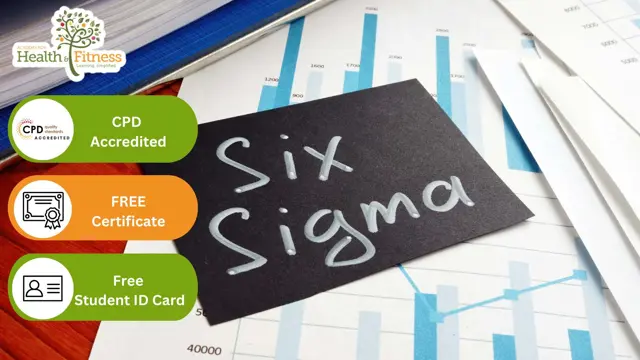- Professional Development
- Medicine & Nursing
- Arts & Crafts
- Health & Wellbeing
- Personal Development
Financial Modelling Best Practices
By Capital City Training & Consulting Ltd
Enroll today to learn methods and techniques used to build financial models at the world's leading banks and financial institutions. Create rigorous models, gain strategic insight and advance your finance career. 8+ Hours of Video 17+ Hours to Complete50+ Interactive Exercises1 Recognised Certificate Course Overview Our comprehensive Best Practice Financial Modelling certification program teaches the essential skills needed to build robust forecast models for companies, and prepare you for careers in investment banking, private equity, corporate finance, and business valuation. “I was previously unsure of all the financial jargon and concepts, now I feel I have taken steps towards getting the big picture of finance. I really liked the Excel web integration!” Rachel Crawford Course Highlights Essentials of financial model construction and design principles Flexible time frameworks, forecasting operations, and linking historical data Working capital modelling from an analyst perspective Depreciation, debt structuring, interest expenses, and tax modelling Key analysis techniques like DuPont Analysis and Discounted Cash Flow Sensitivity analysis, scenario modelling, credit, and liquidity analysis Certificate Upon Successful Completion
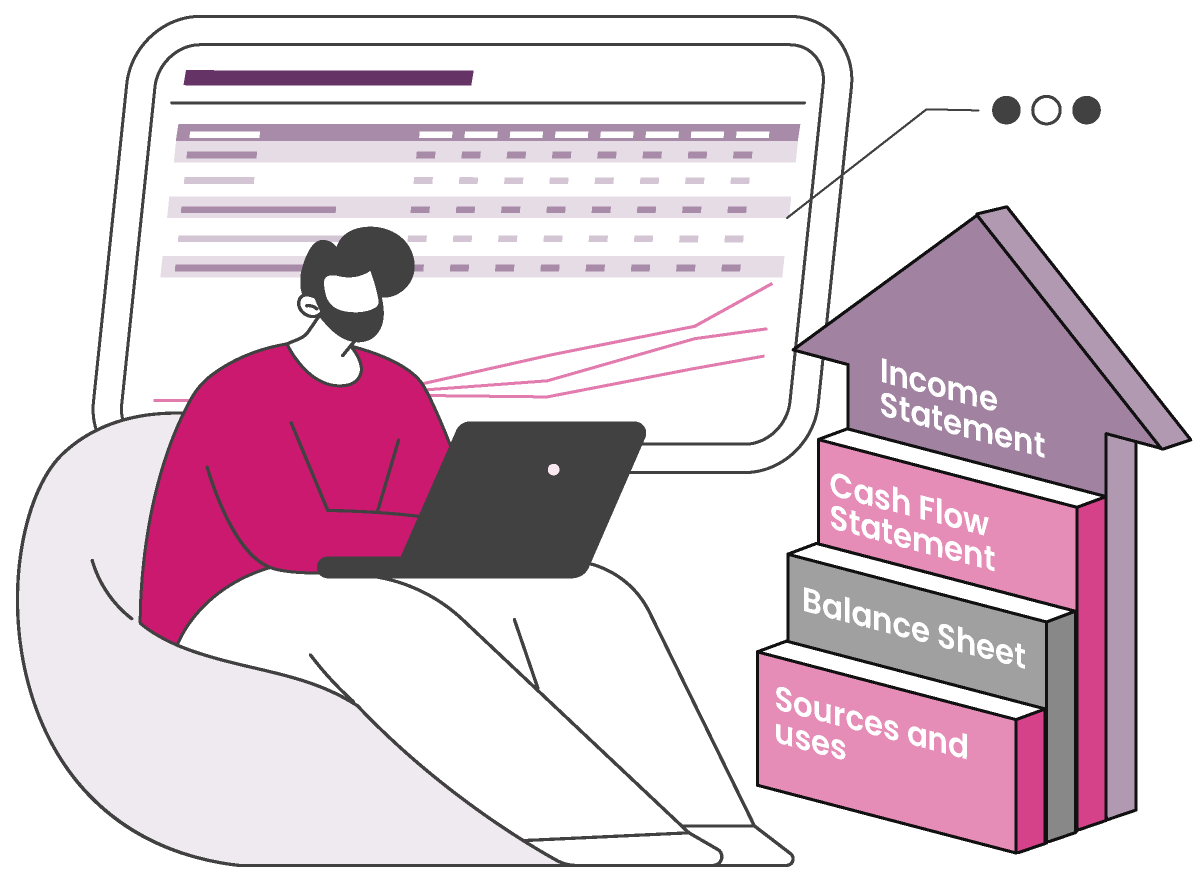
Vectorworks Basics to Essentials Training
By London Design Training Courses
Why Learn Vectorworks Basics to Essentials Training Course? Our Vectorworks training is meticulously crafted to educate and inspire designers of all levels. Whether you're a beginner or an experienced designer, our courses will equip you with new skills, refine your workflows, and teach Plans, sections and elevations. Course Link Duration: 10 hrs. Method: 1-on-1, Personalized attention. Schedule: Tailor your own schedule by pre-booking hours of your choice, available from Mon to Sat between 9 am and 7 pm. Vectorworks Basics to Essentials Training Course Discover and Enhance Your Design Skills Our Vectorworks training is meticulously crafted to educate and inspire designers of all levels. Whether you're a beginner or an experienced designer, our courses will equip you with new skills, refine your workflows, and unlock the full potential of your Vectorworks software. Online Training Options Customized Online Sessions: Tailored training sessions for your specific needs and expertise level. Virtual Classroom: Join interactive virtual classes from the comfort of your office. Getting Started Guides: Comprehensive guides to help you navigate the fundamentals of Vectorworks. In-Person Training Opportunities Customized On-Site Sessions: Hands-on training delivered directly to your office or regional event. One to One: Engage in interactive learning at our training locations. Get Vectorworks https://www.vectorworks.net ⺠downloads ⺠ServicePack Vectorworks, Inc. 2D 3D CAD BIM software for Mac or Windows allows designers to transform the world. Project sharing makes it easy. Download or try today. Module 1: Grasping CAD and Vectorworks Understanding the Role of CAD in Design Getting Acquainted with Vectorworks Software Module 2: Configuring Your Workspace Customizing Your Workspace Essential Options and Preferences Module 3: Mastering Foundational Drawing Skills Techniques for Drawing Object Selection Methods Module 4: Advanced Object Manipulation Merging Shapes Reflecting Objects Rotating Objects Grouping Elements Module 5: Precision Drawing and Scaling Techniques Working with Scale Setting Preferences for Accuracy Creating and Saving Templates Module 6: Achieving Accurate Object Placement Ensuring Drawing Precision Precise Object Movement Module 7: Advanced Editing Methods Utilizing Fillet Tool Applying Offset Function Module 8: Understanding Object Attributes and Groups Basic Attribute Management Editing Object Groups Module 9: Object Duplication Techniques Linear Duplicates Rectangular Duplicates Circular Duplicates Module 10: Crafting Room Plans Designing Walls Incorporating Windows and Doors Module 11: Development of Room Plans Methods for Room Plan Drawing Module 12: Exploring Additional Attributes Hatch Patterns Gradients Image Fills Module 13: Creating Elevation Drawings Elevation Drawing Techniques Effective Approaches Module 14: Importing Images for Graphic Use Graphic Illustration Integrating Images Module 15: Symbols and Resource Handling Symbol Creation Introduction to Resource Browser Module 16: Organizing Drawings Using Design Layers Optimizing Design Layer Utilization Module 17: Labeling Drawings and Title Blocks Drawing Labels Title Block Text Placement Module 18: Plotting and Printing Methods User Interface Navigation and Terminology Printing Approaches Module 19: Generating Drawing Sheets A1, A2, and A3 Sheet Formats Module 20: Utilizing Viewports Effectively Managing Multiple Views Module 21: Professional Model Presentation Techniques Paper Space Presentation Conversion to PDF Formats Module 22: File and Project Management Module 23: Object Display and Terminology Module 24: Objects and Data Management Module 25: Precise Object Placement Object Snapping Quick Selection Module 26: Dividing and Measuring Objects Module 27: Dimensioning and Annotations Module 28: Working with Text Elements Module 29: Customizing Tool Palettes Module 30: Organizing Tool Palettes Module 31: Efficient Tool Palette Usage Module 32: Standard Views and Drawing Techniques Module 33: Drawing Curved Shapes Arcs, Donuts, and Ellipses Drawing Module 34: Real-World Units and Measurements Module 35: Object Manipulation Adjusting Object Angles Module 36: File Handling and Management Saving, Exiting, and Opening Projects Module 37: Creating Mirrored Images Module 38: Introduction to 3D Modeling Creating Extrusions Basic 3D Concepts Understanding For a free 30-day trial of Vectorworks, request an evaluation serial number at the provided link. https://www.vectorworks.net/trial Learning Outcomes of the Vectorworks Basics to Essentials Training Course: Proficiency in Vectorworks software, mastering its basic and essential features. Enhanced design skills and efficient workflows for architectural, landscape, and entertainment projects. Customized training based on individual needs and expertise levels. Flexibility with online and on-site options for convenient learning. Access to Vectorworks University with a wealth of resources for continuous learning. Interactive virtual classrooms and immersive hands-on training for practical experience.

3ds Max Evening Training
By London Design Training Courses
Course Description: 3ds Max Evening Training Course. Training duration: 10 hrs Method: 1-2-1, Personalized attention, Tailored content, Flexible pace, Individual support. Schedule: Personalized training experience with our flexible 1-2-1 sessions. Tailor your own schedule by pre-booking a convenient hour of your choice, available from Monday to Saturday between 9 am and 7 pm. Course Link Unleash the art of character animation with our 3ds Max training course. Perfect for beginners and seasoned artists alike. Benefit from certified tutors and industry experts as your mentors. Opt for in-person or live online sessions with flexible scheduling. Access recorded lessons and lifetime email support. Receive a Certificate of Attendance and a practical training guide. Enjoy hands-on instruction and personalized attention. Ideal for architects, interior designers, game designers, and more. Enroll today and unlock your animation potential with 3ds Max. Try it out for free using the link provided. Module 1: Introduction to 3ds Max (1 hour) Overview of 3ds Max and its applications in various industries Interface tour and navigation controls Working with objects, creating basic shapes, and transformations Understanding the viewport and workspace customization Module 2: Modeling in 3ds Max (2 hours) Polygon modeling techniques Working with modifiers for efficient modeling Creating complex shapes using subdivision surfaces Using splines and lofting for advanced modeling Introduction to NURBS modeling Module 3: Texturing and Materials (2 hours) UVW unwrapping and mapping techniques Applying textures and materials to objects Utilizing the Material Editor and material libraries Creating realistic materials using maps and procedural textures Introduction to PBR materials and material workflows Module 4: Lighting and Cameras (1.5 hours) Types of lights and their properties in 3ds Max Setting up basic and advanced lighting scenarios Working with natural and artificial lighting techniques Introduction to photometric lighting and IES profiles Camera settings and composition for better renders Module 5: Animation and Rigging (1.5 hours) Understanding keyframes and animation controllers Creating simple animations and motion paths Introduction to character rigging and bone systems Basic animation principles and timing Animating objects and cameras for visual storytelling Module 6: Rendering and Output (1.5 hours) Overview of the rendering process in 3ds Max Render settings and output formats Working with render elements for post-processing Introduction to V-Ray rendering (or other popular render engines) Final render setup and optimization techniques Module 7: Particle Systems and Dynamics (1 hour) Introduction to particle systems and particle flow Simulating dynamics and physics in 3ds Max Working with particle operators and events Creating realistic effects like smoke, fire, and water Module 8: Advanced Techniques and Plugins (1 hour) Exploring advanced tools and workflows in 3ds Max Overview of popular plugins and their functionalities Integration with other software and formats (e.g., Adobe Photoshop, CAD software) Utilizing scripts and automation for workflow optimization Downlaod 3ds max for free

Photoshop Basics to Fundamentals Training
By London Design Training Courses
Why Choose Photoshop Basics to Fundamentals Training Course? Our Photoshop Basics to Fundamentals Training Course offers a strong skills in Adobe Photoshop, equipping with essential skills. Learn to use layers, selection tools, layer effects, layers, masking, photos, typography, filters, and color theory. Learn features for confident Photoshop usage. Course Link Duration: 10 hrs Method: 1-on-1, Personalized attention Schedule: Tailor your own hours of your choice, available from Mon to Sat between 9 am and 7 pm Course Highlights: Master Advanced Photoshop Skills: Develop expertise in professional image editing, retouching, and manipulation techniques. Hands-on Creative Projects: Engage in practical exercises to enhance real-world design skills. Explore Special Effects: Dive into advanced topics like layer effects, filters, and blending modes for stunning visual creations. Typography and Design Mastery: Learn typography styles, layout design, and color theory for compelling compositions. Build a Professional Portfolio: Receive guidance on crafting a portfolio showcasing your Photoshop expertise. Job Opportunities: Graphic Designer: Create captivating visuals for print and digital media. Digital Artist: Craft digital artwork for various applications, from illustrations to ads. UI/UX Designer: Design user interfaces and experiences for websites and apps. Web Designer: Develop visually engaging websites with expertise in Photoshop. Marketing Content Creator: Produce marketing materials, including banners and social media visuals. Freelance Designer: Offer design services independently to diverse clients. Advertising Creative: Design impactful ad visuals for creative campaigns. Print Production Specialist: Prepare print-ready materials, ensuring high-quality results. Photography Post-Processing Specialist: Enhance and retouch photographs for professional use. Module 1: Interface and Preferences Familiarize with the Photoshop Interface Customize Panels and Toolbars to suit your workflow Explore Photoshop Preferences for optimal settings Discover different Photoshop CC Workspaces for various tasks Get started with essential Keyboard Shortcuts Module 2: Image File Formats Understand various image file formats, including PSD, JPEG, PNG, and PDF Explore File Compression and its impact on image quality Module 3: Creating a New Document Set dimensions and size for new documents Understand media units for precise design specifications Explore Color Profiles and their importance Save presets for quick document setups Module 4: Placing Images Learn about Embedded vs. Linked images Introduction to Smart Objects for non-destructive editing Master the Selection tool for precise image placement Module 5: Image Size and Resolution Save images in different formats and compression settings Learn about Image Size and Resolution for various output requirements Module 6: Layers Introduction Organize your work using Layer management Master layer tasks such as reordering, renaming, grouping, locking, and hiding Module 7: Selection Tools Explore various Selection Tools like Marquee, Magic Wand, Quick Selection, and Lasso Understand Inverse Selection and Deselect for efficient editing Module 8: Layer Effects Apply captivating Layer Effects like Drop Shadow, Stroke, and Outer Glow Save and clone Effects Styles for quick application Combine multiple effects for creative designs Module 9: Introduction to Shapes Utilize the Shapes tool for basic design elements Create Custom Shapes for unique designs Understand Color principles and use the Properties Panel for adjustments Master the Direct Selection tool for precise shape editing Create a basic poster using provided examples Module 10: Type and Typography Work with Type and explore the Character and Paragraph Panel Utilize Styles Panel for consistent text formatting Save favorite fonts for easy access Apply Effects and Layer Styles on Type for impactful typography Learn about Leading, Tracking, and Kerning for optimal text spacing Module 11: Colors Understand RGB vs. CMYK color modes Select colors using the Eyedropper tool Save colors as Swatches for reuse Create gradients using the Gradient Tool Module 12: Creating a Clipping Mask Master the concept of Clipping Masks and its usage Apply Clipping Masks to Type, Images, and Shapes Combine Layer Effects with Clipping Masks for creative designs Module 13: Introduction to Masking Understand Masking and its importance in image editing Utilize the Brush tool for creating masks Learn Masking shortcuts and use Gradient Mask for smooth transitions Module 14: Adjustment Layers Explore Color and Gradient Adjustment Layers for image enhancements Master Curves, Levels, and Hue/Saturation Adjustment Layers for precise color control Convert images to Black and White using Adjustment Layers Combine Adjustment Layer Masks for targeted edits Module 15: Image Touch Up Master various touch-up techniques, including Red Eye Removal, Spot Healing Brush, and Patch Tool Utilize Content Aware Removal for seamless object removal Restore an old photo using Clone Stamp and Dodge/Burn tools Improve portraits by removing blemishes and whitening teeth Module 16: Filters Introduction Understand Smart Objects and Filter usage for non-destructive editing Explore the Filters Gallery and experiment with Blur and Vantage filters Module 17: Blending Modes Introduction Master the concept of Blending Modes and their impact on layer overlays Understand different types of Blending Modes, including Darken, Lighten, and Overlay Master the art of working with layers in Adobe Photoshop. Skillfully utilize various selection tools for precise editing and manipulation. Apply captivating Layer Effects to enhance your designs and visuals. Understand the functionality of Adjustment Layers, Masking, and Clipping Masks for advanced editing and compositing. Acquire the techniques to touch up and restore photographs effectively. Explore typography techniques to create visually appealing text designs. Gain an introductory understanding of Filters and their creative applications. Grasp the principles of Color Theory and its practical application in design.

24 Hour Flash Deal **40-in-1 Business Start-Up Essentials Certificate Mega Bundle** Business Start-Up Essentials Certificate Enrolment Gifts **FREE PDF Certificate**FREE PDF Transcript ** FREE Exam** FREE Student ID ** Lifetime Access **FREE Enrolment Letter ** Take the initial steps toward a successful long-term career by studying the Business Start-Up Essentials Certificate package online with Studyhub through our online learning platform. The Business Start-Up Essentials Certificate bundle can help you improve your CV, wow potential employers, and differentiate yourself from the mass. This Business Start-Up Essentials Certificate course provides complete 360-degree training on Business Start-Up Essentials Certificate. You'll get not one, not two, not three, but forty Business Start-Up Essentials Certificate courses included in this course. Plus Studyhub's signature Forever Access is given as always, meaning these Business Start-Up Essentials Certificate courses are yours for as long as you want them once you enrol in this course This Business Start-Up Essentials Certificate Bundle consists the following career oriented courses: Course 01: Business Startup Course 02: From Idea to Enterprise: A Guide to Entrepreneurship and Start-Up Success Course 03: Fundamentals of Entrepreneurship Course 04: Entrepreneurial Mindset Course 05: Advanced Pitching Course 06: Strategic Business Management Course 07: Business Management and Finance Course 08: Strategic Planning and Implementation Course 09: Enterprise Resource Planning (ERP) Course 10: Business Analysis Certification & Corporate Investigation Training Course 11: Product Management Course 12: Investment: Complete Investing Course Course 13: Fundraising Course 14: Crowdfunding Confidential: Easy Ways to Boost Fundraising Course 15: Branding Fundamentals for New Business Course 16: Ecommerce Management Certification, Branding & Marketing Course 17: Lean Production, Logistics and Supply Chain Management Training Course 18: Production Manager Course 19: Lean Organisation Management Principles, Process and Techniques Course 20: Principles of Marketing - Online Course Course 21: Financial Planning Course 22: Tax Strategy and Financial Planning for Beginners Course 23: Digital Marketing Business Tips Course 24: Social Media for Business Course 25: SEO - Search Engine Optimisation Course 26: Content Marketing Certification Course Course 27: Sales and Marketing: Email Marketing Course 28: Complete Online Marketing & Advertising Course Course 29: Customer Relationship Management (CRM) Course 30: Increase Your Sales Through a Profitable Pricing Strategy Course 31: Business Model Canvas for Business Plan Course 32: Cash Flow Management in Small Businesses: Key Considerations Course 33: Leadership Skills Training Course 34: Operations and Time Management Course 35: Business Networking Skills Course 36: Corporate Relationship Goals for Success Course 37: Public Speaking: Presentations like a Boss Course 38: Project Management Course 39: Risk Management Course 40: Corporate Risk And Crisis Management In this exclusive Business Start-Up Essentials Certificate bundle, you really hit the jackpot. Here's what you get: Step by step Business Start-Up Essentials Certificate lessons One to one assistance from Business Start-Up Essentials Certificate professionals if you need it Innovative exams to test your knowledge after the Business Start-Up Essentials Certificate course 24/7 customer support should you encounter any hiccups Top-class learning portal Unlimited lifetime access to all forty Business Start-Up Essentials Certificate courses Digital Certificate, Transcript and student ID are all included in the price PDF certificate immediately after passing Original copies of your Business Start-Up Essentials Certificate certificate and transcript on the next working day Easily learn the Business Start-Up Essentials Certificate skills and knowledge you want from the comfort of your home The Business Start-Up Essentials Certificate course has been prepared by focusing largely on Business Start-Up Essentials Certificate career readiness. It has been designed by our Business Start-Up Essentials Certificate specialists in a manner that you will be likely to find yourself head and shoulders above the others. For better learning, one to one assistance will also be provided if it's required by any learners. The Business Start-Up Essentials Certificate Bundle is one of the most prestigious training offered at StudyHub and is highly valued by employers for good reason. This Business Start-Up Essentials Certificate bundle course has been created with forty premium courses to provide our learners with the best learning experience possible to increase their understanding of their chosen field. This Business Start-Up Essentials Certificate Course, like every one of Study Hub's courses, is meticulously developed and well researched. Every one of the topics is divided into Business Start-Up Essentials Certificate Elementary modules, allowing our students to grasp each lesson quickly. The Business Start-Up Essentials Certificate course is self-paced and can be taken from the comfort of your home, office, or on the go! With our Student ID card you will get discounts on things like music, food, travel and clothes etc. CPD 400 CPD hours / points Accredited by CPD Quality Standards Who is this course for? This Business Start-Up Essentials Certificate training is suitable for - Students Recent graduates Job Seekers Individuals who are already employed in the relevant sectors and wish to enhance their knowledge and expertise in Business Start-Up Essentials Certificate Please note, To get qualified you need to enrol the below programmes: NCFE Level 2 Certificate in Creating a Business Start-Up Please Note: Studyhub is a Compliance Central approved resale partner for Quality Licence Scheme Endorsed courses. Requirements To participate in this Business Start-Up Essentials course, all you need is - A smart device A secure internet connection And a keen interest in Business Start-Up Essentials Certificate Career path You will be able to kickstart your Business Start-Up Essentials Certificate career because this course includes various courses as a bonus. This Business Start-Up Essentials Certificate is an excellent opportunity for you to learn multiple skills from the convenience of your own home and explore Business Start-Up Essentials Certificate career opportunities. Certificates CPD Accredited Certificate Digital certificate - Included CPD Accredited e-Certificate - Free CPD Accredited Hardcopy Certificate - Free Enrolment Letter - Free Student ID Card - Free

24 Hour Flash Deal **40-in-1 Financial Regulation and Professional Integrity Mega Bundle** Financial Regulation and Professional Integrity Enrolment Gifts **FREE PDF Certificate**FREE PDF Transcript ** FREE Exam** FREE Student ID ** Lifetime Access **FREE Enrolment Letter ** Take the initial steps toward a successful long-term career by studying the Financial Regulation and Professional Integrity package online with Studyhub through our online learning platform. The Financial Regulation and Professional Integrity bundle can help you improve your CV, wow potential employers, and differentiate yourself from the mass. This Financial Regulation and Professional Integrity course provides complete 360-degree training on Financial Regulation and Professional Integrity. You'll get not one, not two, not three, but forty Financial Regulation and Professional Integrity courses included in this course. Plus Studyhub's signature Forever Access is given as always, meaning these Financial Regulation and Professional Integrity courses are yours for as long as you want them once you enrol in this course This Financial Regulation and Professional Integrity Bundle consists the following career oriented courses: Course 01: Financial Management Professional Training Certification Course 02: Business Law Course 03: Internal Audit and Risk Control Training Course 04: Financial Reporting Course 05: Financial Analysis Methods Course 06: Financial Modelling Course 07: Financial Controller Training Course 08: Financial Planning Course 09: Contract Management Certification Course 10: Accounting Fundamentals Diploma Course 11: Tax Accounting Course 12: Essentials of UK VAT Course 13: Payroll Administrator Course 14: Corporate Finance Course 15: Financial Risk Management Course 16: International Banking: Global Operations and Cross-Border Transactions Course 17: Investment: Complete Investing Course Course 18: Finance Law Fundamentals: Legal Aspects of Financial Transactions Course 19: Diploma in English Law and UK Legal Infrastructure Course 20: Navigating Sanctions Risk: A Comprehensive Management Guide Course 21: Data Protection Level 3 and Data Security (GDPR) Training Certification Course 22: Uk Commercial Law and Consumer Protection Training Course 23: Understanding UK Insurance (General, Commercial, Liability, Life) Course 24: Pension UK Course 25: Retail Banking Fundamentals: Navigating the Financial World Course 26: Wealth Manager Course 27: Commercial Management Course 28: Banking and Finance Accounting Statements Financial Analysis Course 29: Credit Control and Compliance Training Course 30: Know Your Customer (KYC) Course 31: Anti Money Laundering (AML) Course 32: Security Management and Fraud Prevention Training Course 33: Financial Statements Fraud Detection Training Course 34: Financial Crime Officer Course 35: Financial Investigator Course 36: Transaction Monitoring in Financial Services: Ensuring Security Course 37: Mortgage Adviser Level 3 Course Course 38: Crowdfunding Training Course 39: Personal Financial Management & Wellness Course 40: Business Administration and Financial Management Level 2 Certification In this exclusive Financial Regulation and Professional Integrity bundle, you really hit the jackpot. Here's what you get: Step by step Financial Regulation and Professional Integrity lessons One to one assistance from Financial Regulation and Professional Integrity professionals if you need it Innovative exams to test your knowledge after the Financial Regulation and Professional Integrity course 24/7 customer support should you encounter any hiccups Top-class learning portal Unlimited lifetime access to all forty Financial Regulation and Professional Integrity courses Digital Certificate, Transcript and student ID are all included in the price PDF certificate immediately after passing Original copies of your Financial Regulation and Professional Integrity certificate and transcript on the next working day Easily learn the Financial Regulation and Professional Integrity skills and knowledge you want from the comfort of your home The Financial Regulation and Professional Integrity course has been prepared by focusing largely on Financial Regulation and Professional Integrity career readiness. It has been designed by our Financial Regulation and Professional Integrity specialists in a manner that you will be likely to find yourself head and shoulders above the others. For better learning, one to one assistance will also be provided if it's required by any learners. The Financial Regulation and Professional Integrity Bundle is one of the most prestigious training offered at StudyHub and is highly valued by employers for good reason. This Financial Regulation and Professional Integrity bundle course has been created with forty premium courses to provide our learners with the best learning experience possible to increase their understanding of their chosen field. This Financial Regulation and Professional Integrity Course, like every one of Study Hub's courses, is meticulously developed and well researched. Every one of the topics is divided into Financial Regulation and Professional Integrity Elementary modules, allowing our students to grasp each lesson quickly. The Financial Regulation and Professional Integrity course is self-paced and can be taken from the comfort of your home, office, or on the go! With our Student ID card you will get discounts on things like music, food, travel and clothes etc. CPD 400 CPD hours / points Accredited by CPD Quality Standards Who is this course for? This Financial Regulation and Professional Integrity training is suitable for - Students Recent graduates Job Seekers Individuals who are already employed in the relevant sectors and wish to enhance their knowledge and expertise in Financial Regulation and Professional Integrity Please Note: Studyhub is a Compliance Central approved resale partner for Quality Licence Scheme Endorsed courses. Requirements To participate in this Financial Regulation and Professional Integrity course, all you need is - A smart device A secure internet connection And a keen interest in Financial Regulation and Professional Integrity Career path You will be able to kickstart your Financial Regulation and Professional Integrity career because this course includes various courses as a bonus. This Financial Regulation and Professional Integrity is an excellent opportunity for you to learn multiple skills from the convenience of your own home and explore Financial Regulation and Professional Integrity career opportunities. Certificates CPD Accredited Certificate Digital certificate - Included CPD Accredited e-Certificate - Free CPD Accredited Hardcopy Certificate - Free Enrolment Letter - Free Student ID Card - Free

Level 1 Award in Creative Craft Mixed Media
By Technology Triumphs
Distance learning Level 1 Cookery course for Home Educators
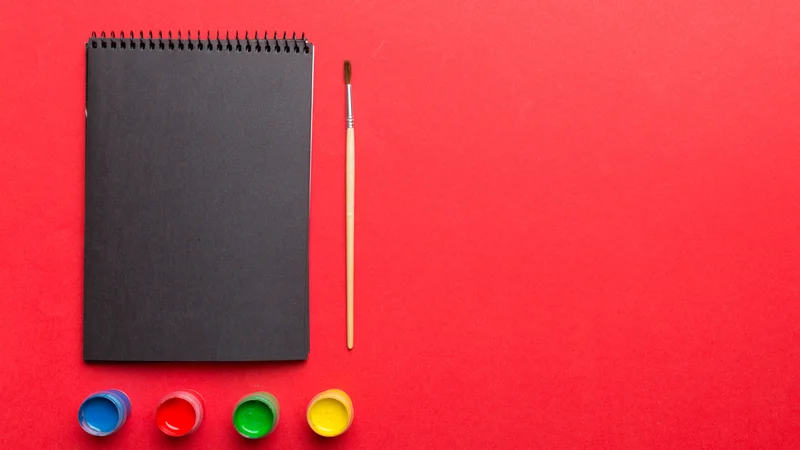
Level 1 Award in Creative Craft Cookery
By Technology Triumphs
Distance learning Level 1 Cookery course for Home Educators

Adobe InDesign Advanced Training
By London Design Training Courses
Why Learn Adobe InDesign Advanced Training Course? Master Adobe InDesign for efficient page layouts with our advanced course. Learn document setup, text formatting, and special effects. Suitable for beginners and advanced users. London Design Training Course provides top InDesign course with Adobe Certified Instructors. Course Link Duration: 10 hrs Method: 1-on-1, Personalized attention Schedule: Tailor your own schedule by pre-booking hours of your choice, available from Mon to Sat between 9 am and 7 pm Flexible Learning Options: Choose between in-class training at our London center or participate online. Both options provide hands-on, practical learning with step-by-step demonstrations and ample opportunities for questions. Introduction to InDesign: Exploring InDesign Basics Customizing Preferences and Workspace Navigating Panels and Windows Setting Up Toolbar and Properties Panel Document Management: New Document, Pages, and Order Quick Navigation Techniques with Shortcuts Smart Layout: Organizing Layouts with Guides and Grids Understanding Bleed, Slug, and Margins Utilizing Smart Guides for Precision Typography: Mastering the Type Tool Adding Text to Pages and Using Placeholder Text Text Formatting with Character and Paragraph Controls Editing Text Frames and Justifying Text Multi-column Setup and Styling with Character/Paragraph Styles Working with Bullet Points and Numbering Working with Images: Creating Frames and Placing Images Content Fitting Options: Proportional Fit, Content-Aware Fit, Auto-Fit Manipulating Frame Properties: Fill, Stroke, Effects Utilizing Object Styles for Consistent Frames Advanced Techniques: Image Frame Grids, Merging Frames, Text Wrap Options Understanding Image Formats and Resolution Tabs and Alignment: Mastering Tab Palette and Alignment Options Adding Leaders for Enhanced Formatting Color Theory and Editing: Basics of Color Theory and Color Modes Creating Color Themes with the Color Theme Tool Swatches, Color Libraries, and Gradients Editing Gradient Fills and Colors Advanced Interactive Actions: Adding Animation Effects with Animation Panel Fine-tuning Animations with Timing Panel Creating Complex Object States and Action Buttons Adding and Testing Hyperlinks, Page Transitions Parent Page Basics: Understanding Parent Pages Page Numbering, Order, Headers, and Footers Inserting Text Variables for Dynamic Content Advanced Object Styles and Effects: Opacity Control and Blending Modes Black and White Conversion, Color Blending Modes Adding Dimension with Bevel and Emboss Effects Advanced Text Frame Options: Auto-sizing Text Frames and Balancing Column Height Inset Spacing and Fill Colors for Text Boxes Hot Corner Resizing Shortcuts and Anchor Objects Footnotes: Purpose and Usage of Footnotes Adding, Editing Footnotes with Footnote Options By the end of this Adobe InDesign training, participants will: Understand InDesign basics and its interface. Create effective page layouts with text formatting and image placement. Work with layers, apply special effects, and manage tables. Ensure error-free and print-ready documents through preflighting. Receive a practical training guide and an e-certificate upon completion.