- Professional Development
- Medicine & Nursing
- Arts & Crafts
- Health & Wellbeing
- Personal Development
6889 Mobile courses
Android Developer's Portfolio Masterclass - Build real Apps
By iStudy UK
Description Whether you want to become a highly paid Android Developer or a Freelancer Android Developer and build top-notch Apps in no time flat, then this Android Developer's Portfolio Masterclass - Build real Apps course is what you need. This comprehensive course is designed to help you in building Android Developer's Portfolio, developer resume, and attract employers and amp. This course covers everything you need to know about building world-class apps you can add to your portfolio including the tools and techniques that required to become a Pro-Java Developer. You'll also learn how to grow your Android Development knowledge while building up your portfolio and the crucial Android Framework in a little time. What you'll learn Build Android Apps to include on your portfolio Master intermediate to advanced Android & Java Development Skills Build your Android Developer Resume and Reputation so you get that job! Master the tools that will make you and EXPERT Android & Java Developer Get all the tools and knowledge to become a true Android Developer Champion Requirements Have some Android Development Experience Have some Java Programming Experience (Java Refresher section provided) Not a complete Java and Android Beginner Who is the target audience? If you have a working Java and Android Development knowledge, this is for you. If you are a seasoned Java programmer and have done some Android Development then take this for you. If you are switching from C++ to Java then this is a fast-track way of doing it. You can get started straight away with the Intermediate Java Language section. If you are a pro developer and want to quickly get up to date with Android Development, then this course is for you. If you need some Java refresher, then you have come to the right place as I have included a bonus section on Java too. Who this course is for: Java and Android Student's who want to build their Android Developer's Portfolio Intermediate Android Developers who want to build their Android Developer Resume and get Jobs or start their freelancer careers Advanced Java and Android Developers who want to Build Android Apps that will wow potential employers and clients Android Developers who want to build their developer online presence Students who want to take their existent Android/Java Skills to the next level by building Amazing Android Apps Getting Started What you'll get from this Course? 00:03:00 How To Get Your Free Gifts? 00:05:00 About Bonus Sections 00:02:00 Build Your Portfolio App - Brand Yourself as Android Development What You'll Make by the End of This Section 1 00:01:00 Let's Build our Portfolio App - Setup User Interface - Part 1 00:14:00 Let's Build our Portfolio App - Setup User Interface - Part 2 00:10:00 Portfolio App - User Interface and Coordinator Widget 00:10:00 Let's Build our Portfolio App - TabLayout and Fragment 00:13:00 Let's Build our Portfolio App - Setup User Interface - Viewpager Adapter 00:15:00 Let's Build our Portfolio App - Final App 00:08:00 Build Your Portfolio - Motivational App What You'll Make by the End of This Section 2 00:01:00 Motivational App - Intro and UI Setup - Part 1 00:11:00 Motivational App - AppController Class 00:10:00 Motivational App - Pager Adapter 00:14:00 Motivational App - Quotes Fragment Setup 00:14:00 Motivational App - Show Quotes on Slide 00:20:00 Motivational App - Final - Cardview Colors 00:07:00 Build Your Portfolio - Build and Android Game What You'll Make by the End of This Section 3 00:01:00 Let's Build a Fun Game - Reflex Game - UI Setup 00:10:00 Let's Build a Fun Game - Reflex View - Setup - Part 1 00:11:00 Let's Build a Fun Game - Reflex View - Setup - Part 2 00:13:00 Let's Build a Fun Game - Reflex Game - Add Spot on Screen 00:13:00 Let's Build a Fun Game - Reflex Game - Show Spots and Tapping 00:15:00 Let's Build a Fun Game - Reflex Game - Adding Sound Efects 00:13:00 Let's Build a Fun Game - Reflex Game - More Setup 00:11:00 Let's Build a Fun Game - Reflex Game - Game Setup 00:11:00 Let's Build a Fun Game - Reflex Game -Final Game 00:17:00 Advanced Drawing on Screen Draw and Views in Android 00:05:00 Drawing Primitive Shapes on Screen - Circles and Lines 00:16:00 How to Read the Android Documentations 00:07:00 Gradients 00:07:00 Drawing Bitmaps on Screen 00:08:00 Custom TextViews 00:08:00 Build Your Portfolio - Build Pikasso - Doodlz App What You'll Make by the End of This Section 4 00:01:00 Pikasso App - Overview 00:14:00 Pikasso App - Setup - Part 1 00:06:00 Pikasso App - Setup - Motion Event Methods 00:15:00 Pikasso App - Drawing on Screen 00:15:00 Pikasso App - Setup - Creating Menus - Part 1 00:16:00 Pikasso App - Creating Menu - Part 2 00:06:00 Pikasso App - Setup Dialog for Width 00:11:00 Pikasso App - Setup - Color Seekbar - Part 1 00:12:00 Pikasso App - Setup SeekBar Dialog 00:16:00 Pikasso App - Setup - Finalize Color Seekbar Dialog 00:21:00 Pikasso App - Saving Images 00:18:00 Pikasso App - Final Product 00:05:00 Build Your Android Portfolio - Weather App What You'll Make by the End of This Section 5 00:01:00 Weather App - Setup User Interface 00:18:00 Weather App - adding a Background Image 00:08:00 Weather App - Setup Volley and JSON API 00:12:00 Weather App - Setup Model Class and ViewPager Fragment 00:17:00 Weather App - Creating the ForecastAdapter and Forecast Fragment 00:14:00 Weather App - Setup Forecast Fragment 00:13:00 Weather App - Setup Forecast Data Class and Download JSON Data 00:09:00 Weather App - Probing in JSON API Object 00:10:00 Weather App - Pulling Data and Async Callback Interface 00:18:00 Weather App - Showing data in ViewPager 00:10:00 Weather App - ViewPager Design and Rearranging Views 00:12:00 Weather App - Putting Together the Top CardView and Current Weather data 00:11:00 Weather App - Top Cardview Final Look 00:11:00 Weather App - Getting Location Input and Populate Screen 00:14:00 Weather App - Saving Locations - Shared Preferences 00:14:00 Weather App - Final Weather Forecast App 00:21:00 Build your Portfolio - Android Sensors What You'll Make by the End of This Section 6 00:01:00 Introduction to Sensor in Android Devices 00:04:00 Different types of Sensors 00:13:00 Getting Light Sensors 00:17:00 Ambient Temperature Sensor 00:11:00 Compass App - Part 1 00:12:00 Compass App - Final 00:12:00 Build your Portfolio - Breathe App What You'll Make by the End of This Section 6 00:01:00 Introduction to Breathe App - UI Setup 00:13:00 Introduction to Breathe App - Animation Library 00:11:00 Introduction to Breathe App - Animate the View 00:12:00 Introduction to Breathe App - Saving App Data 00:13:00 Introduction to Breathe App - Final App 00:21:00 Bonus Section - Java Refresher Intro to Variables - Java 00:07:00 Variables - Integers 00:08:00 Variables - Double, Chars, Floats 00:13:00 Variables - Booleans 00:03:00 Java Basic Operations 00:13:00 Java - Relational Operators and If Statements 00:10:00 Java For and While Loops 00:12:00 Java - Methods and Parameters 00:12:00 Java - Methods and Return Types 00:13:00 Java - Introduction to Classes 00:15:00 Java - Member Variables 00:09:00 Java Access Modifiers 00:13:00 Java - Overloading Constructors 00:05:00 Java - Introduction to Inheritance 00:04:00 Java Inheritance - Part 2 00:11:00 Java - Arrays 00:11:00 Java - Arrays - Part 2 00:06:00 Java - HashMaps 00:10:00 Java - HashMaps - Part 2 00:04:00 Installing Android Studio - Setup Development Environment Installing Java, JDK and JRE (Windows PC) 00:09:00 Install Android Studio on Windows PC 00:12:00 Install Android Studio - Mac OSX 00:09:00

iOS 16 SwiftUI 3 Loan Tracker MVVM, CoreData, and CloudKit
By Packt
This course is designed to teach individuals with basic Swift Development experience how to build a loan tracker using SwiftUI 3.0, MVVM, and CoreData. Students will gain a comprehensive understanding of iOS app development for both iOS 15 and iOS 16, which are the latest updates. The course provides step-by-step guidance and is suitable for anyone who wants to learn about iOS app development.
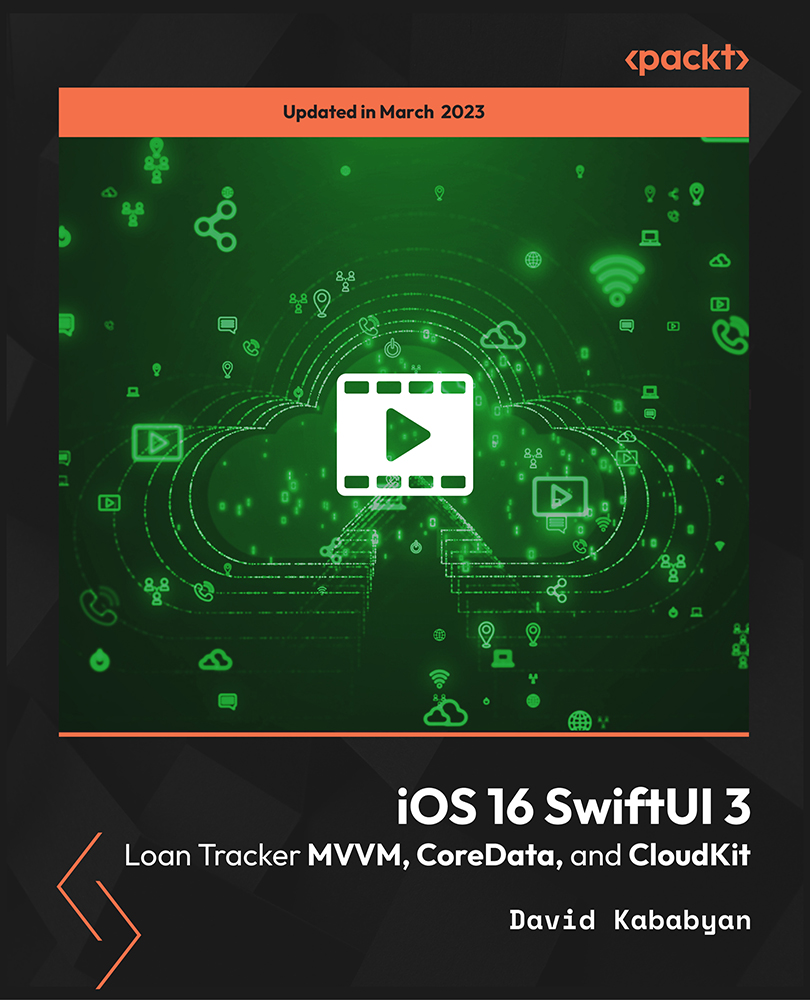
Ethical Hacking and CompTIA PenTest+ Exam Prep (PT0-002)
By Packt
The course focuses on the five domains that should be known for the CompTIA PenTest+ PT0-002 exam. Learn to successfully plan and scope a pen test engagement with a client, find vulnerabilities, exploit them to get into a network, then report on those findings to the client with the help of this comprehensive course.

Embark on a crucial journey of empowerment with our course, 'Internet Safety: Safeguarding Children.' In a world where digital presence is almost inevitable for children, this course equips you with the knowledge to protect and guide them. The first module introduces the concept of internet safety, setting a solid foundation for understanding the digital challenges faced by children. This course is not just about imparting knowledge; it's about equipping you with the tools to create a safer online environment for the younger generation. As you navigate through the intricacies of online privacy and appropriate content, the course transforms your concern into competence, enabling you to confidently handle complex digital interactions that children encounter. Progress through the modules to gain a profound understanding of cyberbullying and internet grooming - two of the most pressing concerns in the digital age. The course goes beyond theoretical knowledge, providing practical solutions and strategies to safeguard children effectively. Explore the responsible use of social media and mobile devices, and acquire skills to monitor your child's internet usage effectively. The final sections address the often-overlooked issue of internet addiction, teaching you how to identify, prevent, and overcome it. This comprehensive course is a blend of awareness, prevention, and action, aimed at making the internet a safer space for children. Learning Outcomes Understand the key concepts of internet safety for children. Recognise the importance of privacy and managing online content for young users. Develop strategies to protect children from cyberbullying and internet grooming. Learn effective methods for ensuring safe social media and mobile device usage. Acquire skills to monitor internet use and address internet addiction in children. Why choose this Internet Safety: Safeguarding Children course? Unlimited access to the course for a lifetime. Opportunity to earn a certificate accredited by the CPD Quality Standards and CIQ after completing this course. Structured lesson planning in line with industry standards. Immerse yourself in innovative and captivating course materials and activities. Assessments designed to evaluate advanced cognitive abilities and skill proficiency. Flexibility to complete the Course at your own pace, on your own schedule. Receive full tutor support throughout the week, from Monday to Friday, to enhance your learning experience. Unlock career resources for CV improvement, interview readiness, and job success. Who is this Internet Safety: Safeguarding Children course for? Parents and guardians concerned about their children's online safety. Educators seeking to implement internet safety measures in schools. Childcare professionals responsible for children's digital well-being. Youth workers and counsellors addressing cyberbullying and grooming. Law enforcement and child protection officers. Career path Child Safety Officer: £25,000 - £35,000 School Counsellor: £24,000 - £37,000 Youth Worker: £20,000 - £30,000 Digital Safety Educator: £23,000 - £36,000 Child Protection Specialist: £27,000 - £40,000 Online Content Moderator: £22,000 - £33,000 Prerequisites This Internet Safety: Safeguarding Children does not require you to have any prior qualifications or experience. You can just enrol and start learning.This Internet Safety: Safeguarding Children was made by professionals and it is compatible with all PC's, Mac's, tablets and smartphones. You will be able to access the course from anywhere at any time as long as you have a good enough internet connection. Certification After studying the course materials, there will be a written assignment test which you can take at the end of the course. After successfully passing the test you will be able to claim the pdf certificate for £4.99 Original Hard Copy certificates need to be ordered at an additional cost of £8. Course Curriculum Module 01: The Concept of Internet Safety for the children The Concept of Internet Safety for the Children 00:48:00 Module 02: The Concept of Privacy and Appropriate Online Content The Concept of Privacy and Appropriate Online Content 00:35:00 Module 03: Cyberbullying Cyberbullying 00:41:00 Module 04: Internet Grooming Internet Grooming 00:43:00 Module 05: Appropriate Measures for Safeguarding Your Child Appropriate Measures for Safeguarding Your Child 00:28:00 Module 06: Safe Use of Social Media Safe Use of Social Media 00:18:00 Module 07: Mobile Device Safety Mobile Device Safety 00:21:00 Module 08: Tools and Tips for Monitoring Child's Internet Use Tools and Tips for Monitoring Child's Internet Use 00:20:00 Module 09: Identifying, Preventing and Overcoming Internet Addiction Identifying, Preventing and Overcoming Internet Addiction 00:21:00 Assignment Assignment - Internet Safety: Safeguarding Children 00:00:00

IT Support Specialist
By Compliance Central
***Become an IT whiz with our IT Support Specialist Course!*** Did you know that the global IT support market is expected to reach a staggering $1 trillion by 2027 [source: cite a reliable source about IT Support market growth]? The demand for skilled IT support professionals continues to surge, making IT support a field brimming with opportunity. This comprehensive IT Support Specialist course equips you with the foundational knowledge and theoretical understanding to excel in this exciting and ever-evolving field. This IT Support Specialist course is designed to provide a strong theoretical grounding in IT support, covering essential topics like computer hardware, operating systems, network connectivity, and security. Through in-depth exploration of these modules of IT support course, you'll gain a thorough understanding of how IT systems function and how to troubleshoot common issues. Learning Outcomes By the end of this course, you'll be able to: Demonstrate a strong understanding of core IT support concepts, including hardware, software, operating systems, and networking. Effectively troubleshoot and resolve a wide range of IT problems. Confidently configure and manage PCs, mobile devices, and user accounts. Implement essential IT security measures to protect data and systems. Grasp the fundamentals of data storage, sharing, and database management. Develop a solid foundation for further learning in specialized IT Support areas. Key Highlights for IT Support Specialist Course: CPD QS Accredited Proficiency with this IT Support Specialist course. After successfully completing the IT support course, you will receive a FREE PDF Certificate from REED as evidence of your newly acquired abilities. Lifetime access to the whole collection of learning materials of this IT support course. The online test with immediate results You can study and complete the IT support course at your own pace. Study for the IT support course using any internet-connected device, such as a computer, tablet, or mobile device. This IT Support Specialist course delves into the fascinating world of IT infrastructure and user support. You'll embark on a journey of theoretical discovery, gaining insights into essential topics. Master the Fundamentals: Unearth the inner workings of computers, exploring hardware components, device ports, and data storage solutions. Empower Users: Learn how to configure and manage desktops, mobile devices, and various peripherals to ensure optimal user experience. Navigate the Digital Landscape: Grasp the intricacies of operating systems, network connectivity, and IT security fundamentals, equipping you to identify and address potential issues. Curriculum Breakdown of the IT Support Specialist Course Section 01: How People Use Computers Section 02: System Hardware Section 03: Device Ports and Peripherals Section 04: Data Storage and Sharing Section 05: Understanding Operating Systems Section 06: Setting Up and Configuring a PC Section 07: Setting Up and Configuring a Mobile Device Section 08: Managing Files Section 09: Using and Managing Application Software Section 10: Configuring Network and Internet Connectivity Section 11: IT Security Threat Mitigation Section 12: Computer Maintenance and Management Section 13: IT Troubleshooting Section 14: Understanding Databases Section 15: Developing and Implementing Software CPD 10 CPD hours / points Accredited by CPD Quality Standards Who is this course for? This IT support course is ideal for: Individuals with an interest in a career in IT Support. Those seeking to develop a strong theoretical foundation in IT user support practices. Professionals looking to enhance their existing IT skillset. Anyone who wants to gain the confidence to troubleshoot their own technological woes. School leavers or graduates considering a career path in IT. Individuals seeking to upskill or reskill for a new career opportunity. Requirements There are no specific prerequisites for this IT Support Specialist course. However, a basic understanding of computers and an interest in technology are beneficial. Career path The IT support field offers a diverse range of career paths. Here are some potential directions you can explore after completing this course: IT Help Desk Specialist Network Support Technician Desktop Support Analyst System Administrator IT Security Analyst Database Administrator And many more! Certificates CPD Accredited PDF Certificate Digital certificate - Included CPD Accredited PDF Certificate CPD Accredited Hard Copy Certificate Hard copy certificate - £10.79 CPD Accredited Hard Copy Certificate Delivery Charge: Inside the UK: Free Outside of the UK: £9.99 each

Package Details: Number of Courses: 30 Courses Accreditation: CPD Quality Standards Free Certificates:PDF: 30Hardcopy: 30 (Delivery Charge Applicable) Courses Access: Lifetime Instalment Payment Available Structural Engineering Course 01: Read Construction & Structural Drawing Like Expert Course 02: Diploma in Construction Management Course 03: Quantity Surveyor Diploma Course 04: Building Surveyor Course 05: Land Surveying Course 06: Bricklaying Course 07: Construction Cost Estimation Diploma Course 08: Construction Estimation using RSMeans Course 09: Construction Cost Estimation Using Xactimate Course 10: Cost Estimation for Multiplex Building Using Xactimate Course 11: Property Law and Legislation Course 12: Construction Industry Scheme (CIS) Course 13: WELL Building Standard Course 14: LEED V4: Building Design and Construction Course 15: LEED V4 - Building Design and Construction Architecture & AutoCAD Course 01: Architectural Studies Course 02: AutoCAD Programming using C# with Windows Forms Course 03: CAD Design Course: Assemblies, Modelling And Civil Drawings Course 04: Autocad Electrical Design Course 05: Intermediate Solidworks Course Course 06: Solidworks Foundation Training Course 07: Interior Design Professional Diploma Course 08: Professional Interior Design & Construction Constraction Safety Course 01: Construction Safety Course 02: Fire Safety | Online Course Course 03: Emergency First Aid and Incident Management at Work Course 04: RIDDOR Training Course 05: LOLER Training Course 06: COSHH Training and Safety - Level 2 Course 07: DSEAR Training Enrol Construction & Structural Engineering, Architectural Studies and AutoCAD Bundle Today!! Benefits you'll get from choosing Apex Learning for this Construction & Structural Engineering, Architectural Studies and AutoCAD training: Pay once and get lifetime access Free e-Learning App for engaging reading materials & helpful assistance Certificates, student ID included in a one-time fee Free up your time - don't waste time and money travelling for classes Accessible, informative modules designed by expert instructors Learn anytime, from anywhere Study from your computer, tablet or mobile device CPD accredited course - improve the chance of gaining professional skills CPD 305 CPD hours / points Accredited by CPD Quality Standards Who is this course for? This Construction & Structural Engineering, Architectural Studies and AutoCAD bundle is for everyone. Requirements No requirements to enrol this Construction & Structural Engineering, Architectural Studies and AutoCAD bundle. Career path This Construction & Structural Engineering, Architectural Studies and AutoCAD bundle will help you learn the necessary skills to explore opportunities such as- Structural Engineer £36,000 - £38,000 per annum Engineer £27,000 - £45,000 per annum Construction Engineer £3,000 - £45,000 per annum Engineer Surveyor £28,000 - £32,500 per annum Civil Engineer £29,000 - £38,000 per annum

The Complete iOS 14 / iOS 13 Developer Course - and SwiftUI
By Packt
If you are searching for the right course to learn about iOS Development from scratch, you've just found it. This course will take you from a complete beginner to a confident practitioner, as we focus on practical iOS development without neglecting the theory.
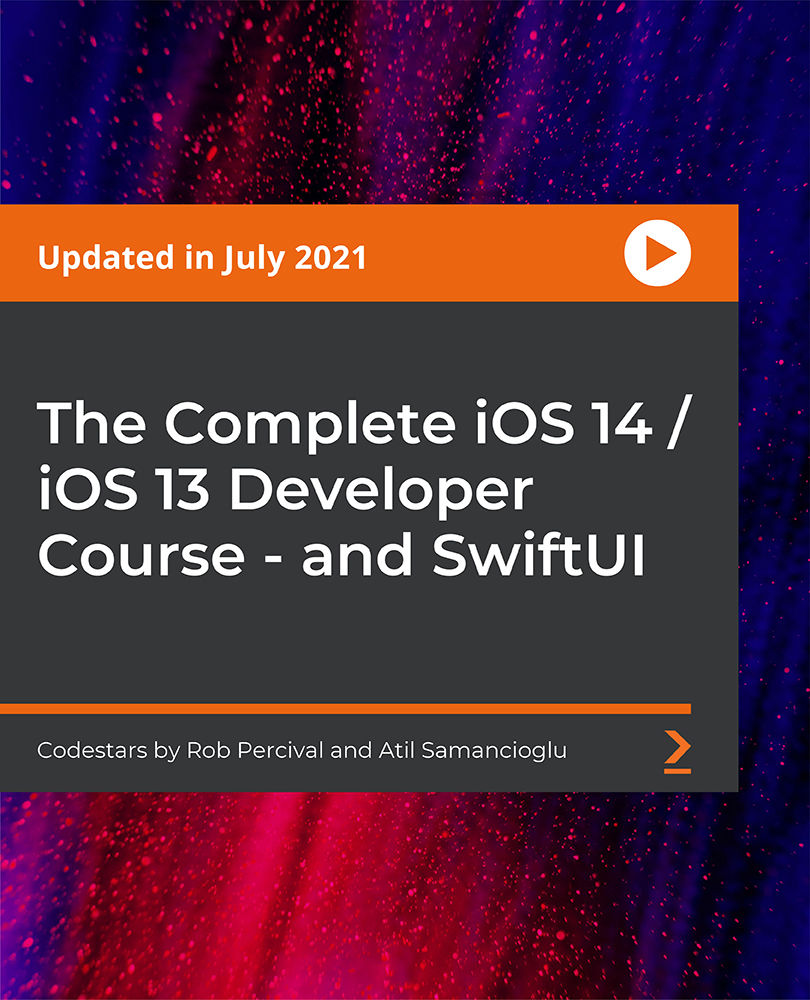
Citation SEO Training
By iStudy UK
Explore the surefire ways of boosting your website with Citation SEO Training course. Search Engine Optimization is a challenging and longtime process. However, citation makes it fast to rank. The course focuses on the local citation which denotes to the online mention of the name, address, and phone number for a local business. Throughout the course, you will learn how to use citation for ranking your websites. The course shows you the procedures for claiming a business page on Google Map and guides you to create your exact location on Google Map. You will also learn how to get places in the maps section of desktop, mobile and voice searches. The strategies of building Trust Flow and Domain authority of your website will be discussed in the course. Finally, the course also provides you with the instruction for outsourcing the entire process and explains the methods of getting more traffic using the above-mentioned technique. What you'll learn You'll know how to claim a business page on Google Maps You'll know how to use citations to rank your website faster You'll know how to DIY or outsource the entire process You'll know how to get more SEO traffic from these techniques You'll know how to build Trust Flow, Domain Authority and more for your website You'll know how to get placing in the maps section of desktop, mobile & voice searches Requirements You should know how to use a PC at a beginner level Who is the target audience? Online Marketers Local Businesses Anyone with a physical location or P.O. box Anyone who wants to rank better in Google Maps, Bing Maps, Yahoo Maps, Yelp and more Anyone who wants a rush of business by simply claiming a local city for better LOCAL SEO RANKINGS! Introduction FREE 00:02:00 Citation SEO 00:09:00 An Example Citation Setup 00:03:00 Google My Business 00:06:00 Google Review Management & Marketing 00:19:00 The Difference in Citation Websites 00:05:00 Additional Business Sites for Reviews 00:12:00 WhiteSpark for Citation Analysis 00:03:00 Outsource Local Citations 00:05:00 Course Certification

Chatbots for Multiple Platforms - Without Coding
By iStudy UK
Learn to build chatbots for various platforms such as Facebook, Slack, Skype, Kik, Telegram and others with the Chatbots for Multiple Platforms - Without Coding course. A chatbot is a computer program or an artificial intelligence which is designed to simulate a conversation with human users, especially over the Internet via auditory or textual methods. In the course, you will learn to create chatbots for various platforms without coding. The course shows you the techniques of developing sophisticated chatbots that use button and Ai to ensure great customer experience. You will learn to build a chatbot in Gupshup.io, Motion.ai, and more. The course helps you to develop the first bot. Upon completion, you will be able to create chatbots that can able to perform various operations. What Will I Learn? By the end of the course you will be able to build an iBeacon enabled mobile app ready to be submitted to the app stores (Apple and Google Play) You will understand what an iBeacon is and what are some of the potential uses. You will understand what programs are needed to build beacon apps and where to download them (for free). You will understand the different types of beacons, what are the costs involved, what services are provided by the various beacon makers. You will know how to build an app for testing and giving to your clients for testing. Requirements You need to have a MAC computer to build the apps - currently PC is not supported. It is also possible to do this on a Windows machine if you install a Virtual machine and run the MAC OS in a window on your PC. Take a look at this for an overview: https://blog.udemy.com/xcode-on-windows/ For testing iBeacon functionality you will need 2 things. 1) a device to act as a beacon, and 2) an i Device or an Andoid Device (details in the course). A desire to learn! This is not difficult, it only takes following instructions and havign a desire to learn. Who is the target audience? Web and Mobile designers, marketing people, and business ownvers who want to learn how to leverage the next level of mobile interactions by incorporating iBeacons. No programming background needed - this is really a course for anyone - you really do not need to have any coding background. Marketing and retial people are also encouraged to take this course to understand the potential for greater customer interactions made possible with iBeacons. Mobile phone app makers who want to learn how to incorporate iBeacons into existing apps the easy and fast way. Introduction to Chatbots 1. Introduction 00:03:00 2. Chatbot Examples 00:06:00 Building a Chatbot in Gupshup.io 2. Introduction to Gupshup 00:02:00 3. Gupshup Travel Bot Part 1 00:11:00 4. Gupshup Improving the User Experience 00:02:00 5. Gupshup Order an Uber 00:02:00 7. Gupshup Helsinki Weather 00:04:00 8. Gupshup Publishing Your Bot 00:02:00 Gobot Easy and Powerful Ready Made Chatbot Services 1. Gobot Introduction 00:01:00 3. GoBot Site Example 00:02:00 4. Gobot Parts of the System 00:01:00 5. Gobot Make a bot Part 1 00:08:00 6. Gobot Make a bot Part 2 00:03:00 7. Gobot Publishing your Bot 00:08:00 A Facebook Messenger Bot 1. Introducing Chatfuel 00:02:00 2. Understanding A Chatfuel Bot - Test Bot 00:05:00 3. Building Our Own Facebook Messenger Bot - A Retail Example part 1 00:02:00 4. Catfuel and Images - Getting them right 00:06:00 5. Chatfuel Product Gallery with More Information 00:09:00 6. Chatfuel - Plugins - Adding an RSS feed with Subscription 00:07:00 7. Chatfuel - Plugins - YouTube Integration 00:07:00 8. Chatfuel - Collecting Uder Input via Email 00:06:00 9. Chatfuel - Advanced Features 00:09:00 10. Chatfuel - Work Around for Button Linking Problem 00:02:00 11. Chatfuel - Add a Site Search - Bing or Google Search 00:07:00 12. Chatfuel - Publish Your Bot - Two Options 00:03:00 UPDATE - MiniApp Chatbot Building System 1. Introduction to MiniApp 00:02:00 2. Connecting a MiniApps Bot to the Microsoft Bot Framework 00:10:00 3. MiniApps Creating the Bot Interactions 00:04:00 4. MiniApps Connecting your bot to Skype 00:02:00 5. MiniApps Simple now but other options are possible 00:01:00 6. MiniApps Conslusion 00:02:00 Building a Chatbot in Motion.ai 2. Looking at the Motion.ai Interface 00:02:00 3. Motion.ai Interface Part 2 00:02:00 Building Our First Bot - A travel bot 1. Part 1 - Setting up the Travel Bot 00:01:00 2. Part 2 - Looking at The Connections 00:02:00 3. Part 3 - Adding Buttons via HTML and Cards 00:07:00 4. Part 4 - Adding Other Content with Widgets - Weather Example 00:03:00 5. Part 5 - Connecting Your Bot to Another Bot - Uber Example 00:03:00 6. Part 6 - Creating Multiple Cards - Travel Sights Bot 00:10:00 7. Part 7 - Clean-up - Global Settings and Help 00:03:00 Entertainment bot Example - The Bender Bot 1. Bender Bot Part 1 - Looking at how the bot works 00:04:00 2. Bender Bot Part 2 - Advanced - Adding a new interaction 00:06:00 3. Bender Bot Part 3 - Final connnections and things to think about with Motion.ai 00:09:00 Thank You 1. Thank you and contacts 00:01:00
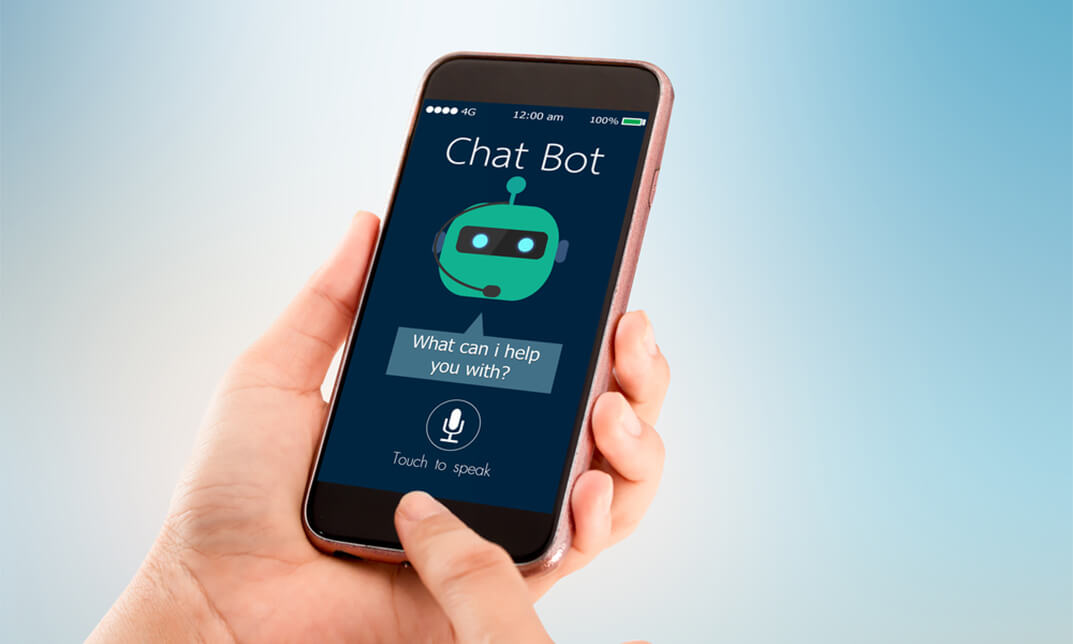
Search By Location
- Mobile Courses in London
- Mobile Courses in Birmingham
- Mobile Courses in Glasgow
- Mobile Courses in Liverpool
- Mobile Courses in Bristol
- Mobile Courses in Manchester
- Mobile Courses in Sheffield
- Mobile Courses in Leeds
- Mobile Courses in Edinburgh
- Mobile Courses in Leicester
- Mobile Courses in Coventry
- Mobile Courses in Bradford
- Mobile Courses in Cardiff
- Mobile Courses in Belfast
- Mobile Courses in Nottingham
