- Professional Development
- Medicine & Nursing
- Arts & Crafts
- Health & Wellbeing
- Personal Development
6831 Mobile courses
Do you know about business and commercial acumen? If you do but believe that you have none, then you can still learn the ability to make effective business decisions through this course. Description: Having business and commercial acumen means having the ability to assess an external market and make effective decisions out of it. If you are someone who does not have such quality, then this course will help you with that. You will learn how to see the big picture and develop a management strategy for the business. You will understand how to practice financial literacy and develop your critical thinking. Finally, you will be able to practice management acumen and find the financial levers that will help you succeed in the business industry. Who is the course for? Entrepreneurs or anyone who wants to succeed in the business industry. People who have an interest in learning the business and commercial acumen. Entry Requirement: This course is available to all learners, of all academic backgrounds. Learners should be aged 16 or over to undertake the qualification. Good understanding of English language, numeracy and ICT are required to attend this course. Assessment: At the end of the course, you will be required to sit an online multiple-choice test. Your test will be assessed automatically and immediately so that you will instantly know whether you have been successful. Before sitting for your final exam, you will have the opportunity to test your proficiency with a mock exam. Certification: After you have successfully passed the test, you will be able to obtain an Accredited Certificate of Achievement. You can however also obtain a Course Completion Certificate following the course completion without sitting for the test. Certificates can be obtained either in hardcopy at the cost of £39 or in PDF format at the cost of £24. PDF certificate's turnaround time is 24 hours, and for the hardcopy certificate, it is 3-9 working days. Why choose us? Affordable, engaging & high-quality e-learning study materials; Tutorial videos/materials from the industry leading experts; Study in a user-friendly, advanced online learning platform; Efficient exam systems for the assessment and instant result; The UK & internationally recognized accredited qualification; Access to course content on mobile, tablet or desktop from anywhere anytime; The benefit of career advancement opportunities; 24/7 student support via email. Career Path: The Diploma in Business and Commercial Acumen is a useful qualification to possess, and would be beneficial for the following careers: Businessmen Board Member Entrepreneur Manager Top Executive. Diploma in Business and Commercial Acumen Module One - Getting Started 01:00:00 Module Two - Seeing the Big Picture 01:00:00 Module Three - KPIs (Key Performance Indicators) 01:00:00 Module Four - Risk Management Strategies 01:00:00 Module Five - Recognizing Learning Events 01:00:00 Module Six - You Need to Know These Answers and More 00:30:00 Module Seven - Financial Literacy (I) 01:00:00 Module Eight - Financial Literacy (II) 01:00:00 Module Nine - Business Acumen in Management 01:00:00 Module Ten - Critical Thinking in Business 01:00:00 Module Eleven - Key Financial Levers 01:00:00 Module Twelve - Wrapping Up 00:30:00 Activities Diploma in Business and Commercial Acumen- Activities 00:00:00 Mock Exam Mock Exam- Diploma in Business and Commercial Acumen 00:20:00 Final Exam Final Exam- Diploma in Business and Commercial Acumen 00:20:00 Certificate and Transcript Order Your Certificates and Transcripts 00:00:00

Description: Doing business analysis is identifying the needs of the business and how to solve issues in business. Most of these issues are concerned with financial needs or budgeting. To learn more about business analysis and how to solve issues like financial problems, you need to learn and have specific skills about it. Learning both might take you a lot of time, but since we created a course that will teach you both, then this course will be perfect for your needs. In this course, you will learn the necessary skills, information, and knowledge of business analysis. Who is the course for? Any business professionals who need to learn about business analysis People who have an interest in business and wants to pursue creating new business Entry Requirement: This course is available to all learners, of all academic backgrounds. Learners should be aged 16 or over to undertake the qualification. Good understanding of English language, numeracy and ICT are required to attend this course. Assessment: At the end of the course, you will be required to sit an online multiple-choice test. Your test will be assessed automatically and immediately so that you will instantly know whether you have been successful. Before sitting for your final exam, you will have the opportunity to test your proficiency with a mock exam. Certification: After you have successfully passed the test, you will be able to obtain an Accredited Certificate of Achievement. You can however also obtain a Course Completion Certificate following the course completion without sitting for the test. Certificates can be obtained either in hard copy at the cost of £39 or in PDF format at the cost of £24. PDF certificate's turnaround time is 24 hours, and for the hardcopy certificate, it is 3-9 working days. Why choose us? Affordable, engaging & high-quality e-learning study materials; Tutorial videos/materials from the industry leading experts; Study in a user-friendly, advanced online learning platform; Efficient exam systems for the assessment and instant result; The UK & internationally recognized accredited qualification; Access to course content on mobile, tablet or desktop from anywhere anytime; The benefit of career advancement opportunities; 24/7 student support via email. Career Path: The Advanced Business Analysis Course is a useful qualification to possess, and will be very helpful to have especially for these careers: Businessman/Businesswoman Business Analyst Business Development Specialist Business Development Manager Economist Statistician Strategist. Business Analysis Business Planning Basics 01:00:00 Market Evaluation 01:00:00 Analyze Competition 01:00:00 Determine A Marketing Strategy 01:00:00 Decide What Extras You May Need Like Staff etc 00:30:00 The Dangers In Not Making A Business Plan 00:15:00 Wrapping Up 00:15:00 Finance & Budgeting Financing Basics 01:00:00 Record Your Income 01:00:00 Make a List of Expenses First and Put Them in Categories 01:00:00 Countdown & Adjust 01:00:00 Review Regularly 01:00:00 Reference Book Business Analysis 00:00:00 Refer A Friend Refer A Friend 00:00:00 Mock Exam Mock Exam- Advanced Business Analysis Course 00:30:00 Final Exam Final Exam- Advanced Business Analysis Course 00:30:00 Certificate and Transcript Order Your Certificates and Transcripts 00:00:00

VMware Workspace ONE: Advanced Integrations [V22.x]
By Nexus Human
Duration 5 Days 30 CPD hours This course is intended for Workspace ONE UEM operators and administrators, account managers, solutions architects, solutions engineers, sales engineers, and consultants Workspace ONE Access operators and administrators, account managers, solutions architects, solutions engineers, sales engineers, and consultants Overview By the end of the course, you should be able to meet the following objectives: Identify key benefits of Workspace ONE Access to address your specific use case Describe the different identity sources supported by Workspace ONE Access and apply the most appropriate to your organization's use case Differentiate common authentication methods in Workspace ONE Access and select the most suitable method to fit your business needs Illustrate how to use access policies and implement best practices within your organization Outline various authentication methods and workflows that can be implemented to ensure a robust end-user experience, while meeting your security requirements Summarize the capabilities and benefits of VMware Workspace ONE Intelligent Hub and Hub Services and learn how to effectively implement both Discuss how to implement Workspace ONE Intelligent Hub and Hub Services effectively Describe features of VMware Workspace ONE Intelligence⢠and how to use it to support daily administration and maintenance Explain how to use the Workspace ONE UEM and Workspace ONE Access APIs to perform administration and maintenance Outline Workspace ONE design methodology and how it can apply to your organization In this five-day course, you build on the foundations learned in VMWare Workspace ONE: Deploy & Manage to accelerate the advancement of your deployment and management systems with VMware Workspace ONE© UEM and VMware Workspace ONE© Access?.Through a series of hands-on labs, simulations, and interactive lectures, you effectively evaluate your organization?s current practices and discover opportunities to target improvements in identity, authentication, and access management. Additionally, you learn the strategies and techniques necessary to construct an integrated management strategy, utilizing a comprehensive set of VMware Workspace ONE© services, including Hub Services, the Unified Catalog, Intelligence, and the API. Course Introduction Introduction and course logistics Course objectives Workspace ONE Platform List the high-level components of the Workspace ONE platform Identify benefits of integrating Workspace ONE Access with other Workspace ONE products Explain what services Workspace ONE Access offers Outline the use cases for Workspace ONE Access Connector Identity Sources Identify different directory types in Workspace ONE Access based on identity sources Explain supported web standards for identity Explain Workspace ONE Access workflows of an Active Directory and an LDAP directory Identify features and use cases of third-party identity sources Identify the features and use cases of the VMware AirWatch© Provisioning app Authentication Identify the benefits of modern identity and access management Explain the workflows of connector-based authentication methods, such as Kerberos, RADIUS, and RSA SecureID Explain the workflows of cloud-based authentication methods, such as mobile SSO for iOS, mobile SSO for Android, and Workspace ONE Verify Access Policies Explain access policies and their importance Describe how identity providers (IdPs) and authentication methods work with access policies Explain how to create policy rules following best practice Catalog Define the types of resources in the Workspace ONE Access catalog Outline the common SAML authentication initiation methods for web applications in Workspace ONE Access Describe the high-level integration steps of a Horizon Cloud integration with Workspace ONE Access Hub Services Describe the relationship between Hub Services, Workspace ONE Intelligent Hub, Workspace ONE UEM, and Workspace ONE Access Illustrate the primary components of Hub Services Describe the features and use cases of Workspace ONE Verify Explain how to deploy mobile flows according to a use case Workspace ONE Intelligence Describe how Workspace ONE Intelligence supports your deployment and management strategy Explain how the Digital Employee Experience Management Solution helps improve employees' Anywhere Workspace journey Explain how you can use Dashboards to access different data for your device management use cases Explain how integration works to connect and share data with third parties Workspace ONE Application Programming Interface Outline the use cases for using the Workspace ONE API Explain how to perform Workspace ONE UEM administration and maintenance through the API Explain how to perform Workspace ONE Access administration and maintenance through the API Design Methodology Explain the Workspace ONE business drivers and use case definition Define Workspace ONE services Discuss how to make architectural design decisions Explain how to create component designs Discuss which third-party components are required for infrastructure design Discuss the process of platform integration Explain the required services for service integration Explain how to design user experience
![VMware Workspace ONE: Advanced Integrations [V22.x]](https://cademy-images-io.b-cdn.net/9dd9d42b-e7b9-4598-8d01-a30d0144ae51/4c81f130-71bf-4635-b7c6-375aff235529/original.png?width=3840)
SwiftUI iOS 16 Crash Course - Emoji Quote App in SwiftUI
By Packt
Learn to create with SwiftUI/iOS 16. This course illustrates many features in iOS 16 development using the SwiftUI programming language, covering the basics (Stacks, Forms, Lists, ForEach, Buttons, Sliders, Pickers, Color Pickers, Scroll Views, Sheets, state, binding, and animations) and we create an Emoji Quote app using SwiftUI.

Children's Book Writing Course
By iStudy UK
Course Description Topic: WRITING FOR CHILDREN Level: Beginner Duration: 3 hours approx Delivery: Video, Audio, PDF Mentoring: Available Certific Learn How To Create Quality Children's Fiction Guided By Two Bestselling Authors Submit to children's book publishers with confidence Know the children's writing genre like a professional Self publish your own stories for children through Amazon etc. Learn how to write a children's story that kids will love. See below for a full listing of the course contents. The course starts with an overview of the children's writing genre. Then gives advice on how to begin your writing journey. Next, specific writing advice is given about how to come up with ideas, characters, and plots for outstanding children's stories. Then you are introduced to the many different genres of children's books. You need to know these so that you can market and target your work more effectively. After, you will discover more advanced writing techniques that will mark you out as a professional when you begin to either submit your work to publishers or to self-publish your own stories for profit. In the conclusion, you are shown the essential ingredients for writing success. Finally, you will experience an exclusive interview with bestselling author, Robyn Opie Parnell, writer of over 100 published children's books. The lessons come in three different formats: video, audio and PDFs - for you convenience and to help which ever way you learn best. These formats work on all currently available technology: mobile, tablet, iPad, user PC, even cell phones. Plus, when you log in to any device you will be immediately taken back to where you last left the course. Included in the course are numerous e-book downloads to further your understanding of writing for children. Plus, you may ask questions of the instructors at any time. If you've ever thought about writing for children, the course instructors guarantee this course is all you need to succeed. Introduction Introduction to Children's Writing FREE 00:01:00 02. Info-1 FREE 00:02:00 03. Keys-1 FREE 00:02:00 04. Aim-1 FREE 00:04:00 Coming Up With Ideas 05. Ideas-1 00:02:00 06. Characters-1 00:02:00 07. Plotting-1 00:03:00 The Mechanics of Writing 08. Planning-1 00:02:00 09. Storytelling-1 23:57:00 Important Technical Issues 10. Pov-1 00:04:00 11. Technical-1 00:04:00 12. Structure-1 00:02:00 Types of Children's Books 13. Picture books 1-1 00:03:00 14. Picture books 2-1 00:03:00 15. Picture books 3-1 00:01:00 16. Easy readers-1 00:02:00 17. Transition-1 00:01:00 18. Chapterbooks-1 00:01:00 19. Junior-1 00:02:00 20. Young adult-1 00:04:00 Advanced Fiction Techniques 21. Dialogue-1 00:04:00 22. Show don't tell-1 00:05:00 Conclusion 23. Conclusion-1 00:01:00 Resources Resources - Children's Book Writing Course 00:00:00
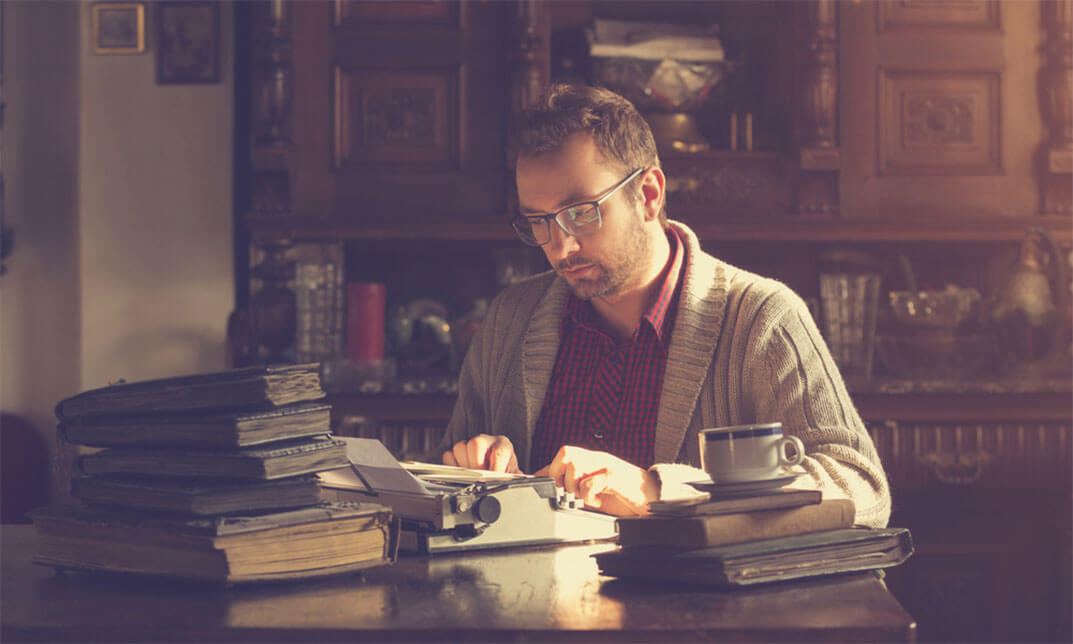
Accredited Microsoft Outlook 2010 Intermediate Level
By iStudy UK
Description: Welcome to the Microsoft Outlook 2010 Expert Workshop. Prepare yourself to put your communication tools into high gear. The Microsoft Outlook 2010 Expert Workshop will help you customise the Outlook interface so that it works best for you. It includes how to use the tools to organise your data and allow for smaller backup files. Understand how to control your messages which are being sent, forwarded, and stored. Through this course, you will learn how to use styles, themes, and formatted graphics to enhance your messages. Who is the course for? Professionals who want to learn about Microsoft functions and features. People who have an interest in knowing advanced Microsoft Outlook features. Entry Requirement: This course is available to all learners, of all academic backgrounds. Learners should be aged 16 or over to undertake the qualification. Good understanding of English language, numeracy and ICT are required to attend this course. Assessment: At the end of the course, you will be required to sit an online multiple-choice test. Your test will be assessed automatically and immediately so that you will instantly know whether you have been successful. Before sitting for your final exam, you will have the opportunity to test your proficiency with a mock exam. Certification: After you have successfully passed the test, you will be able to obtain an Accredited Certificate of Achievement. You can however also obtain a Course Completion Certificate following the course completion without sitting for the test. Certificates can be obtained either in hard copy at the cost of £39 or in PDF format at the cost of £24. PDF certificate's turnaround time is 24 hours, and for the hardcopy certificate, it is 3-9 working days. Why choose us? Affordable, engaging & high-quality e-learning study materials; Tutorial videos/materials from the industry leading experts; Study in a user-friendly, advanced online learning platform; Efficient exam systems for the assessment and instant result; The UK & internationally recognised accredited qualification; Access to course content on mobile, tablet or desktop from anywhere anytime; The benefit of applying for NUS Extra Discount Card; 24/7 student support via email. Career Path: The Accredited Microsoft Outlook 2010 Intermediate Level will be very beneficial and helpful, especially to the following professionals: Business IT Admin Secretary Project Management Module One - Getting Started 00:30:00 Module Two - Working with the Outlook Environment 01:00:00 Module Three - Printing 01:00:00 Module Four - Working with Quick Steps 01:00:00 Module Five - Working with Messages 01:00:00 Module Six - Manipulating Message Properties and Options 01:00:00 Module Seven - Formatting Messages 01:00:00 Module Eight - Managing Automatic Content 01:00:00 Module Nine - Working with the Calendar, Appointments, and Meetings 01:00:00 Module Ten - Working with Contacts and Contact Groups 01:00:00 Module Eleven - Working with Tasks and the Journal 01:00:00 Module Twelve - Wrapping Up 00:30:00 Activities Activities-Accredited Microsoft Outlook 2010 Intermediate Level 00:00:00 Mock Exam Mock Exam- Accredited Microsoft Outlook 2010 Intermediate Level 00:20:00 Final Exam Final Exam- Accredited Microsoft Outlook 2010 Intermediate Level 00:20:00

Life Just Got Better This Spring! Get Hard Copy + PDF Certificates + Transcript + Student ID Card as a Gift - Enrol Now Tired of browsing and searching for the course you are looking for? Can't find the complete package that fulfils all your needs? Then don't worry as you have just found the solution. Take a minute and look through this 14-in-1 extensive bundle that has everything you need to succeed in Massage and other relevant fields! After surveying thousands of learners just like you and considering their valuable feedback, this all in one Massage bundle has been designed by industry experts. We prioritised what learners were looking for in a complete package and developed this in-demand Massage course that will enhance your skills and prepare you for the competitive job market. Furthermore, to help you showcase your expertise in Massage, we have prepared a special gift of 1 hardcopy certificate and 1 PDF certificate for the title course completely free of cost. These certificates will enhance your credibility and encourage possible employers to pick you over the rest. This Massage Bundle Consists of the following Premium courses: Course 01: Learn the Art of Massage Course 02: Massage Therapist - A successful Business Course 03: Training on Professional Massage or Bodywork Business Course 04: Physiotherapy Assistant Course 05: Pain Management Course 06: Hydrotherapy Course 07: Functional Skills - Fitness Course 08: Biohacking Your Physical and Mental Health Course 09: Aging and Longevity Secrets Course 10: Customer Relationship Management Course 11: Effective Communication Skills Diploma Course 12: Infection Prevention Training Course 13: Personal Hygiene Course 14: Complete Communication Skills Master Class for Life Benefits you'll get from choosing Apex Learning for this Massage Training: Pay once and get lifetime access to 13 CPD courses including this Massage Training Course Free e-Learning App for engaging reading materials & helpful assistance Certificates, student ID for the course included in a one-time fee Free up your time - don't waste time and money travelling for classes Accessible, informative modules designed by expert instructors Learn at your ease - anytime, from anywhere Study from your computer, tablet or mobile device CPD accredited course - improve the chance of gaining professional skills How will I get my Certificate? After successfully completing the course, you will be able to order your CPD Accredited Certificates (PDF + Hard Copy) as proof of your achievement. PDF Certificate: Free (For The Title Course) Hard Copy Certificate: Free (For The Title Course) Curriculum: Course 01: Learn the Art of Massage Introduction Part 1 Introduction Part 2 Introductory Stroke Upper Back Pressure Upper Back Pressure (positioned lower back) Trapezius- Seated Open Up Pectorals Scanlines Shoulders Top of Shoulders Seated Face and Scalp And Much More..... Course 02: Massage Therapist - A successful Business Introduction Let's get these steps done first to generate more clients immediately What Business set up is right for you? The pros and cons of each Your new way of treating your clients. What else you need to be doing correctly Course 03: Training on Professional Massage or Bodywork Business Introduction Before Taking Clients Scheduling Appointments Home Studio Clients Achieving an Online Presence Client Retention Free and Affordable Advertising Taking Credit Card Payments And Much More..... Course 04: Physiotherapy Assistant Introduction to Physiotherapy The Standards for Physiotherapists The Physiotherapy Interventions Sports Physiotherapy Neurological Physiotherapy Musculoskeletal Physiotherapy Respiratory Physiotherapy Paediatric Physiotherapy Evidence-Based Physiotherapy (EBP) Building a Career as a Physiotherapist Course 05: Pain Management Introducing Pain Management Pain Theories Types of Pain Physiology and Psychology of Acute Pain Pain as a Long-term Condition Back and Neck Pain Headache Neuropathic Pain and Its Management Cancer Pain Assessment of Pain Relaxation for Pain Management Course 06: Hydrotherapy Introduction to Hydrotherapy Anatomy and Physiology Review Types of Hydrotherapy Effects of Hydrotherapy Common Conditions Treated with Hydrotherapy Hydrotherapy for Shoulder and Lower Limb Hydrotherapy for Animals Course 07: Functional Skills - Fitness Introduction Benefits Of Functional Fitness Functional Fitness Training Areas Conclusion to Functional Fitness Training Course 08: Biohacking Your Physical and Mental Health Module 01: Introduction Module 02: Sleep - So MUCH More Than Just Rest Module 03: Blue Light & Red Light Module 04: Mindfulness & Movement Module 05: What You Put In Your Mouth is KEY! Module 06: Hidden Secret - 'Cryotherapy' Module 07: Importance Of PURE Air Module 08: Final Thoughts & Recommendations Course 09: Aging and Longevity Secrets Introduction To Reverse Aging & Benefit Lifestyle - Diet - Routines Secrets To Younger Looking Skin Powerful Anti-Aging Supplements Course 09: Customer Relationship Management Module 01: Introduction to Customer Relationship Management (CRM) Module 02: CRM Fundamentals Module 03: CRM Strategies CRM Strategies Module 04: Data Analysis in CRM Module 05: CRM Databases Module 06: Deepening Customer Relationship Module 07: Handling Customer Complaints Module 08: Future of CRM Course 11: Effective Communication Skills Diploma Business Communication Verbal and Non-verbal Communication Written Communication Electronic Communication Communicating with Graphic Effectively Working for Your Boss Course 12: Infection Prevention Training Infection Prevention and Control Policy in the UK Principles of Prevention and Control of Infection Immunization Infections Spread by Food and Water Infections Spread by Animals and Insects, and Less Common Infections Found in the UK Infections & Diseases Spread by Person-to-Person Contact Infections Spread by Sexual Contact Infections Spread by Blood and Body Fluids Course 13: Personal Hygiene Introduction to Personal Hygiene and a Brief History Looking Clean, Smelling Clean Improving and Maintaining Oral Health Care of the Eyes Ear Care Secrets Foot & Nail Care in Personal Hygiene Hair Care Hygienic Ways Hygienic Approach to Skin Care Maintain Good Toilet Hygiene Potential Hygiene Guidelines Personal Hygiene During Coronavirus Pandemic Course 14: Complete Communication Skills Master Class for Life Module 01: Effective Communication Module 02: How to Talk to Anyone Module 03: Power of Storytelling Module 04: Becoming an Influencer Module 05: Importance of Body Language Module 06: Communication Skills for Job Interviews Module 07: Public Speaking CPD 145 CPD hours / points Accredited by CPD Quality Standards Who is this course for? Anyone from any background can enrol in this bundle. Requirements This course is fully compatible with PCs, Macs, laptops, tablets and Smartphone devices. Certificates Certificate of completion Digital certificate - Included You will get the PDF Certificate for the title course (Learn the Art of Massage) absolutely Free! Certificate of completion Hard copy certificate - Included You will get the Hard Copy certificate for the title course (Learn the Art of Massage) absolutely Free! Other Hard Copy certificates are available for £10 each. Please Note: The delivery charge inside the UK is £3.99, and the international students must pay a £9.99 shipping cost.

Overview Take a journey online and become a first-class Photographer, with creative skills that will impress acquaintances and clients alike. This Professional Photography course provides the complete learning package for camera enthusiasts and budding shutterbugs. The learning modules offer expert coaching for producing images with perfect compositions, great lighting effects, and emotional power. You will surprise yourself with your photographic talents once you have completed the course and start to use professional equipment and techniques. As well as mastering editing and framing, you will even be guided on how to take stunning photos with mobile devices and start your own private business. How will I get my certificate? You may have to take a quiz or a written test online during or after the course. After successfully completing the course, you will be eligible for the certificate. Who is this course for? There is no experience or previous qualifications required for enrolment on this Professional Photography. It is available to all students, of all academic backgrounds. Requirements Our Professional Photography is fully compatible with PC's, Mac's, Laptop, Tablet and Smartphone devices. This course has been designed to be fully compatible on tablets and smartphones so you can access your course on wifi, 3G or 4G. There is no time limit for completing this course, it can be studied in your own time at your own pace. Career path Having these various qualifications will increase the value in your CV and open you up to multiple sectors such as Business & Management , Admin, Accountancy & Finance, Secretarial & PA, Teaching & Mentoring etc. Course Curriculum 36 sections • 279 lectures • 20:27:00 total length •Introduction to the Photography Masterclass: 00:03:00 •How Does a Camera Work: 00:01:00 •Lecture Types: 00:02:00 •Intro to Exposure: 00:02:00 •What is Aperture: 00:08:00 •What is Shutter Speed: 00:04:00 •What is ISO: 00:06:00 •The Exposure Triangle: 00:09:00 •Using the Exposure Meter: 00:09:00 •Metering Modes - Advanced Lesson: 00:03:00 •Exposure Compensation - Advanced Lesson: 00:04:00 •Dynamic Range - Advanced Lesson: 00:03:00 •HDR and Bracketing - Advanced Lesson: 00:02:00 •Reading a Histogram: 00:02:00 •What is an Exposure: 00:01:00 •Exposure Modes: 00:09:00 •Intro to Activities: 00:01:00 •Activity - Exposure: 00:01:00 •Intro to Composition: 00:01:00 •The Rule of Thirds: 00:03:00 •Negative Space: 00:02:00 •Leading Lines: 00:03:00 •Symmetry and Balance: 00:02:00 •Perspective and Angles: 00:07:00 •Backgrounds: 00:03:00 •Activity - Composition: 00:01:00 •Advanced - Shooting Portraits with Wide vs Telephoto Lenses: 00:01:00 •Intro to Focus and Depth of Field: 00:01:00 •Understanding Depth of Field: 00:03:00 •How to Get a Blurrier Background: 00:02:00 •Manual vs Auto Focus: 00:03:00 •Auto Focus Modes: 00:05:00 •Getting Sharp Focus on Fast Moving Objects: 00:03:00 •What is Bokeh: 00:01:00 •Viewfinder Focus: 00:01:00 •Activity - Fast Objects: 00:01:00 •Intro to Camera Anatomy: 00:01:00 •The Main Camera Features: 00:05:00 •Camera Scene Modes: 00:03:00 •File Types and Formats: 00:09:00 •DSLR va Mirrorless Cameras: 00:03:00 •The Sensor: 00:06:00 •Continuous and Burst Modes: 00:02:00 •Resolution and Quality: 00:03:00 •Intro to White Balance and Color: 00:01:00 •What is White Balance: 00:03:00 •The Kelvin Light Temperature Scale: 00:04:00 •Automatic Balance Modes: 00:03:00 •Color Modes and In-Camera Adjustments: 00:03:00 •Light Spectrum and Theory 20 hours ago more: 00:02:00 •Using Colors Creatively: 00:03:00 •Black and White Photography: 00:04:00 •Activity - Creative Color: 00:01:00 •Advanced - Custom White Balance: 00:03:00 •Intro to Lighting: 00:02:00 •Using Natural Light: 00:08:00 •Using Natural Light a Window: 00:03:00 •Using Artificial Light: 00:07:00 •Using the on Board Camera Flash: 00:03:00 •Using an External Flash: 00:10:00 •Using a Light Kit: 00:04:00 •Creative Lighting: 00:05:00 •Activity - Lighting: 00:01:00 •Intro to Mobile Photography: 00:02:00 •Using a Smartphone Camera: 00:03:00 •Exposing Properly With the Smartphone Camera: 00:01:00 •Tips for Shooting With Your Mobile Camera: 00:04:00 •Shooting in Low Light With a Smartphone: 00:07:00 •Mobile Camera Accessories: 00:02:00 •Using Portrait Mode: 00:03:00 •Intro to Cameras: 00:01:00 •Camera Types: 00:03:00 •What is Your Budget: 00:03:00 •How and Where to Buy a Camera: 00:02:00 •What is the Best Beginner Camera: 00:06:00 •How to Build Out Your Camera Kit: 00:03:00 •Introducing Our Chats: 00:01:00 •A Chat About Buying a New Camera: 00:21:00 •Intro to Lenses: 00:01:00 •A Deeper Dive into Focal Length: 00:07:00 •A Deeper Dive Into Aperture: 00:05:00 •Primes vs Zooms: 00:06:00 •Prime vs Zoom - Quality Comparison: 00:02:00 •Upgrading Your Lenses - Kit vs Pro: 00:01:00 •Lens Stabilization: 00:03:00 •Filter Demonstration: 00:03:00 •Specialty and Creative Lenses: 00:04:00 •How to Clean Your Camera Lens: 00:06:00 •Intro to Camera Accessories: 00:01:00 •Memory Cards: 00:04:00 •Batteries: 00:02:00 •Stabilization: 00:04:00 •Flashes and Lights: 00:02:00 •Camera Bags: 00:03:00 •Hard Drives: 00:03:00 •Sam's Favorite Bags: 00:03:00 •Intro to Scenarios: 00:01:00 •Intro and Tips for Portrait Photography: 00:02:00 •Portrait Photo Demo: 00:08:00 •Intro and Tips for Long Exposure Photography: 00:02:00 •Daytime Long Exposure Demo: 00:19:00 •Activity - Portrait: 00:01:00 •Nighttime Long Exposure: 00:09:00 •Activity - Long Exposure: 00:01:00 •Intro and Tips for Landscape Photography: 00:02:00 •Landscape Photo demo: 00:07:00 •Activity - Landscape: 00:01:00 •Intro and Tips for Product Photography: 00:03:00 •Product Photo Demonstration with Natural Light: 00:07:00 •Product Photography with Lights: 00:03:00 •Adding a Refiection: 00:02:00 •DIY Light Box: 00:05:00 •Activity - Product: 00:01:00 •Editing Product Photos: 00:14:00 •Intro and Tips for Low Light Photography: 00:02:00 •Low Light Demo: 00:08:00 •Activity - Low light: 00:04:00 •Intro and Tips for Sports and Action Photography: 00:02:00 •Sports Photography: 00:08:00 •Activity - Action and Sports: 00:01:00 •Intro and Tips for Macro Photography: 00:02:00 •Macro Photography Demo: 00:05:00 •Activity - Macro: 00:01:00 •Street Photo demo: 00:04:00 •Activity - Street and Architecture: 00:01:00 •Intro to Event Photography: 00:02:00 •A Chat About Event Photography: 00:04:00 •Bring the Right Tools: 00:05:00 •Be Aware of Your Surrounding: 00:05:00 •Be Quick With Your Settings: 00:05:00 •Capture the Details: 00:04:00 •An Overview of Shooting a Wedding: 00:10:00 •Activity - Events: 00:01:00 •Intro to Drone Photography: 00:01:00 •Our Recommended Drone Equipment: 00:06:00 •Drone Tips: 00:06:00 •Drone Demo: 00:12:00 •Activity - Aerial Photography: 00:01:00 •Intro and for Night Photography: 00:01:00 •Night Photo Demo: 00:04:00 •Activity - Night: 00:01:00 •Intro to Editing: 00:01:00 •Activity - Photo Editing: 00:01:00 •Intro Photoshop: 00:05:00 •Opening Photos in Photoshop CC: 00:05:00 •Cropping in Photoshop CC: 00:03:00 •White Balance in Photoshop CC: 00:04:00 •Proper Photo Editing Workflow in Photoshop Photoshop CC: 00:06:00 •Exposure Photoshop CC: 00:03:00 •Color and Saturation in Photoshop CC: 00:04:00 •Sharpening and Noise Reduction in Photoshop CC: 00:06:00 •Tone Curve in Photoshop CC: 00:03:00 •Effects - Vignettes, Grain, Dehaze in Photoshop CC: 00:04:00 •Saving and Exporting in Photoshop CC: 00:08:00 •HSL and Grayscale in Photoshop CC: 00:05:00 •Split Toning in Photoshop CC: 00:03:00 •Lens Corrections in Photoshop CC: 00:06:00 •Spot and Blemish Removal in Photoshop CC: 00:04:00 •Targeted Adjustments in Photoshop CC: 00:05:00 •Straighten and Transform Tools in Photoshop CC: 00:03:00 •Graduated, Radial, Brush Filters in Photoshop CC: 00:08:00 •Range Masks in Photoshop CC: 00:07:00 •Full Landscape Edit in Photoshop CC: 00:15:00 •Full Portrait in Photoshop CC: 00:11:00 •Cropping in Photoshop CC: 00:04:00 •Layer Panel Workflow in Photoshop CC: 00:02:00 •Making Photo Adjustment in Photoshop CC: 00:11:00 •Removing Background from Photo in Photoshop CC: 00:08:00 •Favorite Tools for Manipulating Photos in Photoshop CC: 00:10:00 •Exporting from Photoshop CC: 00:04:00 •Editing Togather an HDR Photo in Photoshop CC: 00:03:00 •Intro to Lightroom Classic CC: 00:05:00 •Importing and Organizing in Lightroom Classic CC: 00:11:00 •Crop and Rotate Lightroom Classic CC: 00:05:00 •White Balance in Lightroom Classic: 00:08:00 •Exposure in Lightroom Classic CC: 00:06:00 •Color and Saturation in Lightroom Classic CC: 00:04:00 •Sharpening and Noise Reduction in Lightroom Classic CC: 00:07:00 •Vignettes, Grain and Dehaze in Lightroom Classic CC: 00:06:00 •Exporting in Lightroom Classic CC: 00:10:00 •Lens Corrections in Lightroom Classic CC: 00:05:00 •Split Tone in Lightroom Classic CC: 00:05:00 •Removing Blemishes With the Heal and Clone Tools in Lightroom Classic CC: 00:08:00 •Graduated, Radial and Brush Adjustments in Lightroom Classic CC: 00:10:00 •Adjustment Brush Presets in Lightroom Classic CC: 00:03:00 •Range Masks in Lightroom Classic CC: 00:05:00 •Full Edit - Portrait in Lightroom Classic CC: 00:19:00 •Full Edit - Black and White Action in Lightroom Classic CC: 00:09:00 •Intro to Lightroom CC: 00:03:00 •Import and Organize in Lightroom CC: 00:10:00 •Crop and Rotate in Lightroom CC: 00:03:00 •White Balance and Saturation in Lightroom CC: 00:06:00 •Light - Exposure and Tone Curve in Lightroom CC: 00:08:00 •Color Mixer in Lightroom CC: 00:02:00 •Effects in Lightroom CC: 00:05:00 •Split Toning in Lightroom CC: 00:01:00 •Details in Lightroom CC: 00:05:00 •Optics in Lightroom CC: 00:03:00 •Geometry in Lightroom CC: 00:04:00 •Exporting and Sharing Lightroom CC: 00:02:00 •Healing and Clone Brushes in Lightroom CC: 00:04:00 •Brush Adjustments Lightroom CC: 00:04:00 •Radial and Linear Gradients Lightroom CC: 00:05:00 •Advanced Optione and Presets in Lightroom CC: 00:04:00 •Full Edit - Night Photo in Lightroom CC: 00:11:00 •Full Edit - Portrait in Lightroom CC: 00:14:00 •Editing Photos in Your Web Browses With Lightroom CC: 00:03:00 •Intro to Mac Photos: 00:02:00 •Importing and Organizing Mac Photos: 00:07:00 •Cropping and Rotating in Mac Photos: 00:05:00 •Exposure Adjustments in Mac Photos: 00:04:00 •White Balance in Mac Photos: 00:06:00 •Color, Saturation, HSL in Mac Photos: 00:06:00 •Noise Reduction and Sharpening in Mac Photos: 00:07:00 •Vignettes, Contrast, Black and White in Mac Photos: 00:06:00 •Exporting in Mac Photos: 00:06:00 •Full Edit -Portrait in Mac Photos: 00:10:00 •Full Edit - Landscape in Mac Photos: 00:09:00 •Intro to Google Photos: 00:02:00 •Importing and Organizing in Google Photos: 00:04:00 •Editing Photos in Google Photos in Google photos: 00:07:00 •Downloading and Sharing in Google Photos: 00:03:00 •Full Edit - Macro in Google Photos: 00:05:00 •Full Edit - Landscape in Google Photos: 00:06:00 •Intro to Photoshop Express: 00:01:00 •Importing and Understanding the Workspace in Photoshop Express: 00:04:00 •The Editing Workspace and Applying Filters in Photoshop Express: 00:03:00 •Crop and Rotate in Photoshop Expressle: 00:03:00 •Editing Photos in Photoshop Express: 00:07:00 •Red Eye Removal, Text and Frames in Photoshop Express: 00:04:00 •Removing Blemishes: 00:01:00 •Saving and Exporting in Photoshop Express: 00:02:00 •Creating Collages in Photoshop Express: 00:05:00 •Full Edit - Landscape in Photoshop Express: 00:05:00 •Full Edit - Product Photo in Photoshop Express: 00:05:00 •Intro to Snapseed: 00:01:00 •Opening Photos and Navigating the App: 00:05:00 •Making Adjustments and Editing Exposure: 00:05:00 •Cropping: 00:02:00 •White Balance: 00:02:00 •Details and Sharpening: 00:02:00 •Tone Curves: 00:03:00 •Rotate, Perspective and Expand: 00:04:00 •Making Edits to Selected Parts of an Image: 00:04:00 •Removing Blemishes and Healing Brush: 00:01:00 •Snapseed Photo Styles: 00:07:00 •Text and Frames: 00:02:00 •Saving and Exporting: 00:03:00 •Full Portrait Edit: 00:06:00 •Intro to Sharing: 00:02:00 •Online Platforms for Photographers: 00:09:00 •Having Success on Instagram: 00:07:00 •Activity - Portfolio: 00:01:00 •Creating a Portfolio with Wix: 00:17:00 •Chat about Having an Online Presence: 00:07:00 •Chat about Getting More Followers: 00:05:00 •A Chat about Best Web Platforms for Photographers: 00:06:00 •Intro to Starting a Photography Business: 00:01:00 •Starting a Photo Business: 00:04:00 •Finding Your First Client: 00:05:00 •Payments and Accounting: 00:02:00 •How Much Should You Charge: 00:05:00 •Contracts: 00:03:00 •Income and Expense Tracking: 00:03:00 •A Chat About Getting our First Clients: 00:06:00 •A Chat About the Gear You Need to Start a Business: 00:03:00 •A Chat About How Much You Should Charge: 00:09:00 •Intro to Stock Photography: 00:01:00 •The Best Stock Photos Sites to Sell on: 00:02:00 •Selling Stock Photography on Your Own: 00:03:00 •How Licensing: 00:04:00 •How to Print Your Photos: 00:03:00 •How Big Can You Print Your Photos: 00:02:00 •Framing: 00:02:00 •Intro and Tips for Wildlife Photography: 00:02:00 •Wildlife Photography Demonstration: 00:06:00 •Photo Chat - Sam's Archipelago Trip: 00:05:00 •Activity - Nature: 00:01:00 •Thank You and Conclusion Video: 00:03:00

Overview Take a journey online and become a first-class Photographer, with creative skills that will impress acquaintances and clients alike. This Professional Photography Diploma course provides the complete learning package for camera enthusiasts and budding shutterbugs. The learning modules offer expert coaching for producing images with perfect compositions, great lighting effects, and emotional power. You will surprise yourself with your photographic talents once you have completed the course and start to use professional equipment and techniques. As well as mastering editing and framing, you will even be guided on how to take stunning photos with mobile devices and start your own private business. How will I get my certificate? You may have to take a quiz or a written test online during or after the course. After successfully completing the course, you will be eligible for the certificate. Who is this course for? There is no experience or previous qualifications required for enrolment on this Professional Photography Diploma. It is available to all students, of all academic backgrounds. Requirements Our Professional Photography Diploma is fully compatible with PC's, Mac's, Laptop, Tablet and Smartphone devices. This course has been designed to be fully compatible on tablets and smartphones so you can access your course on wifi, 3G or 4G. There is no time limit for completing this course, it can be studied in your own time at your own pace. Career path Having these various qualifications will increase the value in your CV and open you up to multiple sectors such as Business & Management , Admin, Accountancy & Finance, Secretarial & PA, Teaching & Mentoring etc. Course Curriculum 37 sections • 280 lectures • 20:27:00 total length •Introduction to the Photography Masterclass: 00:03:00 •How Does a Camera Work: 00:01:00 •Lecture Types: 00:02:00 •Intro to Exposure: 00:02:00 •What is Aperture: 00:08:00 •What is Shutter Speed: 00:04:00 •What is ISO: 00:06:00 •The Exposure Triangle: 00:09:00 •Using the Exposure Meter: 00:09:00 •Metering Modes - Advanced Lesson: 00:03:00 •Exposure Compensation - Advanced Lesson: 00:04:00 •Dynamic Range - Advanced Lesson: 00:03:00 •HDR and Bracketing - Advanced Lesson: 00:02:00 •Reading a Histogram: 00:02:00 •What is an Exposure: 00:01:00 •Exposure Modes: 00:09:00 •Intro to Activities: 00:01:00 •Activity - Exposure: 00:01:00 •Intro to Composition: 00:01:00 •The Rule of Thirds: 00:03:00 •Negative Space: 00:02:00 •Leading Lines: 00:03:00 •Symmetry and Balance: 00:02:00 •Perspective and Angles: 00:07:00 •Backgrounds: 00:03:00 •Activity - Composition: 00:01:00 •Advanced - Shooting Portraits with Wide vs Telephoto Lenses: 00:01:00 •Intro to Focus and Depth of Field: 00:01:00 •Understanding Depth of Field: 00:03:00 •How to Get a Blurrier Background: 00:02:00 •Manual vs Auto Focus: 00:03:00 •Auto Focus Modes: 00:05:00 •Getting Sharp Focus on Fast Moving Objects: 00:03:00 •What is Bokeh: 00:01:00 •Viewfinder Focus: 00:01:00 •Activity - Fast Objects: 00:01:00 •Intro to Camera Anatomy: 00:01:00 •The Main Camera Features: 00:05:00 •Camera Scene Modes: 00:03:00 •File Types and Formats: 00:09:00 •DSLR va Mirrorless Cameras: 00:03:00 •The Sensor: 00:06:00 •Continuous and Burst Modes: 00:02:00 •Resolution and Quality: 00:03:00 •Intro to White Balance and Color: 00:01:00 •What is White Balance: 00:03:00 •The Kelvin Light Temperature Scale: 00:04:00 •Automatic Balance Modes: 00:03:00 •Color Modes and In-Camera Adjustments: 00:03:00 •Light Spectrum and Theory 20 hours ago more: 00:02:00 •Using Colors Creatively: 00:03:00 •Black and White Photography: 00:04:00 •Activity - Creative Color: 00:01:00 •Advanced - Custom White Balance: 00:03:00 •Intro to Lighting: 00:02:00 •Using Natural Light: 00:08:00 •Using Natural Light a Window: 00:03:00 •Using Artificial Light: 00:07:00 •Using the on Board Camera Flash: 00:03:00 •Using an External Flash: 00:10:00 •Using a Light Kit: 00:04:00 •Creative Lighting: 00:05:00 •Activity - Lighting: 00:01:00 •Intro to Mobile Photography: 00:02:00 •Using a Smartphone Camera: 00:03:00 •Exposing Properly With the Smartphone Camera: 00:01:00 •Tips for Shooting With Your Mobile Camera: 00:04:00 •Shooting in Low Light With a Smartphone: 00:07:00 •Mobile Camera Accessories: 00:02:00 •Using Portrait Mode: 00:03:00 •Intro to Cameras: 00:01:00 •Camera Types: 00:03:00 •What is Your Budget: 00:03:00 •How and Where to Buy a Camera: 00:02:00 •What is the Best Beginner Camera: 00:06:00 •How to Build Out Your Camera Kit: 00:03:00 •Introducing Our Chats: 00:01:00 •A Chat About Buying a New Camera: 00:21:00 •Intro to Lenses: 00:01:00 •A Deeper Dive into Focal Length: 00:07:00 •A Deeper Dive Into Aperture: 00:05:00 •Primes vs Zooms: 00:06:00 •Prime vs Zoom - Quality Comparison: 00:02:00 •Upgrading Your Lenses - Kit vs Pro: 00:01:00 •Lens Stabilization: 00:03:00 •Filter Demonstration: 00:03:00 •Specialty and Creative Lenses: 00:04:00 •How to Clean Your Camera Lens: 00:06:00 •Intro to Camera Accessories: 00:01:00 •Memory Cards: 00:04:00 •Batteries: 00:02:00 •Stabilization: 00:04:00 •Flashes and Lights: 00:02:00 •Camera Bags: 00:03:00 •Hard Drives: 00:03:00 •Sam's Favorite Bags: 00:03:00 •Intro to Scenarios: 00:01:00 •Intro and Tips for Portrait Photography: 00:02:00 •Portrait Photo Demo: 00:08:00 •Intro and Tips for Long Exposure Photography: 00:02:00 •Daytime Long Exposure Demo: 00:19:00 •Activity - Portrait: 00:01:00 •Nighttime Long Exposure: 00:09:00 •Activity - Long Exposure: 00:01:00 •Intro and Tips for Landscape Photography: 00:02:00 •Landscape Photo demo: 00:07:00 •Activity - Landscape: 00:01:00 •Intro and Tips for Product Photography: 00:03:00 •Product Photo Demonstration with Natural Light: 00:07:00 •Product Photography with Lights: 00:03:00 •Adding a Refiection: 00:02:00 •DIY Light Box: 00:05:00 •Activity - Product: 00:01:00 •Editing Product Photos: 00:14:00 •Intro and Tips for Low Light Photography: 00:02:00 •Low Light Demo: 00:08:00 •Activity - Low light: 00:04:00 •Intro and Tips for Sports and Action Photography: 00:02:00 •Sports Photography: 00:08:00 •Activity - Action and Sports: 00:01:00 •Intro and Tips for Macro Photography: 00:02:00 •Macro Photography Demo: 00:05:00 •Activity - Macro: 00:01:00 •Street Photo demo: 00:04:00 •Activity - Street and Architecture: 00:01:00 •Intro to Event Photography: 00:02:00 •A Chat About Event Photography: 00:04:00 •Bring the Right Tools: 00:05:00 •Be Aware of Your Surrounding: 00:05:00 •Be Quick With Your Settings: 00:05:00 •Capture the Details: 00:04:00 •An Overview of Shooting a Wedding: 00:10:00 •Activity - Events: 00:01:00 •Intro to Drone Photography: 00:01:00 •Our Recommended Drone Equipment: 00:06:00 •Drone Tips: 00:06:00 •Drone Demo: 00:12:00 •Activity - Aerial Photography: 00:01:00 •Intro and for Night Photography: 00:01:00 •Night Photo Demo: 00:04:00 •Activity - Night: 00:01:00 •Intro to Editing: 00:01:00 •Activity - Photo Editing: 00:01:00 •Intro Photoshop: 00:05:00 •Opening Photos in Photoshop CC: 00:05:00 •Cropping in Photoshop CC: 00:03:00 •White Balance in Photoshop CC: 00:04:00 •Proper Photo Editing Workflow in Photoshop Photoshop CC: 00:06:00 •Exposure Photoshop CC: 00:03:00 •Color and Saturation in Photoshop CC: 00:04:00 •Sharpening and Noise Reduction in Photoshop CC: 00:06:00 •Tone Curve in Photoshop CC: 00:03:00 •Effects - Vignettes, Grain, Dehaze in Photoshop CC: 00:04:00 •Saving and Exporting in Photoshop CC: 00:08:00 •HSL and Grayscale in Photoshop CC: 00:05:00 •Split Toning in Photoshop CC: 00:03:00 •Lens Corrections in Photoshop CC: 00:06:00 •Spot and Blemish Removal in Photoshop CC: 00:04:00 •Targeted Adjustments in Photoshop CC: 00:05:00 •Straighten and Transform Tools in Photoshop CC: 00:03:00 •Graduated, Radial, Brush Filters in Photoshop CC: 00:08:00 •Range Masks in Photoshop CC: 00:07:00 •Full Landscape Edit in Photoshop CC: 00:15:00 •Full Portrait in Photoshop CC: 00:11:00 •Cropping in Photoshop CC: 00:04:00 •Layer Panel Workflow in Photoshop CC: 00:02:00 •Making Photo Adjustment in Photoshop CC: 00:11:00 •Removing Background from Photo in Photoshop CC: 00:08:00 •Favorite Tools for Manipulating Photos in Photoshop CC: 00:10:00 •Exporting from Photoshop CC: 00:04:00 •Editing Togather an HDR Photo in Photoshop CC: 00:03:00 •Intro to Lightroom Classic CC: 00:05:00 •Importing and Organizing in Lightroom Classic CC: 00:11:00 •Crop and Rotate Lightroom Classic CC: 00:05:00 •White Balance in Lightroom Classic: 00:08:00 •Exposure in Lightroom Classic CC: 00:06:00 •Color and Saturation in Lightroom Classic CC: 00:04:00 •Sharpening and Noise Reduction in Lightroom Classic CC: 00:07:00 •Vignettes, Grain and Dehaze in Lightroom Classic CC: 00:06:00 •Exporting in Lightroom Classic CC: 00:10:00 •Lens Corrections in Lightroom Classic CC: 00:05:00 •Split Tone in Lightroom Classic CC: 00:05:00 •Removing Blemishes With the Heal and Clone Tools in Lightroom Classic CC: 00:08:00 •Graduated, Radial and Brush Adjustments in Lightroom Classic CC: 00:10:00 •Adjustment Brush Presets in Lightroom Classic CC: 00:03:00 •Range Masks in Lightroom Classic CC: 00:05:00 •Full Edit - Portrait in Lightroom Classic CC: 00:19:00 •Full Edit - Black and White Action in Lightroom Classic CC: 00:09:00 •Intro to Lightroom CC: 00:03:00 •Import and Organize in Lightroom CC: 00:10:00 •Crop and Rotate in Lightroom CC: 00:03:00 •White Balance and Saturation in Lightroom CC: 00:06:00 •Light - Exposure and Tone Curve in Lightroom CC: 00:08:00 •Color Mixer in Lightroom CC: 00:02:00 •Effects in Lightroom CC: 00:05:00 •Split Toning in Lightroom CC: 00:01:00 •Details in Lightroom CC: 00:05:00 •Optics in Lightroom CC: 00:03:00 •Geometry in Lightroom CC: 00:04:00 •Exporting and Sharing Lightroom CC: 00:02:00 •Healing and Clone Brushes in Lightroom CC: 00:04:00 •Brush Adjustments Lightroom CC: 00:04:00 •Radial and Linear Gradients Lightroom CC: 00:05:00 •Advanced Optione and Presets in Lightroom CC: 00:04:00 •Full Edit - Night Photo in Lightroom CC: 00:11:00 •Full Edit - Portrait in Lightroom CC: 00:14:00 •Editing Photos in Your Web Browses With Lightroom CC: 00:03:00 •Intro to Mac Photos: 00:02:00 •Importing and Organizing Mac Photos: 00:07:00 •Cropping and Rotating in Mac Photos: 00:05:00 •Exposure Adjustments in Mac Photos: 00:04:00 •White Balance in Mac Photos: 00:06:00 •Color, Saturation, HSL in Mac Photos: 00:06:00 •Noise Reduction and Sharpening in Mac Photos: 00:07:00 •Vignettes, Contrast, Black and White in Mac Photos: 00:06:00 •Exporting in Mac Photos: 00:06:00 •Full Edit -Portrait in Mac Photos: 00:10:00 •Full Edit - Landscape in Mac Photos: 00:09:00 •Intro to Google Photos: 00:02:00 •Importing and Organizing in Google Photos: 00:04:00 •Editing Photos in Google Photos in Google photos: 00:07:00 •Downloading and Sharing in Google Photos: 00:03:00 •Full Edit - Macro in Google Photos: 00:05:00 •Full Edit - Landscape in Google Photos: 00:06:00 •Intro to Photoshop Express: 00:01:00 •Importing and Understanding the Workspace in Photoshop Express: 00:04:00 •The Editing Workspace and Applying Filters in Photoshop Express: 00:03:00 •Crop and Rotate in Photoshop Expressle: 00:03:00 •Editing Photos in Photoshop Express: 00:07:00 •Red Eye Removal, Text and Frames in Photoshop Express: 00:04:00 •Removing Blemishes: 00:01:00 •Saving and Exporting in Photoshop Express: 00:02:00 •Creating Collages in Photoshop Express: 00:05:00 •Full Edit - Landscape in Photoshop Express: 00:05:00 •Full Edit - Product Photo in Photoshop Express: 00:05:00 •Intro to Snapseed: 00:01:00 •Opening Photos and Navigating the App: 00:05:00 •Making Adjustments and Editing Exposure: 00:05:00 •Cropping: 00:02:00 •White Balance: 00:02:00 •Details and Sharpening: 00:02:00 •Tone Curves: 00:03:00 •Rotate, Perspective and Expand: 00:04:00 •Making Edits to Selected Parts of an Image: 00:04:00 •Removing Blemishes and Healing Brush: 00:01:00 •Snapseed Photo Styles: 00:07:00 •Text and Frames: 00:02:00 •Saving and Exporting: 00:03:00 •Full Portrait Edit: 00:06:00 •Intro to Sharing: 00:02:00 •Online Platforms for Photographers: 00:09:00 •Having Success on Instagram: 00:07:00 •Activity - Portfolio: 00:01:00 •Creating a Portfolio with Wix: 00:17:00 •Chat about Having an Online Presence: 00:07:00 •Chat about Getting More Followers: 00:05:00 •A Chat about Best Web Platforms for Photographers: 00:06:00 •Intro to Starting a Photography Business: 00:01:00 •Starting a Photo Business: 00:04:00 •Finding Your First Client: 00:05:00 •Payments and Accounting: 00:02:00 •How Much Should You Charge: 00:05:00 •Contracts: 00:03:00 •Income and Expense Tracking: 00:03:00 •A Chat About Getting our First Clients: 00:06:00 •A Chat About the Gear You Need to Start a Business: 00:03:00 •A Chat About How Much You Should Charge: 00:09:00 •Intro to Stock Photography: 00:01:00 •The Best Stock Photos Sites to Sell on: 00:02:00 •Selling Stock Photography on Your Own: 00:03:00 •How Licensing: 00:04:00 •How to Print Your Photos: 00:03:00 •How Big Can You Print Your Photos: 00:02:00 •Framing: 00:02:00 •Intro and Tips for Wildlife Photography: 00:02:00 •Wildlife Photography Demonstration: 00:06:00 •Photo Chat - Sam's Archipelago Trip: 00:05:00 •Activity - Nature: 00:01:00 •Thank You and Conclusion Video: 00:03:00 •Assignment - Professional Photography Diploma: 00:00:00

Office Administration & Business Administration Level 3 Diploma- CPD Certified
4.9(27)By Apex Learning
The administrative body of every firm is its heart. Therefore, the administration's flawless functioning is critical to a corporation's success. Our Business Administration course will help you understand the field's core ideas and help you develop a successful career in it. Business administration is the management and oversight of a company's or organisation's day-to-day activities as well as its long-term strategies and initiatives. They are responsible for hiring employees, presiding over department meetings, and liaising with higher management to integrate new rules and practices into everyday operations. They are also tasked with devising streamlining strategies, managing the company's finances, creating the budget, directing marketing and advertising, enhancing corporate operations, and other duties. The field of business administration is lucrative and full of prospects. Training in business administration will improve your leadership, communication, and networking abilities. It will also teach you how to work as part of a team and allow you to express your ideas and creativity. This course will assist you if you are already working in this sector or want to work in this field. You will learn the fundamentals of business administration in this course. The extensive knowledge and abilities required for this discipline are covered intensively in this course. With the help of this course, you will learn how to communicate effectively, manage your time, and make business calls. In addition, you will obtain a thorough grasp of efficient planning, scheduling, meeting organisation, record-keeping, and archiving procedures. Most crucially, you'll discover effective ways to represent your business. This Administration Bundle Consists of the following Premium courses: Course 01: Business Administration Level 3 Course 02: Paralegal Course 03: Law and Contracts - Level 2 Course 04: Corporate Risk And Crisis Management Course 05: People Management Skills Level 3 Course 06: Quality Management Course 07: Conflict Management Course 08: Online Meeting Management Course 09: Cross-Cultural Awareness Training Course 10: GDPR Course 11: Level 2 Microsoft Office Essentials Learning Outcomes of Business Administration: Explore the basics of business administration. Hone the skills of a proficient administrator. Master business writing skills, communication skills, and business telephone skills. Comprehend how to represent your boss and company. Find out how to organise meetings and conferences. Understand record-keeping and filing procedures. Take an in-depth look into effective planning and scheduling. Recognise effective ways of time management. Benefits you'll get choosing Apex Learning: One payment, but lifetime access to 11 CPD courses Certificates, student ID for the title course included in a one-time fee Full tutor support available from Monday to Friday Free up your time - don't waste time and money travelling for classes Accessible, informative modules taught by expert instructors Learn at your ease - anytime, from anywhere Study the course from your computer, tablet or mobile device CPD accredited course - improve the chance of gaining professional skills Gain valuable experience without leaving your home Do you want to enhance your career in a corporate setting? The Diploma in Business Administration will enable learners to do just that. It is a comprehensive course that offers insight into what it takes to work in a corporate setting. Whether you wish to change careers or are already working, gaining new skills and knowledge will increase your employability in the business administration sector across a range of businesses. Curriculum of Administration Course Course 01: Business Administration Level 3 Representing Your Boss and Company Skills of an Effective Administrator Business Writing Skills Communication Skills Business Telephone Skills Mail Services and Shipping Travel Arrangements Organising Meeting and Conferences Time Management Record Keeping and Filing Systems Effective Planning and Scheduling How will I get my Certificate? After successfully completing the course you will be able to order your CPD Accredited Certificates (PDF + Hard Copy) as proof of your achievement. PDF Certificate: Free (Previously it was £6*11 = £66) Hard Copy Certificate: Free (For The Title Course: Previously it was £10) CPD 115 CPD hours / points Accredited by CPD Quality Standards Who is this course for? The Business AdministrationTraining is primarily for motivated learners looking to add a new skill to their CV and stand head and shoulders above the competition. Anyone of any academic background can enrol on this course. However, this is preferable for the following: Business Administrators and Managers. Administrative Assistants. Anyone who wants to learn more about Business Administration and further their career. Requirements Our course is fully compatible with PC's, Mac's, laptops, tablets and Smartphone devices. This course has been designed to be fully compatible with tablets and smartphones, so you can access your course on Wi-Fi, 3G or 4G. There is no time limit for completing this course; it can be studied in your own time at your own pace. Career path Sales Manager Business Consultant Financial Analyst Market Research Analyst Management Consultant In the United Kingdom, this career pays an average income of £15,683 - £40,546. Certificates Certificate of completion Digital certificate - Included Certificate of completion Hard copy certificate - Included You will get the Hard Copy certificate for the title course (Business Administration Level 3) absolutely Free! Other Hard Copy certificates are available for £10 each. Please Note: The delivery charge inside the UK is £3.99, and the international students must pay a £9.99 shipping cost.

Search By Location
- Mobile Courses in London
- Mobile Courses in Birmingham
- Mobile Courses in Glasgow
- Mobile Courses in Liverpool
- Mobile Courses in Bristol
- Mobile Courses in Manchester
- Mobile Courses in Sheffield
- Mobile Courses in Leeds
- Mobile Courses in Edinburgh
- Mobile Courses in Leicester
- Mobile Courses in Coventry
- Mobile Courses in Bradford
- Mobile Courses in Cardiff
- Mobile Courses in Belfast
- Mobile Courses in Nottingham