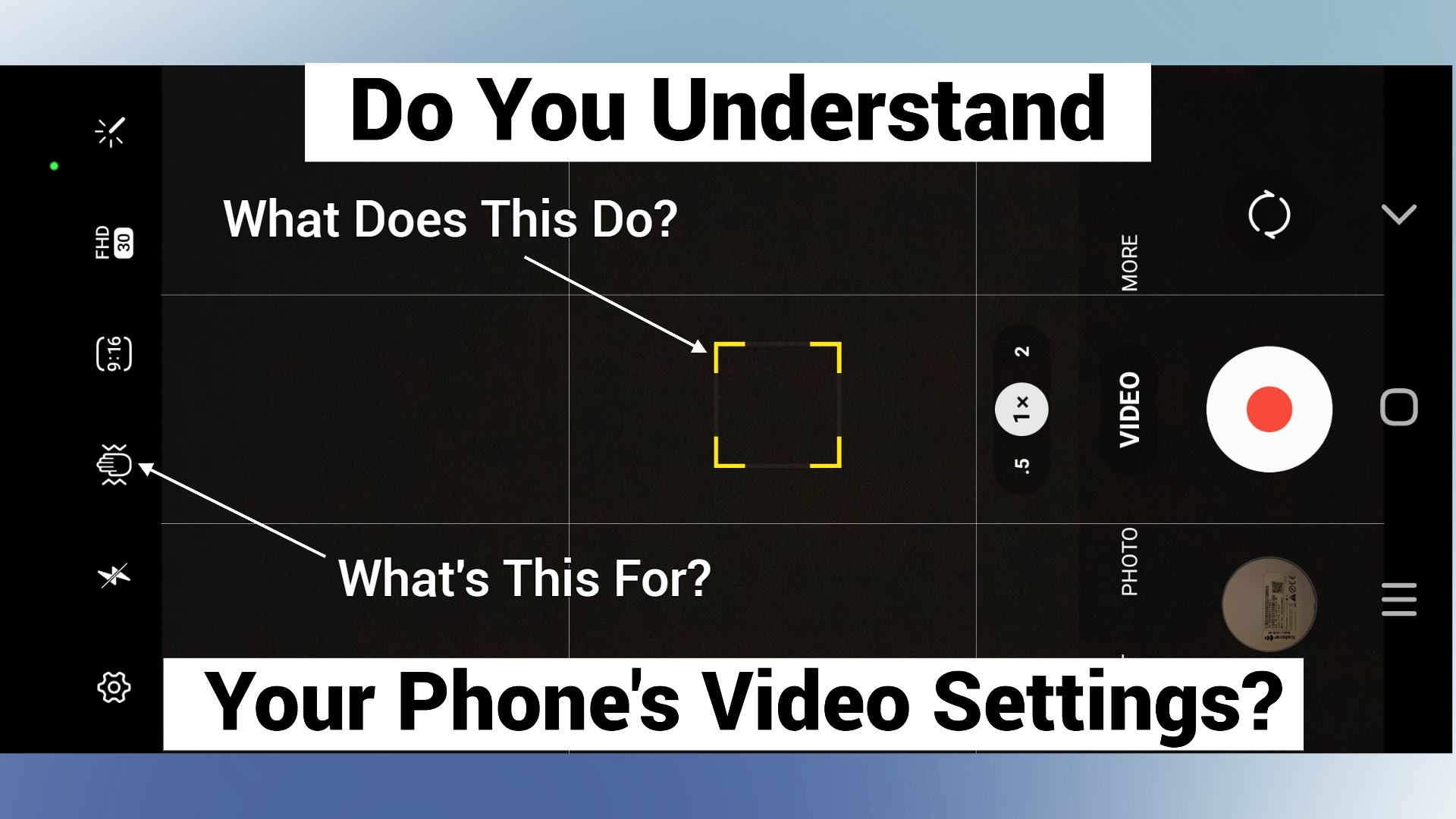- Professional Development
- Medicine & Nursing
- Arts & Crafts
- Health & Wellbeing
- Personal Development
Modeling Environments for Mobile Games in Maya & Unity 3D
By Course Cloud
Course Overview Learn how to create a low poly scene in Maya and import it into Unity for mobile game development, with this step-by-step training course. The Modeling Environments for Mobile Games in Maya & Unity 3D course covers everything you need to know to set up and create your project. It will teach you how to import and export the models from Maya to Unity, model the base of the island, add special camera effects, birds and much more. This course is ideal for game developers and 3D artists. By the end of this training, you will be able to set up the scene in Unity 3D to create the incredible mood and atmosphere of the Monument Valley game. You will have a range of in-demand skills required to work across a wide range of creative fields. This best selling Modeling Environments for Mobile Games in Maya & Unity 3D has been developed by industry professionals and has already been completed by hundreds of satisfied students. This in-depth Modeling Environments for Mobile Games in Maya & Unity 3D is suitable for anyone who wants to build their professional skill set and improve their expert knowledge. The Modeling Environments for Mobile Games in Maya & Unity 3D is CPD-accredited, so you can be confident you're completing a quality training course will boost your CV and enhance your career potential. The Modeling Environments for Mobile Games in Maya & Unity 3D is made up of several information-packed modules which break down each topic into bite-sized chunks to ensure you understand and retain everything you learn. After successfully completing the Modeling Environments for Mobile Games in Maya & Unity 3D, you will be awarded a certificate of completion as proof of your new skills. If you are looking to pursue a new career and want to build your professional skills to excel in your chosen field, the certificate of completion from the Modeling Environments for Mobile Games in Maya & Unity 3D will help you stand out from the crowd. You can also validate your certification on our website. We know that you are busy and that time is precious, so we have designed the Modeling Environments for Mobile Games in Maya & Unity 3D to be completed at your own pace, whether that's part-time or full-time. Get full course access upon registration and access the course materials from anywhere in the world, at any time, from any internet-enabled device. Our experienced tutors are here to support you through the entire learning process and answer any queries you may have via email.

Mobile Phone Repairing
By Compete High
Overview With the ever-increasing demand for Mobile Phone Repairing in personal & professional settings, this online training aims at educating, nurturing, and upskilling individuals to stay ahead of the curve - whatever their level of expertise in Mobile Phone Repairing may be. Learning about Mobile Phone Repairing or keeping up to date on it can be confusing at times, and maybe even daunting! But that's not the case with this course from Compete High. We understand the different requirements coming with a wide variety of demographics looking to get skilled in Mobile Phone Repairing . That's why we've developed this online training in a way that caters to learners with different goals in mind. The course materials are prepared with consultation from the experts of this field and all the information on Mobile Phone Repairing is kept up to date on a regular basis so that learners don't get left behind on the current trends/updates. The self-paced online learning methodology by compete high in this Mobile Phone Repairing course helps you learn whenever or however you wish, keeping in mind the busy schedule or possible inconveniences that come with physical classes. The easy-to-grasp, bite-sized lessons are proven to be most effective in memorising and learning the lessons by heart. On top of that, you have the opportunity to receive a certificate after successfully completing the course! Instead of searching for hours, enrol right away on this Mobile Phone Repairing course from Compete High and accelerate your career in the right path with expert-outlined lessons and a guarantee of success in the long run. Who is this course for? While we refrain from discouraging anyone wanting to do this Mobile Phone Repairing course or impose any sort of restrictions on doing this online training, people meeting any of the following criteria will benefit the most from it: Anyone looking for the basics of Mobile Phone Repairing , Jobseekers in the relevant domains, Anyone with a ground knowledge/intermediate expertise in Mobile Phone Repairing , Anyone looking for a certificate of completion on doing an online training on this topic, Students of Mobile Phone Repairing , or anyone with an academic knowledge gap to bridge, Anyone with a general interest/curiosity Career Path This Mobile Phone Repairing course smoothens the way up your career ladder with all the relevant information, skills, and online certificate of achievements. After successfully completing the course, you can expect to move one significant step closer to achieving your professional goals - whether it's securing that job you desire, getting the promotion you deserve, or setting up that business of your dreams. Course Curriculum Module-1 Introduction to Phone Repairing Module-1 Introduction to Phone Repairing 00:00 Module-2 Mobile Phone Dictionary Module-2 Mobile Phone Dictionary 00:00 Module-3 Tools and Equipment for Repairing Module-3 Tools and Equipment for Repairing 00:00 Module-4 Sections of A Mobile Phone Module-4 Sections of A Mobile Phone 00:00 Module-5 Identification of PCB Module-5 Identification of PCB 00:00 Module-6 Software Download and Installing Module-6 Software Download and Installing 00:00 Module-7 Problems and Solutions Module-7 Problems and Solutions 00:00 Module-8 Multimedia Module-8 Multimedia 00:00
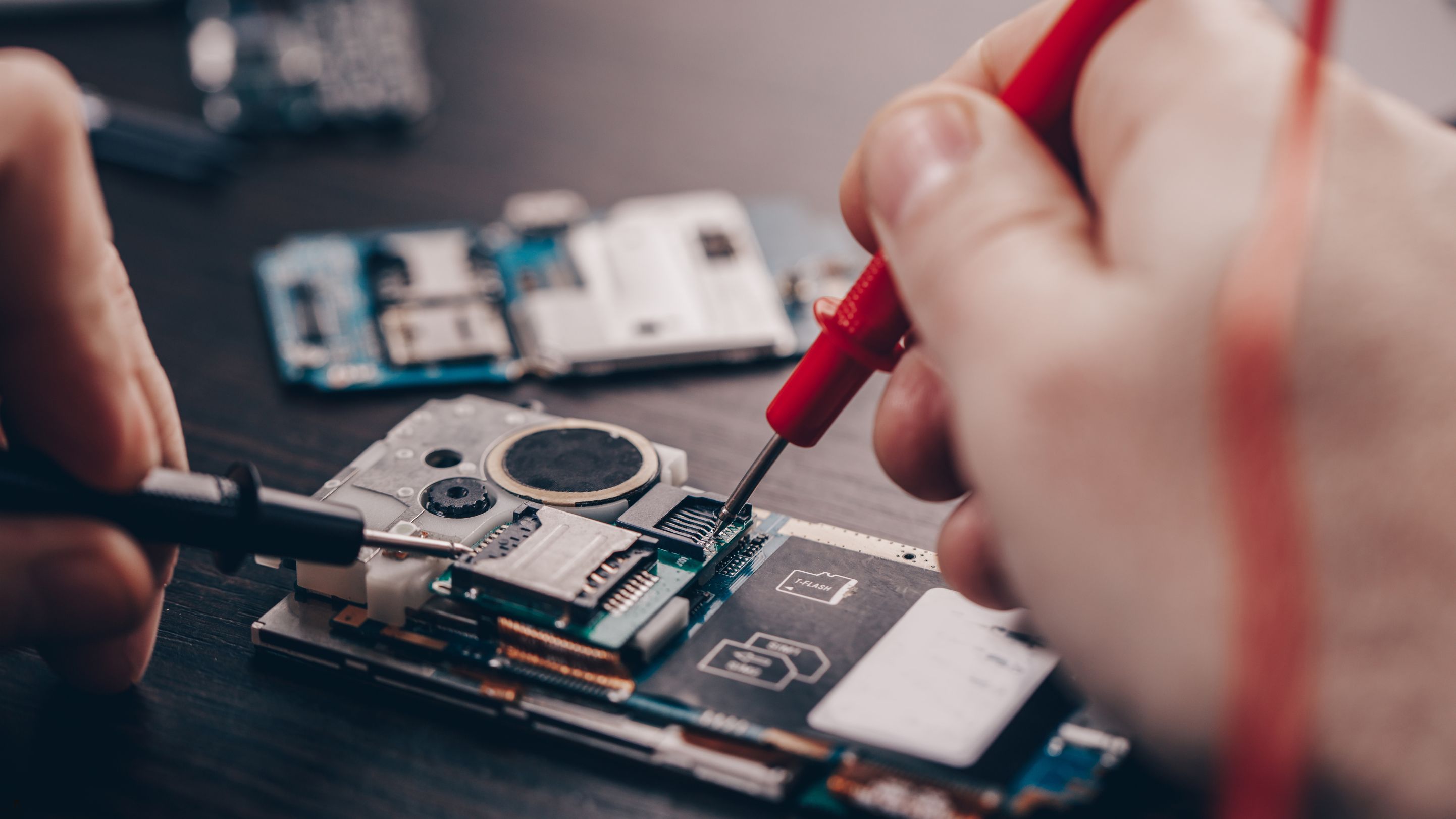
Appium (Selenium)-Mobile Automation Testing from Scratch
By Packt
The course is intended to help design and implement industry-standard frameworks using Appium with TestNG Maven, Jenkins, GitHub, Apache Log4J2, and Extent Reports.
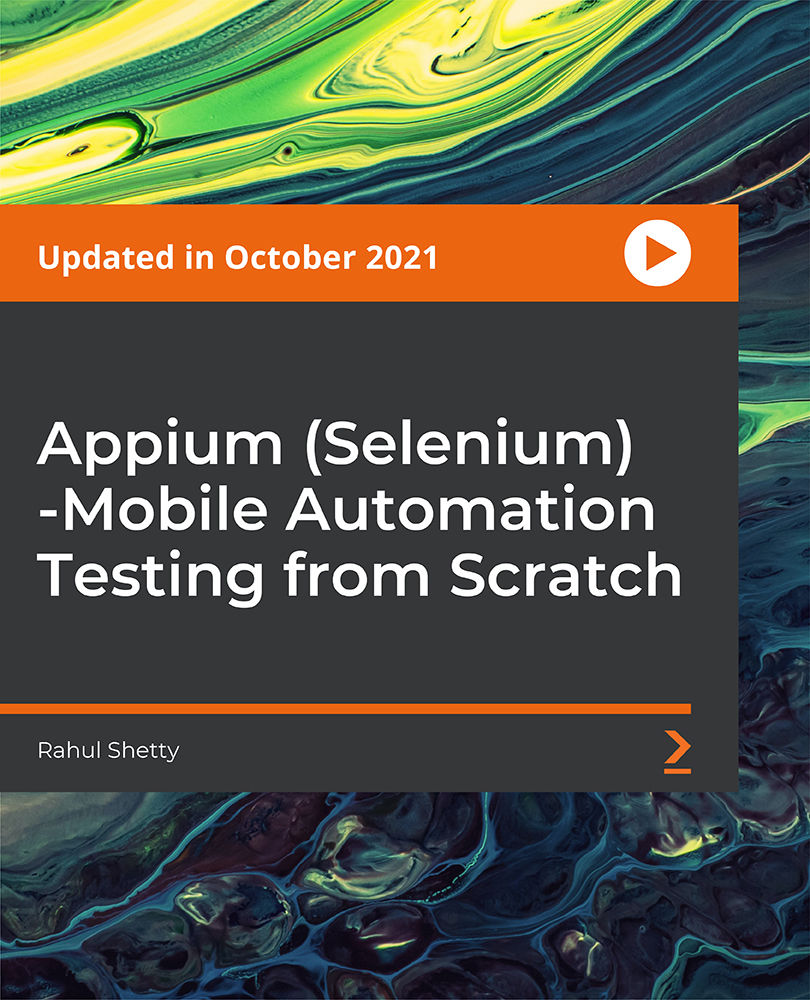
Modeling Lowpoly Tree for Mobile Games in Maya & Unity 3D
By Course Cloud
Course Overview Learn how to create a low poly tree for games in Maya and upload it to Unity for mobile game development, with this complete video-guide course. The Modeling Lowpoly Tree for Mobile Games in Maya & Unity 3D course is a complete walk through masterclass for beginners, starting with familiarising you with the basic tools. Through video training tutorials and instructor-led guidance, it will take you through the necessary steps to create a low poly tree from scratch in less than 10 minutes. From mastering 3D mapping, to texturing techniques, you will gain the expertise required to create professional low poly trees for video games and apps. This course is ideal for 3D artists and game developers, and there are no specific entry requirements for enrolment. This best selling Modeling Lowpoly Tree for Mobile Games in Maya & Unity 3D has been developed by industry professionals and has already been completed by hundreds of satisfied students. This in-depth Modeling Lowpoly Tree for Mobile Games in Maya & Unity 3D is suitable for anyone who wants to build their professional skill set and improve their expert knowledge. The Modeling Lowpoly Tree for Mobile Games in Maya & Unity 3D is CPD-accredited, so you can be confident you're completing a quality training course will boost your CV and enhance your career potential. The Modeling Lowpoly Tree for Mobile Games in Maya & Unity 3D is made up of several information-packed modules which break down each topic into bite-sized chunks to ensure you understand and retain everything you learn. After successfully completing the Modeling Lowpoly Tree for Mobile Games in Maya & Unity 3D, you will be awarded a certificate of completion as proof of your new skills. If you are looking to pursue a new career and want to build your professional skills to excel in your chosen field, the certificate of completion from the Modeling Lowpoly Tree for Mobile Games in Maya & Unity 3D will help you stand out from the crowd. You can also validate your certification on our website. We know that you are busy and that time is precious, so we have designed the Modeling Lowpoly Tree for Mobile Games in Maya & Unity 3D to be completed at your own pace, whether that's part-time or full-time. Get full course access upon registration and access the course materials from anywhere in the world, at any time, from any internet-enabled device. Our experienced tutors are here to support you through the entire learning process and answer any queries you may have via email.

Arduino: Online Training with Mobile
By Lead Academy
Arduino: Training with Mobile Course Overview Are you looking to begin your programming career or want to develop more advanced skills in programming? Then this Arduino: online training with mobile course will set you up with a solid foundation to become a confident programmer and help you to develop your expertise in programming. This Arduino: online training with mobile course is accredited by the CPD UK & IPHM. CPD is globally recognised by employers, professional organisations and academic intuitions, thus a certificate from CPD Certification Service creates value towards your professional goal and achievement. CPD certified certificates are accepted by thousands of professional bodies and government regulators here in the UK and around the world. Whether you are self-taught and you want to fill in the gaps for better efficiency and productivity, this Arduino: online training with mobile course will set you up with a solid foundation to become a confident programmer and develop more advanced skills. Gain the essential skills and knowledge you need to propel your career forward as a programmer. The Arduino: online training with mobile course will set you up with the appropriate skills and experience needed for the job and is ideal for both beginners and those currently working as a programmer. This comprehensive Arduino: online training with mobile course is the perfect way to kickstart your career in the field of programming. This Arduino: online training with mobile course will give you a competitive advantage in your career, making you stand out from all other applicants and employees. If you're interested in working as a programmer or want to learn more skills on programming but unsure of where to start, then this Arduino: online training with mobile course will set you up with a solid foundation to become a confident programmer and develop more advanced skills. As one of the leading course providers and most renowned e-learning specialists online, we're dedicated to giving you the best educational experience possible. This Arduino: online training with mobile course is crafted by industry expert, to enable you to learn quickly and efficiently, and at your own pace and convenience. Who should take this course? This comprehensive Arduino: online training with mobile course is suitable for anyone looking to improve their job prospects or aspiring to accelerate their career in this sector and want to gain in-depth knowledge of programming. Entry Requirements There are no academic entry requirements for this Arduino: online training with mobile course, and it is open to students of all academic backgrounds. As long as you are aged seventeen or over and have a basic grasp of English, numeracy and ICT, you will be eligible to enrol. Career path This Arduino: online training with mobile course opens a brand new door for you to enter the relevant job market and also provides you with the chance to accumulate in-depth knowledge at the side of needed skills to become flourishing in no time. You will also be able to add your new skills to your CV, enhance your career and become more competitive in your chosen industry. Course Curriculum Introduction Introduction Education Engineering - Who We Are Hardware and Software Requirements Hardware and Software Requirements Practical Program Arduino with a Mobile via USB Practical Program Arduino with a Mobile Via USB Mobile Code for Programming Arduino Wirelessly HC05 Bluetooth Module AT Commands Required AT Commands to Get Arduino and Blutooth Ready Mobile Code for Programming Arduino Wirelessly Coding Arduino for Mobile Wireless Programming Practical Program Arduino with a Mobile via Bluetooth Practical Program Arduino with a Mobile Via Bluetooth Mobile App - Arduino IDE for Mobile Download, Install and Use Bluino App Software Serial vs Hardware Serial in Arduino Software Serial vs Hardware Serial in Arduino Download and Install Arduino Software Download and Install Arduino Software Download and Install Circuit Design and Wiring Software Recognised Accreditation CPD Certification Service This course is accredited by continuing professional development (CPD). CPD UK is globally recognised by employers, professional organisations, and academic institutions, thus a certificate from CPD Certification Service creates value towards your professional goal and achievement. CPD certificates are accepted by thousands of professional bodies and government regulators here in the UK and around the world. Many organisations look for employees with CPD requirements, which means, that by doing this course, you would be a potential candidate in your respective field. Certificate of Achievement Certificate of Achievement from Lead Academy After successfully passing the MCQ exam you will be eligible to order your certificate of achievement as proof of your new skill. The certificate of achievement is an official credential that confirms that you successfully finished a course with Lead Academy. Certificate can be obtained in PDF version at a cost of £12, and there is an additional fee to obtain a printed copy certificate which is £35. FAQs Is CPD a recognised qualification in the UK? CPD is globally recognised by employers, professional organisations and academic intuitions, thus a certificate from CPD Certification Service creates value towards your professional goal and achievement. CPD-certified certificates are accepted by thousands of professional bodies and government regulators here in the UK and around the world. Are QLS courses recognised? Although QLS courses are not subject to Ofqual regulation, they must adhere to an extremely high level that is set and regulated independently across the globe. A course that has been approved by the Quality Licence Scheme simply indicates that it has been examined and evaluated in terms of quality and fulfils the predetermined quality standards. When will I receive my certificate? For CPD accredited PDF certificate it will take 24 hours, however for the hardcopy CPD certificate takes 5-7 business days and for the Quality License Scheme certificate it will take 7-9 business days. Can I pay by invoice? Yes, you can pay via Invoice or Purchase Order, please contact us at info@lead-academy.org for invoice payment. Can I pay via instalment? Yes, you can pay via instalments at checkout. How to take online classes from home? Our platform provides easy and comfortable access for all learners; all you need is a stable internet connection and a device such as a laptop, desktop PC, tablet, or mobile phone. The learning site is accessible 24/7, allowing you to take the course at your own pace while relaxing in the privacy of your home or workplace. Does age matter in online learning? No, there is no age limit for online learning. Online learning is accessible to people of all ages and requires no age-specific criteria to pursue a course of interest. As opposed to degrees pursued at university, online courses are designed to break the barriers of age limitation that aim to limit the learner's ability to learn new things, diversify their skills, and expand their horizons. When I will get the login details for my course? After successfully purchasing the course, you will receive an email within 24 hours with the login details of your course. Kindly check your inbox, junk or spam folder, or you can contact our client success team via info@lead-academy.org
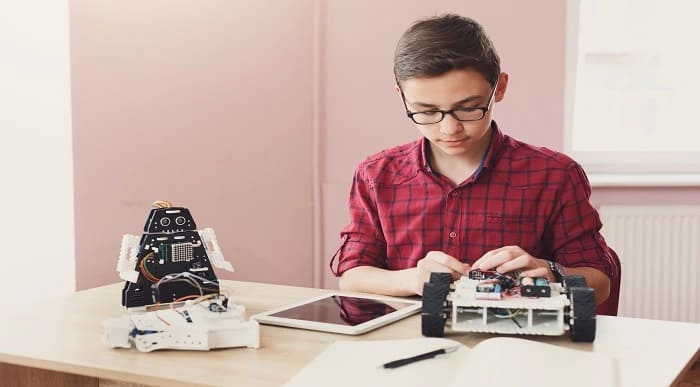
Unity Android - Build Eight Mobile Games with Unity and C#
By Packt
This course is designed to equip you with all the skills needed to turn your creative ideas into playable Android games. Your journey through this course involves building 8 sample games that will help you understand the process of creating mobile Android games with Unity and C#. Create fully functional, ready-to-publish Android games from scratch.
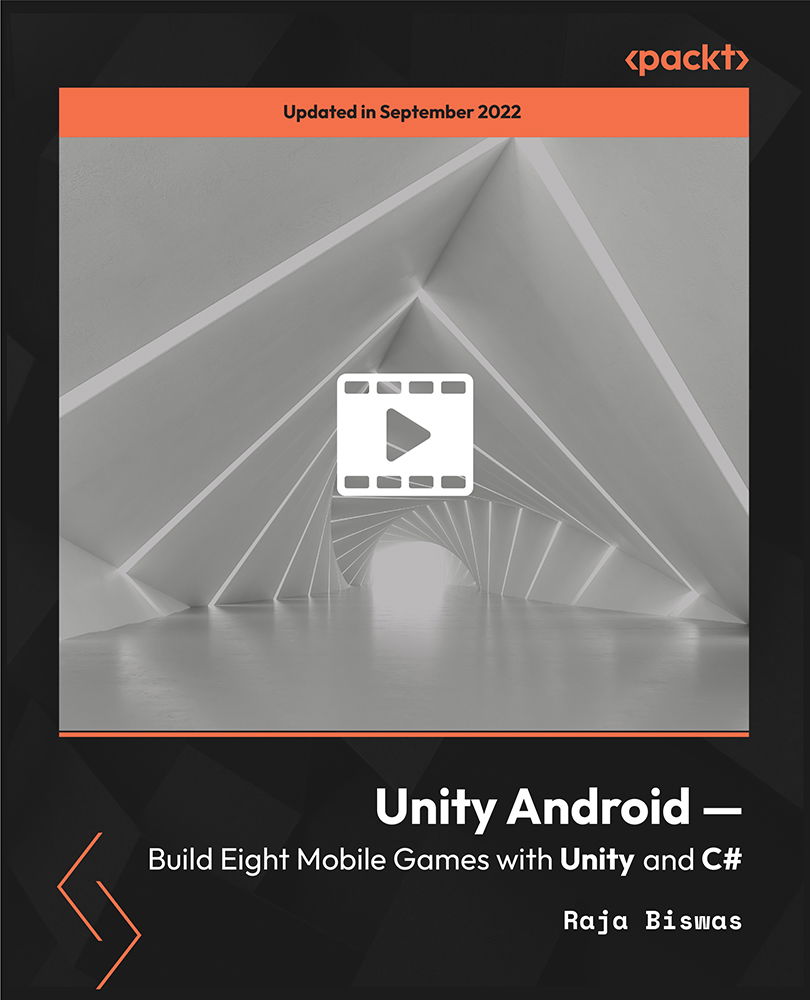
24-Hour Knowledge Knockdown! Prices Reduced Like Never Before The UK mobile app market is expected to reach a staggering £20.5 billion by 2025. With the app development industry booming, there's never been a better time to acquire the skills to build your own apps and potentially launch your next big venture. This App Development Advanced Diploma Bundle equips you with the knowledge and tools to create various applications across different platforms and technologies. With this App Development Advanced Diploma course you will get 20 CPD Accredited PDF Certificates, Hard Copy Certificate Flutter & Dart Development for Building iOS and Android Apps and our exclusive student ID card absolutely free. Courses Are Included In This App Development Advanced Diploma Bundle: Course 01: Flutter & Dart Development for Building iOS and Android Apps Course 02: Web GIS Application Development with C# ASP.NET CORE MVC and Leaflet Course 03: Level 3 Creating Web App for iPad Course 04: Web Application Penetration Testing Course 05: Industry 4.0 - Automation & Applications Course 06: Tic-Tac-Toe Clone - The Complete Cocos2d-x C++ Game Course Course 07: Tic-Tac-Toe Clone - The Complete SFML C++ Game Course Course 08: Flappy Bird Clone: SFML C++ Game Course 09: Modern OpenGL 3D Game Course 10: Blender 3D - Create a Cartoon Character Course 11: Developing Game in Unity 3D Course 12: Unreal Engine 4 for Beginners Course 13: Unreal Engine 4 Course 14: Make Cinematics Using Unreal Engine 5 Course 15: Maya & Unity 3D: Modeling Lowpoly Tree for Mobile Games Course 16: Maya & Unity 3D: Modeling Environments for Mobile Games Course 17: Publish Game Assets to the Unity & Unreal Marketplace for Passive Income Course 18: Monetize Your Mobile Game or App Course 19: The Media Crash Course Course 20: Environment Design Using Unreal Engine 5 Each lesson in this App Development course is crafted for easy understanding, enabling you to become proficient in App Development. Whether you are a beginner or looking to sharpen your existing skills, this App Development is the ideal choice. Learning Outcomes of this Bundle Grasp fundamental programming concepts in various languages like Dart, C#, and C++. Master essential app development frameworks like Unity, Unreal Engine, and Maya. Explore web application security principles to protect your creations. Design and develop engaging 2D and 3D games for different platforms. Enrol in App Development Advanced Diploma today and take the first step towards achieving your goals and dreams. Why buy this Bundle? Free CPD Accredited Certificate upon completion of this Bundle Get a free student ID card with this Bundle Lifetime access to the course materials Get instant access to this Bundle course Learn from anywhere in the world 24/7 tutor support with the App Development Advanced Diploma course. App Development Advanced Diploma is an entirely online, interactive lesson with voice-over audio. Start your learning journey straightaway with our App Development Advanced Diploma Training! App Development Advanced Diploma premium bundle consists of 20 precisely chosen courses on a wide range of topics essential for anyone looking to excel in this field. Each segment of App Development Advanced Diploma is meticulously designed to maximise learning and engagement, blending interactive content and audio-visual modules for a truly immersive experience. The App Development course is extremely dynamic and well-paced to help you understand App Development with ease. Certification of App Development You have to complete the assignment given at the end of the App Development Advanced Diploma course and score a minimum of 60% to pass each exam. After passing the App Development Advanced Diploma exam You will be entitled to claim a PDF & Hardcopy certificate accredited by CPD Quality standards completely free. CPD 200 CPD hours / points Accredited by CPD Quality Standards Who is this course for? This App Development Advanced Diploma course is ideal for: Students seeking mastery in App Development Professionals seeking to enhance App Development skills Individuals looking for a App Development related career. Anyone passionate about App Development Requirements This App Development Advanced Diploma doesn't require prior experience and is suitable for diverse learners. Career path This App Development Advanced Diploma bundle will allow you to kickstart or take your career in the related sector to the next stage. Mobile App Developer Game Developer Web Developer UI/UX Designer Certificates CPD Accredited Digital certificate Digital certificate - Included CPD Accredited Hard copy certificate Hard copy certificate - Included If you are an international student, then you have to pay an additional 10 GBP for each certificate as an international delivery charge.

Ionic & Angular JS: Principles Of Mobile and Web Development
By Course Cloud
Course Overview Gain the skills and knowledge to master Ionic & AngularJS; frameworks supported on all major platforms and applications around the world. The Ionic & Angular JS: Principles Of Mobile and Web Development course will teach you the fundamentals that make the incredible apps we use day-to-day, from smartphones to tablets. This training provides you with the full source code to support the development process, and can be applied in as many projects as you want. It covers key topics such as the basic mechanics of mobile development, and Ionic programming principles, introducing you to essential tools. If you are looking to gain the core skills to create applications and become an expert in mobile development, then this step-by-step program is perfect for you. This best selling Ionic & Angular JS: Principles Of Mobile and Web Development has been developed by industry professionals and has already been completed by hundreds of satisfied students. This in-depth Ionic & Angular JS: Principles Of Mobile and Web Development is suitable for anyone who wants to build their professional skill set and improve their expert knowledge. The Ionic & Angular JS: Principles Of Mobile and Web Development is CPD-accredited, so you can be confident you're completing a quality training course will boost your CV and enhance your career potential. The Ionic & Angular JS: Principles Of Mobile and Web Development is made up of several information-packed modules which break down each topic into bite-sized chunks to ensure you understand and retain everything you learn. After successfully completing the Ionic & Angular JS: Principles Of Mobile and Web Development, you will be awarded a certificate of completion as proof of your new skills. If you are looking to pursue a new career and want to build your professional skills to excel in your chosen field, the certificate of completion from the Ionic & Angular JS: Principles Of Mobile and Web Development will help you stand out from the crowd. You can also validate your certification on our website. We know that you are busy and that time is precious, so we have designed the Ionic & Angular JS: Principles Of Mobile and Web Development to be completed at your own pace, whether that's part-time or full-time. Get full course access upon registration and access the course materials from anywhere in the world, at any time, from any internet-enabled device. Our experienced tutors are here to support you through the entire learning process and answer any queries you may have via email.

Are you part of the Marketing, Sales or Advertising industry? Are you utilizing the most recent innovations specifically Smartphone advertising? If yes, then this course will be perfect for you to learn more about it! Description: The smartphone is one of the fastest growing technologies in this modern age. Also, mobile phones are always used in advertising device because most people own smartphones. In this course, you will be introduced to Smartphone advertising and how next generation phones are a great advertising medium. You will be learning how the new generation of wireless can help you in your advertising and marketing needs. Moreover, you will know how to use the hottest applications for you to benefit from it and learn how to make your own. Who is the course for? Employees of the business industry and other businessmen who want to learn how to become profitable through Smartphone Advertising People who have an interest in Smartphone Advertising and how to effectively market to their potential clients. Entry Requirement: This course is available to all learners, of all academic backgrounds. Learners should be aged 16 or over to undertake the qualification. Good understanding of English language, numeracy and ICT are required to attend this course. Assessment: At the end of the course, you will be required to sit an online multiple-choice test. Your test will be assessed automatically and immediately so that you will instantly know whether you have been successful. Before sitting for your final exam you will have the opportunity to test your proficiency with a mock exam. Certification: After you have successfully passed the test, you will be able to obtain an Accredited Certificate of Achievement. You can however also obtain a Course Completion Certificate following the course completion without sitting for the test. Certificates can be obtained either in hard copy at a cost of £39 or in PDF format at a cost of £24. PDF certificate's turnaround time is 24 hours and for the hardcopy certificate, it is 3-9 working days. Why choose us? Affordable, engaging & high-quality e-learning study materials; Tutorial videos/materials from the industry leading experts; Study in a user-friendly, advanced online learning platform; Efficient exam systems for the assessment and instant result; The UK & internationally recognised accredited qualification; Access to course content on mobile, tablet or desktop from anywhere anytime; The benefit of career advancement opportunities; 24/7 student support via email. Career Path: The Diploma in Smart Phone Advertising Course is a useful qualification to possess, and would be beneficial for the following careers: Businessman Marketing and Promotions Specialists Marketing Managers Product Creators Sales Managers Sales and Promotions Specialists Top Executives. Module 1: Smart Phone as Advertising Tool INTRODUCTION 00:15:00 HOW NEXT GENERATION PHONES ARE GREAT ADVERTISING TOOLS 00:30:00 THE NEW GENERATION OF WIRELESS DEVICES 02:00:00 BUSINESS SECTOR USERS AND THEIR WIRELESS DEVICES 00:30:00 THE BEST PROCESS OF APPLICATION TO YOUR ADVERTISING ADVANTAGE 01:30:00 CREATING YOUR OWN APPLICATIONS 01:00:00 CONCLUSION 00:15:00 Module 2: Mobile Marketing Introduction 00:30:00 Dominate Local Market with Mobile Marketing 00:30:00 Mobile Marketing Is Going Web 02:00:00 Effective Mobile Advertising 00:30:00 List Building with Mobile Marketing 02:00:00 The Surefire Success Mobile Marketing Campaign 00:30:00 Mock Exam Mock Exam- Diploma in Smart Phone Advertising 00:20:00 Final Exam Final Exam- Diploma in Smart Phone Advertising 00:20:00 Order Your Certificate and Transcript Order Your Certificates and Transcripts 00:00:00