- Professional Development
- Medicine & Nursing
- Arts & Crafts
- Health & Wellbeing
- Personal Development
Create Your Own Video Player App in Android Studio
By Course Cloud
Course Overview The Create Your Own Video Player App in Android Studio course will take you through the steps to create an up-to-date and high-quality video player app for Android, with no previous experience required! Through this course, you will gain the in-demand industry skills needed to become a top app developer, learning best practices from an experienced instructor. It will guide you through how to create the video listview adapter and video controls, list video files, make general bug fixes, and much more. This training program is an industry-recognised qualification, ideal for beginners and Java students who are looking to learn from the experts. There are no particular entry requirements for this course, which can be studied on a part-time or full-time basis. This best selling Create Your Own Video Player App in Android Studio has been developed by industry professionals and has already been completed by hundreds of satisfied students. This in-depth Create Your Own Video Player App in Android Studio is suitable for anyone who wants to build their professional skill set and improve their expert knowledge. The Create Your Own Video Player App in Android Studio is CPD-accredited, so you can be confident you're completing a quality training course will boost your CV and enhance your career potential. The Create Your Own Video Player App in Android Studio is made up of several information-packed modules which break down each topic into bite-sized chunks to ensure you understand and retain everything you learn. After successfully completing the Create Your Own Video Player App in Android Studio, you will be awarded a certificate of completion as proof of your new skills. If you are looking to pursue a new career and want to build your professional skills to excel in your chosen field, the certificate of completion from the Create Your Own Video Player App in Android Studio will help you stand out from the crowd. You can also validate your certification on our website. We know that you are busy and that time is precious, so we have designed the Create Your Own Video Player App in Android Studio to be completed at your own pace, whether that's part-time or full-time. Get full course access upon registration and access the course materials from anywhere in the world, at any time, from any internet-enabled device. Our experienced tutors are here to support you through the entire learning process and answer any queries you may have via email.

Create Your Own Photo Editor App in Android Studio!
By Course Cloud
Course Overview The Create Your Own Photo Editor App in Android Studio! course will take you through the steps to create an up-to-date and high-quality photo editor app for Android, with no previous experience required! Through this course, you will gain the in-demand industry skills needed to become a top app developer, learning best practices from an experienced instructor. It will guide you through how to set up your first project and UI elements, create image files, make general fixes, and much more. This training program is an industry-recognised qualification, ideal for beginners and Java students who are looking to learn from the experts. There are no particular entry requirements for this course, which can be studied on a part-time or full-time basis. This best selling Create Your Own Photo Editor App in Android Studio! has been developed by industry professionals and has already been completed by hundreds of satisfied students. This in-depth Create Your Own Photo Editor App in Android Studio! is suitable for anyone who wants to build their professional skill set and improve their expert knowledge. The Create Your Own Photo Editor App in Android Studio! is CPD-accredited, so you can be confident you're completing a quality training course will boost your CV and enhance your career potential. The Create Your Own Photo Editor App in Android Studio! is made up of several information-packed modules which break down each topic into bite-sized chunks to ensure you understand and retain everything you learn. After successfully completing the Create Your Own Photo Editor App in Android Studio!, you will be awarded a certificate of completion as proof of your new skills. If you are looking to pursue a new career and want to build your professional skills to excel in your chosen field, the certificate of completion from the Create Your Own Photo Editor App in Android Studio! will help you stand out from the crowd. You can also validate your certification on our website. We know that you are busy and that time is precious, so we have designed the Create Your Own Photo Editor App in Android Studio! to be completed at your own pace, whether that's part-time or full-time. Get full course access upon registration and access the course materials from anywhere in the world, at any time, from any internet-enabled device. Our experienced tutors are here to support you through the entire learning process and answer any queries you may have via email.

Create Your Own Music Player App in Android Studio!
By Course Cloud
Course Overview The Create Your Own Music Player App in Android Studio! course will take you through the steps to create a fully functioning and up-to-date music player app for Android, with no previous experience required! Through this course, you will gain the in-demand industry skills needed to become a top app developer, learning best practices from an experienced instructor. It will guide you through how to add music files, show playback progress, use voice-enable commands, and much more. This training program is an industry-recognised qualification, ideal for beginners and Java students who are looking to learn from the experts. There are no particular entry requirements for this course, which can be studied on a part-time or full-time basis. This best selling Create Your Own Music Player App in Android Studio! has been developed by industry professionals and has already been completed by hundreds of satisfied students. This in-depth Create Your Own Music Player App in Android Studio! is suitable for anyone who wants to build their professional skill set and improve their expert knowledge. The Create Your Own Music Player App in Android Studio! is CPD-accredited, so you can be confident you're completing a quality training course will boost your CV and enhance your career potential. The Create Your Own Music Player App in Android Studio! is made up of several information-packed modules which break down each topic into bite-sized chunks to ensure you understand and retain everything you learn. After successfully completing the Create Your Own Music Player App in Android Studio!, you will be awarded a certificate of completion as proof of your new skills. If you are looking to pursue a new career and want to build your professional skills to excel in your chosen field, the certificate of completion from the Create Your Own Music Player App in Android Studio! will help you stand out from the crowd. You can also validate your certification on our website. We know that you are busy and that time is precious, so we have designed the Create Your Own Music Player App in Android Studio! to be completed at your own pace, whether that's part-time or full-time. Get full course access upon registration and access the course materials from anywhere in the world, at any time, from any internet-enabled device. Our experienced tutors are here to support you through the entire learning process and answer any queries you may have via email.

iOS 16 SwiftUI 3 Loan Tracker MVVM, CoreData, and CloudKit
By Packt
This course is designed to teach individuals with basic Swift Development experience how to build a loan tracker using SwiftUI 3.0, MVVM, and CoreData. Students will gain a comprehensive understanding of iOS app development for both iOS 15 and iOS 16, which are the latest updates. The course provides step-by-step guidance and is suitable for anyone who wants to learn about iOS app development.
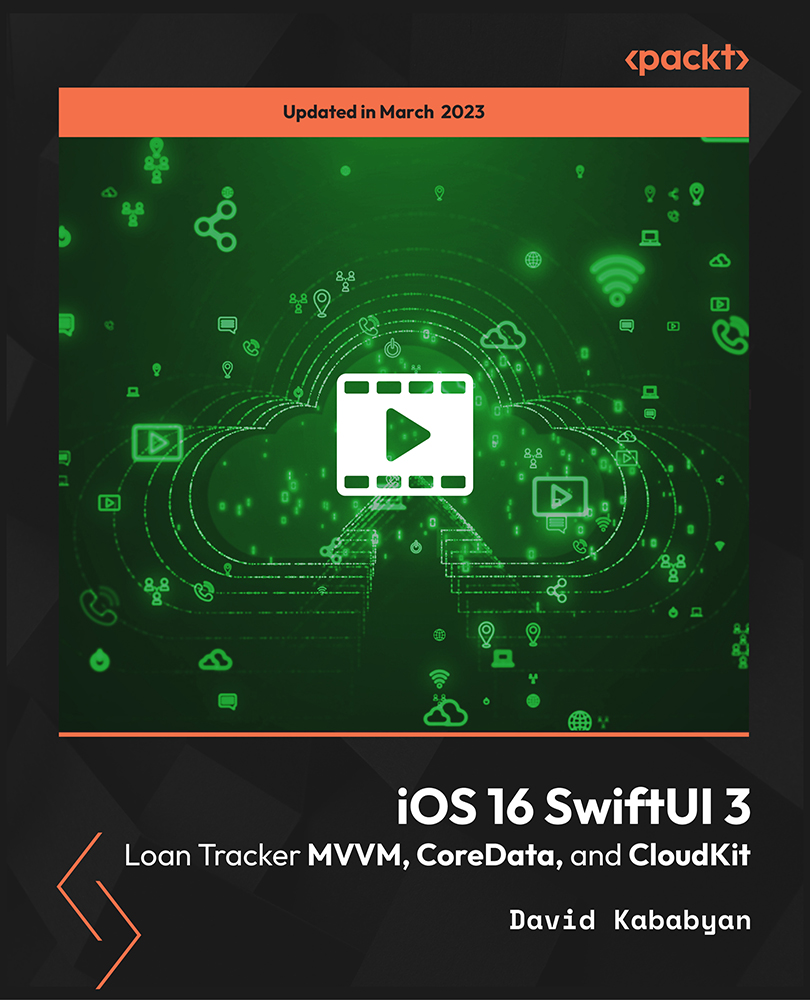
Android Developer's Portfolio Masterclass - Build real Apps
By iStudy UK
Description Whether you want to become a highly paid Android Developer or a Freelancer Android Developer and build top-notch Apps in no time flat, then this Android Developer's Portfolio Masterclass - Build real Apps course is what you need. This comprehensive course is designed to help you in building Android Developer's Portfolio, developer resume, and attract employers and amp. This course covers everything you need to know about building world-class apps you can add to your portfolio including the tools and techniques that required to become a Pro-Java Developer. You'll also learn how to grow your Android Development knowledge while building up your portfolio and the crucial Android Framework in a little time. What you'll learn Build Android Apps to include on your portfolio Master intermediate to advanced Android & Java Development Skills Build your Android Developer Resume and Reputation so you get that job! Master the tools that will make you and EXPERT Android & Java Developer Get all the tools and knowledge to become a true Android Developer Champion Requirements Have some Android Development Experience Have some Java Programming Experience (Java Refresher section provided) Not a complete Java and Android Beginner Who is the target audience? If you have a working Java and Android Development knowledge, this is for you. If you are a seasoned Java programmer and have done some Android Development then take this for you. If you are switching from C++ to Java then this is a fast-track way of doing it. You can get started straight away with the Intermediate Java Language section. If you are a pro developer and want to quickly get up to date with Android Development, then this course is for you. If you need some Java refresher, then you have come to the right place as I have included a bonus section on Java too. Who this course is for: Java and Android Student's who want to build their Android Developer's Portfolio Intermediate Android Developers who want to build their Android Developer Resume and get Jobs or start their freelancer careers Advanced Java and Android Developers who want to Build Android Apps that will wow potential employers and clients Android Developers who want to build their developer online presence Students who want to take their existent Android/Java Skills to the next level by building Amazing Android Apps Getting Started What you'll get from this Course? 00:03:00 How To Get Your Free Gifts? 00:05:00 About Bonus Sections 00:02:00 Build Your Portfolio App - Brand Yourself as Android Development What You'll Make by the End of This Section 1 00:01:00 Let's Build our Portfolio App - Setup User Interface - Part 1 00:14:00 Let's Build our Portfolio App - Setup User Interface - Part 2 00:10:00 Portfolio App - User Interface and Coordinator Widget 00:10:00 Let's Build our Portfolio App - TabLayout and Fragment 00:13:00 Let's Build our Portfolio App - Setup User Interface - Viewpager Adapter 00:15:00 Let's Build our Portfolio App - Final App 00:08:00 Build Your Portfolio - Motivational App What You'll Make by the End of This Section 2 00:01:00 Motivational App - Intro and UI Setup - Part 1 00:11:00 Motivational App - AppController Class 00:10:00 Motivational App - Pager Adapter 00:14:00 Motivational App - Quotes Fragment Setup 00:14:00 Motivational App - Show Quotes on Slide 00:20:00 Motivational App - Final - Cardview Colors 00:07:00 Build Your Portfolio - Build and Android Game What You'll Make by the End of This Section 3 00:01:00 Let's Build a Fun Game - Reflex Game - UI Setup 00:10:00 Let's Build a Fun Game - Reflex View - Setup - Part 1 00:11:00 Let's Build a Fun Game - Reflex View - Setup - Part 2 00:13:00 Let's Build a Fun Game - Reflex Game - Add Spot on Screen 00:13:00 Let's Build a Fun Game - Reflex Game - Show Spots and Tapping 00:15:00 Let's Build a Fun Game - Reflex Game - Adding Sound Efects 00:13:00 Let's Build a Fun Game - Reflex Game - More Setup 00:11:00 Let's Build a Fun Game - Reflex Game - Game Setup 00:11:00 Let's Build a Fun Game - Reflex Game -Final Game 00:17:00 Advanced Drawing on Screen Draw and Views in Android 00:05:00 Drawing Primitive Shapes on Screen - Circles and Lines 00:16:00 How to Read the Android Documentations 00:07:00 Gradients 00:07:00 Drawing Bitmaps on Screen 00:08:00 Custom TextViews 00:08:00 Build Your Portfolio - Build Pikasso - Doodlz App What You'll Make by the End of This Section 4 00:01:00 Pikasso App - Overview 00:14:00 Pikasso App - Setup - Part 1 00:06:00 Pikasso App - Setup - Motion Event Methods 00:15:00 Pikasso App - Drawing on Screen 00:15:00 Pikasso App - Setup - Creating Menus - Part 1 00:16:00 Pikasso App - Creating Menu - Part 2 00:06:00 Pikasso App - Setup Dialog for Width 00:11:00 Pikasso App - Setup - Color Seekbar - Part 1 00:12:00 Pikasso App - Setup SeekBar Dialog 00:16:00 Pikasso App - Setup - Finalize Color Seekbar Dialog 00:21:00 Pikasso App - Saving Images 00:18:00 Pikasso App - Final Product 00:05:00 Build Your Android Portfolio - Weather App What You'll Make by the End of This Section 5 00:01:00 Weather App - Setup User Interface 00:18:00 Weather App - adding a Background Image 00:08:00 Weather App - Setup Volley and JSON API 00:12:00 Weather App - Setup Model Class and ViewPager Fragment 00:17:00 Weather App - Creating the ForecastAdapter and Forecast Fragment 00:14:00 Weather App - Setup Forecast Fragment 00:13:00 Weather App - Setup Forecast Data Class and Download JSON Data 00:09:00 Weather App - Probing in JSON API Object 00:10:00 Weather App - Pulling Data and Async Callback Interface 00:18:00 Weather App - Showing data in ViewPager 00:10:00 Weather App - ViewPager Design and Rearranging Views 00:12:00 Weather App - Putting Together the Top CardView and Current Weather data 00:11:00 Weather App - Top Cardview Final Look 00:11:00 Weather App - Getting Location Input and Populate Screen 00:14:00 Weather App - Saving Locations - Shared Preferences 00:14:00 Weather App - Final Weather Forecast App 00:21:00 Build your Portfolio - Android Sensors What You'll Make by the End of This Section 6 00:01:00 Introduction to Sensor in Android Devices 00:04:00 Different types of Sensors 00:13:00 Getting Light Sensors 00:17:00 Ambient Temperature Sensor 00:11:00 Compass App - Part 1 00:12:00 Compass App - Final 00:12:00 Build your Portfolio - Breathe App What You'll Make by the End of This Section 6 00:01:00 Introduction to Breathe App - UI Setup 00:13:00 Introduction to Breathe App - Animation Library 00:11:00 Introduction to Breathe App - Animate the View 00:12:00 Introduction to Breathe App - Saving App Data 00:13:00 Introduction to Breathe App - Final App 00:21:00 Bonus Section - Java Refresher Intro to Variables - Java 00:07:00 Variables - Integers 00:08:00 Variables - Double, Chars, Floats 00:13:00 Variables - Booleans 00:03:00 Java Basic Operations 00:13:00 Java - Relational Operators and If Statements 00:10:00 Java For and While Loops 00:12:00 Java - Methods and Parameters 00:12:00 Java - Methods and Return Types 00:13:00 Java - Introduction to Classes 00:15:00 Java - Member Variables 00:09:00 Java Access Modifiers 00:13:00 Java - Overloading Constructors 00:05:00 Java - Introduction to Inheritance 00:04:00 Java Inheritance - Part 2 00:11:00 Java - Arrays 00:11:00 Java - Arrays - Part 2 00:06:00 Java - HashMaps 00:10:00 Java - HashMaps - Part 2 00:04:00 Installing Android Studio - Setup Development Environment Installing Java, JDK and JRE (Windows PC) 00:09:00 Install Android Studio on Windows PC 00:12:00 Install Android Studio - Mac OSX 00:09:00

Citation SEO Training
By iStudy UK
Explore the surefire ways of boosting your website with Citation SEO Training course. Search Engine Optimization is a challenging and longtime process. However, citation makes it fast to rank. The course focuses on the local citation which denotes to the online mention of the name, address, and phone number for a local business. Throughout the course, you will learn how to use citation for ranking your websites. The course shows you the procedures for claiming a business page on Google Map and guides you to create your exact location on Google Map. You will also learn how to get places in the maps section of desktop, mobile and voice searches. The strategies of building Trust Flow and Domain authority of your website will be discussed in the course. Finally, the course also provides you with the instruction for outsourcing the entire process and explains the methods of getting more traffic using the above-mentioned technique. What you'll learn You'll know how to claim a business page on Google Maps You'll know how to use citations to rank your website faster You'll know how to DIY or outsource the entire process You'll know how to get more SEO traffic from these techniques You'll know how to build Trust Flow, Domain Authority and more for your website You'll know how to get placing in the maps section of desktop, mobile & voice searches Requirements You should know how to use a PC at a beginner level Who is the target audience? Online Marketers Local Businesses Anyone with a physical location or P.O. box Anyone who wants to rank better in Google Maps, Bing Maps, Yahoo Maps, Yelp and more Anyone who wants a rush of business by simply claiming a local city for better LOCAL SEO RANKINGS! Introduction FREE 00:02:00 Citation SEO 00:09:00 An Example Citation Setup 00:03:00 Google My Business 00:06:00 Google Review Management & Marketing 00:19:00 The Difference in Citation Websites 00:05:00 Additional Business Sites for Reviews 00:12:00 WhiteSpark for Citation Analysis 00:03:00 Outsource Local Citations 00:05:00 Course Certification

Chatbots for Multiple Platforms - Without Coding
By iStudy UK
Learn to build chatbots for various platforms such as Facebook, Slack, Skype, Kik, Telegram and others with the Chatbots for Multiple Platforms - Without Coding course. A chatbot is a computer program or an artificial intelligence which is designed to simulate a conversation with human users, especially over the Internet via auditory or textual methods. In the course, you will learn to create chatbots for various platforms without coding. The course shows you the techniques of developing sophisticated chatbots that use button and Ai to ensure great customer experience. You will learn to build a chatbot in Gupshup.io, Motion.ai, and more. The course helps you to develop the first bot. Upon completion, you will be able to create chatbots that can able to perform various operations. What Will I Learn? By the end of the course you will be able to build an iBeacon enabled mobile app ready to be submitted to the app stores (Apple and Google Play) You will understand what an iBeacon is and what are some of the potential uses. You will understand what programs are needed to build beacon apps and where to download them (for free). You will understand the different types of beacons, what are the costs involved, what services are provided by the various beacon makers. You will know how to build an app for testing and giving to your clients for testing. Requirements You need to have a MAC computer to build the apps - currently PC is not supported. It is also possible to do this on a Windows machine if you install a Virtual machine and run the MAC OS in a window on your PC. Take a look at this for an overview: https://blog.udemy.com/xcode-on-windows/ For testing iBeacon functionality you will need 2 things. 1) a device to act as a beacon, and 2) an i Device or an Andoid Device (details in the course). A desire to learn! This is not difficult, it only takes following instructions and havign a desire to learn. Who is the target audience? Web and Mobile designers, marketing people, and business ownvers who want to learn how to leverage the next level of mobile interactions by incorporating iBeacons. No programming background needed - this is really a course for anyone - you really do not need to have any coding background. Marketing and retial people are also encouraged to take this course to understand the potential for greater customer interactions made possible with iBeacons. Mobile phone app makers who want to learn how to incorporate iBeacons into existing apps the easy and fast way. Introduction to Chatbots 1. Introduction 00:03:00 2. Chatbot Examples 00:06:00 Building a Chatbot in Gupshup.io 2. Introduction to Gupshup 00:02:00 3. Gupshup Travel Bot Part 1 00:11:00 4. Gupshup Improving the User Experience 00:02:00 5. Gupshup Order an Uber 00:02:00 7. Gupshup Helsinki Weather 00:04:00 8. Gupshup Publishing Your Bot 00:02:00 Gobot Easy and Powerful Ready Made Chatbot Services 1. Gobot Introduction 00:01:00 3. GoBot Site Example 00:02:00 4. Gobot Parts of the System 00:01:00 5. Gobot Make a bot Part 1 00:08:00 6. Gobot Make a bot Part 2 00:03:00 7. Gobot Publishing your Bot 00:08:00 A Facebook Messenger Bot 1. Introducing Chatfuel 00:02:00 2. Understanding A Chatfuel Bot - Test Bot 00:05:00 3. Building Our Own Facebook Messenger Bot - A Retail Example part 1 00:02:00 4. Catfuel and Images - Getting them right 00:06:00 5. Chatfuel Product Gallery with More Information 00:09:00 6. Chatfuel - Plugins - Adding an RSS feed with Subscription 00:07:00 7. Chatfuel - Plugins - YouTube Integration 00:07:00 8. Chatfuel - Collecting Uder Input via Email 00:06:00 9. Chatfuel - Advanced Features 00:09:00 10. Chatfuel - Work Around for Button Linking Problem 00:02:00 11. Chatfuel - Add a Site Search - Bing or Google Search 00:07:00 12. Chatfuel - Publish Your Bot - Two Options 00:03:00 UPDATE - MiniApp Chatbot Building System 1. Introduction to MiniApp 00:02:00 2. Connecting a MiniApps Bot to the Microsoft Bot Framework 00:10:00 3. MiniApps Creating the Bot Interactions 00:04:00 4. MiniApps Connecting your bot to Skype 00:02:00 5. MiniApps Simple now but other options are possible 00:01:00 6. MiniApps Conslusion 00:02:00 Building a Chatbot in Motion.ai 2. Looking at the Motion.ai Interface 00:02:00 3. Motion.ai Interface Part 2 00:02:00 Building Our First Bot - A travel bot 1. Part 1 - Setting up the Travel Bot 00:01:00 2. Part 2 - Looking at The Connections 00:02:00 3. Part 3 - Adding Buttons via HTML and Cards 00:07:00 4. Part 4 - Adding Other Content with Widgets - Weather Example 00:03:00 5. Part 5 - Connecting Your Bot to Another Bot - Uber Example 00:03:00 6. Part 6 - Creating Multiple Cards - Travel Sights Bot 00:10:00 7. Part 7 - Clean-up - Global Settings and Help 00:03:00 Entertainment bot Example - The Bender Bot 1. Bender Bot Part 1 - Looking at how the bot works 00:04:00 2. Bender Bot Part 2 - Advanced - Adding a new interaction 00:06:00 3. Bender Bot Part 3 - Final connnections and things to think about with Motion.ai 00:09:00 Thank You 1. Thank you and contacts 00:01:00
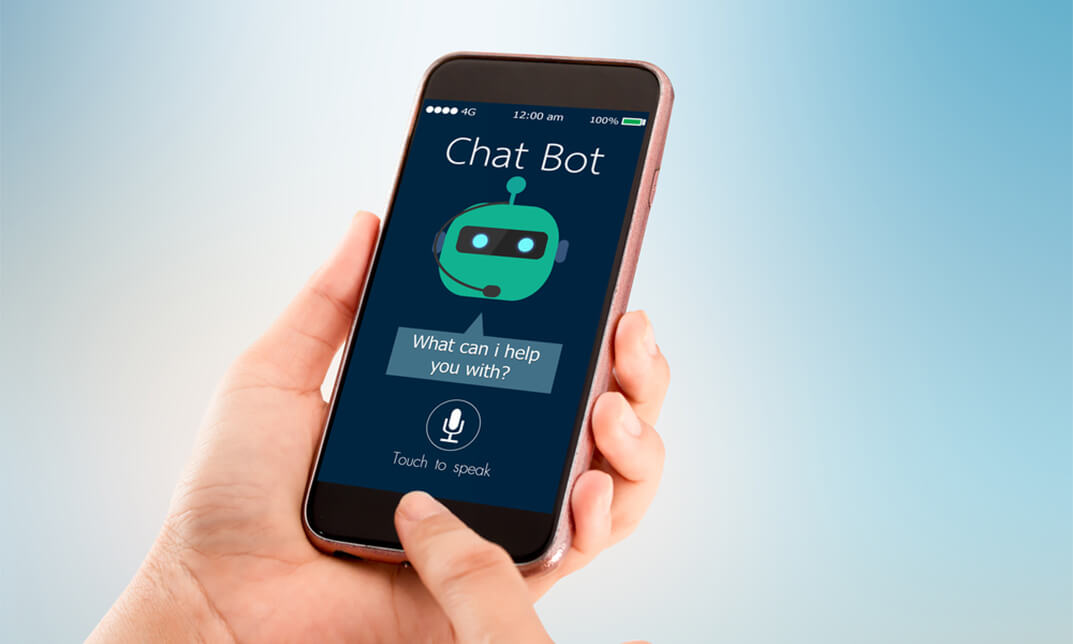
mLearning Basics
By iStudy UK
Mobile learning or M Learning is defined as the delivery of learning, education or training on mobile devices such as mobile phones, tablets, laptops or PDAS. M Learning allows training and support to be taken anywhere making it flexible and convenient for businesses to use. Many businesses are taking advantage of this new technology to educate their employees and clients. This course will be perfect for you to know more about M-Learning and learn how to improve your business. M-Learning is one of these newly discovered methods that this course is made for. Since technology has been improving throughout the years, learning to adapt to new changes have also been part of our society. Learning about new methods to improve your career is one of these changes. You will know more about M-Learning and its meaning through this course. Then learn the different methods and its benefits. You will also learn to train and create M-Learning. Thus, in this course everything about M-Learning will be provided for you to learn and be successful. Course Highlights mLearning Basics is an award winning and the best selling course that has been given the CPD Certification & IAO accreditation. It is the most suitable course anyone looking to work in this or relevant sector. It is considered one of the perfect courses in the UK that can help students/learners to get familiar with the topic and gain necessary skills to perform well in this field. We have packed mLearning Basics into 13 modules for teaching you everything you need to become successful in this profession. To provide you ease of access, this course is designed for both part-time and full-time students. You can become accredited in just 10 hours, 10 minutes hours and it is also possible to study at your own pace. We have experienced tutors who will help you throughout the comprehensive syllabus of this course and answer all your queries through email. For further clarification, you will be able to recognize your qualification by checking the validity from our dedicated website. Why You Should Choose mLearning Basics Lifetime access to the course No hidden fees or exam charges CPD Accredited certification on successful completion Full Tutor support on weekdays (Monday - Friday) Efficient exam system, assessment and instant results Download Printable PDF certificate immediately after completion Obtain the original print copy of your certificate, dispatch the next working day for as little as £9. Improve your chance of gaining professional skills and better earning potential. Who is this Course for? mLearning Basics is CPD certified and IAO accredited. This makes it perfect for anyone trying to learn potential professional skills. As there is no experience and qualification required for this course, it is available for all students from any academic backgrounds. Requirements Our mLearning Basics is fully compatible with any kind of device. Whether you are using Windows computer, Mac, smartphones or tablets, you will get the same experience while learning. Besides that, you will be able to access the course with any kind of internet connection from anywhere at any time without any kind of limitation. Career Path You will be ready to enter the relevant job market after completing this course. You will be able to gain necessary knowledge and skills required to succeed in this sector. All our Diplomas' are CPD and IAO accredited so you will be able to stand out in the crowd by adding our qualifications to your CV and Resume. Module One - Getting Started 00:30:00 Module Two - What is MLearning? 01:00:00 Module Three - Common MLearning Devices 01:00:00 Module Four - Ancillary Equipment in MLearning 00:30:00 Module Five - M-Learning vs E-Learning 01:00:00 Module Six - Four C's of MLearning 00:30:00 Module Seven - Aspects of MLearning 01:00:00 Module Eight - Challenges of MLearning 00:30:00 Module Nine - Benefits of MLearning 01:00:00 Module Ten - Getting MLearning Started 00:30:00 Module Eleven - Employee Training 01:00:00 Module Twelve - Wrapping Up 01:00:00 Activities mLearning Basics- Activities 00:00:00 Mock Exam Mock Exam- mLearning Basics 00:20:00 Final Exam Final Exam- mLearning Basics 00:20:00

Physics IGCSE Distance Learning Course by Oxbridge
By Oxbridge
Ever wondered about the workings of your mobile? Or the forces preventing us from slipping? Or how sound travels through your earphones? Physics is about much more than black holes and atmospheres; it's the study of unseen forces that orchestrate our world, offering answers to life's profound questions. This dynamic online programme delves deep into energy forms, their storage and transfer. You will learn about the structure of particles that constitute our surroundings, and their interactions. Explore electromagnetism, properties of radiation waves, and the marvels of the solar system. IGCSE Physics is a gateway to careers in astronomy, environmental science, engineering and beyond, and to further university study. Self-paced, with a comprehensive induction and well-structured assignments, it prepares you for your exams at your convenience. Key Benefits: Up-to-date course designed with captivating, dynamic content Fast-track option available for 2022 exams Access to our network of partner exam centres (guaranteed exam venue) Unlimited tutor support for tailored study plans and continual assistance Exam pass guarantee (we'll support you to the next exam if you don't pass first time) Physics is the science of matter, motion, energy, and universal laws. This IGCSE distance learning programme introduces fundamental physics concepts, including heat, light, magnetism and electricity. About the awarding body Awarding body: Edexcel Our course code: X814 Qualification code: 4PH1 Edexcel, the UK's largest awarding organisation, offers academic and vocational qualifications in schools, colleges, and workplaces in the UK and abroad. They have facilitated success through learning for nearly two decades. ⏱ Study Hours Allow for between 120-150 hours’ study time, plus additional time for completing assignments. 👩🏫 Study Method Our course is offered via our interactive online learning platform with a variety of learning resources such as videos, quizzes, and activities. You can also print the materials if preferred. 📆 Course Duration Enrol now for a course start date of 01/09/23. You'll receive your login details to MyOxbridge (our online platform) before this date. You will enjoy unlimited tutor support for two years from your course start date. 📋 Assessment Enrolment for examinations from Summer 2024 is now open. This is a linear qualification; students will sit all their exams at the end of the course. Two GCSE standard written exams are required. Guaranteed exam spaces are provided in one of our UK exam centres. Check your closest exam centre. Throughout the course, various assignments will be required. These are not counted towards your final grade but offer an opportunity for tutor feedback and progress monitoring. 👩🎓 Course Outcomes Upon successful completion, you'll receive an IGCSE in Physics, awarded by Edexcel. This syllabus is specifically chosen for its suitability to distance learning. ℹ️ Additional Information Difficulty - Level 2 Entry Requirements - While there are no formal entry requirements, intermediate English reading and writing ability is recommended. Course Content Forces and motion Electricity Waves Energy resources and energy transfers Solids, liquids, and gases Magnetism and electromagnetism Radioactivity and particles Astrophysics
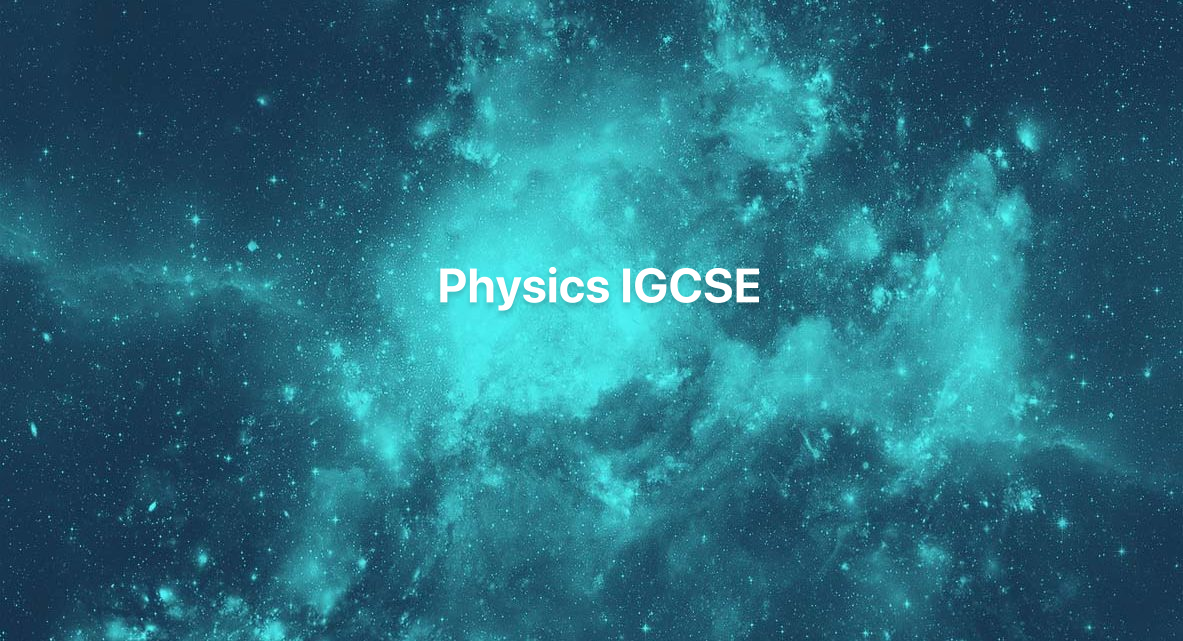
24 Hour Flash Deal **33-in-1 Software Tester Mega Bundle** Software Tester Enrolment Gifts **FREE PDF Certificate**FREE PDF Transcript ** FREE Exam** FREE Student ID ** Lifetime Access **FREE Enrolment Letter ** Take the initial steps toward a successful long-term career by studying the Software Tester package online with Studyhub through our online learning platform. The Software Tester bundle can help you improve your CV, wow potential employers, and differentiate yourself from the mass. This Software Tester course provides complete 360-degree training on Software Tester. You'll get not one, not two, not three, but 33 Software Tester courses included in this course. Plus Studyhub's signature Forever Access is given as always, meaning these Software Tester courses are yours for as long as you want them once you enrol in this course. This Software Tester Bundle consists the following career oriented courses: Web Application Penetration Testing Web Applications for Specialisation on Development Penetration Testing with OWASP ZAP: Mastery course C# (C-Sharp) Agile Scrum Master Certification Learn MySQL from Scratch SQL Database Management Basic Jira and Confluence How To Startup Your Own SaaS (Software As a Service) Company (SaaS Evolution) Advanced SAS Programming Using MacrosSQL Learn Todoist Basics in 1,2,3 Secure Programming of Web Applications Start Learning Arduino without Writing a Single Line of Code Complete Web Development Start Your Career as Web Developer PHP Web Development with MySQL Learn Spring & Angular Material with a Full Web Application Node JS: API Development with Swagger Interface Description Language Mobile and Web Development with Ionic & Angular JS Ransomware Uncovered Specialist Certificate Building a TodoMVC Application in Vue, React and Angular AWS Certified Solutions Architect Associate Preparation Web Design with Adobe XD Responsive Web DesignJavaScript Functions jQuery Masterclass Course: JavaScript and AJAX Coding Bible C Programming Language C++ Programming Bash Scripting, Linux and Shell Programming Master Spring boot 3.0 and MongoDB ASP.Net MVC and Entity Framework Computer Workstation Safety Training Code Your Own Drawing Application in Android Studio In this exclusive Software Tester bundle, you really hit the jackpot. Here's what you get: Step by step Software Tester lessons One to one assistance from Software Testerprofessionals if you need it Innovative exams to test your knowledge after the Software Testercourse 24/7 customer support should you encounter any hiccups Top-class learning portal Unlimited lifetime access to all 33 Software Tester courses Digital Certificate, Transcript and student ID are all included in the price PDF certificate immediately after passing Original copies of your Software Tester certificate and transcript on the next working day Easily learn the Software Tester skills and knowledge you want from the comfort of your home The Software Tester course has been prepared by focusing largely on Software Tester career readiness. It has been designed by our Software Tester specialists in a manner that you will be likely to find yourself head and shoulders above the others. For better learning, one to one assistance will also be provided if it's required by any learners. The Software Tester Bundle is one of the most prestigious training offered at StudyHub and is highly valued by employers for good reason. This Software Tester bundle course has been created with 33 premium courses to provide our learners with the best learning experience possible to increase their understanding of their chosen field. This Software Tester Course, like every one of Study Hub's courses, is meticulously developed and well researched. Every one of the topics is divided into Software Tester Elementary modules, allowing our students to grasp each lesson quickly. The Software Tester course is self-paced and can be taken from the comfort of your home, office, or on the go! With our Student ID card you will get discounts on things like music, food, travel and clothes etc. CPD 330 CPD hours / points Accredited by CPD Quality Standards Who is this course for? This Software Tester training is suitable for - Students Recent graduates Job Seekers International Software Testing Qualifications Board Individuals who are already employed in the relevant sectors and wish to enhance their knowledge and expertise in Software Tester. Requirements To participate in this Software Tester course, all you need is - A smart device A secure internet connection And a keen interest in Software Tester. Career path You will be able to kickstart your Software Tester career because this course includes various courses as a bonus. This Software Testeris an excellent opportunity for you to learn multiple skills from the convenience of your own home and explore Software Tester career opportunities. Certificates CPD Accredited Certificate Digital certificate - Included CPD Accredited Hardcopy Certificate - Free Enrolment Letter - Free Student ID Card - Free
