- Professional Development
- Medicine & Nursing
- Arts & Crafts
- Health & Wellbeing
- Personal Development
Angular 8
By Course Cloud
Course Overview Discover the most effective way to build dynamic web and mobile applications when you take this comprehensive course for using Angular 8. Angular 8 is the popular open-source TypeScript based framework with an excellent user interface library for web developers, making it easy to create Single Page Applications (SPA). You can gain the skills and knowledge to make full use of its functionality and excel in the competitive areas of web development. This Angular 8 tutorial focuses on setting up projects and running the Angular Application to bring client-based assignments to the screen. You will be shown the full range of techniques that you need to master this platform. From using the basic principles of Typescript to mastering String Interpolation, the whole learning curve is here for you. Compiled by industry experts, you can be sure that the contents are based on the latest advancements in web development and that you can excel in the field with this essential training. This best selling Angular 8 has been developed by industry professionals and has already been completed by hundreds of satisfied students. This in-depth Angular 8 is suitable for anyone who wants to build their professional skill set and improve their expert knowledge. The Angular 8 is CPD-accredited, so you can be confident you're completing a quality training course will boost your CV and enhance your career potential. The Angular 8 is made up of several information-packed modules which break down each topic into bite-sized chunks to ensure you understand and retain everything you learn. After successfully completing the Angular 8, you will be awarded a certificate of completion as proof of your new skills. If you are looking to pursue a new career and want to build your professional skills to excel in your chosen field, the certificate of completion from the Angular 8 will help you stand out from the crowd. You can also validate your certification on our website. We know that you are busy and that time is precious, so we have designed the Angular 8 to be completed at your own pace, whether that's part-time or full-time. Get full course access upon registration and access the course materials from anywhere in the world, at any time, from any internet-enabled device. Our experienced tutors are here to support you through the entire learning process and answer any queries you may have via email.

Maya & Unity 3D: Modeling Lowpoly Cartoon Fishing House
By Course Cloud
Course Overview Learn how to create a low poly cartoon fishing house in Maya and import it into Unity for mobile game development, with this step-by-step training course. The Maya & Unity 3D: Modeling Lowpoly Cartoon Fishing House course covers everything you need to know to set up and create your project. It will teach you how to import and export the models from Maya to Unity, detail the first floor with wooden planks, add the finishing details, and much more. This course is ideal for game developers and 3D artists. By the end of this training, you will have a range of in-demand 3D modelling skills required to work across a wide range of creative fields. This best selling Maya & Unity 3D: Modeling Lowpoly Cartoon Fishing House has been developed by industry professionals and has already been completed by hundreds of satisfied students. This in-depth Maya & Unity 3D: Modeling Lowpoly Cartoon Fishing House is suitable for anyone who wants to build their professional skill set and improve their expert knowledge. The Maya & Unity 3D: Modeling Lowpoly Cartoon Fishing House is CPD-accredited, so you can be confident you're completing a quality training course will boost your CV and enhance your career potential. The Maya & Unity 3D: Modeling Lowpoly Cartoon Fishing House is made up of several information-packed modules which break down each topic into bite-sized chunks to ensure you understand and retain everything you learn. After successfully completing the Maya & Unity 3D: Modeling Lowpoly Cartoon Fishing House, you will be awarded a certificate of completion as proof of your new skills. If you are looking to pursue a new career and want to build your professional skills to excel in your chosen field, the certificate of completion from the Maya & Unity 3D: Modeling Lowpoly Cartoon Fishing House will help you stand out from the crowd. You can also validate your certification on our website. We know that you are busy and that time is precious, so we have designed the Maya & Unity 3D: Modeling Lowpoly Cartoon Fishing House to be completed at your own pace, whether that's part-time or full-time. Get full course access upon registration and access the course materials from anywhere in the world, at any time, from any internet-enabled device. Our experienced tutors are here to support you through the entire learning process and answer any queries you may have via email.

CompTIA A+ (220-1001)
By Course Cloud
Course Overview Get the essential IT skills you want and the knowledge that leading IT companies need when you take this course for CompTIA A+ (220-1001). CompTIA A+ training is dedicated to preparing IT students for troubleshooting and resolving problems in a broad range of disciplines and domains. You can learn how to pass the A+ exam and specialise in a wider variety of issues that will boost your earning potential to new levels of opportunity as an IT technician. This CompTIA A+ tutorial focuses on 220-1001 principles with high-end support for most personal and business equipment. You will be taught how to resolve issues with mobile devices, networking technology, hardware, virtualisation, cloud computing and connectivity problems. This learning package is an absolute must for the budding IT technician who wants to gain the most sought-after skills. Enrol now for an assured future in IT technology. This best selling CompTIA A+ (220-1001) has been developed by industry professionals and has already been completed by hundreds of satisfied students. This in-depth CompTIA A+ (220-1001) is suitable for anyone who wants to build their professional skill set and improve their expert knowledge. The CompTIA A+ (220-1001) is CPD-accredited, so you can be confident you're completing a quality training course will boost your CV and enhance your career potential. The CompTIA A+ (220-1001) is made up of several information-packed modules which break down each topic into bite-sized chunks to ensure you understand and retain everything you learn. After successfully completing the CompTIA A+ (220-1001), you will be awarded a certificate of completion as proof of your new skills. If you are looking to pursue a new career and want to build your professional skills to excel in your chosen field, the certificate of completion from the CompTIA A+ (220-1001) will help you stand out from the crowd. You can also validate your certification on our website. We know that you are busy and that time is precious, so we have designed the CompTIA A+ (220-1001) to be completed at your own pace, whether that's part-time or full-time. Get full course access upon registration and access the course materials from anywhere in the world, at any time, from any internet-enabled device. Our experienced tutors are here to support you through the entire learning process and answer any queries you may have via email.

WordPress: A Step by Step Guide
By Course Cloud
Course Overview The WordPress: A Step by Step Guide course is designed to provide complete beginners with an introduction to WordPress. It explores the differences between WordPress.org and WordPress.com, and includes instructor-led guidance on how to install WordPress, customise a WordPress website, and optimise web pages for mobile, tablet and desktop. Through this course, you will become completely familiar with WordPress's main features and plugins, and the different ways to use them to enhance your website or blog. You will also get tips on how to run and maintain your website, to generate an income and steady traffic through your web content. Whether you are looking to start a professional website or personal blog, this course will equip you with the skills and tools to master the basics of WordPress in no time. This best selling WordPress: A Step by Step Guide has been developed by industry professionals and has already been completed by hundreds of satisfied students. This in-depth WordPress: A Step by Step Guide is suitable for anyone who wants to build their professional skill set and improve their expert knowledge. The WordPress: A Step by Step Guide is CPD-accredited, so you can be confident you're completing a quality training course will boost your CV and enhance your career potential. The WordPress: A Step by Step Guide is made up of several information-packed modules which break down each topic into bite-sized chunks to ensure you understand and retain everything you learn. After successfully completing the WordPress: A Step by Step Guide, you will be awarded a certificate of completion as proof of your new skills. If you are looking to pursue a new career and want to build your professional skills to excel in your chosen field, the certificate of completion from the WordPress: A Step by Step Guide will help you stand out from the crowd. You can also validate your certification on our website. We know that you are busy and that time is precious, so we have designed the WordPress: A Step by Step Guide to be completed at your own pace, whether that's part-time or full-time. Get full course access upon registration and access the course materials from anywhere in the world, at any time, from any internet-enabled device. Our experienced tutors are here to support you through the entire learning process and answer any queries you may have via email.

PVOL304: Solar Training - Advanced PV Stand-alone System Design (Battery-Based) - Online
By Solar Energy International (SEI)
Define terms used in stand-alone systems Name common applications for stand-alone systems; describe basic component layouts Describe differences between AC and DC coupling State principle elements of a microgrid Define the importance of an accurate load analysis Review load analysis procedures; perform a load analysis based on daily data Review battery bank sizing for lead-acid and lithium-ion battery types Define array sizing variables and how they affect design for both MPPT and non-MPPT charge controllers Explain charge controller types and describe maximum power point tracking and voltage step-down Examine the calculations for PV array sizing Describe the difference between sizing for a non-MPPT and an MPPT charge controller Complete array configuration calculations for a system with a non-MPPT and an MPPT charge controller Summarize the parameters to check when selecting a charge controller Explain the purpose of DC load control and the three ways it can be implemented Identify design variables, advantages, and disadvantages of DC-only PV systems Describe how to size and integrate components for a recreational vehicle (RV) application Identify installation and maintenance considerations specific to mobile applications Identify applications and considerations for DC lighting systems Specify a battery-based inverter given electrical load and surge requirements Describe various configurations for stacking and clustering multiple inverters Examine inverter / charger size considerations Describe multiwire branch circuit wiring and concerns with single-phase supplies Describe the purpose and function of a generator Identify considerations that impact generator selection Solve for location-based performance degradation Specify a generator given electrical load, battery charging, and surge requirements Estimate approximate generator run time List generator maintenance Describe the National Electrical Code (NEC®) Articles that apply to the different parts of PV and energy storage systems (ESS) Identify NEC® requirements for workspace clearances, disconnects, and overcurrent protection devices (OCPD) that apply to PV systems Locate and apply specific requirements for storage batteries, stand-alone systems, and energy storage systems Identify labeling requirements List relevant building and fire codes Review installation considerations and best practices for stand-alone systems as related to batteries, design strategies, monitoring and metering, balance of system (BOS) equipment Review DC-coupled stand-alone residential system design Define operating modes of off-grid AC coupled PV systems Explain charge regulation of AC coupled PV inverters in a stand-alone system Discuss AC coupled PV system design strategies; evaluate equipment options for AC coupled off-grid applications Design a stand-alone microgrid system with PV (AC and DC coupled) and generator power sources Distinguish between isolated and non-isolated microgrids Compare concepts of centralized versus decentralized generation and controls Identify different types of microgrid analysis and planning software Review isolated microgrid use case examples Identify general PPE for battery system maintenance Develop a battery maintenance plan Identify methods to measure battery state of charge Identify common causes of battery problems and how to avoid them Identify PPE for lead-acid battery maintenance Develop a battery maintenance plan for lead-acid batteries Describe how to correctly add water to a flooded lead-acid (FLA) battery bank Identify methods to measure battery state of charge of FLA batteries Define when and why equalization is needed Identify common causes of battery problems and how to avoid them Note: SEI recommends working closely with a qualified person and/or taking PV 202 for more information on conductor sizing, electrical panel specification, and grounding systems. These topics will part of this course, but they are not the focus.
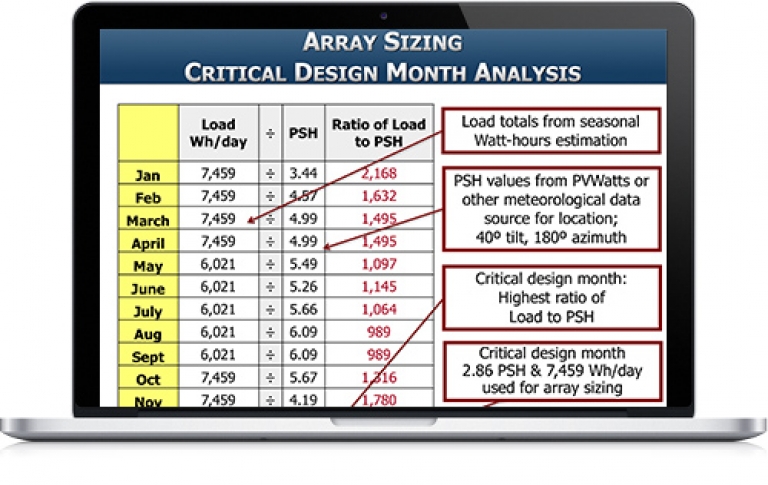
***24 Hour Limited Time Flash Sale*** Advanced Computer Science Admission Gifts FREE PDF & Hard Copy Certificate| PDF Transcripts| FREE Student ID| Assessment| Lifetime Access| Enrolment Letter Are you a professional feeling stuck in your career, struggling to keep up with the ever-changing demands of the industry? Or perhaps you're a beginner, unsure of where to start or how to break into your desired field. Whichever stage you're in, our exclusive Advanced Computer Science Bundle provides unique insights and tools that can help you achieve your goals. Designed to cater to the needs of both seasoned professionals and aspiring newcomers, our Advanced Computer Science bundle is a comprehensive program that will equip you with the essential skills and knowledge you need to succeed. Whether you're looking to advance in your current role or embark on a new career journey, this bundle has everything you need to take your professional life to the next level. But that's not all. When you enrol in Advanced Computer Science Online Training, you'll receive 30 CPD-Accredited PDF Certificates, Hard Copy Certificates, and our exclusive student ID card, all absolutely free. Courses Are Included In this Advanced Computer Science Career Bundle: Course 01: Computer Science With Python Course 02: Python Programming for Everybody Course 03: C++ Development: The Complete Coding Guide Course 04: Coding with HTML, CSS, & Javascript Course 05: JavaScript Foundations for Everyone Course 06: SQL Programming Masterclass Course 07: SQL for Data Science, Data Analytics and Data Visualization Course 08: Ionic & Angular JS: Mobile and Web Development Course 09: Secure Programming of Web Applications - Developers and TPMs Course 10: Web Application Penetration Testing Course 11: Diploma in CompTIA Network+ Training Level 7 Course 12: CompTIA PenTest+ (Ethical Hacking) Course 13: Cloud Computing / CompTIA Cloud+ (CV0-002) Course 14: R Programming for Data Science Course 15: Quick Data Science Approach from Scratch Course 16: Ionic & Angular JS: Mobile and Web Development Course 17: Machine Learning with Python Course Course 18: Spatial Data Visualization and Machine Learning in Python Course 19: Azure Machine Learning Course 20: Hands on Machine Learning Project - Auto Image Captioning for Social Media Course 21: JavaScript Project - Game Development with JS Course 22: Ultimate PHP & MySQL Web Development & OOP Coding Course 23: Masterclass Bootstrap 5 Course - Responsive Web Design Course 24: Diploma in User Experience UI/UX Design (Advanced) Course 25: Foundations of Artificial Intelligence Course 26: Project on Deep Learning - Artificial Neural Network Course 27: Encryption Course 28: Advanced Training on Windows 10 Course 29: Advance Windows 10 Troubleshooting for IT HelpDesk Course 30: Linux With Advanced Computer Science, you'll embark on an immersive learning experience that combines interactive lessons with voice-over audio, ensuring that you can learn from anywhere in the world, at your own pace. And with 24/7 tutor support, you'll never feel alone in your journey, whether you're a seasoned professional or a beginner. Don't let this opportunity pass you by. Enrol in Advanced Computer Science today and take the first step towards achieving your goals and dreams. Why buy this Advanced Computer Science? Free CPD Accredited Certificate upon completion of Advanced Computer Science Get a free student ID card with Advanced Computer Science Lifetime access to the Advanced Computer Science course materials Get instant access to this Advanced Computer Science course Learn Advanced Computer Science from anywhere in the world 24/7 tutor support with the Advanced Computer Science course. Start your learning journey straightaway with our Advanced Computer Science Training! Advanced Computer Science premium bundle consists of 30 precisely chosen courses on a wide range of topics essential for anyone looking to excel in this field. Each segment of Advanced Computer Science is meticulously designed to maximise learning and engagement, blending interactive content and audio-visual modules for a truly immersive experience. Certification You have to complete the assignment given at the end of the Advanced Computer Science course. After passing the Advanced Computer Science exam You will be entitled to claim a PDF & Hardcopy certificate accredited by CPD Quality standards completely free. CPD 300 CPD hours / points Accredited by CPD Quality Standards Who is this course for? This Advanced Computer Science course is ideal for: Students seeking mastery in Advanced Computer Science Professionals seeking to enhance Advanced Computer Science skills Individuals looking for a Advanced Computer Science-related career. Anyone passionate about Advanced Computer Science Requirements This Advanced Computer Science doesn't require prior experience and is suitable for diverse learners. Career path This Advanced Computer Science bundle will allow you to kickstart or take your career in the related sector to the next stage. Certificates CPD Accredited Digital certificate Digital certificate - Included CPD Accredited Hard copy certificate Hard copy certificate - Included If you are an international student, then you have to pay an additional 10 GBP for each certificate as an international delivery charge.

Level 5 Diploma in Functional Skills IT
By Compliance Central
In the vast realm of digital literacy, where every keystroke holds the potential to shape the future, the Level 5 Diploma in Functional Skills IT emerges as the veritable key to unlock the doors of proficiency in Functional Skills IT. Embark on a journey that transcends the ordinary, delving into the intricate tapestry of computer sciences with a course designed to fortify your understanding across 15 meticulously crafted sections. From unraveling the mystique of System Hardware to navigating the labyrinth of IT Security Threat Mitigation, each section is a stepping stone towards a mastery of Functional Skills IT. Picture yourself seamlessly navigating the digital landscape, armed with a profound comprehension of how people interact with computers, deciphering the nuances of data storage, and configuring both PCs and mobile devices with finesse. It's a course that immerses you in the core fabric of IT, where understanding databases and developing software aren't just skills, but gateways to a realm where each line of code tells a story. The Functional Skills IT course is not just an education; it's a revelation, with every section converging to empower you with a comprehensive grasp of the essentials. Course Learning Outcomes: Immerse yourself in the intricate world of System Hardware and Device Ports, mastering the foundations of IT. Develop a nuanced understanding of Data Storage, Sharing, and Operating Systems, laying the groundwork for advanced knowledge. Navigate the complexities of Network and Internet Connectivity, fortifying your grasp on the digital highways. Tackle IT Security Threats head-on, with a comprehensive approach to mitigation strategies. Hone your skills in Computer Maintenance, Management, and Troubleshooting, ensuring a seamless digital experience. Level 5 Diploma in Functional Skills IT Section 01: How People Use Computers Section 02: System Hardware Section 03: Device Ports and Peripherals Section 04: Data Storage and Sharing Section 05: Understanding Operating Systems Section 06: Setting Up and Configuring a PC Section 07: Setting Up and Configuring a Mobile Device Section 08: Managing Files Section 09: Using and Managing Application Software Section 10: Configuring Network and Internet Connectivity Section 11: IT Security Threat Mitigation Section 12: Computer Maintenance and Management Section 13: IT Troubleshooting Section 14: Understanding Databases Section 15: Developing and Implementing Software Certificate of Achievement Endorsed Certificate of Achievement from the Quality Licence Scheme Learners will be able to achieve an endorsed certificate after completing the course as proof of their achievement. You can order the endorsed certificate for Free to be delivered to your home by post. For international students, there is an additional postage charge of £10. Endorsement The Quality Licence Scheme (QLS) has endorsed this course for its high-quality, non-regulated provision and training programmes. The QLS is a UK-based organisation that sets standards for non-regulated training and learning. This endorsement means that the course has been reviewed and approved by the QLS and meets the highest quality standards. Who is this course for? Level 5 Diploma in Functional Skills IT IT Support Specialist Data Analyst Network Administrator Systems Analyst Database Administrator Software Developer Requirements Level 5 Diploma in Functional Skills IT To enrol in this Level 5 Diploma in Functional Skills IT, Purchasing & Procurement course, all you need is a basic understanding of the English Language and an internet connection. Career path Level 5 Diploma in Functional Skills IT IT Support Technician: £20,000 to £30,000 per year Data Entry Specialist: £18,000 to £25,000 per year IT Administrator: £25,000 to £35,000 per year Desktop Support Analyst: £22,000 to £32,000 per year Technical Support Representative: £20,000 to £28,000 per year IT Helpdesk Operator: £18,000 to £26,000 per year Certificates CPD Accredited PDF Certificate Digital certificate - Included QLS Endorsed Hard Copy Certificate Hard copy certificate - Included CPD Accredited Hard Copy Certificate Hard copy certificate - £9.99 CPD Accredited Hard Copy Certificate Delivery Charge: Inside the UK: Free Outside of the UK: £9.99 each

QuickBooks: Self Employed
By Course Cloud
Course Overview QuickBooks is the leading software for the self-employed, small to medium-sized business owners, and independent contractors. It provides a simple and efficient way to manage self-assessment tax returns. It also is ideal for those who are not VAT registered and use cash accounting. If you are self-employed and are looking to learn how to use QuickBooks for faster, more efficient tax management, then this course is perfect for you. The QuickBooks: Self Employed course is designed to take you through the process of setting up your Quickbooks account on desktop and mobile as a self-employed person. It will walk you through how to set up Quickbooks Self-employed (QSE) and Quickbooks Online (QBO) for small businesses, step-by-step. Through video tutorials, you will learn how to perform a wide range of accounting and bookkeeping tasks, including how to file a tax return, run financial reports, and create invoices. Get the most of your accounting software for easier, smoother financial management in no time. This best selling QuickBooks: Self Employed has been developed by industry professionals and has already been completed by hundreds of satisfied students. This in-depth QuickBooks: Self Employed is suitable for anyone who wants to build their professional skill set and improve their expert knowledge. The QuickBooks: Self Employed is CPD-accredited, so you can be confident you're completing a quality training course will boost your CV and enhance your career potential. The QuickBooks: Self Employed is made up of several information-packed modules which break down each topic into bite-sized chunks to ensure you understand and retain everything you learn. After successfully completing the QuickBooks: Self Employed, you will be awarded a certificate of completion as proof of your new skills. If you are looking to pursue a new career and want to build your professional skills to excel in your chosen field, the certificate of completion from the QuickBooks: Self Employed will help you stand out from the crowd. You can also validate your certification on our website. We know that you are busy and that time is precious, so we have designed the QuickBooks: Self Employed to be completed at your own pace, whether that's part-time or full-time. Get full course access upon registration and access the course materials from anywhere in the world, at any time, from any internet-enabled device. Our experienced tutors are here to support you through the entire learning process and answer any queries you may have via email.

QuickBook Self-Employed Level 2
By Course Cloud
Course Overview QuickBooks is the leading software for self-employed professionals, small to medium-sized business owners, and independent contractors. It enables simplified self-employment tax management, and year-round expense tracking, and is also ideal for those who are not VAT registered and use cash accounting. If you are self-employed and looking to learn how to make the most of QuickBooks for simplified tax management, then this course is for you. The QuickBook Self-Employed Level 2 course will take you through the steps of setting up your Quickbooks account on desktop and mobile as a self-employed professional. It will guide you on how to set up Quickbooks Self-employed (QSE) and Quickbooks Online (QBO) for small businesses. This course will teach you how to perform a range of accounting and bookkeeping tasks, including filing a tax return, running financial reports, and creating invoices. Get the most of your accounting software by enrolling today. This best selling QuickBook Self-Employed Level 2 has been developed by industry professionals and has already been completed by hundreds of satisfied students. This in-depth QuickBook Self-Employed Level 2 is suitable for anyone who wants to build their professional skill set and improve their expert knowledge. The QuickBook Self-Employed Level 2 is CPD-accredited, so you can be confident you're completing a quality training course will boost your CV and enhance your career potential. The QuickBook Self-Employed Level 2 is made up of several information-packed modules which break down each topic into bite-sized chunks to ensure you understand and retain everything you learn. After successfully completing the QuickBook Self-Employed Level 2, you will be awarded a certificate of completion as proof of your new skills. If you are looking to pursue a new career and want to build your professional skills to excel in your chosen field, the certificate of completion from the QuickBook Self-Employed Level 2 will help you stand out from the crowd. You can also validate your certification on our website. We know that you are busy and that time is precious, so we have designed the QuickBook Self-Employed Level 2 to be completed at your own pace, whether that's part-time or full-time. Get full course access upon registration and access the course materials from anywhere in the world, at any time, from any internet-enabled device. Our experienced tutors are here to support you through the entire learning process and answer any queries you may have via email.

CompTIA IT Fundamentals ITF+ (FCO-U61)
By Course Cloud
Course Overview Learn about basic IT concepts and the principles of data security with this training for CompTIA IT Fundamentals ITF+ (FCO-U61). Passing a CompTIA ITF+ exam will improve your technical skills, allowing you to thoroughly understand the essential components of computers and mobile devices. Alongside preparing you for the CompTIA exam, this course will give in expert tuition in the basic skills needed to enter and excel in the IT employment sector with multidisciplinary awareness. This CompTIA ITF+ tutorial focuses on the knowledge needed to engage in the areas of setup, installation, configuration, connectivity, security, and troubleshooting. You will be taught the basics of hardware, software, data storage, databases, file management and much more. This is a complete learning package and an excellent introduction to the principles that every IT user should know. Whether you just want to enhance your existing computing knowledge or have aspirations to start a career in IT, this will be the perfect educational choice for you. This best selling CompTIA IT Fundamentals ITF+ (FCO-U61) has been developed by industry professionals and has already been completed by hundreds of satisfied students. This in-depth CompTIA IT Fundamentals ITF+ (FCO-U61) is suitable for anyone who wants to build their professional skill set and improve their expert knowledge. The CompTIA IT Fundamentals ITF+ (FCO-U61) is CPD-accredited, so you can be confident you're completing a quality training course will boost your CV and enhance your career potential. The CompTIA IT Fundamentals ITF+ (FCO-U61) is made up of several information-packed modules which break down each topic into bite-sized chunks to ensure you understand and retain everything you learn. After successfully completing the CompTIA IT Fundamentals ITF+ (FCO-U61), you will be awarded a certificate of completion as proof of your new skills. If you are looking to pursue a new career and want to build your professional skills to excel in your chosen field, the certificate of completion from the CompTIA IT Fundamentals ITF+ (FCO-U61) will help you stand out from the crowd. You can also validate your certification on our website. We know that you are busy and that time is precious, so we have designed the CompTIA IT Fundamentals ITF+ (FCO-U61) to be completed at your own pace, whether that's part-time or full-time. Get full course access upon registration and access the course materials from anywhere in the world, at any time, from any internet-enabled device. Our experienced tutors are here to support you through the entire learning process and answer any queries you may have via email.
