- Professional Development
- Medicine & Nursing
- Arts & Crafts
- Health & Wellbeing
- Personal Development
Crafting Adaptive Websites Using Mobirise
By Compete High
ð Unlock the Power of Web Design Evolution with 'Crafting Adaptive Websites Using Mobirise'! ð Are you ready to revolutionize your web design skills and create stunning, adaptive websites that captivate your audience? Look no further! Introducing our comprehensive online course, 'Crafting Adaptive Websites Using Mobirise.' ð Transform Your Web Design Approach: In today's dynamic digital landscape, adaptability is key. With Mobirise, a powerful and user-friendly website builder, you can master the art of crafting websites that seamlessly adapt to any device or screen size. Whether it's desktops, tablets, or smartphones, your websites will shine across all platforms. ð What You'll Learn: ð Understanding the fundamentals of responsive web design ð§ Mastering Mobirise tools and features for adaptive layouts ð± Creating mobile-friendly designs without compromising on aesthetics ð¡ Implementing best practices for user experience and interface design ð Enhancing your website's visual appeal with multimedia integration ð Optimizing websites for search engines (SEO) to boost visibility ð¨âð« Expert Guidance, Step-by-Step Instruction: Led by industry experts with years of experience in web design, this course offers a structured learning path. Dive into practical lessons, real-life examples, and hands-on projects that allow you to apply your newfound knowledge immediately. ð Why Choose This Course? â Beginner-friendly: No prior coding or design experience required â Flexible learning: Study at your own pace, anytime, anywhere â Access to resources: Templates, resources, and ongoing support â Certificate of completion: Validate your skills and knowledge ð Join Thousands of Successful Web Designers: Become part of a thriving community of learners who have transformed their design capabilities and elevated their careers. Whether you're a freelancer, entrepreneur, or aspiring web designer, this course equips you with the tools to stand out in the competitive world of web development. ð Ready to Craft Exceptional, Adaptive Websites? Enroll now in 'Crafting Adaptive Websites Using Mobirise' and embark on a transformative journey toward becoming a proficient web designer. Unleash your creativity and build websites that leave a lasting impression on every visitor! ð Enroll Today and Embrace the Future of Web Design! ð Course Curriculum

CompTIA Security+
By Nexus Human
Duration 5 Days 30 CPD hours This course is intended for This course is designed for people who are seeking to launch a career in cybersecurity. Overview Assess the security posture of an enterprise environment and recommend and implement appropriate security solutions; Monitor and secure hybrid environments, including cloud, mobile, and IoT; Operate with an awareness of applicable laws and policies, including principles of governance, risk, and compliance; Identify, analyze, and respond to security events and incidents. CompTIA Security+ is a global certification that validates the baseline skills necessary to perform core security functions and is the first security certification a candidate should earn. CompTIA Security+ establishes the core knowledge required of any cybersecurity role and provides a springboard to intermediate-level cybersecurity jobs. Lesson 1: Summarize Fundamental Security Concepts Security Concepts Security Controls Lesson 2: Compare Threat Types Threat Actors Attack Surfaces Social Engineering Lesson 3: Explain Cryptographic Solutions Cryptographic Algorithms Public Key Infrastructure Cryptographic Solutions Lesson 4: Implement Identity and Access Management Authentication Authorization Identity Management Lesson 5: Secure Enterprise Network Architecture Enterprise Network Architecture Network Security Appliances Secure Communications Lesson 6: Secure Cloud Network Architecture Cloud Infrastructure Embedded Systems and Zero Trust Architecture Lesson 7: Explain Resiliency and Site Security Concepts Asset Management Redundancy Strategies Physical Security Lesson 8: Explain Vulnerability Management Device and OS Vulnerabilities Application and Cloud Vulnerabilities Vulnerability Identification Methods Vulnerability Analysis and Remediation Lesson 9: Evaluate Network Security Capabilities Network Security Baselines Network Security Capability Enhancement Lesson 10: Assess Endpoint Security Capabilities Implement Endpoint Security Mobile Device Hardening Lesson 11: Enhance Application Security Capabilities Application Protocol Security Baselines Cloud and Web Application Security Concepts Lesson 12: Explain Incident Response and Monitoring Concepts Incident Response Digital Forensics Data Sources Alerting and Monitoring Tools Lesson 13: Analyze Indicators of Malicious Activity Malware Attack Indicators Physical and Network Attack Indicators Application Attack Indicators Lesson 14: Summarize Security Governance Concepts Policies, Standards, and Procedures Change Management Automation and Orchestration Lesson 15: Explain Risk Management Processes Risk Management Processes and Concepts Vendor Management Concepts Audits and Assessments Lesson 16: Summarize Data Protection and Compliance Concepts Data Classification and Compliance Personnel Policies Additional course details: Nexus Humans CompTIA Security Plus Certification (Exam SY0-601) training program is a workshop that presents an invigorating mix of sessions, lessons, and masterclasses meticulously crafted to propel your learning expedition forward. This immersive bootcamp-style experience boasts interactive lectures, hands-on labs, and collaborative hackathons, all strategically designed to fortify fundamental concepts. Guided by seasoned coaches, each session offers priceless insights and practical skills crucial for honing your expertise. Whether you're stepping into the realm of professional skills or a seasoned professional, this comprehensive course ensures you're equipped with the knowledge and prowess necessary for success. While we feel this is the best course for the CompTIA Security Plus Certification (Exam SY0-601) course and one of our Top 10 we encourage you to read the course outline to make sure it is the right content for you. Additionally, private sessions, closed classes or dedicated events are available both live online and at our training centres in Dublin and London, as well as at your offices anywhere in the UK, Ireland or across EMEA.

Unity 3D Intermediate Level Training Course (Live Online Only)
By London Design Training Courses
Why Choose Unity 3D Intermediate Level Training Course? Click here for more info Learn game development potential with our Unity 3D training courses. Perfect for beginners and experienced developers, learn to create high-quality 3D & 2D games across various platforms. Led by certified Unity instructors, explore mobile, desktop, VR/AR, consoles, and Web game development. Duration: 20 hrs Method: 1-on-1, Personalized attention Schedule: Tailor your own hours of your choice, available from Mon to Sat between 9 am and 7 pm Learn Unity 3D and VR Development with a course at London Design Courses. Explore Unity 3D's core features in our immersive course. Delve into materials, animations, and scripting for dynamic 3D games and applications. Tailored for all levels, the course offers personalized learning and expert insights. Additionally, discover the world of VR development with Unity 3D, mastering hardware setup and immersive experiences. Join us to unleash your game development and VR potential. Course Outline: Hours 1-2: Introduction to Unity Explore the Unity interface and workspace Initiate a new Unity project Set up the basic scene and navigation Hours 3-4: Importing Assets Discover and download free assets Import assets into Unity Understand different asset types and their applications Hours 5-6: Building the Environment Utilize Unity's terrain tool for environment creation Enhance with textures and materials Add environmental objects to enrich the scene Hours 7-8: Character Design Create 3D models for characters Rig and animate the character Import the character into Unity Hours 9-10: Player Controls Set up and comprehend player controls Script basic movements and interactions Implement camera controls for seamless gameplay Hours 11-12: Physics Grasp and implement physics in Unity Configure collisions and triggers Integrate gravity, force, and torque for realism Hours 13-14: Audio Master audio implementation in Unity Add sound effects and background music Fine-tune volume and pitch for immersive experiences Hours 15-16: Lighting and Effects Employ lighting techniques in Unity Create dynamic day-night cycles Enhance visuals with lens flares and particle systems Hours 17-18: User Interface Construct a user interface with Unity's canvas system Integrate interactive elements like buttons and menus Script user interface components for smooth functionality Hours 19-20: Optimization and Performance Implement optimization techniques in Unity Utilize the profiler to analyze performance Improve frame rate and reduce memory usage Hours 21-22: Multiplayer Explore multiplayer implementation in Unity Set up a local multiplayer game Hours 23-24: Mobile Development Discover mobile development in Unity Build and deploy games for mobile devices Optimize for mobile performance and controls Hour 25: Advanced Topics Dive into advanced scripting techniques like coroutines, delegates, and events Explore shader programming and visual effects Delve into VR development with Unity and Oculus Quest Final Project: Create a Simple Game from Start to Finish Test the game and identify bugs Make necessary adjustments and improvements Experience the Real-Time Development Platform - Get Started on Unity Pro Today: https://www.unity.com/ Create 3D, 2D, VR & AR Experiences for Any Industry - Games, Auto, AEC, Film, and More. A Complete Solution to Develop Better, Iterate Faster, and Grow Your Business. Learning Outcome: By completing the Unity 3D Training Course, you will: Master Unity's interface and workspace. Import and manage diverse assets effectively. Create captivating environments and characters. Implement player controls and physics for realism. Enhance your games with audio and visual effects. Design user-friendly interfaces with interactive elements. Optimize performance and reduce memory usage. Explore multiplayer and mobile game development. Delve into advanced scripting techniques and VR development. Successfully create a simple game from start to finish.

Figma for UI/UX: Master Web Design in Figma
By Packt
This is a concise, clear, and practical course for learning modern web design, UI/UX design, and mobile app design using the Figma tool. There are various exercises to practice and learn navigating through the course; there are no hardcore prerequisites to join this course.

Program Your Own Drawing Application in Android Studio
By Course Cloud
Course Overview Android Studio is the leading Android app development tool for building apps on any Android device. In the Program Your Own Drawing Application in Android Studio course, you will learn the A-Z of Android Studio to program your own drawing app from scratch. This practical training course will walk you through the entire programming process in detail. It will show you how to create a user interface, set orientation, add dimensions, work with brush colour features, and master essential app development tools. This course is the perfect foundation training for aspiring mobile app developers looking to gain in-demand skills There are no specific entry requirements for this course, which is open to both part-time and full-time students. This best selling Program Your Own Drawing Application in Android Studio has been developed by industry professionals and has already been completed by hundreds of satisfied students. This in-depth Program Your Own Drawing Application in Android Studio is suitable for anyone who wants to build their professional skill set and improve their expert knowledge. The Program Your Own Drawing Application in Android Studio is CPD-accredited, so you can be confident you're completing a quality training course will boost your CV and enhance your career potential. The Program Your Own Drawing Application in Android Studio is made up of several information-packed modules which break down each topic into bite-sized chunks to ensure you understand and retain everything you learn. After successfully completing the Program Your Own Drawing Application in Android Studio, you will be awarded a certificate of completion as proof of your new skills. If you are looking to pursue a new career and want to build your professional skills to excel in your chosen field, the certificate of completion from the Program Your Own Drawing Application in Android Studio will help you stand out from the crowd. You can also validate your certification on our website. We know that you are busy and that time is precious, so we have designed the Program Your Own Drawing Application in Android Studio to be completed at your own pace, whether that's part-time or full-time. Get full course access upon registration and access the course materials from anywhere in the world, at any time, from any internet-enabled device. Our experienced tutors are here to support you through the entire learning process and answer any queries you may have via email.

Write a PDF Reader Application in Android Studio Course
By Course Cloud
Course Overview Android Studio is the leading Android app development tool for building apps on any Android device. In the Write a PDF Reader Application in Android Studio Course course, you will learn the A-Z of Android Studio to create a PDF reader app from scratch. This practical training course will walk you through the entire app development process in detail. It will show you how to simplify code, set up permissions loading data, rename and delete features, and work with essential app development tools. You will also learn step-by-step how to adapt your app for different purposes, and fix any bugs and technical issues. This course is the perfect foundation training for aspiring mobile app developers. There are no specific entry requirements for this course, which is open to both part-time and full-time students. This best selling Write a PDF Reader Application in Android Studio Course has been developed by industry professionals and has already been completed by hundreds of satisfied students. This in-depth Write a PDF Reader Application in Android Studio Course is suitable for anyone who wants to build their professional skill set and improve their expert knowledge. The Write a PDF Reader Application in Android Studio Course is CPD-accredited, so you can be confident you're completing a quality training course will boost your CV and enhance your career potential. The Write a PDF Reader Application in Android Studio Course is made up of several information-packed modules which break down each topic into bite-sized chunks to ensure you understand and retain everything you learn. After successfully completing the Write a PDF Reader Application in Android Studio Course, you will be awarded a certificate of completion as proof of your new skills. If you are looking to pursue a new career and want to build your professional skills to excel in your chosen field, the certificate of completion from the Write a PDF Reader Application in Android Studio Course will help you stand out from the crowd. You can also validate your certification on our website. We know that you are busy and that time is precious, so we have designed the Write a PDF Reader Application in Android Studio Course to be completed at your own pace, whether that's part-time or full-time. Get full course access upon registration and access the course materials from anywhere in the world, at any time, from any internet-enabled device. Our experienced tutors are here to support you through the entire learning process and answer any queries you may have via email.

iPhone Apps Creating & Marketing Accredited Diploma
By iStudy UK
Apple is one of the leading mobile programs, so developing applications for Apple users can be an immense advantage for a business owner. Apple is appreciated for its high-quality apps and its strict requirements for iOS app developers. Not only is it critical to follow standard practices for acceptance into the App Store, but it's also important for user friendliness and usability. To be able to appreciate these well-developed apps and features, you need to learn about the basic iPhone tricks and updated applications. Through this course, you will learn all about iPhone app development and how you can be part of the organisation which helps in developing iPhone's applications, features, and functions. Course Highlights iPhone Apps Creating & Marketing Accredited Diploma is an award winning and the best selling course that has been given the CPD Certification & IAO accreditation. It is the most suitable course anyone looking to work in this or relevant sector. It is considered one of the perfect courses in the UK that can help students/learners to get familiar with the topic and gain necessary skills to perform well in this field. We have packed iPhone Apps Creating & Marketing Accredited Diploma into 11 modules for teaching you everything you need to become successful in this profession. To provide you ease of access, this course is designed for both part-time and full-time students. You can become accredited in just 6 hours, 30 minutes and it is also possible to study at your own pace. We have experienced tutors who will help you throughout the comprehensive syllabus of this course and answer all your queries through email. For further clarification, you will be able to recognize your qualification by checking the validity from our dedicated website. Why You Should Choose iPhone Apps Creating & Marketing Accredited Diploma Lifetime access to the course No hidden fees or exam charges CPD Accredited certification on successful completion Full Tutor support on weekdays (Monday - Friday) Efficient exam system, assessment and instant results Download Printable PDF certificate immediately after completion Obtain the original print copy of your certificate, dispatch the next working day for as little as £9. Improve your chance of gaining professional skills and better earning potential. Who is this Course for? iPhone Apps Creating & Marketing Accredited Diploma is CPD certified and IAO accredited. This makes it perfect for anyone trying to learn potential professional skills. As there is no experience and qualification required for this course, it is available for all students from any academic backgrounds. Requirements Our iPhone Apps Creating & Marketing Accredited Diploma is fully compatible with any kind of device. Whether you are using Windows computer, Mac, smartphones or tablets, you will get the same experience while learning. Besides that, you will be able to access the course with any kind of internet connection from anywhere at any time without any kind of limitation. Career Path You will be ready to enter the relevant job market after completing this course. You will be able to gain necessary knowledge and skills required to succeed in this sector. All our Diplomas' are CPD and IAO accredited so you will be able to stand out in the crowd by adding our qualifications to your CV and Resume. Introduction 00:15:00 Potential Opportunities for Earning 00:30:00 Brainstorming your App Ideas 01:00:00 Developing your App 01:00:00 Marketing your App 01:00:00 Leveraging the App Market 01:00:00 Other Ways to Generate Income with Apps 01:00:00 Conclusion 00:15:00 Resources 00:30:00 Additional Study Material iOS Development 00:00:00 iOS 10 App Essentials 00:00:00 Mock Test Final Exam

24 Hour Flash Deal **25-in-1 Flutter App Development with Dart Mega Bundle** Flutter App Development with Dart Enrolment Gifts **FREE PDF Certificate**FREE PDF Transcript ** FREE Exam** FREE Student ID ** Lifetime Access **FREE Enrolment Letter ** Take the initial steps toward a successful long-term career by studying the Flutter App Development with Dart package online with Studyhub through our online learning platform. The Flutter App Development with Dart bundle can help you improve your CV, wow potential employers, and differentiate yourself from the mass. This Flutter App Development with Dart course provides complete 360-degree training on Flutter App Development with Dart. You'll get not one, not two, not three, but twenty-five Flutter App Development with Dart courses included in this course. Plus Studyhub's signature Forever Access is given as always, meaning these Flutter App Development with Dart courses are yours for as long as you want them once you enrol in this course This Flutter App Development with Dart Bundle consists the following career oriented courses: Course 01: Flutter & Dart Development Course Course 02: Building a TodoMVC Application in Vue, React and Angular Course 03: Mobile and Web Development with Ionic & Angular JS Course 04: Learn Spring & Angular Material with a Full Web Application Course 05: Code Your Own Drawing Application in Android Studio Course 06: Learn How To Create a Web App for iPad Course 07: Build Progressive Web Apps with Angular Course 08: Web Applications for Specialisation on Development Course 09: Complete Web Development Course 10: Start Your Career as Web Developer Course 11: Penetration Testing with OWASP ZAP: Mastery course Course 12: Web Application Penetration Testing Course 13: HTML and CSS Coding: Beginner to Advanced Course 14: Basics of WordPress Course 15: PHP Web Development with MySQL Course 16: JavaScript Functions Course 17: jQuery Masterclass Course: JavaScript and AJAX Coding Bible Course 18: Python Basic Programming Course 19: C Programming Language Course 20: C++ Programming Course 21: Advanced Diploma in User Experience UI/UX Design Course 22: Diploma in Front-End Web Development Course 23: Bash Scripting, Linux and Shell Programming Course 24: Responsive Web Design Course 25: Secure Programming of Web Applications The Flutter App Development with Dart course has been prepared by focusing largely on Flutter App Development with Dart career readiness. It has been designed by our Flutter App Development with Dart specialists in a manner that you will be likely to find yourself head and shoulders above the others. For better learning, one to one assistance will also be provided if it's required by any learners. The Flutter App Development with Dart Bundle is one of the most prestigious training offered at StudyHub and is highly valued by employers for good reason. This Flutter App Development with Dart bundle course has been created with twenty-five premium courses to provide our learners with the best learning experience possible to increase their understanding of their chosen field. This Flutter App Development with Dart Course, like every one of Study Hub's courses, is meticulously developed and well researched. Every one of the topics is divided into Flutter App Development with Dart Elementary modules, allowing our students to grasp each lesson quickly. The Flutter App Development with Dart course is self-paced and can be taken from the comfort of your home, office, or on the go! With our Student ID card you will get discounts on things like music, food, travel and clothes etc. In this exclusive Flutter App Development with Dart bundle, you really hit the jackpot. Here's what you get: Step by step Flutter App Development with Dart lessons One to one assistance from Flutter App Development with Dartprofessionals if you need it Innovative exams to test your knowledge after the Flutter App Development with Dartcourse 24/7 customer support should you encounter any hiccups Top-class learning portal Unlimited lifetime access to all twenty-five Flutter App Development with Dart courses Digital Certificate, Transcript and student ID are all included in the price PDF certificate immediately after passing Original copies of your Flutter App Development with Dart certificate and transcript on the next working day Easily learn the Flutter App Development with Dart skills and knowledge you want from the comfort of your home CPD 250 CPD hours / points Accredited by CPD Quality Standards Who is this course for? This Flutter App Development with Dart training is suitable for - Students Recent graduates Job Seekers Individuals who are already employed in the relevant sectors and wish to enhance their knowledge and expertise in Flutter App Development with Dart Requirements To participate in this Flutter App Development with Dart course, all you need is - A smart device A secure internet connection And a keen interest in Flutter App Development with Dart Career path You will be able to kickstart your Flutter App Development with Dart career because this course includes various courses as a bonus. This Flutter App Development with Dart is an excellent opportunity for you to learn multiple skills from the convenience of your own home and explore Flutter App Development with Dart career opportunities. Certificates CPD Accredited Certificate Digital certificate - Included CPD Accredited e-Certificate - Free CPD Accredited Hardcopy Certificate - Free Enrolment Letter - Free Student ID Card - Free
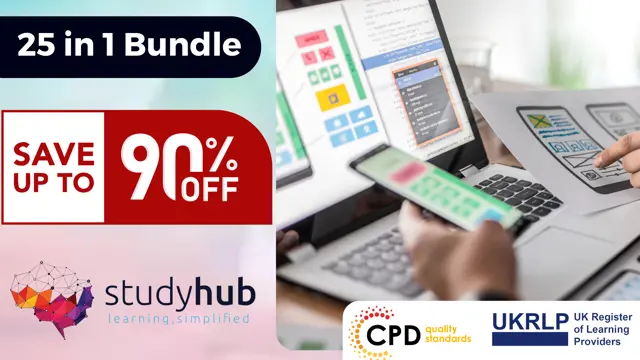
Smartphone Photography - The Ultimate Guide
By Compliance Central
Are you looking to enhance your Smartphone Photography skills? If yes, then you have come to the right place. Our comprehensive course on Smartphone Photography will assist you in producing the best possible outcome by mastering the Smartphone Photography skills. The Smartphone Photography course is for those who want to be successful. In the Smartphone Photography course, you will learn the essential knowledge needed to become well versed in Smartphone Photography. Our Smartphone Photography course starts with the basics of Smartphone Photography and gradually progresses towards advanced topics. Therefore, each lesson of this Smartphone Photography course is intuitive and easy to understand. Why would you choose the Smartphone Photography course from Compliance Central: Lifetime access to Smartphone Photography course materials Full tutor support is available from Monday to Friday with the Smartphone Photography course Learn Smartphone Photography skills at your own pace from the comfort of your home Gain a complete understanding of Smartphone Photography course Accessible, informative Smartphone Photography learning modules designed by experts Get 24/7 help or advice from our email and live chat teams with the Smartphone Photography Study Smartphone Photography in your own time through your computer, tablet or mobile device A 100% learning satisfaction guarantee with your Smartphone Photography Course Smartphone Photography Curriculum Breakdown of the Smartphone Photography Course Section 01: Introduction & Set Up Section 02: Technical Terms Section 03: Photography Techniques Section 04: Light Section 05: Editing CPD 10 CPD hours / points Accredited by CPD Quality Standards Who is this course for? The Smartphone Photography course helps aspiring professionals who want to obtain the knowledge and familiarise themselves with the skillsets to pursue a career in Smartphone Photography. It is also great for professionals who are already working in Smartphone Photography and want to get promoted at work. Requirements To enrol in this Smartphone Photography course, all you need is a basic understanding of the English Language and an internet connection. Career path The Smartphone Photography course will enhance your knowledge and improve your confidence. Certificates CPD Accredited PDF Certificate Digital certificate - Included CPD Accredited PDF Certificate CPD Accredited Hard Copy Certificate Hard copy certificate - £10.79 CPD Accredited Hard Copy Certificate Delivery Charge: Inside the UK: Free Outside of the UK: £9.99

