- Professional Development
- Medicine & Nursing
- Arts & Crafts
- Health & Wellbeing
- Personal Development
Course Overview The demand for iOS apps is increasing every day. If you want to build your career as an app developer or programmer, learning iOS app development will be a smart choice for you. Learn how to create iOS apps using Swift 5 from this Build your first iOS 14 apps using swift 5 course and take your first step to be a pro developer. This course will help you understand Swift coding and solve your problems with app development. In this Build your first iOS 14 apps using swift 5 course, you will learn about the functions of Swift programming, variables and types, operations, collections, flow control, classes and inheritance. You will be able to create your first iOS app using swift 5 and enhance your skill to start your career as an iOS app developer. This course will help you understand the app development process step by step with easily understandable bite-sized lessons. Learning Outcomes Get a clear understanding of the fundamentals of iOS and Swift development Learn iOS development programming from scratch Be able to operate Swift 5 Learn the functions of Swift 5 Learn what you should consider before making an iOS app Gain the skills to be an efficient app developer Who is this course for? This course is designed for you to learn how to design iOS applications using swift 5. Anyone interested in app development can learn effective app development skills from this course Entry Requirement This course is available to all learners, of all academic backgrounds. Learners should be aged 16 or over to undertake the qualification. Good understanding of English language, numeracy and ICT are required to attend this course. Certification After you have successfully completed the course, you will be able to obtain an Accredited Certificate of Achievement. You can however also obtain a Course Completion Certificate following the course completion without sitting for the test. Certificates can be obtained either in hardcopy at the cost of £39 or in PDF format at the cost of £24. PDF certificate's turnaround time is 24 hours, and for the hardcopy certificate, it is 3-9 working days. Why choose us? Affordable, engaging & high-quality e-learning study materials; Tutorial videos/materials from the industry-leading experts; Study in a user-friendly, advanced online learning platform; Efficient exam systems for the assessment and instant result; The UK & internationally recognized accredited qualification; Access to course content on mobile, tablet or desktop from anywhere anytime; The benefit of career advancement opportunities; 24/7 student support via email. Career Path Build your first iOS 14 apps using swift 5 is a useful qualification to possess and would be beneficial for any related profession or industry such as: Ios Developers Programmers Designers Unit 01: Introduction Module 01: Setup 00:02:00 Module 01: A Quick Reminder 00:01:00 Unit 02: Variables and Types in Swift Programming Module 01: Variables Strings and Constants in Swift 00:08:00 Module 02: Solution - Variables Strings and Constants in Swift 00:01:00 Module 03: Variables and Numbers in Swift 00:07:00 Module 04: Solution - Variables and Numbers in Swift 00:01:00 Module 05: Type conversions in Swift - Danger Will Robinson 00:05:00 Module 06: Solution - Type conversions in Swift - Danger Will Robinson 00:02:00 Module 07: Tuple Types in Swift 00:05:00 Module 08: Solution - Tuple Types in Swift 00:02:00 Unit 03: Optionals in Swift and the Null Problem Module 01: Optionals Nulls and Variables in Swift 00:05:00 Module 02: Solution - Optionals Nulls and Variables in Swift 00:01:00 Unit 04: Operators in Swift Module 01: Operators in Swift - Assignment Arithmetic and Concatenation 00:04:00 Module 02: Solution - Operators in Swift - Assignment Arithmetic and Concatenation 00:01:00 Module 03: Operators in Swift - Unary Compound Logic and Comparison 00:04:00 Unit 05: Collections in Swift Module 01: Collections in Swift - Arrays 00:05:00 Module 02: Solution - Collections in Swift - Arrays 00:02:00 Module 03: Collections in Swift - Sets 00:06:00 Module 04: Collections in Swift - Dictionaries 00:05:00 Module 05: Solution - Collections in Swift - Dictionaries 00:03:00 Unit 06: Flow Control in Swift Module 01: Controlling Flow in Swift - for in loops 00:08:00 Module 02: Solution - Controlling Flow in Swift - for in loops 00:03:00 Module 03: Controlling Flow in Swift - While loops 00:04:00 Module 04: Solution - Controlling Flow in Swift - While loops 00:02:00 Unit 07: Conditional Statements in Swift Module 01: Conditional Statements in Swift - If Else 00:04:00 Module 02: Solution - Conditional Statements in Swift - If Else 00:02:00 Module 03: Conditional Statements in Swift - Switch Case 00:04:00 Module 04: Solution - Conditional Statements in Swift - Switch Case 00:02:00 Unit 08: Control Transfer in Swift Module 01: Control Transfer in Swift - continue break fallthrough return throw 00:06:00 Unit 09: Functions in Swift Module 01: Functions in Swift 00:10:00 Module 02: Solution - Functions in Swift 00:03:00 Module 03: Nested Functions in Swift 00:04:00 Module 04: Solution - Nested Functions in Swift 00:03:00 Unit 10: Enumerations in Swift Module 01: Enumerations in Swift 00:05:00 Module 02: Solution - Enumerations in Swift 00:01:00 Unit 11: Classes and Inheritance in Swift Module 01: Classes in Swift 00:05:00 Module 02: Solution 1 - Classes in Swift 00:02:00 Module 03: Solution 2 - Classes in Swift 00:02:00 Module 04: Inheritance in Swift 00:07:00 Module 05: Solution - Inheritance in Swift 00:04:00 Unit 12: Your First iOS App Module 01: Your First iOS App and Familiarisation 00:05:00 Module 02: The Key iOS Project Files 00:06:00 Module 03: How to Implement a Button in the User Interface 00:05:00 Module 04: How to Connect a Button to Code in Xcode 00:05:00 Module 05: Writing Code to Change a Views Appearance and a TASK 00:02:00 Module 06: Solution to the Task and If Else View Colors 00:07:00 Unit 13: Temperature Conversion App - iOS Layouts Positioning and Buttons Module 01: A Preview of the App We Will Build 00:01:00 Module 02: Create the App and Its User Interface 00:02:00 Module 03: iOS Layouts and Positioning 00:10:00 Module 04: Connecting UI Elements to Code 00:05:00 Module 05: Converting Temperature via Button Click 00:06:00 Module 06: Adding a Bit of Excellence to the UI and a Task for You 00:06:00 Module 07: Task Solution - Adding a Conversions Counter Label 00:07:00 Unit 14: Gods App - Navigation Table Views and Data Passing Module 01: What we are Building 00:02:00 Module 02: Creating the GreekGod Data Model 00:06:00 Module 03: Navigation Controllers in iOS 00:06:00 Module 04: Creating Fake Gods 00:04:00 Module 05: How to Set Up a Table View and Its Controller 00:11:00 Module 06: Task Solution - How to Fix the Table View 00:04:00 Module 07: How to Navigate from Table View to New View in iOS 00:04:00 Module 08: Create a View Controller for the Detail View 00:03:00 Module 09: Passing Data from Table View to View Controller 00:04:00 Module 10: Setting up a Detail View Controller with Passed Data 00:11:00 Module 11: Using Images and ImageViews in Swift - And a Task 00:04:00 Module 12: Solution to the Task 00:04:00 Unit 15: Will I Burn App - Accessing APIs and Device Hardware - GPS Module 01: Preview of the App We Will Make 00:02:00 Module 02: Structures Instead of Classes 00:05:00 Module 03: How to Request Permissions and Capabilities in iOS 00:04:00 Module 04: Requesting User Permissions in iOS - Part 2 00:09:00 Module 05: Requesting User Permissions in iOS - Part 3 00:07:00 Module 06: Creating a SWEET User Interface 00:09:00 Module 07: Task - Connect the UI to Code 00:01:00 Module 08: Connecting User Interface to Code 00:02:00 Module 09: Action Sheet Alerts in iOS 00:05:00 Module 10: Update a Label and Thoughts on Storage 00:03:00 Module 11: User Defaults Storage in iOS 00:05:00 Module 12: Getting and Setting User Defaults in iOS 00:04:00 Module 13: Getting a Location in Latitude and Longitude in iOS Apps 00:04:00 Module 14: Selecting an API Provider for Your Apps 00:07:00 Module 15: Generating an API Key and Exploring the Docs 00:04:00 Module 16: Create an API Access Class in Swift 00:04:00 Module 17: Using Third Party Libraries in iOS - AlamoFire 00:06:00 Module 18: How to Use AlamoFire in iOS 00:08:00 Module 19: How to Extract JSON Data from an API Call 00:06:00 Module 20: Performing Background Calculations in iOS 00:06:00 Module 21: Performing Background Calculations in iOS - Part 2 00:07:00 Module 22: Activity Indicators in iOS and Swift 00:07:00 Module 23: Local Notifications in iOS 00:06:00 Module 24: Solution to the Task - UI Smoothing 00:05:00 Unit 16: Whatsapp Clone Using Google Firebase Module 01: Preview of What We're Building 00:03:00 Module 02: Should you Choose Firebase or Firestore 00:10:00 Module 03: Create a Firebase Application 00:03:00 Module 04: Installing Firebase in your iOS App 00:09:00 Module 05: Firebase Authentication Options 00:05:00 Module 06: Designing the Auth Screen 00:10:00 Module 07: Connecting UI to Code 00:04:00 Module 08: Showing the Auth Screen 00:11:00 Module 09: Validating User Input for Firebase Authentication 00:08:00 Module 10: Register a User in Firebase 00:05:00 Module 11: Logging in via Firebase 00:06:00 Module 12: Set Activity Indicator to Show Network Processing 00:07:00 Module 13: How to Reset a Firebase User Password 00:11:00 Module 14: How to Prevent Dismissal of a View Controller 00:02:00 Module 15: Setting up a Table View and Cell Manually 00:11:00 Module 16: Connecting a TableView and ViewController Manually 00:05:00 Module 17: Implementing TableView Functions in the ViewController 00:06:00 Module 18: Listening to Firebase Data Streams on iOS 00:09:00 Module 19: Demo with Dummy Data 00:03:00 Module 20: Using a TextField Delegate in iOS 00:03:00 Module 21: Sending Data from iOS to Firebase Database 00:05:00 Module 22: Well Done and a Couple HARD TASKS with NO SOLUTION 00:05:00 Certificate and Transcript Order Your Certificates and Transcripts 00:00:00

Description: Microsoft SharePoint, a web-based co-working platform, helps the business organisations to share documents and ideas. This document management platform allows the users to work effectively and collaboratively with other members. Through the Microsoft SharePoint 2016 For Users, you will learn how to navigate and use Microsoft SharePoint and how to manage the documents or how to find out the desired contents, documents, etc. The Microsoft SharePoint 2016 For Users teaches you to use the application using lists and how to use the communication and collaboration features, or how to use the application with Microsoft word program, etc. The course provides all the necessary information that a user may need to operate or navigate the program through different devices. Learning Outcomes: Accessing and navigating through SharePoint sites Adding documents and searching in SharePoint sites Filter, group and sort lists, while also adding item to lists, modifying them and configuring views Collaborating with others by sharing and updating profiles, sharing and following content, and creating blog posts Using SharePoint across other Microsoft Office programs like Outlook Integrate SharePoint with OneDrive and using it on mobile devices Assessment: At the end of the course, you will be required to sit for an online MCQ test. Your test will be assessed automatically and immediately. You will instantly know whether you have been successful or not. Before sitting for your final exam you will have the opportunity to test your proficiency with a mock exam. Certification: After completing and passing the course successfully, you will be able to obtain an Accredited Certificate of Achievement. Certificates can be obtained either in hard copy at a cost of £39 or in PDF format at a cost of £24. Who is this Course for? Microsoft SharePoint 2016 For Users is certified by CPD Qualifications Standards and CiQ. This makes it perfect for anyone trying to learn potential professional skills. As there is no experience and qualification required for this course, it is available for all students from any academic background. Requirements Our Microsoft SharePoint 2016 For Users is fully compatible with any kind of device. Whether you are using Windows computer, Mac, smartphones or tablets, you will get the same experience while learning. Besides that, you will be able to access the course with any kind of internet connection from anywhere at any time without any kind of limitation. Career Path After completing this course you will be able to build up accurate knowledge and skills with proper confidence to enrich yourself and brighten up your career in the relevant job market. Opening and Navigating SharePoint Team Sites Access SharePoint Sites 00:15:00 Navigate SharePoint Sites 00:15:00 Working with SharePoint Content Adding Documents 00:15:00 Searching SharePoint 00:15:00 Using Lists Add Items to Lists 00:15:00 Modifying List Items 00:15:00 Configure List Views 00:15:00 Filter, Group, and Sort List Data 00:15:00 Using Collaboration and Communication Features Update and Share Your Profile 00:15:00 Share and Follow SharePoint Content 00:15:00 Create a Blog Post 00:30:00 Using SharePoint with Microsoft Office Open and Save SharePoint Documents with Microsoft Office 00:15:00 Use Document Versions in Microsoft Office 00:30:00 Access SharePoint Using Outlook 2016 00:15:00 Accessing SharePoint Using Alternate Methods Synchronize OneDrive with SharePoint 00:15:00 Use SharePoint with a Mobile Device 00:15:00 Activities Activities - Microsoft SharePoint 2016 For Users 00:00:00 Mock Exam Mock Exam- Microsoft SharePoint 2016 For Users 00:20:00 Final Exam Final Exam- Microsoft SharePoint 2016 For Users 00:20:00 Certificate and Transcript Order Your Certificates and Transcripts 00:00:00

Boost Your Career with Apex Learning and Get Noticed By Recruiters in this Hiring Season! Get Hard Copy + PDF Certificates + Transcript + Student ID Card worth £160 as a Gift - Enrol Now Give a compliment to your career and take it to the next level. This Profitable Online Business bundle will provide you with the essential knowledge to shine in your professional career. Whether you want to develop skills for your next job or elevate your skills for your next promotion, this Profitable Online Business bundle will help you stay ahead of the pack. Throughout the course, it stresses how to improve your competency as a person in your chosen field while also outlining essential career insights in the relevant job sector. Along with this course, you will get 10 premium courses, an original hardcopy, 11 PDF certificates (Main Course + Additional Courses) Student ID card as gifts. This Bundle Consists of the following Premium courses: Course 01: A Profitable Online Business Masterclass Course 02: Entrepreneurship Fundamentals: 60 Day Startup Launch Blueprint Course 03: Business Law Course 04: Ecommerce Management Course 05: Business Branding Course 06: Marketing Fundamentals Course 07: Sales: Psychology of Customers Course 08: Digital Marketing and Advertising Level 3 Course 09: Business Management Advanced Diploma Course 10: Compliance & Business Risk Management Course 11: Business Writing So, enrol now to advance your career! Benefits you'll get choosing Apex Learning: One payment, but lifetime access to 11 CPD courses Certificate, student ID for the title course included in a one-time fee Full tutor support available from Monday to Friday Free up your time - don't waste time and money travelling for classes Accessible, informative modules taught by expert instructors Get 24/7 help or advice from our email and live chat teams Learn at your ease - anytime, from anywhere Study the course from your computer, tablet or mobile device CPD accredited course - improve the chance of gaining professional skills How will I get my Certificate? After successfully completing the course you will be able to order your CPD Accredited Certificates (PDF + Hard Copy) as proof of your achievement. PDF Certificate: Free (Previously it was £6*11 = £66) Hard Copy Certificate: Free (For The Title Course: Previously it was £10) Curriculum of the Bundle Course 01: A Profitable Online Business Masterclass Module 01: Is Entrepreneurship for You Module 02: Setting Up Your Home Office Module 03: Decide Which Industry and Niche to Fill Module 04: Starting Your Business Online with Affiliate Marketing Module 05: The Importance of Digital Marketing to an Online Business Module 06: Branding Your Business Module 07: Conclusion Course 02: Entrepreneurship Fundamentals: 60 Day Startup Launch Blueprint Section 01: Reason Why Most Startups Fail Section 02: How to Discover Amazing Startup Ideas? Section 03: The Elusive Problem-Solution Fit Section 04: Evaluating the Problem-Market Fit Section 05: Draw Your Startup Blueprint Section 06: Profitable App Development Blueprint for Startups Section 07: Good Ways to get Validation for Your idea Section 08: Results of Idea Validation Course 03: Business Law Module 1: Understanding Business Law Module 2: European Community Law Module 3: The Court System Module 4: Civil and Alternative Dispute Resolution Module 5: Contract & Business Law Module 6: Employment Law Module 7: Agency Law Module 8: Consumer Law and Protection Module 9: Law of Tort And Much More..... Course 04: Ecommerce Management Introduction to Electronic Commerce E-Commerce Strategy and Implementation Customer Service Products, Brands, and Services Content Planning and Production Use of Social Networks Marketing _ Advertising Creating an Engaging User Experience Transaction Management E-Commerce Analytics Course 05: Business Branding Promo Video Chapter1 Chapter2 Chapter3 Chapter4 Chapter5 Chapter6 Chapter7 Chapter8 Chapter9 Chapter10 Chapter11 Course 06: Marketing Fundamentals Module 01: Introduction to Marketing Fundamentals Module 02: Definitions of Marketing Module 03: Traditional vs Contemporary Marketing Module 04: Marketing Management Orientations Module 05: Understand your Customers Module 06: Segmentation Course 07: Sales: Psychology of Customers Introduction Introducing A.S.K - concentrating on 'A' for ATTRACT. Section 3 The 'S' of A.S.K. - SERVING Section 4 The K of A.S.K Section 5 ...And lastly... Course 08: Digital Marketing and Advertising Level 3 Module 01: Introduction Module 02: General Tips & Tricks Series Module 03: SEO (Search Engine Optimisation) Module 04: YouTube Module 05: Google Adwords Module 06: Google Analytics Module 07: Email Marketing Module 08: Linkedln Module 09: Twitter Module 10: Facebook Module 11: Instagram Module 12: Mobile App Course 09: Business Management Advanced Diploma Module 01: Introduction Module 02: Operations Management Module 03: Introduction to Business Analysis Module 04: Strategic Analysis and Product Scope Module 05: Project Management Module 06: Development and Succession Planning Module 07- Process Management Module 08: Planning & Forecasting Operations Module 09: Performance Management Module 10: Management of Cash and Credit Module 11: Managing Risk and Recovery Module 12: Quality Management Module 13: Communication Skills Module 14: Business Environment Module 15: Organisational Skills Module 16: Negotiation Techniques Module 17: Human Resource Management Module 18: Motivation and Counselling Module 19: Customer Service Module 20: Time Management Module 21: Conflict Management Course 10: Compliance & Business Risk Management Module 1: Introduction to Compliance Module 2: Five basic elements of compliance Module 3: Compliance Management System (CMS) Module 4: Compliance Audit Module 5: Compliance and Ethics Module 6: Risk and Types of Risk Module 7: Introduction to Risk Management Module 8: Risk Management Process Course 11: Business Writing Words to Cut Building Strong Sentences SCQA How to Write Punchy Summaries Words that Work, Feedback that Improves Proof Reading Makes Perfect CPD 115 CPD hours / points Accredited by CPD Quality Standards Requirements There is no time limit for completing this course, it can be studied in your own time at your own pace. Career path Having these various expertise will increase the value in your CV and open you up to multiple job sectors. Certificates Certificate of completion Digital certificate - Included Certificate of completion Hard copy certificate - Included You will get the Hard Copy certificate for the title course (A Profitable Online Business Masterclass) absolutely Free! Other Hard Copy certificates are available for £10 each. Please Note: The delivery charge inside the UK is £3.99, and the international students must pay a £9.99 shipping cost.

Boost Your Career with Apex Learning and Get Noticed By Recruiters in this Hiring Season! Get Hard Copy + PDF Certificates + Transcript + Student ID Card worth £160 as a Gift - Enrol Now Give a compliment to your career and take it to the next level. This Product Photography will provide you with the essential knowledge and skills required to shine in your professional career. Whether you want to develop skills for your next job or want to elevate skills for your next promotion, this Product Photography will help you keep ahead of the pack. The Product Photography incorporates basic to advanced level skills to shed some light on your way and boost your career. Hence, you can reinforce your professional skills and essential knowledge, reaching out to the level of expertise required for your position. Further, this Product Photography will add extra value to your resume to stand out to potential employers. Throughout the programme, it stresses how to improve your competency as a person in your profession while at the same time it outlines essential career insights in this job sector. Consequently, you'll strengthen your knowledge and skills; on the other hand, see a clearer picture of your career growth in future. By the end of the Product Photography, you can equip yourself with the essentials to keep you afloat into the competition. Along with this Product Photography course, you will get 10 other premium courses. Also, you will get an original Hardcopy and PDF certificate for the title course and a student ID card absolutely free. This Product Photography Bundle Consists of the following Premium courses: Course 01: Product Photography Course 02: Basic Food Photography Course 03: Learn After Effects for Photography Course 04: Lightroom Photo Editing Course 05: Basic Adobe Photoshop Course 06: Digital Marketing Course 07: Instagram Marketing Course 08: Facebook Marketing Course 09: Pinterest Marketing Course 10: Content Management Course 11: Sell Stock Footage & Photography from ZERO to PASSIVE INCOME So, enrol now to advance your career! Benefits you'll get choosing Apex Learning for this Product Photography: One payment, but lifetime access to 11 CPD courses Certificate, student ID for the title course included in a one-time fee Full tutor support available from Monday to Friday Free up your time - don't waste time and money travelling for classes Accessible, informative modules taught by expert instructors Learn at your ease - anytime, from anywhere Study the course from your computer, tablet or mobile device CPD accredited course - improve the chance of gaining professional skills How will I get my Certificate? After successfully completing the course, you can order your CPD Accredited Certificates (PDF + Hard Copy) as proof of your achievement. PDF Certificate: Free (Previously, it was £10 * 11 = £110) Hard Copy Certificate: Free (For The Title Course) P.S. The delivery charge inside the U.K. is £3.99 and the international students have to pay £9.99. Curriculum of the Bundle Course 01: Product Photography Section 01: Photography 101 -Your Simple Outline! Section 02: Learning to shoot in Manual Mode Section 03: The 'Pre-Production' Phase Section 04: The Background Section 05: Lighting & Love Section 06: The Actual Photoshoot! Section 07: Post-Production Phase Section 08: The Final Word Course 02: Basic Food Photography Section 01: Introduction Section 02: The Basics of Food Photography Section 03: An example of a mobile photo session Section 04: Conclusion Course 03: Learn After Effects for Photography Section 01: Introduction Section 02: Special Effects Section 03: Colorizing Techniques Section 04: Patterns and Textures Section 05: Wrapping Up Course 04: Lightroom Photo Editing Unit 01: Basic of Adobe Lightoom Unit 02: Develop Module Unit 03: Lightroom Editing Unit 04: Advanced Lightroom Unit 05: Exporting Unit 06: Advanced Photoshop Course 05: Basic Adobe Photoshop Section 01: Shortcuts & the Brush Section 02: Layers Section 03: Modify Your Portrait Section 04: Watermark & Figures Section 05: Modify Your Text Course 06: Digital Marketing Section 1: Introduction Section 2: How to Apply the Internet Marketing Process Section 3: The Internet Marketing Strategies That Will Increase Your Sales Section 4: Creating an Internet Marketing Strategy for Your Business Section 5: Structuring and Auditing of Website Course 07: Instagram Marketing Episode 0: Intro Episode 1: Profile Presence Episode 2: Content Episode 3: Stories Episode 4: Analytics Episode 5: Followers Episode 6: Influencer Marketing Episode 7: Giveaways Course 08: Facebook Marketing Module 01: My Experience with Facebook Marketing Module 02: Facebook Marketing Basics Explained From Profiles to Groups and Pages Module 03: 1 Facebook Marketing Strategy Forever Module 04: Best Free Facebook Marketing Strategy to Build Relationships without Having a Group or Page Module 05: Facebook Group Case Studies of Success and Failure Module 06: Managing Our Facebook Group Memberships and Considering the Need for a New Group Module 07: Facebook Group Creation, Url Setting, And Posting Permission Tutorial Module 08: Fast Facebook Group Cover Photo Creation At 1604 X 856 Pixels with Canva In 2019 Module 09: Creating rules for Facebook groups and managing moderation to limit self-promotion and conflict Module 10: Create Events in Facebook Groups for Weekly Voice Calls to Build Relationships Module 11: Editing the Facebook Group Description and Membership Requirements Course 09: Pinterest Marketing Introduction To The Course Getting started with Pinterest Basics of Pinning - What You Should Know Pinning With Your Cell Phone Creating Pinterest Badges & Widgets Viewing Analytics on Pinterest & Rich Pins Tools & Automation Hiring a Virtual Assistant to help you with Pinterest marketing Paid Advertising with your pins Getting Graphics Designed For Pinterest Course 10: Content Management Module 01: Introduction to Content Management Module 02: Content Management System (CMS) Module 03: Basics of Content Management Systems Module 04: Content Strategy Module 05: Content Marketing Module 06: Content Marketing Tools and Tactics Module 07: Content Marketing Strategy Course 11: Sell Stock Footage & Photography from ZERO to PASSIVE INCOME Introduction Do Your First Upload Pic a Topic that Sells Shoot & Release Editing Upload & Submit Speed Up & Grow Your Income Conclusion Master The Agencies CPD 110 CPD hours / points Accredited by CPD Quality Standards Requirements There is no time limit for completing this course, it can be studied in your own time at your own pace. Career path Having these various expertise will increase the value in your CV and open you up to multiple job sectors. Certificates Certificate of completion Digital certificate - Included

ILM Level 3 Award in Leadership and Management - On-Demand Course
By Dickson Training Ltd
An accredited qualification for current and prospective managers. This programme gives Team Leaders & Managers the skills, disciplines and confidence to manage their team effectively and add a great deal more value to the organisation - where they have to apply their learning in order to achieve the highly coveted ILM qualification. One of the main responsibilities of a manager is to make sure that employees are satisfied with their job and reaching their full potential. A manager who can energise his or her employees will have a team which has a much greater potential and capability of achieving company goals and objectives. It is therefore vital that a manager has the essential skills to fully support and lead their team to success. This 3-day programme brings together the key leadership skills that you will need to be an effective manager so that you can return to the workplace and deliver tangible results. All of our ILM Programmes are provided in partnership with The BCF Group, which is the ILM Approved Centre we deliver under. Course Syllabus The syllabus of the ILM Level 3 Award in Leadership and Management course is split into three main modules, covering the following: Module OneSolving Problems and Making Decisions What is a problem? How to identify a problem, its nature, scope and impact Identifying the root cause Understanding how to interpret information to solve a problem What is involved in making an informed decision? Generate ideas/solutions- creative thinking techniques How to evaluate your options Finding the critical path Having confidence to commit to a decision Planning approach Communicating the decision Implementing the plan Module TwoUnderstanding Leadership What is leadership? Recognise the differences and similarities between leadership and management Qualities and skills of a leader Action Centered Leadership - Team, Task, Individual - John Adair Varying leadership styles Evaluating a range of leadership models and their significance for: Task, Performance, Culture, Relationships Reflect on your own leadership styles and behaviours Create an action plan to enhance your performance Module ThreeUnderstanding the Communication Process in the Workplace Identify what is effective communication Understand the importance of effective communication at work Recognise the different ways we communicate Recognise possible barriers to communication and how to overcome them Johari's window - communication flows How others will perceive and interpret the information you have provided Active listening Developing questioning skills Understanding the significance of non-verbal communication and body language Developing sensory acuity and how to use it effectively in the workplace In-House & Classroom Courses Available Online We have developed an alternative to traditional face-to-face training that continues to provide a full learning experience, and allows delegates to learn effectively whilst self-isolating from home. This is how it looks: Delegates booked on Classroom and In-House courses will continue to have access to their trainer online throughout the days that the course is booked to run. Prior to a delegate's course start date, they will be enrolled on our e-learning platform (in partnership with BCF Group) for the course they are booked on to. They will also be given contact information for their trainer, and details of how to access the online workshops. Delegates will not require any special IT equipment. A desktop computer, laptop, tablet, or a mobile phone with internet and audio capability is all that is required. Delegates taking ILM Qualifications will then proceed to the book review, video review and work based assignments with 12 months tutor support as appropriate, and in line with our previous arrangements. We hope you agree that this blended learning experience represents the safest way to continue supporting our clients and delegates during the Coronavirus disruption. In-House Courses As well as being one of the most popular open courses, we can also arrange this course as an in-house programme for companies and organisations who wish to develop a number of their managers at the same time, and would find an in-house course at their own premises much more suitable. Scheduled Courses On-Demand Course - Self-paced The online course option includes a comprehensive course manual, book reviews, useful guides and personalised tutor support. You will also be able to upload assessments online and receive online feedback. Our online training option gives you 24/7 access to our learning platform for the duration of your course. The programme elements and assignments can be completed as quickly as you like, with the only time limit being that the final assignment has to be submitted to ILM within 12 months of your registration on the programme. Cost: £695 + vat Dickson Training Ltd Founded in 1985 in Yorkshire, we have built an impressive and loyal client base. Our partnerships are built by consistently delivering outstanding development solutions and working in close collaboration with our clients, resulting in us becoming a leading UK and international training provider.

Coding: Computer Programming (Python) with JavaScript Fundamentals - CPD Certified
4.7(47)By Academy for Health and Fitness
24-Hour Knowledge Knockdown! Prices Reduced Like Never Before Did you know that in the UK alone, there are over 1.2 million job openings in the tech sector? And guess what? Coding skills are in high demand! But where do you even begin? This Coding Training Bundle is your one-stop shop to becoming a coding wizard, no matter your starting point. Our Coding (Computer Programming, Python & JavaScript) bundle equips you with the fundamental building blocks of coding, empowering you to build websites, automate tasks, and even create your own software. You'll master the fundamentals of web development with HTML, CSS, and JavaScript. Then, refine your knowledge of object-oriented programming with Python and C++, learning to build robust applications. Finally, solidify your understanding of JavaScript with a dedicated course. This Coding Bundle Contains 4 of Our Premium Courses for One Discounted Price: Course 01: Introduction to Coding With HTML, CSS, & Javascript Course 03: Python Basic Programming for Absolute Beginners Course 02: C++ Programming for Absolute Beginners Course 04: JavaScript Fundamentals Don't miss out on this opportunity to become a tech-savvy professional and unlock your true potential. Enrol today in this Coding course and start coding your way to success! Learning Outcomes of Coding: Computer Programming (Python) Understand the basic building blocks of web development with HTML, CSS, and Javascript. Grasp core Python programming concepts like variables, data types, loops, and functions. Explore C++, a powerful language for game development and systems programming. Solidify your understanding of Javascript, a cornerstone of web and mobile app development. Gain the foundational knowledge to pursue further learning in various coding specializations. Develop the problem-solving and analytical skills crucial for a successful coding career. Why Choose Us? Get a Free CPD Accredited Certificate upon completion of Coding: Computer Programming (Python) Get a free student ID card with Coding: Computer Programming (Python) Training program (£10 postal charge will be applicable for international delivery) The Coding: Computer Programming (Python) is affordable and simple to understand This course is entirely online, interactive lesson with voiceover audio Get Lifetime access to the Coding: Computer Programming (Python) course materials The Coding: Computer Programming (Python) comes with 24/7 tutor support Start your learning journey straightaway! *** Course Curriculum *** Course 01: Introduction to Coding With HTML, CSS, & Javascript Welcome HTML 5 CSS 3 Bootstrap Project 1 - Design A Landing Page Project 2 - Business Website Project 3 - Portfolio Course 02: Python Basic Programming for Absolute Beginners Section 01: Introduction Section 02: Introduction To Python And Setting Up Section 03: PythonBasic Section 04: Python Strings Section 05: Python Operators Section 06: Python Sequences Section 07: Python Statements Section 08: Python Control Flow Statements Section 09: Python Games For Beginners Section 10: Python Functions Section 11: Working With File Structure Section 12: Regular Expressions Section 13: PythonProject Course 03: C++ Programming for Absolute Beginners Section 01: Getting Started With C++ Section 02: Setting Up Local Development Section 03: C++ Basics Section 04: C++ Data Types Section 05: C++ Operators Section 06: C++ Strings Section 07: C++ Decision Making Section 08: C++ Control Flow Loops Section 09: C++ Arrays Section 10: C++ Functions How will I get my Certificate? After successfully completing the course, you will be able to order your Certificates as proof of your achievement. PDF Certificate: Free (Previously it was £12.99*4 = £51) CPD Hard Copy Certificate: £29.99 CPD 160 CPD hours / points Accredited by CPD Quality Standards Who is this course for? Anyone interested in learning more about the topic is advised to take this bundle. This bundle is ideal for: Tech enthusiasts Creative minds Problem solvers Future coders Career changers Requirements You will not need any prior background or expertise in this Coding bundle. Career path This Coding bundle will allow you to kickstart or take your career in the related sector to the next stage, such as: Web Developer Software Engineer Data Analyst Mobile App Developer Game Developer Freelancer Certificates CPD QS Accredited PDF Certificate Digital certificate - Included CPD QS Accredited Hard copy certificate Hard copy certificate - £29 If you are an international student, you will be required to pay an additional fee of 10 GBP for international delivery, and 4.99 GBP for delivery within the UK, for each certificate

GIS: Geographic Information System-(30 in 1) CPD Accredited Courses!
By Compliance Central
Feeling Stuck in Your Career? The GIS: Geographic Information System-(30 in 1) CPD Accredited Courses! Bundle is Your Skill-Building Solution. This exceptional collection of 30 premium courses is designed to encourage growth and improve your career opportunities. Suited to meet different interests and goals, the GIS: Geographic Information System bundle provides an engaging learning experience, helping you learn skills across various disciplines. With GIS: Geographic Information System-(30 in 1) CPD Accredited Courses! Bundle, you'll have a personalised journey that aligns with your career goals and interests. This comprehensive package helps you confidently tackle new challenges, whether entering a new field or enhancing your existing knowledge. The GIS: Geographic Information System bundle is your gateway to expanding your career options, increasing job demand, and enhancing your skill set. By enrolling in this bundle, you'll receive complimentary PDF certificates for all courses, adding value to your resume at no extra cost. Develop key skills and achieve important progress in your career and personal development. Start your journey today and experience the transformative impact of the GIS: Geographic Information System-(30 in 1) CPD Accredited Courses! bundle on your job life and career growth! This GIS: Geographic Information System-(30 in 1) CPD Accredited Courses! Bundle Comprises the Following CPD Accredited Courses: Course 01: Geology Course 02: Introduction to GIS and ArcGIS Course 03: Intensive Training on QGIS for Beginners Course 04: The Basics of ArcGIS for Hydrology Course 05: Remote Sensing in ArcGIS Course 06: Spatial Analysis in ArcGIS Course 07: Python for Spatial Analysis in ArcGIS Course 08: Watershed delineation in ArcGIS Pro and Map Display in ArcGIS Course 09: QGIS Cartography Course 10: Archaeology & Surveying Course 11: Meteorology Course 12: Geospatial Technology Course 13: Develop Smart Maps with Python and Leaflet - Windows Version Course 14: Web GIS Application Development with C# ASP.NET CORE MVC and Leaflet Course 15: U&P AI - Natural Language Processing (NLP) with Python Course 16: Deep Learning Projects - Handwritten Digit Recognition Using Neural Network Course 17: Environmental Engineering Course 18: Environmental Impact Assessment Course 19: Environmental Analyst Course 20: Agricultural Science Course 21: Renewable Energy Course 22: Career Development Plan Fundamentals Course 23: CV Writing and Job Searching Course 24: Learn to Level Up Your Leadership Course 25: Networking Skills for Personal Success Course 26: Ace Your Presentations: Public Speaking Masterclass Course 27: Learn to Make a Fresh Start in Your Life Course 28: Motivation - Motivating Yourself & Others Course 29: Excel: Top 50 Microsoft Excel Formulas in 50 Minutes! Course 30: Decision Making and Critical Thinking What will make you stand out? Upon completion of this online GIS: Geographic Information System-(30 in 1) CPD Accredited Courses! Bundle, you will gain the following: CPD QS Accredited Proficiency with this GIS: Geographic Information System Bundle After successfully completing the GIS: Geographic Information System bundle, you will receive a FREE PDF Certificate from REED as evidence of your newly acquired abilities. Lifetime access to the whole collection of learning materials of this GIS: Geographic Information System Bundle The online test with immediate results You can study and complete the GIS: Geographic Information System bundle at your own pace. Study for the GIS: Geographic Information System bundle using any internet-connected device, such as a computer, tablet, or mobile device. The GIS: Geographic Information System-(30 in 1) CPD Accredited Courses! bundle is a premier learning resource, with each course module holding respected CPD accreditation, symbolising exceptional quality. The content is packed with knowledge and is regularly updated to ensure it remains relevant. This bundle offers not just education but a constantly improving learning experience designed to enrich both your personal and professional development. Advance the future of learning with the GIS: Geographic Information System bundle, a comprehensive, complete collection of 30 courses. Each course in the GIS: Geographic Information System bundle has been handpicked by our experts to provide a broad range of learning opportunities. Together, these modules form an important and well-rounded learning experience. Our mission is to deliver high-quality, accessible education for everyone. Whether you are starting your career, switching industries, or enhancing your professional skills, the GIS: Geographic Information System bundle offers the flexibility and convenience to learn at your own pace. Make the GIS: Geographic Information System package your trusted partner in your lifelong learning journey. CPD 300 CPD hours / points Accredited by CPD Quality Standards Who is this course for? The GIS: Geographic Information System-(30 in 1) CPD Accredited Courses! is perfect for: Expand your knowledge and skillset for a fulfilling career with the GIS: Geographic Information System bundle. Become a more valuable professional by earning CPD certification and mastering in-demand skills with the GIS: Geographic Information System bundle. Discover your passion or explore new career options with the diverse learning opportunities in the GIS: Geographic Information System bundle. Learn on your schedule, in the comfort of your home - the GIS: Geographic Information System bundle offers ultimate flexibility for busy individuals. Requirements You are warmly invited to register for this bundle. Please be aware that no formal entry requirements or qualifications are necessary. This curriculum has been crafted to be open to everyone, regardless of previous experience or educational attainment. Career path Gain a wide range of skills across various fields, improve your problem-solving capabilities, and keep current with industry trends. Perfect for those aiming for career advancement, exploring a new professional direction, or pursuing personal growth. Begin your journey with the GIS: Geographic Information System bundle. Certificates CPD Certificates Digital certificate - Included
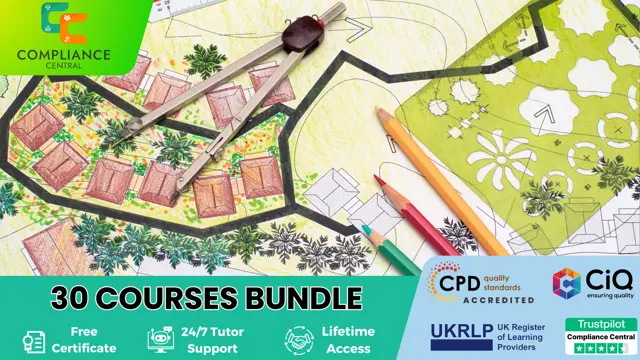
Chemical Hygiene and Engineering- 30 in 1 CPD Accredited Courses!
By Compliance Central
Feeling Stuck in Your Career? The Chemical Hygiene and Engineering- 30 in 1 CPD Accredited Courses! Bundle is Your Skill-Building Solution. This exceptional collection of 30 premium courses is designed to encourage growth and improve your career opportunities. Suited to meet different interests and goals, the Chemical Hygiene and Engineering bundle provides an engaging learning experience, helping you learn skills across various disciplines. With Chemical Hygiene and Engineering- 30 in 1 CPD Accredited Courses! Bundle, you'll have a personalised journey that aligns with your career goals and interests. This comprehensive package helps you confidently tackle new challenges, whether entering a new field or enhancing your existing knowledge. The Chemical Hygiene and Engineering bundle is your gateway to expanding your career options, increasing job demand, and enhancing your skill set. By enrolling in this bundle, you'll receive complimentary PDF certificates for all courses, adding value to your resume at no extra cost. Develop key skills and achieve important progress in your career and personal development. Start your journey today and experience the transformative impact of the Chemical Hygiene and Engineering- 30 in 1 CPD Accredited Courses! bundle on your job life and career growth! This Chemical Hygiene and Engineering- 30 in 1 CPD Accredited Courses! Bundle Comprises the Following CPD Accredited Courses: Course 01: Chemical Hygiene and Engineering Course 02: Diploma in Basic Chemistry Course 03: Diploma in Water Chemistry Course 04: Organic Chemistry Demystified Course 05: General Inorganic Chemistry Course 06: Biochemistry Course 07: Chemical Spill Course 08: COSHH - Control of Substances Hazardous to Health Course 09: Level 2 Health and Safety in the Workplace Course 10: Spill Management Course 11: Infections Control Course 12: Laboratory Technician Diploma Course 13: Fundamentals of Forensic Engineering Investigation Course 14: Carbon Literacy Knowledge Course 15: Environmental Engineering Course 16: Environmental Awareness Training Course 17: Environmental Law Course 18: Petroleum Refining Demystified Course 19: Oil and Gas Management Course 20: Fire Safety Course 21: The Ultimate Online Perfume Course Course 22: Networking Skills for Personal Success Course 23: Ace Your Presentations: Public Speaking Masterclass Course 24: Learn to Make a Fresh Start in Your Life Course 25: Motivation - Motivating Yourself & Others Course 26: Time Management Course 27: Decision Making and Critical Thinking Course 28: Effective Communication Skills Course 29: Career Development Plan Fundamentals Course 30: CV Writing and Job Searching What will make you stand out? Upon completion of this online Chemical Hygiene and Engineering- 30 in 1 CPD Accredited Courses! Bundle, you will gain the following: CPD QS Accredited Proficiency with this Chemical Hygiene and Engineering Bundle After successfully completing the Chemical Hygiene and Engineering bundle, you will receive a FREE PDF Certificate from REED as evidence of your newly acquired abilities. Lifetime access to the whole collection of learning materials of this Chemical Hygiene and Engineering Bundle The online test with immediate results You can study and complete the Chemical Hygiene and Engineering bundle at your own pace. Study for the Chemical Hygiene and Engineering bundle using any internet-connected device, such as a computer, tablet, or mobile device. The Chemical Hygiene and Engineering- 30 in 1 CPD Accredited Courses! bundle is a premier learning resource, with each course module holding respected CPD accreditation, symbolising exceptional quality. The content is packed with knowledge and is regularly updated to ensure it remains relevant. This bundle offers not just education but a constantly improving learning experience designed to enrich both your personal and professional development. Advance the future of learning with the Chemical Hygiene and Engineering bundle, a comprehensive, complete collection of 30 courses. Each course in the Chemical Hygiene and Engineering bundle has been handpicked by our experts to provide a broad range of learning opportunities. Together, these modules form an important and well-rounded learning experience. Our mission is to deliver high-quality, accessible education for everyone. Whether you are starting your career, switching industries, or enhancing your professional skills, the Chemical Hygiene and Engineering bundle offers the flexibility and convenience to learn at your own pace. Make the Chemical Hygiene and Engineering package your trusted partner in your lifelong learning journey. CPD 300 CPD hours / points Accredited by CPD Quality Standards Who is this course for? The Chemical Hygiene and Engineering- 30 in 1 CPD Accredited Courses! is perfect for: Expand your knowledge and skillset for a fulfilling career with the Chemical Hygiene and Engineering bundle. Become a more valuable professional by earning CPD certification and mastering in-demand skills with the Chemical Hygiene and Engineering bundle. Discover your passion or explore new career options with the diverse learning opportunities in the Chemical Hygiene and Engineering bundle. Learn on your schedule, in the comfort of your home - the Chemical Hygiene and Engineering bundle offers ultimate flexibility for busy individuals. Requirements You are warmly invited to register for this bundle. Please be aware that no formal entry requirements or qualifications are necessary. This curriculum has been crafted to be open to everyone, regardless of previous experience or educational attainment. Career path Gain a wide range of skills across various fields, improve your problem-solving capabilities, and keep current with industry trends. Perfect for those aiming for career advancement, exploring a new professional direction, or pursuing personal growth. Begin your journey with the Chemical Hygiene and Engineering bundle. Certificates CPD Certificates Digital certificate - Included
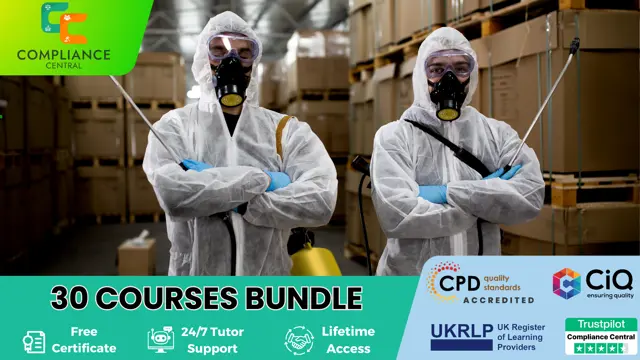
Vegetarian Cookery: Chef, Cooking, Food Hygiene & HACCP
By Compliance Central
Feeling Stuck in Your Career? The Vegetarian Cookery: Chef, Cooking, Food Hygiene & HACCPBundle is Your Skill-Building Solution. This exceptional collection of 30 premium courses is designed to encourage growth and improve your career opportunities. Suited to meet different interests and goals, the Vegetarian Cookery & Food Hygiene bundle provides an engaging learning experience, helping you learn skills across various disciplines. With the Vegetarian Cookery: Chef, Cooking, Food Hygiene & HACCPBundle, you'll have a personalised journey that aligns with your career goals and interests. This comprehensive package helps you confidently tackle new challenges, whether entering a new field or enhancing your existing knowledge. The Vegetarian Cookery & Food Hygiene bundle is your gateway to expanding your career options, increasing job demand, and enhancing your skill set. By enrolling in this bundle, you'll receive complimentary PDF certificates for all courses, adding value to your resume at no extra cost. Develop key skills and achieve important progress in your career and personal development. Start your journey today and experience the transformative impact of the Vegetarian Cookery & Food Hygiene bundle on your job life and career growth! This Vegetarian Cookery: Chef, Cooking, Food Hygiene & HACCPBundle Comprises the Following CPD Accredited Courses: Course 01: Vegan Vegetarian Cooking Course 02: Vegan Vegetarian Cooking Level 2 Course 03: Healthy and Vegetarian Cooking for Children Course 04: Diploma in Professional Chef Course 05: Sous Chef Course 06: Higher Technician in Cooking and Gastronomy Course 07: Nutrition and Plant-based Cooking Course 08: Healthy Kids Cooking Level 2 Course 09: Vegan(Vegetarian) Diet Course 10: Vegetarian and Vegan Nutritionist Diploma Course 11: Create a Short Recipe Video Course 12: Level 3 HACCP Training Course 13: How to Improve Your Food Hygiene Rating Course 14: Food Labelling Regulations Training Course 15: Level 1 Food Hygiene and Safety Course 16: Immunity Boosting Food Course 17: Food and Beverage Manager Course 18: Level 3 Supervising Food Safety in Catering Course 19: Food Allergen Awareness Training Course 20: Restaurant Management Course 21: Catering Management Course 22: British Cleaning Course Course 23: Personal Hygiene Course 24: Career Development Plan Fundamentals Course 25: CV Writing and Job Searching Course 26: Learn to Level Up Your Leadership Course 27: Networking Skills for Personal Success Course 28: Ace Your Presentations: Public Speaking Masterclass Course 29: Learn to Make a Fresh Start in Your Life Course 30: Motivation - Motivating Yourself & Others What will make you stand out? Upon completion of this online Vegetarian Cookery: Chef, Cooking, Food Hygiene & HACCPBundle, you will gain the following: CPD QS Accredited Proficiency with this Vegetarian Cookery & Food Hygiene bundle After successfully completing the Vegetarian Cookery & Food Hygiene bundle, you will receive a FREE PDF Certificate from REED as evidence of your newly acquired abilities. Lifetime access to the whole collection of learning materials of this Vegetarian Cookery & Food Hygiene bundle The online test with immediate results You can study and complete the Vegetarian Cookery & Food Hygiene bundle at your own pace. Study for the Vegetarian Cookery & Food Hygiene bundle using any internet-connected device, such as a computer, tablet, or mobile device. The Vegetarian Cookery: Chef, Cooking, Food Hygiene & HACCPbundle is a premier learning resource, with each course module holding respected CPD accreditation, symbolising exceptional quality. The content is packed with knowledge and is regularly updated to ensure it remains relevant. This bundle offers not just education but a constantly improving learning experience, designed to enrich both your personal and professional development. Advance the future of learning with the Vegetarian Cookery & Food Hygiene bundle, a comprehensive, complete collection of 30 courses. Each course in the Vegetarian Cookery & Food Hygiene bundle has been handpicked by our experts to provide a broad range of learning opportunities. Together, these modules form an important and well-rounded learning experience. Our mission is to deliver high-quality, accessible education for everyone. Whether you are starting your career, switching industries, or enhancing your professional skills, the Vegetarian Cookery & Food Hygiene bundle offers the flexibility and convenience to learn at your own pace. Make the Vegetarian Cookery & Food Hygiene package your trusted partner in your lifelong learning journey. CPD 300 CPD hours / points Accredited by CPD Quality Standards Who is this course for? The Vegetarian Cookery: Chef, Cooking, Food Hygiene & HACCPbundle is perfect for: Expand your knowledge and skillset for a fulfilling career with the Vegetarian Cookery & Food Hygiene bundle. Become a more valuable professional by earning CPD certification and mastering in-demand skills with the Vegetarian Cookery & Food Hygiene bundle. Discover your passion or explore new career options with the diverse learning opportunities in the Vegetarian Cookery & Food Hygiene bundle. Learn on your schedule, in the comfort of your home - the Vegetarian Cookery & Food Hygiene bundle offers ultimate flexibility for busy individuals. Requirements You are warmly invited to register for this bundle. Please be aware that no formal entry requirements or qualifications are necessary. This curriculum has been crafted to be open to everyone, regardless of previous experience or educational attainment. Career path Gain a wide range of skills across various fields, improve your problem-solving capabilities, and keep current with industry trends. Perfect for those aiming for career advancement, exploring a new professional direction, or pursuing personal growth. Begin your journey with the Vegetarian Cookery: Chef, Cooking, Food Hygiene & HACCPbundle. Certificates CPD Certificate Digital certificate - Included
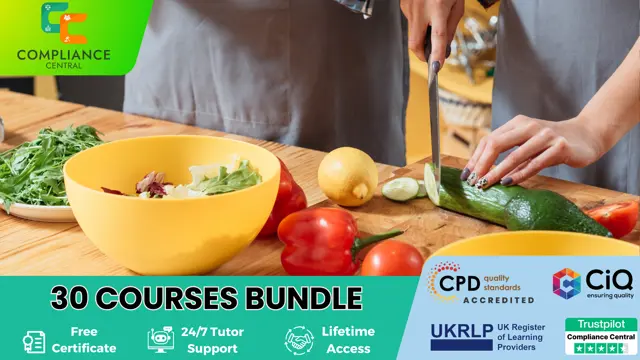
Human Resource Management (HR) & Office Skills - 30 Courses Bundle!
By Compliance Central
Feeling Stuck in Your Career? The Human Resource Management (HR) & Office Skills - 30 Courses Bundle is Your Skill-Building Solution. This exceptional collection of 30 premium courses is designed to encourage growth and improve your career opportunities. Suited to meet different interests and goals, the Human Resource Management (HR) & Office Skills bundle provides an engaging learning experience, helping you learn skills across various disciplines. With Human Resource Management (HR) & Office Skills - 30 Courses Bundle, you'll have a personalised journey that aligns with your career goals and interests. This comprehensive package helps you confidently tackle new challenges, whether entering a new field or enhancing your existing knowledge. The Human Resource Management (HR) & Office Skills bundle is your gateway to expanding your career options, increasing job demand, and enhancing your skill set. By enrolling in this bundle, you'll receive complimentary PDF certificates for all courses, adding value to your resume at no extra cost. Develop key skills and achieve important progress in your career and personal development. Start your journey today and experience the transformative impact of the Human Resource Management (HR) & Office Skills - 30 Courses bundle on your job life and career growth! This Human Resource Management (HR) & Office Skills - 30 Courses Bundle Comprises the Following CPD Accredited Courses: Course 01: HR Management Course Course 02: Complete Guide to HR System Course 03: HR - Human Resource Administrator Training Course 04: Employee Onboarding Course 05: Recruitment Consultant Course 06: Safer Recruitment Training Course 07: Certificate in HR Audit Course 08: UK Employment Law Course 09: Virtual Interviewing for HR Level 4 Course 10: Resourcing and Managing Talent Course Course 11: HR Technology Implementation: Preparing Your Team for Success Course 12: Key Performance Indicators Professional Course 13: Goal Setting Masterclass Course 14: Office Administration Course 15: Organisation & People Management Course 16: Internal Audit Skills Diploma Course 17: Build HR Dashboard using Excel Course 18: Organizational Behaviour, HR and Leadership Course 19: Fundamentals of Excellent Leadership Course 20: Workplace Productivity Training Course 21: Team Management Course 22: Influencing and Negotiating Course 23: Recruitment: IT Basics for IT Recruiters Course 24: Equality, Diversity and Discrimination Course 25: Cross-Cultural Awareness Training Course 26: Diversity Training - Online Course Course 27: Conflict Resolution Course 28: Crisis Communication for HR Course 29: Corporate Risk And Crisis Management - Online Course Course 30: Communicate and Work With People From Other Culture What will make you stand out? Upon completion of this online Human Resource Management (HR) & Office Skills - 30 Courses Bundle, you will gain the following: CPD QS Accredited Proficiency with this Human Resource Management (HR) & Office Skills Bundle After successfully completing the Human Resource Management (HR) & Office Skills bundle, you will receive a FREE PDF Certificate from REED as evidence of your newly acquired abilities. Lifetime access to the whole collection of learning materials of this Human Resource Management (HR) & Office Skills Bundle The online test with immediate results You can study and complete the Human Resource Management (HR) & Office Skills bundle at your own pace. Study for the Human Resource Management (HR) & Office Skills bundle using any internet-connected device, such as a computer, tablet, or mobile device. The Human Resource Management (HR) & Office Skills - 30 Courses bundle is a premier learning resource, with each course module holding respected CPD accreditation, symbolising exceptional quality. The content is packed with knowledge and is regularly updated to ensure it remains relevant. This bundle offers not just education but a constantly improving learning experience designed to enrich both your personal and professional development. Advance the future of learning with the Human Resource Management (HR) & Office Skills bundle, a comprehensive, complete collection of 30 courses. Each course in the Human Resource Management (HR) & Office Skills bundle has been handpicked by our experts to provide a broad range of learning opportunities. Together, these modules form an important and well-rounded learning experience. Our mission is to deliver high-quality, accessible education for everyone. Whether you are starting your career, switching industries, or enhancing your professional skills, the Human Resource Management (HR) & Office Skills bundle offers the flexibility and convenience to learn at your own pace. Make the Human Resource Management (HR) & Office Skills package your trusted partner in your lifelong learning journey. CPD 300 CPD hours / points Accredited by CPD Quality Standards Who is this course for? The Human Resource Management (HR) & Office Skills - 30 Courses is perfect for: Expand your knowledge and skillset for a fulfilling career with the Human Resource Management (HR) & Office Skills bundle. Become a more valuable professional by earning CPD certification and mastering in-demand skills with the Human Resource Management (HR) & Office Skills bundle. Discover your passion or explore new career options with the diverse learning opportunities in the Human Resource Management (HR) & Office Skills bundle. Learn on your schedule, in the comfort of your home - the Human Resource Management (HR) & Office Skills bundle offers ultimate flexibility for busy individuals. Requirements You are warmly invited to register for this bundle. Please be aware that no formal entry requirements or qualifications are necessary. This curriculum has been crafted to be open to everyone, regardless of previous experience or educational attainment. Career path Gain a wide range of skills across various fields, improve your problem-solving capabilities, and keep current with industry trends. Perfect for those aiming for career advancement, exploring a new professional direction, or pursuing personal growth. Begin your journey with the Human Resource Management (HR) & Office Skills bundle. Certificates CPD Certificates Digital certificate - Included
