- Professional Development
- Medicine & Nursing
- Arts & Crafts
- Health & Wellbeing
- Personal Development
334 Mobile courses in Cardiff delivered Live Online
SIP in IMS training course description The IP Multimedia Core Network Subsystem (IMS) is defined by 3GPP as a new mobile infrastructure. This advanced course looks at the use of SIP in the IMS. What will you learn Describe the role of SIP in the IMS. Explain how SIP works in the IMS Describe the SIP architecture in the IMS. Explain how SIP and SDP are used in basic IMS procedures. SIP in IMS training course details Who will benefit: Technical telecommunications staff. Prerequisites: SIP for engineers. Duration 2 days SIP in IMS training course contents Introduction SIP review, SIP elements, Simple SIP call flow, What is IMS? Why IMS? Why SIP in the IMS? SIP and IMS relationship. Standards 3GPP, IETF, 3GPPr5, 3GPPr6, 3GPP SIP extensions. SIP and IMS IMS architecture, SIP interfaces. Server functions Registration, home and away, location and directory services, stateful and stateless servers. SIP servers P-CSCF, I-CSCF, S-CSCF, PSTN gateways SIP registration in the IMS SIP REGISTER, IMS identities, registration process, P-CSCF discovery, S-CSCF assignment, IMS subscriber and IMS registrar signalling flow. IMS routing in the registration process. Re and De-registration. SIP sessions in the IMS SIP INVITE, Establishing IMS SIP sessions, User at home network, user roaming, IMS offer answer architecture, SIP preconditions, QoS, reserving resources, IMS bearer network interactions, IMS subscriber and IMS service signalling flow. Typical call flows. SIP services in the IMS IMS specifications, IMS service procedures, call scenarios, call services. IMS multimedia related procedures. IMS presence, IMS messaging, IMS conferencing, IMS PoC. SIP-T SIP and the PSTN, URIs and ENUM, NAPTR, SRV, ISUP numbers and URI mapping, IAM and INVITE, SIP to PSTN/ISUP mapping, PSTN/ISUP to SIP mapping, PSTN to PSTN over SIP. MIME media types for ISUP, DTMF transmission, CLIP and CLIR in SIP, ring tone, split gateways SIP-I ISO standards, translation versus tunnelling. IMS SIP extensions Security (RFC 3310, 3329), Resource reservation (RFC 3312), Media authorisation (RFC 3313), SigComp (RFC 3320), P Headers (RFC 3325, 3455), Mobile registration (RFC 3327, 3608), Reg event (RFC 3680), Preconditions (RFC 4032) Security IMS security architecture, identities, HTTP digest, TLS. Affect of security on SIP media sessions.

This UI (User Interface) course is for designers, front-end developers and everyone who would like to start a career in UI design. During the course you will learn how to design mobile and web applications, as well as how to work with colours, fonts, and imagery. Every week each student will get personal feedback.
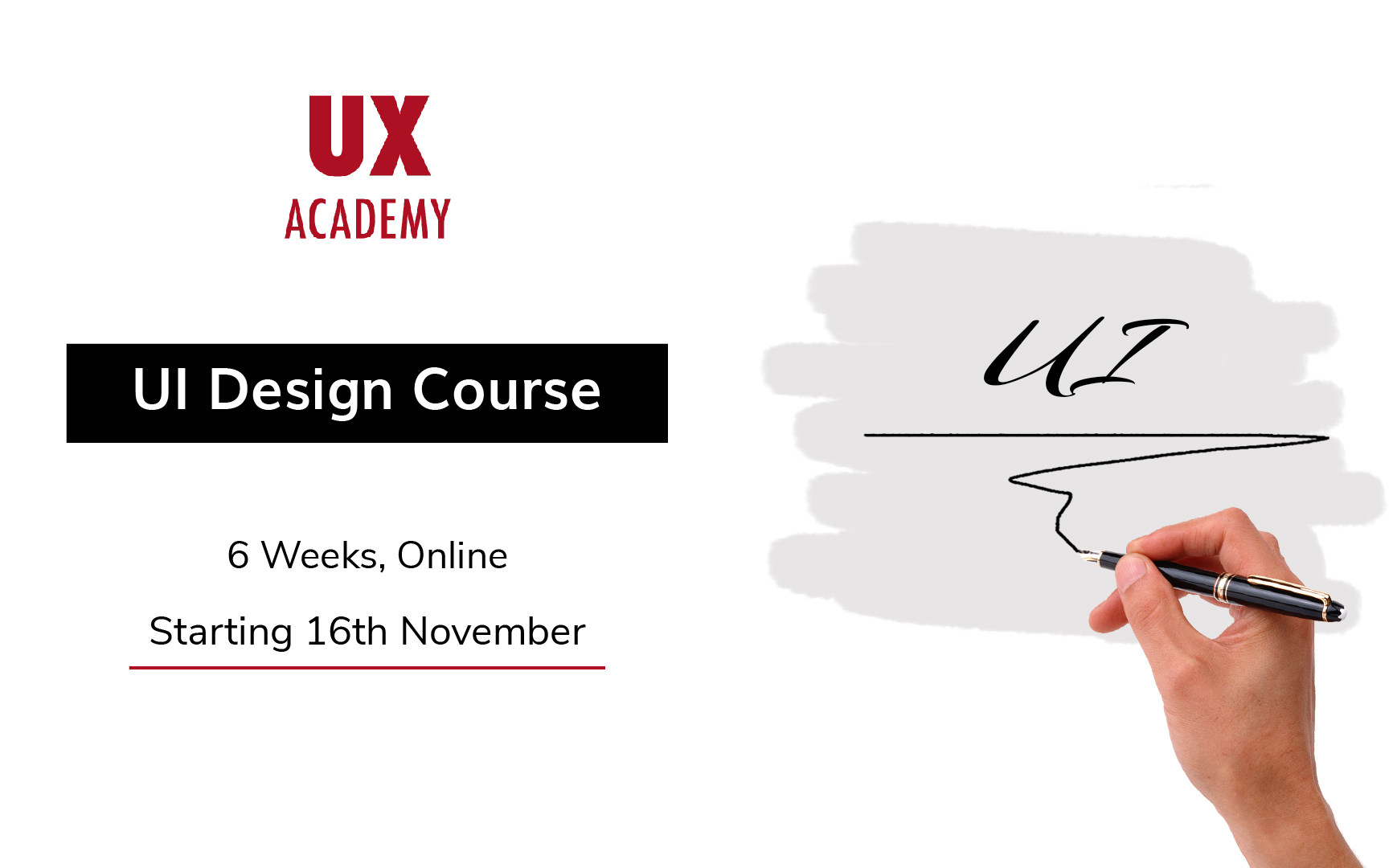
Power BI: Dashboard in a Day
By Nexus Human
Duration 1 Days 6 CPD hours This course is intended for The Power BI in a Day course is designed for beginners and intermediate users of Power BI. Overview #NAME? Students will discover the full capabilities of Power BI in a one-day, hands-on workshop. Please Note: This workshop is primarily self-directed and students will work at their own pace while having access to an instructor for questions. 1 - Accessing & Preparing data Data Set Power BI Desktop Power BI Desktop ? Accessing Data Power BI Desktop ? Data Preparation 2 - Data Modeling and Exploration Power BI Desktop ? Data Modeling and Exploration Power BI Desktop ? Data Exploration Continued References 3 - Data Visualization Power BI Desktop Power BI Desktop ? Data Visualization References 4 - Publishing & Accessing Reports Power BI Desktop ? Creating Mobile View Power BI Service Power BI Service ? Publishing Report Power BI Mobile ? Accessing Report on Mobile Device Power BI Service ? Collaboration and Distribution References 5 - Dashboard and Collaboration Power BI Service Building Dashboard References Additional course details: Nexus Humans Power BI: Dashboard in a Day training program is a workshop that presents an invigorating mix of sessions, lessons, and masterclasses meticulously crafted to propel your learning expedition forward. This immersive bootcamp-style experience boasts interactive lectures, hands-on labs, and collaborative hackathons, all strategically designed to fortify fundamental concepts. Guided by seasoned coaches, each session offers priceless insights and practical skills crucial for honing your expertise. Whether you're stepping into the realm of professional skills or a seasoned professional, this comprehensive course ensures you're equipped with the knowledge and prowess necessary for success. While we feel this is the best course for the Power BI: Dashboard in a Day course and one of our Top 10 we encourage you to read the course outline to make sure it is the right content for you. Additionally, private sessions, closed classes or dedicated events are available both live online and at our training centres in Dublin and London, as well as at your offices anywhere in the UK, Ireland or across EMEA.

Telecomms training course description A comprehensive tour of the telecommunications technologies and terminology currently in use, and under development. What will you learn List and describe components of the PSTN. Explain how calls are made over the PSTN Compare analog and digital transmission methods. Describe the technologies within the transport plane. Recognise the benefits of extra features available in today's telephone networks. Telecomms training course details Who will benefit: Anyone new to the Telecommunications industry. Prerequisites: None. Duration 2 days Telecomms training course contents Telephone network architecture Handsets, local loop, distribution points, Local exchanges, main telephone switches, PBXs. Making a call - some basics Telephone call components, how a telephone call works, accessing the local exchange, loop disconnect, DTMF, standards, E.164, PSTN routing, Intelligent Networks, Special Rate Services. Analogue vs Digital Voice characteristics, PSTN bandwidth, analogue signalling, Digital encoding, PCM and the 64k, ADPCM and other voice compression methods. PBXs PABX, Call processing, networking PBXs, PBX facilities, bandwidth, blocking probability and Erlangs, Erlang models, using Erlang tables. Transmission methods Two wire transmission, 64k circuits, Nx64, E1, 2 wire to 4 wire conversion, echo, echo suppression, echo cancellers, twisted pair, coax, fibre optic, power lines, satellite systems, microwave. Signalling Analogue signalling, loop start, earth calling, E&M, AC15. Digital signalling -CAS, robbed bits and E1 slot 16 signalling. Digital signalling CCS, Q.931, SS7, Q.SIG, DPNSS, DASS2. Transport planes PDH, PDH issues, SDH, SDH architecture, SDH standards, SDH bit rates, SDH mulitplexors, DWDM. Networks Circuit Switched Networks, TDM, Packet Switched Networks, Frame Relay, Message Switching, Circuit Switching, STDM, Cell Switching, ATM, ATM cells, ATM traffic parameters, ATM QoS, MPLS. Other network access Modems, modulation, speeds, ISDN, BRI, PRI, xDSL, SDSL, ADSL. Other Services Centrex, VPNs, FeatureNet, CTI, Call Processing Systems, Voice Mail, Automated Attendant Systems, Interactive Voice Response, Call Management Systems, Call Conferencing, Star Services. Mobile communications 3 types of wireless telephone, mobile generations, base stations, cells, GSM, GPRS, 3G, UMTS, WCDMA, 4G, LTE. VoIP overview What is VoIP, VoIP benefits, What is IP? The IP header, Packetising voice, VoIP addressing, H.323, SIP, RTP. Bandwidth requirements.

CompTIA Security+
By Nexus Human
Duration 5 Days 30 CPD hours This course is intended for This course is designed for people who are seeking to launch a career in cybersecurity. Overview Assess the security posture of an enterprise environment and recommend and implement appropriate security solutions; Monitor and secure hybrid environments, including cloud, mobile, and IoT; Operate with an awareness of applicable laws and policies, including principles of governance, risk, and compliance; Identify, analyze, and respond to security events and incidents. CompTIA Security+ is a global certification that validates the baseline skills necessary to perform core security functions and is the first security certification a candidate should earn. CompTIA Security+ establishes the core knowledge required of any cybersecurity role and provides a springboard to intermediate-level cybersecurity jobs. Lesson 1: Summarize Fundamental Security Concepts Security Concepts Security Controls Lesson 2: Compare Threat Types Threat Actors Attack Surfaces Social Engineering Lesson 3: Explain Cryptographic Solutions Cryptographic Algorithms Public Key Infrastructure Cryptographic Solutions Lesson 4: Implement Identity and Access Management Authentication Authorization Identity Management Lesson 5: Secure Enterprise Network Architecture Enterprise Network Architecture Network Security Appliances Secure Communications Lesson 6: Secure Cloud Network Architecture Cloud Infrastructure Embedded Systems and Zero Trust Architecture Lesson 7: Explain Resiliency and Site Security Concepts Asset Management Redundancy Strategies Physical Security Lesson 8: Explain Vulnerability Management Device and OS Vulnerabilities Application and Cloud Vulnerabilities Vulnerability Identification Methods Vulnerability Analysis and Remediation Lesson 9: Evaluate Network Security Capabilities Network Security Baselines Network Security Capability Enhancement Lesson 10: Assess Endpoint Security Capabilities Implement Endpoint Security Mobile Device Hardening Lesson 11: Enhance Application Security Capabilities Application Protocol Security Baselines Cloud and Web Application Security Concepts Lesson 12: Explain Incident Response and Monitoring Concepts Incident Response Digital Forensics Data Sources Alerting and Monitoring Tools Lesson 13: Analyze Indicators of Malicious Activity Malware Attack Indicators Physical and Network Attack Indicators Application Attack Indicators Lesson 14: Summarize Security Governance Concepts Policies, Standards, and Procedures Change Management Automation and Orchestration Lesson 15: Explain Risk Management Processes Risk Management Processes and Concepts Vendor Management Concepts Audits and Assessments Lesson 16: Summarize Data Protection and Compliance Concepts Data Classification and Compliance Personnel Policies Additional course details: Nexus Humans CompTIA Security Plus Certification (Exam SY0-601) training program is a workshop that presents an invigorating mix of sessions, lessons, and masterclasses meticulously crafted to propel your learning expedition forward. This immersive bootcamp-style experience boasts interactive lectures, hands-on labs, and collaborative hackathons, all strategically designed to fortify fundamental concepts. Guided by seasoned coaches, each session offers priceless insights and practical skills crucial for honing your expertise. Whether you're stepping into the realm of professional skills or a seasoned professional, this comprehensive course ensures you're equipped with the knowledge and prowess necessary for success. While we feel this is the best course for the CompTIA Security Plus Certification (Exam SY0-601) course and one of our Top 10 we encourage you to read the course outline to make sure it is the right content for you. Additionally, private sessions, closed classes or dedicated events are available both live online and at our training centres in Dublin and London, as well as at your offices anywhere in the UK, Ireland or across EMEA.

This is a two day City and Guilds 7543 training course with a practical and oral exam. Candidates will be provided with course study notes. Who are the qualifications for? The City and Guilds 7543 qualification is for those who are already practising in the industry, or for those whose aim is to enter the industry and for those wanting to gain a certificate for their own personal skills development. This City and Guilds 7543 course is arranged in the following sections: Legislative and organisational requirements and procedures Operating principles and functional requirements including environmental and legal requirements Health & Safety/environmental requirements Environmental issues Legislation and regulations Use and application of special purpose tools, equipment and materials needed for system recovery Identification, recovery and charging Leak detection Disposal, recycling or destruction of waste

Unity 3D Intermediate Level Training Course (Live Online Only)
By London Design Training Courses
Why Choose Unity 3D Intermediate Level Training Course? Click here for more info Learn game development potential with our Unity 3D training courses. Perfect for beginners and experienced developers, learn to create high-quality 3D & 2D games across various platforms. Led by certified Unity instructors, explore mobile, desktop, VR/AR, consoles, and Web game development. Duration: 20 hrs Method: 1-on-1, Personalized attention Schedule: Tailor your own hours of your choice, available from Mon to Sat between 9 am and 7 pm Learn Unity 3D and VR Development with a course at London Design Courses. Explore Unity 3D's core features in our immersive course. Delve into materials, animations, and scripting for dynamic 3D games and applications. Tailored for all levels, the course offers personalized learning and expert insights. Additionally, discover the world of VR development with Unity 3D, mastering hardware setup and immersive experiences. Join us to unleash your game development and VR potential. Course Outline: Hours 1-2: Introduction to Unity Explore the Unity interface and workspace Initiate a new Unity project Set up the basic scene and navigation Hours 3-4: Importing Assets Discover and download free assets Import assets into Unity Understand different asset types and their applications Hours 5-6: Building the Environment Utilize Unity's terrain tool for environment creation Enhance with textures and materials Add environmental objects to enrich the scene Hours 7-8: Character Design Create 3D models for characters Rig and animate the character Import the character into Unity Hours 9-10: Player Controls Set up and comprehend player controls Script basic movements and interactions Implement camera controls for seamless gameplay Hours 11-12: Physics Grasp and implement physics in Unity Configure collisions and triggers Integrate gravity, force, and torque for realism Hours 13-14: Audio Master audio implementation in Unity Add sound effects and background music Fine-tune volume and pitch for immersive experiences Hours 15-16: Lighting and Effects Employ lighting techniques in Unity Create dynamic day-night cycles Enhance visuals with lens flares and particle systems Hours 17-18: User Interface Construct a user interface with Unity's canvas system Integrate interactive elements like buttons and menus Script user interface components for smooth functionality Hours 19-20: Optimization and Performance Implement optimization techniques in Unity Utilize the profiler to analyze performance Improve frame rate and reduce memory usage Hours 21-22: Multiplayer Explore multiplayer implementation in Unity Set up a local multiplayer game Hours 23-24: Mobile Development Discover mobile development in Unity Build and deploy games for mobile devices Optimize for mobile performance and controls Hour 25: Advanced Topics Dive into advanced scripting techniques like coroutines, delegates, and events Explore shader programming and visual effects Delve into VR development with Unity and Oculus Quest Final Project: Create a Simple Game from Start to Finish Test the game and identify bugs Make necessary adjustments and improvements Experience the Real-Time Development Platform - Get Started on Unity Pro Today: https://www.unity.com/ Create 3D, 2D, VR & AR Experiences for Any Industry - Games, Auto, AEC, Film, and More. A Complete Solution to Develop Better, Iterate Faster, and Grow Your Business. Learning Outcome: By completing the Unity 3D Training Course, you will: Master Unity's interface and workspace. Import and manage diverse assets effectively. Create captivating environments and characters. Implement player controls and physics for realism. Enhance your games with audio and visual effects. Design user-friendly interfaces with interactive elements. Optimize performance and reduce memory usage. Explore multiplayer and mobile game development. Delve into advanced scripting techniques and VR development. Successfully create a simple game from start to finish.

App in a day
By Nexus Human
Duration 1 Days 6 CPD hours This course is intended for Looking for a way to extend your business operations? Look no further than the App in a Day workshop! In this one day course you will learn to build a custom, secure business application that you can share across your organise and will run across multiple platforms including tablets and mobile devices. Power Platform is a secure and scalable platform for building your own applications. In this course, you will learn how to build an application from the ground up by building the required UX, Backend, and frontend. All this without writing any code. Overview Some of the applications of the Power Platform you will learn to build will allow you to potentially: A) Share information with trusted colleagues and associates B) Monitor and manage your business operations C) Monitor and manage your customers D) Share business news on social media E) Share business photos and footage This course will teach you how to build your own application that is completely secure and private. Power Apps Canvas App Connect to data sources and filter results based on specified criteria Work with screens and navigation Use controls, properties, formulas, and actions to customize the user experience Display the logged in user?s name Configure app settings Save and share an app Run an app on a mobile device Microsoft Dataverse Create and customize a custom table Use the Form control Save data into the Microsoft Dataverse using the Form control Microsoft Dataverse Create a standalone Model-driven app. Customize forms for the Model-driven app Use a Business Process Flow to guide users through a process Microsoft Dataverse Create a flow that is triggered when a new Microsoft Dataverse row is created Automate sending approval requests Customize the approval based on the Microsoft Dataverse row Use the Approval centre

Jamf 240 Course: Apple device management with Jamf School
By Influential Training
Jamf training, Jamf 240 course, Jamf course

Satellite communications training course description This course starts by recaping some of the essential satellite knowledge required and proceeds to explore the deeper aspects of satellite communications, including hardware, communications and error control coding. What will you learn Explain how satellite communications work. Explain how RF works Explain the architecture of satellite systems. Use spectrum analysers. Satellite communications training course details Who will benefit: Anyone working with satellite systems. Prerequisites: None. Duration 3 days Satellite communications training course contents Basic Principles of Satellite Communications GEO, MEO and LEO satellites. Launching and orbits. Frequency bands and polarisation. Satellite footprints. Multibeam coverage. Power spectra. Link budgets. Modulation and coding. Access technologies. Earth station components. Space segment components. Satellite system services. Satellite operators. Radio frequency propagation Electromagnetic waves principles and generation. Reception of the EM wave. Space wave, sky wave and surface wave theory. The isotropic radiator. Types of antennae and their basic properties. Polar diagrams. International frequency allocation. Spectrum management and utilisation. Radio wave propagation. Line of sight propagation. Propagation for satellite comms. Free space path loss. Path attenuation. Noise and Interference. Power and its measurement. Satellite antennae and other hardware Power flux density. Effective aperture. Horn antennae. Parabolic reflector. Offset feed. Cassegrain and Gregorian antennae. Antenna feed systems - Horn, TMC, OMJ and polarizer. Antenna steering and mount systems. Array antennae. LNA, LNB, LNC. Microwave tubes - TWT and Klystron. Polarizers. Earth and Space Segments and the link Earth station antennae. Transponders. Antennae sub systems. Power supplies. Link budgets. System noise. System losses. Interference. Satellite switching. Ground Communications Equipment Baseband signals. Analogue and Digital systems. Overview of modulation - AM, FM, PM. Digital Modulation. Frequency conversion -up and down conversion. Filters, mixers, local oscillators, IF amplifiers and group delay equalisers. Access methods - single and multiple access systems. Data networks. Television transmission - analogue and digital. Digital signal compression. MPEG processing. Satellite Navigation Longitude, latitude, altitude, GPS, How GPS works, timing, alternatives to GPS. Mobile satellite services Voice and Phones, BGAN, TV, GPS to program aerial, VSAT. Error Control Coding The need for coding. Linear block codes. Cyclic codes. Convolution codes. Interleaving and concatenated codes. Coding gain. Turbo codes. Test and measurement Theory and practice of Spectrum Analysers.
