- Professional Development
- Medicine & Nursing
- Arts & Crafts
- Health & Wellbeing
- Personal Development
ARM Assembly Language From Ground Up™ 1
By Packt
Covering ARM systems design and architecture and practical assembly programming, this is a comprehensive ARM assembly video course to get you up and running. You'll develop the skills necessary for starting your career as an ARM embedded developer, such as developing algorithms and creating state machines in assembly.
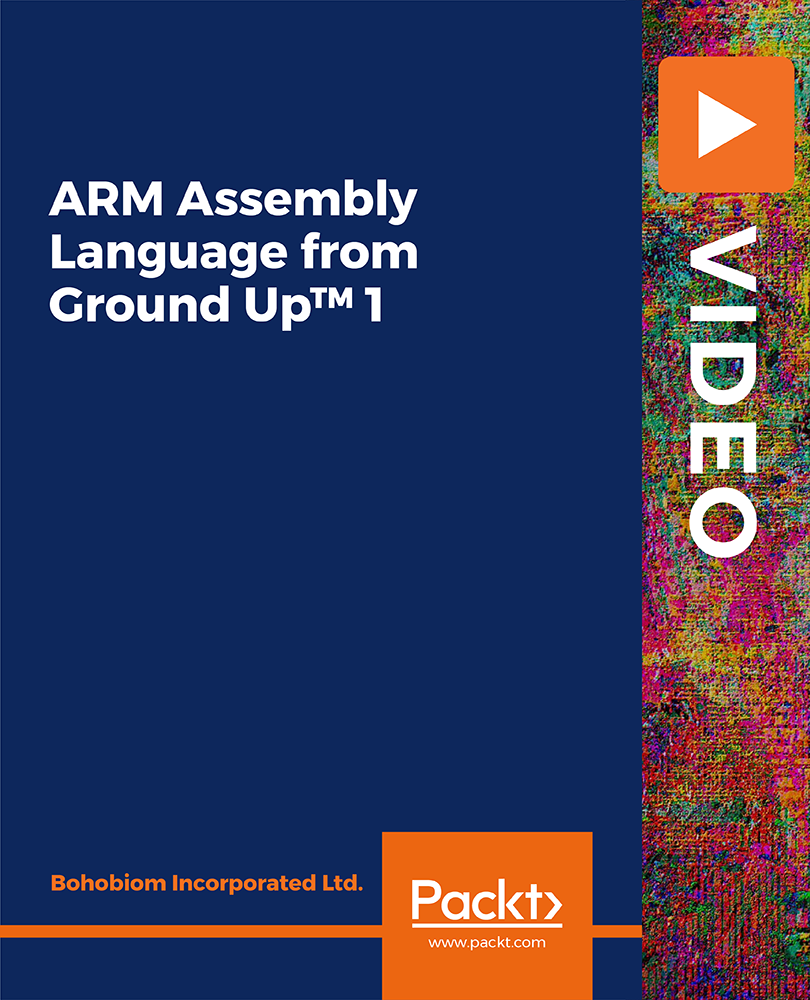
Overview This comprehensive course on Adobe Audition will deepen your understanding on this topic. After successful completion of this course you can acquire the required skills in this sector. This Adobe Audition comes with accredited certification from CPD, which will enhance your CV and make you worthy in the job market. So enrol in this course today to fast track your career ladder. How will I get my certificate? You may have to take a quiz or a written test online during or after the course. After successfully completing the course, you will be eligible for the certificate. Who is This course for? There is no experience or previous qualifications required for enrolment on this Adobe Audition. It is available to all students, of all academic backgrounds. Requirements Our Adobe Audition is fully compatible with PC's, Mac's, Laptop, Tablet and Smartphone devices. This course has been designed to be fully compatible with tablets and smartphones so you can access your course on Wi-Fi, 3G or 4G. There is no time limit for completing this course, it can be studied in your own time at your own pace. Career Path Learning this new skill will help you to advance in your career. It will diversify your job options and help you develop new techniques to keep up with the fast-changing world. This skillset will help you to- Open doors of opportunities Increase your adaptability Keep you relevant Boost confidence And much more! Course Curriculum 1 sections • 34 lectures • 03:38:00 total length •Module 01: Introduction: 00:02:00 •Module 02: Learn the Basics Under 30 Minutes!: 00:01:00 •Module 03: Recording Audio, Applying Effects, Saving Files and Exporting: 00:05:00 •Module 04: Reducing Editing Time: 00:05:00 •Module 05: Narration Workflow: 00:05:00 •Module 06: Working with Multiple Samples and Advanced Mixing: 00:05:00 •Module 07: Making Audio Recorded on Your Phone Sound Better: 00:05:00 •Module 08: Mastering Adobe Audition: 00:01:00 •Module 09: Adobe Audition Interface for Beginners: 00:08:00 •Module 10: Fixing Audio not Recording and Playing Back: 00:02:00 •Module 11: Starting New Audio Files, Multitrack Sessions, and Saving Projects: 00:08:00 •Module 12: Beginner Mistakes and Solutions: 00:08:00 •Module 13: Saving and Exporting Audio Files: 00:07:00 •Module 14: Recording Tips to Make Editing Easy: 00:11:00 •Module 15: Save Hundreds of Hours of Editing!: 00:08:00 •Module 16: Editing a Voice Recording: 00:13:00 •Module 17: Punch and Roll Recording: 00:09:00 •Module 18: Multitrack Session Basics: 00:14:00 •Module 19: Audio Fade in and Fade out: 00:07:00 •Module 20: Copying, Cutting, Splitting, Pasting and Editing: 00:12:00 •Module 21: Starting a Music Production: 00:02:00 •Module 22: Reducing Noise: 00:14:00 •Module 23: Best Effects Presets for Beautiful Vocals: 00:11:00 •Module 24: Applying the Effects Rack to Add Compression, Limiting, and Equalisation: 00:14:00 •Module 25: Matching Loudness on Multiple Files with Batch Processing: 00:12:00 •Module 26: Time Stretching: 00:04:00 •Module 27: Shifting Pitch Up and Down for a Good Laugh: 00:05:00 •Module 28: Delay and Echo Effects: 00:07:00 •Module 29: Spectral Frequency editing and Pitch Display: 00:05:00 •Module 30: Reversing Audio to Create Amazing Sounds: 00:03:00 •Module 31: Audition SKILLSHARE Class Projects: 00:01:00 •Module 32: Conclusion: 00:02:00 •Module 33: Adobe Audition for Beginners: 00:01:00 •Module 34: Produce an Audio File and Share It: 00:01:00

The French Crossaint Making is a wonderful learning opportunity for anyone who has a passion for this topic and is interested in enjoying a long career in the relevant industry. It's also for anyone who is already working in this field and looking to brush up their knowledge and boost their career with a recognised certification. This French Crossaint Making consists of several modules that take around 1 hour to complete. The course is accompanied by instructional videos, helpful illustrations, how-to instructions and advice. The course is offered online at a very affordable price. That gives you the ability to study at your own pace in the comfort of your home. You can access the modules from anywhere and from any device. Why choose this course Earn an e-certificate upon successful completion. Accessible, informative modules taught by expert instructors Study in your own time, at your own pace, through your computer tablet or mobile device Benefit from instant feedback through mock exams and multiple-choice assessments Get 24/7 help or advice from our email and live chat teams Full Tutor Support on Weekdays Course Design The course is delivered through our online learning platform, accessible through any internet-connected device. There are no formal deadlines or teaching schedules, meaning you are free to study the course at your own pace. You are taught through a combination of Video lessons Online study materials Mock exams Multiple-choice assessment Certification Upon successful completion of the course, you will be able to obtain your course completion PDF Certificate at £9.99. Print copy by post is also available at an additional cost of £15.99 and the same for PDF and printed transcripts. Course Content French Crossaint Making Introduction 00:02:00 Two Recipes 00:04:00 The Croissants Ingredients 00:01:00 The Poolish 00:02:00 The Dough Mixing 00:03:00 The Butter Lamination and Foldings 00:13:00 Cut, Shaping and Proofing 00:09:00 Baking and final result 00:03:00 Closing video 00:01:00 Order your Certificates & Transcripts Order your Certificates & Transcripts 00:00:00 Frequently Asked Questions Are there any prerequisites for taking the course? There are no specific prerequisites for this course, nor are there any formal entry requirements. All you need is an internet connection, a good understanding of English and a passion for learning for this course. Can I access the course at any time, or is there a set schedule? You have the flexibility to access the course at any time that suits your schedule. Our courses are self-paced, allowing you to study at your own pace and convenience. How long will I have access to the course? For this course, you will have access to the course materials for 1 year only. This means you can review the content as often as you like within the year, even after you've completed the course. However, if you buy Lifetime Access for the course, you will be able to access the course for a lifetime. Is there a certificate of completion provided after completing the course? Yes, upon successfully completing the course, you will receive a certificate of completion. This certificate can be a valuable addition to your professional portfolio and can be shared on your various social networks. Can I switch courses or get a refund if I'm not satisfied with the course? We want you to have a positive learning experience. If you're not satisfied with the course, you can request a course transfer or refund within 14 days of the initial purchase. How do I track my progress in the course? Our platform provides tracking tools and progress indicators for each course. You can monitor your progress, completed lessons, and assessments through your learner dashboard for the course. What if I have technical issues or difficulties with the course? If you encounter technical issues or content-related difficulties with the course, our support team is available to assist you. You can reach out to them for prompt resolution.

The Cheesecake - Authentic New York Cheesecake Preparation is a wonderful learning opportunity for anyone who has a passion for this topic and is interested in enjoying a long career in the relevant industry. It's also for anyone who is already working in this field and looking to brush up their knowledge and boost their career with a recognised certification. This Cheesecake - Authentic New York Cheesecake Preparation consists of several modules that take around 1 hour to complete. The course is accompanied by instructional videos, helpful illustrations, how-to instructions and advice. The course is offered online at a very affordable price. That gives you the ability to study at your own pace in the comfort of your home. You can access the modules from anywhere and from any device Why choose this course Earn an e-certificate upon successful completion. Accessible, informative modules taught by expert instructors Study in your own time, at your own pace, through your computer tablet or mobile device Get 24/7 help or advice from our email and live chat teams Full Tutor Support on Weekdays Course Design The course is delivered through our online learning platform, accessible through any internet-connected device. There are no formal deadlines or teaching schedules, meaning you are free to study the course at your own pace. You are taught through a combination of Video lessons Online study materials Certification Upon successful completion of the course, you will be able to obtain your course completion PDF Certificate at £9.99. Print copy by post is also available at an additional cost of £15.99 and the same for PDF and printed transcripts. Course Content Introduction to the Class Introduction to my Cheesecake 00:01:00 The Process The Cheesecakes Recipes 00:02:00 Let's start with a good Base: The Crust 00:10:00 The Cheese Cream Mixing 00:06:00 The Iconic Soured Cream Topping 00:03:00 Toppings The Caramel Sauce 00:04:00 The Double Strawberries Compote 00:04:00 The Lavish Chocolate Ganache 00:02:00 The Final Assembly Cheesecake Final Cut 00:03:00 Conclusion Course Conclusion 00:01:00 Order your Certificates & Transcripts Order your Certificates & Transcripts 00:00:00 Frequently Asked Questions Are there any prerequisites for taking the course? There are no specific prerequisites for this course, nor are there any formal entry requirements. All you need is an internet connection, a good understanding of English and a passion for learning for this course. Can I access the course at any time, or is there a set schedule? You have the flexibility to access the course at any time that suits your schedule. Our courses are self-paced, allowing you to study at your own pace and convenience. How long will I have access to the course? For this course, you will have access to the course materials for 1 year only. This means you can review the content as often as you like within the year, even after you've completed the course. However, if you buy Lifetime Access for the course, you will be able to access the course for a lifetime. Is there a certificate of completion provided after completing the course? Yes, upon successfully completing the course, you will receive a certificate of completion. This certificate can be a valuable addition to your professional portfolio and can be shared on your various social networks. Can I switch courses or get a refund if I'm not satisfied with the course? We want you to have a positive learning experience. If you're not satisfied with the course, you can request a course transfer or refund within 14 days of the initial purchase. How do I track my progress in the course? Our platform provides tracking tools and progress indicators for each course. You can monitor your progress, completed lessons, and assessments through your learner dashboard for the course. What if I have technical issues or difficulties with the course? If you encounter technical issues or content-related difficulties with the course, our support team is available to assist you. You can reach out to them for prompt resolution.

Audacity Fundamentals for Course Creators
By SkillWise
Overview Uplift Your Career & Skill Up to Your Dream Job - Learning Simplified From Home! Kickstart your career & boost your employability by helping you discover your skills, talents, and interests with our special Audacity Fundamentals for Course Creators Course. You'll create a pathway to your ideal job as this course is designed to uplift your career in the relevant industry. It provides the professional training that employers are looking for in today's workplaces. The Audacity Fundamentals for Course Creators Course is one of the most prestigious training offered at Skillwise and is highly valued by employers for good reason. This Audacity Fundamentals for Course Creators Course has been designed by industry experts to provide our learners with the best learning experience possible to increase their understanding of their chosen field. This Audacity Fundamentals for Course Creators Course, like every one of Study Hub's courses, is meticulously developed and well-researched. Every one of the topics is divided into elementary modules, allowing our students to grasp each lesson quickly. At Skillwise, we don't just offer courses; we also provide a valuable teaching process. When you buy a course from Skillwise, you get unlimited Lifetime access with 24/7 dedicated tutor support. Why buy this Audacity Fundamentals for Course Creators? Unlimited access to the course forever Digital Certificate, Transcript, and student ID are all included in the price Absolutely no hidden fees Directly receive CPD-accredited qualifications after course completion Receive one-to-one assistance every weekday from professionals Immediately receive the PDF certificate after passing Receive the original copies of your certificate and transcript on the next working day Easily learn the skills and knowledge from the comfort of your home Certification After studying the course materials of the Audacity Fundamentals for Course Creators there will be a written assignment test which you can take either during or at the end of the course. After successfully passing the test you will be able to claim the pdf certificate for free. Original Hard Copy certificates need to be ordered at an additional cost of £8. Who is this course for? This Audacity Fundamentals for Course Creators course is ideal for Students Recent graduates Job Seekers Anyone interested in this topic People already working in the relevant fields and want to polish their knowledge and skills. Prerequisites This Audacity Fundamentals for Course Creators does not require you to have any prior qualifications or experience. You can just enroll and start learning. This Audacity Fundamentals for Course Creators was made by professionals and it is compatible with all PCs, Macs, tablets, and smartphones. You will be able to access the course from anywhere at any time as long as you have a good enough internet connection. Career path As this course comes with multiple courses included as a bonus, you will be able to pursue multiple occupations. This Audacity Fundamentals for Course Creators is a great way for you to gain multiple skills from the comfort of your home. Section 01: Introduction Scope of the course 00:02:00 Downloading Audacity 00:02:00 GUI of Audacity 00:10:00 Import, Export and Saving project 00:03:00 Difference between MONO and STEREO 00:03:00 Section 02: Basic Editing Functions Cut, Copy and Paste 00:03:00 Cut, Copy and Paste 00:02:00 Tools toolbar 00:08:00 Duplicate 00:02:00 Remove special 00:02:00 Clip boundaries 00:02:00 Labels 00:02:00 Exporting files 00:05:00 Section 03: Advanced Editing Functions At zero crossing 00:02:00 Mixing audio & adding background 00:05:00 Multi-track editing 00:12:00 Section 04: Effects and Processing Noise reduction 00:03:00 Reverb and echo 00:05:00 Amplify 00:03:00 Compressor 00:03:00 Limiter 00:02:00 Fade in and Fade out 00:03:00 Changing pitch, speed and tempo 00:06:00 Equalisation 00:02:00 Normalise 00:01:00 High and low pass filter 00:02:00 Section 05: Recording Recording an audio 00:02:00 5 steps for improving Voiceovers 00:07:00

Learning to Teach Online
By The Teachers Training
Master the art of online teaching with our comprehensive course. Gain practical skills and strategies to engage students, create dynamic online lessons, and effectively utilize digital tools. Enroll now and become a confident and effective online educator!

Media and Art Diploma
By Compete High
Product Overview: Media and Art Diploma Are you passionate about exploring the dynamic world of media and art? Are you eager to hone your creative skills and develop expertise in various digital mediums? Look no further than our comprehensive Media and Art Diploma program. This diploma is designed to provide you with a solid foundation in essential areas of media and artistry, equipping you with the tools and knowledge necessary to thrive in today's competitive creative industries. Module 1: Introduction to Media and Art Embark on your journey into the vibrant realm of media and art. In this foundational module, you'll gain an understanding of the historical and contemporary context of media and art, exploring key concepts, theories, and practices. Delve into the diverse forms of artistic expression and learn how media influences culture and society. Module 2: Digital Photography Unlock the power of visual storytelling through the lens of digital photography. Whether you're a beginner or an enthusiast, this module will teach you the fundamentals of photography, including camera operation, composition techniques, lighting principles, and post-processing skills. Explore various genres and styles, from portrait and landscape photography to still life and documentary photography. Module 3: Videography Dive into the world of videography and learn how to craft compelling narratives through moving images. From scripting and storyboarding to shooting and editing, this module covers all aspects of video production. Master camera techniques, cinematography principles, and editing software to create professional-quality videos for a range of platforms and purposes. Module 4: Audio Production Unleash your creativity in the realm of audio production. Explore the art and science of sound, from recording and editing to mixing and mastering. Learn how to use industry-standard software and hardware to produce high-quality audio content, including music, podcasts, voiceovers, and sound effects. Develop your ear for sound design and learn to create immersive auditory experiences. Module 5: Graphic Design Discover the power of visual communication through graphic design. This module introduces you to the principles of design, typography, color theory, and layout. Gain hands-on experience with industry-standard design software as you create logos, posters, advertisements, and other visual assets. Explore the intersection of art and technology, and learn how to effectively convey messages and concepts through graphic imagery. Module 6: Motion Graphics and Animation Take your creativity to the next level with motion graphics and animation. Learn how to bring static images to life and create dynamic visual content for film, television, web, and mobile platforms. From motion graphics and kinetic typography to 2D and 3D animation, this module covers a range of techniques and tools to help you express your ideas with motion and movement. Throughout the Media and Art Diploma program, you'll have the opportunity to work on hands-on projects, receive personalized feedback from industry professionals, and collaborate with peers in a supportive learning environment. Whether you aspire to pursue a career in photography, filmmaking, graphic design, animation, or multimedia production, this diploma will empower you to unleash your creative potential and make your mark in the world of media and art. Join us and embark on an inspiring journey of creativity, innovation, and expression. Course Curriculum Module 1_ Introduction to Media and Art Introduction to Media and Art 00:00 Module 2_ Digital Photography Digital Photography 00:00 Module 3_ Videography Videography 00:00 Module 4_ Audio Production Audio Production 00:00 Module 5_ Graphic Design Graphic Design 00:00 Module 6_ Motion Graphics and Animation Motion Graphics and Animation 00:00

Modern Watercolour Techniques: Explore Skills to Create On-Trend Paintings
By iStudy UK
Embrace the stunning medium of watercolour and master a range of contemporary techniques to create modern artwork that incorporates both traditional and contemporary approaches. This course is perfect for beginners who want to learn how to develop their skills in watercolour painting, with tips for both canvas work and Photoshop imagery. Under the guidance of expert freelance designer and illustrator Cat Coquilette, who has sold over 100,000 products worldwide, you will familiarise with a range of professional art supplies, learning how to inject texture, depth and detail. From perfecting your brushstroke to creating unique colour blends, this course covers essential skills required to create standout on-trend art. Also included is a special bonus video for working with gold textures to create beautiful metallic accents. Course Highlights The Modern Watercolour Techniques: Explore Skills to Create On-Trend Paintings course is an award-winning and best-selling course that has been awarded CPD Certification & IAO accreditation. It is the most suitable course for anyone looking to work in this field or relevant sector. This training program is considered one of the top-trending courses in the UK, helping students to familiarise with the topic and gain the necessary skills to perform well in this field. We have organised the course into several specific modules, teaching you everything you need to become successful in this profession. To provide you with ease of access, this course is designed for both part-time and full-time students. You can become accredited in just 20/30 hours, with the freedom to study at your own pace. We have experienced tutors who will help you throughout the comprehensive syllabus of this course and answer all your queries through email. For further clarification, you will be able to recognise your qualification by checking the validity from our dedicated website. Why You Should Choose the Modern Watercolour Techniques Course Lifetime access to the course No hidden fees or exam charges CPD Accredited certification on successful completion Full tutor support on weekdays (Monday - Friday) Efficient exam system, assessment and instant results Download Printable PDF certificate immediately after completion Obtain the original print copy of your certificate, dispatched the next working day for as little as £9. Improve your earning potential and gain valuable career skills. What you'll learn Art supplies I recommend, including paint brands, paper, and brush types Tips for sketching out the perfect composition Mixing vibrant color palettes Brush control techniques so you can create the perfect stroke Painting with whitespace in mind Blending hues together on paper Creating beautiful watercolor blooms and ombré gradient washes Fixing mistakes as you paint, like splattered paint or wayward brushstrokes Adding in tiny details to your painting Who is this Course for? This step-by-step training course is for both beginners and those with some experience with watercolour painting who wish to master modern techniques to create on-trend artwork. There are no specific entry requirements for this course. To provide you with ease of access, this course is designed for both part-time and full-time students. Requirements The Modern Watercolour Techniques: Explore Skills to Create On-Trend Paintings course is fully compatible with any kind of device. Whether you are using a Windows computer, Mac, smartphone or tablets, you will get the same experience while learning. Besides that, you will be able to access the course with any kind of internet connection from anywhere at any time, without any kind of limitation. Career Path On successful completion, you will have the practical knowledge, skills and credentials to pursue a career in one of the following fields: Professional Painter Watercolour Artist Multimedia Artist Modern Watercolor Techniques: Explore Skills to Create On-Trend Paintings 1. Intro FREE 00:03:00 2. Art Supplies 00:06:00 3. Sketching the Motif 00:11:00 4. Color Palettes 00:04:00 5. Brush Control 00:06:00 6. Whitespace 00:02:00 7. Blending Colors on Paper 00:12:00 8. Making Watercolor Blooms 00:03:00 9. Paper: Wet vs Dry 00:04:00 10. Ombré Gradient Washes 00:06:00 11. Fixing Mistakes 00:05:00 12. Adding Details 00:03:00 13. Metallic Accents 00:12:00 14. Final Tips 00:02:00

Soundcraft Mastery: Unleashing Creativity with Audacity
By Compete High
ð¶ Soundcraft Mastery: Unleashing Creativity with Audacity ð§ Are you ready to transform your passion for music into a masterpiece? Dive into the world of audio production and unlock your full creative potential with our groundbreaking online course: Soundcraft Mastery. ð¥ Why Soundcraft Mastery? ⨠Unleash Your Creative Genius: Break free from the constraints of ordinary audio production and learn to create music that resonates with your unique style. ⨠Master Audacity Like a Pro: Elevate your skills with the industry-standard Audacity software. From the basics to advanced techniques, we cover it all, ensuring you're equipped to produce professional-grade tracks. ⨠Comprehensive Curriculum: Our meticulously crafted curriculum covers everything from understanding audio fundamentals to advanced mixing and mastering techniques. Whether you're a beginner or an experienced producer, there's always room to grow. ⨠Hands-On Projects: Put theory into practice with hands-on projects designed to reinforce your learning. Gain real-world experience as you create your own tracks, receiving valuable feedback from experienced instructors. ⨠Learn at Your Own Pace: Life is busy, and we get it. Our flexible online platform allows you to learn at your own pace, fitting the course around your schedule. No deadlines, no stress-just pure, enjoyable learning. ⨠Exclusive Community Access: Connect with like-minded enthusiasts, share your work, and collaborate on projects within our exclusive online community. Networking with fellow students and professionals opens doors to endless possibilities. ⨠Lifetime Access: Once you enroll, you get lifetime access to the course material, ensuring you can revisit and reinforce your skills whenever inspiration strikes. ð Unlock Your Musical Potential Today! Join Soundcraft Mastery and embark on a transformative journey into the heart of audio production. Whether you dream of creating chart-topping hits or want to enhance your hobby, this course is your gateway to a world of sonic possibilities. Don't miss this opportunity to revolutionize your sound. Enroll now and let the music begin! ð Unleash Your Creativity with Audacity - Because Your Sound Matters! ð Course Curriculum Basic Overview 00:00 Download and Install 00:00 Audacity Toolbar - Part One 00:00 Audacity Toolbar - Part Two 00:00 Hardware Needed 00:00 Importing Content 00:00 Audio From Mp4 00:00 Using Projects and Project Files 00:00 Creating A Simple Recording 00:00 Labeling Tracks 00:00 Adding Metadata 00:00 Using Track View Features 00:00 Adding Tracks 00:00 Noise Reduction and Normalization 00:00 Doing Simple Edits 00:00 Splitting Tracks 00:00 Adjusting Audio Speed 00:00 Exporting Audio - Part 1 00:00 Exporting Audio - Part 2 00:00 Conclusion - Line In Audio 00:00 Advanced Overview - Hands On Walkthrough 00:00 Hardware Configuration 00:00 Recording On Facebook Live 00:00 Recording An Interview On Skype 00:00 Doing Noise Reduction And Normalization 00:00 Adding In Introductory Ending Comments 00:00 Adding In Bumper Music 00:00 Creating the Metadata 00:00 Editing Out Unwanted Audio 00:00 Speeding Up The Editing Process 00:00 Speeding Up the Final Recording 00:00 Working with Your Project Files 00:00 Splitting Tracks For Editing 00:00 Labeling Segments 00:00 Exporting the Snippets 00:00 Hosing Your Audio 00:00 Making Your Audio Available To The Public 00:00 Recording Computer Audio - Part 1 00:00 Recording Your Computer Audio - Part 2 00:00 Conclusion 00:00

Overview This comprehensive course on Adobe Illustrator CC Masterclass will deepen your understanding on this topic. After successful completion of this course you can acquire the required skills in this sector. This Adobe Illustrator CC Masterclass comes with accredited certification, which will enhance your CV and make you worthy in the job market. So enrol in this course today to fast track your career ladder. How will I get my certificate? You may have to take a quiz or a written test online during or after the course. After successfully completing the course, you will be eligible for the certificate. Who is This course for? There is no experience or previous qualifications required for enrolment on this Adobe Illustrator CC Masterclass. It is available to all students, of all academic backgrounds. Requirements Our Adobe Illustrator CC Masterclass is fully compatible with PC's, Mac's, Laptop, Tablet and Smartphone devices. This course has been designed to be fully compatible with tablets and smartphones so you can access your course on Wi-Fi, 3G or 4G. There is no time limit for completing this course, it can be studied in your own time at your own pace. Career Path Having these various qualifications will increase the value in your CV and open you up to multiple sectors such as Business & Management, Admin, Accountancy & Finance, Secretarial & PA, Teaching & Mentoring etc. Course Curriculum 10 sections • 54 lectures • 05:26:00 total length •Learning Objectives: 00:03:00 •Understanding Raster: 00:03:00 •A Crash Course In Graphic File Formats: 00:05:00 •Opening, Creating and Working with Multiple Documents: 00:10:00 •A Tour Of The Illustrator Interface: 00:10:00 •Customizing The Illustrator Environment: 00:09:00 •Saving Saving Interface Workspaces: 00:03:00 •Zooming and Navigation Techniques: 00:11:00 •Using Illustrator's Outline Mode: 00:02:00 •Using the Selection Tool: 00:05:00 •Using the Direct Selection Tool: 00:05:00 •Free-Handing Selections With The Lasso Tool: 00:04:00 •Selecting Objects Based On Colour: 00:05:00 •Advanced Selection Techniques: 00:05:00 •Saving and Reloading Selections: 00:04:00 •Drawing Rectangles and Squares: 00:08:00 •Drawing Ovals and Circles: 00:02:00 •Drawing Rounded Rectangles, Polygons and Stars: 00:07:00 •Drawing Lines, Arcs and Grids: 00:05:00 •Drawing With The Pencil Tool (And Erasing Mistakes): 00:06:00 •Understanding Vector Paths: 00:03:00 •Introducing Illustrator Brushes: 00:09:00 •Using The Blob Brush: 00:06:00 •Moving And Duplicating Objects: 00:05:00 •Scaling, Rotating, Reflecting, Sheering: 00:09:00 •Precisely Transforming And Positioning Objects: 00:07:00 •Precise Positioning Using The Transform Panel: 00:05:00 •Automatically Calculating In The Transform Panel: 00:04:00 •Controlling Stacking Order: 00:03:00 •Grouping And Ungrouping Objects: 00:05:00 •Locking And Hiding: 00:04:00 •Aligning And Spacing Objects Apart: 00:06:00 •Aligning To A Key Object: 00:02:00 •Methods For Applying Fills And Strokes: 00:11:00 •Setting Stroke Options: 00:05:00 •Creating A Dashed Outline Effect: 00:04:00 •Exploring Illustrator's Swatch Libraries: 00:06:00 •Mixing And Saving Custom Colours: 00:08:00 •Creating, Saving, And Using Custom Gradients: 00:11:00 •Filling Objects With Patterns: 00:04:00 •Copying Fills And Strokes: 00:05:00 •Creating Point And Area Type: 00:06:00 •Importing Large Amounts Of Text: 00:07:00 •Formatting Text: 00:11:00 •Area Type Options: 00:04:00 •Creating Type on a Path: 00:06:00 •Converting Text To Shapes: 00:03:00 •Introducing Layers: 00:09:00 •Using Illustrator's Pathfinders: 00:06:00 •Applying Special Effects: 00:12:00 •Exploring The Appearance Pane: 00:07:00 •Saving Your Work In Different File Formats: 00:08:00 •Saving Your Work For The Web: 00:08:00 •Where to Go From Here: 00:05:00
