- Professional Development
- Medicine & Nursing
- Arts & Crafts
- Health & Wellbeing
- Personal Development
306 Migration courses
Network+ training course description This network+ course covers the TCP/IP side of the exam. For delegates to pass the exam it is important that they meet the prerequisites, self study is also required. An intensive hands on IP foundation. The course focuses on all parts of TCP/IP including layers 4 to 7 on end stations as well as layer 3 on routers. The TCP/IP protocols are also studied to enable delegates to be able to troubleshoot TCP/IP using Wireshark. Hands on sessions are used to reinforce the theory rather than teach specific manufacturer equipment. What will you learn Use ping, traceroute and other tools to diagnose faults on a network. Configure IP on PCs and routers. Plan IP addresses and subnets. Analyse IP and TCP packets using an analyser. Troubleshoot TCP/IP. Network+ training course details Who will benefit: Those wishing to pass the Network+ exam. Prerequisites: Introduction to data communications & networking Duration 5 days Network+ training course contents What is TCP/IP? TCP and IP are protocols, 7 layer model, network layers, hardware/software layers, internetworking, protocols, What is IP? What is TCP? The internet, The IAB, RFCs. Ping and Wireshark Host configuration, IP addresses, subnet masks, default gateways, ping. Hands on Base configuration. Testing with ping. Analysing packets with Wireshark. Switches and Wireshark Switches versus hubs, layer 2 forwarding table, flooding, broadcasts. Hands on Building a switched based network. Configuring network devices Configuration options, console port, putty, telnet. Hands on Configuring switches, telnet. IP IP packet format, protocol field, TTL, DiffServ, fragments, ICMP. Hands on IP packet analysis. IP addressing 32 bits, dotted decimal, rules, networks, role of subnet masks, simple subnetting, prefix notation. Broadcasts, special use addresses. Hands on Planning and implementing addressing. IP and the lower layers ARP, media not supporting ARP. Hands on ARP. Routing What are routers? What routers do, default gateways, routing and addressing, routing tables, ways to update routing tables. Hands on Building a routed network, traceroute. Routing protocols IGPs and EGPs, RIP, RIPv2, Why not to use RIP, OSPF, OSPF metrics, convergence, distance vector protocols, link state protocols. Hands on OSPF, analysing routing tables, loopbacks. Network simulators Network simulators, EVE-NG, GNS3, CML. Hands on Using EVE-NG. Subnetting Subnetting to the bit level, ranges, how prefixes are used. Hands on Subnetting. VLANS and IP addressing What are VLANs, tagging, 802.1Q, Inter VLAN routing. Hands on Inter VLAN routing. TCP and UDP Layer 4, port numbers, client ports, broadcasts multicasts and layer 4, UDP header, TCP header, connections, ACK, sliding windows, options, connection states. Sockets. Hands on Analysing TCP packets. IPv4 address configuration Private addresses, NAT, NAPT, dynamic addressing, DHCP, link local addresses. Hands on DHCP, NAT. IPv6 What is IPv6, 128 bit addresses, address formats, IPv6 address allocation, header format, migration, dual stack, tunnelling, NAT64, DNS64. Hands on IPv6 setup troubleshooting. IPv6 address configuration Static addressing, EUI-64 addresses, IPv6 address order, SLAAC, DHCPv6. Hands on SLAAC. Applications Clients, servers, HTTP, Email, resource sharing, VoIP, video, terminal emulation, remote desktop. Network management and SNMP. Hands on Servers, TFTP, VoIP packet analysis. DNS Names and addresses, hosts file, how DNS works. FQDNs, DNS client configuration. Hands on Troubleshooting DNS. Security Firewalls, firewall architectures, DMZ, how firewalls work, proxy servers, filtering, ACLs, IDS, VPNs, authentication, encryption, tunnels, secure protocols. Hands on Firewalls, SSH Troubleshooting Methods, tools. Using the 7 layer model. Troubleshooting toolkits. Hands on Fixing the network.

Birds don’t just flap and fly — they fascinate. The Exploring Ornithology Course opens the door to the feathered world, giving you a front-row seat to the science behind beaks, wings, and songs. Whether you’re a curious beginner or someone who’s always wondered why pigeons bob their heads or how owls manage to fly so silently, this course brings birds to life through structured lessons, engaging insights, and up-to-date research from the skies above to the soil below. From bird anatomy and migration patterns to avian evolution and birdwatching ethics, this course isn’t just for binocular-lovers. It's for anyone who's ever paused to admire a robin or puzzled over a puffin. No need to pack your rucksack—everything is explored from the comfort of your own space. If you’ve got an eye for nature and a mind that enjoys a bit of science with its sparrows, you’ll find plenty to chirp about here. Key Features CPD Accredited FREE PDF + Hardcopy certificate Fully online, interactive course Self-paced learning and laptop, tablet and smartphone-friendly 24/7 Learning Assistance Discounts on bulk purchases Course Curriculum Module 1: Introduction to Ornithology Module 2: Bird Classification and Diversity Module 3: Anatomy, Physiology, and Behaviour Module 4: Bird Habitats and Ecology Module 5: Bird Communication and Vocalisations Module 6: Bird Migration and Navigation Module 7: Bird Conservation and Citizen Science Module 8: Avian Research and Techniques Learning Outcomes Recognize diverse bird species and their unique characteristics. Understand the intricacies of avian anatomy, physiology, and behaviour. Explore various bird habitats and ecosystems, identifying their ecological significance. Analyse bird communication patterns and decipher their vocalisations. Gain insights into bird migration and navigation strategies. Contribute to bird conservation efforts through citizen science participation. Accreditation This course is CPD Quality Standards (CPD QS) accredited, providing you with up-to-date skills and knowledge and helping you to become more competent and effective in your chosen field. Certificate After completing this course, you will get a FREE Digital Certificate from Training Express. CPD 10 CPD hours / points Accredited by CPD Quality Standards Who is this course for? Nature enthusiasts seeking in-depth bird knowledge. Biology students eager to specialise in ornithology. Environmentalists passionate about avian conservation. Wildlife photographers aiming to understand bird behaviour. Ecotourism professionals enhancing bird-related tourism. Researchers desiring a comprehensive bird science foundation. Science educators enriching biology curriculum. Birdwatchers aspiring to deepen their expertise. Career path Wildlife Conservation Officer Ornithological Researcher Ecologist specialising in avian ecosystems Environmental Consultant Nature Reserve Manager Wildlife Photographer Certificates Digital certificate Digital certificate - Included Once you've successfully completed your course, you will immediately be sent a FREE digital certificate. Hard copy certificate Hard copy certificate - Included Also, you can have your FREE printed certificate delivered by post (shipping cost £3.99 in the UK). For all international addresses outside of the United Kingdom, the delivery fee for a hardcopy certificate will be only £10. Our certifications have no expiry dates, although we do recommend that you renew them every 12 months.

Essential GEPON training course description Designed to benefit those requiring an in depth knowledge of the principles and applications of the IEEE Ten Gigabit Ethernet and Gigabit Ethernet Passive Optical Networking and Fibre to the X in NG network applications and their associated equipment, its flexibility and function within a modern transmission network. Using an effective mix of instruction and correlation to theory based learning the delegate will gain a complete understanding of the equipment and the tasks to be undertaken in a real life situation. What will you learn Compare FTTx networks. Compare PON variants. Recognise the GEPON architecture. Explain how GEPON works. Recognise GEPON issues. Essential GEPON training course details Who will benefit: Anyone requiring GEPON knowledge. Prerequisites: Introduction to data communications and networking. Duration 2 days Essential GEPON training course contents FTTN, FTTC, FTTH Single Mode Fibre (SMF) and various types, Multimode Fibre (MMF), Fibre Safety and properties (Dispersion/attenuation), Fibre Reel cables and types, Fibre installation and air blown fibre, Transmitters and receivers - power budget/laser classes, Fibre to the home (FTTH), FTTC (Fibre to the Cabinet), FTTN (Fibre to the node), FTTD (Fibre to the Desk), FFTH Topologies and wavelengths, Active or Passive Optical Network (PON). WDM equipment and GPON OSP design Wavelength considerations, WDM/DWDM/CWDM EDFA optical amplification, AWG (Arrayed Waveguide Grating) splitters, Couplers (splitters) and losses, Optical splitters 1x2, 1x4, 1x8, 1x16, 1x32, 1x64, 2x64. IEEE PON variants Gigabit Ethernet Passive Optical Network (GEPON), Time Division PON (TDM-PON), Wave Division Multiplexing PON (WDM-PON), 1Gbps, 10Gbps, 40Ggps, 100Gbps, Strategies for TDM-PON to WDM-PON migration, Architecture of NG-PON (hybrid WDM/TDM PON), Additional services than triple play. GEPON design GEPON OSP centralized design, GEPON OSP distributed design, GEPON PON splitters x4 x8 x32, Fibre splice trays / fibre cassette trays / fibre enclosures, GEPON field testing /GEPON field installation verification, GEPON physical layer testing, Optical Time Domain Reflectometer (OTDR), Optical power source /Optical power meter, Optical Return Loss (ORL), APON/BPON/GPON/EPON/GEPON/10-GEPON comparison. IEEE 802.3ah GEPON: Ethernet in the first mile IEEE 802.3 options, Optical Ethernet options, Ethernet in the first mile, 1000BASE-LX, 1000BASE-SX, IEEE 802.1Q VLANs, Q-in-Q and MAC-in-MAC. QofS Ethernet TOS and priority methods PCP and DiffServe, Reference model / terminology / architecture, Example of ONT functional blocks, Example of OLT functional blocks, FTTx scenarios, The four switching arrangements for external access network backup. IEEE 802.3av 10-GEPON Physical layer, 10GBASE-SR, 10GBASE-LX4, 10GBASE-ER, 10GBASE-LR, 10GBASESW, 10GBASE-LW, 10GBASE-EW, Enhancement band, Bit rate and wavelengths, Compatibility, Forward error correction. IEEE 802.3ca 25G, 50G and 100G NG-EPON MAC frame structure, Downstream multiplexing / Upstream multiplexing, Media access control and ONU registration, Alarm messages. IEEE 802.3bk extended EPON Laser Types PRX40 and PR40, Reference model. GEPON issues and standards GEPON components OLT / GEPON ONT and examples GEPON management, RG (Residential Gateway), HPNA (Home Phone Network Alliance), Power Line Carrier (PLC), GPON DLNI, G.hn or G.9960 MOCA, FTTH Council certification, Standard for network certification, Qualify for use of the fibre-connected home badge, GEPON frame synchronization to network timing, Direct clock synchronization interface (BITS), Multiservice Access Platform (MSAP), Software planning tool. Superconnected cities / voucher scheme. Ethernet OAM Link monitoring, remote failure indication, Remote loopback.

LINX 1 training course description An intensive hands on IP foundation leading to LINX Accredited Internet Technician stage 1. The course focuses on all parts of TCP/IP including layers 4 to 7 on end stations as well as layer 3 on routers. The TCP/IP protocols are also studied to enable delegates to be able to troubleshoot TCP/IP using Wireshark. Hands on sessions are used to reinforce the theory rather than teach specific manufacturer equipment. A multiple choice exam, leading to the LAIT I certification, is available after the course. The exam consists of 40 questions and lasts 1.5 hours. What will you learn Use ping, traceroute and other tools to diagnose faults on a network. Configure IP on PCs and routers. Plan IP addresses and subnets. Analyse IP and TCP packets using an analyser. Troubleshoot TCP/IP. LINX 1 training course details Who will benefit: Network engineers. Prerequisites: None. Duration 5 days LINX 1 training course contents What is TCP/IP? TCP and IP are protocols, 7 layer model, network layers, hardware/software layers, internetworking, protocols, What is IP? What is TCP? The internet, The IAB, RFCs. Ping and Wireshark Host configuration, IP addresses, subnet masks, default gateways, ping. Hands on Base configuration. Testing with ping. Analysing packets with Wireshark. Switches and Wireshark Switches versus hubs, layer 2 forwarding table, flooding, broadcasts. Hands on Building a switched based network. Configuring network devices Configuration options, console port, putty, telnet. Hands on Configuring switches, telnet. IP IP packet format, protocol field, TTL, DiffServ, fragments, ICMP. Hands on IP packet analysis. IP addressing 32 bits, dotted decimal, rules, networks, role of subnet masks, simple subnetting, prefix notation. Broadcasts, special use addresses. Hands on Planning and implementing addressing. IP and the lower layers ARP, media not supporting ARP. Hands on ARP. Routing What are routers? What routers do, default gateways, routing and addressing, routing tables, ways to update routing tables. Hands on Building a routed network, traceroute. Routing protocols IGPs and EGPs, RIP, RIPv2, Why not to use RIP, OSPF, OSPF metrics, convergence, distance vector protocols, link state protocols. Hands on OSPF, analysing routing tables, loopbacks. Network simulators Network simulators, EVE-NG, GNS3, CML. Hands on Using EVE-NG. Subnetting Subnetting to the bit level, ranges, how prefixes are used. Hands on Subnetting. VLANS and IP addressing What are VLANs, tagging, 802.1Q, Inter VLAN routing. Hands on Inter VLAN routing. TCP and UDP Layer 4, port numbers, client ports, broadcasts multicasts and layer 4, UDP header, TCP header, connections, ACK, sliding windows, options, connection states. Sockets. Hands on Analysing TCP packets. IPv4 address configuration Private addresses, NAT, NAPT, dynamic addressing, DHCP, link local addresses. Hands on DHCP, NAT. IPv6 What is IPv6, 128 bit addresses, address formats, IPv6 address allocation, header format, migration, dual stack, tunnelling, NAT64, DNS64. Hands on IPv6 setup troubleshooting. IPv6 address configuration Static addressing, EUI-64 addresses, IPv6 address order, SLAAC, DHCPv6. Hands on SLAAC. Applications Clients, servers, HTTP, Email, resource sharing, VoIP, video, terminal emulation, remote desktop. Network management and SNMP. Hands on Servers, TFTP, VoIP packet analysis. DNS Names and addresses, hosts file, how DNS works. FQDNs, DNS client configuration. Hands on Troubleshooting DNS. Security Firewalls, firewall architectures, DMZ, how firewalls work, proxy servers, filtering, ACLs, IDS, VPNs, authentication, encryption, tunnels, secure protocols. Hands on Firewalls, SSH Troubleshooting Methods, tools. Using the 7 layer model. Troubleshooting toolkits. Hands on Fixing the network.

Network fundamentals training course description An intensive hands on IP foundation leading to LINX Accredited Internet Technician stage 1. The course focuses on all parts of TCP/IP including layers 4 to 7 on end stations as well as layer 3 on routers. The TCP/IP protocols are also studied to enable delegates to be able to troubleshoot TCP/IP using Wireshark. Hands on sessions are used to reinforce the theory rather than teach specific manufacturer equipment. A multiple choice exam, leading to the LAIT I certification, is available after the course. The exam consists of 40 questions and lasts 1.5 hours. What will you learn Use ping, traceroute and other tools to diagnose faults on a network. Configure IP on PCs and routers. Plan IP addresses and subnets. Analyse IP and TCP packets using an analyser. Troubleshoot TCP/IP. Network fundamentals training course details Who will benefit: Network engineers. Prerequisites: None Duration 5 days Network fundamentals training course contents What is TCP/IP? TCP and IP are protocols, 7 layer model, network layers, hardware/software layers, internetworking, protocols, What is IP? What is TCP? The internet, The IAB, RFCs. Ping and Wireshark Host configuration, IP addresses, subnet masks, default gateways, ping. Hands on Base configuration. Testing with ping. Analysing packets with Wireshark. Switches and Wireshark Switches versus hubs, layer 2 forwarding table, flooding, broadcasts. Hands on Building a switched based network. Configuring network devices Configuration options, console port, putty, telnet. Hands on Configuring switches, telnet. IP IP packet format, protocol field, TTL, DiffServ, fragments, ICMP. Hands on IP packet analysis. IP addressing 32 bits, dotted decimal, rules, networks, role of subnet masks, simple subnetting, prefix notation. Broadcasts, special use addresses. Hands on Planning and implementing addressing. IP and the lower layers ARP, media not supporting ARP. Hands on ARP. Routing What are routers? What routers do, default gateways, routing and addressing, routing tables, ways to update routing tables. Hands on Building a routed network, traceroute. Routing protocols IGPs and EGPs, RIP, RIPv2, Why not to use RIP, OSPF, OSPF metrics, convergence, distance vector protocols, link state protocols. Hands on OSPF, analysing routing tables, loopbacks. Network simulators Network simulators, EVE-NG, GNS3, CML. Hands on Using EVE-NG. Subnetting Subnetting to the bit level, ranges, how prefixes are used. Hands on Subnetting. VLANS and IP addressing What are VLANs, tagging, 802.1Q, Inter VLAN routing. Hands on Inter VLAN routing. TCP and UDP Layer 4, port numbers, client ports, broadcasts multicasts and layer 4, UDP header, TCP header, connections, ACK, sliding windows, options, connection states. Sockets. Hands on Analysing TCP packets. IPv4 address configuration Private addresses, NAT, NAPT, dynamic addressing, DHCP, link local addresses. Hands on DHCP, NAT. IPv6 What is IPv6, 128 bit addresses, address formats, IPv6 address allocation, header format, migration, dual stack, tunnelling, NAT64, DNS64. Hands on IPv6 setup troubleshooting. IPv6 address configuration Static addressing, EUI-64 addresses, IPv6 address order, SLAAC, DHCPv6. Hands on SLAAC. Applications Clients, servers, HTTP, Email, resource sharing, VoIP, video, terminal emulation, remote desktop. Network management and SNMP. Hands on Servers, TFTP, VoIP packet analysis. DNS Names and addresses, hosts file, how DNS works. FQDNs, DNS client configuration. Hands on Troubleshooting DNS. Security Firewalls, firewall architectures, DMZ, how firewalls work, proxy servers, filtering, ACLs, IDS, VPNs, authentication, encryption, tunnels, secure protocols. Hands on Firewalls, SSH Troubleshooting Methods, tools. Using the 7 layer model. Troubleshooting toolkits. Hands on Fixing the network.

TCP/IP training course description An intensive hands on IP foundation leading to LINX Accredited Internet Technician stage 1. The course focuses on all parts of TCP/IP including layers 4 to 7 on end stations as well as layer 3 on routers. The TCP/IP protocols are also studied to enable delegates to be able to troubleshoot TCP/IP using Wireshark. Hands on sessions are used to reinforce the theory rather than teach specific manufacturer equipment. A multiple choice exam, leading to the LAIT I certification, is available after the course. The exam consists of 40 questions and lasts 1.5 hours. What will you learn Use ping, traceroute and other tools to diagnose faults on a network. Configure IP on PCs and routers. Plan IP addresses and subnets. Analyse IP and TCP packets using an analyser. Troubleshoot TCP/IP. TCP/IP training course details Who will benefit: Network engineers. Prerequisites: None Duration 5 days TCP/IP training course contents What is TCP/IP? TCP and IP are protocols, 7 layer model, network layers, hardware/software layers, internetworking, protocols, What is IP? What is TCP? The internet, The IAB, RFCs. Ping and Wireshark Host configuration, IP addresses, subnet masks, default gateways, ping. Hands on Base configuration. Testing with ping. Analysing packets with Wireshark. Switches and Wireshark Switches versus hubs, layer 2 forwarding table, flooding, broadcasts. Hands on Building a switched based network. Configuring network devices Configuration options, console port, putty, telnet. Hands on Configuring switches, telnet. IP IP packet format, protocol field, TTL, DiffServ, fragments, ICMP. Hands on IP packet analysis. IP addressing 32 bits, dotted decimal, rules, networks, role of subnet masks, simple subnetting, prefix notation. Broadcasts, special use addresses. Hands on Planning and implementing addressing. IP and the lower layers ARP, media not supporting ARP. Hands on ARP. Routing What are routers? What routers do, default gateways, routing and addressing, routing tables, ways to update routing tables. Hands on Building a routed network, traceroute. Routing protocols IGPs and EGPs, RIP, RIPv2, Why not to use RIP, OSPF, OSPF metrics, convergence, distance vector protocols, link state protocols. Hands on OSPF, analysing routing tables, loopbacks. Network simulators Network simulators, EVE-NG, GNS3, CML. Hands on Using EVE-NG. Subnetting Subnetting to the bit level, ranges, how prefixes are used. Hands on Subnetting. VLANS and IP addressing What are VLANs, tagging, 802.1Q, Inter VLAN routing. Hands on Inter VLAN routing. TCP and UDP Layer 4, port numbers, client ports, broadcasts multicasts and layer 4, UDP header, TCP header, connections, ACK, sliding windows, options, connection states. Sockets. Hands on Analysing TCP packets. IPv4 address configuration Private addresses, NAT, NAPT, dynamic addressing, DHCP, link local addresses. Hands on DHCP, NAT. IPv6 What is IPv6, 128 bit addresses, address formats, IPv6 address allocation, header format, migration, dual stack, tunnelling, NAT64, DNS64. Hands on IPv6 setup troubleshooting. IPv6 address configuration Static addressing, EUI-64 addresses, IPv6 address order, SLAAC, DHCPv6. Hands on SLAAC. Applications Clients, servers, HTTP, Email, resource sharing, VoIP, video, terminal emulation, remote desktop. Network management and SNMP. Hands on Servers, TFTP, VoIP packet analysis. DNS Names and addresses, hosts file, how DNS works. FQDNs, DNS client configuration. Hands on Troubleshooting DNS. Security Firewalls, firewall architectures, DMZ, how firewalls work, proxy servers, filtering, ACLs, IDS, VPNs, authentication, encryption, tunnels, secure protocols. Hands on Firewalls, SSH Troubleshooting Methods, tools. Using the 7 layer model. Troubleshooting toolkits. Hands on Fixing the network.

A Complete Course on Windows Server 2016 Administration
By Packt
Get to grips with the installation and configuration of a domain controller, Active Directory, DNS, and Web Server (IIS)
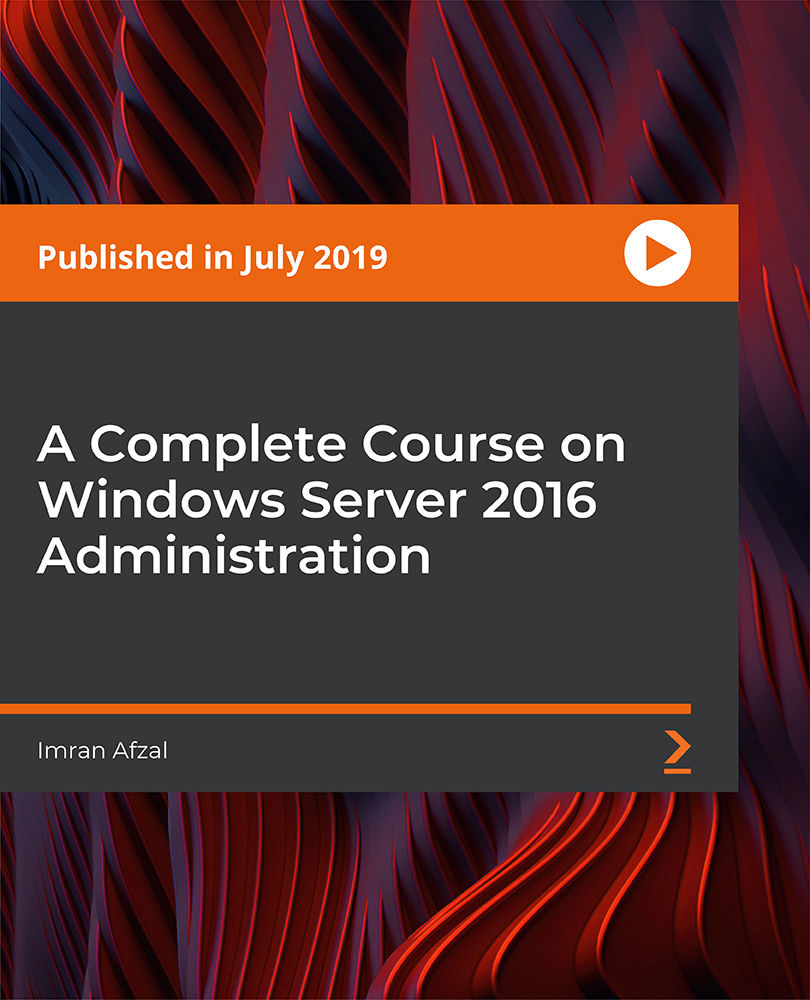
What's New in .NET and C#
By Packt
Stay ahead in the world of software development with this comprehensive course on the latest advancements in C# 11, C# 10, .NET 7, and .NET 6. In this course, you will learn new features, migration techniques, and tools to enhance your coding skills. This course will also help you stay-up to date in the dynamic world of software development and enhance your coding expertise.

Ornithology (Study of Birds)
By IOMH - Institute of Mental Health
Overview of Ornithology (Study of Birds) The skies over Britain are home to more than 600 bird species, each with its own story. From the long journeys of Arctic terns to the clever nest-building of long-tailed tits, birds are full of surprises. Our Ornithology (Study of Birds) course helps you start learning how to spot and understand these amazing creatures. It's perfect for anyone curious about birds, whether you're just starting or looking to learn more. The UK bird conservation sector has grown by 18% in the last ten years. Organisations like the RSPB now have over 2,000 staff and 12,000 volunteers. Bird-related tourism brings around £300 million to the UK economy each year. More than 60,000 people take part in citizen science bird projects. This shows how important Ornithology (Study of Birds) has become for both science and nature lovers. This course takes you through the basics of Ornithology (Study of Birds) and moves into more advanced areas. You will learn bird classification, how to study their behaviour, and how to assess their habitats. The course also teaches key conservation skills. Whether you're listening to bird calls, looking at migration patterns, or helping with nature projects, you’ll gain useful skills. Ornithology (Study of Birds) helps you connect with nature and understand the role birds play in our world. This Ornithology (Study of Birds) course will help you to learn: Identify and name different bird species using scientific tools and methods Understand how bird anatomy connects to their actions and behaviours Study bird habitats and explain how birds fit into their ecosystems Recognise and understand bird calls and other ways they communicate Describe how and why birds migrate, and how they find their way Use basic conservation techniques and join in citizen science projects Who is this course for? Bird and nature lovers who want to learn more about birds and improve their spotting skills Conservation volunteers who want to support bird protection and monitoring work Biology students who are thinking about focusing on birds in their studies or future research Outdoor workers like park rangers, nature guides, or educators who want to know more about bird behaviour and habitats Citizen scientists who enjoy taking part in bird counts, tracking migrations, or helping protect bird habitats Process of Evaluation After studying the Ornithology (Study of Birds) Course, your skills and knowledge will be tested with an MCQ exam or assignment. You have to get a score of 60% to pass the test and get your certificate. Certificate of Achievement Certificate of Completion - Digital / PDF Certificate After completing the Ornithology (Study of Birds) Course, you can order your CPD Accredited Digital / PDF Certificate for £5.99. (Each) Certificate of Completion - Hard copy Certificate You can get the CPD Accredited Hard Copy Certificate for £12.99. (Each) Shipping Charges: Inside the UK: £3.99 International: £10.99 Career Path Completing this Ornithology (Study of Birds) course can help you start or grow in careers such as: Ornithological Researcher – £28K to £45K per year Conservation Officer – £22K to £35K per year Wildlife Consultant – £25K to £42K per year Environmental Educator – £20K to £32K per year Ecological Survey Specialist – £24K to £38K per year Course Curriculum Module 1: Introduction to Ornithology Introduction to Ornithology 00:18:00 Module 2: Bird Classification and Diversity Bird Classification and Diversity 00:20:00 Module 3: Anatomy, Physiology, and Behaviour Anatomy, Physiology, and Behaviour 00:20:00 Module 4: Bird Habitats and Ecology Bird Habitats and Ecology 00:16:00 Module 5: Bird Communication and Vocalisations Bird Communication and Vocalisations 00:18:00 Module 6: Bird Migration and Navigation Bird Migration and Navigation 00:17:00 Module 7: Bird Conservation and Citizen Science Bird Conservation and Citizen Science 00:19:00 Module 8: Avian Research and Techniques Avian Research and Techniques 00:19:00

Search By Location
- Migration Courses in London
- Migration Courses in Birmingham
- Migration Courses in Glasgow
- Migration Courses in Liverpool
- Migration Courses in Bristol
- Migration Courses in Manchester
- Migration Courses in Sheffield
- Migration Courses in Leeds
- Migration Courses in Edinburgh
- Migration Courses in Leicester
- Migration Courses in Coventry
- Migration Courses in Bradford
- Migration Courses in Cardiff
- Migration Courses in Belfast
- Migration Courses in Nottingham
