- Professional Development
- Medicine & Nursing
- Arts & Crafts
- Health & Wellbeing
- Personal Development
306 Migration courses
AZ-900 Microsoft Azure Fundamentals Exam Quick Prep
By Packt
This course is designed for candidates looking to demonstrate foundational-level knowledge of cloud services of Microsoft Azure by clearing the AZ-900 Microsoft Azure fundamentals exam. The course is recommended for job seekers looking for a career in the cloud domain.
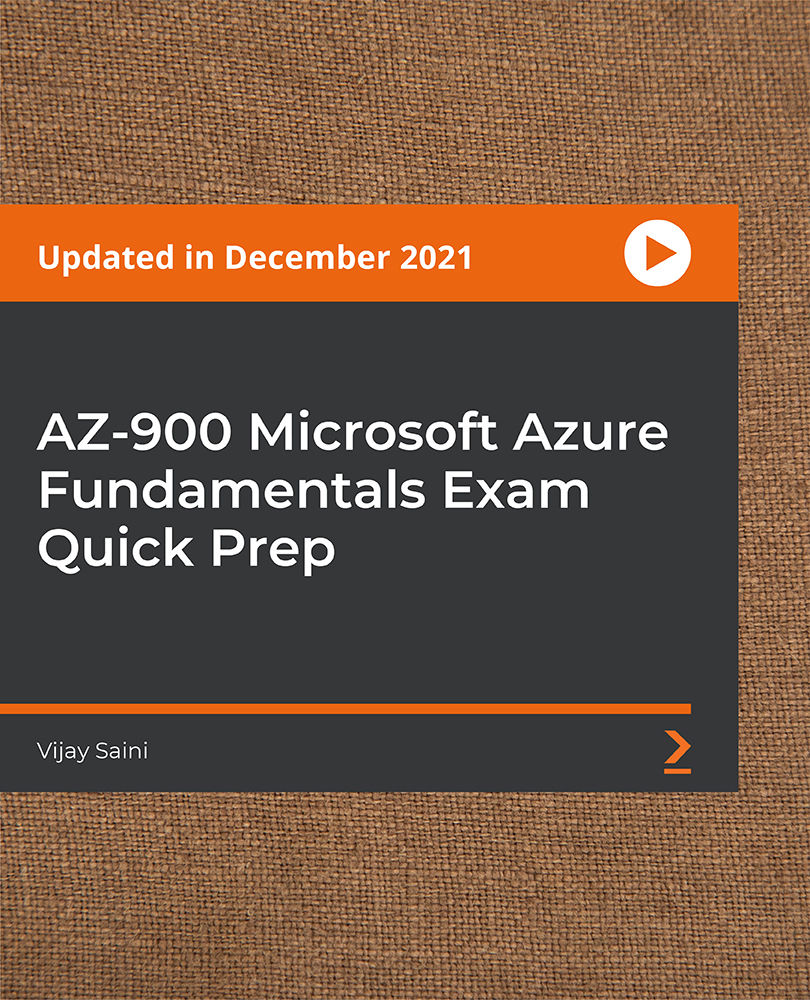
Cisco Implementing Cisco Catalyst 9000 Switches v4.0 (ENC9K)
By Nexus Human
Duration 3 Days 18 CPD hours This course is intended for Network designers Network managers System engineers Overview After taking this course, you should be able to: Review the Cisco Catalyst 9000 Series Switches identify the switches' features and examine the functionalities purpose-built for Cisco DNA and the SD-Access solution. Position the different Cisco Catalyst 9000 Series Switch model types in the network, and map older Cisco Catalyst switches to the 9000 family for migration. Identify the role and value of Cisco Silicon One in a campus environment. Examine management capabilities of the Cisco Catalyst 9000 Series Switches. Describe the scalability and performance features supported by the Cisco Catalyst 9000 Series Switches. Describe the Cisco Catalyst 9000 Series Switch support for security, Quality of Service (QoS), and Internet of Things (IoT) convergence features. Describe automation features, Application Programming Interface (API), Infrastructure as Code, and automation tools supported on Cisco Catalyst 9000 Series switches. Describe the new QoS, IoT, and BGP EVPN Features on Cisco Catalyst 9000 Series Switches. Describe the maintenance features on Cisco Catalyst 9000 Series switches. Explore the SD-Access solution fundamentals, deployment models for the Cisco Catalyst 9000 Series Switch, and the use of Cisco DNA Center to manage infrastructure devices. Automate Day 0 device onboarding with Cisco DNA Center LAN Automation and Network PnP. Describe how to manage and host applications on Cisco Catalyst 9000 Series switches using Cisco DNA Center. Explore a modern approach to cloud-managed networking for Cisco Catalyst 9000 Series switches and wireless access points that uses the Meraki Dashboard and analytics. Describe the Cisco Catalyst 9200 Series Switch architecture, model types, port types, uplink modules, components including power supplies, and other switch features and capabilities. Describe the Cisco Catalyst 9300 Series Switch architecture, model types, port types, uplink modules, and components, including power supplies and stacking cables. Describe the Cisco Catalyst 9400 Series Switches, different modular chassis, supervisor and line card options, architectural components, uplink, and power redundancy, and Multigigabit ports Describe the Cisco Catalyst 9500 Series Switches, model types, switch components, RFID support, architecture, and switch profiles. Describe the Cisco Catalyst 9600 Series Switch architecture, supervisor and line card options, and high availability features. The Implementing Cisco Catalyst 9000 Series Switches (ENC9K) v4.0 course provides you with insight into Cisco Catalyst 9000 Series Switches and its solution components. You will learn about the architecture, capabilities, positioning, and implementation of the Cisco Catalyst 9000 Series switches, as well as the management of the switches using CLI, Cisco DNA Center, and IOS-XE web user GUI. Additionally, you will be introduced to security, cloud, automation, and other important features of Cisco Catalyst 9000 Series switches. Course Outline Introducing the Cisco Catalyst 9000 Series Switches Positioning Cisco Catalyst 9000 Series Switches Cisco Catalyst Silicon One Architecture Exploring Cisco Catalyst 9000 Series Switches Management Capabilities Scale and Performance Features on Cisco Catalyst 9000 Series Switches Security Features on Cisco Catalyst 9000 Series Switches Automation Features on Cisco Catalyst 9000 Series Switches QoS, IoT, and BGP EVPN Features on Cisco Catalyst 9000 Series Switches Maintenance Features on Cisco Catalyst 9000 Series Switches Cisco SD-Access Solution on Cisco Catalyst 9000 Series Switches Application Hosting on Cisco Catalyst 9000 Series Switches Cloud Management for Catalyst 9000 Series Using Meraki Dashboard Automating Network Changes with Cisco DNA Center Introducing Cisco Catalyst 9200 Series Switches Introducing Cisco Catalyst 9300 Series Switches Introducing Cisco Catalyst 9400 Series Switches Introducing Cisco Catalyst 9500 Series Switches Introducing Cisco Catalyst 9600 Series Switches Additional course details: Nexus Humans Cisco Implementing Cisco Catalyst 9000 Switches v4.0 (ENC9K) training program is a workshop that presents an invigorating mix of sessions, lessons, and masterclasses meticulously crafted to propel your learning expedition forward. This immersive bootcamp-style experience boasts interactive lectures, hands-on labs, and collaborative hackathons, all strategically designed to fortify fundamental concepts. Guided by seasoned coaches, each session offers priceless insights and practical skills crucial for honing your expertise. Whether you're stepping into the realm of professional skills or a seasoned professional, this comprehensive course ensures you're equipped with the knowledge and prowess necessary for success. While we feel this is the best course for the Cisco Implementing Cisco Catalyst 9000 Switches v4.0 (ENC9K) course and one of our Top 10 we encourage you to read the course outline to make sure it is the right content for you. Additionally, private sessions, closed classes or dedicated events are available both live online and at our training centres in Dublin and London, as well as at your offices anywhere in the UK, Ireland or across EMEA.

55324 Installation, Storage and Compute with Windows Server 2016
By Nexus Human
Duration 5 Days 30 CPD hours This course is intended for This course is intended for information technology (IT) professionals who need to improve their expertise in Windows Server 2016 in the area of storage and compute functionality. Overview After completing this course, you will be able to: Configure and install Windows Server 2016 Manage Server Core, server upgrade and migration strategy Understand storage options Manage partition table formats Manage basic and dynamic disks, file systems Manage virtual hard disks, and drive hardware Manage disks and volumes Select and manage proper storage solutions for a specific scenario Storage Spaces and Data Deduplication implementation Configure and Manage Microsoft Hyper-V, virtual machines and Hyper-V containers Configure disaster recovery technologies Manage and Configure failover clustering for Hyper-V virtual machines Configure, plan and implement a Network Load Balancing (NLB) Work with deployment images This course is intended for information technology (IT) professionals who have basic knowledge of Windows Server. It is designed for professionals who have primary responsibility of managing storage and computing by using Windows Server 2016. Professionals who need to understand the scenarios, requirements, and storage and compute options that are available and applicable to Windows Server 2016.This course covers content that was in retired Microsoft Course 20740. Module 1: Installing, upgrading, and migrating servers and workloads Introducing Windows Server 2016 Preparing and installing Server Core Preparing for upgrades and migrations Migrating server roles and workloads Windows Server activation models Module 2: Configuring local storage Managing disks in Windows Server Managing volumes in Windows Server Module 3: Implementing enterprise storage solutions Overview of DAS, NAS, and SANs Comparing Fibre Channel, iSCSI, and Fibre Channel over Ethernet Understanding iSNS, DCB, and MPIO Configuring sharing in Windows Server 2016 Module 4: Implementing Storage Spaces and Data Deduplication Implementing Storage Spaces Managing Storage Spaces Implementing Data Deduplication Module 5: Installing and configuring Hyper-V and virtual machines Overview of Hyper-V Installing Hyper-V Configuring storage on Hyper-V host servers Configuring networking on Hyper-V host servers Configuring Hyper-V virtual machines Managing virtual machines Module 6: Deploying and managing Windows and Hyper-V containers Overview of containers in Windows Server 2016 Preparing for containers Installing, configuring, and managing containers by using Docker Module 7: Overview of high availability and disaster recovery Defining levels of availability Planning high availability and disaster recovery solutions with Hyper-V virtual machines Backing up and restoring by using Windows Server Backup High Availability with failover clustering in Windows Server 2016 Module 8: Implementing failover clustering Planning a failover cluster Creating and configuring a new failover cluster Maintaining a failover cluster Troubleshooting a failover cluster Implementing site high availability with stretch clustering Module 9: Implementing failover clustering with Windows Server 2016 Hyper-V Overview of yhe integration of Hyper-V Server 2016 with failover clustering Implementing Hyper-V VMs on failover clusters Key features for VMs in a clustered environment Module 10: Implementing Network Load Balancing Overview of NLB Configuring an NLB cluster Planning an NLB implementation Module 11: Creating and managing deployment images Introduction to deployment images Creating and managing deployment images by using MDT Virtual machine environments for different workloads Module 12: Managing, monitoring, and maintaining virtual machine installations WSUS overview and deployment options Update management process with WSUS Overview of Windows PowerShell DSC Overview of Windows Server 2016 monitoring tools Using Performance Monitor Monitoring event logs Additional course details: Nexus Humans 55324 Installation, Storage and Compute with Windows Server 2016 training program is a workshop that presents an invigorating mix of sessions, lessons, and masterclasses meticulously crafted to propel your learning expedition forward. This immersive bootcamp-style experience boasts interactive lectures, hands-on labs, and collaborative hackathons, all strategically designed to fortify fundamental concepts. Guided by seasoned coaches, each session offers priceless insights and practical skills crucial for honing your expertise. Whether you're stepping into the realm of professional skills or a seasoned professional, this comprehensive course ensures you're equipped with the knowledge and prowess necessary for success. While we feel this is the best course for the 55324 Installation, Storage and Compute with Windows Server 2016 course and one of our Top 10 we encourage you to read the course outline to make sure it is the right content for you. Additionally, private sessions, closed classes or dedicated events are available both live online and at our training centres in Dublin and London, as well as at your offices anywhere in the UK, Ireland or across EMEA.

Overview Cloud computing has become the backbone of businesses and organisations across the globe. Our 'Cloud Computing / CompTIA Cloud+ (CV0-002)' course will equip you with the knowledge and skills needed to excel in this burgeoning industry. The demand for cloud computing professionals is soaring, with an estimated 61% of companies already using cloud-based applications. This dynamic field offers lucrative opportunities and a wide salary range, making it a wise career choice. Cloud computing professionals are in high demand worldwide, and this course empowers you to join their ranks. With a focus on CompTIA Cloud+ (CV0-002), you'll gain a comprehensive understanding of cloud technologies, deployment models, security protocols, and much more. This course is your ticket to your career in cloud computing. Enrol today! How will I get my certificate? You may have to take a quiz or a written test online during or after the course. After successfully completing the course, you will be eligible for the certificate. Who is This course for? There is no experience or previous qualifications required for enrolment on this Cloud Computing / CompTIA Cloud+ (CV0-002). It is available to all students, of all academic backgrounds. Requirements Our Cloud Computing / CompTIA Cloud+ (CV0-002) is fully compatible with PC's, Mac's, Laptop, Tablet and Smartphone devices. This course has been designed to be fully compatible with tablets and smartphones so you can access your course on Wi-Fi, 3G or 4G. There is no time limit for completing this course, it can be studied in your own time at your own pace. There is no time limit for completing this course, it can be studied in your own time at your own pace. Career Path Learning this new skill will help you to advance in your career. It will diversify your job options and help you develop new techniques to keep up with the fast-changing world. This skillset will help you to- Open doors of opportunities Increase your adaptability Keep you relevant Boost confidence And much more! Course Curriculum 11 sections • 100 lectures • 10:39:00 total length •Introduction to the Cloud: 00:04:00 •Cloud+ Exam Info: 00:08:00 •What Can Cloud+ Do For You?: 00:03:00 •Preparing for the Cloud+ Exam: 00:06:00 •Setting up Your Cloud Accounts: 00:06:00 •Defining the Cloud: 00:08:00 •Deployment Models: 00:05:00 •Public Cloud (Demo): 00:08:00 •Private Cloud (Demo): 00:06:00 •Community Cloud (Demo): 00:06:00 •Hybrid Cloud (Demo): 00:05:00 •Additional Models: 00:05:00 •Cloud Architectures: 00:06:00 •Capacity, Elasticity, and Support Agreements: 00:08:00 •Resource Balancing: 00:07:00 •Change Management: 00:07:00 •Deployment Exam Objectives Explained: 00:06:00 •Cloud Component Interactions, Part 1: 00:07:00 •Cloud Component Interaction, Part 2: 00:08:00 •Non-Cloud Component Interactions: 00:09:00 •Platforms and Applications: 00:05:00 •Baselines (Lab): 00:07:00 •Target Hosts: 00:05:00 •Existing Systems (Lab): 00:09:00 •Architecting for Elements and Targets (Demo): 00:07:00 •Selecting Deployment Tools (Demo): 00:07:00 •Executing a Deployment Plan (Demo): 00:09:00 •Evaluating Testing Plans: 00:05:00 •Testing Techniques: 00:05:00 •Analyzing Testing Results: 00:04:00 •Baseline Confirmation (Lab): 00:08:00 •Deployment Problem Resolution (Lab): 00:08:00 •Cloud Storage Types: 00:06:00 •Provisioning Storage: 00:06:00 •Storage Protection Capabilities: 00:09:00 •Storage Features: 00:06:00 •Access Protocols: 00:06:00 •Storage Management (Demo): 00:06:00 •Storage Security (Lab): 00:05:00 •Disaster Recovery Capabilities (Demo): 00:07:00 •Disaster Recovery Considerations: 00:05:00 •Business Continuity Plan (Lab): 00:07:00 •Compute Introduction: 00:06:00 •CPU Capabilities: 00:08:00 •Memory Requirements: 00:07:00 •Performance Considerations: 00:07:00 •Cost Considerations (Lab): 00:07:00 •Energy Savings: 00:05:00 •Dedicated vs. Shared Compute: 00:04:00 •High Availability and Disaster Recovery for Compute: 00:05:00 •Monitoring (Lab): 00:08:00 •Forecasting: 00:05:00 •Policies: 00:03:00 •Network Components (Demo): 00:09:00 •Network Protocols: 00:04:00 •Network Ports (Lab): 00:05:00 •Virtual Private Networks (VPNs): 00:08:00 •IDS/IPS: 00:07:00 •Segmentation: 00:09:00 •Network SLAs and Change Management: 00:04:00 •Networking in Different Models: 00:05:00 •Security Policies: 00:06:00 •Standards and Compliance (Demo): 00:05:00 •Identity, Authentication, and Authorization: 00:08:00 •Multi-Factor Authentication (Lab): 00:05:00 •Authorization (Lab): 00:08:00 •Encryption (Demo): 00:08:00 •Compute Security (Demo): 00:07:00 •Account Management (Lab): 00:07:00 •Segmentation (Lab): 00:05:00 •Security Tools (Demo): 00:07:00 •Security Services: 00:05:00 •Security Automation and Orchestration: 00:06:00 •Models and Security: 00:06:00 •Migration Types: 00:07:00 •Workload Management: 00:05:00 •Virtualizing Physical Systems: 00:06:00 •Migrating Security: 00:07:00 •Protocols and Services: 00:08:00 •Environmental Constraints: 00:07:00 •Planning Patch Management: 00:07:00 •Manual Patch Management: 00:04:00 •Automated Patch Management (Lab): 00:03:00 •Update Types: 00:08:00 •Automated Workflows (Lab): 00:07:00 •Backup Types (Lab): 00:10:00 •Backup Targets and Options: 00:07:00 •Maintenance Automation Techniques: 00:05:00 •Maintenance Automation Tasks: 00:07:00 •Provisioning and Deprovisioning: 00:07:00 •Application Life Cycle: 00:03:00 •Monitoring and Reporting (Lab): 00:07:00 •Monitoring Metrics: 00:06:00 •Troubleshooting Methodology: 00:08:00 •Troubleshooting Deployment: 00:07:00 •Troubleshooting Capacity: 00:08:00 •Troubleshooting Automation and Orchestration: 00:07:00 •Troubleshooting Connectivity: 00:10:00 •Troubleshooting Security: 00:09:00 •Resource - Cloud Computing / CompTIA Cloud+ (CV0-002): 00:00:00

Oracle 19c Database Tuning (TTOR21519)
By Nexus Human
Duration 5 Days 30 CPD hours This course is intended for This intermediate-level course requires students have incoming experience working with Oracle Database 18 or higher. Overview Working in a hands-on learning environment led by our expert facilitator, you'll explore: The Oracle Database Architecture Query Optimizer Tuning Container Databases and Pluggable Databases Oracle 19c Tuning features Evaluating Execution Plans Oracle Tuning Tools Using Automatic Workload Repository Join Types AWR Using Baselines Additional AWR performance tools Optimizer Statistics Monitoring a Service Bind Variables and database parameters Oracle's Real Application Testing (RAT) SQL Tuning Advisor Automatic Sql Tuning Sql Plan Management Shared Pool Tuning Tuning the database buffer cache Tuning the PGA (Program Global Area) Automatic Memory Management (AMM) Tuning Segment Space Utilization (ASSM) Automatic Storage Management Oracle 19C Database Tuning is an intermediate level course for Oracle database experienced attendees that explores core tuning skills such as Database parameters, SQL Tuning Advisor, SQL Access Advisor, Adaptive SQL plans and more. Overview Oracle Database Architecture Instance Definition Define SGA Define Background Processes Datafile Definition Query Optimizer SQL Parsing Optimizing Terms Optimizing Methods Query Plan Generation Query Plan Control Tuning Container Databases and Pluggable Databases Pluggable tuning parameters Define Container tuning structure Using PDB$SEED Create a new PDB Plug and unplug a PDB Oracle 12c Tuning features Identifying and Using Oracle's Heat Map 12c Compression Levels and Types Evaluating Execution Plans Defining SQL execution plans Automatic Workload Repository Reading execution plans Oracle Tuning Tools Monitoring tools overview Enterprise Manager Dynamic Performance Views Automatic Workload Repository Automatic Database Diagnostic Monitor Sql Tuning Advisor SQL Access Advisor Sql Access Advisor DB operation Tuning DB operation Active Reporting Using Automatic Workload Repository Defining AWR AWR Settings Creating AWR Baselines Metrics, Alerts, and Thresholds Defining Metrics Setting Alerts Setting Corrective Actions User Defined Metrics Metric Dynamic Views Join Types Nested Loops Join Sort Merge join Hash Join and Cartesian Join Equijoins and Nonequijoins Outer Joins Semijoins AWR Using Baselines Creating AWR baselines Creating AWR Repeating baselines Moving Window Baseline Additional AWR performance tools Automatic Maintenance Tasks Segment Advisor Statistics Gathering Automatic Tuning Optimizer Automatic Database Diagnostic Monitor Active Session History (ASH) Optimizer Statistics Optimizer Statistics Overview Table and Index Statistics Statistic Preferences Statistics Gathering e) Locking Statistics, Export/Import Statistics Pending and published statistics Optimizer Hints Optimizer Paths Cost Base Optimization Monitoring a Service Overview of what is an Oracle Service Creating an Oracle Service for Single instance and RAC Monitoring a Service Resource Management and a Service Enterprise Manager and a Service Bind Variables and database parameters Bind variable definition Cursor_sharing parameter Adaptive Cursor Sharing Oracle's Real Application Testing (RAT) Sql Performance Analyzer overview Sql Performance Analyzer Options Database Parameter changes Database version changes Creating SQL Tuning Sets Database Replay Overview Database Replay Configuration Database Replay Options SQL Tuning Advisor SQL Tuning Advisor: Overview SQL Tuning Advisor Limited Mode Sql Tuning Advisor Comprehensive mode Sql Tuning Profiles SQL Access Advisor SQL Access Advisor: Overview Sql Access Advisor options SQL Access Advisor and Sql Tuning Sets Sql Access Advisor and AWR Results and Implementation Automatic Sql Tuning Automatic Sql Tuning Maintenance Task Automatic Tuning Optimization implementation(ATO) Automatic Tuning Optimization Results Enable/Disable Automatic Tuning Optimization Sql Plan Management Sql plan Management and baseline overview Enable sql plan management Loading Sql Plan baselines into the SGA Adaptive plan management Shared Pool Tuning Shared pool architecture Shared pool parameters Library Cache Dictionary cache Large pool considerations and contents Tuning the database buffer cache Database buffer cache overview Database buffer cache parameters Oracle and Dirty reads and writes Automatic Shared Memory Management (ASMM) Buffer Cache goals and responsibility Buffer Cache pools Tuning the PGA (Program Global Area) PGA Overview PGA Database Parameters Temporary Segments Temporary Tablespace Sizing the PGA Automatic Memory Management (AMM) Oracle's Automatic Memory Management Overview Database Auto-tuned Parameters Database Non Auto-tuned Parameters Automatic Memory Management Hints and Sizing suggestions AMM versus ASMM Tuning Segment Space Utilization (ASSM) Overview of Automatic Segment Space Management Defining the DB_BLOCK_SIZE Defining DB_nk_CACHE_SIZE parameter The DB_BLOCK_SIZE Parameter Overview of table compression, block chaining, and block migration Automatic Storage Management Overview of ASM Definition of Grid Infrastructure ASM Instance ASM Diskgroups ASM Diskgroup parameters and templates ASMCMD

Administering Team Foundation Server 2017
By Nexus Human
Duration 3 Days 18 CPD hours This course is intended for This course is intended for experienced administrators with a background in either software development or system administration. Team leaders, lead developers, and other accidental Team Foundation Server administrators are also encouraged to take this course. This course will also help a student prepare for the relevant Microsoft certification exam. Overview At course completion, attendees will have had exposure to: - TFS editions and components - Supported topologies and environments - Must-have TFS administration tools - Hardware and software requirements - Required service accounts and permissions - Installing Team Foundation Server - Configuring Team Foundation Server - Managing relevant SQL Server components - Managing relevant SharePoint components - Installing and using Team Explorer - Team project collections and team projects - Using and customizing process templates - TFS licensing and Client Access Licenses - Connecting and using Microsoft Excel & Project - Installing and using Team Explorer Everywhere - Integrating TFS and SharePoint - Using the TFS web portal - Git and TFVC version control systems - Basic and advanced version control workflows - Configuring and using code search - Controlling access to version controlled items - Command-line and third party tools - Configuring automated builds - Deploying and using Visual Studio agents - Configuring agent pools and queues - Creating and queuing automated builds - Configuring Package Management - Configuring Release Management - Creating a release definition - Creating and deploying a release - Strategies for upgrading and migrating to TFS - Integrating TFS with other systems and data - High availability and scalability options - Capacity planning and disaster recovery - Backing up, restoring, and moving TFS data - Managing the data warehouse - Using PowerShell to manage TFS - Customizing Team Foundation Server - Extending Team Foundation Server Provides students with the knowledge and skills to deploy, configure, and manage Microsoft Team Foundation Server 2019 and related software components. Introduction to Team Foundation Server Introduction to Team Foundation Server Editions, components, and configurations Visual Studio Team Services comparison TFS' support of Application Lifecycle Management TFS administrator responsibilities and tasks ?Must-have? tools of a TFS administrator Planning and Deploying TFS Planning the deployment System requirements, software, and accounts Installing and configuring TFS Installing Team Explorer Troubleshooting Configuring TFS Administrator roles and tools Managing team project collections Managing team projects Managing process templates Securing TFS, SharePoint, and SQL Server Renaming and deleting a team project Client Applications TFS Client Access Licenses (CAL) Team Explorer and the web portal Microsoft Excel and Microsoft Project SharePoint project portal Team Explorer Everywhere Command-line and 3rd party tools Version Control Overview of Git and TFVC version control systems Integration with Visual Studio Using TFVC and Git version control Basic and advanced workflows Controlling access to version control Command-line tools and utilities TFS Proxy, MSSCCI Provider, and TFS Sidekicks Building and Releasing Overview of the Visual Studio build system Build agents, agent pools, agent queues Creating and queuing a build Monitoring, and managing a build Securing the build process Running tests as part of the build Overview of Package Management Overview of Release Management Defining, creating, and deploying a release Upgrading, Migrating, and Integrating Upgrading Team Foundation Server In-place vs. migration upgrade Performing post-upgrade tasks Migrating work items Migrating items under version controlled Integrating with Team Foundation Server Custom and 3rd party solutions Advanced Administration Monitoring the health of Team Foundation Server Web-based diagnostic tools Options for scalability and high availability Disaster recovery, backup, and restore Moving Team Foundation Server Managing the data warehouse Using PowerShell to manage TFS Customizing and Extending Customizing vs. extending Customizing a process template Customizing a work item type Creating default work items Creating and using a global list Using Witadmin.exe Using work item templates Creating a custom report Using the REST API to extend Team Foundation Server Additional course details: Nexus Humans Administering Team Foundation Server 2017 training program is a workshop that presents an invigorating mix of sessions, lessons, and masterclasses meticulously crafted to propel your learning expedition forward. This immersive bootcamp-style experience boasts interactive lectures, hands-on labs, and collaborative hackathons, all strategically designed to fortify fundamental concepts. Guided by seasoned coaches, each session offers priceless insights and practical skills crucial for honing your expertise. Whether you're stepping into the realm of professional skills or a seasoned professional, this comprehensive course ensures you're equipped with the knowledge and prowess necessary for success. While we feel this is the best course for the Administering Team Foundation Server 2017 course and one of our Top 10 we encourage you to read the course outline to make sure it is the right content for you. Additionally, private sessions, closed classes or dedicated events are available both live online and at our training centres in Dublin and London, as well as at your offices anywhere in the UK, Ireland or across EMEA.

Build Web Applications with Django and PostgreSQL
By Xpert Learning
About Course Building Web Applications with Django and PostgreSQL: Master the Complete Stack Learn to build modern and robust web applications with one of the most popular and powerful tech stacks: Django and PostgreSQL. In this comprehensive course, you will learn: The fundamentals of Django, including setting up a development environment, creating models, views, and templates, and handling user authentication and authorization. How to work with Django's built-in admin interface and form files. Advanced topics, such as working with Django's ORM (Object-Relational Mapping) to interact with the PostgreSQL database, handling form submissions, and integrating third-party libraries. Best practices for structuring Django projects, handling user sessions, and securing your web applications against common web vulnerabilities. You will also gain hands-on experience in using PostgreSQL as your database backend, including: Designing database schemas Performing CRUD (Create, Read, Update, Delete) operations Optimizing database performance Throughout the course, you will work on practical projects that will allow you to apply the concepts you've learned and build real-world web applications. By the end of this course, you will be able to: Create dynamic and interactive web applications with Django and PostgreSQL. Build secure, scalable, and maintainable web applications. Become a skilled and proficient web developer. This course is perfect for: Beginners who want to learn how to build web applications from scratch. Experienced web developers who want to learn how to use Django and PostgreSQL. Anyone who wants to learn how to build modern and robust web applications. Enroll today and start your journey to becoming a Django and PostgreSQL expert! Bonus: Get access to the instructor's personal collection of Django and PostgreSQL resources. Why learn Django and PostgreSQL? Django and PostgreSQL are two of the most popular and powerful technologies for building web applications. Django is a popular web framework written in Python that allows developers to build robust and scalable web applications quickly and efficiently. PostgreSQL is a powerful open-source relational database management system known for its reliability and performance. Learning Django and PostgreSQL will give you a significant advantage in the job market and allow you to build more complex and sophisticated web applications. Here are some of the benefits of learning Django and PostgreSQL: Django is a popular web framework with a large and active community. This means that there is a wealth of resources available to help you learn Django and get help when you need it. Django is a powerful and versatile web framework that can be used to build a wide variety of web applications, from simple websites to complex e-commerce platforms. PostgreSQL is a powerful and reliable database management system that is known for its performance and scalability. PostgreSQL is also an open-source database, which means that it is free to use and distribute. So what are you waiting for? Enroll in this course today and start your journey to becoming a Django and PostgreSQL expert! What Will You Learn? Comprehensive coverage of Django web framework and PostgreSQL database Practical projects to apply concepts learned Hands-on experience with PostgreSQL as a database backend Best practices for structuring Django projects and securing web applications In-depth understanding of Django's ORM for database interactions Integration of third-party libraries and Import Real-world examples and use cases Course Content Getting Started Introduction Getting started on Windows, MacOS, and Linux How to Ask Great Questions FAQs Setting Up a Python Development Installing Python Installing PyCharm IDE for Development Creating the first Python Project Write and Run Hello World Program Command Line Basics Installation and Access Pip Command Django Setting Up the Project Introduction to Web Framework and Django Installing Django and Setting Up a Project Understanding Django Architecture and Structured Creating a Simple Django App Building a Django App with PostgreSQL Introduction to PostgreSQL and its Advantages for Web Applications Installing PostgreSQL and Setting Up a Database pgAdmin Secure Login and Create Database Connection Django to PostgreSQL Creating a Basic HTTP View Method Request URL Pattern on App Include Apps to Project URLs Installing the Psycopg2 Module for DB Connection Django Models and ORM (Object Relational Mapping) Defining Models and Creating Database Tables Using Djangos Built-in ORM to Interact with the Database Migration to Create DB Tables Assessment Test Solution for an Assessment Test Working with Admin Module Creating Superuser as Admin Authentication and Authorization User Access Permissions Registering User Models to the Admin Dashboard Creating Data Using CRUD Functionality View Data on the PostgreSQL Database Table Django Views and Templates Understanding the MVC - MVT Creating Views and Handling HTTP Requests and Rendering Templates Creating a Template with HTML Page Building Dynamic Form and Handling Django Form Design Creating Bootstrap Template Applying Bootstrap to Django Form Creating Stunning Product Card items Django Project: Registration form - Real world Creating Model Creating Forms Creating Views Applying ORM - Migrations Creating My Form Template Adding URLs Creating Success_View Template Project URLs Update and Adding Installed Apps Run Project and Submit Data to Database Django Reports Creating Report_View Method Creating Report_Template Update URLs Pattern Run Project and Test Reports Course Resources Course Resources A course by Sekhar Metla IT Industry Expert Material Includes Download Resources and Reference Project Source Code Django to PostgreSQL database connection Project Settings file RequirementsBasic knowledge of Python programmingUnderstanding of relational databases and SQL - optionalFamiliarity with web development concepts (HTML, CSS, and JavaScript) - optional Audience Beginners Python Django developers curious about web application development Web developers who want to learn how to build web applications using Django and PostgreSQL Python developers who want to expand their skillset to web development Students or professionals looking to enhance their web development skills with Django and PostgreSQL. Requirements Basic knowledge of Python programming Understanding of relational databases and SQL - optional Familiarity with web development concepts (HTML, CSS, and JavaScript) - optional

Cisco Digital Learning Networking
By Nexus Human
Duration 70 Days 420 CPD hours Cisco Learning Library: Networking offers a subscription to all Cisco core online networking training, including product training, technology training, and certifications such as Cisco Routing and Switching, Wireless, Design, and Network Programmability.This comprehensive technical training library includes full-length, interactive certification courses, additional product and technology training with labs, and thousands of reference materials. Networking Library Certification Courses CCNA Implementing and Administering Cisco Solutions (CCNA) v1.0 CCNP Enterprise Implementing and Operating Cisco Enterprise Network Core Technologies (ENCOR) v1.0 Implementing Cisco Enterprise Advanced Routing and Services (ENARSI) v1.0 Implementing Cisco SD-WAN Solutions (SDWAN300) v1.0 Designing Cisco Enterprise Networks (ENSLD) v1.0 Designing Cisco Enterprise Wireless Networks (ENWLSD) v1.0 Implementing Cisco Enterprise Wireless Networks (ENWLSI) v1.1 Implementing Automation for Cisco Enterprise Solutions (ENAUI) v1.0 CCIE Enterprise Infrastructure Implementing and Operating Cisco Enterprise Network Core Technologies (ENCOR) v1.0 CCIE Enterprise Wireless Implementing and Operating Cisco Enterprise Network Core Technologies (ENCOR) v1.0 Product and Technology Training Implementing and Administering Cisco Solutions (CCNA) v1.0 Developing Applications and Automating Workflows Using Cisco Core Platforms (DEVASC) v1.0 Developing Applications Using Cisco Core Platforms and APIs (DEVCOR) v1.0 Developing Solutions Using Cisco IoT and Edge Platforms (DEVIOT) v1.0 Implementing DevOps Solutions and Practices Using Cisco Platforms (DEVOPS) v1.0 Developing Applications for Cisco Webex and Webex Devices (DEVWBX) v1.0 Implementing Automation for Cisco Enterprise Solutions (ENAUI) v1.0 Implementing Automation for Cisco Collaboration Solutions (CLAUI) v1.0 Implementing Automation for Cisco Data Center Solutions (DCAUI) v1.0 Implementing Automation for Cisco Security Solutions (SAUI) v1.0 Implementing Automation for Cisco Service Provider Solutions (SPAUI) v1.0 Introducing Automation for Cisco Solutions (CSAU) v1.0 Cisco Certified Technician Supporting Cisco Routing and Switching Network Devices (RSTECH) v3.0 Implementing and Operating Cisco Enterprise Network Core Technologies (ENCOR) v1.0 Implementing Cisco Enterprise Advanced Routing and Services (ENARSI) v1.0 Implementing Cisco SD-WAN Solutions (SDWAN300) v1.0 Designing Cisco Enterprise Networks (ENSLD) v1.0 Implementing Cisco Enterprise Wireless Networks (ENWLSI) v1.1 Cisco NCS 2000 Deploying 96-Channel Flex Spectrum (OPT201) v3.0 Cisco Digital Network Architecture Implementation Essentials (DNAIE) v2.0 Understanding Cisco Industrial IoT Networking Foundation (INFND) v1.0 Programming Use Cases for Cisco Digital Network Architecture v1.0 (DNAPUC) v1.0 Engineering Cisco Meraki Solutions Part 1 (ECMS1) v1.0 Deploying Cisco SD-Access (ENSDA) v1.1 Cisco SD-WAN Operation and Deployment (ENSDW) v1.0 Introduction to Cisco IOS XR (IOSXR100) v2.0 Cisco IOS XR System Administration (IOSXR200) v1.1 Cisco IOS XR Basic Troubleshooting (IOSXR201) v1.1 Cisco ASR 9000 Series IOS XR 64-Bit Software Migration and Operational Enhancements (IOSXR211) v1.0 Cisco IOS XR Layer 3 VPN Implementation and Verification (IOSXR301) v1.1 Cisco IOS XRMulticast Routing Implementation and Verification (IOSXR302) v1.1 Cisco IOS XR Broadband Network Gateway Implementation and Verification (IOSXR304) v1.0 NSO Essentials for Programmers and Network Architects (NSO201) v3.0 Cisco NSO Administration and DevOps (NSO303) v3.0 Cisco Optical Technology Advanced (OPT300) v2.0 Implementing Segment Routing on Cisco IOS XR (SEGRTE201) v2.0 Operating and Implementing Cisco WAN Automation Engine (WAE200) v3.0 Implementing Cisco Virtual Wide Area Application Services (VWAAS) v1.0 Configuring and Operating Cisco EPN Manager (EPNM100) v3.0 Cisco Elastic Services Controller (ESC300) v2.0 Product and Technology Training Deploying Cloud Connect Solutions with Cisco Cloud Services Router 1000V (CLDCSR) v1.0 Implementing Cisco Multicast (MCAST) v2.0 Cisco Prime Central Intermediate ? Administration and Operations (CPCI-AO) v1.0 Cisco Prime Network Intermediate ? Administration and Operation (CPNI-AO) v1.1 Cisco Prime Provisioning (CPP) v6.5 Cisco Prime Performance Manager (CPPERF) v1.0 Implementing Cisco Catalyst 9000 Switches (ENC9K) v1.0 Cisco Aggregation Services Router 9000 Series Essentials (ASR9KE) v6.0 Network Convergence System 5500 Series Router (NCS5500HW) v1.0 Cisco DNA Center Fast-Start Use Cases (A-SDA-FASTSTART) Getting Started with DNA Center Assurance (A-DNAC-ASSUR) v1.0 Overview of Cisco DNA Center Fast Start Use Cases for System Engineers (P-SDA-SYSEF) Planning and Deploying SD-Access Fundamentals (For Customers) (CUST-SDA-FUND) v1.0 Preparing the Identity Services Engine (ISE) for SD-Access (For Customers) (CUST-SDA-ISE) v1.0 SD-Access 1.2 Update Supplement (A-SDA-12UPDT) The SD-WAN Mastery Collection - Getting Started (For Customers) v1.0 (A-SDW-START) The SD-WAN Mastery Collection - Deploying the Data Plane (For Customers) v1.0 (A-SDW-DATPLN) The SD-WAN Mastery Collection - Developing the Overlay Topology (For Customers) v1.0 (A-SDW-OVRLAY) The SD-WAN Mastery Collection - Managing the Application Experience (For Customers) v1.0 (A-SDW-APPEXP) The SD-WAN Mastery Collection - Bringing Up the Control Plane Devices (For Customers) v1.0 (A-SDW-CTRPLN) Securing Branch Internet and Cloud Access with Cisco SD-WAN (A-SDW-BRSEC) Programming for Network Engineers (PRNE) v1.0 Cisco Optical Technology Intermediate (OPT200) v2.0 Advanced Implementing and Troubleshooting MPLS VPN Networks (AMPLS) BGP Bootcamp (BGP) Building Core Networks with OSPF, IS-IS, BGP and MPLS Bootcamp (BCN) Configuring BGP on Cisco Routers (BGP) v4.0 Implementing Cisco MPLS v3.0 Internetworking Technology Overview (ITO) Introduction to IP Multicast Bootcamp Introduction to IPsec VPN Bootcamp (IPsec VPN) Introduction to IPv6 Bootcamp (IPv6) Introduction to MPLS-VPN Bootcamp (MPLS-VPN) LAN Switching Bootcamp (LAN-SW) RP Bootcamp Troubleshooting for Network Support Engineers

What does this course cover? This is an online course for developing history leadership in primary teaching. This term, we will be piloting the course as an immersive programme covering the key elements of primary history subject leadership, enabling all involved in history leadership at primary to carry out their role effectively. How is this course structured and delivered? Sessions 1, 8 and 10 are compulsory to attend live. Participants will be required to complete a gap task after each session and contribute to an online reflection diary. The other sessions will be recorded for participants to work through at their convenience. Who is this course for? This programme is designed for anyone who is a subject coordinator or subject leader for history in their primary school. You may have just been appointed as a subject leader, or be more experienced but looking for formal training or fresh inspiration and direction. What are the outcome? This course will: equip you fully for the demands of history leadership in primary schools increase your confidence to develop an innovative, inclusive and effective history curriculum in your school develop your understanding of efficient action planning and how to make a wider impact help you to make the case for history with senior leaders enable you to enthuse others and lead staff meetings about history develop your understanding of current issues in primary history education The course will include a chance to share resources and assessment approaches, plus much more What will each session cover? Session 1: Introductory meeting (Live attendance) Wednesday 15 October 2025, 4pm–5.30pm Introduction and aims Reflection activity on the current state of history in your school Key responsibilities of the history subject leader Current Ofsted implications for the subject and what to expect in an inspection How the HA and latest Ofsted material can support you Session 2: What makes an effective history subject leader? (Recorded) How to effectively support teachers and learners as a history leader How to create a vision, lead change, and manage time Effective action planning and improvement Auditing your history provision and building your evidence trail Developing an innovative, inclusive and effective history curriculum in your school Disciplinary knowledge: What is history? What do historians do? Suggested gap task: Conducting teacher and/or pupil voice questionnaires. Compulsory gap task: Add to your reflection diary for the programme. If relevant, reflect on how you will use the teacher questionnaire or pupil voice. Session 3: What makes effective teaching of history? (Recorded) The role of the teacher Supporting SEND pupils Securing substantive knowledge and concepts across the curriculum How to support colleagues by identifying core knowledge How to involve the whole staff in mapping out and embedding the progression of concepts across the curriculum Suggested gap task: Consider SEND in your curriculum. Compulsory gap task: Add to your reflection diary for the programme reflecting on SEND. Session 4: Curriculum and practice at EYFS (Recorded) Unpicking and supporting the requirements of the EYFS curriculum and Development Matters Developing historical and chronological understanding in EYFS as part of Understanding the world Progression and transition from EYFS to Key Stage 1 Ensuring coherence: how to start developing concepts Making use of the local history on your doorstep for EYFS and KS1 Accessing resources and support for EYFS Suggested gap task: Fact finding and liaison. Compulsory gap task: Add to your reflection diary for the programme reflecting on current EYFS practice. Session 5: Curriculum and practice at Key Stage 1 (Recorded) Unpicking and supporting the requirements of the National Curriculum for KS1 Progression: building upon transition from EYFS What do KS1 require before KS2? Ensuring coherence: further developing the school’s chosen substantive concepts How to develop disciplinary concepts Developing appropriate chronological understanding in KS1 Enhancing and engaging children’s knowledge and retention through enquiry The use of working walls in KS1 to support learning Accessing resources and support for KS1 Suggested gap task: Check your KS1 curriculum for coverage and progression, building upon what they have learnt in EYFS. Compulsory gap task: Add to your reflection diary for the programme reflecting on KS1 practice in your setting. Session 6: Curriculum and practice at Key Stage 2 (Recorded) Unpicking and supporting the requirements of the National Curriculum for KS2 How to incorporate local history with progression in KS2 What do we want the children in Year 6 to leave with? Developing appropriate chronological understanding in KS2 Preparing for transition to Key Stage 3 Ensuring coherence: building upon the school’s chosen concepts for progression What the HA can do to support the teaching of KS2 units? Resources and support for KS2 Suggested gap task: Check your KS2 curriculum for coverage and progression, building upon what they have learnt in EYFS and KS1. Compulsory gap task: Add to your reflection diary for the programme reflecting on KS2 practice in your setting. Session 7: Approaching sensitive issues in history (Recorded) What do we mean by diversity in history and why is it important? How to ensure a wider diversity in your history teaching Barriers to making the curriculum more diverse and how to overcome them Approaches to sensitive issues in history lessons, including: - Refugees and migration history - War - Climate change Suggested gap task: Consider opportunities for increasing diverse voices and raising climate issues in your curriculum. Compulsory gap task: Add to your reflection diary for the programme considering how you might address the sensitive or current issues raised in this session. Session 8: Interim review meeting (Live attendance) Monday 19 January 2026, 4pm–5.30pm A review session allowing subject leaders to reflect upon their progress so far Opportunity to respond to suggestions, clarify information, or raise issues from the previous sessions Time to ask questions, share good practice or recommended resources with the rest of the cohort Suggested gap task: Time to follow up on anything raised in this session or to complete any previous tasks, following clarification and inspiration from this session. Compulsory gap task: Add to your reflection diary for the programme, reflecting on your priorities and actions using suggestions from the presenter or other delegates. Session 9: Assessment and evidence (Recorded) Assessment and expectations A word about writing Triangulating the evidence What to look for in a work scrutiny Suggested gap task: Conduct a work scrutiny on one aspect to check across the school, in conjunction with a focused pupil voice on the same aspect. Compulsory gap task: Add to your reflection diary considering how you will conduct a work scrutiny and what you will focus on – or, if relevant, reflect on what you discovered and how you will address any issues. Session 10: Final meeting (Live attendance) Wednesday 11 February 2026, 4pm–5.30pm Following up any requests arising from the interim meeting (Session 8) Discussion or clarification of any issues arising from previous sessions Discussion of priorities, next steps and any issues Sharing ideas for enthusing others and leading staff meetings: “What worked for me?” Communicating with headteachers, governors, colleagues and parents Are you ready for the HA Quality Mark? Suggested gap task: Identifying your school’s next steps Compulsory gap task: Complete your final piece in your reflection diary.

20345-1 Administering Microsoft Exchange Server 2016/2019
By Nexus Human
Duration 5 Days 30 CPD hours This course is intended for The audience for this course includes enterprise-level messaging administrators on Exchange Server. IT generalists and helpdesk professionals who want to learn about Exchange Server may also take this course. Students taking this course are expected to have at least two years of experience working in the IT field-typically in the areas of Windows Server administration, network administration, helpdesk, or system administration. They are also expected to have some experience with Exchange Server concepts but previous experience managing Exchange Server is not a requirement. Overview After completing this course, students will be able to: Deploy Exchange Server. Plan and configure storage for Exchange Server. Create and manage various recipient objects in Exchange Server. Perform recipient management and Exchange server management tasks by using Exchange Server cmdlets. Deploy Client Access services in Exchange Server. Manage high availability in Exchange Server. Implement disaster recovery for Exchange Server. Configure and manage message transport in Exchange Server. Configure message security in Exchange Server. Monitor and troubleshoot Exchange Server. Configure Exchange Server role-based access control permissions and configure audit logging for both administrators and users. Implement and manage integration with Exchange Online. This course teaches IT professionals how to administer and support Exchange Server. The course covers how install and configure Exchange Server. It also covers how to manage mail recipients and public folders, including how to perform bulk operations by using Exchange Management Shell. In addition, the course covers how to manage client connectivity, message transport and hygiene, and highly available Exchange Server deployments. It also covers how to implement disaster recovery solutions. Finally, the course covers how to maintain and monitor an Exchange Server deployment and how to administer Exchange Online in a Office 365 deployment. Deploying Microsoft Exchange Server 2016 Overview of Exchange Server Exchange Server architecture Requirements for Exchange Server Deploying Exchange Server Exchange Server Exchange Server Management Tools Lab : Deploying Exchange Server Managing Exchange Server 2016 storage Exchange Server mailbox databases Exchange Server storage Configuring Exchange Server mailbox databases and storage Lab : Configuring Exchange Server storage Managing recipient objects Managing user mailboxes Managing other types of mailboxes Managing other recipients objects Configuring policies and address lists Lab : Managing recipient objects Lab : Configuring address lists and policies Managing recipients and Exchange servers by using Exchange Server cmdlets Overview of the Exchange Management Shell Managing Exchange Servers by using Exchange Management Shell cmdlets Managing Exchange servers by using scripts Lab : Managing Exchange Server and recipient objects by using Exchange Management Shell Implementing client connectivity Configuring client access services Managing client access services Client connectivity in Exchange Server Configuring Outlook on the web Configuring mobile messaging Lab : Configuring client access services Lab : Deploying and configuring client access services on Exchange Server Managing high availability in Exchange Server High availability on Exchange Server Configuring highly available mailbox databases Configuring high availability of Client Access services Lab : Implementing DAGs Lab : Implementing and testing high availability Implementing disaster recovery for Exchange Server Implementing Exchange Server backup Implementing Exchange Server recovery Lab : Backing up Exchange Server data Lab : Restoring Exchange Server data Configuring and managing message transport Overview of message transport Configuring message transport Managing transport rules Lab : Configuring and managing message transport Configuring message security Deploying and managing an Edge Transport server for message security Implementing an antivirus solution for Exchange Server Implementing an antispam solution for Exchange Server Lab : Configuring message security in Exchange Server Monitoring and troubleshooting Exchange Server Monitoring Exchange Server Troubleshooting Exchange Server Lab : Monitoring and troubleshooting Exchange Server Securing and maintaining Exchange Server Securing Exchange Server by using RBAC Configuring audit logging in Exchange Server Maintaining Exchange Server Lab : Securing and maintaining Exchange Server Implementing and managing Exchange Online deployments Overview of Exchange Online and Office 365 Managing Exchange Online Implementing the migration to Exchange Online Managing a hybrid environment Lab : Managing Exchange Online Additional course details: Nexus Humans 20345-1 Administering Microsoft Exchange Server 2016/2019 training program is a workshop that presents an invigorating mix of sessions, lessons, and masterclasses meticulously crafted to propel your learning expedition forward. This immersive bootcamp-style experience boasts interactive lectures, hands-on labs, and collaborative hackathons, all strategically designed to fortify fundamental concepts. Guided by seasoned coaches, each session offers priceless insights and practical skills crucial for honing your expertise. Whether you're stepping into the realm of professional skills or a seasoned professional, this comprehensive course ensures you're equipped with the knowledge and prowess necessary for success. While we feel this is the best course for the 20345-1 Administering Microsoft Exchange Server 2016/2019 course and one of our Top 10 we encourage you to read the course outline to make sure it is the right content for you. Additionally, private sessions, closed classes or dedicated events are available both live online and at our training centres in Dublin and London, as well as at your offices anywhere in the UK, Ireland or across EMEA.

Search By Location
- Migration Courses in London
- Migration Courses in Birmingham
- Migration Courses in Glasgow
- Migration Courses in Liverpool
- Migration Courses in Bristol
- Migration Courses in Manchester
- Migration Courses in Sheffield
- Migration Courses in Leeds
- Migration Courses in Edinburgh
- Migration Courses in Leicester
- Migration Courses in Coventry
- Migration Courses in Bradford
- Migration Courses in Cardiff
- Migration Courses in Belfast
- Migration Courses in Nottingham