- Professional Development
- Medicine & Nursing
- Arts & Crafts
- Health & Wellbeing
- Personal Development
AWS Certified Data Analytics Specialty (2023) Hands-on
By Packt
This course covers the important topics needed to pass the AWS Certified Data Analytics-Specialty exam (AWS DAS-C01). You will learn about Kinesis, EMR, DynamoDB, and Redshift, and get ready for the exam by working through quizzes, exercises, and practice exams, along with exploring essential tips and techniques.

Description: The 70-697 - Configuring Windows Devices course teaches you how to configure Windows devices. Throughout the course, you will learn about the new features of Windows 10 and how to deploy it. You will be introduced to the basic introduction to Client Hyper-V, and learn about creating virtual machines and managing virtual machine storage and snapshots. The course will teach you the system of configuring device settings by configuration tools, common configuration options, managing user accounts, using control panel, using Windows administrative tools, and using Windows PowerShell. You will learn how to connect Windows 10 to networks, how to share data and printers, and how to manage apps. You will also learn about the techniques of securing Windows 10 devices, monitoring and maintaining Windows 10, managing users in the enterprise, managing desktops and applications in the enterprise, and managing devices in the enterprise. Assessment: At the end of the course, you will be required to sit for an online MCQ test. Your test will be assessed automatically and immediately. You will instantly know whether you have been successful or not. Before sitting for your final exam you will have the opportunity to test your proficiency with a mock exam. Certification: After completing and passing the course successfully, you will be able to obtain an Accredited Certificate of Achievement. Certificates can be obtained either in hard copy at a cost of £39 or in PDF format at a cost of £24. Who is this Course for? 70-697 - Configuring Windows Devices is certified by CPD Qualifications Standards and CiQ. This makes it perfect for anyone trying to learn potential professional skills. As there is no experience and qualification required for this course, it is available for all students from any academic background. Requirements Our 70-697 - Configuring Windows Devices is fully compatible with any kind of device. Whether you are using Windows computer, Mac, smartphones or tablets, you will get the same experience while learning. Besides that, you will be able to access the course with any kind of internet connection from anywhere at any time without any kind of limitation. Career Path After completing this course you will be able to build up accurate knowledge and skills with proper confidence to enrich yourself and brighten up your career in the relevant job market. What's New in Windows 10 What Makes Windows 10 Different? FREE 00:14:00 Primary Feature Overview 00:14:00 Navigating and Using Windows 10 00:34:00 Windows 10 Deployment Standard Windows 10 Deployment 01:11:00 Enterprise Deployment Strategies 00:52:00 Deploying Virtual Windows 10 Desktops Introduction to Client Hyper-V 00:12:00 Creating Virtual Machines 00:15:00 Managing Virtual Machine Storage and Snapshots 00:09:00 Configuring Device Settings Overview of Configuration Tools 00:14:00 Common Configuration Options 00:17:00 Managing User Accounts 00:20:00 Using Control Panel 00:10:00 Using Windows Administrative Tools 00:28:00 Using Windows PowerShell 00:41:00 Connecting Windows 10 to Networks TCPIP Network Connectivity 00:40:00 Name Resolution 00:10:00 Wireless Connectivity 00:21:00 Remote Access Overview 00:18:00 Troubleshooting Connectivity 00:20:00 Sharing Data and Printers Managing Hard Disks 00:37:00 Managing Storage Spaces 00:06:00 Overview of Data Access 00:09:00 Configuring and Managing File Access 00:24:00 Managing Shared Folders 00:12:00 Understanding Work Folders 00:05:00 Managing Printers 00:12:00 Managing Apps Installing and Configuring Applications 00:08:00 Managing Apps From the Windows Store 00:05:00 Managing Web Browsers 00:19:00 Securing Windows 10 Devices Security Overview 00:11:00 Configuring Local Security 00:20:00 Securing Network Communications 00:31:00 Configuring Data Security 00:25:00 Monitoring and Maintaining Windows 10 Working with Updates 00:08:00 Monitoring and Optimizing 00:35:00 Managing Devices and Drivers 00:14:00 Recovering Files and Devices 00:19:00 Managing Users in the Enterprise Managing User Profiles 00:20:00 User State Virtualization 00:09:00 User Profile Migration 00:11:00 Managing Desktops and Applications in the Enterprise Using Group Policy to Manage Windows 10 Devices 00:44:00 Using Group Policy to Manage Applications 00:18:00 Managing Devices in the Enterprise The Enterprise Mobility Suite 00:27:00 Managing Desktops and Mobile Clients 00:07:00 Managing Updates and Endpoint Protection 00:04:00 Managing Applications 00:03:00 Mock Exam Mock Exam- 70-697 - Configuring Windows Devices 00:20:00 Final Exam Final Exam- 70-697 - Configuring Windows Devices 00:20:00 Certificate and Transcript Order Your Certificates and Transcripts 00:00:00

REST APIs with Flask and Python in 2023
By Packt
This course will show you how to create simple, intermediate, and advanced REST APIs for authentication, deployment, caching, and much more. You will also cover essential technologies such as Flask and popular extensions such as Flask-Smorest, Flask-JWT-Extended, and Flask-SQLAlchemy; we will dive right into developing complete, solid, production-ready REST APIs.
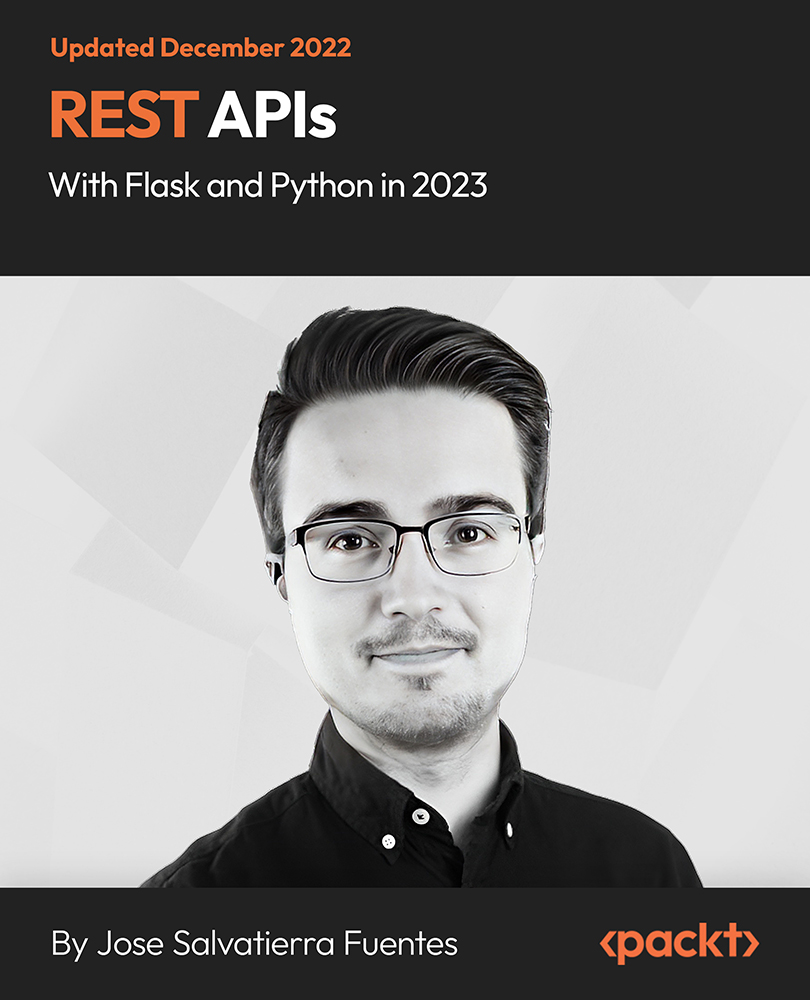
CCSA PlusCCSE Check Point Certified Security Administrator and Expert Bundle
By Nexus Human
Duration 5 Days 30 CPD hours This course is intended for This course is recommended for technical professionals who support, install, deploy or administer Check Point products. This course is recommended for technical professionals who perform advanced deployment configurations of Check Point products. Overview CCSA Know how to perform periodic administrator tasks. Describe the basic functions of the Gaia operating system. Recognize SmartConsole features, functions, and tools. Understand how SmartConsole is used by administrators to give user access. Learn how Check Point security solutions and products work and how they protect networks. Understand licensing and contract requirements for Check Point security products. Describe the essential elements of a Security Policy. Understand the Check Point policy layer concept. Understand how to enable the Application Control and URL Filtering software. Blades to block access to various applications. Describe how to configure manual and automatic NAT. Identify tools designed to monitor data, determine threats and recognize opportunities for performance improvements. Describe different Check Point Threat Prevention solutions for network attacks. Articulate how the Intrusion Prevention System is configured, maintained and tuned. Understand the Infinity Threat Prevention system. Knowledge about Check Point's IoT Protect. CCSE Provide an overview of the upgrade service and options available. Explain how to perform management upgrade and migration. Articulate the process using CPUSE features. Articulate the purpose and function of Management High Availability. Explain Primary vs Secondary, Active vs Standby and Synchronization. Explain disaster recovery steps in case the primary management server becomes unavailable. Provide overview of Central Deployment in SmartConsole. Articulate an understanding of Security Gateway cluster upgrade methods. Explain about Multi Version Cluster (MVC) upgrades. Discuss Gaia Commands and how they are used. Explain the main processes on s and s. Describe how to work with scripts and SmartTasks to configure automatic actions. Explain the Management Data Plane Separation (MDPS) Explain kernel operations and traffic flow Articulate Dynamic and Updatable Objects in Security Gateways Explain the policy installation flow and files used. Describe the use of policy installation history. Explain concurrent and accelerated install policy. Describe an overview of APIs and ways to use and authenticate. Explain how to make changes in GAIA and management configuration. Explain how to install policy using API. Explain how the SecureXL acceleration technology enhances and optimizes Security Gateway performance. Learn basic concepts and develop skills necessary to administer IT security fundamental tasks. CCSA Outline Configure the Security Management Server. Use the WebUI to run the First Time Wizard. Install the Smart Console. Install the Alpha Gateway using the network detailed in the course topology. Demonstrate how the Security Management Server and Gateway communicate. Test SIC Status. Create multiple administrators and apply different roles and permissions for simultaneous administration. Validate existing licenses for products installed on the network. Create and configure host, network and group objects. Create a simplified Security Policy. Demonstrate how to use Security Zones in policy. Demonstrate how to share a layer between Security Polices. Configure Network Address Translation for server and network objects. Enable Identity Awareness. Deploy user access roles for more granular control of the security Policy. Generate network Traffic and use traffic visibility tools to monitor the data. Use SmartConsole and SmartView Monitor to view status, alerts, and block suspicious traffic. CCSE Outline Prepare for a Security Management Server Upgrade Upgrade the Security Management Server Deploy a Secondary Security Management Server Configure a Distributed Log Server Upgrade a Security Gateway from SmartConsole Work with the Command Line Use Scripts and SmartTasks Configure Dynamic Objects Monitor Traffic Verify Policy Installation and Status Work with Gaia and Management APIs Work with Acceleration Features Configure a Locally Managed Site to Site VPN Configure a Site to Site VPN with an Interoperable Device Configure Remote Access VPN Configure Mobile Access VPN Configure a High Availability Cluster Work with ClusterXL Configure Policy Compliance Deploy SmartEvent

VMware vSphere: Optimize and Scale plus Troubleshooting Fast Track [v7]
By Nexus Human
Duration 5 Days 30 CPD hours This course is intended for Experienced system administrators System engineers System integrators Overview By the end of the course, you should be able to meet the following objectives: Introduce troubleshooting principles and procedures Practice Linux commands that aid in the troubleshooting process Use command-line interfaces, log files, and the vSphere Client to diagnose and resolve problems in the vSphere environment Explain the purpose of key vSphere log files Monitor and optimize compute, network, and storage performance on ESXi hosts Monitor and optimize vCenter Server performance Identify networking problems based on reported symptoms, validate and troubleshoot the reported problem, identify the root cause and implement the appropriate resolution Analyze storage failure scenarios using a logical troubleshooting methodology, identify the root cause, and apply the appropriate resolution to resolve the problem Troubleshoot vSphere cluster failure scenarios and analyze possible causes Diagnose common VMware vSphere High Availability problems and provide solutions Identify and validate VMware ESXi⢠host and VMware vCenter Server problems, analyze failure scenarios, and select the correct resolution Troubleshoot virtual machine problems, including migration problems, snapshot problems, and connection problems Troubleshoot performance problems with vSphere components This five-day, accelerated, hands-on training course is a blend of the VMware vSphere: Optimize and Scale and VMware vSphere: Troubleshooting courses. This Fast Track course includes topics from each of these advanced courses to equip experienced VMware administrators with the knowledge and skills to effectively optimize and troubleshoot vSphere at an expert level. Course Introduction Introductions and course logistics Course objectives Introduction to Troubleshooting Define the scope of troubleshooting Use a structured approach to solve configuration and operational problems Apply a troubleshooting methodology to logically diagnose faults and improve troubleshooting efficiency Troubleshooting Tools Use command-line tools (such as Linux commands, vSphere CLI, ESXCLI) to identify and troubleshoot vSphere problems Identify important vSphere log files and interpret the log file contents Network Optimization Explain performance features of network adapters Explain the performance features of vSphere networking Use esxtop to monitor key network performance metrics Troubleshooting Virtual Networking Analyze and resolve standard switch and distributed switch problems Analyze virtual machine connectivity problems and fix them Examine common management network connectivity problems and restore configurations Storage Optimization Describe storage queue types and other factors that affect storage performance Use esxtop to monitor key storage performance metrics Troubleshooting Storage Troubleshoot and resolve storage (iSCSI, NFS, and VMware vSphere© VMFS) connectivity and configuration problems Analyze and resolve common VM snapshot problems Identify multipathing-related problems, including common causes of permanent device loss (PDL) and all paths down (APD) events and resolve these problems CPU Optimization Explain the CPU scheduler operation and other features that affect CPU performance Explain NUMA and vNUMA support Use esxtop to monitor key CPU performance metrics Memory Optimization Explain ballooning, memory compression, and host-swapping techniques for memory reclamation when memory is overcommitted Use esxtop to monitor key memory performance metrics Troubleshooting vSphere Clusters Identify and recover from problems related to vSphere HA Analyze and resolve VMware vSphere© vMotion© configuration and operational problems Analyze and resolve common VMware vSphere© Distributed Resource Scheduler? problems Troubleshooting Virtual Machines Identify possible causes and resolve virtual machine power-on problems Troubleshoot virtual machine connection state problems Resolve problems seen during VMware Tools? installations vCenter Server Performance Optimization Describe the factors that influence vCenter Server performance Use VMware vCenter© Server Appliance? tools to monitor resource use Troubleshooting vCenter Server and ESXi Analyze and fix problems with vCenter Server services Analyze and fix vCenter Server database problems Examine ESXi host and vCenter Server failure scenarios and resolve the problems
![VMware vSphere: Optimize and Scale plus Troubleshooting Fast Track [v7]](https://cademy-images-io.b-cdn.net/9dd9d42b-e7b9-4598-8d01-a30d0144ae51/4c81f130-71bf-4635-b7c6-375aff235529/original.png?width=3840)
VMware vSphere: Troubleshooting [V8]
By Nexus Human
Duration 5 Days 30 CPD hours This course is intended for System architects and system administrators Overview By the end of the course, you should be able to meet the following objectives: Introduce troubleshooting principles and procedures Use command-line interfaces, log files, and the vSphere Client to diagnose and resolve problems in the vSphere environment Explain the purpose of common vSphere log files Identify networking issues based on reported symptoms Validate and troubleshoot the reported networking issue Identify the root cause of networking issue Implement the appropriate resolution to recover from networking problems Analyze storage failure scenarios using a logical troubleshooting methodology identify the root cause of storage failure Apply the appropriate resolution to resolve storage failure problems Troubleshoot vSphere cluster failure scenarios Analyze possible vSphere cluster failure causes Diagnose common VMware vSphere High Availability problems and provide solutions Identify and validate VMware ESXiTM host and VMware vCenter problems Analyze failure scenarios of ESXi host and vCenter problems Select the correct resolution for the failure of ESXi host and vCenter problems Troubleshoot virtual machine problems, including migration problems, snapshot problems, and connection problems Troubleshoot performance problems with vSphere components This five-day training course provides you with the knowledge, skills, and abilities to achieve competence in troubleshooting the VMware vSphere© 8 environment. This course increases your skill level and competence in using the command-line interface, VMware vSphere© Client?, log files, and other tools to analyze and solve problems. Course Introduction Introductions and course logistics Course objectives Introduction to Troubleshooting Define the scope of troubleshooting Use a structured approach to solve configuration and operational problems Apply troubleshooting methodology to logically diagnose faults and improve troubleshooting efficiency Troubleshooting Tools Discuss the various methods to run commands Discuss the various ways to access ESXi Shell Use commands to view, configure, and manage your vSphere components Use the vSphere CLI Use ESXCLI commands from the vSphere CLI Use Data Center CLI commands Identify the best tool for command-line interface troubleshooting Identify important log files for troubleshooting vCenter Server and ESXi Describe the benefits and capabilities of VMware SkylineTM Explain how VMware Skyline works Describe VMware SkylineTM Health Describe VMware Skyline AdvisorTM Troubleshooting Virtual Networking Analyze and troubleshoot standard switch problems Analyze and troubleshoot virtual machine connectivity problems Analyze and troubleshoot management network problems Analyze and troubleshoot distributed switch problems Troubleshooting Storage Discuss the vSphere storage architecture Identify the possible causes of problems in the various types of datastores Analyze the common storage connectivity and configuration problems Discuss the possible storage problems causes Solve the storage connectivity problems, correct misconfigurations, and restore LUN visibility Review vSphere storage architecture and functionality necessary to troubleshoot storage problems Use ESXi and Linux commands to troubleshoot storage problems Analyze log file entries to identify the root cause of storage problems Investigate ESXi storage issues Troubleshoot VM snapshots Troubleshoot storage performance problems Review multipathing Identify the common causes of missing paths, including PDL and APD conditions Solve the missing path problems between hosts and storage devices Troubleshooting vSphere Clusters Identify and troubleshoot vSphere HA problems Analyze and solve vSphere vMotion problems Diagnose and troubleshoot common vSphere DRS problems Troubleshooting Virtual Machines Discuss virtual machine files and disk content IDs Identify, analyze, and solve virtual machine snapshot problems Troubleshoot virtual machine power-on problems Identify possible causes and troubleshoot virtual machine connection state problems Diagnose and recover from VMware Tools installation failures Troubleshooting vCenter Server and ESXi Analyze and solve vCenter Server service problems Diagnose and troubleshoot vCenter Server database problems Use vCenter Server Appliance shell and the Bash shell to identify and solve problems Identify and troubleshoot ESXi host problems
![VMware vSphere: Troubleshooting [V8]](https://cademy-images-io.b-cdn.net/9dd9d42b-e7b9-4598-8d01-a30d0144ae51/4c81f130-71bf-4635-b7c6-375aff235529/original.png?width=3840)
AZ-303 Azure Architecture Technologies Exam Prep 2021
By Packt
This course covers all the requirements of the Microsoft AZ-300 and AZ-303 exams. You will get a detail-oriented approach to all the important concepts that will help you pass the exams and design solutions for the Microsoft Azure platform.

Give a compliment to your career and take it to the next level. This TV Presenter: Mastering the Art of Presenting will provide you with the essential knowledge and skills required to shine in your professional career. Whether you want to develop skills for your next job or want to elevate skills for your next promotion, this TV Presenter: Mastering the Art of Presenting will help you keep ahead of the pack. The TV Presenter: Mastering the Art of Presenting incorporates basic to advanced level skills to shed some light on your way and boost your career. Hence, you can reinforce your professional skills and knowledge, reaching out to the level of expertise required for your position. Further, this TV Presenter: Mastering the Art of Presenting will add extra value to your resume to stand out to potential employers. Throughout the programme, it stresses how to improve your competency as a person in your profession while at the same time it outlines essential career insights in this job sector. Consequently, you'll strengthen your knowledge and skills; on the other hand, see a clearer picture of your career growth in future. By the end of the TV Presenter: Mastering the Art of Presenting, you can equip yourself with the essentials to keep you afloat into the competition. Along with this TV Presenter: Mastering the Art of Presenting course, you will get 10 other premium courses. Also, you will get an original Hardcopy and PDF certificate for the title course and a student ID card absolutely free. This TV Presenter: Mastering the Art of Presenting Bundle Consists of the following Premium courses: Course 01: TV Presenter Online Course Course 02: Journalism Course 03: Journalism: News Writing Fundamentals Course 04: Proofreading & Copyediting Course 05: Media and Public Relations Course 06: International Development Studies Course 07: Eloquence Course: Discover Your Confident and Powerful Voice Course 08: Document Control Course 09: Workplace Confidentiality Course 10: Stress Management Training Course 11: Time Management So, enrol now to advance your career! Benefits you'll get choosing Apex Learning: One payment, but lifetime access to 11 CPD courses Certificate, student ID for the title course included in a one-time fee Full tutor support available from Monday to Friday Free up your time - don't waste time and money travelling for classes Accessible, informative modules taught by expert instructors Get 24/7 help or advice from our email and live chat teams Learn at your ease - anytime, from anywhere Study the course from your computer, tablet or mobile device CPD accredited course - improve the chance of gaining professional skills How will I get my Certificate? After completing the course you will be able to order your CPD Accredited Certificates (PDF + Hard Copy) as proof of your achievement. PDF Certificate: Free (Previously it was £10 * 11 = £110) Hard Copy Certificate: Free (For The Title Course) If you want to get hardcopy certificates for other courses, generally you have to pay £20 for each. But this Fall, Apex Learning is offering a Flat 50% discount on hard copy certificates, and you can get each for just £10! P.S. The delivery inside the U.K. is Free. International students have to pay a £3.99 postal charge. Curriculum of Bundle Course 01: TV Presenter Online Course Module 01: Who is a TV Presenter? Module 02: Qualifications and Skills Required to Become a Presenter Module 03: Essentials to Become a Presenter Module 04: Talking To/ Speaking in Front of The Camera Module 05: Talk Back and Teleprompter Module 06: Creating a Showreel Module 07: Interviewing Techniques Module 08: Scripting Techniques Course 02: Journalism Module 01: Introduction and Principles of Journalism Module 02: History and Development of Journalism Module 03: Interviewing Module 04: Newspaper Journalism Module 05: News Writing, Production and Reporting Module 06: Television Journalism Module 07: Radio Journalism Module 08: Media Regulatory Bodies Module 09: Writing Skills for Journalists Module 10: Journalism law Module 11: Defamation Module 12: Journalism Ethics Module 13: Health and Safety for Journalists Module 14: Niche Journalism Module 15: Tips on Writing a Good Feature Story Module 16: Online and Freelance Journalism Module 17: Becoming a Journalist Course 03: Journalism: News Writing Fundamentals Section 01: Introduction Section 02: Essential English Section 03: Writing Headlines Section 04: Writing Intros Section 05: Using Quotations Section 06: Structure Section 07: Conclusion Course 04: Proofreading & Copyediting Module 01: Proofreading Basics Module 02: Applying the Style Guide Module 03: Spelling and Grammar Module 04: Proofreading on Paper Module 05: Proofreading On-Screen Module 06: Copy-Editing Basics Module 07: Copy-Editing - The Use of Language Module 08: Copy-Editing - Checking Accuracy and Facts Module 09: Copy-Editing - The Beginning and The End Module 10: Copy-Editing - Legal Checks Module 11: Finding Work and Developing Your Career Course 05: Media and Public Relations Module One: Networking for Success (I) Module Two: Networking For Success (II) Module Three: The Meet and Greet Module Four: Dressing for Success Module Five: Writing Module Six: Setting Goals Module Seven: Media Relations Module Eight: Issues and Crisis Communication Planning Module Nine: Social Media (The PR Toolkit) Module Ten: Employee Communications Course 06: International Development Studies Module 01: Measurement and Morality in International Development Module 02: Governance and Development Module 03: Global Health and Development Module 04: Gender and Development Module 05: Global Poverty, Inequality and Development Module 06: Economic Development Module 07: Environment and Development Module 08: Innovation and Technology Module 09: International Migration and Development Module 10: Theories of Development and Globalisation Module 11: An International Development Actor Course 07: Eloquence Course: Discover Your Confident and Powerful Voice Module 01: Introduction Module 02: Impress Hook Your Audience Module 03: Eloquence Choose Your Word Wisely Part 01 Module 04: Eloquence Choose Your Word Wisely Part 02 Module 05: Eloquence Choose Your Word Wisely Part 03 Module 06: Impress Build Relationships Module 07: Eloquence Master Your Tone of Voice Part 01 Module 08: Eloquence Master Your Tone of Voice Part 02 Module 09: Eloquence Master Your Tone of Voice Part 03 Module 10: Eloquence Master Your Tone of Voice Part 04 Module 11: Impress Convince with Your Voice Module 12: Impress Command with Your Body Module 13: Impress Answer Any Question Course 08: Document Control Module 1: Introduction to Document Control Module 2: Principles of Document Control and Elements of Document Control Environment Module 3: Document Control Lifecycle Module 4: Document Control Strategies and Instruments Module 5: Document Management Module 6: Quality Assurance and Controlling Quality of Documents Module 7: Project Document Control Module 8: Electronic Document Management Systems and Soft Copy Documentation Course 09: Workplace Confidentiality Module 01: Introduction to workplace confidentiality Module 02: Business Etiquettes and Types of Confidentiality Module 03: The Importance of Confidentiality Module 04: Confidentiality with Co-workers Module 05: Preventing Confidentiality Breach Module 06: How Employers Can Protect Confidential Information Course 10: Stress Management Training Beginning Concepts Specific Stress Management Techniques MORE Stress Reduction Strategies Still MORE Stress Reduction Techniques - Part 1 Still MORE Stress Reduction Techniques - Part 2 Still MORE Stress Reduction Techniques - Part 3 BONUS Video & Wrap Up! Special LIVE Bonus Video! Course 11: Time Management Identifying Goals Effective Energy Distribution Working with Your Personal Style Building Your Toolbox Establishing Your Action Plan CPD 110 CPD hours / points Accredited by CPD Quality Standards Who is this course for? Anyone from any background can enrol in this TV Presenter bundle. Requirements This TV Presenter: Mastering the Art of Presenting course has been designed to be fully compatible with tablets and smartphones. Career path Having this expertise will increase the value of your CV and open you up to multiple job sectors. Certificates Certificate of completion Digital certificate - Included

AWS Certified Cloud Practitioner (CLF-C02) - Ultimate Exam Training
By Packt
This comprehensive course on AWS Certified Cloud Practitioner (CLF-C01) empowers you to fast-track your IT career. Gain in-depth knowledge of cloud computing, AWS services, and architectural concepts. With hands-on labs, quizzes, and real practice exams, you will confidently build cost-effective, fault-tolerant IT solutions on the AWS Cloud.
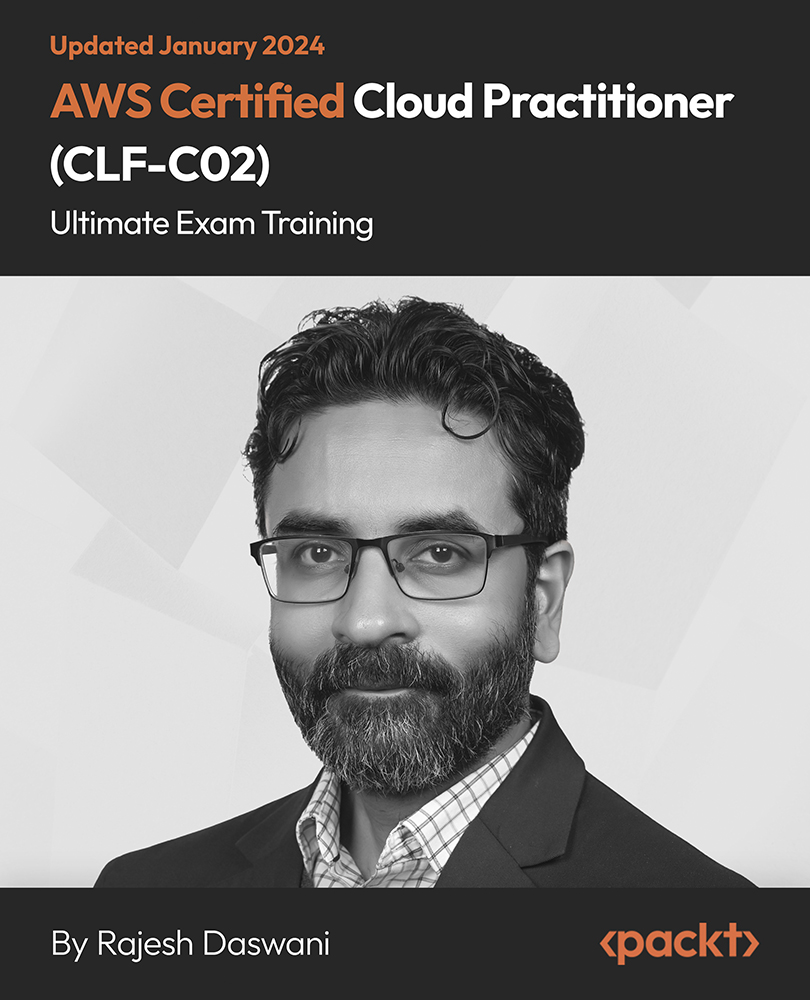
Journalism: Be a Great TV Presenter
By Compliance Central
All in One Bundle Special Price Offer The journalism industry offers exciting opportunities for storytellers in the UK. With a rising demand for skilled TV presenters, now is the perfect time to enter this dynamic field. The broadcasting sector employs over 38,000 professionals, offering an average annual salary of £25,000 to £50,000. Our course, "Journalism: Be a Great TV Presenter," provides the essential knowledge and skills needed to succeed. From understanding the role to mastering on-camera communication and scripting, you'll have the power to captivate audiences and deliver impactful stories. Shine in front of the camera and embark on a rewarding career in TV presenting. Get 6 CPD Accredited Courses for only £41 with 6 Free PDF Certificates worth £24! Offer Valid for a Limited Time!! So Hurry Up and Enrol Now!!! Course 01: TV Presenter Online Course Course 02: Journalism Course 03: News Writing: Journalism 101 Course 04: Proofreading & Copyediting Course 05: International Development Course 06: Politics Why would you choose the Journalism: Be a Great TV Presenter course from Compliance Central: Lifetime access to Journalism: Be a Great TV Presenter courses materials Full tutor support is available from Monday to Friday with the Journalism: Be a Great TV Presenter course Learn Journalism: Be a Great TV Presenter skills at your own pace from the comfort of your home Gain a complete understanding of Journalism: Be a Great TV Presenter course Accessible, informative Journalism: Be a Great TV Presenter learning modules designed by expert instructors Get 24/7 help or advice from our email and live chat teams with the Journalism: Be a Great TV Presenter bundle Study in your own time through your computer, tablet or mobile device. A 100% learning satisfaction guarantee with your course Improve your chance of gaining in demand skills and better earning potential by completing the Journalism: Be a Great TV Presenter Curriculum Breakdown of the Journalism: Be a Great TV Presenter Bundle Curriculum Breakdown of TV Presenter Online Course Module 01: Who is a TV Presenter? Module 02: Qualifications and Skills Required to Become a Presenter Module 03: Essentials to Become a Presenter Module 04: Talking To/ Speaking in Front of The Camera Module 05: Talk Back and Teleprompter Module 06: Creating a Showreel Module 07: Interviewing Techniques Module 08: Scripting Techniques Curriculum Breakdown of Journalism Module 01: Introduction and Principles of Journalism Module 02: History and Development of Journalism Module 03: Interviewing Module 04: Newspaper Journalism Module 05: News Writing, Production and Reporting Module 06: Television Journalism Module 07: Radio Journalism Module 08: Media Regulatory Bodies Module 09: Writing Skills for Journalists Module 10: Journalism law Module 11: Defamation Module 12: Journalism Ethics Module 13: Health and Safety for Journalists Module 14: Niche Journalism Module 15: Tips on Writing a Good Feature Story Module 16: Online and Freelance Journalism Module 17: Becoming a Journalist Curriculum Breakdown of News Writing: Journalism 101 Section 01: Introduction Section 02: Essential English Section 03: Writing Headlines Section 04: Writing Intros Section 05: Using Quotations Section 06: Structure Section 07: Conclusion Curriculum Breakdown of Proofreading & Copyediting Module 01: Proofreading Basics Module 02: Applying the Style Guide Module 03: Spelling and Grammar Module 04: Proofreading on Paper Module 05: Proofreading On-Screen Module 06: Copy-Editing Basics Module 07: Copy-Editing - The Use of Language Module 08: Copy-Editing - Checking Accuracy and Facts Module 09: Copy-Editing - The Beginning and The End Module 10: Copy-Editing - Legal Checks Module 11: Finding Work and Developing Your Career Curriculum Breakdown of International Development Module 01: Measurement and Morality in International Development Module 02: Governance and Development Module 03: Global Health and Development Module 04: Gender and Development Module 05: Global Poverty, Inequality and Development Module 06: Economic Development Module 07: Environment and Development Module 08: Innovation and Technology Module 09: International Migration and Development Module 10: Theories of Development and Globalisation Module 11: An International Development Actor Curriculum Breakdown of Politics Module 01: Introduction to Politics Module 02: Democracy and Participation Module 03: Elections and Referendums Module 04: Political Parties Module 05: Pressure Groups Module 06: The European Union Module 07: The Nature and Sources of The British Constitution Module 08: Parliament Module 09: The Prime Minister and Cabinet Module 10: The Judiciary Module 11: Devolution Module 12: Liberalism Module 13: Conservatism Module 14: Socialism Module 15: Nationalism Module 16: Feminism Module 17: Multiculturalism Module 18: Anarchism Module 19: Ecologism Module 20: The Constitutional Framework of US Government Module 21: The Legislative Branch of Government: Congress Module 22: The Executive Branch of Government: President Module 23: The Judicial Branch of Government Module 24: The Electoral Process and Direct Democracy Module 25: Comparative Approaches Learning Outcomes: Understand the TV presenter role and responsibilities. Identify necessary qualifications and skills for presenter excellence. Acquire effective on-camera communication and presence techniques. Demonstrate proficiency in talk back and teleprompter systems. Develop a professional showreel showcasing versatile presenting skills. Gain foundational news writing skills for journalism purposes. Acquire proofreading and copyediting techniques for written content. Understand the impact of international development on journalism. Explore the political landscape's relevance to journalistic reporting. CPD 60 CPD hours / points Accredited by CPD Quality Standards Who is this course for? This course is designed for individuals who are interested in pursuing a career in journalism, specifically in TV presenting. It is suitable for beginners who want to acquire the necessary skills and knowledge to excel in this field. Career path Jobs related to this course in the UK: News Reporter - £20-30k/year. Broadcast Journalist - £25-40k/year. News Anchor - £30-50k/year. Television Presenter - £25-45k/year. Media Correspondent - £30-50k/year. Certificates Certificate of completion Digital certificate - Included Get 6 CPD accredited PDF certificate for Free. Certificate of completion Hard copy certificate - £9.99 Get 6 CPD accredited Hardcopy certificate for £9.99 each. The delivery charge of the hardcopy certificate inside the UK is £3.99 each, and international students need to pay £9.99 each to get their hardcopy certificate.
