- Professional Development
- Medicine & Nursing
- Arts & Crafts
- Health & Wellbeing
- Personal Development
174 Migration courses in Cardiff delivered Live Online
Read and discuss the Queen of Crime - Agatha Christie! Highlights Join this book club and gain extra motivation to read in English 7 hours of live classes to help you develop fluent speaking in English Study this classic detective story and work out the clues by understanding the text Be corrected by an expert English teacher to remove errors and mistakes Learn English online using this great story from Agatha Christie - the most widely published author of all time and in any language. This is an 7 week online Zoom course with an expert English teacher from the UK. The Book Club book In Death on the Nile Poirot finds himself in the middle of a confusing murder while on holiday in Egypt. What reason would anyone have to murder the beautiful victim? And will they kill again? With an intricate plot, this is one of Agatha Christie's finest murder mysteries. Geoff says: "Agatha Christie is known as the Queen of Crime. She is the best-selling novelist of all time, writing 66 detective novels and 14 short story collections. This one stars her much loved detective, Hercule Poirot."
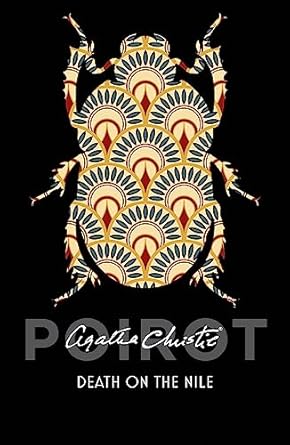
Wild Finca Online Rewilding Retreat
By Wild Finca Online Rewilding Retreat
Transform your relationship with nature through the Wild Finca Online Rewilding Retreat. Over the course of two weeks, embark on a journey designed to deepen your understanding of the natural world, inspire personal growth, and provide practical steps for integrating rewilding practices into your daily life. Be among the first to experience this unique and innovative retreat. With limited spots available, don’t miss the opportunity to embrace a harmonious lifestyle with nature. Begin your journey towards a more connected existence today.

VMware vSphere: Install, Configure, Manage v8.0
By Nexus Human
Duration 5 Days 30 CPD hours This course is intended for System administrators System engineers Overview By the end of the course, you should be able to meet the following objectives: Install and configure ESXi hosts Deploy and configure vCenter Use the vSphere Client to create the vCenter inventory and assign roles to vCenter users Create virtual networks using vSphere standard switches and distributed switches Create and configure datastores using storage technologies supported by vSphere Use the vSphere Client to create virtual machines, templates, clones, and snapshots Create content libraries for managing templates and deploying virtual machines Manage virtual machine resource allocation Migrate virtual machines with vSphere vMotion and vSphere Storage vMotion Create and configure a vSphere cluster that is enabled with vSphere High Availability (HA) and vSphere Distributed Resource Scheduler Manage the life cycle of vSphere to keep vCenter, ESXi hosts, and virtual machines up to date This five-day course features intensive hands-on training that focuses on installing, configuring, and managing VMware vSphere 8, which includes VMware ESXi 8 and VMware vCenter 8. This course prepares you to administer a vSphere infrastructure for an organization of any size. This course is the foundation for most VMware technologies in the software-defined data center. Course Introduction Introductions and course logistics Course objectives vSphere and Virtualization Overview Explain basic virtualization concepts Describe how vSphere fits in the software-defined data center and the cloud infrastructure Recognize the user interfaces for accessing vSphere Explain how vSphere interacts with CPUs, memory, networks, storage, and GPUs Installing and Configuring ESXi Install an ESXi host Recognize ESXi user account best practices Configure the ESXi host settings using the DCUI and VMware Host Client Deploying and Configuring vCenter Recognize ESXi hosts communication with vCenter Deploy vCenter Server Appliance Configure vCenter settings Use the vSphere Client to add and manage license keys Create and organize vCenter inventory objects Recognize the rules for applying vCenter permissions View vCenter logs and events Configuring vSphere Networking Configure and view standard switch configurations Configure and view distributed switch configurations Recognize the difference between standard switches and distributed switches Explain how to set networking policies on standard and distributed switches Configuring vSphere Storage Recognize vSphere storage technologies Identify types of vSphere datastores Describe Fibre Channel components and addressing Describe iSCSI components and addressing Configure iSCSI storage on ESXi Create and manage VMFS datastores Configure and manage NFS datastores Deploying Virtual Machines Create and provision VMs Explain the importance of VMware Tools Identify the files that make up a VM Recognize the components of a VM Navigate the vSphere Client and examine VM settings and options Modify VMs by dynamically increasing resources Create VM templates and deploy VMs from them Clone VMs Create customization specifications for guest operating systems Create local, published, and subscribed content libraries Deploy VMs from content libraries Manage multiple versions of VM templates in content libraries Managing Virtual Machines Recognize the types of VM migrations that you can perform within a vCenter instance and across vCenter instances Migrate VMs using vSphere vMotion Describe the role of Enhanced vMotion Compatibility in migrations Migrate VMs using vSphere Storage vMotion Take a snapshot of a VM Manage, consolidate, and delete snapshots Describe CPU and memory concepts in relation to a virtualized environment Describe how VMs compete for resources Define CPU and memory shares, reservations, and limits Deploying and Configuring vSphere Clusters Create a vSphere cluster enabled for vSphere DRS and vSphere HA View information about a vSphere cluster Explain how vSphere DRS determines VM placement on hosts in the cluster Recognize use cases for vSphere DRS settings Monitor a vSphere DRS cluster Describe how vSphere HA responds to various types of failures Identify options for configuring network redundancy in a vSphere HA cluster Recognize vSphere HA design considerations Recognize the use cases for various vSphere HA settings Configure a vSphere HA cluster Recognize when to use vSphere Fault Tolerance Managing the vSphere Lifecycle Enable vSphere Lifecycle Manager in a vSphere cluster Describe features of the vCenter Update Planner Run vCenter upgrade prechecks and interoperability reports Recognize features of vSphere Lifecycle Manager Distinguish between managing hosts using baselines and managing hosts using images Describe how to update hosts using baselines Describe ESXi images Validate ESXi host compliance against a cluster image and update ESXi hosts Update ESXi hosts using vSphere Lifecycle Manager Describe vSphere Lifecycle Manager automatic recommendations Use vSphere Lifecycle Manager to upgrade VMware Tools and VM hardware

VMware training course description This five-day VMware course features intensive handson training that focuses on installing, configuring, and managing VMware vSphere 8, which includes VMware ESXi 8 and VMware vCenter 8. This course prepares you to administer a vSphere infrastructure for an organization of any size. This course is the foundation for most VMware technologies in the software-defined data center. What will you learn Install and configure ESXi hosts. Deploy and configure vCenter. Create virtual networks using standard and distributed switches. Configure VMs, templates, clones, and snapshots. Manage virtual machine resource allocation. Migrate virtual machines with vSphere vMotion and vSphere Storage vMotion. VMware training course details Who will benefit: Systems administrators and engineers. Prerequisites: Introduction to data communications & networking. Windows/Linux Administration. Duration 5 days VMware training course contents Course Introduction Introductions and course logistics. Course objectives vSphere and Virtualization Overview Explain basic virtualization concepts, Describe how vSphere fits in the software-defined data center and the cloud infrastructure, Recognize the user interfaces for accessing vSphere, Explain how vSphere interacts with CPUs, memory, networks, storage, and GPUs Installing and Configuring ESXi Install an ESXi host, Recognize ESXi user account best practices, Configure the ESXi host settings using the DCUI and VMware Host Client Deploying and Configuring vCenter Recognize ESXi hosts communication with vCenter, Deploy vCenter Server Appliance, Configure vCenter settings, Use the vSphere Client to add and manage license keys, Create and organize vCenter inventory objects, Recognize the rules for applying vCenter permissions, View vCenter logs and events Configuring vSphere Networking Configure and view standard switch configurations, Configure and view distributed switch configurations, Recognize the difference between standard switches and distributed switches, Explain how to set networking policies on standard and distributed switches Configuring vSphere Storage Recognize vSphere storage technologies, Identify types of vSphere datastores, Describe Fibre Channel components and addressing, Describe iSCSI components and addressing, Configure iSCSI storage on ESXi, Create and manage VMFS datastores, Configure and manage NFS datastores Deploying Virtual Machines Create and provision VMs, Explain the importance of VMware Tools, Identify the files that make up a VM Recognize the components of a VM, Navigate the vSphere, Client and examine VM settings and options, Modify VMs by dynamically increasing resources, Create VM templates and deploy VMs from them, Clone VMs, Create customization specifications for guest operating systems, Create local, published, and subscribed content libraries, Deploy VMs from content libraries, Manage multiple versions of VM templates in content libraries Managing Virtual Machines Recognize the types of VM migrations that you can perform within a vCenter instance and across vCenter instances, Migrate VMs using vSphere vMotion, Describe the role of Enhanced vMotion Compatibility in migrations, Migrate VMs using vSphere Storage vMotion, Take a snapshot of a VM, Manage, consolidate, and delete snapshots, Describe CPU and memory concepts in relation to a virtualized environment, Describe how VMs compete for resources Define CPU and memory shares, reservations, and limits Deploying and Configuring vSphere Clusters Create a vSphere cluster enabled for vSphere DRS and vSphere HA, View information about a vSphere cluster Explain how vSphere DRS determines VM placement on hosts in the cluster, Recognize use cases for vSphere DRS settings, Monitor a vSphere DRS cluster Describe how vSphere HA responds to various types of failures, Identify options for configuring network redundancy in a vSphere HA cluster, Recognize vSphere HA design considerations, Recognize the use cases for various vSphere HA settings, Configure a vSphere HA cluster, Recognize when to use vSphere Fault Tolerance Managing the vSphere Lifecycle Enable vSphere Lifecycle Manager in a vSphere cluster, Describe features of the vCenter Update Planner, Run vCenter upgrade prechecks and interoperability reports, Recognize features of vSphere Lifecycle Manager, Distinguish between managing hosts using baselines and managing hosts using images, Describe how to update hosts using baselines, Describe ESXi images, Validate ESXi host compliance against a cluster image and update ESXi hosts, Update ESXi hosts using vSphere Lifecycle Manager, Describe vSphere Lifecycle Manager automatic recommendations, Use vSphere Lifecycle Manager to upgrade VMware Tools and VM hardware

IELTS Exam Preparation
By NextGen Learning
IELTS Exam Preparation Course Overview This IELTS Exam Preparation course is designed to equip learners with the essential skills needed to excel in the IELTS exam. Covering all four sections of the test—listening, reading, writing, and speaking—the course provides in-depth insights into the format and structure of the test. Learners will develop strong English language skills, ensuring they are well-prepared for each section of the exam. By the end of the course, learners will gain confidence in their ability to manage time, understand test requirements, and perform under exam conditions. With expert guidance and structured content, this course aims to help learners achieve their desired IELTS band score. Course Description This course delves into each component of the IELTS exam, helping learners understand its format and assess their strengths and weaknesses. The grammar modules focus on essential areas such as sentence structure, punctuation, and capitalisation to ensure learners can effectively communicate their ideas. The listening, reading, writing, and speaking modules are tailored to build specific skills required for each section of the exam, guiding learners through practice exercises and strategies for optimal performance. Through engaging lessons and mock tests, learners will gain a clear understanding of what is expected in the IELTS exam and how to approach each section with confidence. The course also includes practical advice on preparing for the test, managing exam stress, and performing well under timed conditions. IELTS Exam Preparation Curriculum Module 01: Introduction to IELTS Module 02: IELTS Test Format Module 03: Grammar for IELTS: Basics of Grammar Module 04: Grammar for IELTS: The Basics of Sentence Module 05: Grammar for IELTS: Structure of Sentence Module 06: Grammar for IELTS: Punctuation & Capitalisation Module 07: The Listening Section Module 08: The Reading Section [Academic] Module 09: The Writing Section [Academic] Module 10: The Speaking Section Module 11: IELTS [General Training] Module 12: IELTS Life Skills Module 13: What To Do Before The IELTS Test? Module 14: IELTS Full-length Practice Tests (See full curriculum) Who is this course for? Individuals seeking to achieve a high band score in the IELTS exam. Professionals aiming to meet English language proficiency requirements for work or study. Beginners with an interest in pursuing international education or career opportunities. Those preparing for the IELTS exam as part of their visa application process. Career Path International student in higher education. Migration consultant or advisor. Professional in need of an English language proficiency qualification. Candidate for job roles requiring IELTS certification for global organisations.

MD-102T00 Microsoft 365 Endpoint Administrator
By Nexus Human
Duration 5 Days 30 CPD hours This course is intended for The Microsoft 365 Endpoint Administrator is responsible for deploying, configuring, securing, managing, and monitoring devices and client applications in a corporate setting. Their duties include managing identity, access, policies, updates, and apps. They work alongside the M365 Enterprise Administrator to develop and execute a device strategy that aligns with the requirements of a modern organization. Microsoft 365 Endpoint Administrators should be well-versed in M365 workloads and possess extensive skills and experience in deploying, configuring, and maintaining Windows 11 and later, as well as non-Windows devices. Their role emphasizes cloud services over on-premises management technologies. In this course, students will learn to plan and execute an endpoint deployment strategy using contemporary deployment techniques and implementing update strategies. The course introduces essential elements of modern management, co-management approaches, and Microsoft Intune integration. It covers app deployment, management of browser-based applications, and key security concepts such as authentication, identities, access, and compliance policies. Technologies like Microsoft Entra ID, Azure Information Protection, and Microsoft Defender for Endpoint are explored to protect devices and data. Prerequisites The Modern Desktop Administrator must be familiar with M365 workloads and must have strong skills and experience of deploying, configuring, and maintaining Windows 11 and later, and non-Windows devices. 1 - Explore the Enterprise Desktop Examine benefits of modern management Examine the enterprise desktop life-cycle model Examine planning and purchasing Examine desktop deployment Plan an application deployment Plan for upgrades and retirement 2 - Explore Windows Editions Examine Windows client editions and capabilities Select client edition Examine hardware requirements 3 - Understand Microsoft Entra ID Examine Microsoft Entra ID Compare Microsoft Entra ID and Active Directory Domain Services Examine Microsoft Entra ID as a directory service for cloud apps Compare Microsoft Entra ID P1 and P2 plans Examine Microsoft Entra Domain Services 4 - Manage Microsoft Entra identities Examine RBAC and user roles in Microsoft Entra ID Create and manage users in Microsoft Entra ID Create and manage groups in Microsoft Entra ID Manage Microsoft Entra objects with PowerShell Synchronize objects from AD DS to Microsoft Entra ID 5 - Manage device authentication Describe Microsoft Entra join Examine Microsoft Entra join prerequisites limitations and benefits Join devices to Microsoft Entra ID Manage devices joined to Microsoft Entra ID 6 - Enroll devices using Microsoft Configuration Manager Deploy the Microsoft Configuration Manager client Monitor the Microsoft Configuration Manager client Manage the Microsoft Configuration Manager client 7 - Enroll devices using Microsoft Intune Manage mobile devices with Intune Enable mobile device management Explain considerations for device enrollment Manage corporate enrollment policy Enroll Windows devices in Intune Enroll Android devices in Intune Enroll iOS devices in Intune Explore device enrollment manager Monitor device enrollment Manage devices remotely 8 - Execute device profiles Explore Intune device profiles Create device profiles Create a custom device profile 9 - Oversee device profiles Monitor device profiles in Intune Manage device sync in Intune Manage devices in Intune using scripts 10 - Maintain user profiles Examine user profile Explore user profile types Examine options for minimizing user profile size Deploy and configure folder redirection Sync user state with Enterprise State Roaming Configure Enterprise State Roaming in Azure 11 - Execute mobile application management Examine mobile application management Examine considerations for mobile application management Prepare line-of-business apps for app protection policies Implement mobile application management policies in Intune Manage mobile application management policies in Intune 12 - Deploy and update applications Deploy applications with Intune Add apps to Intune Manage Win32 apps with Intune Deploy applications with Configuration Manager Deploying applications with Group Policy Assign and publish software Explore Microsoft Store for Business Implement Microsoft Store Apps Update Microsoft Store Apps with Intune Assign apps to company employees 13 - Administer endpoint applications Manage apps with Intune Manage Apps on non-enrolled devices Deploy Microsoft 365 Apps with Intune Additional Microsoft 365 Apps Deployment Tools Configure Microsoft Edge Internet Explorer mode App Inventory Review 14 - Protect identities in Microsoft Entra ID Explore Windows Hello for Business Deploy Windows Hello Manage Windows Hello for Business Explore Microsoft Entra ID Protection Manage self-service password reset in Microsoft Entra ID Implement multi-factor authentication 15 - Enable organizational access Enable access to organization resources Explore VPN types and configuration Explore Always On VPN Deploy Always On VPN 16 - Implement device compliance Protect access to resources using Intune Explore device compliance policy Deploy a device compliance policy Explore conditional access Create conditional access policies 17 - Generate inventory and compliance reports Report enrolled devices inventory in Intune Monitor and report device compliance Build custom Intune inventory reports Access Intune using Microsoft Graph API 18 - Deploy device data protection Explore Windows Information Protection Plan Windows Information Protection Implement and use Windows Information Protection Explore Encrypting File System in Windows client Explore BitLocker 19 - Manage Microsoft Defender for Endpoint Explore Microsoft Defender for Endpoint Examine key capabilities of Microsoft Defender for Endpoint Explore Windows Defender Application Control and Device Guard Explore Microsoft Defender Application Guard Examine Windows Defender Exploit Guard Explore Windows Defender System Guard 20 - Manage Microsoft Defender in Windows client Explore Windows Security Center Explore Windows Defender Credential Guard Manage Microsoft Defender Antivirus Manage Windows Defender Firewall Explore Windows Defender Firewall with Advanced Security 21 - Manage Microsoft Defender for Cloud Apps Explore Microsoft Defender for Cloud Apps Planning Microsoft Defender for Cloud Apps Implement Microsoft Defender for Cloud Apps 22 - Assess deployment readiness Examine deployment guidelines Explore readiness tools Assess application compatibility Explore tools for application compatibility mitigation Prepare network and directory for deployment Plan a pilot 23 - Deploy using the Microsoft Deployment Toolkit Evaluate traditional deployment methods Set up the Microsoft Deployment Toolkit for client deployment Manage and deploy images using the Microsoft Deployment Toolkit 24 - Deploy using Microsoft Configuration Manager Explore client deployment using Configuration Manager Examine deployment components of Configuration Manager Manage client deployment using Configuration Manager Plan in-place upgrades using Configuration Manager 25 - Deploy Devices using Windows Autopilot Use Autopilot for modern deployment Examine requirements for Windows Autopilot Prepare device IDs for Autopilot Implement device registration and out-of-the-box customization Examine Autopilot scenarios Troubleshoot Windows Autopilot 26 - Implement dynamic deployment methods Examine subscription activation Deploy using provisioning packages Use Windows Configuration Designer Use Microsoft Entra join with automatic MDM enrollment 27 - Plan a transition to modern endpoint management Explore using co-management to transition to modern endpoint management Examine prerequisites for co-management Evaluate modern management considerations Evaluate upgrades and migrations in modern transitioning Migrate data when modern transitioning Migrate workloads when modern transitioning 28 - Manage Windows 365 Explore Windows 365 Configure Windows 365 Administer Windows 365 29 - Manage Azure Virtual Desktop Examine Azure Virtual Desktop Explore Azure Virtual Desktop Configure Azure Virtual Desktop Administer Azure Virtual Desktop Additional course details: Nexus Humans MD-102T00 : Microsoft 365 Endpoint Administrator training program is a workshop that presents an invigorating mix of sessions, lessons, and masterclasses meticulously crafted to propel your learning expedition forward. This immersive bootcamp-style experience boasts interactive lectures, hands-on labs, and collaborative hackathons, all strategically designed to fortify fundamental concepts. Guided by seasoned coaches, each session offers priceless insights and practical skills crucial for honing your expertise. Whether you're stepping into the realm of professional skills or a seasoned professional, this comprehensive course ensures you're equipped with the knowledge and prowess necessary for success. While we feel this is the best course for the MD-102T00 : Microsoft 365 Endpoint Administrator course and one of our Top 10 we encourage you to read the course outline to make sure it is the right content for you. Additionally, private sessions, closed classes or dedicated events are available both live online and at our training centres in Dublin and London, as well as at your offices anywhere in the UK, Ireland or across EMEA.

Data centre infrastructure course description This course provides a foundation in data centre infrastructure technologies. It begins with a tour of virtualisation and the impact of this on the network before moving on to the spine and leaf design, how it works and how to scale. Layer 2 technologies enabling this architecture are studied in terms of the impact on the data centre. The course then progresses onto how Layer 3 technologies such as BGP, EVPN and VXLAN are used in data centre networks. The course then studies interconnecting data centres finishing with a section on automation and orchestration of both underlay and overlay networks. What will you learn Explain the spine and leaf architecture Recognise the impact of virtualisation, containers and orchestration on the network Describe how the following technologies are used in data centres: Multi port aggregation Overlay networks MBGP, VRFs, EVPN VXLAN COOP Data centre infrastructure course details Who will benefit: Staff involved with Data centres. Prerequisites: Network fundamentals for engineers Duration 2 days Data centre infrastructure course contents What is Ethernet? Data centres versus enterprise networks. Servers, Blades, Racks, Clusters, Storage, Virtual Machines, Hosts, guests, containers, orchestration. Virtual switches. Distributed switches. Live migrations (e.g. vMotion). IP addressing and VM traffic. Data centre network architecture Spine leaf design. North south traffic, East West traffic, Scaling: Ports, bandwidth. N+1 redundancy, ratio East West optimisation, oversubscription. 2 tier versus 3 tier Leaf/Spine. Pods. Underlay, Overlay L2 technologies STP vs link aggregation vs multi link aggregation. LACP, LLDP, CDP. Scalability. VLANs and VLAN pruning. L2 design recommendations. Disabling STP on edge ports. L3 technologies Underlay, Overlay, VXLAN, VTEP, VXLAN overlay forwarding, EVPN, IS-IS, COOP, MP BGP, VRFs, EBGP, IBGP, AS numbers, route reflectors. Anycast gateways. MTU considerations-for data and control planes. BUM traffic. Data centre interconnects Pods, fabrics, multi pods, multi fabric, multi site. VXLAN with BGP/EVPN Data center interconnect. Cloud integration, Inter Site Networks. Automation Automation and orchestration, Zero touch provisioning, Devops, Netops, telemetry automated configuration for underlay and overlay, SDN.

Symantec Deployment Solution 7.5 - Administration
By Nexus Human
Duration 5 Days 30 CPD hours This course is intended for This course is for system administrators or anyone who will be installing, configuring, and managing a Deployment Solution system. Overview This course includes practical exercises using your own network by means of virtual computers enabling you to learn and fine tune the skills required to be successful in your working environment. This course is designed for the professional tasked with installing, configuring, and managing a Deployment Solution system. Deployment Solution Overview Symantec software overview Symantec Management Platform overview Installing Deployment Solution and pcAnywhere Installation prerequisites Installing the Symantec Installation Manager Installing Deployment Solution Installing agents and plug-ins Upgrading Deployment Solution Deployment Solution Console Fundamentals Console fundamentals Creating and managing Jobs and Tasks Scheduling Jobs and Tasks Monitoring Jobs and Tasks Searching for Jobs, Tasks, and computers Configuring Deployment Solution Adding configuration files and keys Symantec Network Boot Service Preboot configurations Configuring Network Boot Service (PXE/BSDP) Driver database management Preparing a Computer for Imaging Including agents and plug-ins Installing Software Installing software updates and service packs Creating Images Imaging Tools and Types About Prepare for Image capture tasks Creating Images PC Transplant with Deployment Solution PC Transplant overview Creating a PCT template file PC Transplant tasks Editing Personality Packages Building and editing A2i files Deploying Operating Systems & Performing Computer Migrations Deploying Images & Performing Computer Migrations Deploying computer images Unicast and multicast imaging Advanced options when deploying images Changing a computer?s system configuration Initial Deployment imaging Imaging predefined computers Disk preparations Performing scripted OS installations Jobs to migrate computers Installing and Using Deployment Site Servers Understanding Sites and Site Servers Understanding & Installing Deployment Site Server Components Image Management Advanced Features Using job conditions Custom Ghost imaging and Ghost tools Editing image files Creating bootable media Remote control with pcAnywhere Solution About pcAnywhere Solution Installing Symantec pcAnywhere Solution and plug-in Starting a pcAnywhere session Managing a pcAnywhere session Configuring pcAnywhere settings Additional course details: Nexus Humans Symantec Deployment Solution 7.5 - Administration training program is a workshop that presents an invigorating mix of sessions, lessons, and masterclasses meticulously crafted to propel your learning expedition forward. This immersive bootcamp-style experience boasts interactive lectures, hands-on labs, and collaborative hackathons, all strategically designed to fortify fundamental concepts. Guided by seasoned coaches, each session offers priceless insights and practical skills crucial for honing your expertise. Whether you're stepping into the realm of professional skills or a seasoned professional, this comprehensive course ensures you're equipped with the knowledge and prowess necessary for success. While we feel this is the best course for the Symantec Deployment Solution 7.5 - Administration course and one of our Top 10 we encourage you to read the course outline to make sure it is the right content for you. Additionally, private sessions, closed classes or dedicated events are available both live online and at our training centres in Dublin and London, as well as at your offices anywhere in the UK, Ireland or across EMEA.

VMware vSphere: Fast Track [V8]
By Nexus Human
Duration 5 Days 30 CPD hours This course is intended for System administrators System engineers Overview By the end of the course, you should be able to meet the following objectives: Install and configure ESXi hosts Deploy and configure vCenter Use the vSphere Client to create the vCenter inventory and assign roles to vCenter users Configure vCenter High Availability Create and configure virtual networks using vSphere standard switches and distributed switches Create and configure datastores using storage technologies supported by vSphere Use the vSphere Client to create virtual machines, templates, clones, and snapshots Configure and manage a VMware Tools Repository Create content libraries for managing templates and deploying virtual machines Manage virtual machine resource use Migrate virtual machines with vSphere vMotion and vSphere Storage vMotion Create and configure a vSphere cluster that is enabled with vSphere High Availability and vSphere Distributed Resource Scheduler Manage the life cycle of vSphere to keep vCenter, ESXi hosts, and virtual machines up to date Configure and manage vSphere networking and storage for a large and sophisticated enterprise Use host profiles to manage VMware ESXi host compliance Monitor the vCenter, ESXi, and VMs performance in the vSphere client This five-day, extended hour course takes you from introductory to advanced VMware vSphere© 8 management skills. Building on the installation and configuration content from our best-selling course, you will also develop advanced skills needed to manage and maintain a highly available and scalable virtual infrastructure. Through a mix of lecture and hands-on labs, you will install, configure, and manage vSphere 7. You will explore the features that build a foundation for a truly scalable infrastructure and discuss when and where these features have the greatest effect. This course prepares you to administer a vSphere infrastructure for an organization of any size using vSphere 8, which includes VMware ESXi? 8 and VMware vCenter Server© 8. Course Introduction Introductions and course logistics Course objectives vSphere and Virtualization Overview Explain basic virtualization concepts Describe how vSphere fits in the software-defined data center and the cloud infrastructure Recognize the user interfaces for accessing vSphere Explain how vSphere interacts with CPUs, memory, networks, storage, and GPUs Install an ESXi host vCenter Management Recognize ESXi hosts communication with vCenter Deploy vCenter Server Appliance Configure vCenter settings Use the vSphere Client to add and manage license keys Create and organize vCenter inventory objects Recognize the rules for applying vCenter permissions View vSphere tasks and events Create a vCenter backup schedule Recognize the importance of vCenter High Availability Explain how vCenter High Availability works Deploying Virtual Machines Create and provision VMs Explain the importance of VMware Tools Identify the files that make up a VM Recognize the components of a VM Navigate the vSphere Client and examine VM settings and options Modify VMs by dynamically increasing resources Create VM templates and deploy VMs from them Clone VMs Create customization specifications for guest operating systems Create local, published, and subscribed content libraries Deploy VMs from content libraries Manage multiple versions of VM templates in content libraries Configure and Manage vSphere Networking Configure and view standard switch configurations Configure and view distributed switch configurations Recognize the difference between standard switches and distributed switches Explain how to set networking policies on standard and distributed switches Configure and Manage vSphere Storage Recognize vSphere storage technologies Identify types of vSphere datastores Describe Fibre Channel components and addressing Describe iSCSI components and addressing Configure iSCSI storage on ESXi Create and manage VMFS datastores Configure and manage NFS datastores Discuss vSphere support for NVMe and iSER technologies Managing Virtual Machines Recognize the types of VM migrations that you can perform within a vCenter instance and across vCenter instances Migrate VMs using vSphere vMotion Describe the role of Enhanced vMotion Compatibility in migrations Migrate VMs using vSphere Storage vMotion Take a snapshot of a VM Manage, consolidate, and delete snapshots Describe CPU and memory concepts in relation to a virtualized environment Describe how VMs compete for resources Define CPU and memory shares, reservations, and limits Recognize the role of a VMware Tools Repository Configure a VMware Tools Repository Recognize the backup and restore solution for VMs vSphere Monitoring Monitor the key factors that can affect a virtual machine's performance Describe the factors that influence vCenter performance Use vCenter tools to monitor resource use Create custom alarms in vCenter Describe the benefits and capabilities of VMware Skyline Recognize uses for Skyline Advisor Pro Deploying and Configuring vSphere Cluster Use Cluster Quickstart to enable vSphere cluster services and configure the cluster View information about a vSphere cluster Explain how vSphere DRS determines VM placement on hosts in the cluster Recognize use cases for vSphere DRS settings Monitor a vSphere DRS cluster Describe how vSphere HA responds to different types of failures Identify options for configuring network redundancy in a vSphere HA cluster Recognize the use cases for various vSphere HA settings Configure a cluster enabled for vSphere DRS and vSphere HA Recognize when to use vSphere Fault Tolerance Describe the function of the vCLS Recognize operations that might disrupt the healthy functioning of vCLS VMs ESXi Operations Use host profiles to manage ESXi configuration compliance Recognize the benefits of using configuration profiles Managing the vSphere Lifecycle Generate vCenter interoperability reports Recognize features of vSphere Lifecycle Manager Describe ESXi images and image depots Enable vSphere Lifecycle Manager in a vSphere cluster Validate ESXi host compliance against a cluster image and remediate ESXi hosts using vSphere Lifecycle Manager Describe vSphere Lifecycle Manager automatic recommendations Use vSphere Lifecycle Manager to upgrade VMware Tools and VM hardware Network Operations Configure and manage vSphere distributed switches Describe how VMware vSphere Network I/O Control enhances performance Define vSphere Distributed Services Engine Describe the use cases and benefits of vSphere Distributed Services Engine Storage Operations Describe the architecture and requirements of vSAN configuration Describe storage policy-based management Recognize components in the vSphere Virtual Volumes architecture Configure Storage I/O Control
![VMware vSphere: Fast Track [V8]](https://cademy-images-io.b-cdn.net/9dd9d42b-e7b9-4598-8d01-a30d0144ae51/4c81f130-71bf-4635-b7c6-375aff235529/original.png?width=3840)
Juniper Networks Design Fundamentals (JNDF)
By Nexus Human
Duration 3 Days 18 CPD hours This course is intended for This course is targeted for Juniper Networks system engineers, partner sales engineers (including Champions), and services partners who are interested in learning network design introductory concepts. However, the course is also applicable to a general audience of Juniper customers with a desire to learn more about network design. Overview Provide an overview of network design needs and common business requirements.Describe key product groups related to campus, WAN, data center, and security architectures.Analyze and interpret common RFP requirements.Scope a network design by gathering data and working with key stakeholders.Describe ways of processing customer data and design requests.Identify boundaries and scope for the design proposal.List some considerations when creating a design proposal.Provide an overview of network security design principles and common vulnerabilities.List high-level design considerations and best practices for securing the network.List the components of the campus network design.Describe best practices and design considerations for the campus.Describe architectural design options for the campus.List the components of the WAN.Describe best practices and design considerations for the WAN.Describe design options for the WAN.List the components of the data center design.Describe best practices and design considerations for the data center.Describe architectural design options for the data center.Define business continuity and its importance in a network design.Describe high availability design considerations and best practices.Provide an overview of high availability offerings and solutions.Describe Class of Service design considerations.Provide an overview of environmental considerations in network design.List design considerations and best practices for managing the network.Provide an overview of Juniper Networks and third party options for network management.List design considerations and best practices for network automation.Provide an overview of automation tools.Explain the foundational topics that have been taught throughout the course.Create a network design proposal that satisfies customer requirements and business needs.Provide an overview of the steps involved in migrating a network.Describe best practices used in network migration.List the various campus network topographies.Describe sample design options for the campus. This three-day course is designed to cover best practices, theory, and design principles for overall network design and will serve as the prerequisite course for other design subject areas Æ?? data center, security, and WAN. Course IntroductionNetwork Design Fundamentals A Need for Design Knowledge is King A Proposed Design Methodology A Reference Network Understanding Customer Requirements RFP Requirements Scoping the Design Project Analyzing the Data Lab: Understanding Customer Requirements Organizing the Data Processing the Data and Requests Understanding Boundaries and Scope Design Proposal Considerations Securing the Network Why Secure the Network? Security Design Considerations Creating the Design Campus The Campus Network: An Overview Best Practices and Considerations Architectural Design Options Lab: Creating the Design Campus Creating the Design Wide Area Network The WAN: An Overview Best Practices and Considerations WAN Design Examples Lab: Creating the Design WAN Creating the Design Data Center The Data Center: An Overview Best Practices and Considerations Data Center Design Examples Lab: Creating the Design Data Center Business Continuity & Network Enhancements Business Continuity Planning High Availability Design Considerations and Best Practices Offerings and Solutions CoS and Traffic Engineering Considerations Environmental Design Network Management Designing for Network Management Automation Designing for Network Automation Lab: Enhancing the Design Putting Network Design Into Practice Network Design Recap Responding to the RFP Final Lab Introduction Lab: Putting Network Design into Practice
