- Professional Development
- Medicine & Nursing
- Arts & Crafts
- Health & Wellbeing
- Personal Development
3319 Microsoft courses
Oracle Certification: Mastering Java for Beginners and Experts
By Packt
Java is one of the most popular programming languages. Companies such as Facebook, Microsoft, and Apple all want Java.

Excel - Automating Excel with Macros and Analysis Tools
By Nexus Human
Duration 1 Days 6 CPD hours This course is intended for To ensure success, students should have completed Excel Essentials and Excel Functions Including Pivot Tables and Lookups or have the equivalent knowledge and experience. Overview Upon successful completion of this course, students will be able to enhance productivity and efficiency by streamlining workflow, collaborate with others, and audit and analyse data. This course is designed for students desiring to gain skills necessary to create macros, collaborate with others, audit and analyse data, incorporate multiple data sources, and import data. Working with Multiple Worksheets and Workbooks Working with Named Ranges Link Cells Across Worksheets and Workbooks Use 3D References to Calculate Across Worksheets Consolidate Data Use Formula Auditing and Error Checking Reveal Formulas Trace Cell Precedents and Dependents Locate Errors in Formulas Watch and Evaluate Formulas Reviewing and Protecting Workbooks Control Data Entry via Data Validation Protect Workbook Access Protect Worksheets and Cell Content Add and Edit Comments Prepare a Workbook for Distribution Modify Excel's Default Settings Using Macros to Automate Workbook Functionality Create Macros via Recording Run Macros via Buttons and Shortcuts Assign Macros to the Quick Access Toolbar and Ribbon Assign Macros to Objects View Macro Code Forecasting and Analysis Data Use Conditional Formatting to Highlight, Sort and Filter Key Data Advanced Conditional Formatting using Formulas Create Sparklines to Visualise Data Add Trendlines to Charts to Visualise and Forecast Trends Use Data Tables and Scenarios to Project Potential Outcomes Use Goal Seek to Calculate Outcomes Forecast Data Trends Using Solver

Description Camtasia ( /kæmËteɪÊÉ/) (formerly Camtasia Studio) is a software suite, created and published by TechSmith, for creating video tutorials and presentations directly via screencast, or via a direct recording plug-in to Microsoft PowerPoint. Through this Camtasia 9 for Beginners you will learn the fundamentals Casmatia 9. You'll learn how to prepare you computers screen resolution, mouse pointer, microphone, and folders to start off on the right foot. You'll discover the secrets to recording the screen properly to get your course approved on the first pass, and give your students the best possible visual experience. You'll learn how to use Camtasia 9 to assemble your video, editing out the bad parts and keeping only the good. You'll discover how easily add voice-over narration and free-frame video content giving yourself some extra time to explain concepts that need extra explaining. Etc .. Assessment: This course does not involve any MCQ test. Students need to answer assignment questions to complete the course, the answers will be in the form of written work in pdf or word. Students can write the answers in their own time. Once the answers are submitted, the instructor will check and assess the work. Certification: After completing and passing the course successfully, you will be able to obtain an Accredited Certificate of Achievement. Certificates can be obtained either in hard copy at a cost of £39 or in PDF format at a cost of £24. Who is this Course for? Camtasia 9 for Beginners is certified by CPD Qualifications Standards and CiQ. This makes it perfect for anyone trying to learn potential professional skills. As there is no experience and qualification required for this course, it is available for all students from any academic background. Requirements Our Camtasia 9 for Beginners is fully compatible with any kind of device. Whether you are using Windows computer, Mac, smartphones or tablets, you will get the same experience while learning. Besides that, you will be able to access the course with any kind of internet connection from anywhere at any time without any kind of limitation. Career Path After completing this course you will be able to build up accurate knowledge and skills with proper confidence to enrich yourself and brighten up your career in the relevant job market. Introduction Camtasia Promo FREE 00:01:00 Introduction 00:01:00 Why Use Camtasia 00:01:00 Camtasia System Requirements 00:03:00 Downloading & Installing Camtasia 00:03:00 The Camtasia Beginner PowerPoint Add-In 00:01:00 Camtasia Recorder Walkthrough 00:07:00 Camtasia Recorder in Action 00:01:00 Cleaning Your Desktop 00:01:00 Tips for Cleaning Your Desktop 00:03:00 Recording Seperately 00:03:00 The Camtasia Adept Welcome Screen 00:01:00 Camtasia Editor Main Menu Walkthrough 00:06:00 Rendering Your Video in Camtasia 00:04:00 Basic Editing Walkthrough 00:08:00 Camtasia Media Library 00:02:00 Zoom In & Fit Videos to Canvas 00:02:00 Scale to Fit Feature 00:01:00 Annotations 00:05:00 Transitions 00:02:00 Behaviors 00:03:00 Clip Speed & Slow Motion 00:02:00 Zoom & Pan Feature 00:03:00 Animations 00:04:00 Cursor Effects 00:03:00 Voice Narration 00:02:00 Audio Effects 00:03:00 Shortcuts & Hotkeys 00:09:00 Visual Effects 00:04:00 Interactive Hotspots 00:04:00 Interactivity Quizzes 00:06:00 Closed Captions 00:05:00 Green Screen Editing 00:07:00 Green Screen Background 00:01:00 Certificate and Transcript Order Your Certificates and Transcripts 00:00:00

Managing Successful Programmes (MSP) 5th Edition Foundation
By IIL Europe Ltd
MSP® certification provides guidance for programme managers, business change managers and the next step for project managers to develop their knowledge and skills to be able to positively respond to the challenges for managing programmes and larger, more strategic or multiple projects. MSP 5th edition emphasizes flexibility, adaptability, and responsiveness by adopting an incremental approach to the programme lifecycle and thus enabling organizational agility. AXELOS offers two levels of MSP Examination: MSP Foundation and MSP Practitioner. The MSP Foundation Examination is intended to assess whether the candidate can demonstrate sufficient recall and understanding of the MSP programme management framework. The MSP Foundation qualification is a prerequisite for the MSP Practitioner Examination, which assesses the ability to apply understanding of the MSP programme management framework in context. The MSP® 5th Edition Foundation course is a training based on the exam specification for MSP Foundation certification and is aligned with the Managing Successful Programmes (5th Edition) guide from AXELOS.

Embark on your journey into the world of programming with our C# Basics course, designed to take you from a complete beginner to a confident coder. In this course, you'll be introduced to the fundamentals of C#, one of the most popular and versatile programming languages in the world. Starting with the basics, you'll learn to create console applications, write your first projects, and understand the syntax of C#. Explore essential concepts like data types, operators, decision-making, and loops, and practice your newfound skills with real-world examples. Whether you're an aspiring developer, a tech enthusiast, or someone eager to understand the foundations of programming, this course provides a solid platform to kickstart your coding journey. Learning Outcomes Master the fundamentals of C# programming. Create basic console applications and projects. Understand the syntax and structure of C# code. Explore data types and operators for coding flexibility. Learn decision-making techniques and the power of loops. Why choose this C# Basics course? Unlimited access to the course for a lifetime. Opportunity to earn a certificate accredited by the CPD Quality Standards and CIQ after completing this course. Structured lesson planning in line with industry standards. Immerse yourself in innovative and captivating course materials and activities. Assessments designed to evaluate advanced cognitive abilities and skill proficiency. Flexibility to complete the Course at your own pace, on your own schedule. Receive full tutor support throughout the week, from Monday to Friday, to enhance your learning experience. Unlock career resources for CV improvement, interview readiness, and job success. Who is this C# Basics course for? Aspiring programmers eager to learn the foundations of C#. Tech enthusiasts interested in coding and software development. Individuals looking to kickstart their careers in programming. Anyone seeking to understand the basics of the C# programming language. Students and learners with a passion for technology and coding. Career path Junior Software Developer: £20,000 - £40,000 Web Developer: £22,000 - £45,000 Software Engineer: £25,000 - £50,000 Application Developer: £22,000 - £45,000 Database Developer: £22,000 - £45,000 IT Support Specialist: £18,000 - £35,000 Prerequisites This C# Basics does not require you to have any prior qualifications or experience. You can just enrol and start learning.This C# Basics was made by professionals and it is compatible with all PC's, Mac's, tablets and smartphones. You will be able to access the course from anywhere at any time as long as you have a good enough internet connection. Certification After studying the course materials, there will be a written assignment test which you can take at the end of the course. After successfully passing the test you will be able to claim the pdf certificate for £4.99 Original Hard Copy certificates need to be ordered at an additional cost of £8. Course Curriculum C# Basics Section 1: Introduction & Getting Started Unit 1: Introduction 00:03:00 Unit 2: Instructor's Introduction 00:03:00 Unit 3: Downloading and Installing Microsoft Visual Studio 00:04:00 Unit 4: Basics + Create Your First Project 00:07:00 Section 2: Basic Input/Output Console Applications Unit 1: Basic Input and Output Using Console Methods 00:10:00 Section 3: Coding Your First Project Unit 1: Coding Your First Project 00:09:00 Unit 2: String Arguments Explained 00:08:00 Section 4: Syntax Basics Unit 1: Syntax Basics 00:06:00 Section 5: Data Types Unit 1: Data Types 00:10:00 Unit 2: Type Conversion 00:08:00 Section 6: Operators Unit 1: Operators 00:14:00 Unit 2: Operators Example 00:08:00 Section 7: Practice Example Unit 1: Calculate My age App 00:08:00 Section 8: Decision Making Using If Statement Unit 1: If statement 00:05:00 Unit 2: If Else + Nested If 00:10:00 Section 9: Decision Making Using Switch Case Unit 1: Switch Case 00:10:00 Section 10: Loops Unit 1: While Loop + Do While 00:12:00 Unit 2: For Loop 00:07:00 Assignment Assignment - C# Basics 00:00:00

------------------------NEW YEAR SALE ENDS TODAY------------------------ Life Just Got Better This Summer! Get Hard Copy + PDF Certificates + Transcript + Student ID Card + e-Learning App as a Gift - Enrol Now Tired of browsing and searching for the course you are looking for? Can't find the complete package that fulfils all your needs? Then don't worry as you have just found the solution. Take a minute and look through this 14-in-1 extensive bundle that has everything you need to succeed in CompTIA Network+ and other relevant fields! After surveying thousands of learners just like you and considering their valuable feedback, this all-in-one CompTIA Network+ bundle has been designed by industry experts. We prioritised what learners were looking for in a complete package and developed this in-demand CompTIA Network+ course that will enhance your skills and prepare you for the competitive job market. Also, our CompTIA Network+ experts are available for answering your queries and help you along your learning journey. Advanced audio-visual learning modules of these courses are broken down into little chunks so that you can learn at your own pace without being overwhelmed by too much material at once. Furthermore, to help you showcase your expertise in CompTIA Network+, we have prepared a special gift of 1 hardcopy certificate and 1 PDF certificate for the title course completely free of cost. These certificates will enhance your credibility and encourage possible employers to pick you over the rest. This CompTIA Network+ Bundle Consists of the following Premium courses: Course 01: CompTIA Network+ Certification Course 02: CompTIA IT Fundamentals ITF+ (FCO-U61) Course 03: CompTIA A+ (220-1001) Course 04: CompTIA A+ (220-1002) Course 05: CompTIA Security+ (SY0-401) New 2020 Course 06: CompTIA Security+ (SY0-601) Course 07: Cloud Computing / CompTIA Cloud+ (CV0-002) Course 08: CompTIA PenTest+ (Ethical Hacking) Course 10: Encryption Course 09: CompTIA CySA+ Cybersecurity Analyst (CS0-002) Course 11: Cisco ASA Firewall Training Course 12: Linux for Absolute Beginners! Course 13: Windows 10 Pro Complete Training Course 14: GDPR Data Protection Level 5 Benefits you'll get choosing Apex Learning for this CompTIA Network+: Pay once and get lifetime access to 14 CPD courses Free e-Learning App for engaging reading materials & helpful assistance Certificates, student ID for the title course included in a one-time fee Free up your time - don't waste time and money travelling for classes Accessible, informative modules designed by expert instructors Learn at your ease - anytime, from anywhere Study the course from your computer, tablet or mobile device CPD accredited course - improve the chance of gaining professional skills Gain valuable knowledge without leaving your home How will I get my Certificate? After successfully completing the course you will be able to order your CPD Accredited Certificates (PDF + Hard Copy) as proof of your achievement. PDF Certificate: Free (For The Title Course) Hard Copy Certificate: Free (For The Title Course) CompTIA Network+ Courses Curriculum of CompTIA Network+ Bundle Part 01: Course 01: CompTIA Network+ Certification Module 01 Networking Fundamentals Network Models and Topologies Network Components and Services Module 02 Introducing Networking Standards Open Interconnection Systems Reference Model IEEE Network Standards Module 03 Fundamentals of Network Transmission Copper Media Optical Media Module 04 Understanding TCP IP Working with IPv4 Addresses Working With IPv6 Addresses Module 05 Introduction to Network Devices Physical Layer Devices Data Link Layer Devices Module 06 WAN Fundamentals Wired WAN Connections Wireless WAN Connections Module 07 Introduction to Remote Networking Authenticating Remote Connections Understanding Virtual Private Networks Module 08 Network Security Fundamentals Planning for Network Security Identifying Threats and Vulnerabilities Module 09 Maintaining Business Continuity Virtualization and Cloud Computing Unified Communications Module 10 Network Safety Fundamentals Network Operations Maintaining and Monitoring Networks Course 02: CompTIA IT Fundamentals ITF+ (FCO-U61) How People Use Computers System Hardware Device Ports and Peripherals Data Storage and Sharing Understanding Operating Systems Setting Up and Configuring a PC Setting Up and Configuring a Mobile Device Managing Files Using and Managing Application Software Configuring Network and Internet Connectivity IT Security Threat Mitigation Computer Maintenance and Management IT Troubleshooting Understanding Databases Developing and Implementing Software Course 03: CompTIA A+ (220-1001) All about the CompTIA A+ Safety and Professionalism The Visible Computer CPUs RAM Firmware Motherboards Power Supplies Mass Storage Technologies Implementing Mass Storage Essential Peripherals Building a PC Display Technologies Essentials of Networking Local Area Networking Wireless Networking The Internet Course 04: CompTIA A+ (220-1002) All About the CompTIA A+ 2019 Core 2 Exam Safety and Professionalism The Visible Computer CPUs RAM Power Supply Implementing Mass Storage Building a PC Windows under the Hood Users, Groups, and Permissions Maintaining and Optimizing Operating Systems Working with the Command-Line Interface Troubleshooting Operating Systems Display Technologies Course 05: CompTIA Security+ (SY0-401) New 2020 Security Fundamentals Identifying Security Threats and Vulnerabilities Managing Data, Application, and Host Security Implementing Network Security Implementing Access Control, Authentication, and Account Management Managing Certificates Implementing Compliance and Operational Security Course 06: CompTIA Security+ (SY0-601) Introduction Risk Management Cryptography Identity and Account Management Tools of the Trade Securing Individual Systems The Basic LAN Securing Wireless LANs Securing Public Servers Course 07: Cloud Computing / CompTIA Cloud+ (CV0-002) What You Need to Know Introducing the Cloud System Requirements for Cloud Deployments Cloud Storage Cloud Compute Cloud Networking Cloud Security Migrating to the Cloud Maintaining Cloud Solutions Troubleshooting Cloud Solutions Course 08: CompTIA PenTest+ (Ethical Hacking) Introduction Planning and Scoping Surveying the Target Select Your Attack Vector Selecting Pen Testing Tools Reporting and Communication Course 09: CompTIA CySA+ Cybersecurity Analyst (CS0-002) Introduction The Importance of Threat Data and Intelligence Threat Intelligence in Support of Organizational Security Vulnerability Assessment Tools Threats and Vulnerabilities Associated with Specialized Technology Threats and Vulnerabilities Associated with Specialized Technology Threats and Vulnerabilities Associated with Operating in the Cloud Mitigating Controls for Attacks and Software Vulnerabilities Security Solutions for Infrastructure Management And Much More... Course 10: Encryption Section 01: Introduction Section 02: Basics of Common Encryption Section 03: Technical Aspects of Encryption Section 04: AES Basic Tech Demo Section 05: File and System Encryption Section 06: Conclusion Course 11: Cisco ASA Firewall Training Common Network Security Terms Confidentiality, Integrity, Availability. Security Concepts & Terms Intro to Firewall Technologies About Cisco ASA Firewall Install Cisco ASAv Firewall in GNS3 Install ASA 9 Cluster, Security Context enable in GNS3. Install Cisco ASAv Firewall on EVE-NG Install Cisco ASAv Firewall on VMWare Workstation. Cisco ASA Firewall Basic Configuration Commands. Device Management Cisco ASA Console And Much More... Course 12: Linux for Absolute Beginners! Introduction to Linux Linux Installation Linux Command Line Interface (CLI) Essentials Advanced CLI Usage Course 13: Windows 10 Pro Complete Training Course Overview Building Your Virtual Lab Environment Upgrading Windows 7, 8, or 8.1 to Windows 10 Building a Microsoft Server 2016 Domain Windows Deployment Services (WDS) Windows 10 Firewall, Windows Defender and UAC Networking Troubleshooting User Preferences Maintenance Course 14: GDPR Data Protection Level 5 GDPR Basics GDPR Explained Lawful Basis for Preparation Rights and Breaches Responsibilities and Obligations CPD 175 CPD hours / points Accredited by CPD Quality Standards Who is this course for? CompTIA Network+ Courses Anyone from any background can enrol in this CompTIA Network+ bundle. Persons with similar professions can also refresh or strengthen their skills by enrolling in this course. Students can take this course to gather professional knowledge besides their study or for the future. Requirements CompTIA Network+ Courses Our CompTIA Network+ is fully compatible with PC's, Mac's, laptops, tablets and Smartphone devices. This course has been designed to be fully compatible with tablets and smartphones so that you can access your course on Wi-Fi, 3G or 4G. There is no time limit for completing this course; it can be studied in your own time at your own pace. Career path Having this various expertise will increase the value of your CV and open you up to multiple job sectors. Certificates Certificate of completion Digital certificate - Included Certificate of completion Hard copy certificate - Included You will get the Hard Copy certificate for the title course (CompTIA Network+ Certification) absolutely Free! Other Hard Copy certificates are available for £10 each. Please Note: The delivery charge inside the UK is £3.99, and the international students must pay a £9.99 shipping cost.
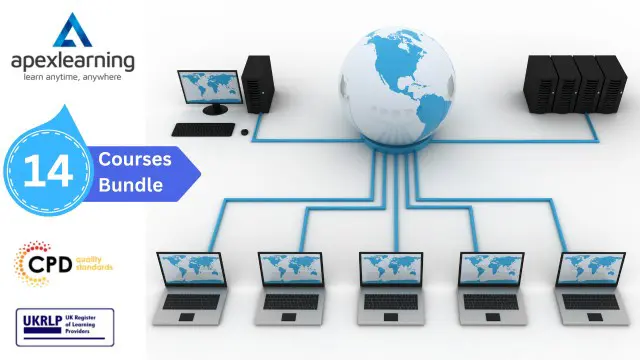
Certificate in Data Entry and Management
By The Teachers Training
Gain essential skills in data entry and management with our Certificate course. Learn efficient data entry techniques, organization methods, and database management practices. Prepare yourself for a wide range of data-focused roles in various industries. Enroll now to start your journey towards becoming a proficient data handler and advancing your career prospects.

Functional Skills Maths Level 2 Online Course and Exam
By Lead Academy
Our expert-designed Functional Skills Maths Level 2 Course has smart learning options that provide the necessary Level 2 numeracy knowledge and skills to excel in Functional Skills Maths. Level 2 Maths Course Highlights: This qualification is equivalent to GCSE grade C or 4 Take the Exam from Home – Guaranteed Fast Track Results Exam Booking within 2 Working Days of Enrolment Remote Exam Online or Paper based both options available Course Duration: 55 hours Unlimited Access to Course Materials Get Free Mock Tests & Free Past Papers Extra 25% Time for people with Learning Difficulties NCFE, Pearson Edexcel, Open Awards and TQUK are all OFQUAL-regulated and nationally recognised The Level 2 Maths Course Online Overview Our course is tailored to meet your specific needs and help you achieve your academic and career goals from the comfort of your home. You also get the opportunity to book Live 1:1 tutor support via Microsoft Teams. With interactive lessons, FREE mock tests, personalised feedback and remote exams, our Maths Level 2 Course ensures a comprehensive and engaging learning experience. Christmas Holiday Information For our remote invigilation service of Functional Skills qualifications, the last accepted booking will be on 19th December 2024. We will reopen for bookings from 3rd January 2025. Results Release For Open Awards: Any results from assessments taken after 30th November 2024 will be published after 2nd January 2025. For NCFE Exams: Results from assessments taken after 11th December 2024 will also be published after 2nd January 2025. Additionally, the period between 20th December 2024 and 2nd January 2025 will not be counted as “working days” for the result release timeframes. Please plan your assessment bookings accordingly. Our last results release prior to Christmas will be on 20th December 2024, with the next results release taking place on 3rd January 2025. Functional Maths Level 2 Course & Exam Details Exam Details Exam slots are available 24*7 from Monday to Sunday. If you are in a rush and would like to book your exam sooner, then you can book your remote online exam within 3 working days for Open Awards, 1 working day of enrolment for NCFE, 2 working days of enrolment for TQUK and within 7 working days for Pearson Edexcel. Please note the exam price advertised on the website for the Open Awards remote invigilation exam is applicable for weekdays (Monday to Friday between 9 am to 5 pm). If you would like to book the Open Awards remote invigilation exam at the weekend then there is an additional £25+Vat applicable. EXAM Booking & Results Details You can decide the exam date and place according to your convenience. Awarding Body Paper-Based Exam in Centre On-Screen Exam in Centre Remote Online Exam – From Home Results Edexcel Book within 15 days Book within 24 Hours Book within 7 working days Get results in 20 working days NCFE Book within 10 working days Book within 24 Hours Book within 2 working days Get results in only 7 days Open Awards N/A N/A Book within 2 working days Get results in only 16 working days TQUK Book within 7 working days Book within 24 Hours Book within 2 working days Get results in only 6 working days *Offline examinations will be held at our Swindon and London centres. Please get in touch with us for more information. The new assessment and result dates by NCFE are: (Only applicable if you are attending the exam in between the following assessment date). Delivery mode: On-screen and RI Assessment date to and from: 16/09/2024 – 25/10/2024 Results release: 01/11/2024 The new assessment and result dates by Open Awards is: (Only applicable if you are attending the exam in between the following assessment date). Delivery mode: Remote Assessment date to and from: 02/09/2024 – 13/09/2024 Results release: 11/10/2024 Delivery mode: Remote Assessment date to and from: 04/11/2024 – 15/11/2024 Results release: 13/12/2024 (Note that this only applies to the mentioned exam type and if you book the exam during the dates mentioned above. Also, this will not affect the schedule of the other exam types and results.) Difference between NCFE, Pearson Edexcel, Open Awards and TQUK NCFE, TQUK, Pearson Edexcel and Open Awards are OFQUAL-regulated and nationally recognised; however, the only difference lies in the exam booking and result turn-around time. You can book your remote online exam within 2 working days of enrolment for NCFE, within 7 working days for Pearson Edexcel, 2 working days of enrolment for TQUK and within 3 working days for Open Awards. You can get your NCFE results in 7 days, your Edexcel results in 20 working days, your TQUK results in 6 working days and your Open Awards results within 16 working days. Universities and apprenticeships accept all of the awarding bodies. This distinction allows learners to choose the awarding body that aligns best with their educational and career goals. How This Course Will Work? This Level 2 Functional Skills Maths course will help you build a solid foundation in mathematics. Throughout the course, it will provide you with various learning materials and activities to enhance your understanding of these subjects. Initial Assessment: To identify the current level of a student's abilities and recommend the appropriate course to enrol in upon completion. Diagnostic Assessment: Identifies skill gaps and produces an individual learning plan Learning Resources: Comprehensive video tutorials, practice quizzes & topic-based tests Progress Tracker: To record your progress in the course Free Mock Test: Access our free mock test facility for professional feedback and to prepare for the final exam. Entry Requirement This level 2 maths qualification is available to all students of all academic backgrounds; no experience or previous qualifications are required. However, you will require a laptop/desktop computer and a good internet connection. Exam Structure The Functional Skills NCFE, Pearson Edexcel, TQUK and Open Awards Qualification in Mathematics Level 2 consist of one externally assessed assessment that comprises two sections- a non-calculator section (calculator prohibited) and a calculator section (calculator permitted). The assessments are available as paper-based and onscreen, on-demand assessments. Section A (Non-calculator) Awarding Body Exam Duration Total Marks Questions Cover Edexcel 25 minutes 16 25% NCFE / Open Awards / TQUK 30 minutes 15 25% Section B (Calculator) Awarding Body Exam Duration Total Marks Questions Cover Edexcel 1 hour 30 minutes 48 75% NCFE / Open Awards / TQUK 1 hour 30 minutes 45 75% Pass Mark (Edexcel): Learners are required to achieve an overall (from sections A and B) (59%) mark to pass the exam. Pass Mark (NCFE): Learners are required to achieve an overall (from sections A and B) (57% – 62%) mark to pass the exam. Please note that the marks vary for individual exam papers, so for all the exam papers, the pass marks are not fixed for the NCFE exam. Pass Mark (Open Awards): Pass Marks for L 2 functional skills maths assessments vary per assessment version and are set following standardisation and awarding activities. Each Maths assessment is designed to enable a minimally competent learner to achieve a pass mark of 36 out of 60. However, the awarding process will determine specifically where the pass mark sits for each assessment version. Therefore, the pass mark may vary between assessments. Pass Mark (TQUK): Pass Marks for level 2 functional skills maths assessments vary per assessment version and are set following standardisation and awarding activities. Recognised Accreditation This Functional Skills Maths Level 2 has been independently accredited by Pearson Edexcel, NCFE, TQUK and Open Awards, also regulated by Ofqual. The Office of Qualifications and Examinations Regulation (Ofqual) is responsible for regulating qualifications, assessments, and examinations in England. Pearson Edexcel is the most prestigious awarding body, for an academic and vocational qualifications. Pearson Edexcel qualifications are regulated by Ofqual and recognised by universities and employers across the world. NCFE is a charity and awarding organisation that provides qualifications in England, Wales, and Northern Ireland. It is regulated by Ofqual in England and recognised in Wales and Northern Ireland. Open Awards is an awarding organisation that offers a wide range of qualifications across various sectors, including education, health and social care, and business. Their qualifications are regulated by Ofqual and are designed to meet the needs of learners and employers. Open Awards also works closely with educational institutions and employers to ensure their qualifications are relevant and up-to-date. TQUK is an awarding organisation approved by Ofqual and offers RQF courses in a variety of sectors. RQF courses have different credit values that can be applied to the National Credit Transfer System. TQUK accredits courses developed by industry experts and collaborates with organisations to ensure the quality and value of the courses provided. Additional Features Access to On-Demand Classes Opportunity to Book 1:1 Live Tutor Support via Zoom Enrol in Our Course and Prepare for the Exam from Home Get a Free Mock Test with Professional Feedback Course Curriculum Unit 1: Number Lesson 1.1: Numbers and the Number System The number system gives you a general insight into the mathematical operations regarding the given numbers. You will acquire skills in division, multiplication, addition and subtraction, which require steps in real-life contexts. Lesson 1.2: Fractions and Decimals You will be learning many types of fractions, including improper fractions, proper fractions, equivalent fractions and more. Along with this, you will learn Ordering Decimal Numbers, Subtracting Decimals, multiplying and dividing decimals and more, which enables you to apply real-world problem-solving. Lesson 1.3: Percentages You will learn to calculate the Percentage and how to express a Number as a Percentage of Another. Interpreting the Original Value, Calculating Percent Increase and Decrease, and so on. This learning you can easily apply in real-life counting issues along with increasing your rational thinking. Lesson 1.4: Ratio and Proportion You will be learning to calculate the Total Amounts using Ratios, direct Proportion, Inverse Proportion and many more things, which help you in doing comparisons, learning science and engineering and more. Lesson 1.5: Formula You will learn the definition of formulas Formula Using Words, Multi-Step Formulas, Formula Using Letters and so on. Learning formulas has a large impact on real life as these formulas are used extensively in measuring, building infrastructure and more. Unit 2: Measures, Shapes and Space Lesson 2.1: Money Math You will be mastering Solving Money Related Questions, including percentage-based discounts, discounts Related to Fractions, Profit and Percentage, etc. This money math learning will help you to understand money-earning and saving-related issues that you face in daily activities. Lesson 2.2: Units You will learn units and Types of Units, Units of Weight, Units of Length, Units of Capacity, etc. Also, you will gain knowledge about steps to convert between Metric Units, Imperial to Imperial Conversions, and Other Unit Conversions will help pursue a higher university degree. Lesson 2.3: Speed and Density You will be clearing the concept of speed, calculations to find out distance and time, density, Relation between Density, Weight and Volume. Lesson 2.4: Perimeter You will learn to find perimeter and area, Circle, perimeter of triangle etc. which require in measurement, design and planning and so on. Lesson 2.5: Area and Shapes You will gain skills in formulas for calculating area, finding areas of complex shapes, applying area calculations in complex questions, different Types of 3D Shapes, surface area, finding the surface area of complex 3D Shapes, using nets, plans and elevations, etc. learning about area and shapes will certainly help you in building your dream home and more. Lesson 2.6: Volume In the volume classes, you will learn Formulas for calculating volume, Questions based on volumes of different 3D Shapes, finding the Scale in a Diagram, Making Scale Drawings, which are required in building critical thinking skills and more. Lesson 2.7: Coordinates & Angles You will be learning necessary things about the coordinate Grid, How to Read Coordinates on a Grid? Plotting Points on a Grid and more which extensively requires in making video games, medical imaging, physics and more. Unit 3: Handling Data and Information Lesson 3.1: Median and Mode You will be learning about median and mode, which is one of the most interesting mathematical chapters. As you will know how to find the median and mode from the sets of numbers, you can easily implement such learning in household work and other places as well. Lesson 3.2: Mean and Range You will be able to find the mean, median and mode. Knowing how to find these is highly important in all aspects of life. Lesson 3.3: Probability You will learn Probability: Definition and Meaning, Calculating Probabilities, Probability of Something Happening and Something Not Happening, etc. Once you know how to find probability, you can easily detect business profit loss and implement other parts of your life. FAQs The Functional Maths level 2 Course is equivalent to? The functional skills Math level 2 is equivalent to GSCE Maths pass grade. Which one is more difficult between Functional and GCSE Maths courses? The functional skills Maths course is more flexible than the GCSE math course since you have to sit for the official exam in the GCSE courses. Why should I take the Functional Skills Maths instead of the GCSE Maths? The functional maths course is comparatively easier than the GCSE math and additionally the value of it is also more than the GCSE math course. However, you should select the course that suits your needs, as both courses provide different values for different people. How will I purchase this course? First, select your desired course plan among the multiple existing course plans on the right side of your screen, then select the payment type, and once you made the payment, you can access the course any time you want. How will I access the functional skills level 2 course after payment? A confirmation email will be sent to your registered email after payment. Hereafter anytime, you can start your learning journey with Lead Academy. Will I get access to the Course if my location is outside the UK? Yes, you can. Since it is an e-learning course, anyone from anywhere can enrol in our courses. What is an Accredited course? The professional body approves the procedures if any e-learning platform claims its courses are accredited. What is the benefit of doing an accredited course? You will only realize the benefit of having an accredited certificate once you face the corporate world. As employees, job places, and more value the accredited certificate, you must own this certificate by doing the course with us. What is an Edexcel accredited course? Exdexcel is a British multinational education and examination body. If any functional skills training providers claim the course is Edexcel accredited, that means the course has been approved by the governor body of Edexcel. Their certificates have been valued in the UK and worldwide. Is functional skills level 2 maths equivalent to gcse? Functional Skills Level 2 of Maths is equivalent to a GCSE at grade 4 (C) or above. This means that achieving a Level 2 qualification in Functional Skills Maths demonstrates the same level of knowledge and maths skills as attaining a Grade 4 or higher in GCSE Maths. For further information, do give a read to our blog, 'What is Functional Skills Maths Level 2 Equivalent To?' Is this qualification hard? The difficulty may vary depending on the individual's prior knowledge and skill level in maths. However, it is generally considered equivalent in difficulty to a GCSE Grade 4/C, a standard proficiency level in maths. However, with adequate preparation and practice, many individuals find it manageable to achieve a pass. What are the system requirements for remote exam? For Pearson Edexcel and NCFE: To sit your assessment, you’ll need: A laptop/desktop with webcam and microphone; you can’t sit the assessment on a tablet or smartphone a good Wi-Fi connection – recommended minimum 1Mbit/s Upload, minimum 10Mbit/s Download. You MUST use google chrome browser for the exam, as this is recommended by the awarding body. A smartphone or tablet (Apple iOS 8.0 / Android 4.1 or higher) - this will be used to record you taking the assessment. A suitable environment - quiet room with no distractions The link for the assessment sent to your email; remember to check your spam/junk folder. You must activate Airplane mode on your smartphone however you need to be connected to Wi-Fi, so turn on Airplane mode then reactivate your Wi-Fi. Please familiarise yourself with the potential violations as these can potentially lead to the assessment being voided. Ensure ALL equipment is plugged in (including phone for the recording of sessions). Loss of power at any point could lead to the assessment being voided. You must brief other members of your household/workplace that you’re sitting an assessment, and they must not enter the room at any point. There is a 24-hour live chat function within the assessment software for technical support should you need it at any time. For Open Awards: In order to take your exam, you need to have the following equipment: A good quality laptop or PC with a minimum screen size of approx. 14” and minimum resolution of 1024 x 768. A stable internet connection with at least 3mbps. An integrated (i.e., fixed) webcam on your PC/ laptop or a portable webcam. If using a PC/ laptop with an integrated webcam, a reflective surface (e.g., a mirror) must be available. This will be used to show the invigilator the space immediately surrounding your screen and keyboard. A basic (non-scientific) calculator for maths assessments. You will have access to an on-screen calculator but may feel more comfortable using a separate calculator. Please note that all workings need to be added to the assessment platform if you use a separate calculator so that your workings can be marked. Plain paper. You will need to show this to your invigilator at the beginning of the exam to assure them that you do not have access to notes. A dictionary (where allowed). Supported Browsers Chrome: 34.0.1847 or above Microsoft Edge: Version 88.0.705.81 or newer Firefox: 31.0 or above Safari: 6.2 or above Safe Exam Browser 2.0.2 or above Please note: Chromebooks are not compatible with the Safe Exam Browser Browser settings Popups must be allowed. Guidance on how to do this below: Chrome Edge Firefox Safari For TQUK: Exam conditions All remote exams must take place in a controlled environment. Training Qualifications UK (TQUK) defines a controlled environment as a quiet, appropriate space conducive to the undertaking of a remotely invigilated exam. The environment must be: populated only by you, the learner, and no other parties well-lit to allow maximum webcam visibility free from distractions that may cause you to divert your attention away from the computer screen or move outside of the webcam’s viewing range free from notes and posters on the wall free from noise free from personal or sensitive material free from visual or physical access to supporting materials (such as educational texts) free from electronic devices, other than the computer used to undertake the exam. The space, as described above, must meet these requirements throughout the entire duration of the exam. If the exam conditions requirements are not met, the exam may be voided. If, for any reason, you are unable to undertake the exam in a space that meets these requirements, you should inform your training provider/recognised centre at the earliest opportunity and arrange your exam at a time when these conditions can be met. You must have a desktop or laptop computer that is equipped with a working webcam, a stable internet connection, and the Google Chrome web browser (available here). Requirements and guidance for materials: The following relates to materials within the controlled environment and must be followed to ensure compliance: Mobile phones and electronic devices, except for the computer you are using to undertake the exam, must be switched off and stored in an inaccessible location. Smartwatches and other wearable technological devices must be switched off and removed. Headphones must not be worn. Water must be stored in a clear glass or a clear bottle with the labels removed. No other food or drink is permitted. Second monitors are not permitted. Identification must be clearly presented to the camera at the start of an exam. If identification is not provided, or is unclear, at the start of the exam, this will result in the exam being voided. A room sweep must be completed at the start of an exam. If a room sweep is not completed, the exam will be voided. has context menu

The popularity of Augmented Reality (AR) technology has escalated due to its use by market leaders like Microsoft, Apple, Google, Facebook, and Amazon. It is now a billion pounds worth of market and is considered to be the next big thing in technological evolution. Want to learn how to meld the real with the virtual? Then take a step toward developing knowledge and skills that will drive your career forward and get ahead of the curve! This Diploma In Augmented Reality at QLS Level 4 course is endorsed by The Quality Licence Scheme and accredited by CPDQS (with 120 CPD points) to make your skill development & career progression more accessible than ever! This course is designed to break the complex AR concepts while also teaching the various scopes of Augmented Reality in education, business, medicine, military, scientific, industrial, and governmental policies. This course incorporates the use of Augmented Reality (AR) technologies to improve the education system and provide the experience of hands-on learning. In the same way, with the help of this Augmented Reality (AR) course, you will demonstrate an understanding of the possibilities of AR in business to fast-paced business operations as well as improve customer interactions to make better purchase decisions. Likewise, this Augmented Reality (AR) course will develop your perception of the applications of technology in the medical field as well as how governments can use such engineering for the welfare of the country and economy. Last but not least, this Augmented Reality (AR) course will prepare you to assess the future of AR and various career paths relating to it. This Augmented Reality (AR) training can help you to accomplish your ambitions and prepare you for a meaningful career. So, join us today and gear up for excellence! What will you learn? An Overview of Augmented Reality The scope of AR in education and business The Application of AR in the medical field Military, Scientific, Industrial, and Government purposes How to plan and create projects Analyse and evaluate the future Nano-scale technology Uses of AR in the human body Get Additional Courses as Gifts Diploma in Python Programming Take a step toward a brighter future! Why Prefer This Augmented Reality (AR) Course? Opportunity to earn certificate a certificate endorsed by the Quality Licence Scheme & another accredited by CPDQS. Get a free student ID card! (£10 postal charge will be applicable for international delivery) Innovative and engaging content. Free assessments 24/7 tutor support. *** Course Curriculum *** Here is the curriculum breakdown of the course: Module 01: Introduction Module 02: Application in Education Module 03: Application in Business Module 04: Application in Medicine Module 05: Other Key Applications Module 06: Assessing the Future Assessment Process You have to complete the assignment questions given at the end of the course and score a minimum of 60% to pass each exam. Our expert trainers will assess your assignment and give you feedback after you submit the assignment. After passing the Diploma In Augmented Reality at QLS Level 4 exam, you will be able to request a certificate at an additional cost that has been endorsed by the Quality Licence Scheme. CPD 120 CPD hours / points Accredited by CPD Quality Standards Who is this course for? This course is open to everyone of all academic backgrounds. However, this Augmented Reality course is mostly preferable by: Computer programming students interested in C# programming Anyone who wants to develop Applications Anyone interested to learn about new skills to comply with the evolving industry Career path Enrolling on this course can lead you to the following career paths: Content Developer Content Strategist User Experience Designer Designer, Animator or Sound Artist AR Community Manager AR Project Manager And many more! Certificates Certificate Accredited by CPDQS Digital certificate - £10 Diploma in Augmented Reality at QLS Level 4 Hard copy certificate - £99 Show off Your New Skills With a Certificate of Completion After completing the Diploma in Augmented Reality at QLS Level 4, you can order an original hardcopy certificate of achievement endorsed by the Quality Licence Scheme. The certificate will be home-delivered, with a pricing scheme of - 99 GBP inside the UK 109 GBP (including postal fees) for international delivery Certificate Accredited by CPDQS Upon finishing the Augmented Reality course, you need to order to receive a Certificate Accredited by CPDQS that is recognised all over the UK and also internationally. The pricing schemes are - 29 GBP for Printed Hardcopy Certificate inside the UK 39 GBP for Printed Hardcopy Certificate outside the UK (international delivery)

Search By Location
- Microsoft Courses in London
- Microsoft Courses in Birmingham
- Microsoft Courses in Glasgow
- Microsoft Courses in Liverpool
- Microsoft Courses in Bristol
- Microsoft Courses in Manchester
- Microsoft Courses in Sheffield
- Microsoft Courses in Leeds
- Microsoft Courses in Edinburgh
- Microsoft Courses in Leicester
- Microsoft Courses in Coventry
- Microsoft Courses in Bradford
- Microsoft Courses in Cardiff
- Microsoft Courses in Belfast
- Microsoft Courses in Nottingham
