- Professional Development
- Medicine & Nursing
- Arts & Crafts
- Health & Wellbeing
- Personal Development
Overview Uplift Your Career & Skill Up to Your Dream Job - Learning Simplified From Home! Kickstart your career & boost your employability by helping you discover your skills, talents and interests with our special Learn Python, JavaScript, and Microsoft SQL for Data science Course. You'll create a pathway to your ideal job as this course is designed to uplift your career in the relevant industry. It provides professional training that employers are looking for in today's workplaces. The Learn Python, JavaScript, and Microsoft SQL for Data science Course is one of the most prestigious training offered at StudyHub and is highly valued by employers for good reason. This Learn Python, JavaScript, and Microsoft SQL for Data science Course has been designed by industry experts to provide our learners with the best learning experience possible to increase their understanding of their chosen field. This Learn Python, JavaScript, and Microsoft SQL for Data science Course, like every one of Study Hub's courses, is meticulously developed and well researched. Every one of the topics is divided into elementary modules, allowing our students to grasp each lesson quickly. At StudyHub, we don't just offer courses; we also provide a valuable teaching process. When you buy a course from StudyHub, you get unlimited Lifetime access with 24/7 dedicated tutor support. Why buy this Learn Python, JavaScript, and Microsoft SQL for Data science? Unlimited access to the course for forever Digital Certificate, Transcript, student ID all included in the price Absolutely no hidden fees Directly receive CPD accredited qualifications after course completion Receive one to one assistance on every weekday from professionals Immediately receive the PDF certificate after passing Receive the original copies of your certificate and transcript on the next working day Easily learn the skills and knowledge from the comfort of your home Certification After studying the course materials of the Learn Python, JavaScript, and Microsoft SQL for Data science there will be a written assignment test which you can take either during or at the end of the course. After successfully passing the test you will be able to claim the pdf certificate for £5.99. Original Hard Copy certificates need to be ordered at an additional cost of £9.60. Who is this course for? This Learn Python, JavaScript, and Microsoft SQL for Data science course is ideal for Students Recent graduates Job Seekers Anyone interested in this topic People already working in the relevant fields and want to polish their knowledge and skill. Prerequisites This Learn Python, JavaScript, and Microsoft SQL for Data science does not require you to have any prior qualifications or experience. You can just enrol and start learning.This Learn Python, JavaScript, and Microsoft SQL for Data science was made by professionals and it is compatible with all PC's, Mac's, tablets and smartphones. You will be able to access the course from anywhere at any time as long as you have a good enough internet connection. Career path As this course comes with multiple courses included as bonus, you will be able to pursue multiple occupations. This Learn Python, JavaScript, and Microsoft SQL for Data science is a great way for you to gain multiple skills from the comfort of your home.

Microsoft Planner Basic: The Essentials
By AXIOM Learning Solutions
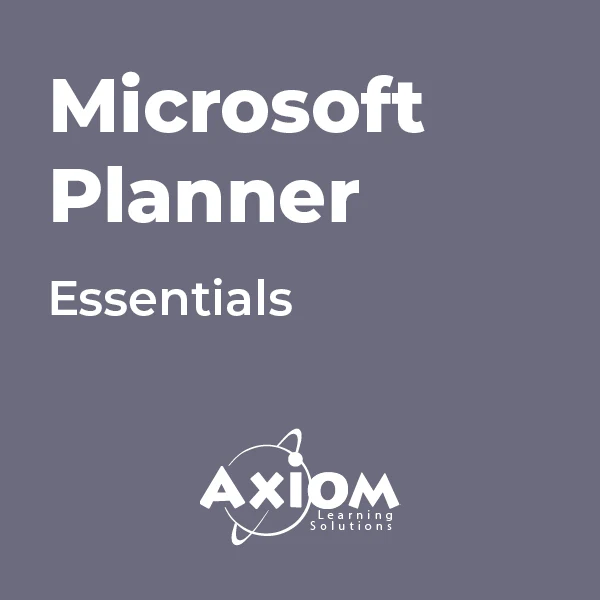
AZ-900 Azure Fundamentals Crash Course
By Packt
Embark on your journey to becoming an Azure expert with our compact course. Gain a solid foundation in Azure cloud principles, essential for acing the AZ-900 exam and earning certification. From core services to cost management and governance, equip yourself with vital Azure knowledge and excel in cloud computing.
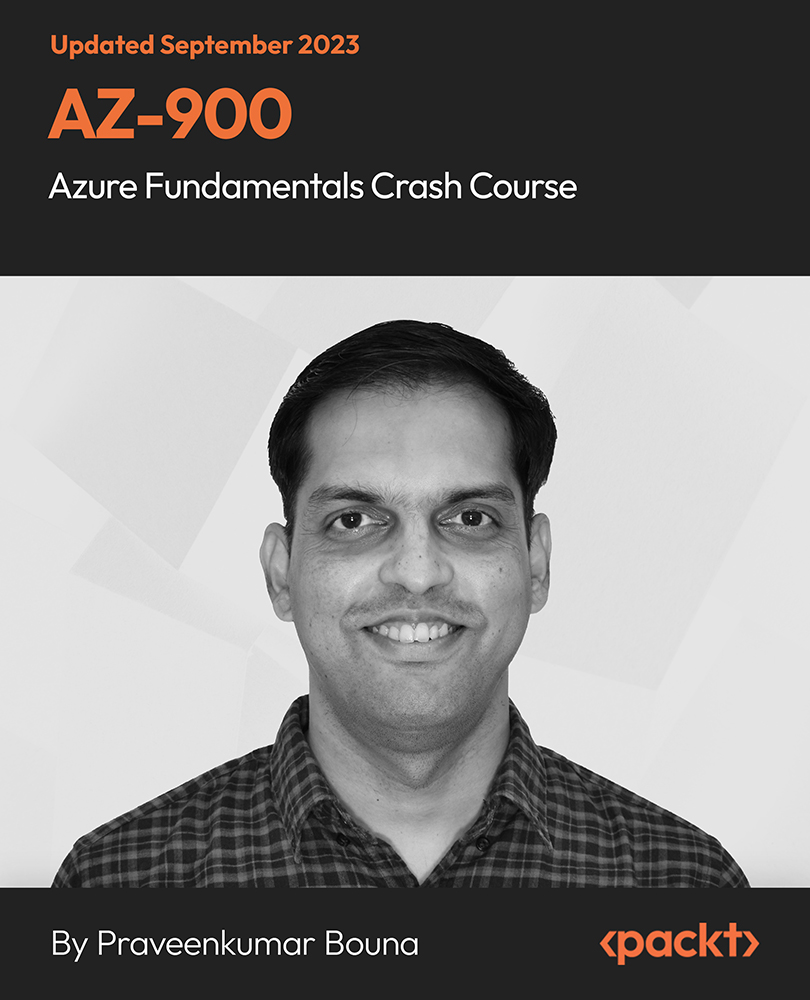
Microsoft Windows 11: Transition from Windows 10
By Nexus Human
Duration 0.5 Days 3 CPD hours This course is intended for This course is designed for students who have experience using the Windows 10 operating system and need to start using the Windows 11 operating system. Overview In this course, you will use the new and updated features of Windows 11. You will: Navigate the Windows environment. Use apps available in Windows 11. Manage available apps. Configure Windows 11 settings. As an experienced Windows© 10 user, when you are ready to move to Windows 11, you might like some guidance in using the new and updated features. This course will help you identify and use those features efficiently and effectively. Navigating the Windows 11 Environment Topic A: Log in to Windows 11 Topic B: Use the Start Menu Topic C: Use the Taskbar Using Apps Topic A: Use Built-In Apps Topic B: Use the Updated File Explorer Managing Apps Topic A: Use Virtual Desktops Topic B: Obtain Apps from the Microsoft Store Configuring Windows 11 Settings Topic A: Use the Configuration Apps Topic B: Configure Accessibility Features

Microsoft OneNote - Enhancing Notebooks
By AXIOM Learning Solutions
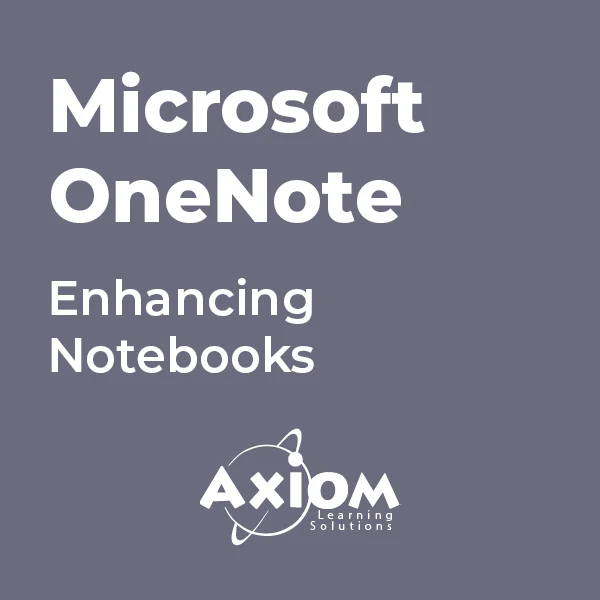
Digital Advertising with Microsoft: A Comprehensive Guide
By Compete High
ð Elevate Your Marketing Game with 'Digital Advertising with Microsoft: A Comprehensive Guide' ð Are you ready to revolutionize your digital advertising strategy and unlock the full potential of Microsoft's powerful advertising platforms? Look no further! Introducing our groundbreaking online course: 'Digital Advertising with Microsoft.' ð Why Microsoft? ð Microsoft is more than just a tech giant - it's a game-changer in the digital advertising landscape. With platforms like Microsoft Advertising and LinkedIn, you have access to a vast audience of engaged users ready to connect with your brand. Whether you're a seasoned marketer or a budding entrepreneur, this course is your ticket to mastering the art and science of digital advertising with Microsoft. ð What You'll Gain from this Course ð â Comprehensive Insights: Dive deep into the intricacies of Microsoft Advertising and understand how to leverage its unique features for maximum impact. â Strategic Campaign Planning: Learn the art of crafting targeted, high-converting campaigns that resonate with your audience and drive results. â Optimization Techniques: Discover insider tips and tricks to optimize your ad performance, ensuring you get the most bang for your advertising buck. â Mastering LinkedIn Advertising: Unleash the power of LinkedIn advertising with strategies tailored to the platform's professional audience. â Data-Driven Decision-Making: Harness the potential of data analytics to make informed decisions, continuously refining your campaigns for success. â Exclusive Industry Insights: Stay ahead of the curve with the latest trends, updates, and best practices in the ever-evolving world of digital advertising. ð¥ Bonuses to Supercharge Your Learning Experience ð¥ ð Interactive Quizzes and Assignments: Reinforce your knowledge with hands-on activities that solidify your understanding. ð Real-world Case Studies: Gain inspiration from successful campaigns and apply those insights to your unique business challenges. ð¤ Community Support: Connect with like-minded professionals, share experiences, and get personalized advice from our expert instructors. ð Lifetime Access: Enjoy unlimited access to course materials, updates, and a dedicated community to support your ongoing success. ð¡ Ready to Transform Your Digital Advertising Game? ð¡ Enroll now in 'Digital Advertising with Microsoft: A Comprehensive Guide' and take the first step towards becoming a digital advertising maestro. Don't miss out on this opportunity to boost your brand's visibility, drive conversions, and elevate your marketing ROI. ð Join the digital advertising revolution with Microsoft - because your success is just a click away! ð Course Curriculum Digital Advertising with Microsoft: A Comprehensive Guide Microsoft Ads dashboard 00:00 Campaign home overview 00:00 How to edit campaign name and change campaign budget 00:00 Ad Campaigns 00:00 Ad Bids & Optimization 00:00 Spy on Your Competitors 00:00 Set Your Budget & Automate Extensions 00:00 Ad Extension Overview & How Tos #1 00:00 How To Add Different Types of Extensions 00:00 Microsoft Ad Editor 00:00 Reports 00:00

POWERPOINT 🔸 A series of 1 hour sessions 🔸 Learn different aspects of PowerPoint and boost those presentations of yours! 🔸 Learn how to create stunning presentations that wow your audience 🔸 Do the sessions that are of most use to you! Or do them all, it's entirely up to you - and if you do, we have a 'Do all 6 and only pay for 5' offer for you! - we don't know how to run this offer via Eventbrite though, so contact us or book all of them via our website instead: https://pochattraining.co.uk/powerpoint/ 💦Session 1) Text Formatting The skills learned in this session are useful for all Microsoft Office Products and most other Word Processing Apps 💦Session 2) Image Formatting & Effects 💦Session 3) Using and Formatting SmartArt 💦Session 4) Creating Slide Masters 💦Session 5) Animating Text and Images 💦Session 6) Page Design, Layout and Transitions Run by a friendly, patient trainer, these sessions will be held in small groups These are practical sessions, where you will practice what we're covering as we go along Ask as many questions as you like Many people are using PowerPoint but have never really learned how to use most of its features Learn how to do all those nifty tricks that you see other presenters using Spice up your presentations! Are you great with using text but don't really know a lot about image formatting, or general page design? Now is your chance to pick and choose and learn what you need

Zeroconf and Bonjour training course description A hands on training course focusing on Microsoft and Apple implementations of Zeroconf. The course covers all three main areas: Interface configuration, name resolution and service discovery. Hands on with Apple Bonjour and Microsoft UPnP compliment all the major theory sessions. What will you learn Explain how mDNS and LLMNR work. Explain how DNS-SD and SSDP work. Recognise the role of service discovery gateways. Zeroconf and Bonjour training course details Who will benefit: Technical staff working with Zeroconf. Developers using Zeroconf. Prerequisites: TCP/IP Foundation for engineers Duration 2 day Zeroconf and Bonjour training course contents What is Zeroconf? Zeroconf, architecture, Microsoft UPnP, Apple, Bonjour, devices, components. Home networks, enterprise networks, BYOD. Plug and play without Zeroconf DHCP, DNS, A, PTR, SRV records, DDNS. Hands on DHCP configuration. Address selection IPv4 link local addresses, IPv6 link local addresses. Hands: Addresses without DHCP. Name resolution mDNS, finding names, announcing names, .local DNS namespace, LLMNR. Hands on Names without DNS. Role of multicasting Multicast addresses, multicasts and switches, multicasts and routers. Hands on Multicasts, TTL. Service discovery DNS-SD, SRV and TXT lookups, SSDP, HTTP. Hands on Browsing for services Zeroconf in a routed environment Service Discovery gateways, configuration, service filters, DNS-LLQ, NAT-PMP. Miscellaneous Security, automatic multicast addresses, wireless auto configuration.

40550 Microsoft Cloud Workshop - Windows Server and SQL Server 2008 EOS planning
By Nexus Human
Duration 1 Days 6 CPD hours This course is intended for This workshop is intended for Cloud Architects and IT professionals who have architectural expertise of infrastructure and solutions design in cloud technologies and want to learn more about Azure and Azure services Overview At the end of this whiteboard design session, you will leave with the information needed to develop a solid migration plan to keep mission-critical apps and data protected as they are transitioned and modernized. Topics covered will include how to get an inventory of a 2008 server environment, how to categorize 2008 workloads and evaluate the best option for each category, migration and upgrade tools available, TCO analysis tools, offers available from Microsoft to leverage existing licenses and innovations of recent product updates, licensing and technologies. This course will look at the process of migrating workloads to Azure. You will leave with the information needed to develop a solid migration plan to keep mission-critical apps and data protected as your customers transition and modernize their application, data, and infrastructure environment. Whiteboard Design Session - Windows Server 2008 and SQL Server 2008 end of support planning Review the customer case study Design a proof of concept solution Present the solution

