- Professional Development
- Medicine & Nursing
- Arts & Crafts
- Health & Wellbeing
- Personal Development
AZ-120T00 Planning and Administering Microsoft Azure for SAP Workloads
By Nexus Human
Duration 3 Days 18 CPD hours This course is intended for This course is for Azure Administrators who migrate and manage SAP solutions on Azure. Azure Administrators manage the cloud services that span storage, networking, and compute cloud capabilities, with a deep understanding of each service across the full IT lifecycle. They take end-user requests for new cloud applications and make recommendations on services to use for optimal performance and scale, as well as provision, size, monitor and adjust as appropriate. This role requires communicating and coordinating with vendors. Azure Administrators use the Azure Portal and as they become more proficient they use PowerShell and the Command Line Interface. Overview After completing this course, students will be able to: Migrate and SAP HANA, S/4HANA, SAP NetWeaver to Azure Leverage Azure Portal, Cloud Shell, Azure PowerShell, CLI, and Resource Manager Use intersite connectivity features including VNet Peering and VNet-to-VNet connections Work with Azure Active Directory (AAD) and Azure AD Connect As an IT Professionals experienced in SAP solutions, you will discover how to leverage Azure resources that include deployment and configuration of virtual machines, virtual networks, storage accounts, and Azure AD that includes implementing and managing hybrid identities. You will also be introduced to concepts, scenarios, procedures, and hands-on labs that will empower you to best plan and implement migration and operation of an SAP solution on Azure. You will also receive guidance on subscriptions, create and scale virtual machines, implement storage solutions, configure virtual networking, back up and share data, connect Azure and on-premises sites, manage network traffic, implement Azure Active Directory, secure identities, and monitor your solution. Introduction Contains an overview of the SAP and Microsoft partnership. Foundations of SAP on Azure Contains brief lessons on Azure compute, Azure storage, Azure networking, SAP HANA for Azure (Large Instances), identity services, governance and manageability, backup and data protection services, and migration services. SAP Certified Offerings on Azure Contains lessons on general prerequisites (SAP support in public cloud environments), deployment options of Azure for SAP workloads, SAP product-specific support for Azure, operating System support of Azure for SAP workloads, storage support of Azure for SAP workloads, networking support for SAP, database support for SAP, high availability and disaster recovery support for SAP, and monitoring requirements for SAP. Lab : Online Lab: Implementing Linux clustering on Azure VMs Lab : Online Lab: Implementing Windows clustering on Azure VMs SAP on Azure Reference Architecture Contains lessons on SAP NetWeaver with AnyDB, SAP S4 HANA, and SAP HANA on Azure (Large Instances) on Azure VMs. Planning for Implementing SAP Solutions on Azure Contains lessons on Azure VM compute, network, and storage considerations. As well as Azure VM high availability and disaster recovery, Azure VM backup considerations, Azure VM monitoring considerations, Azure VM security considerations, and Azure VM authentication and access control considerations. Planning for Migrating SAP Workloads to Azure Contains lessons on strategies for migrating SAP systems to Microsoft Azure and SAP a workload planning and deployment checklist. Implementing Azure VM-based SAP Solutions Contains lessons on Azure VM deployment methodologies, single-instance implementations (2-tier or 3-tier), implementing HA SAP NetWeaver with AnyDB on Azure VMs, implementing HA SAP HANA on Azure VMs, configure the Azure Enhanced Monitoring Extension for SAP, and implementing AD and Azure AD-based authentication. Module 8-Deploying HANA Large Instances (HLI) Contains a lesson on implementing HANA Large Instances (HLI). Migrating SAP Workloads to Azure Contains lessons on migration options, DMO methodologies, cloud migration options, and Very Large Database Migration to Azure. Lab : Online Lab-Implement SAP architecture on Azure VMs running Linux Lab : Online Lab-Implement SAP architecture on Azure VMs running Windows Maintaining SAP on Azure Contains lessons on, remote management, performing backups and restores, OS and workload updates, vertical and horizontal scaling, and Disaster Recovery (DR). Monitoring and Troubleshooting SAP on Azure Contains lessons on monitoring Azure VMs, monitoring SAP HANA on Azure (Large Instances), and integrating SAP solutions with Microsoft cloud services.

AZ-801T00 Configuring Windows Server Hybrid Advanced Services
By Nexus Human
Duration 4 Days 24 CPD hours This course is intended for This four-day course is intended for Windows Server Hybrid Administrators who have experience working with Windows Server and want to extend the capabilities of their on-premises environments by combining on-premises and hybrid technologies. Windows Server Hybrid Administrators who already implement and manage on-premises core technologies want to secure and protect their environments, migrate virtual and physical workloads to Azure Iaas, enable a highly available, fully redundant environment, and perform monitoring and troubleshooting. This course teaches IT Professionals to configure advanced Windows Server services using on-premises, hybrid, and cloud technologies. The course teaches IT Professionals how to leverage the hybrid capabilities of Azure, how to migrate virtual and physical server workloads to Azure IaaS, and how to secure Azure VMs running Windows Server. The course also teaches IT Professionals how to perform tasks related to high availability, troubleshooting, and disaster recovery. The course highlights administrative tools and technologies including Windows Admin Center, PowerShell, Azure Arc, Azure Automation Update Management, Microsoft Defender for Identity, Azure Security Center, Azure Migrate, and Azure Monitor. Prerequisites An understanding of the following concepts as related to Windows Server technologies: High availability and disaster recovery Automation Monitoring Troubleshooting 1 - Secure Windows Server user accounts Configure user account rights Protect user accounts with the Protected Users group Describe Windows Defender Credential Guard Block NTLM authentication Locate problematic accounts 2 - Hardening Windows Server Describe Local Password Administrator Solution Configure Privileged Access Workstations Secure domain controllers Analyze security configuration with Security Compliance Toolkit Secure SMB traffic 3 - Windows Server update management Explore Windows Update Outline Windows Server Update Services server deployment options Define Windows Server Update Services update management process Describe the process of Update Management 4 - Secure Windows Server DNS Implement split-horizon DNS Create DNS policies Implement DNS policies Secure Windows Server DNS Implement DNSSEC 5 - Implement Windows Server IaaS VM network security Implement network security groups and Windows IaaS VMs Implement adaptive network hardening Implement Azure Firewall and Windows IaaS VMs Implement Windows firewall with Windows Server IaaS VMs Choose the appropriate filtering solution Deploy and configure Azure firewall using the Azure portal Capture network traffic with network watcher Log network traffic to and from a VM using the Azure portal 6 - Audit the security of Windows Server IaaS Virtual Machines Describe Azure Security Center Enable Azure Security Center in hybrid environments Implement and assess security policies Protect your resources with Azure Security Center Implement Azure Sentinel 7 - Manage Azure updates Describe update management Enable update management Deploy updates View update assessments Manage updates for your Azure Virtual Machines 8 - Create and implement application allowlists with adaptive application control Describe adaptive application control Implement adaptive application control policies 9 - Configure BitLocker disk encryption for Windows IaaS Virtual Machines Describe Azure Disk Encryption and server-side encryption Configure Key Vault for Azure Disk Encryption Encrypt Azure IaaS Virtual Machine hard disks Back up and recover data from encrypted disks Create and encrypt a Windows Virtual Machine 10 - Implement change tracking and file integrity monitoring for Windows IaaS VMs Implement Change Tracking and Inventory Manage Change Tracking and Inventory Manage tracked files Implement File Integrity Monitoring Select and monitor entities Use File Integrity Monitoring 11 - Introduction to Cluster Shared Volumes Determine the functionality of Cluster Shared Volumes Explore the architecture and components of Cluster Shared Volumes Implement Cluster Shared Volumes 12 - Implement Windows Server failover clustering Define Windows Server failover clustering Plan Windows Server failover clustering Implement Windows Server failover clustering Manage Windows Server failover clustering Implement stretch clusters Define cluster sets 13 - Implement high availability of Windows Server VMs Select high-availability options for Hyper-V Consider network load balancing for Hyper-V VMs Implement Hyper-V VM live migration Implement Hyper-V VMs storage migration 14 - Implement Windows Server File Server high availability Explore the Windows Server File Server high-availability options Define Cluster Shared Volumes Implement Scale-Out File Server Implement Storage Replica 15 - Implement scale and high availability with Windows Server VM Describe virtual machine scale sets Implement scaling Implement load-balancing VMs Create a virtual machine scale set in the Azure portal Describe Azure Site Recovery Implement Azure Site Recovery 16 - Implement Hyper-V Replica Define Hyper-V Replica Plan for Hyper-V Replica Configure and implement Hyper-V Replica Define extended replication Define Azure Site Recovery Implement Site Recovery from on-premises site to Azure Implement Site Recovery from on-premises site to on-premises site 17 - Protect your on-premises infrastructure from disasters with Azure Site Recovery Azure Site Recovery overview Workloads supported for protection with Azure Site Recovery Run a disaster recovery drill Failover and failback 18 - Implement hybrid backup and recovery with Windows Server IaaS Describe Azure Backup Implement recovery vaults Implement Azure Backup policies Recover Windows IaaS Virtual Machines Perform file and folder recovery Perform backup and restore of on-premises workloads Manage Azure Virtual Machine backups with Azure Backup service 19 - Protect your Azure infrastructure with Azure Site Recovery What is Azure Site Recovery Prepare for disaster recovery with Azure Site Recovery Run a disaster recovery drill Failover and failback using Azure Site Recovery 20 - Protect your virtual machines by using Azure Backup Azure Backup features and scenarios Back up an Azure virtual machine by using Azure Backup Restore virtual machine data 21 - Active Directory Domain Services migration Examine upgrade vs. migration Upgrade a previous version of Active Directory Domain Services to Windows Server 2022 Migrate to Active Directory Domain Services in Windows Server 2022 from a previous version Explore the Active Directory Migration Tool 22 - Migrate file server workloads using Storage Migration Service Storage Migration Service overview and usage scenarios Storage migration requirements Migrate a server with Storage migration Evaluate storage migration considerations 23 - Migrate Windows Server roles Describe the Windows Server Migration Tools Install the Migration Tools Migrate roles using the Migration Tools 24 - Migrate on-premises Windows Server instances to Azure IaaS virtual machines Plan your migration Describe Azure Migrate Perform server assessment Assess physical servers with Azure Migrate Migrate Windows Server workloads by using Azure Migrate 25 - Upgrade and migrate Windows Server IaaS virtual machines Describe Azure Migrate Migrate Windows Server workloads by using Azure Migrate Describe storage migration Migrate file servers by using Storage Migration Service 26 - Containerize and migrate ASP.NET applications to Azure App Service Azure Migrate App Containerization overview 27 - Monitor Windows Server performance Use Performance Monitor to identify performance problems Use Resource Monitor to review current resource usage Review reliability with Reliability Monitor Implement a performance monitoring methodology Use Data Collector Sets to analyze server performance Monitor network infrastructure services Monitor virtual machines running Windows Server Monitor performance with Windows Admin Center Use System Insights to help predict future capacity issues Optimize the performance of Windows Server 28 - Manage and monitor Windows Server event logs Describe Windows Server event logs Use Windows Admin Center to review logs Use Server Manager to review logs Use custom views Implement event log subscriptions 29 - Implement Windows Server auditing and diagnostics Describe basic auditing categories Describe advanced categories Log user access Enable setup and boot event collection 30 - Troubleshoot Active Directory Recover objects from the AD recycle bin Recover the AD DS database Recover SYSVOL Troubleshoot AD DS replication Troubleshoot hybrid authentication issues 31 - Monitor Windows Server IaaS Virtual Machines and hybrid instances Enable Azure Monitor for Virtual Machines Monitor an Azure Virtual Machine with Azure Monitor Enable Azure Monitor in hybrid scenarios Collect data from a Windows computer in a hybrid environment Integrate Azure Monitor with Microsoft Operations Manager 32 - Monitor your Azure virtual machines with Azure Monitor Monitoring for Azure VMs Monitor VM host data Use Metrics Explorer to view detailed host metrics Collect client performance counters by using VM insights Collect VM client event logs 33 - Troubleshoot on-premises and hybrid networking Diagnose DHCP proble

AZ-400 Designing and Implementing Microsoft DevOps Solutions
By Nexus Human
Duration 4 Days 24 CPD hours This course is intended for Students in this course are interested in implementing DevOps processes or in passing the Microsoft Azure DevOps Solutions certification exam. Overview After completing this course, students will be able to: Plan for the transformation with shared goals and timelines Select a project and identify project metrics and Key Performance Indicators (KPI's) Create a team and agile organizational structure Design a tool integration strategy Design a license management strategy (e.g., Azure DevOps and GitHub users) Design a strategy for end-to-end traceability from work items to working software Design an authentication and access strategy Design a strategy for integrating on-premises and cloud resources Describe the benefits of using Source Control Describe Azure Repos and GitHub Migrate from TFVC to Git Manage code quality including technical debt SonarCloud, and other tooling solutions Build organizational knowledge on code quality Explain how to structure Git repos Describe Git branching workflows Leverage pull requests for collaboration and code reviews Leverage Git hooks for automation Use Git to foster inner source across the organization Explain the role of Azure Pipelines and its components Configure Agents for use in Azure Pipelines Explain why continuous integration matters Implement continuous integration using Azure Pipelines Define Site Reliability Engineering Design processes to measure end-user satisfaction and analyze user feedback Design processes to automate application analytics Manage alerts and reduce meaningless and non-actionable alerts Carry out blameless retrospectives and create a just culture Define an infrastructure and configuration strategy and appropriate toolset for a release pipeline and application infrastructure Implement compliance and security in your application infrastructure Describe the potential challenges with integrating open-source software Inspect open-source software packages for security and license compliance Manage organizational security and compliance policies Integrate license and vulnerability scans into build and deployment pipelines Configure build pipelines to access package security and license ratings This course provides the knowledge and skills to design and implement DevOps processes and practices. Students will learn how to plan for DevOps, use source control, scale Git for an enterprise, consolidate artifacts, design a dependency management strategy, manage secrets, implement continuous integration, implement a container build strategy, design a release strategy, set up a release management workflow, implement a deployment pattern, and optimize feedback mechanisms. Module 1: Get started on a DevOps transformation journey Introduction to DevOps Choose the right project Describe team structures Choose the DevOps tools Plan Agile with GitHub Projects and Azure Boards Introduction to source control Describe types of source control systems Work with Azure Repos and GitHub Module 2: Development for enterprise DevOps Structure your Git Repo Manage Git branches and workflows Collaborate with pull requests in Azure Repos Explore Git hooks Plan foster inner source Manage Git repositories Identify technical debt Module 3: Implement CI with Azure Pipelines and GitHub Actions Explore Azure Pipelines Manage Azure Pipeline agents and pools Describe pipelines and concurrency Explore Continuous integration Implement a pipeline strategy Integrate with Azure Pipelines Introduction to GitHub Actions Learn continuous integration with GitHub Actions Design a container build strategy Module 4: Design and implement a release strategy Introduction to continuous delivery Explore release strategy recommendations Build a high-quality release pipeline Introduction to deployment patterns Implement blue-green deployment and feature toggles Implement canary releases and dark launching Implement A/B testing and progressive exposure deployment Module 5: Implement a secure continuous deployment using Azure Pipelines Create a release pipeline Provision and test environments Manage and modularize tasks and templates Automate inspection of health Manage application configuration data Integrate with identity management systems Implement application configuration Module 6: Manage infrastructure as code using Azure and DSC Explore infrastructure as code and configuration management Create Azure resources using Azure Resource Manager templates Create Azure resources by using Azure CLI Explore Azure Automation with DevOps Implement Desired State Configuration (DSC) Implement Bicep Module 7: Implement security and validate code bases for compliance Introduction to Secure DevOps Implement open-source software Software Composition Analysis Static analyzers OWASP and Dynamic Analyzers Security Monitoring and Governance Module 8: Design and implement a dependency management strategy Explore package dependencies Understand package management Migrate, consolidate, and secure artifacts Implement a versioning strategy Introduction to GitHub Packages Module 9: Implement continuous feedback Implement tools to track usage and flow Develop monitor and status dashboards Share knowledge within teams Design processes to automate application analytics Manage alerts, Blameless retrospectives and a just culture Additional course details: Nexus Humans AZ-400 Designing and Implementing Microsoft DevOps Solutions training program is a workshop that presents an invigorating mix of sessions, lessons, and masterclasses meticulously crafted to propel your learning expedition forward. This immersive bootcamp-style experience boasts interactive lectures, hands-on labs, and collaborative hackathons, all strategically designed to fortify fundamental concepts. Guided by seasoned coaches, each session offers priceless insights and practical skills crucial for honing your expertise. Whether you're stepping into the realm of professional skills or a seasoned professional, this comprehensive course ensures you're equipped with the knowledge and prowess necessary for success. While we feel this is the best course for the AZ-400 Designing and Implementing Microsoft DevOps Solutions course and one of our Top 10 we encourage you to read the course outline to make sure it is the right content for you. Additionally, private sessions, closed classes or dedicated events are available both live online and at our training centres in Dublin and London, as well as at your offices anywhere in the UK, Ireland or across EMEA.

MS Excel Online Training Course (2016)
By Lead Academy
MS Excel Training (2016) Course Overview Are you looking to begin your Microsoft Office Excel career or want to develop more advanced skills in Microsoft Office Excel? Then this intermediate Microsoft office Excel 2016 - online training course will set you up with a solid foundation to become a confident office admin and help you to develop your expertise in Microsoft Office Excel. This intermediate Microsoft office Excel 2016 - online training course is accredited by the CPD UK & IPHM. CPD is globally recognised by employers, professional organisations and academic intuitions, thus a certificate from CPD Certification Service creates value towards your professional goal and achievement. CPD certified certificates are accepted by thousands of professional bodies and government regulators here in the UK and around the world. Whether you are self-taught and you want to fill in the gaps for better efficiency and productivity, this intermediate Microsoft office Excel 2016 - online training course will set you up with a solid foundation to become a confident office admin and develop more advanced skills. Gain the essential skills and knowledge you need to propel your career forward as a office admin. The intermediate Microsoft office Excel 2016 - online training course will set you up with the appropriate skills and experience needed for the job and is ideal for both beginners and those currently working as a office admin. This comprehensive intermediate Microsoft office Excel 2016 - online training course is the perfect way to kickstart your career in the field of Microsoft Office Excel. This intermediate Microsoft office Excel 2016 - online training course will give you a competitive advantage in your career, making you stand out from all other applicants and employees. If you're interested in working as a office admin or want to learn more skills on Microsoft Office Excel but unsure of where to start, then this intermediate Microsoft office Excel 2016 - online training course will set you up with a solid foundation to become a confident office admin and develop more advanced skills. As one of the leading course providers and most renowned e-learning specialists online, we're dedicated to giving you the best educational experience possible. This intermediate Microsoft office Excel 2016 - online training course is crafted by industry expert, to enable you to learn quickly and efficiently, and at your own pace and convenience. Who should take this course? This comprehensive intermediate Microsoft office Excel 2016 - online training course is suitable for anyone looking to improve their job prospects or aspiring to accelerate their career in this sector and want to gain in-depth knowledge of Microsoft Office Excel. Entry Requirement There are no academic entry requirements for this intermediate Microsoft office Excel 2016 - online training course, and it is open to students of all academic backgrounds. As long as you are aged seventeen or over and have a basic grasp of English, numeracy and ICT, you will be eligible to enrol. Career path This intermediate Microsoft office Excel 2016 - online training course opens a brand new door for you to enter the relevant job market and also provides you with the chance to accumulate in-depth knowledge at the side of needed skills to become flourishing in no time. You will also be able to add your new skills to your CV, enhance your career and become more competitive in your chosen industry. Course Curriculum Course Overview Introduction and Course Overview Working With Functions Work With Function - Introduction Work with Ranges - Introduction Name and Edit Ranges Use Defined Names in a Formula Locate and Use Specialized Functions Work with Logical Functions - Introduction IF Function AND, OR and NOT Function Combine Functions Functions Similar to the IF Function Work with Date and Time Functions - Introduction Today Now and Date Functions Networkday, Weekday, Workday and Isoweeknum Functions Work with Text Functions - Introduction Left, Right and MID Functions Find Function Text to Columns Feature Concatenate Function Upper, Lower and Proper Functions Working With Lists Short Data - Introduction Sort Data Filter Data - Introduction Filter Data Query Data with Database Functions Database Functions Outline and Subtotal Data - Introduction Use Subtotals to Summarize Data Analyzing Data Create and Modify Tables - Introduction Create and Modify Tables Use Summary Functions in Tables Apply Intermediate Conditional Formatting - Introduction Apply Intermediate Conditional Formatting Apply Advanced Conditional Formatting - Introduction Use Logical Functions to Apply Conditional Formatting Visualizing Data With Charts Create Charts - Introduction Create Charts Modify and Format Charts - Introduction Modify and Format Charts Use Advanced Chart Features - Introduction Create a Dual-Axis Chart Create a Chart Template Visualizing Data with Charts - Best Practice Using PivotTables And PivotCharts Create a PivotTable - Introduction Create a PivotTable Analyze PivotTable Data - Introduction Analyze PivotTable Data Present Data with PivotCharts - Introduction Present Data with PivotCharts Filter Data by Using Timelines and Slicers - Introduction Filter Data by Using Slicers and Timelines Recognised Accreditation CPD Certification Service This course is accredited by continuing professional development (CPD). CPD UK is globally recognised by employers, professional organisations, and academic institutions, thus a certificate from CPD Certification Service creates value towards your professional goal and achievement. CPD certificates are accepted by thousands of professional bodies and government regulators here in the UK and around the world. Many organisations look for employees with CPD requirements, which means, that by doing this course, you would be a potential candidate in your respective field. Quality Licence Scheme Endorsed The Quality Licence Scheme is a brand of the Skills and Education Group, a leading national awarding organisation for providing high-quality vocational qualifications across a wide range of industries. It will give you a competitive advantage in your career, making you stand out from all other applicants and employees. Certificate of Achievement Endorsed Certificate from Quality Licence Scheme After successfully passing the MCQ exam you will be eligible to order the Endorsed Certificate by Quality Licence Scheme. The Quality Licence Scheme is a brand of the Skills and Education Group, a leading national awarding organisation for providing high-quality vocational qualifications across a wide range of industries. It will give you a competitive advantage in your career, making you stand out from all other applicants and employees. There is a Quality Licence Scheme endorsement fee to obtain an endorsed certificate which is £65. Certificate of Achievement from Lead Academy After successfully passing the MCQ exam you will be eligible to order your certificate of achievement as proof of your new skill. The certificate of achievement is an official credential that confirms that you successfully finished a course with Lead Academy. Certificate can be obtained in PDF version at a cost of £12, and there is an additional fee to obtain a printed copy certificate which is £35. FAQs Is CPD a recognised qualification in the UK? CPD is globally recognised by employers, professional organisations and academic intuitions, thus a certificate from CPD Certification Service creates value towards your professional goal and achievement. CPD-certified certificates are accepted by thousands of professional bodies and government regulators here in the UK and around the world. Are QLS courses recognised? Although QLS courses are not subject to Ofqual regulation, they must adhere to an extremely high level that is set and regulated independently across the globe. A course that has been approved by the Quality Licence Scheme simply indicates that it has been examined and evaluated in terms of quality and fulfils the predetermined quality standards. When will I receive my certificate? For CPD accredited PDF certificate it will take 24 hours, however for the hardcopy CPD certificate takes 5-7 business days and for the Quality License Scheme certificate it will take 7-9 business days. Can I pay by invoice? Yes, you can pay via Invoice or Purchase Order, please contact us at info@lead-academy.org for invoice payment. Can I pay via instalment? Yes, you can pay via instalments at checkout. How to take online classes from home? Our platform provides easy and comfortable access for all learners; all you need is a stable internet connection and a device such as a laptop, desktop PC, tablet, or mobile phone. The learning site is accessible 24/7, allowing you to take the course at your own pace while relaxing in the privacy of your home or workplace. Does age matter in online learning? No, there is no age limit for online learning. Online learning is accessible to people of all ages and requires no age-specific criteria to pursue a course of interest. As opposed to degrees pursued at university, online courses are designed to break the barriers of age limitation that aim to limit the learner's ability to learn new things, diversify their skills, and expand their horizons. When I will get the login details for my course? After successfully purchasing the course, you will receive an email within 24 hours with the login details of your course. Kindly check your inbox, junk or spam folder, or you can contact our client success team via info@lead-academy.org
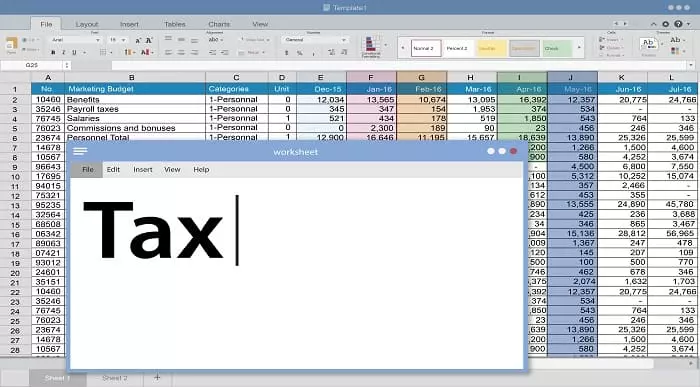
Basic ICDL Course | MS Office Essential Training (Arabic)
By Course Cloud
Course Overview Set a high bar for yourself in terms of job prospects by learning the essentials of Microsoft Office with this highly-acclaimed Basic ICDL Course | MS Office Essential Training (Arabic) course. This exclusively designed Basic ICDL Course | MS Office Essential Training (Arabic) course will teach you Microsoft Office essentials in an easy-to-understand manner and familiarise you with its many capabilities. It helps expose you to the fundamental tools such as Microsoft Word basics, Advanced WordPress content, Excel program interface and tools and PowerPoint presentations and basics. You'll learn how to use Microsoft Word, Excel, and PowerPoint to their full potential. It is loaded with helpful information to help you confidently use Microsoft Office in the workplace. Now is the time to enrol and master the Office skills that every employer desires to achieve progression at work. This best selling Basic ICDL Course | MS Office Essential Training (Arabic) has been developed by industry professionals and has already been completed by hundreds of satisfied students. This in-depth Basic ICDL Course | MS Office Essential Training (Arabic) is suitable for anyone who wants to build their professional skill set and improve their expert knowledge. The Basic ICDL Course | MS Office Essential Training (Arabic) is CPD-accredited, so you can be confident you're completing a quality training course will boost your CV and enhance your career potential. The Basic ICDL Course | MS Office Essential Training (Arabic) is made up of several information-packed modules which break down each topic into bite-sized chunks to ensure you understand and retain everything you learn. After successfully completing the Basic ICDL Course | MS Office Essential Training (Arabic), you will be awarded a certificate of completion as proof of your new skills. If you are looking to pursue a new career and want to build your professional skills to excel in your chosen field, the certificate of completion from the Basic ICDL Course | MS Office Essential Training (Arabic) will help you stand out from the crowd. You can also validate your certification on our website. We know that you are busy and that time is precious, so we have designed the Basic ICDL Course | MS Office Essential Training (Arabic) to be completed at your own pace, whether that's part-time or full-time. Get full course access upon registration and access the course materials from anywhere in the world, at any time, from any internet-enabled device. Our experienced tutors are here to support you through the entire learning process and answer any queries you may have via email.

AZ-600T00 Configuring and Operating a Hybrid Cloud with Microsoft Azure Stack Hub
By Nexus Human
Duration 4 Days 24 CPD hours This course is intended for Students for AZ-600: Configuring and Operating a Hybrid Cloud with Microsoft Azure Stack Hub are interested in becoming Azure Stack Hub operators who provide cloud services to end users or customers from within their own datacenter using Azure Stack Hub. Azure Stack Hub operators responsibilities include planning, deploying, packaging, updating, and maintaining the Azure Stack Hub infrastructure. They also offer hybrid cloud resources and requested services and manage infrastructure as a service (IaaS) and platform as a service (PaaS). Overview Prepare for Azure Stack Hub deployment Manage infrastructure certificates for Azure Stack Hub Manage Azure Stack Hub registration Configure an Azure Stack Hub home directory Provision a service principal for Azure Stack Hub Recommend a business continuity disaster recovery (BCDR) strategy Manage Azure Stack Hub by using privileged endpoints Manage Azure Stack Hub Marketplace Offer App Services and Event Hub resource providers Manage usage and billing This course teaches Azure administrators and Azure Stack Hub operators how to plan, deploy, package, update, and maintain the Azure Stack Hub infrastructure. Lessons include deploying Azure Stack Hub, managing the Azure Stack Hub Marketplace, offering App Services and Event Hub resource providers, managing Azure Stack Hub registration, and maintaining system health. Overview of Azure Stack Hub Azure Stack Hub Datacenter integration Azure Stack Hub PowerShell Module review questions Provide Services Manage Azure Stack Hub Marketplace Offer an App Services resource provider Offer an Event Hubs resource provider Offer services Manage usage and billing Module review questions Implement Data Center Integration Prepare for Azure Stack Hub deployment Manage Azure Stack Hub registration Module review questions Manage Identity and Access for Azure Stack Hub Manage multi-tenancy Manage access Module review questions Manage the Azure Stack Hub Infrastructure Manage system health Azure Monitor on Azure Stack Hub Plan and configure business continuity and disaster recovery Manage capacity Update infrastructure Manage Azure Stack Hub by using privileged endpoints Module review questions Additional course details: Nexus Humans AZ-600T00 Configuring and Operating a Hybrid Cloud with Microsoft Azure Stack Hub training program is a workshop that presents an invigorating mix of sessions, lessons, and masterclasses meticulously crafted to propel your learning expedition forward. This immersive bootcamp-style experience boasts interactive lectures, hands-on labs, and collaborative hackathons, all strategically designed to fortify fundamental concepts. Guided by seasoned coaches, each session offers priceless insights and practical skills crucial for honing your expertise. Whether you're stepping into the realm of professional skills or a seasoned professional, this comprehensive course ensures you're equipped with the knowledge and prowess necessary for success. While we feel this is the best course for the AZ-600T00 Configuring and Operating a Hybrid Cloud with Microsoft Azure Stack Hub course and one of our Top 10 we encourage you to read the course outline to make sure it is the right content for you. Additionally, private sessions, closed classes or dedicated events are available both live online and at our training centres in Dublin and London, as well as at your offices anywhere in the UK, Ireland or across EMEA.

AZ-104: Microsoft Azure Administrator Full Course
By Packt
This course teaches you to prepare for AZ-104 Certification. The course gives you the knowledge to make you Azure ready and become a better Azure administrator. All the changes that were made to AZ-103 by Microsoft to make it AZ-104 are incorporated in this course.

MB-300T00 Microsoft Finance and Operations Core
By Nexus Human
Duration 2 Days 12 CPD hours This course is intended for A Dynamics 365 for Finance and Operations Functional Consultant is responsible for performing discovery, capturing requirements, engaging subject matter experts and stakeholders, translating requirements, and configuring the solution and applications. The Functional Consultant implements a solution using out of the box capabilities, codeless extensibility, application and service integrations. Overview This course provides the practical knowledge to Navigate and efficiently use search, filtering and queries Use operational workspaces Work with Business Document Management Work with record templates Integrate Power BI with Dynamics 365 Finance and Operations apps Personalize workspaces Run and analyze security reports Create and use workflow for approval Work with Organization Hierarchy and its purposes. How to use personalization feature Use Data Management workspace Create and use and entity templates Import and export data and manage data by using Office Integration Dynamics 365 Finance and Operations apps include, but are not limited to, Dynamics 365 Finance, Dynamics 365 Supply Chain Management, and Dynamics 365 Supply Chain Management, Manufacturing. This foundational course provides students with the important first steps in automating and modernizing both global financial and supply chain operations. USE COMMON FUNCTIONALITY AND IMPLEMENTATION TOOLS Introduction Identify and use common Dynamics 365 Finance and Operations apps features and functionality Describe use cases for Power Platform apps and services Module Summary CONFIGURE SECURITY, PROCESSES, AND OPTIONS Introduction Implement security Design and create workflows Configure Organization administration features Configure System administration features Module Summary MANAGE DYNAMICS 365 FINANCE AND OPERATION DATA Introduction Manage data in Dynamics 365 Finance and Operations apps Plan a migration strategy Prepare data for migration and migrate data Module Summary VALIDATE AND SUPPORT THE SOLUTION Introduction Test solutions in Dynamics 365 Finance and Operations apps Implement Lifecycle Services tools Module Summary Additional course details: Nexus Humans MB-300T00 Microsoft Dynamics 365: Core Finance and Operations training program is a workshop that presents an invigorating mix of sessions, lessons, and masterclasses meticulously crafted to propel your learning expedition forward. This immersive bootcamp-style experience boasts interactive lectures, hands-on labs, and collaborative hackathons, all strategically designed to fortify fundamental concepts. Guided by seasoned coaches, each session offers priceless insights and practical skills crucial for honing your expertise. Whether you're stepping into the realm of professional skills or a seasoned professional, this comprehensive course ensures you're equipped with the knowledge and prowess necessary for success. While we feel this is the best course for the MB-300T00 Microsoft Dynamics 365: Core Finance and Operations course and one of our Top 10 we encourage you to read the course outline to make sure it is the right content for you. Additionally, private sessions, closed classes or dedicated events are available both live online and at our training centres in Dublin and London, as well as at your offices anywhere in the UK, Ireland or across EMEA.


