- Professional Development
- Medicine & Nursing
- Arts & Crafts
- Health & Wellbeing
- Personal Development
Dive deep into the world of spreadsheet mastery with our 'Data Analysis, Automating and Visualisation in Excel' course. This comprehensive programme takes you on a transformative journey from the rudiments of worksheet modifications to the advanced arts of data forecasting. Within each module, you'll unveil the secrets behind efficient list management, compelling visualisations, and the magic of PivotTables, among many other features. Moreover, automation isn't left behind; it's the heart and soul, making your workbook a living entity that breathes efficiency. By the end, you'll not only be fluent in Excel's vast toolkit but also possess the flair to present data in engaging, insightful ways. Learning Outcomes: Master the art of efficient worksheet modification and effective list management. Harness the power of data analysis tools to make informed decisions. Craft compelling visuals using charts, Sparklines, and data mapping techniques. Implement PivotTables and PivotCharts to dissect complex data sets effortlessly. Automate workbook functionalities for optimised and streamlined processes. Video Playerhttps://studyhub.org.uk/wp-content/uploads/2021/03/Data-Analysis-Automating-and-Visualisation-in-Excel.mp400:0000:0000:00Use Up/Down Arrow keys to increase or decrease volume. Why buy this Data Analysis, Automating and Visualisation in Excel? Unlimited access to the course for a lifetime. Opportunity to earn a certificate accredited by the CPD Quality Standards after completing this course. Structured lesson planning in line with industry standards. Immerse yourself in innovative and captivating course materials and activities. Assessments are designed to evaluate advanced cognitive abilities and skill proficiency. Flexibility to complete the Data Analysis, Automating and Visualisation in Excel Course at your own pace, on your own schedule. Receive full tutor support throughout the week, from Monday to Friday, to enhance your learning experience Who is this Data Analysis, Automating and Visualisation in Excel course for? Individuals looking to enhance their data visualisation and analysis prowess. Managers wanting a streamlined approach to handling large datasets. Academic researchers aiming to present their data in a more compelling format. Finance professionals seeking efficient ways to dissect and forecast financial data. Marketing strategists aiming to leverage data for improved decision-making. Career path Data Analyst: £30,000 - £50,000 per annum Financial Analyst: £35,000 - £55,000 per annum Market Research Analyst: £28,000 - £45,000 per annum Business Intelligence Analyst: £32,000 - £56,000 per annum Operations Analyst: £30,000 - £52,000 per annum Research Scientist (Data-oriented): £35,000 - £60,000 per annum Prerequisites This Data Analysis, Automating and Visualisation in Excel does not require you to have any prior qualifications or experience. You can just enrol and start learning.This Data Analysis, Automating and Visualisation in Excel was made by professionals and it is compatible with all PC's, Mac's, tablets and smartphones. You will be able to access the course from anywhere at any time as long as you have a good enough internet connection. Certification After studying the course materials, there will be a written assignment test which you can take at the end of the course. After successfully passing the test you will be able to claim the pdf certificate for £4.99 Original Hard Copy certificates need to be ordered at an additional cost of £8. Course Curriculum Modifying a Worksheet Insert, Delete, and Adjust Cells, Columns, and Rows 00:10:00 Search for and Replace Data 00:09:00 Use Proofing and Research Tools 00:07:00 Working with Lists Sort Data 00:10:00 Filter Data 00:10:00 Query Data with Database Functions 00:09:00 Outline and Subtotal Data 00:09:00 Analyzing Data Apply Intermediate Conditional Formatting 00:07:00 Apply Advanced Conditional Formatting 00:05:00 Visualizing Data with Charts Create Charts 00:13:00 Modify and Format Charts 00:12:00 Use Advanced Chart Features 00:12:00 Using PivotTables and PivotCharts Create a PivotTable 00:13:00 Analyze PivotTable Data 00:12:00 Present Data with PivotCharts 00:07:00 Filter Data by Using Timelines and Slicers 00:11:00 Working with Multiple Worksheets and Workbooks Use Links and External References 00:12:00 Use 3-D References 00:06:00 Consolidate Data 00:05:00 Using Lookup Functions and Formula Auditing Use Lookup Functions 00:12:00 Trace Cells 00:09:00 Watch and Evaluate Formulas 00:08:00 Automating Workbook Functionality Apply Data Validation 00:13:00 Search for Invalid Data and Formulas with Errors 00:04:00 Work with Macros 00:18:00 Creating Sparklines and Mapping Data Create Sparklines 00:07:00 MapData 00:07:00 Forecasting Data Determine Potential Outcomes Using Data Tables 00:08:00 Determine Potential Outcomes Using Scenarios 00:09:00 Use the Goal Seek Feature 00:04:00 Forecasting Data Trends 00:05:00 Assignment Assignment - Data Analysis, Automating and Visualisation in Excel 00:00:00

Management of Value (MoV) Practitioner: In-House Training
By IIL Europe Ltd
Management of Value (MoV®) Practitioner: In-House Training This interactive MoV® Practitioner course provides a modular and case-study-driven approach to learning Management of Value (MoV). The core knowledge is structured and comprehensive; and well-rounded modules cover the methodology and various techniques. A case study is used to help appreciate the relevance of MoV in its practical application. What you will Learn The MoV Practitioner Course prepares you for the MoV Practitioner exam. Individuals certified at the MoV Practitioner level will be able to: Apply Management of Value (MoV) principles, processes and techniques, and advocate the benefits of this application appropriately to the senior Management. Develop a plan of MoV activities for the whole lifecycle of small and large projects and programs. Plan an MoV study, tailoring it to particular projects or programs and developing practical study or workshop handbooks as required. Understand and articulate value in relation to organizational objectives. Prioritize value drivers using function analysis and use these to demonstrate how value might be improved. Quantify monetary and non-monetary value using the Value Index, Value Metrics and the Value for Money ratio. Describe and comment on the application of various techniques relevant to MoV. Monitor improvements in value realized throughout a project lifecycle and capture learning which can be transferred to future projects. Offer suggestions and guidance about embedding MoV into an organization, including policy issues, undertake a health check, assess maturity and competence, and provide guidance on typical roles and responsibilities. Understand and articulate the use of MoV within other Best Management Practice methods and its contributions to them Benefits of Taking This Course Upon successful completion of this course, you will be able to: Organise and contribute constructively to a Management of Value (MoV) Study Demonstrate a knowledge of MoV principles, processes, approach, and environment Analyse a company, programme or project to establish its organisational value includes identification and weighting of Value Drivers Pass the AXELOS Practitioner Examination Function Analysis Customer FAST Diagram Value Tree Development Weighting Attributes Paired Comparisons Developing a Value Profile Developing a Value Index Value for Money Ratio Stimulating Innovation Value Engineering Option Evaluation and Selection Evaluation Matrix Value and Value for Money Timing and Planning Teams and Stakeholders MoV in the Organization Integrating with Best Management Practice Relationship between Process and Approach

Description: Knowing the basics of how Windows 8 system works will help you utilize the advanced features that will make your professional life easier. Through this course, you will learn which apps to use and how to utilize it well. You will learn the features of the new task bar and charms bar and know how to manage your files and folders in a more organised way. Understand all the basic features of networking and Devices, settings and the control panel. Know how to keep your system running smoothly with security and maintenance options to avoid delays and maintain your productivity. In this course you will learn the necessary skills, knowledge and information of Windows 8 Operating System. Who is the course for? Professionals who want to learn how Windows 8 works People who have an interest in knowing all the basics and essentials in Windows 8 Entry Requirement: This course is available to all learners, of all academic backgrounds. Learners should be aged 16 or over to undertake the qualification. Good understanding of English language, numeracy and ICT are required to attend this course. Assessment: At the end of the course, you will be required to sit an online multiple-choice test. Your test will be assessed automatically and immediately so that you will instantly know whether you have been successful. Before sitting for your final exam, you will have the opportunity to test your proficiency with a mock exam. Certification: After you have successfully passed the test, you will be able to obtain an Accredited Certificate of Achievement. You can however also obtain a Course Completion Certificate following the course completion without sitting for the test. Certificates can be obtained either in hardcopy at the cost of £39 or in PDF format at the cost of £24. PDF certificate's turnaround time is 24 hours, and for the hardcopy certificate, it is 3-9 working days. Why choose us? Affordable, engaging & high-quality e-learning study materials; Tutorial videos/materials from the industry leading experts; Study in a user-friendly, advanced online learning platform; Efficient exam systems for the assessment and instant result; The UK & internationally recognised accredited qualification; Access to course content on mobile, tablet or desktop from anywhere anytime; The benefit of career advancement opportunities; 24/7 student support via email. Career Path: The Level 2 Certificate in Windows 8 Operating System is a useful qualification to possess and would be beneficial for any professions or career from any industry you are in. Level 2 Certificate in Windows 8 Operating System Module One - Getting Started 00:30:00 Module Two - Welcome to Windows 8 01:00:00 Module Three - Using Apps 00:30:00 Module Four - Working with the Desktop 00:30:00 Module Five - Using the Taskbar 00:30:00 Module Six - Working with the Charms Bar 01:00:00 Module Seven - Managing Your Files and Folders 01:00:00 Module Eight - Networking and Devices 00:30:00 Module Nine - Working with Settings and the Control Panel 01:00:00 Module Ten - Personalizing Windows 8 01:00:00 Module Eleven - Understanding Security and Maintenance 00:30:00 Module Twelve - Wrapping Up 00:30:00 Mock Exam Mock Exam- Level 2 Certificate in Windows 8 Operating System 00:20:00 Final Exam Final Exam- Level 2 Certificate in Windows 8 Operating System 00:20:00 Certificate and Transcript Order Your Certificates and Transcripts 00:00:00

Learn ASP.NET MVC and Entity Framework (Database First)
By Packt
By encouraging you to build real-world applications, this course teaches you the concepts of ASP.NET scaffolding, Model View Controller (MVC), and Entity Framework. You will start by setting up the environment and proceed towards practical activities to understand the concepts in ASP.NET MVC development.
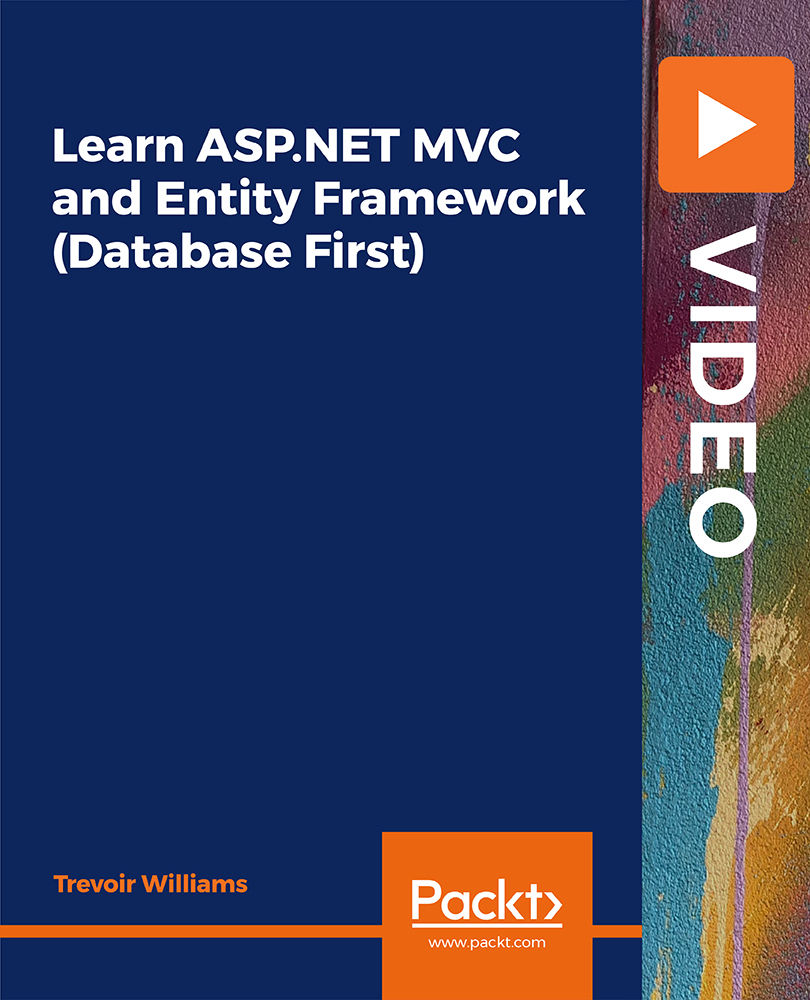
MAC Operating System Accredited Training
By iStudy UK
Are you a MAC user and want to increase your knowledge on the MAC operating system? Enroll in our MAC Operating System Accredited Training for a better understanding and adaptability of such complex OS. Course Description: The course is designed for the new MAC users. MAC OS continuously brings more creative thoughts to incorporate into the present elements available. In the course, you will learn the features of MAC desktop operating System and will be able to know the differences between MAC OS and other operating systems. Why makes MAC OS is more user-friendly and convenient to use will be discussed here. If you want to be an expert user of MAC OS, the course will surely guide you to learn all the necessary features and functions of MAC OS. The course not only covers the basics operating system of MAC but also provides detailed information about the networking process of MAC. By the end of the course, you will be confident enough to use MAC OS. Course Highlights MAC Operating System Accredited Training is an award winning and the best selling course that has been given the CPD Certification & IAO accreditation. It is the most suitable course anyone looking to work in this or relevant sector. It is considered one of the perfect courses in the UK that can help students/learners to get familiar with the topic and gain necessary skills to perform well in this field. We have packed MAC Operating System Accredited Training into 10 modules for teaching you everything you need to become successful in this profession. To provide you ease of access, this course is designed for both part-time and full-time students. You can become accredited in just 8 hours, 45 minutes hours and it is also possible to study at your own pace. We have experienced tutors who will help you throughout the comprehensive syllabus of this course and answer all your queries through email. For further clarification, you will be able to recognize your qualification by checking the validity from our dedicated website. Why You Should Choose MAC Operating System Accredited Training Lifetime access to the course No hidden fees or exam charges CPD Accredited certification on successful completion Full Tutor support on weekdays (Monday - Friday) Efficient exam system, assessment and instant results Download Printable PDF certificate immediately after completion Obtain the original print copy of your certificate, dispatch the next working day for as little as £9. Improve your chance of gaining professional skills and better earning potential. Who is this Course for? MAC Operating System Accredited Training is CPD certified and IAO accredited. This makes it perfect for anyone trying to learn potential professional skills. As there is no experience and qualification required for this course, it is available for all students from any academic backgrounds. Requirements Our MAC Operating System Accredited Training is fully compatible with any kind of device. Whether you are using Windows computer, Mac, smartphones or tablets, you will get the same experience while learning. Besides that, you will be able to access the course with any kind of internet connection from anywhere at any time without any kind of limitation. Career Path You will be ready to enter the relevant job market after completing this course. You will be able to gain necessary knowledge and skills required to succeed in this sector. All our Diplomas' are CPD and IAO accredited so you will be able to stand out in the crowd by adding our qualifications to your CV and Resume. Chapter-01 Introduction to Mac 01:00:00 Chapter-02 Features of Mac Desktops 01:00:00 Chapter-03 Networking System of Mac 01:00:00 Chapter-04 Types of Mac 01:00:00 Chapter-05 Mac your way to cyberspace 00:30:00 Chapter-06 Benefits of Using Mac 01:00:00 Chapter-07 How to print & fax using Mac 01:00:00 Chapter-08 Managing music with iTunes 01:00:00 Chapter-09 Having fun with photos 01:00:00 Chapter-10 Wrapping Up 00:15:00 Mock Exam Final Exam

SA120 - Server Automation 10.x Essentials
By Nexus Human
Duration 5 Days 30 CPD hours This course is intended for This course is recommended for: ? System Administrators ? Patch Administrators ? SA Administrators ? Policy Setters ? IT Managers ? IT or Application Architects ? Data Center Managers ? Application Experts ? Operations Experts ? Deployment Specialists ? Application Deployment Manager Administrators ? QA Team Members and Managers ? Security Administrators ? Other technical personnel who are responsible for data center automation Overview After completing this course, you should be able to: ? Describe the Server Automation (SA) core architecture and key components of SA ? Integrate unmanaged servers into the SA managed environment and discover server information through SA ? Use the Operation System (OS) Provisioning feature of SA to automate the installation of OS onto servers ? Provision virtual servers and manage their server lifecycle through SA ? Create static and dynamic device groups to manage multiple servers as groups ? Manage packages as part of the software management feature in SA ? Use a policy-based management methodology to provision software and manage software updates ? Describe and use Application Deployment Manager (ADM) to manage an application lifecycle using SA ? Use the Application Configuration feature of SA to manage the values in configuration files on managed servers ? Manage patches on various OS platforms using a patch policy or software policy ? Use the Audit and Remediation feature of SA to ensure servers and applications are compliant with defined best practices or corporate policies ? Use the Compliance feature of SA to discover out-of-compliance servers in the managed environment and ensure that they are in compliance with corporate policies ? Use the Global Shell and Global File System (OGFS) features to explore and manage servers in an SA environment ? Create, manage, and execute scripts I SA to manage servers or server groups This five-day course provides the necessary foundation to manage the data center servers and application environment using HP Server Automation (SA) 10. The course covers the key components of SA and their functionality. Course Overview and Introduction to HP Server Automation ? Discuss the IT organization?s preference for automation ? Discuss the main features of HP SA ? Discuss the benefits of using SA ? Describe the distributed architecture of SA Exploring the Architecture and Interfaces ? Define an SA core ? Describe the functionality of each key component of SA ? Describe SA users ? Use the SA client to explore a managed server environment ? Describe the SA core architecture and key components ? Learn how to use the SA interfaces to explore the server environment Agent Functionality and Server Integration ? Differentiate the agent types ? Describe the SA agent functionality ? Specify the requirements for installing an SA agent onto an unmanaged server ? Install an agent onto an unmanaged server using the SA client and manual installation ? Troubleshoot agent installation and communication failures ? Explore the server inventory using the Device Explorer of the SA client ? Describe the Agent Tools feature within SA ? Integrate existing, unmanaged servers into the SA managed environment ? Summarize what server information is collected by the agent ? Explain the server module objects ? Explain agent extensions Provisioning Operating Systems (OS) Using OS Build Plans (OSBPs) ? Describe the Operating System (OS) provisioning feature within SA ? Describe the process of provisioning an OS on a server ? Define and run an OS Build Plan (OSBP) Dynamic Host Configuration Protocol (DHCP) Less or Static IP Provisioning ? Configure and run the Managed Boot Client(s) (MBC) ? Provision Operating Systems (OS) without using Dynamic Host Configuration Protocol (DHCP) (or by using Static IP) Managing Virtualization ? Describe the supported virtualization management features in SA ? Describe the process of provisioning virtual servers for VMware Enterprise Server Xi (VMware ESXi) and Solaris 10 ? Identify the relationship between the hypervisor and its virtual servers ? Manage the lifecycle of VMware Virtual Machines (VMs) ? Manage the lifecycle of Solaris zones ? Integrate with VMware Virtual Center using Virtualization Service (VS) Exploring Device Groups ? Explain device groups and their characteristics ? Describe the different types of device groups supported in SA ? Create static and dynamic device groups using the SA client Exploring Device Groups with Search Results ? Describe the different types of search in the SA client ? Discuss the process to save and retrieve search results ? Create device groups from search results ? Develop sample reports using advanced search Managing Packages ? Describe how to manage packages in SA ? Discuss the supported package types ? Explain how to organize the software library ? Import and export packages into the software repository ? Install and uninstall packages ? Manage Red Hat Package Manager (RPM) packages Software Management ? Describe the use of policy-based software management in SA ? Describe how to manage software policies in SA ? List the software management setup tasks ? Install and uninstall software using software policies ? Manage software updates using software policies Working with Application Deployment Manager (ADM) ? Describe the Application Deployment Manager (ADM) and its functions ? Manage the ADM ? Set permissions for ADM ? Define an application, a target, and a component ? Deploy an application ? Manage an Application Deployment job ? Describe the rollback and undeploy process ? Import and export Application Deployment data from SA Application Configuration Management ? Describe how application configurations are managed in SA ? Describe application configuration components ? Control values using an application configuration inheritance model ? Push application configuration values to servers Managing Patches ? Describe the patch management feature in SA ? View patch information ? Describe UNIX patch management tasks ? Install patches using patch policies on the Windows platform ? Identify Microsoft patch administration tasks ? Manage patches on Red Hat LINUX Working with Audits, Snapshots, and Remediation ? Describe the audit and remediation feature in SA ? Create and run audits ? Configure file audit rules ? Set audit rule exceptions ? View audit results and remediate the differences ? Describe how to use Business Service Automation Essentials (BSAE) Network to run compliance audits Enforcing Compliance ? Define server compliance concepts ? Describe the compliance management feature in SA ? Scan and view the compliance status of servers ? Remediate non-compliant servers Exploring Servers Using the Global Shell and Global File System ? Describe the Global Shell and Opsware Global File System (OGFS) features within SA ? Describe how Global Shell and OGFS features can be used to manage servers within the SA environment ? Describe how to navigate and filter data in the OGFS using the Global Shell ? Use the Remote Shell (ROSH) command to login to a managed server and execute shell scripts on a managed server ? Use the SA remote terminal feature to access and manage servers in the managed environment Scripting with SA ? Describe the script management and execution feature in SA ? Create scripts using the SA client ? Execute ad hoc or saved scripts ? View and download script results ? Describe PowerShell integration with SA ? Explain the Extensible Discovery server module ? Introduce Automation Platform eXtensions (APX) scripting Exploring Reports in SA ? Explain SA reports ? List the reports available in SA ? Generate an SA report ? Explain Business Service Automation (BSA) Essentials basics as a reporting tool OS Provisioning with OS Sequences ? Describe the OS Provisioning feature within SA ? Describe the process of provisioning an OS on a server ? Define and run an OS Sequence

Overview This comprehensive course on Diploma in Excel Vlookup Xlookup Match and Index will deepen your understanding on this topic. After successful completion of this course you can acquire the required skills in this sector. This Diploma in Excel Vlookup Xlookup Match and Index comes with accredited certification from CPD, which will enhance your CV and make you worthy in the job market. So enrol in this course today to fast track your career ladder. How will I get my certificate? You may have to take a quiz or a written test online during or after the course. After successfully completing the course, you will be eligible for the certificate. Who is This course for? There is no experience or previous qualifications required for enrolment on this Diploma in Excel Vlookup Xlookup Match and Index. It is available to all students, of all academic backgrounds. Requirements Our Diploma in Excel Vlookup Xlookup Match and Index is fully compatible with PC's, Mac's, Laptop, Tablet and Smartphone devices. This course has been designed to be fully compatible with tablets and smartphones so you can access your course on Wi-Fi, 3G or 4G. There is no time limit for completing this course, it can be studied in your own time at your own pace. Career Path Learning this new skill will help you to advance in your career. It will diversify your job options and help you develop new techniques to keep up with the fast-changing world. This skillset will help you to- Open doors of opportunities Increase your adaptability Keep you relevant Boost confidence And much more! Course Curriculum 2 sections • 8 lectures • 00:46:00 total length •1.1 Excel vlookup: 00:08:00 •1.2 Excel xlookup: 00:06:00 •1.3 Excel vlookup: 00:08:00 •1.4 Excel vlookup: 00:03:00 •1.5 Excel vlookup: 00:11:00 •1.6 Excel vlookup: 00:05:00 •1.7 Excel vlookup: 00:05:00 •Assignment - Diploma in Excel Vlookup Xlookup Match and Index: 00:00:00

Management of Value (MoV) Practitioner: Virtual In-House Training
By IIL Europe Ltd
Management of Value (MoV®) Practitioner: Virtual In-House Training This interactive MoV® Practitioner course provides a modular and case-study-driven approach to learning Management of Value (MoV). The core knowledge is structured and comprehensive; and well-rounded modules cover the methodology and various techniques. A case study is used to help appreciate the relevance of MoV in its practical application. What you will Learn The MoV Practitioner Course prepares you for the MoV Practitioner exam. Individuals certified at the MoV Practitioner level will be able to: Apply Management of Value (MoV) principles, processes and techniques, and advocate the benefits of this application appropriately to the senior Management. Develop a plan of MoV activities for the whole lifecycle of small and large projects and programs. Plan an MoV study, tailoring it to particular projects or programs and developing practical study or workshop handbooks as required. Understand and articulate value in relation to organizational objectives. Prioritize value drivers using function analysis and use these to demonstrate how value might be improved. Quantify monetary and non-monetary value using the Value Index, Value Metrics and the Value for Money ratio. Describe and comment on the application of various techniques relevant to MoV. Monitor improvements in value realized throughout a project lifecycle and capture learning which can be transferred to future projects. Offer suggestions and guidance about embedding MoV into an organization, including policy issues, undertake a health check, assess maturity and competence, and provide guidance on typical roles and responsibilities. Understand and articulate the use of MoV within other Best Management Practice methods and its contributions to them Benefits of Taking This Course Upon successful completion of this course, you will be able to: Organise and contribute constructively to a Management of Value (MoV) Study Demonstrate a knowledge of MoV principles, processes, approach, and environment Analyse a company, programme or project to establish its organisational value includes identification and weighting of Value Drivers Pass the AXELOS Practitioner Examination Function Analysis Customer FAST Diagram Value Tree Development Weighting Attributes Paired Comparisons Developing a Value Profile Developing a Value Index Value for Money Ratio Stimulating Innovation Value Engineering Option Evaluation and Selection Evaluation Matrix Value and Value for Money Timing and Planning Teams and Stakeholders MoV in the Organization Integrating with Best Management Practice Relationship between Process and Approach

Management of Value (MoV) Foundation: Virtual In-House Training
By IIL Europe Ltd
Management of Value (MoV®) Foundation: Virtual In-House Training This interactive MoV® Foundation course provides a modular and case-study-driven approach to learning Management of Value (MoV). The core knowledge is structured and comprehensive; and well-rounded modules cover the methodology and various techniques. A case study is used to help appreciate the relevance of MoV in its practical application. What you will Learn Upon completion of an MoV course candidates should be able to discuss and explain: The main processes and techniques used within MoV and the reasons for using them How MoV may be applied at portfolio, program, project and operational levels The differences in applying MoV at different stages in a project and the expected outputs from a MoV Study at each stage The circumstances under which MoV should be used The concept of value and how value may be improved The main benefits arising from the use of MoV Approaches for implementing MoV How to respond to external and internal influences The principles of embedding MoV into an organization The key topics in document checklists, the toolbox, health check, organizational maturity and individual competence. Upon successful completion of this course, you will be able to: Organize and contribute constructively to a Management of Value (MoV) Study Demonstrate a knowledge of MoV principles, processes, approach and environment Analyse a company, program or project to establish its organizational value; includes identification and weighting of Value Drivers Pass the AXELOS MoV Foundation Examination Introduction to value management and MoV Value and Value Management Capabilities, Outcomes, Benefits and Disbenefits What is Value? What is Management of Value (MoV)? Why use MoV? Where use MoV? When MoV should be used? What using MoV involve? Selected MoV benefits Relationship with other AXELOS Global Best Practices and Models How MoV fits with other AXELOS Global Best Practice Guides MoV principles Align with organization's objectives Focus on functions and required outcomes Balance the variables to maximise value Apply throughout the investment decision Tailor MoV to suit the subject Learn from experience and improve Assign clear roles and responsibilities and build a supportive culture MoV processes Frame the programme or project Gather information Analyse information Process information Evaluate and select Develop Value Improving Proposals Implement and share outputs MoV techniques Function Analysis Function Analysis System Technique (FAST) Traditional (or classic) FAST Technical FAST Customer FAST Value Trees Measuring value Value profiling (a.k.a. value benchmarking) Simple multi-attribute rating technique (a.k.a. SMART) Value index Value metrics Value for money (VfM) ratio Value Engineering / Analysis Common techniques used in MoV Analysis of information Benchmarking Process Mapping Root Cause Analysis Discounted Cash Flow Analysis Generating Ideas Brainstorming Evaluation and option selection Option Selection Matrix Idea selection Allocation to Categories Idea Selection Matrix Weighting techniques Paired Comparisons Points Distribution Developing VIPs Developing Proposals Cost Benefit Analysis Building Decisions Implementing VIPs Implementation Plans Feedback Following up Tracking Benefits Approach to Implementation Generic approach to MoV implementation Plan the MoV activities Understand and articulate value Prioritize value Improve value Quantify value Monitor improvements in value Learn lessons Environmental factors Portfolio Considerations Programme considerations Project considerations Operational Considerations Embedding MoV into an organization Benefits of Embedding MoV into an organization MoV Policy MoV Policy Composition Embedding MoV into an organisation Key steps Suggested MoV Management Structure Overcoming barriers We do it anyway It takes up too much time We can't afford to make the changes What's in it for me? Don't fix it if it ain't broke Fixed returns on investment MoV products Briefing Meeting Agenda (A.1) Communications Checklist (A.2) Equipment list for an Effective Study/Workshop (A.3) Invitation to join the Study Team (A.4) Option Evaluation Matrix (A.5) Plan the Study (A.6) Recording Idea Selection (A.7) Reporting Study outputs (A.8) Scoping the Study (A.9) Study or Workshop Handbook (A.10) Value-Improvement Proposal Forms (A.11) Value Improvement Tracking Report (A.12) MoV toolbox MoV health check and maturity model P3M3 Maturity Model MoV Maturity Model (aligned with P3M3)

Overview This comprehensive course on Excel Pivot Tables will deepen your understanding on this topic. After successful completion of this course you can acquire the required skills in this sector. This Excel Pivot Tables comes with accredited certification from CPD, which will enhance your CV and make you worthy in the job market. So enrol in this course today to fast track your career ladder. How will I get my certificate? You may have to take a quiz or a written test online during or after the course. After successfully completing the course, you will be eligible for the certificate. Who is This course for? There is no experience or previous qualifications required for enrolment on this Excel Pivot Tables. It is available to all students, of all academic backgrounds. Requirements Our Excel Pivot Tables is fully compatible with PC's, Mac's, Laptop, Tablet and Smartphone devices. This course has been designed to be fully compatible with tablets and smartphones so you can access your course on Wi-Fi, 3G or 4G. There is no time limit for completing this course, it can be studied in your own time at your own pace. Career Path Learning this new skill will help you to advance in your career. It will diversify your job options and help you develop new techniques to keep up with the fast-changing world. This skillset will help you to- Open doors of opportunities Increase your adaptability Keep you relevant Boost confidence And much more! Course Curriculum 7 sections • 18 lectures • 00:47:00 total length •Excel Pivot Tables: 00:03:00 •Overview about Store Dataset: 00:02:00 •Data Insights: 00:02:00 •Sales Profit Summary: 00:03:00 •Highlight the Data: 00:01:00 •Unprofitable Products: 00:02:00 •Create Crosstabs: 00:02:00 •Select Regions for Unprofitable Products: 00:04:00 •Real Time Analytics and Insights: 00:02:00 •Search Data for States with Slicers: 00:06:00 •Finding Trends: 00:02:00 •Find Data for Specific Date: 00:04:00 •Reporting Made Easy: 00:02:00 •Generate Reports with Pivot Tables: 00:04:00 •Marketing Analytics: 00:02:00 •Target Your Advertisements: 00:05:00 •Become Analyst: 00:01:00 •Assignment - Excel Pivot Tables: 00:00:00
