- Professional Development
- Medicine & Nursing
- Arts & Crafts
- Health & Wellbeing
- Personal Development
Azure Machine Learning
By SkillWise
Overview Uplift Your Career & Skill Up to Your Dream Job - Learning Simplified From Home! Kickstart your career & boost your employability by helping you discover your skills, talents, and interests with our special Azure Machine Learning Course. You'll create a pathway to your ideal job as this course is designed to uplift your career in the relevant industry. It provides the professional training employers seek in today's workplaces. The Azure Machine Learning Course is one of the most prestigious training offered at Skillwise and is highly valued by employers for good reason. This Azure Machine Learning Course has been designed by industry experts to provide our learners with the best learning experience possible to increase their understanding of their chosen field. This Azure Machine Learning Course, like every one of Skillwise's courses, is meticulously developed and well-researched. Every one of the topics is divided into elementary modules, allowing our students to grasp each lesson quickly. At Skillwise, we don't just offer courses; we also provide a valuable teaching process. When you buy a course from Skillwise, you get unlimited Lifetime access with 24/7 dedicated tutor support. Why buy this Azure Machine Learning? Lifetime access to the course forever Digital Certificate, Transcript, and student ID are all included in the price Absolutely no hidden fees Directly receive CPD Quality Standards accredited qualifications after course completion Receive one-to-one assistance every weekday from professionals Immediately receive the PDF certificate after passing Receive the original copies of your certificate and transcript on the next working day Easily learn the skills and knowledge from the comfort of your home Certification After studying the course materials of the Azure Machine Learning there will be a written assignment test which you can take either during or at the end of the course. After successfully passing the test you will be able to claim the pdf certificate for free. Original Hard Copy certificates need to be ordered at an additional cost of £8. Who is this course for? This Azure Machine Learning course is ideal for Students Recent graduates Job Seekers Anyone interested in this topic People already working in the relevant fields and want to polish their knowledge and skills. Prerequisites This Azure Machine Learning does not require you to have any prior qualifications or experience. You can just enroll and start learning. This Azure Machine Learning was made by professionals and it is compatible with all PCs, Macs, tablets, and smartphones. You will be able to access the course from anywhere at any time as long as you have a good enough internet connection. Career path As this course comes with multiple courses included as a bonus, you will be able to pursue multiple occupations. This Azure Machine Learning is a great way for you to gain multiple skills from the comfort of your home. Azure Machine Learning Module 01: Introduction to Microsoft Azure Machine Learning Studio and Administration 00:22:00 Module 02: Various Modules in Machine Learning 00:13:00 Module 03: Prediction of Income (Automated Tutorial) 00:33:00 Module 04: Prediction of Automobile Price using Linear Regression Algorithm 00:59:00 Module 05: Dataset Processing and Analysis (Sample-1) 00:57:00 Module 06: Cross Validation for Regression (Sample-2) 00:28:00 Module 07: Clustering Group Iris data (Sample-3) 00:17:00 Module 08: Introduction on Notebook in Microsoft Azure Machine Learning Studio 00:18:00 Assignment Assignment - Azure Machine Learning 06:06:00 Order Your Certificate Order Your Certificate QLS
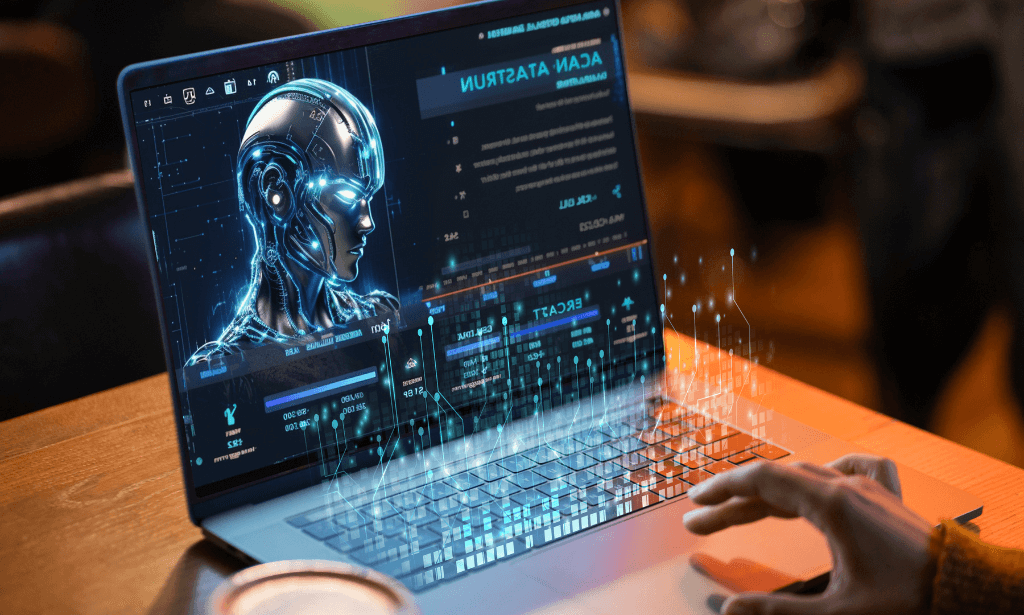
Learn Azure Cosmos DB Basics This Weekend (In Four Hours)
By Packt
This is a hands-on comprehensive course for beginners and in just four hours, this course will teach you Cosmos DB concepts and environment. You will be able to create an account, change configurations according to best practices, and add/modify data using UI. Gain a fair understanding of Azure Cosmos DB Service with the help of this course.
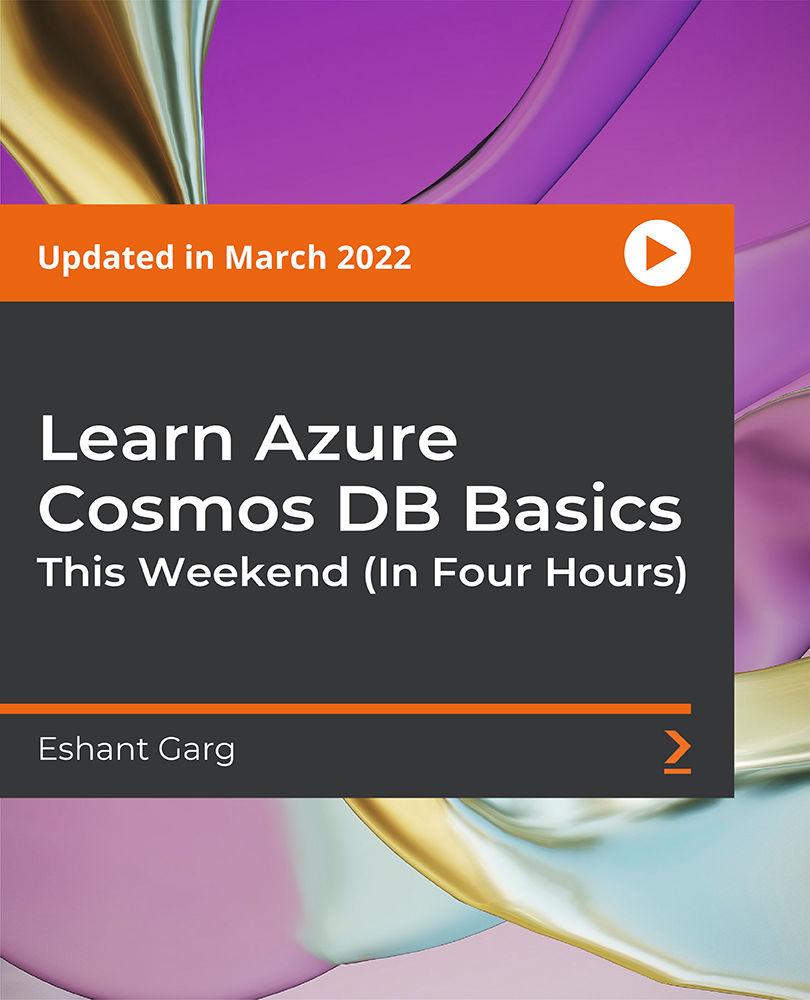
Learn Azure Serverless Functions in a Weekend
By Packt
Learn Azure Serverless Computing in a weekend with Azure Functions. This course covers core concepts such as serverless functions, event-driven applications, Azure Service Bus, database interaction, email sending, monitoring, transaction management, integrations, and more! Gain valuable and in-demand skills in Microsoft Azure's Serverless Computing.
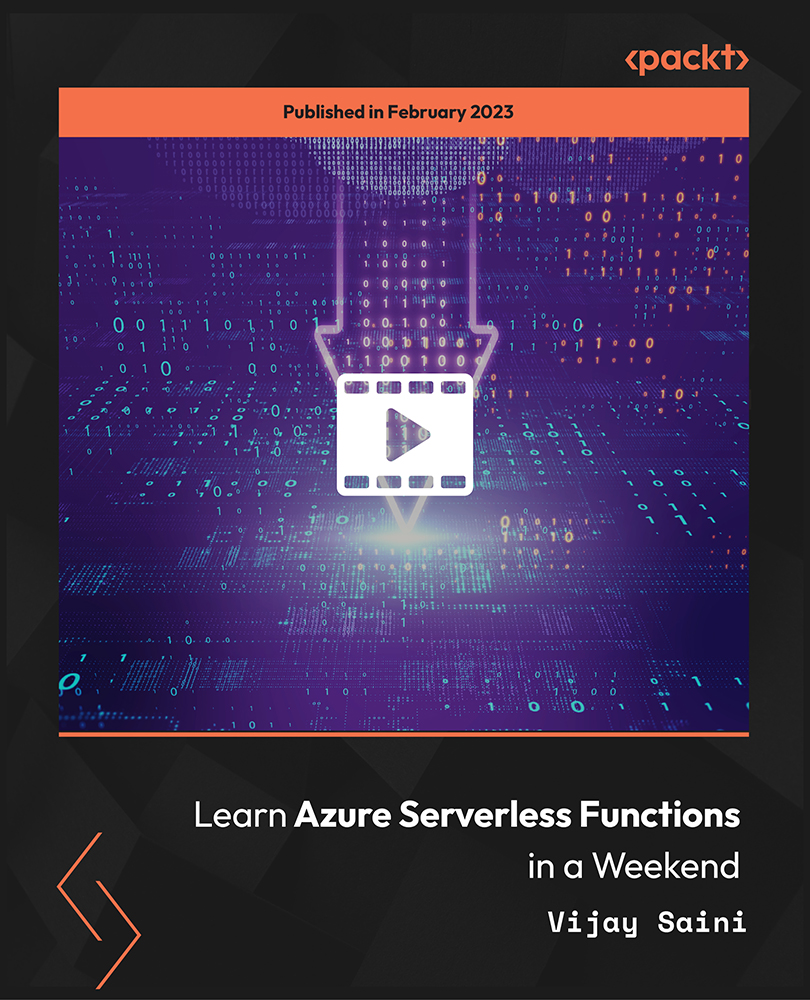
24-Hour Knowledge Knockdown! Prices Reduced Like Never Before Think about the backbone of any successful organization. It's the administrative team, the secretarial staff, and the PAs who keep things running smoothly. A recent study in the UK found that demand for skilled administrative professionals has grown by 15% in the last two years. Are you ready to step up and take on a leadership role in this essential field? This comprehensive Level 7 Diploma equips you with the advanced skills and knowledge to excel in administrative, secretarial, and personal assistant positions. You'll master essential areas like business communication, time management, project coordination, and legal procedures. Additionally, you'll gain expertise in using the latest Microsoft Office tools and navigate complex areas like GDPR and payroll. This Admin, Secretarial & PA at QLS Level 7 course is endorsed by The Quality Licence Scheme and accredited by CPD QS (with 180 CPD points) to make your skill development & career progression more accessible than ever! With a single payment, you will gain access to Admin, Secretarial & PA course, including 10 premium courses, a QLS Endorsed Hardcopy certificate (for the title course) and 11 PDF certificates for Absolutely free. This Admin, secretarial & PA Bundle Package includes: Course 01: Advanced Diploma in Admin, Secretarial & PA at QLS Level 7 10 Additional CPDQS Accredited Premium Courses - Course 01: Complete Microsoft Word Course 02: Microsoft Excel - Beginner, Intermediate & Advanced Course 03: Legal Secretary Course 04: GDPR Course 05: Payroll Course 06: Administrative Management Course 07: Leadership & Management Diploma Course 08: HR Assistant Course 09: Decision-Making in High-Stress Situations Course 10: Workplace Health and Safety Empower yourself to become an indispensable asset in today's competitive workplace. Enrol today and take your career to the next level! Learning outcome of this Admin, Secretarial & PA: Apply advanced administrative procedures for optimal efficiency. Demonstrate exceptional communication skills in written and verbal formats. Effectively manage time and prioritize tasks in a fast-paced environment. Utilize advanced Microsoft Office applications to streamline workflows. Navigate complex legal and regulatory requirements with confidence. Develop leadership qualities to motivate and support colleagues. Why Choose Us? Get a Free QLS Endorsed Certificate upon completion of Admin, secretarial & PA Get a free student ID card with Admin, secretarial & PA Training program (£10 postal charge will be applicable for international delivery) The Admin, secretarial & PA is affordable and simple to understand This course is entirely online, interactive lesson with voiceover audio Get Lifetime access to the Admin, secretarial & PA course materials The Admin, secretarial & PA comes with 24/7 tutor support Start your learning journey straightaway! *** Course Curriculum *** Course 01: Advanced Diploma in Admin, Secretarial & PA at QLS Level 7 Module 1: Personal Assistant Module 2: Admin Support Module 3: Administrative Management Module 4: Organisational Skills Module 5: Telephone Etiquette Module 6: Business Writing Module 7: Time Management Module 8: Body Language and Effective Communication Module 9: Meeting Management Module 10: Excel Basics Module 11: PowerPoint Basic Course 01: Complete Microsoft Word Manipulating Images Using Custom Graphic Elements Collaborating On Documents Adding Document References And Links Securing A Document Using Forms To Manage Content Automating Repetitive Tasks With Macros Course 02: Microsoft Excel - Beginner, Intermediate & Advanced Section 01: Getting Started Section 02: Excel Basics Section 03: Excel Essential Functions Section 04: XLookup Only For Excel 2021 And Office 365 Section 05: Get Data And Tools Section 06: Formatting Data And Tables Section 07: Pivot Tables Section 08: Excel Charts Section 09: Advanced Excel Charts Section 10: Pivot Charts Section 11: Maps Chart Above 2019 Section 12: Business-Geo Charts Section 13: Named Ranges Section 14: Import Data Into Excel Section 15: Advanced Excel =========>>>>> And 8 More Courses <<<<<========= How will I get my Certificate? After successfully completing the course, you will be able to order your QLS Endorsed Certificates and CPD Accredited Certificates as proof of your achievement. PDF Certificate: Free (Previously it was £12.99*11 = £143) QLS Endorsed Hard Copy Certificate: Free (For The Title Course: Previously it was £139) CPD 255 CPD hours / points Accredited by CPD Quality Standards Who is this course for? Anyone interested in learning more about the topic is advised to take this bundle. This bundle is ideal for: Seasoned Admin, Secretarial & PA professionals seeking career growth. Aspiring executive and personal assistants. Career changers entering Admin, Secretarial & PA roles. Individuals specialising in Admin, Secretarial & PA. Advanced administrative skills seekers. Requirements No prior background or expertise is required for this Admin, secretarial & PA bundle. Career path After completing this bundle, you are to start your career or begin the next phase of your career. Executive Assistant: £25,000 - £50,000 Office Manager: £30,000 - £45,000 PA to CEO: £35,000 - £60,000 Administrative Director: £45,000 - £80,000 Operations Manager: £35,000 - £70,000 Business Development Manager: £35,000 - £70,000 Certificates Advanced Diploma in Admin, Secretarial & PA at QLS Level 7 Hard copy certificate - Included Please note that International students have to pay an additional £10 as a shipment fee. CPD Accredited Digital Certificate Digital certificate - Included Upon passing the Course, you need to order a Digital Certificate for each of the courses inside this bundle as proof of your new skills that are accredited by CPD QS for Free.

24 Hour Flash Deal **25-in-1 Office Clerk / Coordinator Diploma Mega Bundle** Office Clerk / Coordinator Diploma Enrolment Gifts **FREE PDF Certificate**FREE PDF Transcript ** FREE Exam** FREE Student ID ** Lifetime Access **FREE Enrolment Letter ** Take the initial steps toward a successful long-term career by studying the Office Clerk / Coordinator Diploma package online with Studyhub through our online learning platform. The Office Clerk / Coordinator Diploma bundle can help you improve your CV, wow potential employers, and differentiate yourself from the mass. This Office Clerk / Coordinator Diploma course provides complete 360-degree training on Office Clerk / Coordinator Diploma. You'll get not one, not two, not three, but twenty-five Office Clerk / Coordinator Diploma courses included in this course. Plus Studyhub's signature Forever Access is given as always, meaning these Office Clerk / Coordinator Diploma courses are yours for as long as you want them once you enrol in this course This Office Clerk / Coordinator Diploma Bundle consists the following career oriented courses: Course 01: Office Skills and Administration Course 02: Secretary & PA Diploma Course 03: Administration : Office Administration Course 04: Receptionist Diploma Course 05: Document Control and Workflow Management Course 06: Diary Management Course 07: Touch Typing Complete Training Diploma Course 08: Microsoft Excel Complete Course 2019 Course 09: Microsoft PowerPoint for Beginners Course 10: Microsoft Teams Course 11: Learn Microsoft Word, PowerPoint & Outlook In 90 Minutes! Course 12: Data Analysis, Automating and Visualisation in Excel Course 13: Business Administration and Financial Management Course 14: Business Management and Finance Course Course 15: Effective Communication Skills Diploma Course 16: Assertiveness Skills Course 17: Time Management Course 18: Public Speaking: Presentations like a Boss Course 19: Email Writing Training Course 20: Customer Service Management: Recovering Difficult Customers Course 21: Transcription Skills Course 22: Business Networking Skills Course 23: Minute Taking Executive Training Course 24: Workplace Confidentiality Course 25: Workplace Stress Management The Office Clerk / Coordinator Diploma course has been prepared by focusing largely on Office Clerk / Coordinator Diploma career readiness. It has been designed by our Office Clerk / Coordinator Diploma specialists in a manner that you will be likely to find yourself head and shoulders above the others. For better learning, one to one assistance will also be provided if it's required by any learners. The Office Clerk / Coordinator Diploma Bundle is one of the most prestigious training offered at StudyHub and is highly valued by employers for good reason. This Office Clerk / Coordinator Diploma bundle course has been created with twenty-five premium courses to provide our learners with the best learning experience possible to increase their understanding of their chosen field. This Office Clerk / Coordinator Diploma Course, like every one of Study Hub's courses, is meticulously developed and well researched. Every one of the topics is divided into Office Clerk / Coordinator Diploma Elementary modules, allowing our students to grasp each lesson quickly. The Office Clerk / Coordinator Diploma course is self-paced and can be taken from the comfort of your home, office, or on the go! With our Student ID card you will get discounts on things like music, food, travel and clothes etc. In this exclusive Office Clerk / Coordinator Diploma bundle, you really hit the jackpot. Here's what you get: Step by step Office Clerk / Coordinator Diploma lessons One to one assistance from Office Clerk / Coordinator Diplomaprofessionals if you need it Innovative exams to test your knowledge after the Office Clerk / Coordinator Diplomacourse 24/7 customer support should you encounter any hiccups Top-class learning portal Unlimited lifetime access to all twenty-five Office Clerk / Coordinator Diploma courses Digital Certificate, Transcript and student ID are all included in the price PDF certificate immediately after passing Original copies of your Office Clerk / Coordinator Diploma certificate and transcript on the next working day Easily learn the Office Clerk / Coordinator Diploma skills and knowledge you want from the comfort of your home CPD 250 CPD hours / points Accredited by CPD Quality Standards Who is this course for? This Office Clerk / Coordinator Diploma training is suitable for - Students Recent graduates Job Seekers Individuals who are already employed in the relevant sectors and wish to enhance their knowledge and expertise in Office Clerk / Coordinator Diploma Requirements To participate in this Office Clerk / Coordinator Diploma course, all you need is - A smart device A secure internet connection And a keen interest in Office Clerk / Coordinator Diploma Career path You will be able to kickstart your Office Clerk / Coordinator Diploma career because this course includes various courses as a bonus. This Office Clerk / Coordinator Diploma is an excellent opportunity for you to learn multiple skills from the convenience of your own home and explore Office Clerk / Coordinator Diploma career opportunities. Certificates CPD Accredited Certificate Digital certificate - Included CPD Accredited e-Certificate - Free CPD Accredited Hardcopy Certificate - Free Enrolment Letter - Free Student ID Card - Free
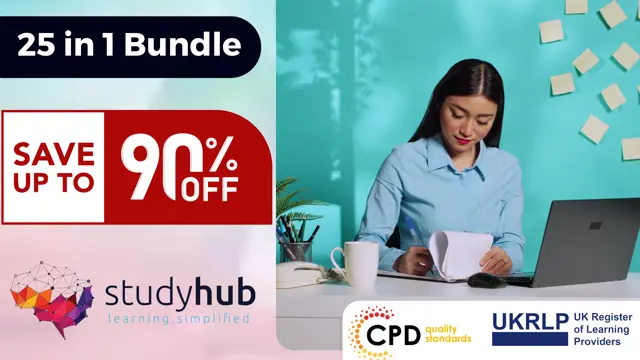
Administering Team Foundation Server 2017
By Nexus Human
Duration 3 Days 18 CPD hours This course is intended for This course is intended for experienced administrators with a background in either software development or system administration. Team leaders, lead developers, and other accidental Team Foundation Server administrators are also encouraged to take this course. This course will also help a student prepare for the relevant Microsoft certification exam. Overview At course completion, attendees will have had exposure to: - TFS editions and components - Supported topologies and environments - Must-have TFS administration tools - Hardware and software requirements - Required service accounts and permissions - Installing Team Foundation Server - Configuring Team Foundation Server - Managing relevant SQL Server components - Managing relevant SharePoint components - Installing and using Team Explorer - Team project collections and team projects - Using and customizing process templates - TFS licensing and Client Access Licenses - Connecting and using Microsoft Excel & Project - Installing and using Team Explorer Everywhere - Integrating TFS and SharePoint - Using the TFS web portal - Git and TFVC version control systems - Basic and advanced version control workflows - Configuring and using code search - Controlling access to version controlled items - Command-line and third party tools - Configuring automated builds - Deploying and using Visual Studio agents - Configuring agent pools and queues - Creating and queuing automated builds - Configuring Package Management - Configuring Release Management - Creating a release definition - Creating and deploying a release - Strategies for upgrading and migrating to TFS - Integrating TFS with other systems and data - High availability and scalability options - Capacity planning and disaster recovery - Backing up, restoring, and moving TFS data - Managing the data warehouse - Using PowerShell to manage TFS - Customizing Team Foundation Server - Extending Team Foundation Server Provides students with the knowledge and skills to deploy, configure, and manage Microsoft Team Foundation Server 2019 and related software components. Introduction to Team Foundation Server Introduction to Team Foundation Server Editions, components, and configurations Visual Studio Team Services comparison TFS' support of Application Lifecycle Management TFS administrator responsibilities and tasks ?Must-have? tools of a TFS administrator Planning and Deploying TFS Planning the deployment System requirements, software, and accounts Installing and configuring TFS Installing Team Explorer Troubleshooting Configuring TFS Administrator roles and tools Managing team project collections Managing team projects Managing process templates Securing TFS, SharePoint, and SQL Server Renaming and deleting a team project Client Applications TFS Client Access Licenses (CAL) Team Explorer and the web portal Microsoft Excel and Microsoft Project SharePoint project portal Team Explorer Everywhere Command-line and 3rd party tools Version Control Overview of Git and TFVC version control systems Integration with Visual Studio Using TFVC and Git version control Basic and advanced workflows Controlling access to version control Command-line tools and utilities TFS Proxy, MSSCCI Provider, and TFS Sidekicks Building and Releasing Overview of the Visual Studio build system Build agents, agent pools, agent queues Creating and queuing a build Monitoring, and managing a build Securing the build process Running tests as part of the build Overview of Package Management Overview of Release Management Defining, creating, and deploying a release Upgrading, Migrating, and Integrating Upgrading Team Foundation Server In-place vs. migration upgrade Performing post-upgrade tasks Migrating work items Migrating items under version controlled Integrating with Team Foundation Server Custom and 3rd party solutions Advanced Administration Monitoring the health of Team Foundation Server Web-based diagnostic tools Options for scalability and high availability Disaster recovery, backup, and restore Moving Team Foundation Server Managing the data warehouse Using PowerShell to manage TFS Customizing and Extending Customizing vs. extending Customizing a process template Customizing a work item type Creating default work items Creating and using a global list Using Witadmin.exe Using work item templates Creating a custom report Using the REST API to extend Team Foundation Server Additional course details: Nexus Humans Administering Team Foundation Server 2017 training program is a workshop that presents an invigorating mix of sessions, lessons, and masterclasses meticulously crafted to propel your learning expedition forward. This immersive bootcamp-style experience boasts interactive lectures, hands-on labs, and collaborative hackathons, all strategically designed to fortify fundamental concepts. Guided by seasoned coaches, each session offers priceless insights and practical skills crucial for honing your expertise. Whether you're stepping into the realm of professional skills or a seasoned professional, this comprehensive course ensures you're equipped with the knowledge and prowess necessary for success. While we feel this is the best course for the Administering Team Foundation Server 2017 course and one of our Top 10 we encourage you to read the course outline to make sure it is the right content for you. Additionally, private sessions, closed classes or dedicated events are available both live online and at our training centres in Dublin and London, as well as at your offices anywhere in the UK, Ireland or across EMEA.

Database fundamentals training course description This three-day training course helps you prepare for Microsoft Technology Associate Exam 98-364, and build an understanding of these topics: Core Database Concepts, Creating Database Objects, Manipulating Data, Data Storage, and Administering a Database. What will you learn Describe core database concepts. Create database objects. Manipulate data. Describe data storage. Administer a database. Create a relational database consisting of 3 related tables. Database fundamentals training course details Who will benefit: Those working with databases. Prerequisites: None. Duration 3 days Database fundamentals training course contents Understanding core database concepts Flat-type databases, hierarchical databases, relational databases, database fundamentals, relational database concepts, using the SQL Server Management Studio Interface. Data Manipulation Language (DML), Data Definition Language (DDL), using DDL statements. Creating database objects Defining data types, using built-in data types, using exact numeric data types, using approximate numeric data types. Creating and using tables. Creating views. Creating stored procedures, SQL injections. Manipulating data Using Queries to select data, combining conditions, using the BETWEEN clause, using the NOT clause, using the UNION clause, using the EXCEPT and INTERSECT clauses, using the JOIN clause. Using Queries to insert data, Inserting data. Updating data and databases, Using the UPDATE statement. Deleting data, Using the DELETE statement, truncating a table with TRUNCATE TABLE, deleting a table with DROP TABLE, using referential integrity. Understanding data storage Normalising a database, normalization, first normal form, second normal form, third normal form, fourth normal form, fifth normal form. Primary, foreign and composite keys, clustered and non-clustered indexes, creating a non-clustered table. Administering a Database Securing Databases, server-level security, database-level security, Windows security, SQL authentication, database server roles, granting access to a database, fixed database roles, object permissions, managing roles, ownership chains, reviewing a sample security model. Backing up and restoring databases, recovery models, backup devices.

Certified Cloud Engineer Pathway with Career Guarantee
By NuYew Ltd
Accelerate Your Cloud Engineer Career: Fast-Track Program with Exams, TOTUM Card & 5-Year Support. Enrol Today! Study methodOnline Duration9 months · Self-paced Access to content5 years CertificationsCompTIA A+CompTIA Cloud+CompTIA Network+CompTIA Security+CompTIA IT Fundamentals CertificationMicrosoft Azure Data Fundamentals Certificates Official CompTIA Certification - Free Additional info Exam(s) / assessment(s) is included in price Tutor is available to students TOTUM card included in price Job guarantee programme is included in this course Overview Learn the most in-demand digital skills in the world today with the Nuyew Tech Academy If you enjoy problem solving and have good analytical skills, this could be the career for you. Cloud Network Engineers implement, maintain, support, develop and sometimes design communications networks and can work as part of an Internal Support Team or for an outsourced IT Networking Consultancy. In bigger companies, you may look after one specific area of a network or if working for smaller businesses you could be expected to troubleshoot any IT related problem. Certifications CompTIA A+ CompTIA Cloud+ CompTIA Network+ CompTIA Security+ CompTIA IT Fundamentals Certification Awarded by CompTIA Microsoft Azure Data Fundamentals Awarded by Microsoft Description With a national shortage of Cloud Network Engineers, starting salaries of up to £25,000 per annum (average UK Salary £52,500) and amazing future employed and self-employed career prospects, take the next step today with our Fast Track Cloud Network Engineer Programme. What you can expect from our Fast Track Programme: World Class Education Energetic and unlimited 24/7 Student Support Real, tangible Career Outcomes 5 Years Career Support What our programme includes: Industry Recognised Qualifications CompTIA ITF+ (IT Fundamentals) CompTIA A+ CompTIA Network+ CompTIA Security+ CompTIA Cloud+ OR CompTIA Server+ OR CompTIA Linux+ Exams Includes all Exams and Unlimited Re-Sits 5 Years Career Support Guarantee As part of our unique Support Guarantee, our Career Support Team will assist you with: CV writing Expert careers advice Interview preparation Identifying and applying for the best opportunities in your area As a student in the Nuyew Tech Academy you will also be given exclusive access to our Career Skills Academy which includes advanced courses on Employability, CV Preparation, Interview Skills and Technique and everything else you need to get ready for your new Career. Who is this course for? This course is open to anyone interested in pursuing a Career in Cloud Network Engineering. Our Foundation Level provides the flexibility for us to accommodate students with any level of previous knowledge and experience. Requirements This course is open to all and has no pre-requisites All you need is a passion for technology and a strong desire to succeed. Career path Our programme is designed to enable you to achieve an Entry Level/Helpdesk role during training (£18k-£24K) ensuring that you also have the vital work experience required to enter the Tech Industry at a higher level (Av Salary £52.5K). Our Career Support Guarantee gives you exclusive access to our dedicated Career Support Team and Advanced Career Skills Academy for 5 Years following Graduation. Certificates Official CompTIA Certification Hard copy certificate - Included We provide Official CompTIA Certificates for all courses included (ITF+, A+(2), Network+, Security+, Cloud+.


