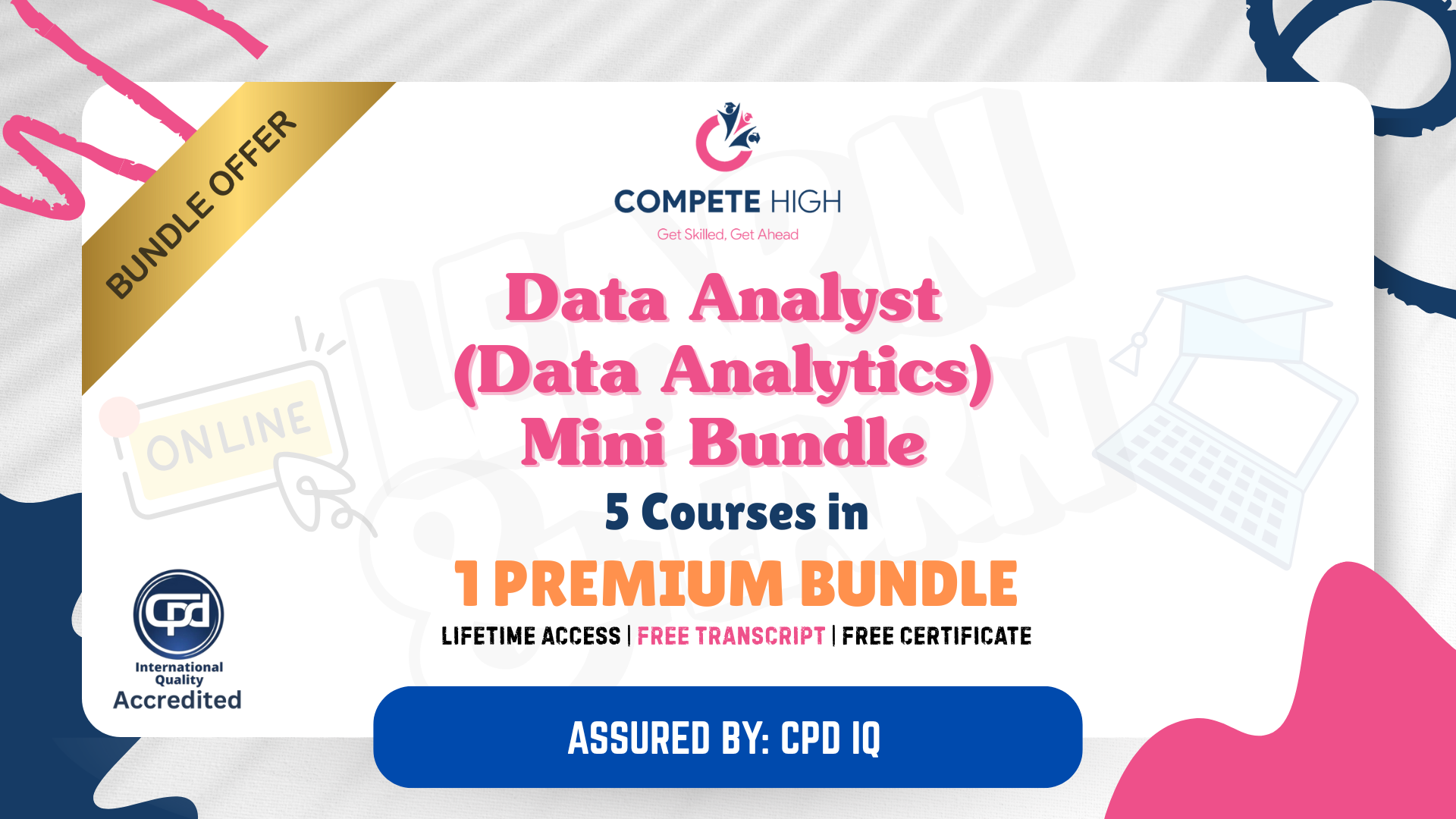- Professional Development
- Medicine & Nursing
- Arts & Crafts
- Health & Wellbeing
- Personal Development
Effective Presentations
By Nexus Human
Duration 1 Days 6 CPD hours This course is intended for This course is designed for individuals who may need to present information effectively in a professional environment. Overview Define what makes a presentation effective. Plan presentations. Design a presentation framework. Develop the presentation body. Create supporting materials. Prepare for your presentation. Deliver presentations. Conduct a question-and-answer session. Deliver group presentations and virtual presentations. The ability to deliver presentations is vital to achieving advancement for yourself and for your ideas. Few skills in life will contribute to your success as much as presentation skills. Without a dynamic and coherent presentation, even stellar ideas can fail to convince your audience. In this course, you will learn to organize your ideas to create coherent and convincing oral presentations, while also utilizing available visual aids and using public-speaking techniques to strengthen your delivery. Private classes on this topic are available. We can address your organization?s issues, time constraints, and save you money, too. Contact us to find out how. Prerequisites To ensure your success, you will need to have experience writing in a professional context and creating presentations using Microsoft Office PowerPoint. 1. Defining Presentation Effectiveness Identify Qualities of Effective Presentations Evaluate Yourself as a Presenter 2. Planning Presentations Analyze the Audience Establish Your Presentation\'s Objectives 3. Designing the Presentation Create the Presentation Structure Organize the Presentation Body Write the Conclusion First Write the Introduction 4. Developing the Presentation Body Select Evidence Write the Presentation Body Create Visuals 5. Creating Supporting Materials Create a Slide Deck Create Speaker Aids Create Audience Handouts 6. Preparing for Your Presentation Rehearse the Presentation Plan Event Logistics 7. Delivering Presentations Connect with Your Audience Present Powerfully Utilize a Slide Deck Effectively 8. Conducting a Question-and-Answer Session Answer Questions Handle Challenging Questions 9. Presenting in Common Business Scenarios Plan and Deliver a Virtual Presentation Plan and Deliver Group Presentations 10. Key Course Information This course focuses on the skills necessary to prepare and deliver an effective presentation; that being said, the learner will not be creating, delivering, or designing a specific presentation from start to finish in this course (this course only provides the foundational knowledge for doing this work back at the office). This course consists of instructor lecture along with course activities corresponding with the main course objectives. In terms of the course activities, 50% will be discussion based - 25% will be in a group-work format - and 25% will be hands-on/involve a digital tool, such as a PowerPoint or Word file. The intent is for students leaving this course to take the skills learned and apply them to their efforts of creating more effective presentations upon returning to the workplace. Additional course details: Nexus Humans Effective Presentations (Second Edition) training program is a workshop that presents an invigorating mix of sessions, lessons, and masterclasses meticulously crafted to propel your learning expedition forward. This immersive bootcamp-style experience boasts interactive lectures, hands-on labs, and collaborative hackathons, all strategically designed to fortify fundamental concepts. Guided by seasoned coaches, each session offers priceless insights and practical skills crucial for honing your expertise. Whether you're stepping into the realm of professional skills or a seasoned professional, this comprehensive course ensures you're equipped with the knowledge and prowess necessary for success. While we feel this is the best course for the Effective Presentations (Second Edition) course and one of our Top 10 we encourage you to read the course outline to make sure it is the right content for you. Additionally, private sessions, closed classes or dedicated events are available both live online and at our training centres in Dublin and London, as well as at your offices anywhere in the UK, Ireland or across EMEA.

Python Programmer Complete Bundle - QLS Endorsed
By Imperial Academy
I Asked A Python Programmer For A Joke. He Said, 'Import Antigravity' | 10 QLS Endorsed Courses for Python Programmer | 10 QLS Endorsed Hard Copy Certificates Included | Lifetime Access | Installment Payment | Tutor Support

VMware vRealize Automation: Troubleshooting [V8.6]
By Nexus Human
Duration 3 Days 18 CPD hours This course is intended for Experienced system administrators and cloud administrators who are already familiar with vRealize Automation Overview By the end of the course, you should be able to meet the following objectives: Learn installation best practices and troubleshoot installation failures Verify the correct DNS configuration Examine main logs and collect log bundles Examine the Kubernetes pods in the vRealize Automation architecture Troubleshoot common errors that prevent successful deployments Troubleshoot YAML code errors in VMware cloud templates Troubleshoot cloudConfig code errors in VMware cloud templates Troubleshoot VMware Identity Manager⢠configuration errors Troubleshoot common errors in VMware vRealize Orchestrator⢠workflows Use the vRealize Orchestrator debugger Use log outputs from vRealize Orchestrator Troubleshoot problems in custom resources Troubleshoot problems in resource actions Troubleshoot action-based extensibility (ABX) actions Integrate vRealize Automation with VMware vRealize Log Insight⢠Integrate vRealize Automation with VMware vRealize Operations Manager⢠Use VMware vRealize Lifecycle Manager⢠to troubleshoot vRealize Automation problems with licenses and certificates Configure and replace certificates This three-day, hands-on training course provides you with the advanced knowledge, skills, and tools to achieve competency in troubleshooting VMware vRealize Automationâ¢. vRealize Automation can be used to automate the delivery of virtual machines, applications, and personalized IT services across different data centers and hybrid cloud environments. This course will enable you to troubleshoot common problems with hands-on lab problems. Course Introduction Introductions and course logistics Course objectives Troubleshooting vRealize Automation Installation Issues vRealize Automation installation overview vRealize Automation installation best practices Troubleshooting installation failures vRealize Automation General Troubleshooting Verifying the DNS configuration settings in vRealize Automation and vSphere Examining the main logs in the user interface Collecting a log bundle Using vracli commands Examining the pods in the vRealize Automation Kubernetes architecture Dumping a log from a vRealize Automation Kubernetes pod Stopping and restarting a vRealize Automation Kubernetes pod vRealize Automation Cloud Templates and Deployment Troubleshooting Overview of provisioning and placement workflows Examining a deployment history Troubleshooting deployment issues Using deployment Dev mode Troubleshooting YAML code Troubleshooting problems with cloudConfig vRealize Automation Identity Manager Architecture and Cluster Architecture Authentication workflow in vRealize Automation Connector high availability for the authentication Architecture of a VMware Identity Manager cluster Key VMware Identity Manager commands and log files Troubleshooting a VMware Identity Manager problem Key vRealize Automation components Architecture of the vRealize Automation cluster vRealize Automation node failover scenario vRealize Automation cluster shutdown and startup process Virtual machine provisioning workflow Troubleshooting vRealize Orchestrator Workflows Overview of vRealize Orchestrator and vRealize Automation communications Using the vRealize Orchestrator debugger Using vRealize Orchestrator log output Troubleshooting vRealize Orchestrator binding errors Troubleshooting vRealize Orchestrator logic errors Troubleshooting vRealize Orchestrator payload errors Troubleshooting custom resource errors Troubleshooting resource action errors Troubleshooting Action Based Extensibility (ABX) Actions Overview of ABX actions Troubleshooting ABX actions vRealize Automation Integration with vRealize Tools Integrating vRealize Automation and vRealize Log Insight Integrating vRealize Automation and vRealize Operations Manager Using vRealize Operations Manager to monitor vRealize Automation vRealize Automation Certificate Management Managing vRealize Automation certificates Creating certificate requests with vRealize Lifecycle Manager Using Microsoft Certificate Services to create vRealize Automation certificates Replacing vRealize Automation certificates Additional course details:Notes Delivery by TDSynex, Exit Certified and New Horizons an VMware Authorised Training Centre (VATC) Nexus Humans VMware vRealize Automation: Troubleshooting [V8.6] training program is a workshop that presents an invigorating mix of sessions, lessons, and masterclasses meticulously crafted to propel your learning expedition forward. This immersive bootcamp-style experience boasts interactive lectures, hands-on labs, and collaborative hackathons, all strategically designed to fortify fundamental concepts. Guided by seasoned coaches, each session offers priceless insights and practical skills crucial for honing your expertise. Whether you're stepping into the realm of professional skills or a seasoned professional, this comprehensive course ensures you're equipped with the knowledge and prowess necessary for success. While we feel this is the best course for the VMware vRealize Automation: Troubleshooting [V8.6] course and one of our Top 10 we encourage you to read the course outline to make sure it is the right content for you. Additionally, private sessions, closed classes or dedicated events are available both live online and at our training centres in Dublin and London, as well as at your offices anywhere in the UK, Ireland or across EMEA.
![VMware vRealize Automation: Troubleshooting [V8.6]](https://cademy-images-io.b-cdn.net/9dd9d42b-e7b9-4598-8d01-a30d0144ae51/4c81f130-71bf-4635-b7c6-375aff235529/original.png?width=3840)
Transcription: Audio Typing & Touch Typing Mini Bundle
By Compete High
Clear, fast typing remains a prized skill in today’s digital world. This mini bundle covers everything from touch typing basics to advanced audio transcription, Microsoft Word proficiency, and sales writing. Plus, it adds creative writing to help you find your unique voice on screen. Whether you want to improve your typing speed or polish your writing for professional contexts, this bundle lays out the essentials with no fluff. It’s a neat package for those who want to type smarter, write better, and make every word count. Learning Outcomes: Improve typing speed and accuracy using proven techniques. Develop skills to transcribe audio efficiently and clearly. Gain familiarity with Microsoft Word tools and functions. Learn basics of sales writing for persuasive communication. Explore creative writing to enhance expressive skills. Understand formatting and editing for professional documents. Who Is This Course For: Administrative staff needing faster, more accurate typing skills. Aspiring transcriptionists wanting audio typing expertise. Freelancers looking to sharpen writing and typing capabilities. Sales professionals crafting clear and persuasive messages. Students improving document preparation and writing confidence. Writers exploring creative styles and techniques online. Office workers handling diverse writing and formatting tasks. Anyone wanting to combine typing speed with quality writing. Career Path: Transcriptionist – £22,000 per year Administrative Assistant – £20,500 per year Sales Copywriter – £26,000 per year Data Entry Clerk – £19,000 per year Content Writer – £24,000 per year Office Manager – £28,000 per year

Build a Blog Using ASP.NET Core, Angular 14, and SQL Server
By Packt
This comprehensive course will show you how to use SQL Server, ASP.NET Core, Angular 14, and Bootstrap to build a blog from scratch.
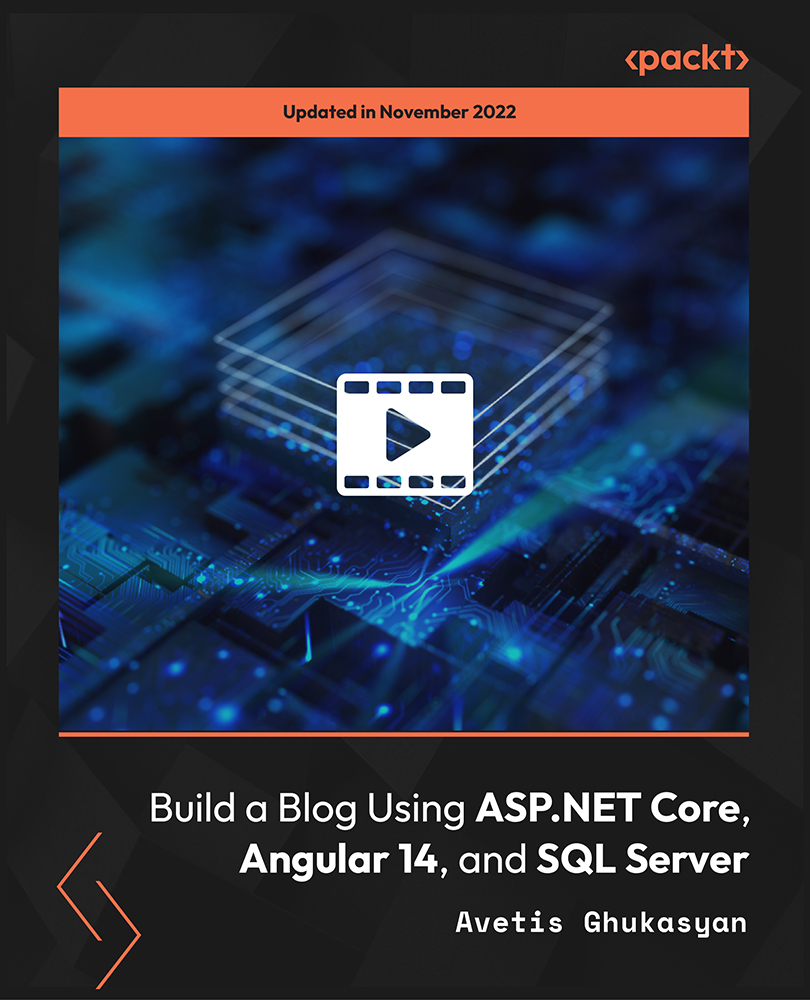
Contemporary Military History Mini Bundle
By Compete High
If you enjoy the blend of history, human behaviour, and the odd skirmish, this bundle delivers just the right mix. With topics like English and Welsh history, anthropology, stress management, and a grounding in Microsoft Word, you’ll find it surprisingly relevant to both academic and administrative paths. It’s not just battles and dates—this bundle offers insight into the psychological and cultural effects of conflict, how to manage stress through the ages (and emails), and why the little things in Word formatting still matter. History isn’t dull—it’s just often badly explained. This isn’t one of those times. 🟪 Learning Outcomes: Understand the impact of conflict on English and Welsh culture. Explore anthropological factors in historical and modern warfare. Analyse historical change from social and military perspectives. Manage tasks efficiently using Microsoft Word functions. Recognise personal stress signs and manage them effectively. Engage critically with cultural and historical development trends. 🟪 Who Is This Course For: History enthusiasts with an eye for conflict and society. Students of humanities interested in structured perspectives. Admins working in education or academic research sectors. Writers exploring military or historical narratives. Professionals needing cultural or contextual understanding. Volunteers in heritage or museum environments. Individuals interested in conflict and psychological history. People curious about stress—then and now. 🟪 Career Path (UK Average Salaries): Historical Research Assistant – £27,000/year Academic Support Staff – £26,000/year Archival Administrator – £25,000/year Military History Writer – £30,000/year Museum Information Officer – £28,000/year Humanities Outreach Coordinator – £29,000/year

Transcription, Minute Taking, Audio & Touch Typing Mini Bundle
By Compete High
In many workplaces, capturing the right words—quickly and accurately—is a prized talent. This mini bundle covers transcription, minute taking, touch typing, and Microsoft Word skills, while also offering sales writing and ESOL (English for Speakers of Other Languages) to widen your communication toolkit. Whether you’re drafting minutes, transcribing audio, or simply looking to improve typing speed and document formatting, this bundle gives you tools to work smarter. Plus, it supports learners who want to enhance English language skills in professional settings. Learning Outcomes: Master accurate transcription and efficient minute taking techniques. Improve typing speed and accuracy with touch typing lessons. Gain advanced skills in Microsoft Word document handling. Learn essentials of sales writing for effective messaging. Develop ESOL skills to improve English communication. Understand professional formats for business documents and notes. Who Is This Course For: Office professionals responsible for meeting minutes and records. Transcriptionists improving audio to text conversion accuracy. Employees wanting faster, more accurate typing skills. Sales staff needing clearer and persuasive writing skills. ESOL learners building English language workplace confidence. Administrative assistants managing document preparation and formatting. Freelancers seeking diverse writing and transcription expertise. Anyone aiming to enhance business communication and typing. Career Path: Minute Taker – £21,000 per year Transcription Clerk – £22,000 per year Office Administrator – £23,000 per year Sales Support Officer – £25,000 per year ESOL Teaching Assistant – £20,000 per year Data Entry Specialist – £20,500 per year

Data Analyst (Data Analytics) Mini Bundle
By Compete High
The Data Analyst Mini Bundle equips learners with core skills in data analysis and management, including courses on data entry, SQL, Python programming, and Microsoft Access. This bundle is ideal for anyone interested in entering the field of data analytics or enhancing their ability to handle and interpret data effectively. The curriculum focuses on key tools and techniques for collecting, organising, and analysing data. Learners gain a solid foundation in programming languages and software widely used in data roles, enabling confident application of data skills in various industries. Learning Outcomes: Understand data entry methods and accuracy requirements. Learn SQL for managing and querying databases effectively. Study Python basics for data analysis and automation tasks. Explore Microsoft Access for database management and reporting. Develop skills to clean and interpret data sets accurately. Apply analytical thinking to solve data-related problems. Who Is This Course For: Aspiring data analysts wanting to learn key technical tools. Office staff managing data and database tasks. IT professionals looking to expand data analysis skills. Students preparing for careers in data science or analytics. Business professionals aiming to interpret data confidently. Freelancers handling data collection and reporting duties. Individuals interested in programming for data applications. Anyone seeking an online introduction to data analytics. Career Path: Data Analyst – £28,000 to £45,000 SQL Developer – £30,000 to £48,000 Business Intelligence Analyst – £32,000 to £50,000 Data Entry Specialist – £18,000 to £25,000 Python Developer (Data Focus) – £35,000 to £55,000 Database Administrator – £30,000 to £48,000