- Professional Development
- Medicine & Nursing
- Arts & Crafts
- Health & Wellbeing
- Personal Development
Data Analyst Training: Microsoft Power BI at QLS Level 7 Diploma
By Imperial Academy
Bring Your Data To Life | Designed by Industry Specialist | Level 7 | QLS Endorsed Diploma | Certificate Included

40550 Microsoft Cloud Workshop - Windows Server and SQL Server 2008 EOS planning
By Nexus Human
Duration 1 Days 6 CPD hours This course is intended for This workshop is intended for Cloud Architects and IT professionals who have architectural expertise of infrastructure and solutions design in cloud technologies and want to learn more about Azure and Azure services Overview At the end of this whiteboard design session, you will leave with the information needed to develop a solid migration plan to keep mission-critical apps and data protected as they are transitioned and modernized. Topics covered will include how to get an inventory of a 2008 server environment, how to categorize 2008 workloads and evaluate the best option for each category, migration and upgrade tools available, TCO analysis tools, offers available from Microsoft to leverage existing licenses and innovations of recent product updates, licensing and technologies. This course will look at the process of migrating workloads to Azure. You will leave with the information needed to develop a solid migration plan to keep mission-critical apps and data protected as your customers transition and modernize their application, data, and infrastructure environment. Whiteboard Design Session - Windows Server 2008 and SQL Server 2008 end of support planning Review the customer case study Design a proof of concept solution Present the solution

Data Science: Basics, Data Mining, Excel, Python, SQL, Machine Learning & Tableau
By Imperial Academy
Data Is The Language Of The Powerholders | Designed By Industry Specialists | Level 7 QLS Endorsed Career Objective Driven Data Science Courses | 10 QLS Endorsed Hard Copy Certificates Included | Lifetime Access | Installment Payment | Tutor Support
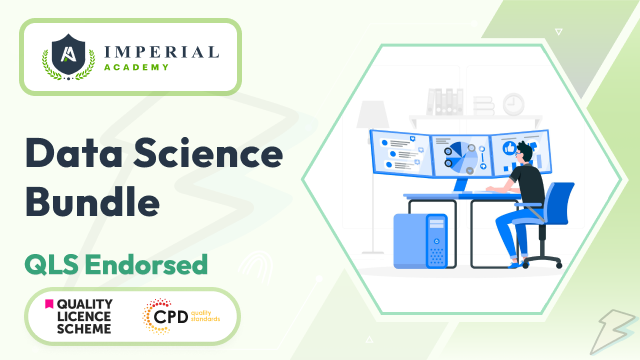
Microsoft Word - Advanced Tools
By AXIOM Learning Solutions
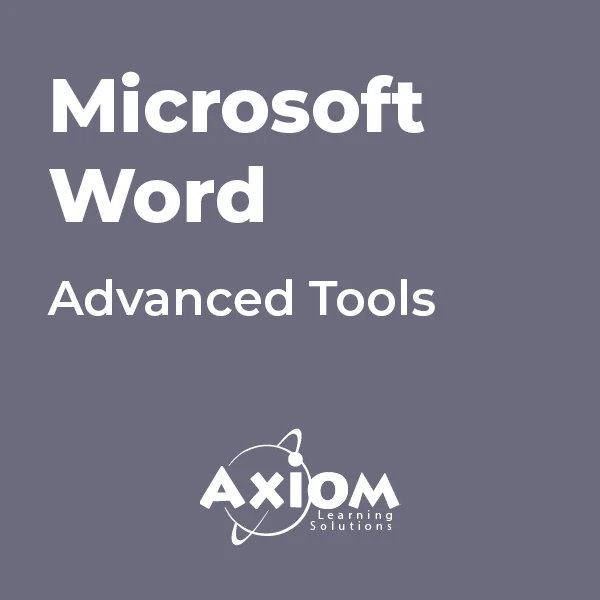
Description Register on the Learn the Basics of Microsoft OneNote today and build the experience, skills and knowledge you need to enhance your professional development and work towards your dream job. Study this course through online learning and take the first steps towards a long-term career. The course consists of a number of easy to digest, in-depth modules, designed to provide you with a detailed, expert level of knowledge. Learn through a mixture of instructional video lessons and online study materials. Receive online tutor support as you study the course, to ensure you are supported every step of the way. Get a certificate as proof of your course completion. The Learn the Basics of Microsoft OneNote course is incredibly great value and allows you to study at your own pace. Access the course modules from any internet-enabled device, including computers, tablets, and smartphones. The course is designed to increase your employability and equip you with everything you need to be a success. Enrol on the now and start learning instantly! What You Get With This Course Receive a digital certificate upon successful completion of the course Get taught by experienced, professional instructors Study at a time and pace that suits your learning style Get instant feedback on assessments 24/7 help and advice via email or live chat Get full tutor support on weekdays (Monday to Friday) Certificate of Achievement After the successful completion of the final assessment, you will receive a CPD-accredited certificate of achievement. The PDF certificate is for 9.99, and it will be sent to you immediately after through e-mail. You can get the hard copy for 15.99, which will reach your doorsteps by post. Method of Assessment You need to attend an assessment right after the completion of this course to evaluate your progression. For passing the assessment, you need to score at least 60%. After submitting your assessment, you will get feedback from our experts immediately. Who Is This Course For The course is ideal for those who already work in this sector or are aspiring professionals. This course is designed to enhance your expertise and boost your CV. Learn key skills and gain a professional qualification to prove your newly-acquired knowledge. Course Content Learn the Basics of Microsoft OneNote Lesson 01: Learn OneNote Basics! 00:01:00 Lesson 02: Get Started with Microsoft OneNote 00:02:00 Lesson 03: Organise Notebooks 00:07:00 Lesson 04: Settings and View Tab 00:09:00 Lesson 05: Work with Multiple Accounts 00:01:00 Lesson 06: Tell Me In OneNote 00:02:00 Lesson 07: Adding Text and Videos 00:05:00 Lesson 08: Inserting More Items 00:06:00 Lesson 09: Drawing Tools 00:06:00 Lesson 10: Search Tool 00:02:00 Lesson 11: OneNote Web Clipper 00:04:00 Lesson 12: Share notebooks and pages 00:02:00 Lesson 13: Print Pages 00:01:00 Lesson 14: OneNote online 00:02:00 Lesson 15: OneNote 2016 00:07:00 Downloadable Resources Resource - Learn the Basics of Microsoft OneNote 00:00:00 Frequently Asked Questions Are there any prerequisites for taking the course? There are no specific prerequisites for this course, nor are there any formal entry requirements. All you need is an internet connection, a good understanding of English and a passion for learning for this course. Can I access the course at any time, or is there a set schedule? You have the flexibility to access the course at any time that suits your schedule. Our courses are self-paced, allowing you to study at your own pace and convenience. How long will I have access to the course? For this course, you will have access to the course materials for 1 year only. This means you can review the content as often as you like within the year, even after you've completed the course. However, if you buy Lifetime Access for the course, you will be able to access the course for a lifetime. Is there a certificate of completion provided after completing the course? Yes, upon successfully completing the course, you will receive a certificate of completion. This certificate can be a valuable addition to your professional portfolio and can be shared on your various social networks. Can I switch courses or get a refund if I'm not satisfied with the course? We want you to have a positive learning experience. If you're not satisfied with the course, you can request a course transfer or refund within 14 days of the initial purchase. How do I track my progress in the course? Our platform provides tracking tools and progress indicators for each course. You can monitor your progress, completed lessons, and assessments through your learner dashboard for the course. What if I have technical issues or difficulties with the course? If you encounter technical issues or content-related difficulties with the course, our support team is available to assist you. You can reach out to them for prompt resolution.
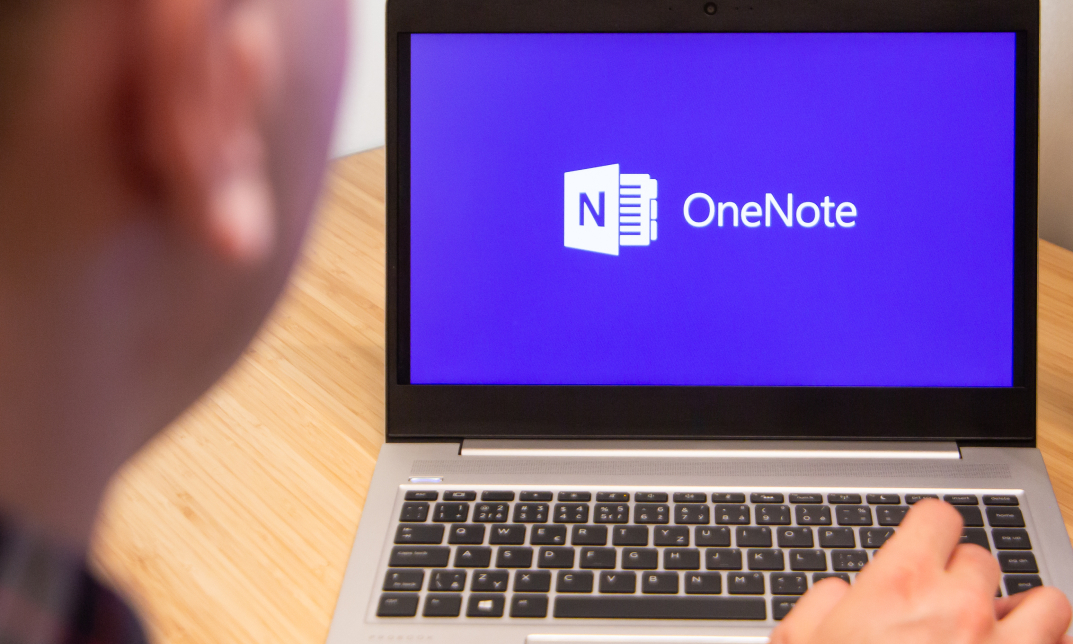
MB-920T00 Microsoft Dynamics 365 Fundamentals (ERP)
By Nexus Human
Duration 2 Days 12 CPD hours This course is intended for Students should have a fundamental understanding of financial principles and business operations. An understanding of cloud computing is helpful but isn't necessary. Overview After completing this course, students will be able to: Describe the core capabilities of Dynamics 365 finance and operations apps Describe the capabilities and functionality of Dynamics 365 Finance Describe the capabilities and functionality of Dynamics 365 Supply Chain Management Describe the capabilities and functionality of Dynamics 365 Commerce Describe the capabilities and functionality of Dynamics 365 Human Resources Describe the capabilities and functionality of Dynamics 365 Project Operations (ERP) This course will provide you with a broad introduction to the finance and operations capabilities of Dynamics 365. You will become familiar with the concept of enterprise resource management (ERP), as well as each of the finance and operations apps, including Dynamics 365 Supply Chain Management, Dynamics 365 Finance, Dynamics 365 Commerce , Dynamics 365 Human Resources, and the ERP capabilities of Dynamics 365 Project Operations. This course will include lecture as well as hands-on-labs. Module 1: Explore the core capabilities of Dynamics 365 finance and operations apps Get introduced to the finance and operations apps Create reports and integrate finance and operations apps Module 2: Learn the fundamentals of Dynamics 365 Finance Explore Dynamics 365 Finance core capabilities Explore general ledger Explore accounts payable and accounts receivable Explore expense management, fixed asset management, and budgeting Module 3: Learn the fundamentals of Dynamics 365 Supply Chain Management Identify general capabilities of Dynamics 365 Supply Chain Management Explore warehouse and inventory capabilities Explore manufacturing strategies in Dynamics 365 Supply Chain Management Module 4: Learn the fundamentals of Dynamics 365 Commerce Explore Dynamics 365 Commerce capabilities Explore Microsoft Dynamics 365 B2B e-commerce, Store Commerce and Clienteling Module 5: Learn the fundamentals of Dynamics 365 Human Resources Explore Dynamics 365 Human Resources core capabilities Explore personnel management capabilities in Dynamics 365 Human Resources Module 6: Learn the fundamentals of Dynamics 365 Project Operations Identify project life cycle management capabilities in Dynamics 365 Project Operations Explore the project planning and execution capabilities of 365 Project Operations

Microsoft Excel - Creating Charts
By AXIOM Learning Solutions
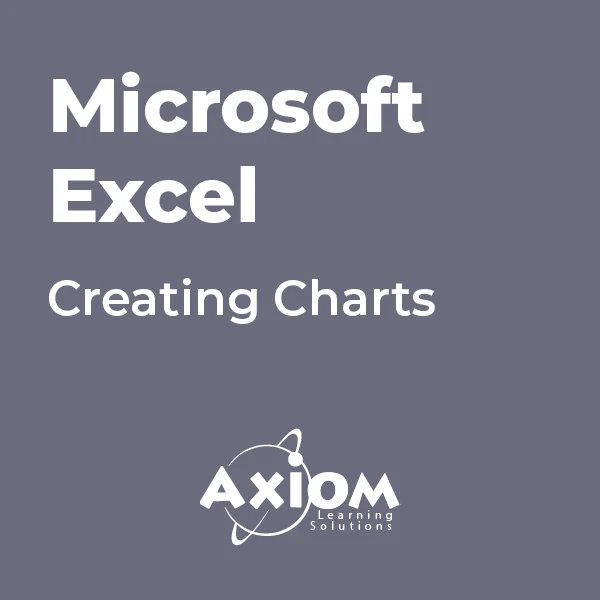
DNS training course description This three-day hands on DNS training course studies both the UNIX BIND and the Microsoft (MS DNS) implementations. The course starts with the big picture of how DNS works, then client configuration. Primary and secondary servers are then configured, progressing to DDNS, subdomains and security issues. Hands on sessions follow all sections ensuring that troubleshooting techniques are used throughout the course. Students choose whether to use Windows or UNIX for the hands on sessions. What will you learn Describe the architecture of DNS. Explain how DNS works. Install, configure, maintain and troubleshoot DNS DNS training course details Who will benefit: Technical staff wanting to learn DNS including: Network personnel System administrators. Prerequisites: UNIX Fundamentals (or Windows knowledge). TCP/IP foundation for engineers. Duration 3 days DNS training course contents What is DNS? Hostnames, Name resolution, host files, host file problems, What is DNS? The DNS namespace, TLDs, gTLDs, registering domains, Nameservers, how DNS works. Hands on Testing DNS servers on the Internet. DNS clients Ways to use DNS, dynamic and static configuration, multiple nameservers, domain name, searchlist, resolution issues, testing the configuration. Hands on Client configuration. DNS server software Implementations, Microsoft, BIND, daemons and services, installation, starting and stopping servers. Hands on Setting up a DNS server. DNS zone files What is a zone, Zone file overview, Forward zones, Reverse zones, Resource records, A records, PTR, CNAME, Root hints, local zone file. BIND and Microsoft configuration. Hands on Server configuration files. NS and applications MX records, Mail server load balancing, SPF, SRV records, VoIP and SRV, Microsoft and SRV, NAPTR. Hands on Testing records with dig and nslookup. DNS slaves and other servers DNS server types, Server resilience, Slaves, Zone transfers, SOA records, Serial numbers, recommendations, polling based zone transfers, NOTIFY, AD integration, DNS caching, Negative caching, TTL, Caching only servers. Hands on Masters, slaves and zone transfers. The DNS protocol The DNS stack, DNS port numbers, DNS queries, The DNS header, header section format, question format, other section format. Hands on Troubleshooting DNS with Wireshark. Dynamic DNS DHCP, DDNS, IXFR, WINS integration. Hands on Dynamic DNS. Subdomains Root servers, root server selection, Authority, delegation, NS records, subdomain with and without delegation, reverse delegation. Hands on Delegation, setting up a subdomain server. DNS security Restricting queries, DNS and firewalls, Split DNS, forwarders, internal root servers, the use of proxy servers, DNSSEC, TSIG. Hands on Hardening a DNS server. DNS and IPv6 What is IPv6, IPv6 addressing, IPv6 DNS issues, AAAA, IPv6 reverse delegation. Troubleshooting DNS Problem solving, DNS troubleshooting, Zone file checking, Some common errors, Log files, tools, nslookup, dig, host, DNS design, performance, load balancing. Hands on Putting it all together. Summary Useful books, Internet sites, RFCs. Appendix: ENUM What is ENUM, How ENUM works, NAPTR.

Microsoft OneDrive for Business - Essentials
By AXIOM Learning Solutions
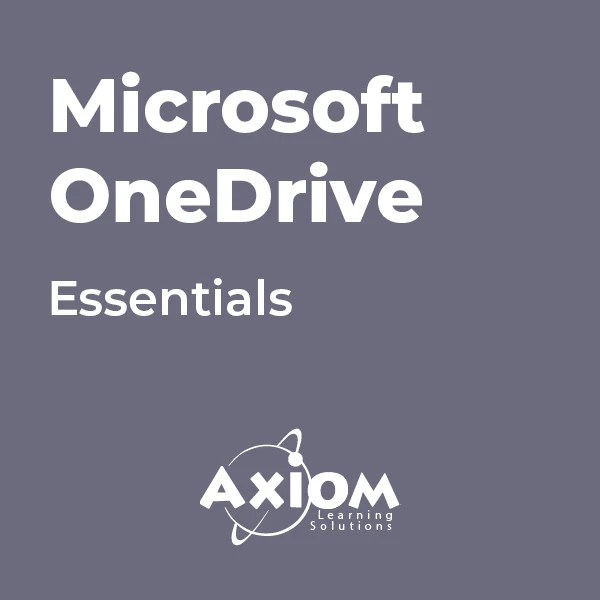
Intermediate Excel 2019
By Course Cloud
Course Overview 'It's Excel's world, we just live in it.' You can't overemphasise the relevance of Excel to the global economy, a valid reason why you should enrol in our comprehensive course and take our MS Excel class. You might still be using Microsoft Excel as a simple tool for data management and calculation. However, Microsoft Excel is much more than that. Learning Microsoft Excel from the inside out will open up a world of possibilities for you. This best selling Intermediate Excel 2019 has been developed by industry professionals and has already been completed by hundreds of satisfied students. This in-depth Intermediate Excel 2019 is suitable for anyone who wants to build their professional skill set and improve their expert knowledge. The Intermediate Excel 2019 is CPD-accredited, so you can be confident you're completing a quality training course will boost your CV and enhance your career potential. The Intermediate Excel 2019 is made up of several information-packed modules which break down each topic into bite-sized chunks to ensure you understand and retain everything you learn. After successfully completing the Intermediate Excel 2019, you will be awarded a certificate of completion as proof of your new skills. If you are looking to pursue a new career and want to build your professional skills to excel in your chosen field, the certificate of completion from the Intermediate Excel 2019 will help you stand out from the crowd. You can also validate your certification on our website. We know that you are busy and that time is precious, so we have designed the Intermediate Excel 2019 to be completed at your own pace, whether that's part-time or full-time. Get full course access upon registration and access the course materials from anywhere in the world, at any time, from any internet-enabled device. Our experienced tutors are here to support you through the entire learning process and answer any queries you may have via email.
