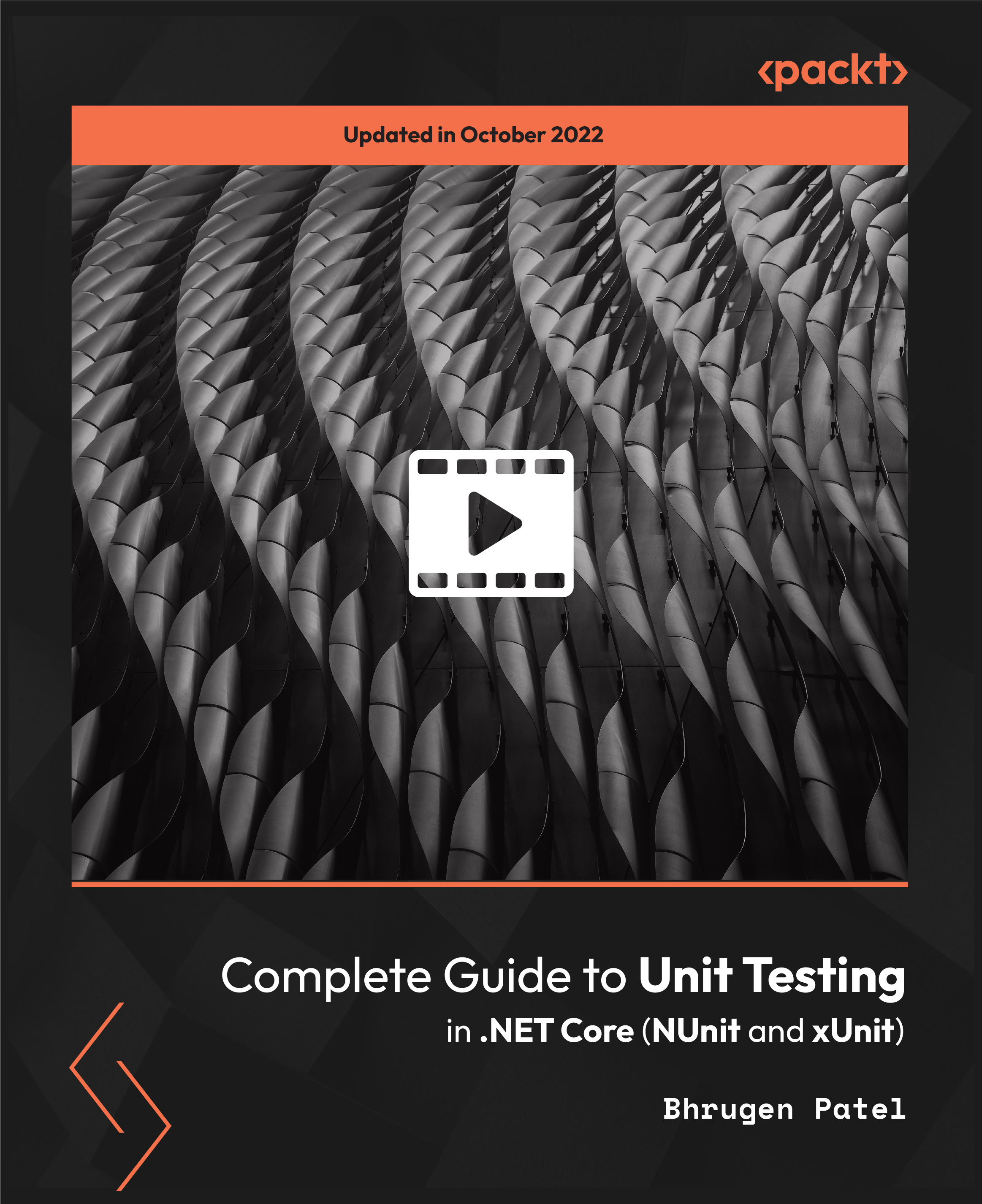- Professional Development
- Medicine & Nursing
- Arts & Crafts
- Health & Wellbeing
- Personal Development
Software Engineering Mini Bundle
By Compete High
Software isn’t built in a day—but understanding its language shouldn’t require decoding ancient scrolls either. The Software Engineering Mini Bundle brings together Python and Go programming, user experience design, website development essentials, and Microsoft Word—because no one likes messy documentation. From efficient coding to interface thinking, and from browser behaviour to documentation structure, this bundle guides you through the mental logic of building software and shaping user journeys. Less hype, more structure—and no need for a triple-shot espresso to keep up. Learning Outcomes: Write structured Python code with logic and clarity in mind. Understand Go programming syntax and foundational development logic. Explore user experience design principles for digital interfaces. Develop basic websites using front-end concepts and tools. Create technical documents using Microsoft Word formatting features. Apply logical thinking across software development and UX planning. Who is this Course For: Future software engineers needing structured technical basics. Beginners exploring web development and digital design workflows. Coders interested in multiple programming language exposure. UX enthusiasts seeking a grounding in user journey logic. Admins supporting development teams with document formatting. Freelancers building small websites or tech-based portfolios. Digital workers organising reports and coding notes clearly. Anyone keen on software logic without the coding theatrics. Career Path: Junior Software Developer – £32,000/year UX Assistant (Entry-Level) – £29,000/year Front-End Developer – £34,500/year Documentation Specialist (Tech Focus) – £28,000/year Python Developer (Entry-Level) – £31,500/year Go Developer Assistant – £33,000/year

CAD Training Mini Bundle
By Compete High
Lines, layers, and logic—it’s all in the drawing. The CAD Training Mini Bundle is built for those who like their designs straight and their reports structured. Covering AutoCAD, technical drawing, architectural planning, Microsoft Word formatting, and formal report writing, this bundle sketches the bigger picture with tidy precision. Whether you're plotting elevations or preparing client documentation, each module helps you grasp visual structure and document clarity. From blueprint basics to well-punctuated paragraphs, this bundle gives you architectural insight with none of the scaffolding drama. Learning Outcomes: Understand AutoCAD tools for basic drafting and spatial planning. Apply architectural drawing methods to visualise structural layouts. Create technical documents using Microsoft Word tools effectively. Format detailed reports for architectural or CAD-based projects. Explore design logic used in digital and hand-drawn plans. Combine visuals and written work in structured document preparation. Who is this Course For: Beginners exploring architectural or technical drawing processes. CAD users building skills in structural planning and formatting. Admin support in architectural or engineering firms. Designers preparing written documentation for digital projects. Students interested in CAD for design and construction fields. Office staff creating detailed drawings with Word reports. Creatives developing digital drawing for architectural use. Anyone who enjoys structured design and clear reporting. Career Path: CAD Technician (Entry-Level) – £26,000/year Architectural Assistant – £28,500/year Design Office Administrator – £24,000/year Technical Drawing Assistant – £25,000/year Construction Documentation Coordinator – £27,500/year Junior Architectural Draughtsperson – £29,000/year

Functional Skills Mini Bundle
By Compete High
The Functional Skills Mini Bundle delivers straightforward knowledge across essential topics—maths, English, IT, Microsoft Project, and self-organisation. If you've ever wondered when you’d use algebra again or struggled with that oddly formatted email, this one’s for you (and your future spreadsheet). It’s smart, clear and focused—perfect for building a solid academic and administrative foundation. Whether you’re brushing up on core subjects or preparing to be more organised than your calendar suggests, this bundle covers essential functions that play well in almost every environment—digital or otherwise. Learning Outcomes: Improve English reading, writing, and structured communication skills. Gain confidence in everyday numeracy and problem-solving concepts. Learn IT fundamentals with a focus on usability and clarity. Explore Microsoft Project structure and time-based task allocation. Understand how to prioritise tasks and meet planned objectives. Strengthen essential workplace and study-related digital skills. Who is this Course For: Job seekers needing a refresher on key academic subjects. Students aiming to build confidence in English and maths. Individuals looking to manage time and tasks more effectively. Beginners exploring the basics of information technology. Professionals wanting clarity in project management software. Anyone needing structured learning across core skill areas. Career changers preparing for office-based digital roles. Learners interested in self-organisation and efficient planning. Career Path: Administrative Assistant – £24,000/year Project Coordinator – £29,000/year Data Entry Officer – £23,500/year IT Support Assistant – £26,000/year Office Manager – £31,500/year Customer Service Executive – £25,000/year

Mastering Probability and Statistics in Python
By Packt
This course is designed for beginners, although we will go deep gradually, and is a highly focused course designed to master your Python skills in probability and statistics, which covers the major part of machine learning or data science-related career opportunities.
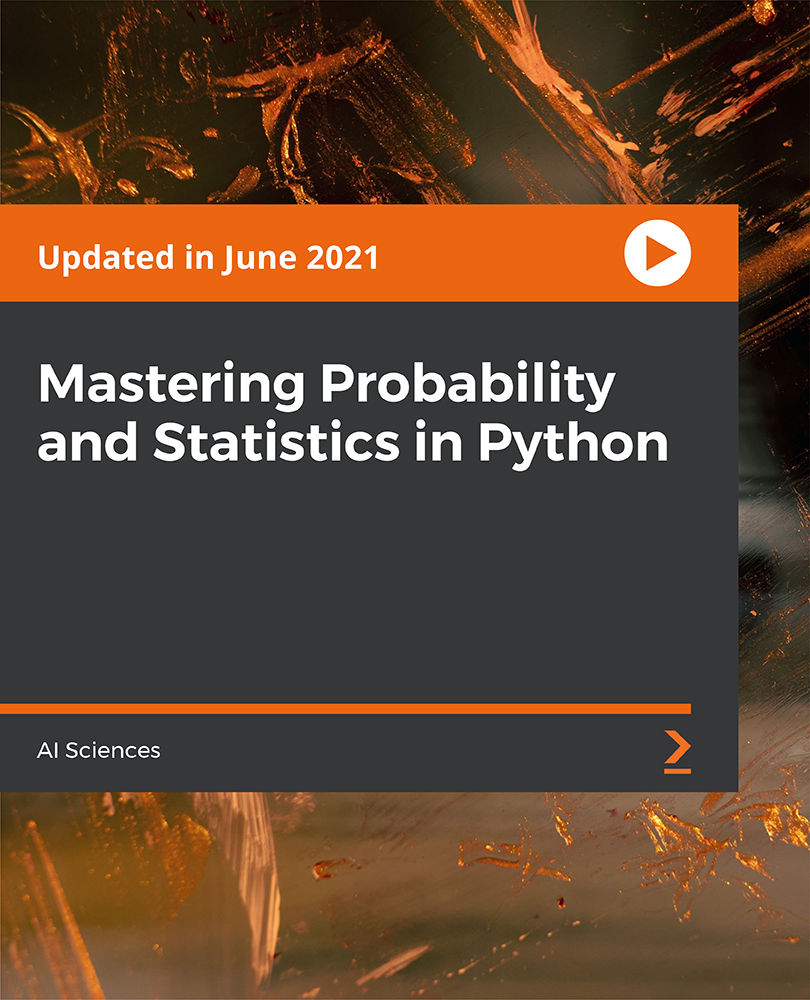
CompTIA Security+ Certification SY0-601: The Total Course
By Packt
This video course is designed to prepare you to achieve the internationally recognized fundamental IT training certification, CompTIA Security+ Certification SY0-601 exam. The course covers all the major domains needed for the certification and will help you develop the basics of IT and computers with the help of examples and quizzes.

Investment Banking Fundamentals
By Capital City Training & Consulting Ltd
Enroll in our complimentary course and learn key financial accounting, analysis and Excel competencies needed for finance careers. Ground yourself on the fundamentals, sharpen your skills and excel in your career. 2+ Hours of Video 4+ Hours to Complete10+ Interactive Exercises1 Recognised Certificate Course Overview Our free Investment Banking Fundamentals course draws in core modules from our wider course catalogue to help you advance in your finance career. It includes complimentary training on crucial competencies for working in finance, such as financial mathematics, accounting and financial statement analysis, and Microsoft Excel. “I was previously unsure of all the financial jargon and concepts, now I feel I have taken steps towards getting the big picture of finance. I really liked the Excel web integration!” Rachel Crawford Course Highlights Excel Skills for Finance: Formulas, Functions, Shortcuts, Modelling Core Math Concepts: Time Value of Money, NPV, IRR Accounting Foundations: Financial Statements, Ratios, Performance Investment Analysis Methods: Revenue Drivers, Sensitivity Analysis Logical and Structured Problem-Solving
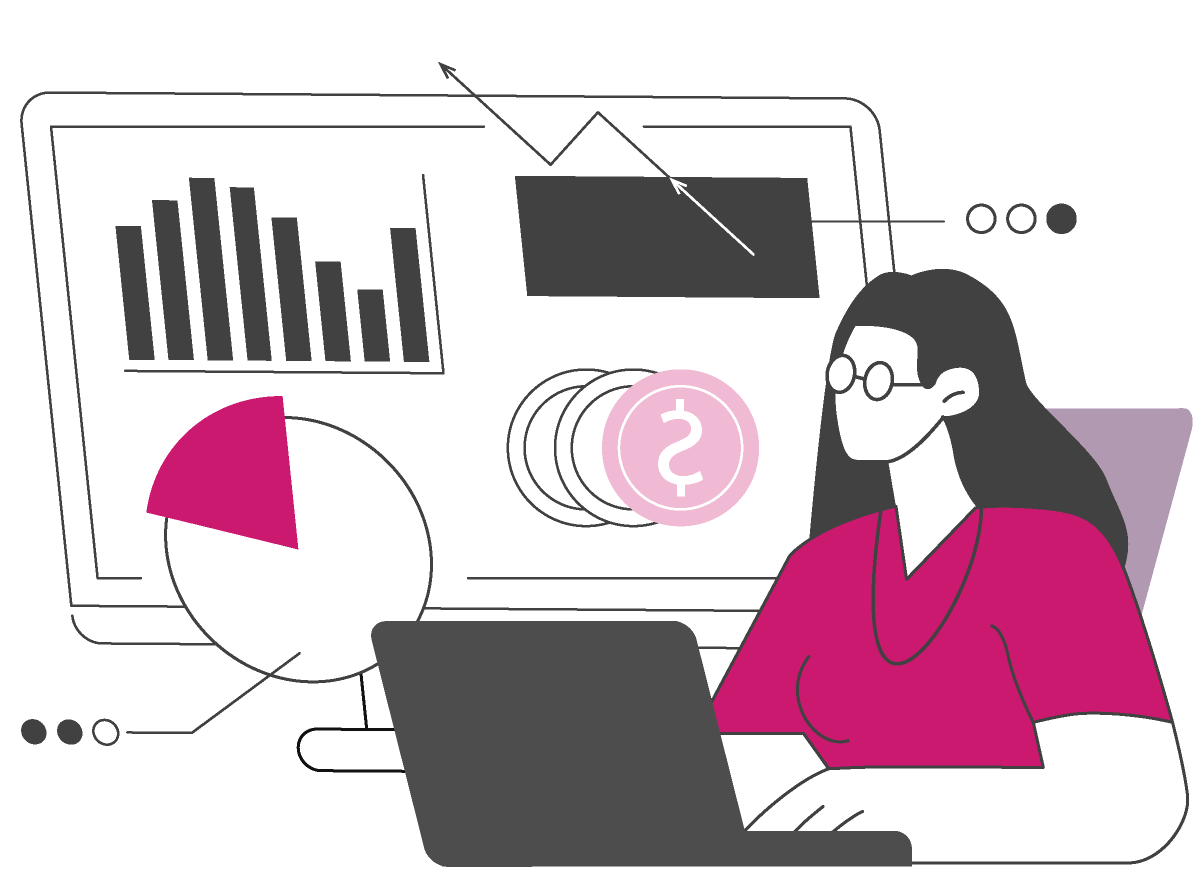
Brand Constellations
By Brand Constellations
Branding isn’t just about logos—it’s about strategy. Learn how to build, analyze, and manage a brand that drives business success. 📌 5 Modules | 28 Videos | 85 Minutes Total 📘 Includes Course Workbook for Hands-On Brand Analysis 🎓 Earn a Certificate of Completion Taught by branding expert Steven Silverman, Ph.D., this course breaks down the Brand Constellations Framework, helping you align your brand across product, pricing, marketing, customer experience, and company culture. 🔹 Who is this for? Founders, CMOs, marketing leaders, and anyone looking to build a powerful brand. 🔹 Why take this course? Gain a structured, research-backed approach to brand strategy with real-world case studies and actionable insights.

Adobe Acrobat is one of the most popular PDF creating a program. You can create, edit, and read in this one application. Adobe Acrobat Complete Course (7, 8 Pro & Pro XI) will give you a complete knowledge on the editing, integration with MS office, interface, cloud services, etc. In this course, you will learn about accessing, creating and saving, navigating, modifying, reviewing, and finally converting PDF documents to a smaller size, etc. This course will also give you a detailed explanation which will show how the acrobat reader 7, 8 and XI Pro are correlated to each other and how the program interface and functionality integrated with each edition. Finally, this course will help you acquire the basics of sophisticated and advanced features of Adobe Acrobat Pro. Learning Outcomes: Opening Adobe Acrobat Realising the interface Generating a PDF file Toil with your PDF file Get help in Adobe Acrobat Means to open a PDF file Go across in your PDF file Implementing Acrobat's tools Transferring text Window tools Learning to apply PDF pages Connecting files Applying collections Sending a file for rechecking Displaying comment Preserving your file Creating a PDF file Working with your PDF file Receiving help in Adobe Acrobat Means to create a PDF file Explore in your PDF file Applying Acrobat's tools Working with PDF pages Modifying your file Linking files Creating forms Applying collections Sending a file for review Forwarding a file for rechecking Rechecking the file Safeguarding your file Getting familiar with the user interface and accessing PDF documents Creating and saving PDF documents from existing documents and web pages, along with combining the documents for portfolios Searching PDF documents, working with bookmarks, and creating links and buttons for navigational purposes Changing PDF documents by manipulating the document pages, editing content and adding page elements Reviewing documents by adding markup and comments, along with comparing with other documents and managing reviews Changing PDF document file sizes, optimizing them, and covert and reuse the content Getting familiar with the Touch screen mode and changing preferences Assessment: At the end of the course, you will be required to sit for an online MCQ test. Your test will be assessed automatically and immediately. You will instantly know whether you have been successful or not. Before sitting for your final exam you will have the opportunity to test your proficiency with a mock exam. Certification: After completing and passing the course successfully, you will be able to obtain an Accredited Certificate of Achievement. Certificates can be obtained either in hard copy at a cost of £39 or in PDF format at a cost of £24. Who is this Course for? Adobe Acrobat Complete Course (7, 8 Pro & Pro XI) is certified by CPD Qualifications Standards and CiQ. This makes it perfect for anyone trying to learn potential professional skills. As there is no experience and qualification required for this course, it is available for all students from any academic background. Requirements Our Adobe Acrobat Complete Course (7, 8 Pro & Pro XI) is fully compatible with any kind of device. Whether you are using Windows computer, Mac, smartphones or tablets, you will get the same experience while learning. Besides that, you will be able to access the course with any kind of internet connection from anywhere at any time without any kind of limitation. Career Path After completing this course you will be able to build up accurate knowledge and skills with proper confidence to enrich yourself and brighten up your career in the relevant job market. Module : 1 Opening Adobe Acrobat 7 00:15:00 Understanding the Interface 00:30:00 Creating a PDF File 00:30:00 Working with your PDF File 00:30:00 Getting Help in Adobe Acrobat 00:30:00 Ways to Create a PDF File 00:30:00 Navigating in your PDF File 00:30:00 Using Acrobat's Tools 00:30:00 Moving Text 00:15:00 Window Tools 00:30:00 Working with PDF Pages 00:15:00 Polishing your File 00:30:00 Linking Files 00:30:00 Using Collections 00:30:00 Sending a File for Review 01:00:00 Reviewing the File 00:15:00 Viewing Comments 00:15:00 Protecting your File 01:00:00 Module : 2 Starting Out 00:15:00 Opening Adobe Acrobat 00:30:00 Understanding the Interface 00:30:00 Navigating Through Your PDF File 00:30:00 Getting Help in Acrobat 8 00:30:00 Working With PDF Files 00:30:00 Working with a PDF File 01:00:00 Ways to Create a PDF File 00:30:00 Creating a PDF Package 01:00:00 Using Acrobat's Tools 00:30:00 Moving Text 00:15:00 Window Tools 00:30:00 Working with PDF Pages 00:15:00 Polishing your File 00:30:00 Linking Files 00:30:00 Creating Forms 01:00:00 Using Collections 00:30:00 Sending a File for Review 01:00:00 Reviewing the File 00:15:00 Viewing and Sending Comments 00:30:00 Protecting your File 01:00:00 Adobe Reader 01:00:00 Internet Explorer 00:15:00 Using PDF Files with Microsoft Office 00:30:00 Module : 3 Open a PDF Document 01:00:00 Browse a PDF Document 01:00:00 Create and Save a PDF Document from an Existing Document 01:00:00 Create a PDF Document from a Web Page 01:00:00 Combine Multiple PDF Documents 01:00:00 PDF Portfolios 00:30:00 Perform a Search in a PDF Document 01:00:00 Search Multiple PDF Documents 00:30:00 Work with Bookmarks 00:30:00 Create Links and Buttons 01:00:00 Manipulate PDF Document Pages 01:00:00 Edit Content in a PDF Document 00:30:00 Add Page Elements 01:00:00 Add Comments and Markup 00:30:00 Compare PDF Documents 01:00:00 Initiate and Manage a Review 01:00:00 Reduce the File Size of a PDF Document 00:30:00 Optimize PDF Files 00:30:00 Convert and Reuse PDF Document Content 01:00:00 Using Touchscreen Devices 01:00:00 Certificate and Transcript Order Your Certificates and Transcripts 00:00:00

PowerPoint Presentation: Slide Creation
By Course Cloud
Course Overview Learn the secrets to creating successful presentations in PowerPoint, with this step-by-step masterclass. This PowerPoint Presentation: Slide Creation course will guide you through the process of creating slideshows in PowerPoint, step-by-step. It will teach you everything you need to know to add life to your slides and make your presentations flow, holding your audience's attention from start to finish. By the end of the course, you will be able to write compelling content for any audience, use images to add impact, and break down information into digestible content. You will be fully familiar with PowerPoint's key features and tools to create winning presentations every time. Enrol today and take your PowerPoint presentations to the next level. This best selling PowerPoint Presentation: Slide Creation has been developed by industry professionals and has already been completed by hundreds of satisfied students. This in-depth PowerPoint Presentation: Slide Creation is suitable for anyone who wants to build their professional skill set and improve their expert knowledge. The PowerPoint Presentation: Slide Creation is CPD-accredited, so you can be confident you're completing a quality training course will boost your CV and enhance your career potential. The PowerPoint Presentation: Slide Creation is made up of several information-packed modules which break down each topic into bite-sized chunks to ensure you understand and retain everything you learn. After successfully completing the PowerPoint Presentation: Slide Creation, you will be awarded a certificate of completion as proof of your new skills. If you are looking to pursue a new career and want to build your professional skills to excel in your chosen field, the certificate of completion from the PowerPoint Presentation: Slide Creation will help you stand out from the crowd. You can also validate your certification on our website. We know that you are busy and that time is precious, so we have designed the PowerPoint Presentation: Slide Creation to be completed at your own pace, whether that's part-time or full-time. Get full course access upon registration and access the course materials from anywhere in the world, at any time, from any internet-enabled device. Our experienced tutors are here to support you through the entire learning process and answer any queries you may have via email.

Complete Guide to Unit Testing in .NET Core (NUnit and xUnit)
By Packt
Why should I learn unit testing? Why spend extra time writing code to test? Is manual testing not sufficient? Well, if you have these questions, then you are on the right course. Unit testing is a very valuable skill in the current development cycle. The purpose is to validate that each unit of the software code performs as expected. So, let's dive into it!