- Professional Development
- Medicine & Nursing
- Arts & Crafts
- Health & Wellbeing
- Personal Development
55319 HTML5 and CSS
By Nexus Human
Duration 5 Days 30 CPD hours This course is intended for This class is targeted towards the professional developer new to HTML, self-taught HTML developers, graphics designers and those new to HTML development. Overview After completing this course, you will be able to: Create HTML5 compliant web pages. Test and validate HTML and CSS code. Create CSS for style pages. Work with experimental vendor prefixes. Work with fonts and CSS font effects. Work with color and color tools. Layout pages and content using DIVs, iFrames and Tables. Add and format images and CSS sprites. Create HTML5 forms. Embed and manage video and audio content. This course is an in-depth hands-on study of HTML5, CSS3 and modern web and mobile development. The course includes detailed hands-on labs and Q&A labs. The labs include multiple projects, including one beginning to end web site.This material updates and replaces course Microsoft course 20480 which was previously published under the title Programming in HTML5 with JavaScript and CSS3. Module 1: A Brief History of HTML and the Web Welcome! History Details, Details, Details? The Life of a Web Page HTTP Status Codes Definitions Most Important Things to Know as a Web Developer Module 2: Core HTML Elements HTML and CSS Editors Text, Spaces and Tabs Working with Tags Attributes Comments Non-Standard Tags Every Page Includes? File Extensions Core Page Elements Nesting Testing HTML HTML and Text Module 3: Cascading Style Sheets Before CSS With CSS Cascading Style Sheets (CSS) Adding CSS to a Page Order of CSS Processing Experimental Vendor Prefixes CSS Units The CSS Box Mode Module 4: Fonts and Text Fonts CSS for Text CSS Text Ticks! Working with Lists Upgrading and to Windows 7 Module 5: Colors and Backgrounds Specifying Colors Applying Colors Gradients Module 6: Anchors and Hyperlinks HTML and CSS Hyperlinks with Images and Other Objects Buttons Module 7: Page Layout Page Layout Options Tables for Data DIVs Float SPAN HTML 5 DIV-like Tags IFRAMES Module 8: Images Favicon Preparing Images Image Files The IMG Tag Background Images Image Best Practices CSS Sprites Module 9: HTML Forms A Basic Form POST vs. GET name vs. id Basic Form Elements Basic Form Attribute Select Uploading Files HTML 5 Form Enhancements DataList Module 10: Multimedia Video and Audio HTML 5 Video CSS JavaScript Audio Hosting Videos in the Cloud Working with Animated GIFs

Minute Taker / Audio Typist Mini Bundle
By Compete High
The Minute Taker / Audio Typist Mini Bundle is your golden ticket to high-trust, high-responsibility office roles. From legal and medical transcription to executive meeting support, these are the in-demand skills recruiters expect—and this bundle delivers: Audio Typing, Minute Taking, English Grammar, Microsoft Word, and Touch Typing. Don’t get left behind by applicants who already have Minute Taking and Audio Typing training. With these keywords dominating modern job descriptions, it’s your turn to shine. Enrol now and make your next job application the one that sticks. Description Hiring managers across the UK are actively searching for candidates who can deliver accurate documentation, polished reports, and clean copy. That’s where the Minute Taker / Audio Typist Mini Bundle comes in. With Minute Taking, Audio Typing, and Touch Typing training, you’re already in high demand. English Grammar and Microsoft Word polish your output and prove you’re capable of more than just note-taking—you’re a professional communicator. From boardrooms to virtual meetings, you’ll be trusted to deliver precision and quality. These aren’t just nice-to-have skills. They’re deal-makers. Make sure Minute Taking, Touch Typing, Microsoft Word, English Grammar, and Audio Typing are on your CV—before someone else’s is chosen. FAQ Is this bundle right for office jobs? Yes—Minute Taking, Touch Typing, and Microsoft Word are essential in administrative and secretarial roles. Can I work remotely with these skills? Absolutely. Audio Typing, Minute Taking, and Microsoft Word are perfect for remote admin support. How does English Grammar help me? English Grammar ensures your reports and communications are professional and clear—no typos, no confusion. Is this useful for executive support roles? Yes—Minute Taking and Audio Typing are highly valued by executives and board-level professionals. Do I need prior experience? Not at all—Touch Typing, Minute Taking, and the rest can be learned step-by-step. Is this bundle good for career changers? Definitely. These are cross-sector skills that make you employable in nearly every industry. Why enrol right now? Because jobs asking for Minute Taking, Touch Typing, and Audio Typing skills are filling every day—and this bundle puts you ahead. Does this really improve my CV? Yes. Recruiters look for Microsoft Word, Audio Typing, and Minute Taking—get noticed, fast.

Power BI For Financial Data: E-learning only(Course 1- Beginner/Intermediate)
By Learn Data Insights Ltd
Make significant time savings by automating month-end reporting and enable users to self-serve on financial data. Reducing reliance on finance analysts to manually produce reports and analysis each month, leading to more efficient processes and faster decision-making.
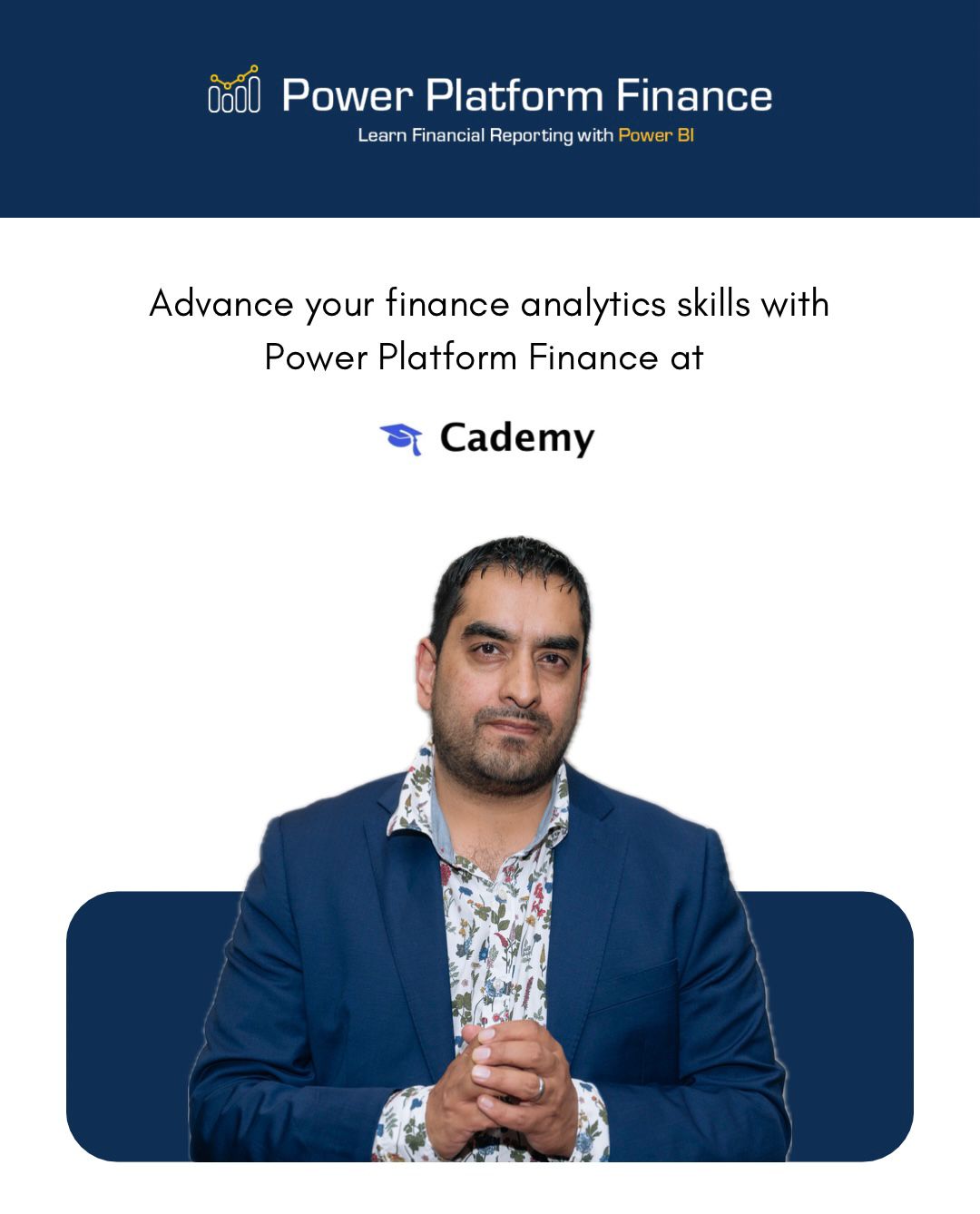
Description: Computer operation can be difficult if you have no idea how to do it. However, it only takes a complete beginner course on the computer to learn how. You need to learn the basics, operation systems and how healthy computing works which this course provides. If you think you are ready to start your journey in learning all about the computer, then you don't have to wait for. Start learning now and understand why the computer is considered as a necessity in this modern age. Who is the course for? Beginner to advanced level users can benefit from the lessons we provide People who have an interest in learning about computer and computer maintenance Entry Requirement: This course is available to all learners, of all academic backgrounds. Learners should be aged 16 or over to undertake the qualification. Good understanding of English language, numeracy and ICT are required to attend this course. Assessment: At the end of the course, you will be required to sit an online multiple-choice test. Your test will be assessed automatically and immediately so that you will instantly know whether you have been successful. Before sitting for your final exam, you will have the opportunity to test your proficiency with a mock exam. Certification: After you have successfully passed the test, you will be able to obtain an Accredited Certificate of Achievement. You can however also obtain a Course Completion Certificate following the course completion without sitting for the test. Certificates can be obtained either in hard copy at the cost of £39 or in PDF format at the cost of £24. PDF certificate's turnaround time is 24 hours, and for the hardcopy certificate, it is 3-9 working days. Why choose us? Affordable, engaging & high-quality e-learning study materials; Tutorial videos/materials from the industry leading experts; Study in a user-friendly, advanced online learning platform; Efficient exam systems for the assessment and instant result; The UK & internationally recognized accredited qualification; Access to course content on mobile, tablet or desktop from anywhere anytime; The benefit of career advancement opportunities; 24/7 student support via email. Career Path: The Beginners Guide to Computers is a very useful qualification to possess, and will be very helpful to have especially for these careers: Computer Maintenance Staff IT Department Manager Computer Engineer Computer Specialist Computer Technician. Computer Fundamentals Basic Terms 00:15:00 Types of Computers 00:15:00 Anatomy of a PC 00:30:00 How a PC Works 00:15:00 CPU and Memory 00:30:00 Input Devices 00:15:00 Output Devices 00:15:00 Secondary Storage Devices 00:30:00 The Basics 00:15:00 Operating Systems and Applications 00:30:00 How is Software Built 00:15:00 Types of Software 00:15:00 Legal Issues 00:15:00 Computer Essentials Introduction 00:15:00 Understanding The Components Of A PC 01:30:00 Do You Need To Upgrade Your PC? 01:00:00 Essential Softwares You Must Have On Your PC 01:00:00 Installing And Organizing Your PC 01:00:00 Troubleshooting Guidelines 01:00:00 How To Speak To A Technician 00:30:00 Summary 00:30:00 Operating Systems Introduction 00:15:00 What is an Operating System? 00:30:00 History of Operating System 00:30:00 What an Operating System Does 01:00:00 Microsoft Windows 00:15:00 MAC OS 01:00:00 UNIX 00:30:00 LINUX 00:30:00 GNU 00:30:00 Other Operating Systems999 01:00:00 Installing an Operating System 00:30:00 Defining The Processes 01:00:00 Conclusion 00:15:00 Healthy Computing Introduction 01:00:00 Body Position 01:00:00 Monitors 01:00:00 Keyboards 01:00:00 Mouse or Pointer 02:00:00 Document Holders and Desk 01:00:00 Chairs 02:00:00 Telephones 00:30:00 What Have We Learned 01:00:00 Work Process and Recognition 01:00:00 Lighting 01:00:00 Ventilation 00:30:00 Awkward Postures 02:00:00 Musculoskeletal Disorders (MSD) 02:00:00 4 Steps to Setting Up The Computer Workstation 01:00:00 Exercises and Breaks 01:00:00 Conclusion 00:15:00 Mock Exam Mock Exam-Beginners Guide to Computers 00:30:00 Final Exam Final Exam-Beginners Guide to Computers 00:30:00 Order Your Certificate and Transcript Order Your Certificates and Transcripts 00:00:00
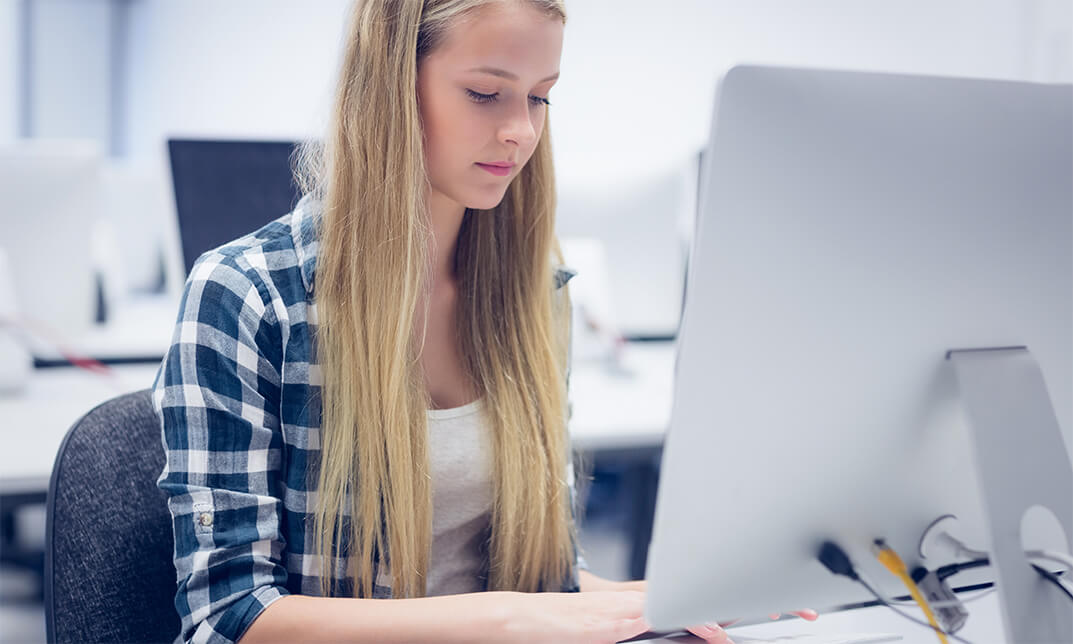
The Professional Receptionist Training Course Mini Bundle
By Compete High
If you're aiming to land a polished, front-facing role in a modern office, the Professional Receptionist Training Course Mini Bundle is your career springboard. Whether you're stepping into a receptionist role, administrative support, or client-facing corporate positions, this bundle is built to make you hireable, hirable, and highly desirable. With in-demand training in Administrative Assistant responsibilities, Proofreading excellence, Microsoft Word fluency, Compliance awareness, and Documents Control know-how, this isn’t just a course—it’s your entry ticket to roles that require reliability, accuracy, and professionalism. Description In today's job market, competition for receptionist and admin roles is fierce—and employers don’t have time to train. That’s why the Professional Receptionist Training Course Mini Bundle exists. By combining essential skills like Administrative Assistant tasks and strong command of Microsoft Word, you'll meet the top requirements listed in virtually every receptionist job post in the UK. But there's more to standing out than being able to type fast or answer phones. Proofreading gives you that extra polish, ensuring your communication skills are flawless. Compliance knowledge helps you navigate policies in regulated industries—whether it’s healthcare, legal, or finance. Documents Control is your secret weapon in companies that deal with high volumes of paperwork and digital records—think logistics, HR, and even government offices. Employers are scanning CVs for Administrative Assistant, Proofreading, Microsoft Word, Compliance, and Documents Control skills. This bundle ensures those keywords don’t just appear—they shine. Don't wait for the job market to pass you by. Secure your bundle and step confidently into roles that need your professionalism now. FAQ Q: What kinds of roles can this help me get? A: Receptionist, Administrative Assistant, Office Coordinator, Document Control Clerk, and Compliance Officer support roles. Q: Is this good for regulated sectors? A: Yes. Compliance and Documents Control are especially relevant in healthcare, law, and finance. Q: Is Microsoft Word really still in demand? A: Extremely. Microsoft Word is a core skill across all administrative roles. Q: Do employers value Proofreading skills? A: Absolutely. Communication accuracy is a top priority for front-office roles. Q: What does an Administrative Assistant do exactly? A: It’s the most common support role—handling communication, calendars, compliance and more. Q: How important is Compliance in reception jobs? A: Very—especially in sectors with privacy, legal, or safety regulations. Q: What industries use Documents Control? A: Government, logistics, healthcare, engineering, legal, and HR-heavy sectors. Q: Is this bundle priced competitively? A: Yes. You gain five job-critical skills—Administrative Assistant, Proofreading, Microsoft Word, Compliance, and Documents Control—for the price of one.

ECS Health & Safety Course Labourer Card
By MJ Training Solutions
SPA Health & Safety Core Day (ECS-Approved) https://www.mjtrainingsolutions.co.uk/courses/electrotechnical-electrical-labourer/ The SPA Health & Safety Core Day is a one-day online training course that provides essential knowledge in health, safety, and environmental awareness for those working across construction, engineering, manufacturing, and utilities. This course is officially approved by ECS (Electrotechnical Certification Scheme) as a valid health and safety exemption, making it an ideal choice for anyone applying for or renewing an ECS Labourer Card. It covers the core knowledge required to access site work safely and legally. Delegates will learn about hazard recognition, risk control, safe systems of work, and the legal duties of both employers and employees under UK health and safety legislation. The course encourages a strong safety culture and responsible working practices. ✅ ECS-recognised health & safety qualification ✅ 1-day course – clear, concise, and interactive ✅ Delivered live online via Microsoft Teams – no travel needed ✅ Certificate valid for 3 years ✅ Ideal for ECS Labourer Card applicants, new entrants, and site-based workers If you’re looking to start or support a career in the electrical or construction sectors, the SPA Core Day provides a straightforward and approved route to gaining the health and safety credentials required for site access.

iPad For Business
By Nexus Human
Duration 1 Days 6 CPD hours This day-long workshop gives participants a thorough understanding of the iPad iOS operating system. This course is designed for both those who want to learn more about their iPads, those who work in business environments and who want to integrate the iPad into their existing company?s infrastructure, as well as personnel who are responsible for supporting other iPad users. Setting Up The iPad iPad Essentials The Home Screen Launching and Running Apps Changing Screen Orientation Locking the Rotation The Control Center Creating Folders Accessibility and Voice Over Settings General Settings Parameters Passcode Setting Up Notifications Location Services iCloud and Synching your iPad Other Application Settings Multi-Touch Gestures Tap, Touch and Hold Drag, Flick and Swipe Pinch, Rotate and Shake Switching Between Applications Using the Apple Applications Showing and Hiding Applications Closing Documents vs. Quitting Applications Working With Documents Type, Select, Cut, Copy, Paste and Replace Understanding the iPad Keyboard Opening Pages, Numbers and Keynote Accessing Files and Documents Copying files between the iPad and Computer Working with Microsoft Office Connecting To The Internet WI-FI and Bluetooth Devices Through Servers Browsing and Searching The Web Enterprise Network The iPad In Business iOS Security Deployment Seamless Integration Mobile Device Management Printing with AirPrint Creating Passcodes Working with Photos and Camera Photos and Video Recording Video Integrating Photos or Video Into Documents or Presentations Mirroring Video Finding and Installing Apps The App Store Apps for Enterprise Installing and Deleting Apps Resetting the iPad Connecting and Mirroring with the iPhone Battery Issues Tips for Improving Battery Use Rebooting the iPad Hidden Keystrokes Troubleshooting Connectivity Issues ReInstalling Apps Preserving Batter Power Accessibility Functions Additional course details: Nexus Humans iPad For Business training program is a workshop that presents an invigorating mix of sessions, lessons, and masterclasses meticulously crafted to propel your learning expedition forward. This immersive bootcamp-style experience boasts interactive lectures, hands-on labs, and collaborative hackathons, all strategically designed to fortify fundamental concepts. Guided by seasoned coaches, each session offers priceless insights and practical skills crucial for honing your expertise. Whether you're stepping into the realm of professional skills or a seasoned professional, this comprehensive course ensures you're equipped with the knowledge and prowess necessary for success. While we feel this is the best course for the iPad For Business course and one of our Top 10 we encourage you to read the course outline to make sure it is the right content for you. Additionally, private sessions, closed classes or dedicated events are available both live online and at our training centres in Dublin and London, as well as at your offices anywhere in the UK, Ireland or across EMEA.

Audio Typing Mini Bundle
By Compete High
The Audio Typing Mini Bundle offers the secret sauce behind smooth offices and swift replies. With modules in audio typing, touch typing, time management, Microsoft Word, and self-organisation, this bundle delivers structure with every keystroke—without the faintest whiff of coffee spills. Designed for those who work with headphones on and deadlines looming, it’s ideal for typing professionals aiming to boost speed, accuracy, and organisation. From deciphering audio to structuring your to-do list, this bundle helps you stay one sentence ahead—often literally. Learning Outcomes: Learn to transcribe audio into structured written content. Develop efficient typing habits for better workflow speed. Understand formatting and layout functions in Microsoft Word. Improve time planning through structured daily approaches. Explore methods of boosting professional self-organisation. Connect transcription, planning, and document formatting together. Who is this Course For: Secretaries managing typed records and correspondence. Admin staff working with audio-based note systems. Typists aiming to increase typing speed and structure. Individuals seeking better office and task management. Transcriptionists refining Microsoft Word document skills. Diary managers supporting executives remotely. Office juniors preparing for admin support roles. Anyone needing order between typing and time. Career Path: Audio Typist – £24,500/year Administrative Assistant – £23,000/year Data Entry Clerk – £22,000/year Word Processing Officer – £23,500/year Transcription Support Specialist – £25,000/year Office Coordinator – £26,000/year

Touch Typing Mini Bundle
By Compete High
The Touch Typing Mini Bundle is what your keyboard dreams about after a long day. With touch typing, Microsoft Word, copywriting, proofreading, and compliance theory, this course offers a structured toolkit for error-free, well-presented documentation—without the endless red pen moments. Ideal for wordsmiths, administrators, and speedy editors, this bundle sharpens written accuracy and style. Whether you're crafting polished reports or checking documents for legal tone and grammar gaffes, the modules help you glide across keys with more flair than a cat walking across a laptop. Learning Outcomes: Build accurate typing techniques with greater speed and rhythm. Understand Microsoft Word tools for formatting and structure. Learn proofreading strategies for grammar and clarity checking. Study copywriting techniques for tone, flow, and readability. Explore document editing within structured communication tasks. Connect typing, editing, and writing into efficient workflows. Who is this Course For: Typists aiming to boost speed and written structure. Admins editing internal documentation or letters. Copywriters refining document tone and messaging. Office juniors preparing for higher typing demands. Editors reviewing short-form or long-form content. Personal assistants formatting reports and letters. Proofreaders checking detail and structure in texts. Anyone wanting to sharpen typing and language output. Career Path: Typing Clerk – £22,500/year Copywriting Assistant – £25,000/year Proofreader – £26,000/year Office Editor – £24,000/year Microsoft Word Administrator – £23,500/year Document Quality Officer – £27,000/year

