- Professional Development
- Medicine & Nursing
- Arts & Crafts
- Health & Wellbeing
- Personal Development
PL-400T00 Microsoft Power Platform Developer
By Nexus Human
Duration 5 Days 30 CPD hours This course is intended for Candidates for this course design, develop, secure, and troubleshoot Power Platform solutions. Candidates implement components of a solution that include application enhancements, custom user experience, system integrations, data conversions, custom process automation, and custom visualizations. Candidates will gain applied knowledge of Power Platform services, including in-depth understanding of capabilities, boundaries, and constraints. Overview After completing this course, students will be able to: Create a technical design Configure Common Data Service Create and configure Power Apps Configure business process automation Extend the user experience Extend the platform Develop Integrations The Microsoft Power Platform helps organizations optimize their operations by simplifying, automating and transforming business tasks and processes. In this course, students will learn how to build Power Apps, Automate Flows and extend the platform to complete business requirements and solve complex business problems. Create a model-driven application in Power Apps This module introduces you to creating a model-driven app in Power Apps that uses Common Data Service. Get started using Common Data Service This module will explain the concepts behind and benefits of Common Data Service. Creating an environment, entities, fields and options sets are also discussed. Create a canvas app in Power Apps This module introduces you to Power Apps, helps you create and customize an app, and then manage and distribute it. It will also show you how to provide the best app navigation, and build the best UI using themes, icons, images, personalization, different form factors, and controls. Automate a business process using Power Automate This module introduces you to Power Automate, teaches you how to build workflows, and how to administer flows. Create a business process flow in Power Automate This module introduces you to creating business process flows in Power Automate Introduction to developing with Power Platform This module is the first step in learning about platform, tools, and the ecosystem of the Power Platform Extending the Power Platform user experience Model Driven apps This module describes how to create client scripting, perform common actions with client script, and automate business process flow with client scrip. Learn about what client script can do, rules, and maintaining scripts. Discover when to use client script as well as when not to use client script. Create components with Power Apps Component Framework This module describes how to get started with Power Apps Component Framework with an introductory module on the core concepts and components. Then it shows you how to build a component and work with advanced Power Apps Component Framework features. Extending the Power Platform Common Data Service This module looks at the tools and resources needed for extending the Power Platform. We'll start with looking at the SDKs, the extensibility model, and event framework. This learning path also covers when to use plug-ins. Configuration of plug-ins as well as registering and deploying plug-ins. Integrate with Power Platform and Common Data Service This module describes how to integrate with Common Data Service using code by learning about Common Data Service API. Get an in-depth overview of options available with Common Data Service to integrate data and events to Azure. Extend Power Apps portals This module describes how to transform a content portal into a full web app interacting with Common Data Service. We will also cover the options available to customizers and developers to extend the portal functionality and integrate with Office 365, Power Platform, and Azure components. Additional course details: Nexus Humans PL-400T00 Microsoft Power Platform Developer training program is a workshop that presents an invigorating mix of sessions, lessons, and masterclasses meticulously crafted to propel your learning expedition forward. This immersive bootcamp-style experience boasts interactive lectures, hands-on labs, and collaborative hackathons, all strategically designed to fortify fundamental concepts. Guided by seasoned coaches, each session offers priceless insights and practical skills crucial for honing your expertise. Whether you're stepping into the realm of professional skills or a seasoned professional, this comprehensive course ensures you're equipped with the knowledge and prowess necessary for success. While we feel this is the best course for the PL-400T00 Microsoft Power Platform Developer course and one of our Top 10 we encourage you to read the course outline to make sure it is the right content for you. Additionally, private sessions, closed classes or dedicated events are available both live online and at our training centres in Dublin and London, as well as at your offices anywhere in the UK, Ireland or across EMEA.

Microsoft Office is an office suite that can be used for business as well as for personal use. Although Microsoft Office is already rich with features and essential for productivity, with each new release, it continues to improve and enhance the office package. It's a wise investment for both your professional and personal life if you learn how to use Microsoft Office. Our Microsoft Office 2013 Complete Course course will help you hone your skills in Microsoft Office and take them to an advanced level. This Microsoft Office 2013 Complete Course course involves advanced lessons on Word, Excel, PowerPoint, Access and Outlook. Throughout this course, learners will go through the practical skills, knowledge, and information needed to make full use of Microsoft Office apps. They'll explore all the key areas related to these applications and their proper utilisation. Now is your chance to show potential employers that you are confident and comfortable with using Microsoft Office applications. Enrol now and explore the more complex features and tools of Microsoft Office. Learning Outcomes: Gain sufficient knowledge of the advanced features of Microsoft Word, Microsoft Excel, Microsoft PowerPoint, Microsoft Access, and Microsoft Outlook Understand how to produce standard documents using Microsoft Word Familiarise with the key skills to master Microsoft Excel worksheets Get a solid understanding of advanced accounting calculations Develop your creative PowerPoint presentation skills Familiarise with advanced editing and formatting tasks in Microsoft Word Understand how to perform advanced email tasks and learn how to manage Outlook data Learn how to create forms and reports using Microsoft Access Familiarise with PowerPoint's research tools and learn how to use these tools for preparing a presentation Learn how to create pivot tables and pivot charts and understand grouping and outlining data Why choose this course Earn an e-certificate upon successful completion. Accessible, informative modules taught by expert instructors Study in your own time, at your own pace, through your computer tablet or mobile device Benefit from instant feedback through mock exams and multiple-choice assessments Get 24/7 help or advice from our email and live chat teams Full Tutor Support on Weekdays Course Design The course is delivered through our online learning platform, accessible through any internet-connected device. There are no formal deadlines or teaching schedules, meaning you are free to study the course at your own pace. You are taught through a combination of Video lessons Online study materials Mock exams Multiple-choice assessment Certification After the successful completion of the final assessment, you will receive a CPD-accredited certificate of achievement. The PDF certificate is for £9.99, and it will be sent to you immediately after through e-mail. You can get the hard copy for £15.99, which will reach your doorsteps by post. Course Content Microsoft Word Advanced Level Module One - Getting Started 00:30:00 Module Two - Working with the Word Window 01:00:00 Module Three - Advanced Editing and Formatting Tasks 01:00:00 Module Four - Working with Illustrations 01:00:00 Module Five - Formatting Pictures 01:00:00 Module Six - Adding SmartArt 01:00:00 Module Seven - Adding Tables 01:00:00 Module Eight - Inserting Special Objects 01:00:00 Module Nine - Working with Document References 01:00:00 Module Ten - Reviewing Your Document 01:00:00 Module Eleven - Using Comments and Tracking 01:00:00 Module Twelve - Wrapping Up 00:30:00 Activities-Microsoft Word Advanced Level 00:00:00 Microsoft Excel Advanced Level Module One - Getting Started 01:00:00 Module Two - SmartArt and Objects 01:00:00 Module Three - Auditing 01:00:00 Module Four - Creating Charts 01:00:00 Module Five - Working with Charts 01:30:00 Module Six - Creating Pivot Tables and Pivot Charts 01:00:00 Module Seven - Macros 01:00:00 Module Eight - Solving Formula Errors 01:00:00 Module Nine - Using What If Analysis 01:00:00 Module Ten - Managing Your Data 02:00:00 Module Eleven - Grouping and Outlining Data 01:00:00 Module Twelve - Wrapping Up 00:30:00 Activities-Microsoft Excel - Advanced Level 00:00:00 Microsoft PowerPoint Advanced Level Module One - Getting Started 00:30:00 Module Two - Working with Shapes 01:00:00 Module Three - Working with Text Boxes 01:00:00 Module Four - Adding SmartArt 01:00:00 Module Five - Advanced Drawing Tasks 01:00:00 Module Six - Adding Tables 01:00:00 Module Seven - Inserting Audio and Video 01:00:00 Module Eight - PowerPoint's Research Tools 01:00:00 Module Nine - Preparing for Your Presentation 01:00:00 Module Ten - Using Slide Masters 01:00:00 Module Eleven - Advanced Presentation Tasks 01:00:00 Module Twelve - Wrapping Up 00:30:00 Activities-Microsoft PowerPoint Advanced Level 00:00:00 Microsoft Access Advanced Level Module One - Getting Started 00:30:00 Module Two - Using App Views 01:00:00 Module Three - Customizing Apps, Part One 01:00:00 Module Four - Customizing Apps, Part Two 01:00:00 Module Five - Working with More Record Tasks 01:00:00 Module Six - Using Advanced Field Tasks 01:00:00 Module Seven - Working in Table Design View 01:00:00 Module Eight - Working with the Expression Builder 01:00:00 Module Nine - Working with External Data 01:00:00 Module Ten - Creating Queries 01:00:00 Module Eleven - Creating Forms and Reports 01:00:00 Module Twelve - Wrapping Up 00:30:00 Activities - Microsoft Access Advanced Level 00:00:00 Microsoft Outlook Advanced Level Module One - Getting Started 00:30:00 Module Two - Working with Messages 01:00:00 Module Three - Customizing Your Profile 01:00:00 Module Four - Advanced Email Tasks 01:00:00 Module Five - Managing Junk Mail 01:00:00 Module Six - Advanced Calendar Tasks 01:00:00 Module Seven - Doing More With Tasks 01:00:00 Module Eight - Using Notes 01:00:00 Module Nine - Viewing RSS Feeds 01:00:00 Module Ten - Printing 01:00:00 Module Eleven - Managing Outlook Data 01:00:00 Module Twelve - Wrapping Up 01:00:00 Activities- Microsoft Outlook Advanced Level 00:00:00 Order your Certificates & Transcripts Order your Certificates & Transcripts 00:00:00 Frequently Asked Questions Are there any prerequisites for taking the course? There are no specific prerequisites for this course, nor are there any formal entry requirements. All you need is an internet connection, a good understanding of English and a passion for learning for this course. Can I access the course at any time, or is there a set schedule? You have the flexibility to access the course at any time that suits your schedule. Our courses are self-paced, allowing you to study at your own pace and convenience. How long will I have access to the course? For this course, you will have access to the course materials for 1 year only. This means you can review the content as often as you like within the year, even after you've completed the course. However, if you buy Lifetime Access for the course, you will be able to access the course for a lifetime. Is there a certificate of completion provided after completing the course? Yes, upon successfully completing the course, you will receive a certificate of completion. This certificate can be a valuable addition to your professional portfolio and can be shared on your various social networks. Can I switch courses or get a refund if I'm not satisfied with the course? We want you to have a positive learning experience. If you're not satisfied with the course, you can request a course transfer or refund within 14 days of the initial purchase. How do I track my progress in the course? Our platform provides tracking tools and progress indicators for each course. You can monitor your progress, completed lessons, and assessments through your learner dashboard for the course. What if I have technical issues or difficulties with the course? If you encounter technical issues or content-related difficulties with the course, our support team is available to assist you. You can reach out to them for prompt resolution.

Microsoft Word, PowerPoint and Outlook In 90 Minutes!
By The Teachers Training
This course condenses Microsoft Word, PowerPoint, and Outlook into a powerful 90-minute learning experience. Learn the core functionalities to create professional documents, captivating presentations, and manage your email efficiently. Ideal for busy professionals or anyone new to Microsoft Office. Boost your productivity and become a Microsoft whiz in just 90 minutes! Enroll now and conquer your workday!
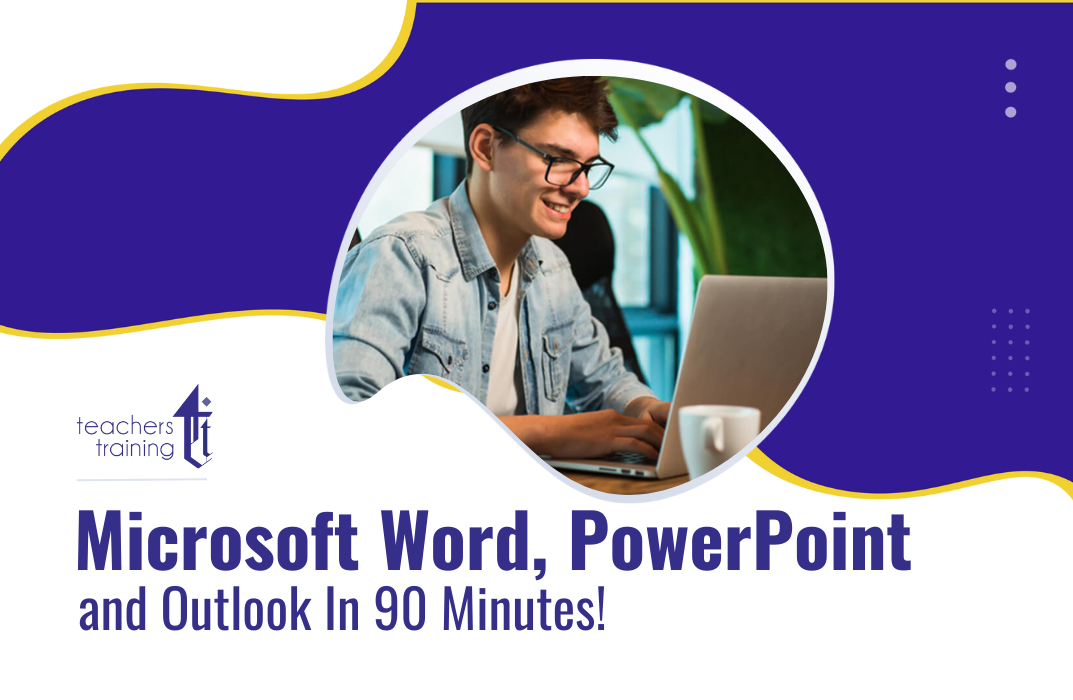
Microsoft OneDrive Level 4
By Course Cloud
Course Overview Microsoft OneDrive is a leading file hosting service. It synchronises with other Microsoft Office apps, which makes it perfect for business. It also provides real-time backup of your work. In the Microsoft OneDrive Level 4 course, you will become fully familiar with the OneDrive function and interface, and will learn how to use various Microsoft programs such as Excel, Word and PowerPoint in OneDrive. It will also guide you step-by-step through how to share and collaborate in OneDrive, as well as create a secure password for your account. Whether you have no experience with Microsoft OneDrive, or want to build your proficiency, this complete training course will take you through its key features and tools, step-by-step. This best selling Microsoft OneDrive Level 4 has been developed by industry professionals and has already been completed by hundreds of satisfied students. This in-depth Microsoft OneDrive Level 4 is suitable for anyone who wants to build their professional skill set and improve their expert knowledge. The Microsoft OneDrive Level 4 is CPD-accredited, so you can be confident you're completing a quality training course will boost your CV and enhance your career potential. The Microsoft OneDrive Level 4 is made up of several information-packed modules which break down each topic into bite-sized chunks to ensure you understand and retain everything you learn. After successfully completing the Microsoft OneDrive Level 4, you will be awarded a certificate of completion as proof of your new skills. If you are looking to pursue a new career and want to build your professional skills to excel in your chosen field, the certificate of completion from the Microsoft OneDrive Level 4 will help you stand out from the crowd. You can also validate your certification on our website. We know that you are busy and that time is precious, so we have designed the Microsoft OneDrive Level 4 to be completed at your own pace, whether that's part-time or full-time. Get full course access upon registration and access the course materials from anywhere in the world, at any time, from any internet-enabled device. Our experienced tutors are here to support you through the entire learning process and answer any queries you may have via email.

Collaborating in Microsoft 365 Beginner
By iStudy UK
Learning Objectives Introduction , Using Microsoft 365 for Collaboration , Conclusion Pre-Requisites Familiarity with Microsoft Office Applications and using the Internet. Description This course is designed to give an overview of the Microsoft 365 suite and how to use it for collaboration. Work online, offline, and in collaboration with others. Students will create a plan, create and share a document, and learn to collaborate in Teams. Students will learn to co-author in Microsoft 365, use Yammer and Teams to get feedback and use Microsoft Lists to help create better delegation when working on projects. Collaborating in Microsoft 365 Beginner Course Introduction 00:01:00 Lesson 01: Overview 00:01:00 Lesson 02: Teams in Action 00:07:00 Lesson 03: Working with Meeting Recordings 00:04:00 Lesson 04:Creating a Plan 00:03:00 Lesson 05:Setting up Time 00:04:00 Lesson 06: Creating a Document 00:04:00 Lesson 07: Sharing a Document 00:02:00 Lesson 08: SharePoint in Action 00:05:00 Lesson 09: Difference between SharePoint and OneDrive 00:02:00 Lesson 10: Co-Authoring in Microsoft 365 00:04:00 Lesson 11: Best Practices of Co-Authoring in Microsoft 365 00:06:00 Lesson 12: Using Lists in Microsoft Teams 00:04:00 Lesson 13: Getting Feedback in Yammer 00:04:00 Lesson 14: Getting Feedback in Teams 00:07:00 Course Recap 00:01:00 Final Exam Final Exam - Collaborating in Microsoft 365 Beginner 00:10:00

Microsoft PowerPoint 2016 Advanced
By Course Cloud
Learn the advanced features of Microsoft PowerPoint. Enrol today and take your skills to the next level. Microsoft PowerPoint 2016 Advanced is a best-selling course developed by industry experts and already it has helped tons of students like you. It is suitable for anyone who wants to improve their knowledge and skills in Microsoft PowerPoint. It's very easy to create simple presentations in Microsoft PowerPoint, but to make a presentation stand out and look exceptionally good, you need to know the advanced features of Microsoft PowerPoint that very few know. This Microsoft PowerPoint 2016 Advanced will teach you the advanced features of Microsoft PowerPoint. You will learn from an expert in Microsoft PowerPoint through carefully curated video lessons. Not only that, but our experienced tutors will also help you throughout the comprehensive syllabus of this course and answer all your queries through email. Upon completion of this CPD accredited course, you will be awarded a certificate of completion, as proof of your expertise in this field, and you can show off your certificate in your Linkedin profile and in your resume to impress employers and boost your career. If you're interested in a new career or looking for professional skills to excel in this field, a certificate from this course will help you appear as a strong candidate. You can also validate your certification from our website. Our Microsoft PowerPoint 2016 Advanced is packed with 45 modules and takes 5 hours, 12 minutes to study. You will be able to study this course at your own pace, from anywhere and at any time. Enrol today if you want to become an expert in Microsoft PowerPoint.

Microsoft Word Training Course
By Study Plex
Recognised Accreditation This course is accredited by continuing professional development (CPD). CPD UK is globally recognised by employers, professional organisations, and academic institutions, thus a certificate from CPD Certification Service creates value towards your professional goal and achievement. The Quality Licence Scheme is a brand of the Skills and Education Group, a leading national awarding organisation for providing high-quality vocational qualifications across a wide range of industries. What is CPD? Employers, professional organisations, and academic institutions all recognise CPD, therefore a credential from CPD Certification Service adds value to your professional goals and achievements. Benefits of CPD Improve your employment prospects Boost your job satisfaction Promotes career advancement Enhances your CV Provides you with a competitive edge in the job market Demonstrate your dedication Showcases your professional capabilities What is IPHM? The IPHM is an Accreditation Board that provides Training Providers with international and global accreditation. The Practitioners of Holistic Medicine (IPHM) accreditation is a guarantee of quality and skill. Benefits of IPHM It will help you establish a positive reputation in your chosen field You can join a network and community of successful therapists that are dedicated to providing excellent care to their client You can flaunt this accreditation in your CV It is a worldwide recognised accreditation What is Quality Licence Scheme? This course is endorsed by the Quality Licence Scheme for its high-quality, non-regulated provision and training programmes. The Quality Licence Scheme is a brand of the Skills and Education Group, a leading national awarding organisation for providing high-quality vocational qualifications across a wide range of industries. Benefits of Quality License Scheme Certificate is valuable Provides a competitive edge in your career It will make your CV stand out Course Curriculum Course Overview Video - Course Overview 00:03:00 Microsoft Word 2016 Basics Video - Overview of the Microsoft Word 2016 Ribbon 00:04:00 Video - Open and Save a New Microsoft Word Document 00:03:00 Video - Save or Covert a word document as a PDF in Word 2016 00:02:00 Video - Edit a PDF Document Using Microsoft Word 00:04:00 Video - Making Business Cards With Microsoft Word 00:03:00 Video - Create double space lines in Microsoft Word 00:03:00 Video - Add or Remove Page Numbers in Microsoft Word 00:03:00 Video - Add or Remove Page Numbers in Microsoft Word 00:03:00 Video - Delete Blank Pages in Microsoft Word 00:02:00 Video - Create a page break in Microsoft Word 00:01:00 Video - Create a Document Using a Microsoft Word Template 00:03:00 Video - Inspecting and Protecting Word Documents 00:03:00 Video - Encrypting and De-encrypting a Microsoft Word Document 00:02:00 Inserting Objects in Microsoft Word Video - Insert a Chart in Microsoft Word 00:05:00 Video - Insert and Movie or Picture in Microsoft Word 00:04:00 Video - Insert an Online image in Microsoft Word 00:02:00 Video - Insert a Hyperlink in Microsoft Word 00:02:00 Video - Insert/embed an Excel Spreadsheet in Microsoft Word 00:06:00 Video - Insert, Resize and Format a Table in Microsoft Word 00:04:00 Video - How to Use Bookmarks in Microsoft Word 00:03:00 Video - Insert Text Boxes in Microsoft Word 00:05:00 Video - Insert a Video or Audio File in Word 2016 00:04:00 Video - Installing Free Fonts for Microsoft Word 00:02:00 Microsoft Word for Students Video - Using the APA template in Microsoft Word 00:05:00 Video - Adding Grammarly to Your Microsoft Word Program 00:04:00 Video - Create an Automatic Table of Contents in Microsoft Word 00:03:00 Video - Create a cover page in Microsoft Word 00:03:00 Video - Add Recently Viewed Word Documents to Pin List 00:02:00 Video - Using Search & Replace in Microsoft Word 00:05:00 Video - Add Comments in Microsoft Word 00:03:00 Video - Using the New Undo feature in Microsoft Word 00:02:00 Video - Set the Default Font in Microsoft Word 00:02:00 Video - Using SmartArt for Graphic Design in Microsoft Word 00:03:00 Advanced Microsoft Word Features Video - Reshaping Images in Microsoft Word 00:04:00 Video - Remove the background of an image using Microsoft Word 00:03:00 Video - Perform Calculations in Microsoft Microsoft Word 00:03:00 Video - Write Equations in Microsoft Word 00:03:00 Video - Using Smart Lookup in Microsoft Word 00:02:00 Video - Using Microsoft's Random Text Generator 00:03:00 Video - Enable Text to Speech in Microsoft Word 00:02:00 Video - Using the Clipboard and Multi-Paste Feature 00:02:00 Video - Add page Numbers to an Existing Header or Footer 00:02:00 Video - Tips & Tricks for Microsoft Word 00:08:00 Mail Merge Video - Create a Directory in M$ Word Using Mail Merge 00:10:00 Troubleshooting's Microsoft Word Video - Using the File Open and Repair Feature 00:01:00 Video - Repair or Reinstall the Microsoft Word 00:03:00 Video - Word Experienced an Error Trying to Open the file 00:05:00 Video - Reset Microsoft Office Word to Default Settings 00:02:00 Obtain Your Certificate Order Your Certificate of Achievement 00:00:00 Get Your Insurance Now Get Your Insurance Now 00:00:00 Feedback Feedback 00:00:00
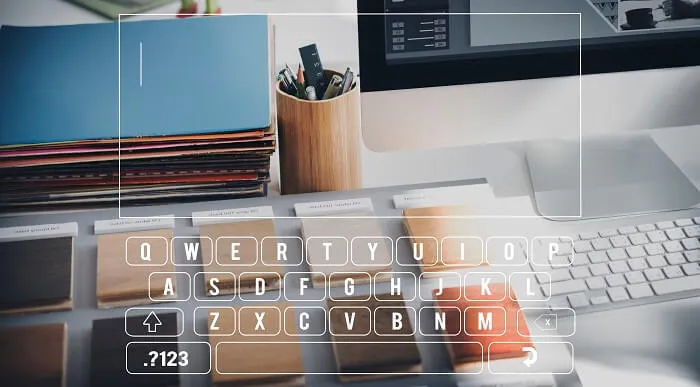
48-Hour Knowledge Knockdown! Prices Reduced Like Never Before. Boost Your Career By Enrolling In This Microsoft Office Specialist (MOS) - CPD Certified Bundle To Overcome Your Challenges! 4 in 1 Microsoft Office Specialist (MOS) Bundle If you aim to enhance your Microsoft Office Specialist (MOS) skills, our comprehensive Microsoft Office Specialist (MOS) course is perfect for you. Designed for success, this Microsoft Office Specialist (MOS) course covers everything from basics to advanced topics in Microsoft Office Specialist (MOS). Our premium Microsoft Office Specialist (MOS) bundle encompasses six meticulously crafted courses that cover Microsoft Word, PowerPoint, Outlook, Excel, Access and Power BI. With the power of these courses of the Microsoft Office Specialist (MOS) Bundle, you can broaden your horizons and tap into new career opportunities. Our Microsoft Excel course, for instance, not only covers the basics but also delves into new functions introduced in the 2022 update. This means you'll be on the cutting edge of spreadsheet technology. This Microsoft Office Specialist (MOS) - CPD Certified Bundle Contains 4 of Our Premium Courses for One Discounted Price: Course 01: Microsoft Office 2021 Masterclass: Word, Excel, PowerPoint, and 365 Course 02: Microsoft Excel Course for Everyone - Complete Excel Course Course 03: Microsoft Outlook - 25 Must-Know Tips and Tricks Course 04: The Ultimate Microsoft Teams Complete Training Bundle (2020) Why Choose Our Microsoft Office Specialist (MOS) Course? FREE Microsoft Office Specialist (MOS) certificate accredited Get a free student ID card with Microsoft Office Specialist (MOS) Training Get instant access to this Microsoft Office Specialist (MOS) course. Learn Microsoft Office Specialist (MOS) from anywhere in the world The Microsoft Office Specialist (MOS) is affordable and simple to understand The Microsoft Office Specialist (MOS) is an entirely online, interactive lesson with voiceover audio Lifetime access to the Microsoft Office Specialist (MOS) course materials The Microsoft Office Specialist (MOS) comes with 24/7 tutor support So enrol now in this Microsoft Office Specialist (MOS) Today to advance your career! This Microsoft Office Specialist (MOS) curriculum has been designed by Microsoft Office Specialist (MOS) experts with years of Microsoft Office Specialist (MOS) experience behind them. The Microsoft Office Specialist (MOS) course is extremely dynamic and well-paced to help you understand Microsoft Office Specialist (MOS) with ease. You'll discover how to master the Microsoft Office Specialist (MOS) skill while exploring relevant and essential topics. CPD 40 CPD hours / points Accredited by CPD Quality Standards Who is this course for? This Microsoft Office Specialist (MOS) bundle is suitable for everyone. Requirements You will not need any prior background or expertise. Career path This Microsoft Office Specialist (MOS) bundle will allow you to kickstart or take your career in the related sector to the next stage. Certificates Digital certificate Digital certificate - Included Hard copy certificate Hard copy certificate - £29 If you are an international student, you will be required to pay an additional fee of 10 GBP for international delivery, and 4.99 GBP for delivery within the UK, for each certificate

5-in-1 Exclusive Microsoft Excel Bundle Course!!! Come and join in, on this exceptionally designed Microsoft Excel bundle course to transform yourself into an Excel wizard, regardless of your current skill level. With over 80% of jobs now requiring Excel skills in the UK, the ability to navigate and master this tool is more than just a resume booster-it's a necessity. From basics to advanced formulas, and even automated dashboards, this bundle is your golden ticket to unlocking the full potential of Excel, making data analysis and presentation not just easier, but a true delight. This comprehensive bundle starts by guiding you through Beginner, Intermediate, and Advanced levels of Excel. You'll then explore the Newest Functions and dive deep into 25 Must-know Formulas and Functions that are game-changers. But we don't stop there; you'll learn to create Automated Dashboards using Advanced Formulas, VBA, and Power Query, and even get a mastery tour of the entire Microsoft Office Suite, including Word, PowerPoint, and 365. It's a well-rounded education designed to make you proficient and efficient in handling any task Excel throws your way. The Microsoft Excel Course includes these 5 Premium Courses: Course 01: Microsoft Excel - Beginner, Intermediate & Advanced Course 02: New Functions in Microsoft Excel Course 03: Microsoft Excel - 25 Must-Know Formulas and Functions Course 04: Microsoft Excel: Automated Dashboard Using Advanced Formula, VBA, Power Query Course 05: Mastering Microsoft Office: Word, Excel, PowerPoint, and 365 Streamline your business processes, or just attempt to upskill for personal satisfaction, our Microsoft Excel Bundle Course is the leap forward you've been waiting for. In today's data-driven world, being Excel-savvy isn't just an asset; it's a must-have skill. Join us on this journey to becoming an Excel expert and open doors to endless career opportunities. Enrol now! Learning Outcomes of Microsoft Excel Course: Navigate Excel from basic operations to advanced functionalities confidently. Master new functions and 25 essential formulas in Excel. Design and implement automated dashboards with VBA and Power Query. Utilise the full suite of Microsoft Office for professional use. Analyse and present data effectively using Excel. Increase workplace productivity with advanced Excel skills. Why Choose Our Microsoft Excel Course? Get a Free CPD Accredited Certificate upon completion of Microsoft Excel course. Get a free student ID card with Microsoft Excel Training. Get instant access to this Microsoft Excel course. Learn Microsoft Excel from anywhere in the world. This Microsoft Excel course is affordable and simple to understand. The Microsoft Excel course is an entirely online, interactive lesson with voiceover audio. Lifetime access to the Microsoft Excel course materials. The Microsoft Excel course comes with 24/7 tutor support. Start your learning journey straight away! Course 01: Microsoft Excel - Beginner, Intermediate & Advanced Module 01: Excel From A-Z Course Introduction Module 02: Getting Started With Excel Module 03: Values, Referencing And Formulas Module 04: Intro To Excel Functions Module 05: Adjusting Excel Worksheets Module 06: Visually Pleasing Cell Formatting Module 07: How To Insert Images And Shapes! Module 08: Visualize Data With Charts Module 09: Excel's Printing Options Module 10: Benefits Of Using Excel Templates Module 11: Working With Excel Datasets Module 12: Excel Database Functions Module 13: Excel Data Validation Module 14: Excel PivotT ables Module 15: Excel's Power Pivot Add-In Module 16: Excel's Conditional Functions Module 17: Excel's Lookup Function Module 18: Text Based Functions In Excel Module 19: Auditing Formulas And Views In Excel Module 20: Excel's 'What If?' Tools Module 21: Welcome To Excel VBA Module 22: The VBA Language Module 23: Writing VBA Code Module 24: Important VBA Tools And Logic Module 25: Excel VBA Lopps Module 26: Triggering Macros Module 27: Excel User Forms Module 28: Starting A Career In Excel Course 02: New Functions in Microsoft Excel Module 01: Introduction and Agenda Module 02: RANDARRAY Module 03: UNIQUE Module 04: SEQUENCE Module 05: SORT and SORTBY Module 06: SORT A Practical Example Module 07: FILTER Module 08: FILTER A Practical Example Module 09: Other Useful New Functions Module 10: Using the New Functions in Reports Course 03: Microsoft Excel - 25 Must-Know Formulas and Functions Module 01: 25 Must-Know Formulas and Functions =========>>>>> And 2 More Courses <<<<<========= This course's curriculum has been designed by Microsoft Excel experts with years of Microsoft Excel experience behind them. The Microsoft Excel course is extremely dynamic and well-paced to help you understand Microsoft Excel with ease. You'll discover how to master the Microsoft Excel skill while exploring relevant and essential topics. How will I get my Certificate? After successfully completing the course, you will be able to order your Certificates as proof of your achievement. PDF Certificate: Free (Previously it was £12.99*5 = £65) CPD 50 CPD hours / points Accredited by CPD Quality Standards Who is this course for? Anyone interested in learning more about the topic is advised to take this bundle. This bundle is ideal for: Job seekers Office professionals Data analysts Business owners Students Career improvers Requirements You will not need any prior background or expertise to enrol in this bundle. Career path After completing this bundle, you are to start your career or begin the next phase of your career. Data Analyst - £30,000 to £50,000 Financial Analyst - £35,000 to £60,000 Administrative Assistant - £20,000 to £30,000 Project Manager - £40,000 to £70,000 Business Analyst - £35,000 to £65,000 Accountant - £25,000 to £50,000 Certificates CPD Accredited Certificate Digital certificate - Included Upon passing the Bundle, you need to order to receive a Digital Certificate for each of the courses inside this bundle as proof of your new skills that are accredited by CPD. CPD Accredited Certificate Hard copy certificate - £29 Upon passing the Bundle, you need to order to receive a Hard copy Certificate for each of the courses inside this bundle. If you are an international student, then you have to pay an additional 10 GBP as an international delivery charge.

