- Professional Development
- Medicine & Nursing
- Arts & Crafts
- Health & Wellbeing
- Personal Development
Support Manager
By SGSA Limited
Overview The eight 1/2 day Support Manager course is uniquely created to provide training on the fundamentals of management relative to the support environment, and to enhance the inherent skills and knowledge of the support manager. This course focuses specifically on the most common management elements that occur in the technical support centre including, managing customer satisfaction, operations and team performance management and facilitating a team while managing a dynamic service product. This course offers support managers the opportunity to develop and refine their technology support leadership skills enabling them to effectively manage the challenges of the most complex support centres. Who Should Attend The Support Manager course is for managers who have at least six months management experience and have received some basic management training. Requirements The course begins with a review and quiz on a set of pre-class reading materials. These materials are sent to each participant two weeks prior to the class start date. Participants are strongly encouraged to register at least two weeks in advance to allow time to complete these pre-class assignments. Each participant is required to bring the pre-class reading materials as well as a notebook computer with a USB port and with Microsoft Excel, Word and PowerPoint installed. These will be used as tools during the course. All other materials and tools will be provided. Homework is assigned for most evenings of the course. Please plan for study time outside of class. Some of the training objectives… Manage dynamics of change within the support centre Enhance leadership skills Effective staff utilisation Increase support centre morale and retention

OTT TV for engineers course description This course covers OTT TV by primarily looking at the delivery of video streams using HTTP adaptive streaming. Both MPEG DASH and HLS are investigated. Hands on sessions involve using Wireshark to analyse streams as well as crafting segmented content. What will you learn Explain what OTT TV is, and how it works. Describe the OTT TV architecture. Use Wireshark to analyse and troubleshoot OTT video streams. Explain how HTTP adaptive streaming works. Evaluate and compare MPEG DASH and HLS. Use tools to create OTT TV adaptive streams. OTT TV for engineers course details Who will benefit: Anyone working in the broadcast industry. Prerequisites: TCP/IP foundation for engineers. Duration 2 days OTT TV for engineers course contents What is OTT TV? Brodeo providers vs ISPs. Progressive downloads versus streaming. Why not UDP and RTP for delivery? Adaptive bit rate streaming. Standards. Hands on: Base network setup. Using WireShark for HTTP streams. HTTP protocol stack IP, TCP, IPv6. HTTP. HTTP 1.0, HTTP 1.1, HTTP 2.0, HTTP header fields. HTML 5. Hands on: Analysing HTTP. Adaptive bitrate streaming principles Chunks, fragments, segments. Manifest files. Encoding, resolution, bitrates. Addressing, relative and absolute URLs, redirection. When does the client switch streams? Switch points. Hands on: Walk through of client behaviours on a stream. OTT TV streaming architecture Server components, distribution components, client software. CDN, caching, multiple servers. Hands on: Analysing CDN and Internet delivery. TCP and HTTP streaming interactions TCP ACK, TCP connections, unicast only. TCP flow control, TCP and performance. Hands on: TCP window sizes. MPEG DASH Stakeholders, DASH architecture and model, codec agnostic, XML, Media Presentation Description, Media Presentation, segment formats. Hands on: MPEG DASH analysis. HTTP Live Streaming and others Stakeholders. Media segments, media playlists, master playlists. Adobe HTTP dynamic streaming, Microsoft smooth streaming. Hands on: Analysing HLS. Tools mp4dash, mp4fragment, libdash. Apple developer tools for HLS. Hands on: Creating segmented content. Security HTTPS, encryption, content protection. Hands on: Encryption analysis. Summary Choosing a streaming method. Impact of live versus VoD. Web sockets.

The Python Programming Bible: Networking, GUI, Email, XML, CGI
By Packt
Python 3 is one of the most popular programming languages. Companies like Facebook, Microsoft, and Apple all want Python
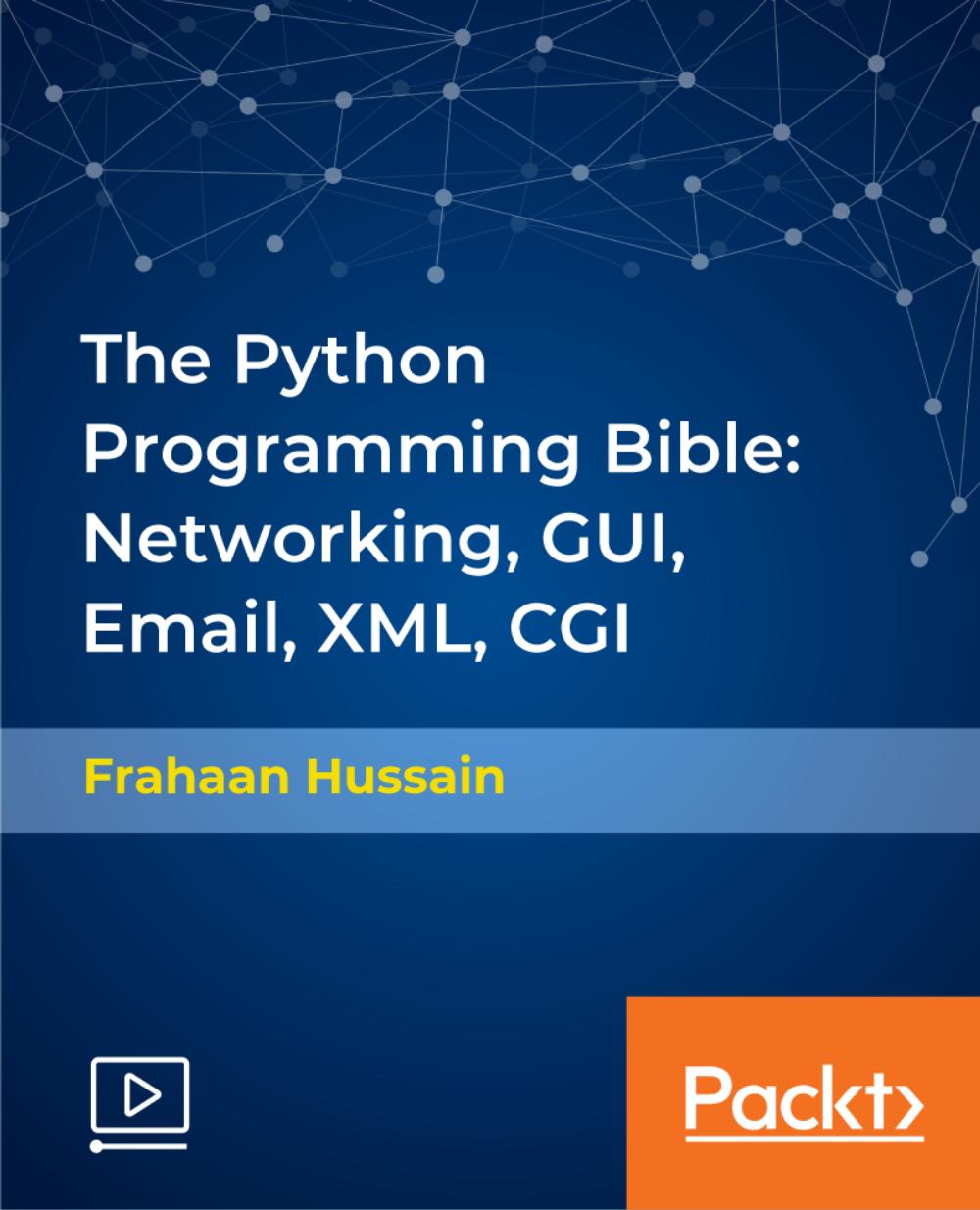
QLS Endorsed Accountancy and Tax Accounting
By Imperial Academy
Level 5 Endorsed Diploma | QLS Hard Copy Certificate Included | Plus 5 CPD Courses | Lifetime Access

Minute Taking and Document Control Diploma
By Imperial Academy
Level 3 & 5 Endorsed Diploma | FREE QLS Hard Copy Certificate | FREE 5 CPD Courses | Lifetime Access
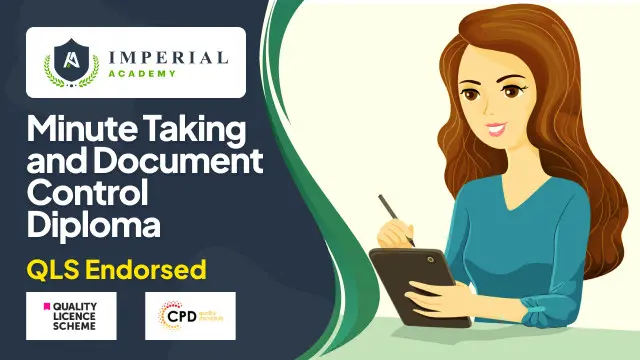
Getting Started with Cloud Computing - Level 1
By Packt
Start your journey in the cloud computing revolution-what, why, and how!
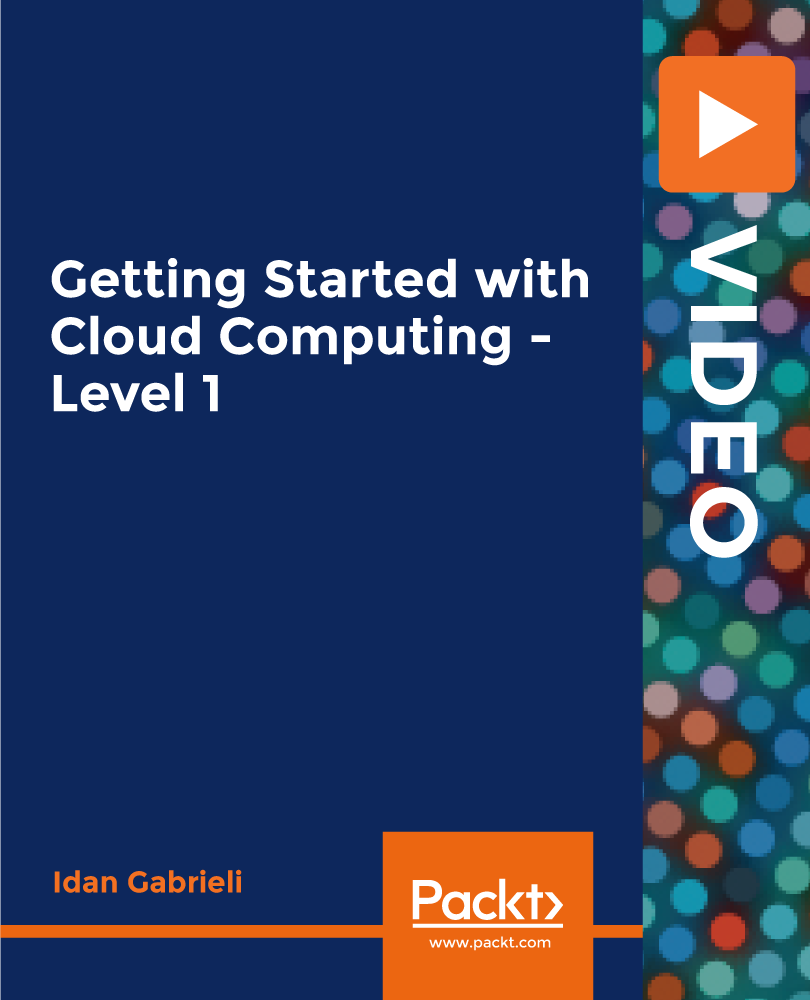
Description Get a comprehensive overview of Automation and Log Analytics in Azure in the MS Azure - Automation and Log Anayltics course. Microsoft Azure is a cloud computing platform that offers more than 600 Azure services. The course especially focuses on two major Azure services: Automation and Log Analytics. Azure Automation gives you the ability to automate frequent, time-consuming, and error-prone cloud management tasks. On the other hand, Log Analytics helps you to collect, correlate, and visualize structured and unstructured data. Using Log Analytics, you can monitor cloud and on-premises environments to maintain availability and performance. You will also monitor and systems to maintain availability and performance. Throughout the course, you will learn how to use these two services for making your office work easy. You will explore the strategies of creating an automation account, Runbooks, and creating and viewing OMS workspace. Finally, you will be familiarized with the Azure security Centre. Assessment: This course does not involve any MCQ test. Students need to answer assignment questions to complete the course, the answers will be in the form of written work in pdf or word. Students can write the answers in their own time. Once the answers are submitted, the instructor will check and assess the work. Certification: After completing and passing the course successfully, you will be able to obtain an Accredited Certificate of Achievement. Certificates can be obtained either in hard copy at a cost of £39 or in PDF format at a cost of £24. Who is this Course for? MS Azure - Automation and Log Anayltics is certified by CPD Qualifications Standards and CiQ. This makes it perfect for anyone trying to learn potential professional skills. As there is no experience and qualification required for this course, it is available for all students from any academic background. Requirements Our MS Azure - Automation and Log Anayltics is fully compatible with any kind of device. Whether you are using Windows computer, Mac, smartphones or tablets, you will get the same experience while learning. Besides that, you will be able to access the course with any kind of internet connection from anywhere at any time without any kind of limitation. Career Path After completing this course you will be able to build up accurate knowledge and skills with proper confidence to enrich yourself and brighten up your career in the relevant job market. Introduction Introduction FREE 00:02:00 Azure Automation Azure Automation 00:03:00 Creating Azure Automation Accounts 00:03:00 Automation Assets 00:04:00 Creating Runbooks 00:07:00 Log Analytics Log Analytics Overview 00:03:00 Creating and Viewing OMS Workspaces 00:10:00 Azure Security Center Intro to Azure Security Center 00:04:00 Detection as a Service 00:02:00 ASC Investigations 00:06:00 Conclusion Course Recap 00:03:00 Certificate and Transcript Order Your Certificates and Transcripts 00:00:00

Instructor Rental for Virtual Private Group
By Nexus Human
Duration 3.5 Days 21 CPD hours This course is intended for Intermediate Users of Office 365 and Excel Overview Creating Advanced Formulas Analyzing Data with Logical and Lookup Functions Organizing Worksheet Data with Tables Visualizing Data with Charts Analyzing Data with PivotTables, Slicers, and PivotCharts Inserting Graphics Enhancing Workbooks This course builds upon the foundational Microsoft Office Excel 2016, you create advanced workbooks and worksheets using advanced formulas and organizing your data into tables. Excel Intermediate Learn how to navigate Pivot Tables, (for example, Create a Pivot Table/ add data/ Add calculations); Formulas, Data organization (for example, multiple worksheets) Excel Advanced Data Analysis (for example, sparklines) , Macros (making changes to macros) and Building A Fast Dashboard (PivotCharts, slicers, etc.) Office 365 Training Getting More with OneDrive Office 365 Training When is a Team a Team? Includes Using Video with Audio, Exploring Teams/Navigating among Teams etc.

Accountancy, Tax Accounting & Xero Accounting and Bookkeeping
By Imperial Academy
3 QLS Endorsed Diploma | QLS Hard Copy Certificate Included | 10 CPD Courses | Lifetime Access | Tutor Support

Level 7 Diploma in Excel VBA Data Management - QLS Endorsed
By Kingston Open College
QLS Endorsed + CPD QS Accredited - Dual Certification | Instant Access | 24/7 Tutor Support | All-Inclusive Cost
