- Professional Development
- Medicine & Nursing
- Arts & Crafts
- Health & Wellbeing
- Personal Development
3131 Microsoft courses in Ince-in-Makerfield delivered Online
ECS Health & Safety Course Labourer Card
By MJ Training Solutions
SPA Health & Safety Core Day (ECS-Approved) https://www.mjtrainingsolutions.co.uk/courses/electrotechnical-electrical-labourer/ The SPA Health & Safety Core Day is a one-day online training course that provides essential knowledge in health, safety, and environmental awareness for those working across construction, engineering, manufacturing, and utilities. This course is officially approved by ECS (Electrotechnical Certification Scheme) as a valid health and safety exemption, making it an ideal choice for anyone applying for or renewing an ECS Labourer Card. It covers the core knowledge required to access site work safely and legally. Delegates will learn about hazard recognition, risk control, safe systems of work, and the legal duties of both employers and employees under UK health and safety legislation. The course encourages a strong safety culture and responsible working practices. ✅ ECS-recognised health & safety qualification ✅ 1-day course – clear, concise, and interactive ✅ Delivered live online via Microsoft Teams – no travel needed ✅ Certificate valid for 3 years ✅ Ideal for ECS Labourer Card applicants, new entrants, and site-based workers If you’re looking to start or support a career in the electrical or construction sectors, the SPA Core Day provides a straightforward and approved route to gaining the health and safety credentials required for site access.

iPad For Business
By Nexus Human
Duration 1 Days 6 CPD hours This day-long workshop gives participants a thorough understanding of the iPad iOS operating system. This course is designed for both those who want to learn more about their iPads, those who work in business environments and who want to integrate the iPad into their existing company?s infrastructure, as well as personnel who are responsible for supporting other iPad users. Setting Up The iPad iPad Essentials The Home Screen Launching and Running Apps Changing Screen Orientation Locking the Rotation The Control Center Creating Folders Accessibility and Voice Over Settings General Settings Parameters Passcode Setting Up Notifications Location Services iCloud and Synching your iPad Other Application Settings Multi-Touch Gestures Tap, Touch and Hold Drag, Flick and Swipe Pinch, Rotate and Shake Switching Between Applications Using the Apple Applications Showing and Hiding Applications Closing Documents vs. Quitting Applications Working With Documents Type, Select, Cut, Copy, Paste and Replace Understanding the iPad Keyboard Opening Pages, Numbers and Keynote Accessing Files and Documents Copying files between the iPad and Computer Working with Microsoft Office Connecting To The Internet WI-FI and Bluetooth Devices Through Servers Browsing and Searching The Web Enterprise Network The iPad In Business iOS Security Deployment Seamless Integration Mobile Device Management Printing with AirPrint Creating Passcodes Working with Photos and Camera Photos and Video Recording Video Integrating Photos or Video Into Documents or Presentations Mirroring Video Finding and Installing Apps The App Store Apps for Enterprise Installing and Deleting Apps Resetting the iPad Connecting and Mirroring with the iPhone Battery Issues Tips for Improving Battery Use Rebooting the iPad Hidden Keystrokes Troubleshooting Connectivity Issues ReInstalling Apps Preserving Batter Power Accessibility Functions Additional course details: Nexus Humans iPad For Business training program is a workshop that presents an invigorating mix of sessions, lessons, and masterclasses meticulously crafted to propel your learning expedition forward. This immersive bootcamp-style experience boasts interactive lectures, hands-on labs, and collaborative hackathons, all strategically designed to fortify fundamental concepts. Guided by seasoned coaches, each session offers priceless insights and practical skills crucial for honing your expertise. Whether you're stepping into the realm of professional skills or a seasoned professional, this comprehensive course ensures you're equipped with the knowledge and prowess necessary for success. While we feel this is the best course for the iPad For Business course and one of our Top 10 we encourage you to read the course outline to make sure it is the right content for you. Additionally, private sessions, closed classes or dedicated events are available both live online and at our training centres in Dublin and London, as well as at your offices anywhere in the UK, Ireland or across EMEA.

Audio Typing Mini Bundle
By Compete High
The Audio Typing Mini Bundle offers the secret sauce behind smooth offices and swift replies. With modules in audio typing, touch typing, time management, Microsoft Word, and self-organisation, this bundle delivers structure with every keystroke—without the faintest whiff of coffee spills. Designed for those who work with headphones on and deadlines looming, it’s ideal for typing professionals aiming to boost speed, accuracy, and organisation. From deciphering audio to structuring your to-do list, this bundle helps you stay one sentence ahead—often literally. Learning Outcomes: Learn to transcribe audio into structured written content. Develop efficient typing habits for better workflow speed. Understand formatting and layout functions in Microsoft Word. Improve time planning through structured daily approaches. Explore methods of boosting professional self-organisation. Connect transcription, planning, and document formatting together. Who is this Course For: Secretaries managing typed records and correspondence. Admin staff working with audio-based note systems. Typists aiming to increase typing speed and structure. Individuals seeking better office and task management. Transcriptionists refining Microsoft Word document skills. Diary managers supporting executives remotely. Office juniors preparing for admin support roles. Anyone needing order between typing and time. Career Path: Audio Typist – £24,500/year Administrative Assistant – £23,000/year Data Entry Clerk – £22,000/year Word Processing Officer – £23,500/year Transcription Support Specialist – £25,000/year Office Coordinator – £26,000/year

Touch Typing Mini Bundle
By Compete High
The Touch Typing Mini Bundle is what your keyboard dreams about after a long day. With touch typing, Microsoft Word, copywriting, proofreading, and compliance theory, this course offers a structured toolkit for error-free, well-presented documentation—without the endless red pen moments. Ideal for wordsmiths, administrators, and speedy editors, this bundle sharpens written accuracy and style. Whether you're crafting polished reports or checking documents for legal tone and grammar gaffes, the modules help you glide across keys with more flair than a cat walking across a laptop. Learning Outcomes: Build accurate typing techniques with greater speed and rhythm. Understand Microsoft Word tools for formatting and structure. Learn proofreading strategies for grammar and clarity checking. Study copywriting techniques for tone, flow, and readability. Explore document editing within structured communication tasks. Connect typing, editing, and writing into efficient workflows. Who is this Course For: Typists aiming to boost speed and written structure. Admins editing internal documentation or letters. Copywriters refining document tone and messaging. Office juniors preparing for higher typing demands. Editors reviewing short-form or long-form content. Personal assistants formatting reports and letters. Proofreaders checking detail and structure in texts. Anyone wanting to sharpen typing and language output. Career Path: Typing Clerk – £22,500/year Copywriting Assistant – £25,000/year Proofreader – £26,000/year Office Editor – £24,000/year Microsoft Word Administrator – £23,500/year Document Quality Officer – £27,000/year

Chatbots for Multiple Platforms - Without Coding
By iStudy UK
Learn to build chatbots for various platforms such as Facebook, Slack, Skype, Kik, Telegram and others with the Chatbots for Multiple Platforms - Without Coding course. A chatbot is a computer program or an artificial intelligence which is designed to simulate a conversation with human users, especially over the Internet via auditory or textual methods. In the course, you will learn to create chatbots for various platforms without coding. The course shows you the techniques of developing sophisticated chatbots that use button and Ai to ensure great customer experience. You will learn to build a chatbot in Gupshup.io, Motion.ai, and more. The course helps you to develop the first bot. Upon completion, you will be able to create chatbots that can able to perform various operations. What Will I Learn? By the end of the course you will be able to build an iBeacon enabled mobile app ready to be submitted to the app stores (Apple and Google Play) You will understand what an iBeacon is and what are some of the potential uses. You will understand what programs are needed to build beacon apps and where to download them (for free). You will understand the different types of beacons, what are the costs involved, what services are provided by the various beacon makers. You will know how to build an app for testing and giving to your clients for testing. Requirements You need to have a MAC computer to build the apps - currently PC is not supported. It is also possible to do this on a Windows machine if you install a Virtual machine and run the MAC OS in a window on your PC. Take a look at this for an overview: https://blog.udemy.com/xcode-on-windows/ For testing iBeacon functionality you will need 2 things. 1) a device to act as a beacon, and 2) an i Device or an Andoid Device (details in the course). A desire to learn! This is not difficult, it only takes following instructions and havign a desire to learn. Who is the target audience? Web and Mobile designers, marketing people, and business ownvers who want to learn how to leverage the next level of mobile interactions by incorporating iBeacons. No programming background needed - this is really a course for anyone - you really do not need to have any coding background. Marketing and retial people are also encouraged to take this course to understand the potential for greater customer interactions made possible with iBeacons. Mobile phone app makers who want to learn how to incorporate iBeacons into existing apps the easy and fast way. Introduction to Chatbots 1. Introduction 00:03:00 2. Chatbot Examples 00:06:00 Building a Chatbot in Gupshup.io 2. Introduction to Gupshup 00:02:00 3. Gupshup Travel Bot Part 1 00:11:00 4. Gupshup Improving the User Experience 00:02:00 5. Gupshup Order an Uber 00:02:00 7. Gupshup Helsinki Weather 00:04:00 8. Gupshup Publishing Your Bot 00:02:00 Gobot Easy and Powerful Ready Made Chatbot Services 1. Gobot Introduction 00:01:00 3. GoBot Site Example 00:02:00 4. Gobot Parts of the System 00:01:00 5. Gobot Make a bot Part 1 00:08:00 6. Gobot Make a bot Part 2 00:03:00 7. Gobot Publishing your Bot 00:08:00 A Facebook Messenger Bot 1. Introducing Chatfuel 00:02:00 2. Understanding A Chatfuel Bot - Test Bot 00:05:00 3. Building Our Own Facebook Messenger Bot - A Retail Example part 1 00:02:00 4. Catfuel and Images - Getting them right 00:06:00 5. Chatfuel Product Gallery with More Information 00:09:00 6. Chatfuel - Plugins - Adding an RSS feed with Subscription 00:07:00 7. Chatfuel - Plugins - YouTube Integration 00:07:00 8. Chatfuel - Collecting Uder Input via Email 00:06:00 9. Chatfuel - Advanced Features 00:09:00 10. Chatfuel - Work Around for Button Linking Problem 00:02:00 11. Chatfuel - Add a Site Search - Bing or Google Search 00:07:00 12. Chatfuel - Publish Your Bot - Two Options 00:03:00 UPDATE - MiniApp Chatbot Building System 1. Introduction to MiniApp 00:02:00 2. Connecting a MiniApps Bot to the Microsoft Bot Framework 00:10:00 3. MiniApps Creating the Bot Interactions 00:04:00 4. MiniApps Connecting your bot to Skype 00:02:00 5. MiniApps Simple now but other options are possible 00:01:00 6. MiniApps Conslusion 00:02:00 Building a Chatbot in Motion.ai 2. Looking at the Motion.ai Interface 00:02:00 3. Motion.ai Interface Part 2 00:02:00 Building Our First Bot - A travel bot 1. Part 1 - Setting up the Travel Bot 00:01:00 2. Part 2 - Looking at The Connections 00:02:00 3. Part 3 - Adding Buttons via HTML and Cards 00:07:00 4. Part 4 - Adding Other Content with Widgets - Weather Example 00:03:00 5. Part 5 - Connecting Your Bot to Another Bot - Uber Example 00:03:00 6. Part 6 - Creating Multiple Cards - Travel Sights Bot 00:10:00 7. Part 7 - Clean-up - Global Settings and Help 00:03:00 Entertainment bot Example - The Bender Bot 1. Bender Bot Part 1 - Looking at how the bot works 00:04:00 2. Bender Bot Part 2 - Advanced - Adding a new interaction 00:06:00 3. Bender Bot Part 3 - Final connnections and things to think about with Motion.ai 00:09:00 Thank You 1. Thank you and contacts 00:01:00
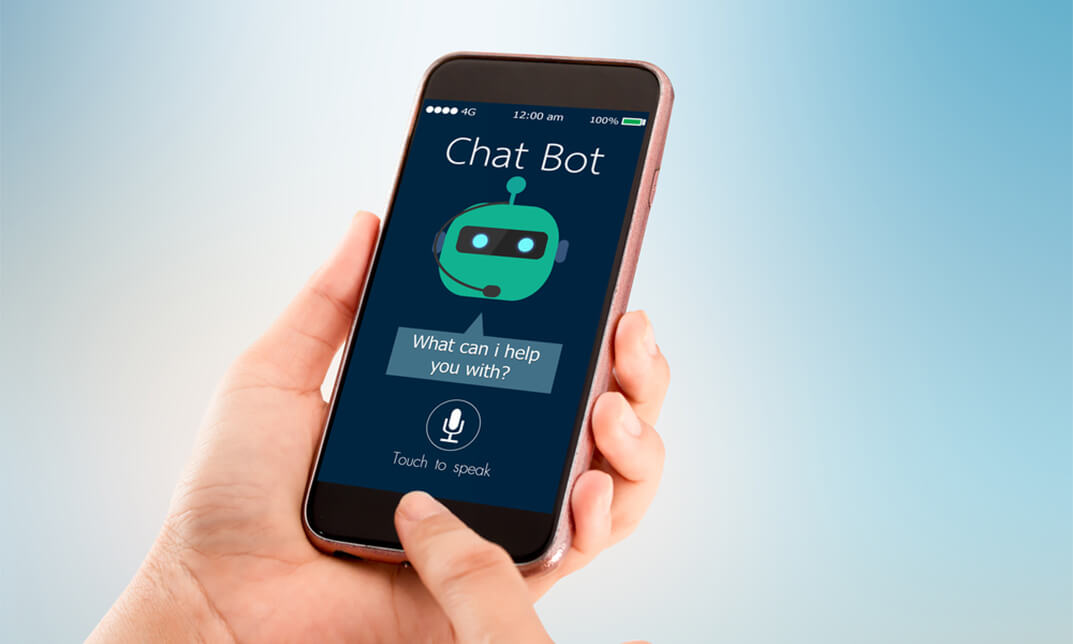
SAFEGUARDING VULNERABLE ADULTS ONLINE COURSE
By Child Protection Training Uk
This Safeguarding Vulnerable Adults Online Course is designed to provide an essential introduction for anyone who is new to the subject and act as a refresher for those who already work with vulnerable people in a paid or voluntary capacity. Most adults live normal happy lives. However, for a number of unfortunate people, abuse is a reality and the effects can lead to great unhappiness and sometimes, tragedy. In simple terms, abuse to adults exists and if you suspect that a person is abusing or being abused, your responsibility is to prevent it. Also, if you are working with vulnerable adults, you have a legal duty of care to intervene and this is fully supported by legislation. It is not enough to claim ignorance of the abuse or fail to assist.

Description: This VMware Ultimate Bootcamp vSphere 4 will help you to learn advanced virtualization concepts and explores the VMware vSphere 4.0 product suite. The objective is to instill the knowledge required for you to do your job efficiently and effectively, starting from installation of the product to real-world troubleshooting issues. The focus is not limited only to learning and harnessing the power of VMware but the entire concept of virtualization, and other 3rd party tools and technologies that will enhance VMware capabilities and increase the student's virtualization expertise. You will be introduced with Expert Lectures, Certificate Of Completion, PowerPoint Visuals, Demonstrations, Review Quizzes, Mobile Access, Workbooks, and more. This comprehensive series will prepare you to become a certified professional virtualization expert. You can join this course to Experience the comprehensive content included in multiple VMware vSphere. Assessment & Certification: To achieve a formal qualification, you are required to book an official exam separately with the relevant awarding bodies. However, you will be able to order a course completion CPD Certificate by paying an additional fee. Hardcopy Certificate by post - £19 Soft copy PDF via email - £10 Requirements Our VMware Ultimate Bootcamp vSphere 4 is fully compatible with any kind of device. Whether you are using Windows computer, Mac, smartphones or tablets, you will get the same experience while learning. Besides that, you will be able to access the course with any kind of internet connection from anywhere at any time without any kind of limitation. Career Path After completing this course you will be able to build up accurate knowledge and skills with proper confidence to enrich yourself and brighten up your career in the relevant job market. Series Introduction and Methodology Series Methodology 00:15:00 Virtualization Overview Virtualization Overview 00:37:00 Planning and Installing ESX Planning the ESX Deployment 00:14:00 vSphere 4 Deployment Guidelines 00:38:00 ESX Installation 00:06:00 ESX Management 00:06:00 Configuring Hostname Resolution and NTP 00:03:00 Troubleshooting ESX Server 00:08:00 Tools to Administer ESX Overview of 3rd Party Tools 00:31:00 ESX Configuration Commands 00:26:00 Configuring Networking Creating and Modifying Virtual Networks 00:46:00 Creating and Modifying Virtual Networks Using CLI 00:08:00 Configuring Storage Storage Concepts 00:13:00 iSCSI Storage (GUI and Command Line) 00:21:00 Fibre Channel Storage 00:05:00 VMFS Datastores (GUI and Command Line) 00:24:00 NAS Storage and NFS Datastores (GUI and Command Line) 00:12:00 Raw Device Mapping (RDM) 00:04:00 vCenter Server and Licensing Licensing 00:09:00 vCenter Server Installation 00:11:00 vCenter Server Inventory 00:04:00 Managing vCenter Server 00:11:00 Planning vCenter Server Deployment 00:10:00 Troubleshooting vCenter Server and Database 00:06:00 Troubleshooting the vSphere Client 00:03:00 VM Creation Configuration and Snapshots Create a VM 00:26:00 Create Multiple VMs, Templates and Clones 00:16:00 Virtual Appliances 00:04:00 VMware Converter (P2V - V2V) 00:15:00 Manage VMs 00:19:00 VM Startup Shutdown 00:03:00 VM Snapshots 00:08:00 Web Access 00:08:00 VM Troubleshooting 00:05:00 Security and Permissions Controlling User Access and Passwords 00:22:00 ESX Active Directory (AD) Integration 00:03:00 Managing Firewalls 00:07:00 SSH Access 00:06:00 Running Elevated Commands (su sudo setuid setgid) 00:08:00 VMsafe and vShield Zones 00:04:00 Advanced ESX and vCenter Management Configuring Vmotion 00:16:00 Storage VMotion 00:07:00 Distributed Resource Scheduler (DRS) Cluster 00:13:00 Resource Pools and Monitoring 00:24:00 vNetwork Distributed Virtual Switches 00:08:00 Host Profiles 00:03:00 Linked Mode Group of vCenter Servers 00:03:00 Patching and Upgrading ESX Patching ESX Server 00:04:00 Patching with Update Manager 00:14:00 Upgrades and Migrations 00:14:00 Disaster Recovery and Backup Site Recovery Manager (SRM) 00:03:00 High Availability (HA) 00:21:00 VM Fault Tolerance 00:04:00 Microsoft Clustering 00:03:00 Backup Strategies 00:08:00 Using VCB Command Line Utilities 00:06:00 VMware Data Recovery 00:05:00 Third Party Backups 00:06:00 Server and VM Monitoring Tools for Optimization 00:28:00 VM Performance Monitoring 00:16:00 Configuring Alarms 00:07:00 ESX and vCenter Logs 00:14:00 Installing and Configuring ESXi ESXi Overview 00:04:00 ESXi Installation 00:06:00 ESXi Management 00:10:00 Mock Exam Mock Exam- VMware Ultimate Bootcamp vSphere 4 00:20:00 Final Exam Final Exam- VMware Ultimate Bootcamp vSphere 4 00:20:00 Order Your Certificate and Transcript Order Your Certificates and Transcripts 00:00:00

Practical Cyber Hacking Skills for Beginners
By Packt
Learn theoretical and practical skills in cybersecurity, ethical hacking, cyber management, and develop safe networking principles. We will cover crafting phishing mails, performing brute force attacks, conducting audits with Burp Suite, gather data with Maltego software, and safeguard systems and networks from phishing, malware, ransomware, and social engineering.
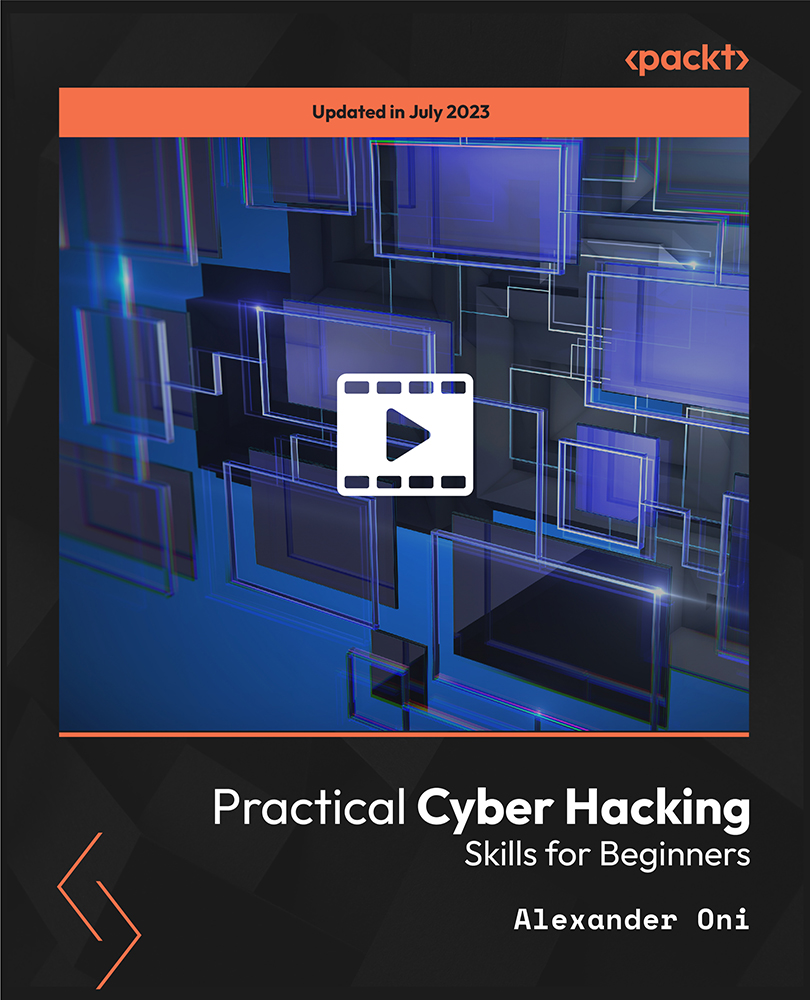
AI for beginners
By Nexus Human
Duration 1 Days 6 CPD hours This course is intended for This course does not have any technical knowledge prerequisites for the learners, besides being proficient in using a computer and the Internet. IT and/or AI knowledge is a benefit but not a hard requirement. Given the rapid development of AI and the broad range of its applications in everyday life, it is crucial for anyone to attend this course to update their digital skills in an ever-changing world. It is expected that all learners have registered for a free account of OpenAI ChatGPT at https://chat.openai.com. Overview Discover how AI relates to other 4th industrial revolution technologies Learn about AI, ML, and associated cognitive services Overview of AI development frameworks, tools and services Evaluate the OpenAI ChatGPT4 / ChatGPT3.5 model features in more detail The core aim of this ?AI for beginners? course is to introduce its audience to Artificial Intelligence (AI) and Machine Learning (ML) technologies and allow them to understand the practical applications of AI in their everyday personal and professional life. Moreover, the course aims to provide a handful of demos and hands-on exercises to allow the learners to familiarize themselves with usage scenarios of OpenAI ChatGPT and other Generative AI (GenAI) models. The content of this course has been created primarily by using the OpenAI ChatGPT model. AI theoretical concepts. Introduction to AI, ML, and associated cognitive services (Computer vision, Natural language processing, Speech analysis, Decision making). How AI relates to other 4th industrial revolution technologies (cloud computing, edge computing, internet of things, blockchain, metaverse, robotics, quantum computing). AI model classification by utilizing mind maps and the distinctive role of Gen AI models. Introduction to the OpenAI ChatGPT model and alternative generative AI models. Familiarization with the basics of the ChatGPT interface (https://chat.openai.com). Talking about Responsible AI: Security, privacy, compliance, copyright, legal challenges, and ethical implications. AI practical applications Overview of AI development frameworks, tools and services. AI aggregators review. Hand-picked AI tool demos: a.Workplace productivity and the case of Microsoft 365 Copilot. b.The content creation industry. Create text, code, images, audio and video with Gen AI. c.Redefining the education sector with AI-powered learning. Evaluate the OpenAI ChatGPT4 / ChatGPT3.5 model features in more detail: a.Prompting and plugin demos. b.Code interpreter demos. Closing words. Discussion with an AI model on the future of AI. Additional course details: Nexus Humans AI for beginners training program is a workshop that presents an invigorating mix of sessions, lessons, and masterclasses meticulously crafted to propel your learning expedition forward. This immersive bootcamp-style experience boasts interactive lectures, hands-on labs, and collaborative hackathons, all strategically designed to fortify fundamental concepts. Guided by seasoned coaches, each session offers priceless insights and practical skills crucial for honing your expertise. Whether you're stepping into the realm of professional skills or a seasoned professional, this comprehensive course ensures you're equipped with the knowledge and prowess necessary for success. While we feel this is the best course for the AI for beginners course and one of our Top 10 we encourage you to read the course outline to make sure it is the right content for you. Additionally, private sessions, closed classes or dedicated events are available both live online and at our training centres in Dublin and London, as well as at your offices anywhere in the UK, Ireland or across EMEA.

