- Professional Development
- Medicine & Nursing
- Arts & Crafts
- Health & Wellbeing
- Personal Development
3156 Microsoft courses in Ince-in-Makerfield delivered Online
Guarantee the accuracy and quality of your accounting work by making use of the business world's most popular and trusted software. Xero- UK customer base grew by 51% compared to the same period last year. Xero is the UK's number one cloud accountancy software provider for small business finance. Whether in accounting, bookkeeping, payroll management, invoicing or any cloud-based cloud-based accounting you can name, it can be done with this course. So, if you are a business owner who wants to manage his accounts easily and accurately or an aspiring individual looking to add an invaluable skill to your arsenal, then this course bundle is the perfect way for you. Our Xero bundle will guide you step by step on how everything is done in this course. You will learn how to set up business accounts, invoices, sales, purchases, bills, fixed assets, VAT returns, Payroll management, and much more. How our Xero bundle will help you: You don't need to store files on your computer with cloud accounting You can handle your accounts from wherever you are It's safe and secure as well as user-friendly You can upgrade as needed to suit your business needs, and it makes collaboration easy How to sign up to Xero and get your account setup quickly and accurately Learn about Sales invoice layouts, creating and sending invoices How to create reports that you can then print or download How to set up and run a straightforward Payroll With a single payment, you will gain access to Level 3 Xero Accounting & Bookkeeping including 10 premium courses, an original hardcopy certificate, transcript and a student ID card. What courses are included in this Xero Bundle? Course 1: Xero Course 2: Xero Projects & Job Costing Course 3: Xero Advisor Training Course 4: Introduction to Accounting Course 5: Level 3 Tax Accounting Course 6: Certificate in Anti Money Laundering (AML) Course 7: Data Analysis in Microsoft Excel Complete Training Course 8: Decision Making Course 9: Effective Communication Skills Diploma Course 10: Time Management Course 11: Professional Bookkeeping Course Xero is the benchmark for cloud-based Accountancy software and the preferred platform for leading businesses, so experience in its use is a huge advantage. Benefits you'll get from choosing Apex Learning: Pay once and get lifetime access to 11 CPD courses from this Xero bundle Free e-Learning App for engaging reading materials & helpful assistance Certificates, student ID for the Xero course included in a one-time fee Accessible, informative modules of courses designed by expert instructors Study this Xero course from your computer, tablet or mobile device CPD accredited Xero course - improve the chance of gaining professional skills Gain valuable knowledge of Xero without leaving your home So, enrol Xero now to advance your career! You'll discover how to master the Xero skill while exploring relevant and essential topics. Course Curriculum of Xero Bundle Getting StartedIntroduction - Getting StartedSigning up to XeroQuick TourInitial SettingsChart of AccountsAdding a Bank AccountDemo CompanyTracking CategoriesContacts Invoices and SalesIntroduction - Invoices and SalesSales ScreensInvoice SettingsCreating an InvoiceRepeating InvoicesCredit NotesQuotes SettingsCreating QuotesOther Invoicing TasksSending StatementsSales Reporting Bills and PurchasesIntroduction - Bills and PurchasesPurchases ScreensBill SettingsCreating a BillRepeating BillsCredit NotesPurchase Order SettingsPurchase OrdersBatch PaymentsOther Billing TasksSending RemittancesPurchases Reporting Bank AccountsIntroduction - Bank AccountsBank Accounts ScreensAutomatic MatchingReconciling InvoicesReconciling BillsReconciling Spend MoneyReconciling Receive MoneyFind and MatchBank RulesCash CodingRemove and Redo vs UnreconciledUploading Bank TransactionsAutomatic Bank Feeds Products and ServicesIntroduction - Products and ServicesProducts and Services ScreenAdding ServicesAdding Untracked ProductsAdding Tracked Products Fixed AssetsIntroduction - Fixed AssetsFixed Assets SettingsAdding Assets from Bank TransactionsAdding Assets from Spend MoneyAdding Assets from BillsDepreciation PayrollIntroduction - PayrollPayroll SettingsAdding EmployeesPaying EmployeesPayroll Filing VAT ReturnsIntroduction - VAT ReturnsVAT SettingsVAT Returns - Manual FilingVAT Returns - Digital Filing Xero Projects & Job Costing Introduction Getting Started Setting up Staff Small Project Example Quotes Products & Services Invoicing Reporting Bigger Project Example Projects and Profit & Loss Thank You Xero Advisor Training Getting Started Setting up the System Customers and Suppliers Fixed Assets Bank Payments and Receipts Petty Cash Bank Reconciliation Business Credit Card Account Aged Reports Payroll and Journals VAT Return CIS Return Accrual and Prepayment Accrued Income and Deferred Income Depreciation Journal Management Reports Preparation of Budget --------- 10 more courses-------- How will I get my Xero Certificate? After successfully completing the Xero course, you can order your CPD Accredited Certificates (PDF + Hard Copy) as proof of your achievement. PDF Certificate: Free (Previously it was £6*11 = £66) Hard Copy Certificate: Free (For The Title Course: Previously it was £10) So, enrol Xero now to advance your career! CPD 110 CPD hours / points Accredited by CPD Quality Standards Who is this course for? Anyone from any background can enrol in this Xero bundle. Requirements This Xero course has been designed to be fully compatible with tablets and smartphones. Career path This Xero course will lead you to many career opportunities, here are few prospects: Bookkeeper - £25,000 per annum Accountant - £30,000 per annum Account Specialist - £39,002 per annum Migration and Development Manager - £23,000 per annum Bookkeeping Supervisor - £29,000 per annum Accounts Assistant - - £21,000 per annum Certificates Certificate of completion Digital certificate - Included Certificate of completion Hard copy certificate - Included You will get the Hard Copy certificate for the title course (Level 3 Xero Training) absolutely Free! Other Hard Copy certificates are available for £10 each. Please Note: The delivery charge inside the UK is £3.99, and the international students must pay a £9.99 shipping cost.
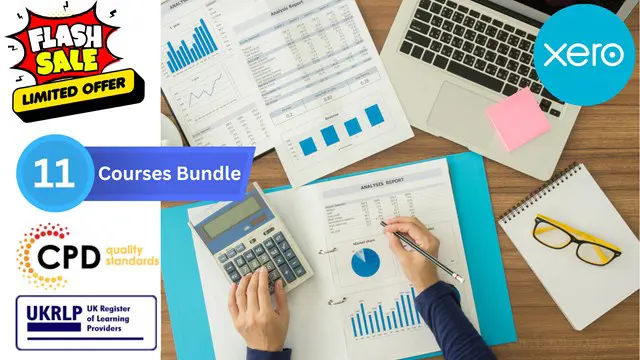
MB-210T01 Dynamics 365 for Customer Engagement for Sales
By Nexus Human
Duration 1 Days 6 CPD hours This course is intended for A Dynamics 365 Customer Engagement Functional Consultant is responsible for performing discovery, capturing requirements, engaging subject matter experts and stakeholders, translating requirements, and configuring the solution and applications. The Functional Consultant implements a solution using out of the box capabilities, codeless extensibility, application and service integrations. Overview After completing this course, you will be able to: Install and configure the application Identify common sales scenarios Complete a sales cycle Configure product catalog Manage customer records Utilize analytics tools with customer data Microsoft Dynamics 365 for Sales is an end-to-end application to manage the handling of customers and potential customers; tracking data against sales goals, automating your best practices, learning from your data and more. Sales Overview Sales overview Configuring Sales Module summary Working with Opportunities Manage customers Working with opportunities Embedded intelligence Playbooks Integrated sales tools Module summary Quotes to Orders Order processing overview Manage product catalog Create and manage quotes Create and manage orders and invoices Module summary Sales Analytics and Insights Overview Power BI AI for Sales Modules summary Additional course details: Nexus Humans MB-210T01 Dynamics 365 for Customer Engagement for Sales training program is a workshop that presents an invigorating mix of sessions, lessons, and masterclasses meticulously crafted to propel your learning expedition forward. This immersive bootcamp-style experience boasts interactive lectures, hands-on labs, and collaborative hackathons, all strategically designed to fortify fundamental concepts. Guided by seasoned coaches, each session offers priceless insights and practical skills crucial for honing your expertise. Whether you're stepping into the realm of professional skills or a seasoned professional, this comprehensive course ensures you're equipped with the knowledge and prowess necessary for success. While we feel this is the best course for the MB-210T01 Dynamics 365 for Customer Engagement for Sales course and one of our Top 10 we encourage you to read the course outline to make sure it is the right content for you. Additionally, private sessions, closed classes or dedicated events are available both live online and at our training centres in Dublin and London, as well as at your offices anywhere in the UK, Ireland or across EMEA.

Functional Skills English Entry Level 3 Online Course
By Lead Academy
Course Highlights: Course Type: Self-Paced Online Learning Total Qualification Time: 60 hours Guided Learning: 55 hours Accreditation: Pearson Edexcel & Open Awards Qualification: Nationally Recognised Qualification Study Materials: High-Quality E-Learning Study Materials Assessment: Internally graded and externally verified Access: 1 Year Access Certificate: Certificate upon completion of the official exam (hard copy) Tutor Support: Paid Tutor Support Customer Support: 24/7 live chat available Entry Level 3 Functional Skills English Training Course This Functional Skills Entry Level 3 English Course is governed by Ofqual, accredited by Pearson Edexcel and Open Awards making it a nationally recognized credential that will improve your CV while helping you stand out from the rest of the applicants. You will be able to enhance your overall English speaking, listening, writing and reading skills via a range of well-designed and updated course materials. Upon successful completion of this course, you will be prepared with the necessary English skills to advance to this qualification’s higher levels. Why is this course right for you? This comprehensive Functional Skills Entry Level 3 English Course is suitable for: Anyone looking to secure a skill-oriented job Anyone who wants to enhance their English communication skills People of all ages and academic backgrounds Anyone who wants to advance to functional skills level 1 or 2 Anyone who wants to take GCSE English Anyone seeking to add a certified qualification to their university application Anyone aspiring to accelerate their career in this as an English instructor or teacher Anyone who wants to gain in-depth knowledge of functional skills in English Whether you are a beginner into the field of functional English or any professional seeking to reinforce your expertise in basic English, this Functional Skills Entry Level 3 English will set you up with the advanced skills to boost your career profile. EXAM Booking & Results Details You can decide the exam date and place according to your convenience. Awarding Body Paper-Based Exam in Centre Results Pearson Edexcel Book within 15 days Get results in 20 working days Open Awards Book within 30 working days. The dates are fixed for each month Get results in only 16 to 32 working days *Offline examinations will be held at our Swindon and London centres. Please contact us for more information. Difference between Pearson Edexcel and Open Awards Pearson Edexcel and Open Awards are OFQUAL-regulated and nationally recognised; however, the only difference lies in the exam booking and result turn-around time. You can book your remote online exam within 7 working days for Pearson Edexcel and within 3 working days for Open Awards. You can get your Pearson Edexcel results in 20 working days and your Open Awards results within 16 working days. All of the awarding bodies are accepted by universities and apprenticeships. This distinction allows learners to choose the awarding body that aligns best with their educational and career goals. Functional Skills Entry Level 3 English Qualification Purpose and Outcomes This Functional Skills Entry Level 3 English Qualification will help you to: Listen, comprehend, and react to verbal communication in a variety of scenarios Develop an understanding of common words and their effects Use that understanding of common words in various contexts Read common texts at work and in daily life accurately Gain the confidence to read more widely Write common texts and documents clearly and effectively Show a firm command of spelling, punctuation, and grammar Course Curriculum Identify and extract relevant information and detail in straightforward explanations Make requests and ask concise questions using appropriate language in different contexts Communicate information and opinions clearly on a range of topics Respond appropriately to questions on a range of straightforward topics Follow and understand the main points of discussions Make relevant contributions to group discussions about straightforward topics Listen to and respond appropriately to other points of view, respecting conventions of turn-taking Read correctly words designated for Entry Level 3 (see Annexe D) Identify, understand and extract the main points and ideas in and from texts Identify different purposes of straightforward texts Use effective strategies to find the meaning of words (e.g. a dictionary, working out meaning from context; using knowledge of different word types) Understand organisational features and use them to locate relevant information (e.g. contents, index, menus, tabs and links) Use a range of punctuation correctly (e.g. full stops, question marks, exclamation marks, commas) Form irregular plurals Use mostly correct grammar (e.g. subject–verb agreement, consistent use of tense, definite and indefinite articles) Use the first, second and third place letters to sequence words in alphabetical order Spell correctly words designated for Entry Level 3 (see Annexe D) Communicate information, ideas and opinions clearly and in a logical sequence (e.g. chronologically, by task) Write text of an appropriate level of detail and of appropriate length (including where this is specified) Use appropriate format and structure when writing straightforward texts, including the appropriate use of headings and bullet points Write in compound sentences and paragraphs where appropriate Use language appropriate for purpose and audience How This Course Will Work? This Functional Skills Entry Level 3 English course will help you build a solid foundation in English. Throughout the course, it will provide you with various learning materials and activities to enhance your understanding of these subjects. Initial Assessment: To identify the current level of a student's abilities and recommend the appropriate course to enrol in upon completion. Diagnostic Assessment: Identifies skill gaps and produces an individual learning plan Learning Resources: Comprehensive video tutorials, practice quizzes & topic-based tests Progress Tracker: To record your progress in the course Free Mock Test: Access our free mock test facility for professional feedback and to prepare for the final exam. Entry Requirement This Functional Skills Entry Level 3 English qualification is available to all students of all academic backgrounds; no experience or previous qualifications are required. Exam Structure The Pearson Edexcel and Open Awards Functional Skills Qualification in English at Entry Level 3 comprises a writing and reading assessment that is externally set, internally graded, and externally verified by the exam body. The listening and speaking assessment is, however, internally set. Your exam results will be forwarded to the awarding body's internal verifier once you finish the exam. The writing and reading assessment is available as paper-based for which you will be required to appear for the exam at our designated office in London or Swindon on the exam day. You will be required to take the speaking, listening, and communicating assessment via Zoom. You need to be registered for the exam three weeks prior to the exam date. The Pearson Edexcel and Open Awards Functional Skills Qualification in English at Level 3 consist of 3 exams, these are Reading, Writing and Speaking, Listening and Communicating. Speaking, Listening and Communicating (SLC) Exam Awarding Body Duration Number of Marks Pearson Edexcel / Open Awards Up to 25 minutes Pass/Fail SLS Exam Pearson Edexcel: Speaking, listening and communicating are assessed through one 5-minute presentation and linked question and answer session in groups of three to five and one 15-minute formal discussion together in groups of three to five learners. This exam will be conducted via Microsoft Teams. SLS Exam Open Awards: Speaking, listening and communicating are assessed through one 10-minute presentation and linked question and answer session in groups of three to four and one 10-minute formal discussion together in groups of three to five learners. This exam will be conducted via Microsoft Teams. Reading Exam Awarding Body Duration Number of Marks Pass Mark Pearson Edexcel 40 minutes 18 65% Open Awards 40 minutes 18 12 out of 18 Reading is assessed through a test consisting of multiple-choice, short open-response and medium open-response questions. Writing Exam Awarding Body Duration Number of Marks Pass Mark Pearson Edexcel 40 minutes 36 63% Open Awards 40 minutes 36 24 out of 36 Reading/Writing Exam Pass Mark: Learners are required to achieve an overall percentage of marks mentioned in the above table to pass the English reading exam. However, the awarding process will determine specifically where the pass mark sits for each assessment version. Therefore, the pass mark may vary between assessments. Progression Opportunities in this Functional Skills Entry Level 3 English Qualification Upon achieving the Pearson Edexcel Functional Skills Qualification in English at Entry Level 3, you can: Progress to Level 1 and Level 2 Study GCSE English Advance to further vocational studies Access a wide range of professions within your chosen field Recognised Accreditation This Functional Skills Entry Level 3 English has been independently accredited by Pearson Edexcel and Open Awards also regulated by Ofqual. The Office of Qualifications and Examinations Regulation (Ofqual) is responsible for regulating qualifications, assessments, and examinations in England. Pearson Edexcel is the most prestigious awarding body, for an academic and vocational qualifications. Pearson Edexcel qualifications are regulated by Ofqual and recognised by universities and employers across the world. Open Awards is an awarding organisation that offers a wide range of qualifications across various sectors, including education, health and social care, and business. Their qualifications are regulated by Ofqual and are designed to meet the needs of learners and employers. Open Awards also works closely with educational institutions and employers to ensure their qualifications are relevant and up-to-date. Certificate of Achievement You will be rewarded with an Ofqual Regulated Pearson Edexcel or Open Awards Functional Skills Qualification in English at Entry Level 3 (depending on what you choose as an accreditation) upon successful completion of this Functional Skills English Entry Level 3 Course and passing the assessments. A certified hard copy of this qualification will be posted at your given address which is accepted by employers and universities across the globe. You can flaunt this qualification in your CV which will give you a competitive advantage over others in case of securing a job. FAQs What are functional skills? Functional skills are practical skills in Maths, English, and ICT that enable people to apply their knowledge to real-life situations. These skills are designed to provide learners with the essential knowledge needed to succeed in the workplace and in their personal lives. Functional Skills are recognised qualifications in the UK and are offered at different levels, including Entry Level, Level 1 and Level 2. What is the difference between entry-level and level 1 and 2 functional skills? Both are recognised qualifications, but levels 1 and 2 are more advanced levels that will provide you with comprehensive skills and knowledge while entry-level courses are an introduction and basic level qualification to go to subsequent levels. Is it required to complete entry-level qualifications to move onto a level? No, you are not obliged to complete entry-level courses before moving on to higher levels. However, entry-level courses serve as a starting point for acquiring basic skills and knowledge that will help you strive and boost your chances of securing better marks at higher levels. Are functional skills qualifications recognised and accepted in the UK? Yes, functional skills qualifications are an accepted part of all apprenticeship standards and a way to progress to further education in the UK. Do I have to physically appear for the exam? Yes, for the writing and reading assessment, you will be required to appear for the exam at our designated office in London or Swindon on the exam day. You will be required to take the speaking, listening, and communicating assessment via Zoom. Do I have to register for the exam? Yes, you need to be registered for the exam three weeks prior to the exam date. What is the assessment procedure for an entry-level 3 English course? This course comprises a writing and reading assessment that is externally set, internally graded, and externally verified by the exam body. The listening and speaking assessment is, however, internally set. Your exam results will be forwarded to Pearson Edexcel's internal verifier once you finish the exam. If you pass all three components, you'll be able to receive the qualification certificate from the awarding body. How to pass the Functional Skills English entry level 3 exam? Tips for preparing for the exam include understanding the exam format, practising regularly, mastering the basics and managing time well during the exam, and seeking help from a teacher or tutor. To assist you in gaining the skills and knowledge required to pass the exam, Lead Academy offers 24/7 tutor support. As a result, you will be adequately prepared to ace the exam. Can I take entry-level courses online? Yes, you can take functional skills entry-level courses online. Lead Academy offers an extensive range of entry-level courses from level 1 to 3, available for both English and Maths. Are Functional skills easier than GCSE? Functional Skills qualifications may require hard work and revision, but they can be a better fit for students who have found Maths and English challenging. Unlike GCSEs, Functional Skills qualifications are flexible and designed to meet the needs of diverse learners, making them more adaptable to different learning styles. What will I get after finishing the course? After successfully completing the Entry Level 3 English course, you will receive a Pearson Edexcel and Open Awards Functional Skills Qualification in English at Entry Level 3 (depending on what you choose as an accreditation) that is highly regarded by universities and employers across the UK.

Data Analysis, Business Intelligence, Business Analysis with Python & Tableau - 20 Courses Bundle
By NextGen Learning
Get ready for an exceptional online learning experience with Data Analysis, Business Intelligence, Business Analysis with Python & Tableaubundle! This carefully curated collection of 20 premium courses is designed to cater to a variety of interests and disciplines. Dive into a sea of knowledge and skills, tailoring your learning journey to suit your unique aspirations. This Data Analysis, Business Intelligence, Business Analysis with Python & Tableau is a dynamic package that blends the expertise of industry professionals with the flexibility of digital learning. It offers the perfect balance of foundational understanding and advanced insights. Whether you're looking to break into a new field or deepen your existing knowledge, the Data Analysis package has something for everyone. As part of the Data Analysis, Business Intelligence, Business Analysis with Python & Tableau package, you will receive complimentary PDF certificates for all courses in Data Analysis bundle at no extra cost. Equip yourself with the Data Analysis bundle to confidently navigate your career path or personal development journey. Enrol our Data Analysis bundle today and start your career growth! This Data Analysis Bundle Comprises the Following CPD Accredited Courses: Course 1: Data Analytics Course 2: Diploma in Data Analytics with Tableau Course 3: Google Data Studio: Data Analytics Course 4: Business Intelligence Analyst Course 5: Diploma in Business Analysis Course 6: Data Science & Machine Learning with Python Course 7: Spatial Data Visualization and Machine Learning in Python Course 8: Python Programming: Beginner To Expert Course 9: SQL For Data Analytics & Database Development Course 10: Easy to Advanced Data Structures Course 11: R Programming for Data Science Course 12: Data Center Training Essentials: General Introduction Course 13: Data Analysis In Excel Course 14: Data Protection Course 15: Microsoft Excel Complete Course Course 16: Career Development Plan Fundamentals Course 17: CV Writing and Job Searching Course 18: Learn to Level Up Your Leadership Course 19: Networking Skills for Personal Success Course 20: Ace Your Presentations: Public Speaking Masterclass Learning Outcome: By completing the Data Analysis, Business Intelligence, Business Analysis with Python & Tableau course, you will: Gain comprehensive insights into multiple fields. Foster critical thinking and problem-solving skills across various disciplines. Understand industry trends and best practices through the Data Analysis Bundle. Develop practical skills applicable to real-world situations. Enhance personal and professional growth with the Data Analysis Bundle. Build a strong knowledge base in your chosen course via the Data Analysis Bundle. Benefit from the flexibility and convenience of online learning. With the Data Analysis package, validate your learning with a CPD certificate. Each course in Data Analysis, Business Intelligence, Business Analysis with Python & Tableau bundle holds a prestigious CPD accreditation, symbolising exceptional quality. The materials, brimming with knowledge, are regularly updated, ensuring their relevance. This bundle promises not just education but an evolving learning experience. Engage with this extraordinary collection, and prepare to enrich your personal and professional development. Embrace the future of learning with the Data Analysis, Business Intelligence, Business Analysis with Python & Tableau, a rich anthology of 15 diverse courses. Each course in the Data Analysis bundle is handpicked by our experts to ensure a wide spectrum of learning opportunities. ThisData Analysis, Business Intelligence, Business Analysis with Python & Tableau bundle will take you on a unique and enriching educational journey. The bundle encapsulates our mission to provide quality, accessible education for all. Whether you are just starting your career, looking to switch industries, or hoping to enhance your professional skill set, the Data Analysis, Business Intelligence, Business Analysis with Python & Tableau bundle offers you the flexibility and convenience to learn at your own pace. Make the Data Analysis package your trusted companion in your lifelong learning journey. CPD 200 CPD hours / points Accredited by CPD Quality Standards Who is this course for? The Data Analysis, Business Intelligence, Business Analysis with Python & Tableau bundle is perfect for: Data Enthusiasts: Keen to master data analysis tools like Python, Tableau, and Excel. Aspiring Business Analysts: Eager to derive actionable insights using data analysis techniques. IT Professionals: Broadening skills with data analysis, machine learning, and business intelligence. Career Changers: Seeking a solid foundation in data analysis for a professional pivot. Leadership Aspirants: Complementing data analysis expertise with leadership and presentation skills. Requirements Without any formal requirements, you can delightfully enrol in this Data Analysis, Business Intelligence, Business Analysis with Python & Tableau course. Career path Our bundle will prepare you for a range of careers, including: Data Analyst Business Intelligence Analyst Data Scientist Python Developer SQL Database Developer Business Analyst Data Protection Officer Certificates Certificate Of Completion Digital certificate - Included Certificate Of Completion Hard copy certificate - Included You will get a complimentary Hard Copy Certificate.
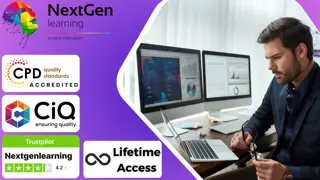
IT User Skills Level 2 - CPD Certified Essential IT Skills Level 2 | IT Support Technician Training | Internet of Things Hacking | Learning Computers and Internet Level 2 | Building Your Own Computer | Electronic & Electrical Devices Maintenance | Cyber Security Incident Handling and Incident Response | GDPR Data Protection and much more... Did you know that 95% of jobs require some level of IT skills? And with the rapid advancement of technology, these skills are becoming more and more crucial in the job market. Our IT User Skills Level 2 bundle, which includes 12 CPD-certified courses, will equip you with the necessary skills to stay ahead of the game. The courses in this bundle cover a range of essential IT skills, from Essential IT Skills Level 2 to Cyber Security Incident Handling and Incident Response and GDPR Data Protection Level 5. You'll also learn how to build your own computer, maintain electronic and electrical devices, troubleshoot Windows 10, and much more. By the end of these courses, you'll have a comprehensive understanding of IT and be ready to take on any challenges in the field. One of the standout courses in this bundle is the ChatGPT Training course. This course focuses on natural language processing, a field that is rapidly growing and transforming the IT industry. You'll learn how to use Prompts and artificial intelligence effectively to have conversations with chatbots like ChaptGPT to get the best possible outcome. This course will not only enhance your IT skills but also make you stand out in the job market as an innovative and forward-thinking candidate. Investing in your IT skills is investing in your career. Don't miss out on the opportunity to gain the knowledge and expertise needed to succeed in today's job market. Enrol in our IT User Skills Level 2 bundle and take the first step towards a brighter future. Learning Outcomes: Upon completion of the courses, you will be able to: Develop essential IT skills to stay ahead in the job market Learn how to build your own computer and maintain electronic and electrical devices Understand cyber security incident handling and GDPR data protection Learn how to troubleshoot Windows 10 and other computer issues Gain knowledge on cloud computing and CompTIA Cloud+ Become knowledgeable in natural language processing with the ChatGPT Training course Learn about hacking and data centre training essentials Develop skills in IT support technician training Along with this IT User Skills Level 2 course, you will get 10 premium courses, an original hardcopy, 11 PDF certificates (Main Course + Additional Courses) Student ID card as gifts. This IT User Skills Level 2 Bundle Consists of the following Premium courses: Course 01: Essential IT Skills Level 2 Course 02: IT Support Technician Training Course 03: Internet of Things Hacking Course 04: Learning Computers and Internet Level 2 Course 05: Building Your Own Computer Course 06: Electronic & Electrical Devices Maintenance Course 07: Cyber Security Incident Handling and Incident Response Course 08: GDPR Data Protection Level 5 Course 09: Data Center Training Essentials: General Introduction Course 10: Complete Windows 10 Troubleshooting for IT HelpDesk Course 11: Cloud Computing / CompTIA Cloud+ (CV0-002) Course 12: Level 2 Microsoft Office Essentials Course 13: Chat GPT Crush Course Enrol now in IT User Skills Level 2 to advance your career and use the premium study materials from Apex Learning. The IT User Skills Level 2 - CPD Certified bundle incorporates basic to advanced level skills to shed some light on your way and boost your career. Hence, you can strengthen your IT User Skills Level 2 expertise and essential knowledge, which will assist you in reaching your goal. Moreover, you can learn from any place in your own time without travelling for classes. Essential IT Skills Module 01: Introduction: A Transforming Technology Module 02: Importance of Information Technology Module 03: Communication and Network Module 04: Future Skills Required in Information Technology Module 05: Technology as a Foundation Skill Area Module 06: Word Processing Software Module 07: Presentation Software Module 08: Creating and Editing Spreadsheet (Part 1: The Basics of Spreadsheets) Module 09: Creating and Editing Spreadsheet (Part 2: Navigation and Edit) Module 10: Storing Database Module 11: Information Technology Project Management Certificate: PDF Certificate: Free (Previously it was £6*11 = £66) Hard Copy Certificate: Free (For The Title Course: Previously it was £10) CPD 120 CPD hours / points Accredited by CPD Quality Standards Who is this course for? The IT User Skills Level 2 - CPD Certified course is perfect for individuals who have an interest in or are currently employed in this industry. However, it is important to recognize that this IT User Skills Level 2 - CPD Certified course is not regulated. If you want to become certified, you must register for the programs listed below: BCS Level 1 Award in IT User Skills (ECDL Essentials) (ITQ) BCS Level 2 Certificate in IT User Skills (ECDL Core) BCS Level 2 Certificate in IT User Skills (ECDL Extra) (ITQ) BCS Level 2 ECDL Award in IT User Skills BCS Level 2 ECDL Certificate in IT User Skills BCS Level 3 Certificate in IT User Skills (ICDL Advanced) (ITQ) NCFE Level 3 Diploma in Skills for Business: IT Requirements This IT User Skills Level 2 course has been designed to be fully compatible with tablets and smartphones. Career path Our IT User Skills Level 2 will prepare you for a range of careers, including: IT Support Technician (£17k-£31k) Cyber Security Analyst (£25k-£50k) Cloud Computing Engineer (£25k-£70k) IT Helpdesk Manager (£25k-£45k) Data Centre Technician (£20k-£35k) IT Consultant (£20k-£60k) Certificates Certificate of completion Digital certificate - Included Certificate of completion Hard copy certificate - Included You will get the Hard Copy certificate for the title course (IT Support Technician Training) absolutely Free! Other Hard Copy certificates are available for £10 each. Please Note: The delivery charge inside the UK is £3.99, and the international students must pay a £9.99 shipping cost.
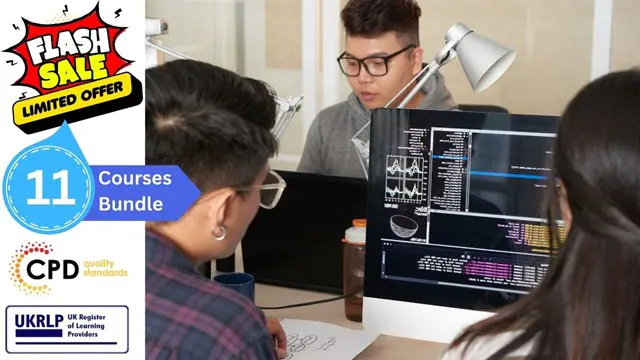
CHILD PROTECTION IN SPORT ONLINE COURSE
By Child Protection Training Uk
This short online programme is designed for anyone who comes into contact with children through Sport or leisure activities . Our e-Learning programme will give you an introduction to what child abuse is, help you recognise early signs of possible problems and provide guidance on what you can do to prevent children suffering from abuse. In short, it will help you safeguard the children in your care.

Certified Computer Operating System Course
By iStudy UK
Learn to fully utilize your Computer with the help of this Course If you are a little weak when it comes to understanding how computer works then don't worry. This course will feed you some of the most important information about a computer, its operating system. An operating system is the most important software that runs on a computer. It manages the computer's memory and processes, as well as all of its software and hardware. It also allows you to communicate with the computer without knowing how to speak the computer's language. Without an operating system, a computer is useless. Your computer's operating system (OS) manages all of the software and hardware on the computer. Most of the time, there are several different computer programs running at the same time, and they all need to access your computer's central processing unit (CPU), memory, and storage. The operating system coordinates all of this to make sure each program gets what it needs. You will not only learn the basics of computer OS, but you will also learn about the different operating systems in this course. So without further delay, get started now. Course Highlights Certified Computer Operating System Course is an award winning and the best selling course that has been given the CPD Certification & IAO accreditation. It is the most suitable course anyone looking to work in this or relevant sector. It is considered one of the perfect courses in the UK that can help students/learners to get familiar with the topic and gain necessary skills to perform well in this field. We have packed Certified Computer Operating System Course into 23 modules for teaching you everything you need to become successful in this profession. To provide you ease of access, this course is designed for both part-time and full-time students. You can become accredited in just 17 hours, 45 minutes and it is also possible to study at your own pace. We have experienced tutors who will help you throughout the comprehensive syllabus of this course and answer all your queries through email. For further clarification, you will be able to recognize your qualification by checking the validity from our dedicated website. Why You Should Choose Certified Computer Operating System Course Lifetime access to the course No hidden fees or exam charges CPD Accredited certification on successful completion Full Tutor support on weekdays (Monday - Friday) Efficient exam system, assessment and instant results Download Printable PDF certificate immediately after completion Obtain the original print copy of your certificate, dispatch the next working day for as little as £9. Improve your chance of gaining professional skills and better earning potential. Who is this Course for? Certified Computer Operating System Course is CPD certified and IAO accredited. This makes it perfect for anyone trying to learn potential professional skills. As there is no experience and qualification required for this course, it is available for all students from any academic backgrounds. Requirements Our Certified Computer Operating System Course is fully compatible with any kind of device. Whether you are using Windows computer, Mac, smartphones or tablets, you will get the same experience while learning. Besides that, you will be able to access the course with any kind of internet connection from anywhere at any time without any kind of limitation. Career Path You will be ready to enter the relevant job market after completing this course. You will be able to gain necessary knowledge and skills required to succeed in this sector. All our Diplomas' are CPD and IAO accredited so you will be able to stand out in the crowd by adding our qualifications to your CV and Resume. Module 1: Introduction to Computer Operating System Introduction 00:15:00 What is an Operating System? 00:30:00 History of Operating System 00:30:00 What an Operating System Does 01:00:00 Microsoft Windows 01:00:00 MAC OS 01:00:00 UNIX 00:30:00 LINUX 00:30:00 GNU 00:30:00 Other Operating Systems 01:00:00 Installing an Operating System 01:00:00 Defining The Processes 01:00:00 Conclusion 00:15:00 Module 2: MAC Operating System Introduction to Mac 01:00:00 Features of Mac Desktops 01:00:00 Networking System of Mac 01:00:00 Types of Mac 01:00:00 Mac your way to cyberspace 00:30:00 Benefits of Using Mac 01:00:00 How to print & fax using Mac 01:00:00 Managing music with iTunes 01:00:00 Having fun with photos 01:00:00 Wrapping Up 00:15:00 Mock Exam Final Exam

Complete Minute Taking Training
By Training Tale
Minute Taking : Minute Taking Do you want to learn more about minute taking or develop your existing skills? The goal of the minute taking course was to give participants a thorough grasp of minute taking, with a focus on minute taking legal ideas, minute taking industry best practices, and minute taking underlying expertise. You will get knowledge of the duties and responsibilities of a Minute-Taker in this Minute Taking course. This Minute Taking contains detailed directions for meeting preparation, problem handling and meeting wrap up. Minute Taking also involves creating clear, structured meeting minutes. Moreover, Minute Taking will teach you how to succinctly summarise a meeting's conclusions. This Minute Taking : Minute Taking training also offers tactics for enhancing your professional image and confidence. Also this Minute Taking course pointers and guidance on how to ensure that all issues that arise during a meeting are resolved successfully. So why are you still waiting? Enrol right away to learn how our effective Minute Taking may increase the productivity and success of business meetings. Main Course: Minute Taking Free Courses are including with this Minute Taking : Minute Taking Course Along with The Minute Taking Course, We Offer a free HR & Payroll Management Course Along with The Minute Taking Course, We Offer a free Admin, secretarial & PA Training Along with The Minute Taking Course, We Offer a free Office Management Course Special Offers of this Minute Taking : Minute Taking Course This Minute Taking : Minute Taking Course includes a FREE PDF Certificate. Lifetime access to this Minute Taking : Minute Taking Course Instant access to this Minute Taking : Minute Taking Course Get FREE Tutor Support from Monday to Friday in this Minute Taking : Minute Taking Course [ Note: Free Digital certificate as soon as completing the Minute Taking : Minute Taking Course] Executive PA: Executive PA Online Industry Experts Designed this Executive PA course into 11 detailed modules. Course Curriculum of Executive PA: Executive PA Course: Module 1: Personal Assistant Fundamentals Module 2: Business Telephone Approaches Module 3: Information regarding shipping and mail services Module 4: An Overview of Travel Arrangements Module 5: Outline setting up conferences and meetings Module 6: Management of time Module 7: Systems for Record Keeping and Filing Module 8: Business Writing Techniques Module 9: Communication Skills Module 10: Customer Service Module 11: Basics of Microsoft Office Skills Assessment Method of Minute Taking : Minute Taking Course Upon finishing each module of the Minute Taking : Minute Taking Course, automated MCQ quizzes will be available. To proceed to the next module, you must successfully complete the quiz with a minimum score of 60%. Certification of Minute Taking : Minute Taking Course After completing the MCQ assessment for this Minute Taking : Minute Taking Course, you will be awarded a Wise Campus Certificate of Completion. Who is this course for? Minute Taking : Minute Taking To enrol in this Minute Taking : Minute Taking Course, students must fulfil the following requirements. To join in our Minute Taking : Minute Taking Training Course, you must have a strong command of the English language. To successfully complete our Minute Taking : Minute Taking Training Course, you must be vivacious and self driven. To complete our Minute Taking : Minute Taking Training Course, you must have a basic understanding of computers. A minimum age limit of 15 is required to enrol in this Minute Taking : Minute Taking Training Course. Requirements Minute Taking: Minute Taking There are no specific requirements for this Minute Taking: Minute Taking Course because it does not require any advanced knowledge or skills. Career path Minute Taking : Minute Taking You will have a variety of job options after taking this Minute Taking : Minute Taking course; here are a few possibilities: Minute Taker Personal Assistant Secretary Chairperson Certificates Certificate of completion Digital certificate - Included

EQUALITY AND DIVERSITY ONLINE COURSE
By Child Protection Training Uk
Welcome to this short Online Programme on equality and diversity. Its purpose is to explain what equality and diversity mean and how they affect you. We will also look at some of the barriers that can prevent equality from being realised and cover the key legislation surrounding it. Finally, we will take a look at both employers' and employees' responsibilities in relation to the legislation.

