- Professional Development
- Medicine & Nursing
- Arts & Crafts
- Health & Wellbeing
- Personal Development
3075 Microsoft courses in Ince-in-Makerfield delivered Online
Tired of browsing and searching for a Purchasing & Procurement course you are looking for? Can't find the complete package that fulfils all your needs? Then don't worry as you have just found the solution. Take a minute and look through this extensive bundle that has everything you need to succeed. After surveying thousands of learners just like you and considering their valuable feedback, this all-in-one Purchasing & Procurement bundle has been designed by industry experts. We prioritised what learners were looking for in a complete package and developed this in-demand Purchasing & Procurement course that will enhance your skills and prepare you for the competitive job market. Also, our experts are available for answering your queries on Purchasing & Procurement and help you along your learning journey. Advanced audio-visual learning modules of these Purchasing & Procurement courses are broken down into little chunks so that you can learn at your own pace without being overwhelmed by too much material at once. Furthermore, to help you showcase your expertise in Purchasing & Procurement, we have prepared a special gift of 1 hardcopy certificate and 1 PDF certificate for the title course completely free of cost. These certificates will enhance your credibility and encourage possible employers to pick you over the rest. This Purchasing & Procurement Bundle Consists of the following Premium courses: Course 1: Purchasing & Procurement Course - Level 3 Course 2: Logistic Management Course 3: Retail Operations Training Level 3 Course 4: Facilities Management Level 3 Course 5: Basic Product Management Course 6: Import/Export Processing Course 7: SAP Controlling (CO) - Product Costing S4HANA Course 8: Warehouse Course 9: Freight Consultant Training Course 10: Merchandising Course 11: Manual Handling Level 2 Course 12: Supply Chain Management Course 13: Level 2 Microsoft Office Essentials Course 14: Time Management Enrol now in Purchasing & Procurement to advance your career, and use the premium study materials from Apex Learning. The bundle incorporates basic to advanced level skills to shed some light on your way and boost your career. Hence, you can strengthen your Purchasing & Procurement expertise and essential knowledge, which will assist you in reaching your goal. Course Curriculum: Course 1: Purchasing & Procurement Course - Level 3 Module 01: Supply Chain Basics Module 02: Role of Procurement in an Organisation Module 03: The Purchasing Cycle Module 04: Purchasing Toolkits Module 05: Managing Competitive Bids Module 06: Quality Management Module 07: Supplier Relationship Management Module 08: Analysing and Reducing Risk in the Supply Chain Module 09: Improving Efficiency and Accuracy Module 10: Category Management Module 11: Inventory Management Module 12: E-Procurement ---------- Other Courses Are --------- Course 2: Logistic Management Course 3: Retail Operations Training Level 3 Course 4: Facilities Management Level 3 Course 5: Basic Product Management Course 6: Import/Export Processing Course 7: SAP Controlling (CO) - Product Costing S4HANA Course 8: Warehouse Course 9: Freight Consultant Training Course 10: Merchandising Course 11: Manual Handling Level 2 Course 12: Supply Chain Management Course 13: Level 2 Microsoft Office Essentials Course 14: Time Management How will I get my Certificate? After successfully completing the course you will be able to order your CPD Accredited Certificates (PDF + Hard Copy) as proof of your achievement. PDF Certificate: Free (Previously it was £6*11 = £66) Hard Copy Certificate: Free (For The Title Course: Previously it was £10) CPD 145 CPD hours / points Accredited by CPD Quality Standards Who is this course for? Anyone from any background can enrol in this Purchasing & Procurement bundle. Requirements Our Purchasing & Procurement course is fully compatible with PCs, Macs, laptops, tablets and Smartphone devices. Career path Having this Purchasing & Procurement expertise will increase the value of your CV and open you up to multiple job sectors. Certificates Certificate of completion Digital certificate - Included Certificate of completion Hard copy certificate - Included You will get the Hard Copy certificate for the title course (Purchasing & Procurement Course - Level 3) absolutely Free! Other Hard Copy certificates are available for £10 each. Please Note: The delivery charge inside the UK is £3.99, and the international students must pay a £9.99 shipping cost.

Description: Corel WordPerfect 12 - Advanced is necessary for you after finishing the intermediate course. This course has several modules which will help you work on the developed level skills that you have attained and improve on them. The basic elements of this course will expose you to the advanced stuff that is incorporated in the WordPerfect program. It will teach you all the tools and expertise necessary to operate during any work to become a skilled and efficient operator. This course will help you stand out among other colleagues and further your cause to promote your career. Learning Outcomes: Discover how to use WordPerfect, Microsoft Word, WordPerfect Classic, and Legal mode Customize toolbars, property bars, menus, keyboards, display settings and application bar options Modify WordPerfect environment, file settings, setting summary and conversion options Keep your spelling and grammar on check, change language preferences, add words to dictionary, and customize word list Understand the table structure and use tables property bar, QuickCreate, table menu and perfect expert to manage tables Insert, delete, resize, join and split cells or columns and rows Format tables through cells rotation option, setting vertical alignment, adding borders and fill, using speedformat, and creating or deleting speedformat styles Carry out advanced table tasks by using QuickSum, creating formulas, changing numeric formula of a cell, converting table to tabbed text and vice versa Understand the structure of charts, insert charts, how interface differs when working with them, move, resize, and delete them Changing chart type, chart colours and fonts, legend box, and your perspective Sort out data using sort dialog, setting sort options, creating custom sort, and outputting sort results to a disk Importing and linking spreadsheets or databases, and inserting objects and other file types Merging mail, creating data file, entering your data, using meal merge toolbar in data file Finding records; navigating between records and fields; modifying field names; adding, deleting and editing records Create form documents, add merge fields and merge codes, performing the merge, and creating envelopes during the merge Get an overview of the XML interface, creating new documents, publishing to XML, and converting existing documents to XML Using macro toolbars and visual basic editor along with recording, playing, editing and deleting macros Downloading the OfficeReady browser, using it and templates from the browser How to searchfor files in WordPerfect, starting the WordPerfect when Windows starts, and the differences between Windows Clipboard vs. Corel Clipbook Assessment: At the end of the course, you will be required to sit for an online MCQ test. Your test will be assessed automatically and immediately. You will instantly know whether you have been successful or not. Before sitting for your final exam you will have the opportunity to test your proficiency with a mock exam. Certification: After completing and passing the course successfully, you will be able to obtain an Accredited Certificate of Achievement. Certificates can be obtained either in hard copy at a cost of £39 or in PDF format at a cost of £24. Who is this Course for? Corel WordPerfect 12 - Advanced is certified by CPD Qualifications Standards and CiQ. This makes it perfect for anyone trying to learn potential professional skills. As there is no experience and qualification required for this course, it is available for all students from any academic background. Requirements Our Corel WordPerfect 12 - Advanced is fully compatible with any kind of device. Whether you are using Windows computer, Mac, smartphones or tablets, you will get the same experience while learning. Besides that, you will be able to access the course with any kind of internet connection from anywhere at any time without any kind of limitation. Career Path After completing this course you will be able to build up accurate knowledge and skills with proper confidence to enrich yourself and brighten up your career in the relevant job market. CUSTOMIZING WORDPERFECT Using the Workspace Manager 00:30:00 Customizing How You Interact With Word 00:15:00 Customizing How WordPerfect Interacts With Data 00:30:00 Customizing Spelling and Grammar 00:30:00 TABLES Creating a Basic Table 01:00:00 Working With Rows and Columns 00:30:00 Formatting a Table 00:30:00 Advanced Table Tasks 01:00:00 OTHER DATA TASKS Creating Charts 00:30:00 Modifying Charts 00:30:00 Sorting Data 01:00:00 Using Data From Other Applications 00:30:00 BEYOND BASIC DOCUMENTS Mail Merge Basics 00:30:00 Modifying Your Data 00:30:00 Finalizing the Merge 00:30:00 Creating an XML Document 01:00:00 ADVANCED TOPICS Macros 01:00:00 Using the OfficeReady Browser 00:30:00 WordPerfect and Windows 01:00:00 Order Your Certificate and Transcript Order Your Certificates and Transcripts 00:00:00

IT (Information Technology) Support with Cyber Security & Data Protection Training
4.9(27)By Apex Learning
"The future belongs to those who prepare for it today." - Malcolm X. Embrace the evolving digital landscape with our comprehensive IT (Information Technology) Support with Cyber Security & Data Protection Training bundle course. Delve into various topics, from IT (Information Technology) Support Technician Training to GDPR Data Protection Level 5, to fortify your knowledge and understanding of the technological world. Equip yourself with the essential tools to excel in IT (Information Technology) Support, asset management, and computer building. Our curriculum covers crucial subjects such as Electronic & Electrical Devices Maintenance, Cyber Security Incident Handling and Response, and Data Center Training Essentials to ensure your readiness for a rewarding IT and cyber security career. Stay ahead of the curve by mastering essential software and platforms through our Level 2 Microsoft Office Essentials and Complete Windows 10 Troubleshooting for IT Help Desk courses. Additionally, our Cloud Computing / CompTIA Cloud+ (CV0-002) module will provide insights into the ever-expanding world of cloud technology. Finally, Enrol in our IT (Information Technology) Support with Cyber Security & Data Protection Training bundle course today and secure your future in the rapidly growing tech industry. This IT (Information Technology) Support with Cyber Security & Data Protection Training Bundle Consists of the following Premium courses: Course 01: IT (Information Technology) Support Technician Training Course 02: IT Asset Department Course 03: Learning Computers and Internet Level 2 Course 04: Building Your Own Computer Course 05: Electronic & Electrical Devices Maintenance Course 06: Cyber Security Incident Handling and Incident Response Course 07: GDPR Data Protection Level 5 Course 08: Data Center Training Essentials: General Introduction Course 09: Complete Windows 10 Troubleshooting for IT HelpDesk Course 10: Cloud Computing / CompTIA Cloud+ (CV0-002) Course 11: Level 2 Microsoft Office Essentials Learning outcomes: Gain proficiency in IT (Information Technology) Support and troubleshooting techniques. Understand the workings of an IT asset department. Enhance your knowledge of computers and the Internet. Learn how to build and maintain your computer. Develop aptitudes in electronic and electrical device maintenance. Tackle cyber security incidents with effective handling and response strategies. Comprehend the nuances of GDPR data protection. Familiarise yourself with data centre essentials and cloud computing. Our IT (Information Technology) Support with Cyber Security & Data Protection Training bundle course offers a diverse and in-depth exploration of the many facets of the IT and cyber security fields. From IT (Information Technology) Support technician training to mastering the intricacies of data protection, this comprehensive course bundle encompasses a wide range of essential topics to prepare you for success in the ever-changing tech landscape. Whether you're looking to advance your career in IT (Information Technology) Support, enhance your knowledge of data protection, or dive into the world of cloud computing, this multifaceted course has you covered. Equip yourself with the tools and knowledge necessary to excel in the digital domain and stay ahead of the curve in this fast-paced industry. Course Curriculum: IT (Information Technology) Support Technician Training Section 01: How People Use Computers Section 02: System Hardware Section 03: Device Ports and Peripherals Section 04: Data Storage and Sharing Section 05: Understanding Operating Systems Section 06: Setting Up and Configuring a PC Section 07: Setting Up and Configuring a Mobile Device Section 08: Managing Files Section 09: Using and Managing Application Software Section 10: Configuring Network and Internet Connectivity Section 11: IT Security Threat Mitigation Section 12: Computer Maintenance and Management Section 13: IT Troubleshooting Section 14: Understanding Databases Section 15: Developing and Implementing Software CPD 110 CPD hours / points Accredited by CPD Quality Standards Who is this course for? Aspiring IT (Information Technology) Support technicians. Individuals interested in cyber security and data protection. Those seeking to build and maintain their computers. Professionals aiming to work in IT asset management. Individuals looking to expand their Microsoft Office and Windows 10 expertise. Anyone pursuing a career in cloud computing. Requirements This IT (Information Technology) Support with Cyber Security & Data Protection Training course has been designed to be fully compatible with tablets and smartphones. Career path IT (Information Technology) Support Technician (Salary range: £18,000 - £35,000) IT Asset Manager (Salary range: £25,000 - £45,000) Computer Repair Specialist (Salary range: £18,000 - £30,000) Cyber Security Analyst (Salary range: £25,000 - £60,000) Data Protection Officer (Salary range: £30,000 - £60,000) Data Center Technician (Salary range: £20,000 - £40,000) Cloud Computing Specialist (Salary range: £30,000 - £70,000) Certificates Certificate of completion Digital certificate - Included Certificate of completion Hard copy certificate - £10 You will get the Hard Copy certificate for the IT (Information Technology) Support Technician Training course absolutely Free! Other Hard Copy certificates are available for £10 each. Please Note: The delivery charge inside the UK is £3.99, and the international students must pay a £9.99 shipping cost.

Give a compliment to your career and take it to the next level. This Wages & Benefits: Understanding Payroll Management will provide you with the essential knowledge and skills required to shine in your professional career. Whether you want to develop skills for your next job or want to elevate skills for your next promotion, this Wages & Benefits: Understanding Payroll Management will help you keep ahead of the pack. The Wages & Benefits: Understanding Payroll Management incorporates basic to advanced level skills to shed some light on your way and boost your career. Hence, you can reinforce your professional skills and essential knowledge, reaching out to the level of expertise required for your position. Further, this Wages & Benefits: Understanding Payroll Management will add extra value to your resume to stand out to potential employers. Throughout the programme, it stresses how to improve your competency as a person in your profession while at the same time it outlines essential career insights in this job sector. Consequently, you'll strengthen your knowledge and skills; on the other hand, see a clearer picture of your career growth in future. By the end of the Wages & Benefits: Understanding Payroll Management, you can equip yourself with the essentials to keep you afloat into the competition. Along with this Wages & Benefits: Understanding Payroll Management course, you will get 10 other premium courses. Also, you will get an original Hardcopy and PDF certificate for the title course and a student ID card absolutely free. This Wages & Benefits: Understanding Payroll Management Bundle Consists of the following Premium courses: Course 01: Wages & Benefits Course 02: Pension UK Course 03: Law and Contracts - Level 2 Course 04: Level 3 Tax Accounting Course 05: Payroll Management - Diploma Course 06: Employment Laws & Recruitment Process 2020 - Level 3 Course 07: Sage 50 Training Course 08: Xero Course 09: Virtual Interviewing for HR Course 10: Microsoft Excel Level 3 Course 11: Time Management As one of the top course providers in the UK, we're committed to providing you with the best educational experience possible. Our industry experts have designed the Wages & Benefits: Understanding Payroll Management to empower you to learn all at once with accuracy. You can take the course at your own pace - anytime, from anywhere. So, enrol now to advance your career! Benefits you'll get choosing Apex Learning for this Wages & Benefits: Understanding Payroll Management: One payment, but lifetime access to 11 CPD courses Certificate, student ID for the title course included in a one-time fee Full tutor support available from Monday to Friday Free up your time - don't waste time and money travelling for classes Accessible, informative modules taught by expert instructors Learn at your ease - anytime, from anywhere Study the course from your computer, tablet or mobile device CPD accredited course - improve the chance of gaining professional skills How will I get my Certificate? After successfully completing the course you will be able to order your CPD Accredited Certificates (PDF + Hard Copy) as proof of your achievement. PDF Certificate: Free (Previously it was £10 * 11 = £110) Hard Copy Certificate: Free (For The Title Course) If you want to get hardcopy certificates for other courses, generally you have to pay £20 for each. But this Fall, Apex Learning is offering a Flat 50% discount on hard copy certificates, and you can get each for just £10! P.S. The delivery charge inside the U.K. is £3.99 and the international students have to pay £9.99. Curriculum of Wages & Benefits: Understanding Payroll Management Bundle Course 01: Wages & Benefits Basics of Employment Law National Minimum Wage & National Living Wage Parental Rights, Sick Pay, & Pension Scheme Health & Safety at Work Course 02: Pension UK Module 01: Overview of the UK Pension system Module 02: Type of Pension Schemes Module 03: Pension Regulation Module 04: Pension Fund Governance Module 05: Law and Regulation of Pensions in the UK Module 06: Key Challenges in UK Pension System Course 03: Law and Contracts - Level 2 Module 01: Introduction to UK Laws Module 02: Ministry of Justice Module 03: Agreements and Contractual Intention Module 04: Considerations and Capacities of Contact Laws Module 05: Terms within a Contract Module 06: Misinterpretations and Mistakes Module 07: Consumer Protection Module 08: Privity of Contract Module 09: Insurance Contract Laws Module 10: Contracts for Employees Module 11: Considerations in International Trade Contracts Module 12: Laws and Regulations for International Trade Module 13: Remedies for Any Contract Breach Course 04: Level 3 Tax Accounting Module 01: Tax System and Administration in the UK Module 02: Tax on Individuals Module 03: National Insurance Module 04: How to Submit a Self-Assessment Tax Return Module 05: Fundamentals of Income Tax Module 06: Payee, Payroll and Wages Module 07: Value Added Tax Module 08: Corporation Tax Module 09: Double Entry Accounting Module 10: Management Accounting and Financial Analysis Module 11: Career as a Tax Accountant in the UK Course 05: Payroll Management - Diploma Sage 50 Payroll for Beginners Payroll Basics Company Settings Legislation Settings Pension Scheme Basics Pay Elements The Processing Date Adding Existing Employees Adding New Employees Payroll Processing Basics And Many More... Sage 50 Payroll Intermediate Level The Outline View and Criteria Global Changes Timesheets Departments and Analysis Holiday Schemes Recording Holidays Absence Reasons Statutory Sick Pay And Many More... Course 06: Employment Laws & Recruitment Process 2020 - Level 3 Module 01: Basic of Employment Law Module 02: Legal Recruitment Process Module 03: Employment Contracts Module 04: Employee Handbook Module 05: Disciplinary Procedure Module 06: National Minimum Wage & National Living Wage Module 07: Parental Right, Sick Pay & Pension Scheme Module 08: Discrimination in the Workplace Module 09: Health & Safety at Work Module 10: Dismissal, Grievances and Employment Tribunals Module 11: Workplace Monitoring & Data Protection Course 07: Sage 50 Training Module 1: Payroll Basics Module 2: Company Settings Module 3: Legislation Settings Module 4: Pension Scheme Basics Module 5: Pay Elements Module 6: The Processing Date Module 7: Adding Existing Employees Module 8: Adding New Employees Module 9: Payroll Processing Basics Module 10: Entering Payments Module 11: Pre-Update Reports Module 12: Updating Records Module 13: e-Submissions Basics Module 14: Process Payroll (November) Module 15: Employee Records and Reports Module 16: Editing Employee Records Module 17: Process Payroll (December) Module 18: Resetting Payments Module 19: Quick SSP Module 20: An Employee Leaves Module 21: Final Payroll Run Module 22: Reports and Historical Data Module 23: Year-End Procedures Sage 50 Payroll Advanced Diploma Module 1: The Outline View and Criteria Module 2: Global Changes Module 3: Timesheets Module 4: Departments and Analysis Module 5: Holiday Schemes Module 6: Recording Holidays Module 7: Absence Reasons Module 8: Statutory Sick Pay Module 9: Statutory Maternity Pay Module 10: Student Loans Module 11: Company Cars Module 12: Workplace Pensions Module 13: Holiday Funds Module 14: Roll Back Module 15: Passwords and Access Rights Module 16: Options and Links Module 17: Linking Payroll to Accounts Course 08: Xero Introduction Getting Started Invoices and Sales Bills and Purchases Bank Accounts Products and Services Fixed Assets Payroll VAT Returns Course 09: Virtual Interviewing for HR Module 1: An Introduction to Virtual Interviewing Module 2: Interviewer's Perspective Module 3: Interview Preparation Module 4: Picking a Tech to Use Module 5: Attract and Hire the Best Talents Module 6: Final Thoughts and Onboarding Course 10: Microsoft Excel Level 3 Microsoft Excel 2019 New Features Getting Started with Microsoft Office Excel Performing Calculations Modifying a Worksheet Formatting a Worksheet Printing Workbooks Managing Workbooks Working with Functions Working with Lists Analyzing Data Visualizing Data with Charts Using PivotTables and PivotCharts Working with Multiple Worksheets and Workbooks Using Lookup Functions and Formula Auditing Sharing and Protecting Workbooks Automating Workbook Functionality Creating Sparklines and Mapping Data Forecasting Data Excel Templates Course 11: Time Management Identifying Goals Effective Energy Distribution Working with Your Personal Style Building Your Toolbox Establishing Your Action Plan CPD 115 CPD hours / points Accredited by CPD Quality Standards Who is this course for? Anyone from any background can enrol in this Wages & Benefits: Understanding Payroll Management bundle. Persons with similar professions can also refresh or strengthen their skills by enrolling in this course. Students can take this course to gather professional knowledge besides their study or for the future. Requirements Our Wages & Benefits: Understanding Payroll Management is fully compatible with PC's, Mac's, Laptop, Tablet and Smartphone devices. This course has been designed to be fully compatible with tablets and smartphones so you can access your course on Wi-Fi, 3G or 4G. There is no time limit for completing this course, it can be studied in your own time at your own pace. Career path Having these various expertise will increase the value in your CV and open you up to multiple job sectors. Certificates Certificate of completion Digital certificate - Included

Microsoft Outlook - Making the Most of Mail
By AXIOM Learning Solutions
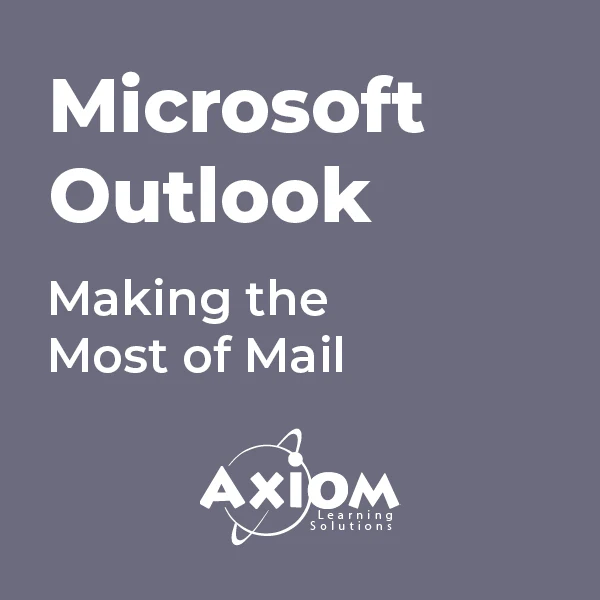
Give a compliment to your career and take it to the next level. This Internal Audit Training bundle will provide you with the essential knowledge to shine in your professional career. Whether you want to develop skills for your next job or elevate your skills for your next promotion, this Internal Audit Training bundle will help you stay ahead of the pack. Throughout the Internal Audit Training programme, it stresses how to improve your competency as a person in your chosen field while also outlining essential career insights in the relevant job sector. Along with this Internal Audit Training course, you will get 10 premium courses, an originalhardcopy, 11 PDF certificates (Main Course + Additional Courses) Student ID card as gifts. This Internal Audit Training Bundle Consists of the following Premium courses: Level 2 Microsoft Office Essentials Microsoft Teams Leadership & Management Diploma Working from Home Essentials Mental Health and Working from Home Online Meeting Management Effective Communication Skills Time Management Report Writing Emotional Intelligence and Human Behaviour Take this course anywhere and at any time. Don't let your lifestyle limit your learning or your potential. Experienced tutors and mentors will be there for you whenever you need them, and solve all your queries through email and chat boxes. Learning Outcomes: Fully understand the purpose and requirements of an internal audit Learn all processes needed to perform an internal audit Develop methods to apply useful technology and measures to an audit Work out the best way to identify and control risk in operations Acquire the ability to perform employee interviews intuitively Obtain the capability to produce an incisive and accurate final report Adhere to accepted and recognised UK Internal Audit Standards Become a trusted and reliable auditor in your chosen sector and much more... Benefits you'll get choosing Apex Learning: One payment, but lifetime access to 11 CPD courses Certificates, student ID for the title course included in a one-time fee Full tutor support available from Monday to Friday Free up your time - don't waste time and money travelling for classes Accessible, informative modules taught by expert instructors Learn at your ease - anytime, from anywhere Study the course from your computer, tablet or mobile device CPD accredited course - improve the chance of gaining professional skills Gain valuable knowledge without leaving your home Curriculum: ***Internal Audit Training Diploma*** Module 01: Auditing as a Form of Assurance Module 02: Internal Audit Procedures Module 03: Technology-based Internal Audit Module 04: Internal Control and Control Risk Module 05: Audit Interviews Module 06: Reporting Audit Outcome Module 07: UK Internal Audit Standards Module 08: Career as an Auditor How will I get my Certificate? After successfully completing the course you will be able to order your CPD Accredited Certificates (PDF + Hard Copy) as proof of your achievement. PDF Certificate: Free (Previously it was £6*11 = £66) Hard Copy Certificate: Free (For The Title Course: Previously it was £10) CPD 45 CPD hours / points Accredited by CPD Quality Standards Who is this course for? Anyone from any background can enrol in this Internal Audit Training bundle. Requirements This Internal Audit Training course has been designed to be fully compatible with tablets and smartphones. Career path Internal Auditor - £30-50k/year. External Auditor - £35-50k/year. Audit Manager - £40-70k/year. Risk Manager - £40-70k/year. Compliance Officer - £30-50k/year. Fraud Investigator - £25-45k/year. Certificates Certificate of completion Digital certificate - Included Certificate of completion Hard copy certificate - Included You will get the Hard Copy certificate for the title course (Leadership and InfluencingSkills) absolutely Free! Other Hard Copy certificates are available for £10 each. Please Note: The de.livery charge inside the UK is £3.99, and the international students must pay a £9.99 shipping cost

Managing and Troubleshooting PCs - Part 2
By Nexus Human
Duration 5 Days 30 CPD hours This course is intended for If you are getting ready for a career as an entry-level information technology (IT) professional or personal computer (PC) service technician, the CompTIA© A+© Certification course is the first step in your preparation. Overview In this course, you will install, configure, optimize, troubleshoot, repair, upgrade, and perform preventive maintenance on personal computers, digital devices, and operating systems. You will:Identify the hardware components of personal computers and mobile digital devices.Identify the basic components and functions of operating systems.Identify networking and security fundamentals.Identify the operational procedures that should be followed by professional PC technicians.Install, configure, and troubleshoot display devices.Install and configure peripheral components.Manage system components.Manage data storage.Install and configure Microsoft Windows.Optimize and maintain Microsoft Windows.Work with other operating systems.Identify the hardware and software requirements for client environment configurations.Identify network technologies.Install and configure networking capabilities.Support mobile digital devices.Support printers and multifunction devices.Identify security threats, vulnerabilities, and controls.Implement security controls.Troubleshoot system-wide issues. In this course, you will acquire the essential skills and information you will need to install, upgrade, repair, configure, troubleshoot, optimize, and perform preventative maintenance of basic personal computer hardware and operating systems. Hardware Fundamentals Topic A: Personal Computer Components Topic B: Storage Devices Topic C: Mobile Digital Devices Topic D: Connection Interfaces Operating System Fundamentals Topic A: PC and Mobile Operating Systems Topic B: PC Operating System Tools and Utilities Networking & Security Fundamentals Topic A: Network Types Topic B: Network Components Topic C: Common Network Services Topic D: Cloud Concepts Topic E: Security Fundamentals Safety & Operational Procedures Topic A: Basic Maintenance Tools and Techniques Topic B: Personal and Electrical Safety Topic C: Environmental Safety and Materials Handling Topic D: Professionalism and Communication Topic E: Organizational Policies and Procedures Topic F: Troubleshooting Theory Supporting Display Devices Topic A: Install Display Devices Topic B: Configure Display Devices Topic C: Troubleshoot Video and Display Devices Installing & Configuring Peripheral Components Topic A: Install and Configure Input Devices Topic B: Install and Configure Output Devices Topic C: Install and Configure Input/Output Devices Topic D: Install and Configure Expansion Cards Managing System Components Topic A: Identify Motherboard Components and Features Topic B: Install and Configure CPUs and Cooling Systems Topic C: Install Power Supplies Topic D: Troubleshoot System Components Managing Data Storage Topic A: Identify RAM Types and Features Topic B: Troubleshoot RAM Issues Topic C: Install and Configure Storage Devices Topic D: Configure the System Firmware Topic E: Troubleshoot Hard Drives and RAID Arrays Installing & Configuring Microsoft Windows Topic A: Implement Client-Side Virtualization Topic B: Install Microsoft Windows Topic C: Use Microsoft Windows Topic D: Configure Microsoft Windows Topic E: Upgrade Microsoft Windows Optimizing & Maintaining Microsoft Windows Topic A: Optimize Microsoft Windows Topic B: Back Up and Restore System Data Topic C: Perform Disk Maintenance Topic D: Update Software Working with Other Operating Systems Topic A: The OS X Operating System Topic B: The Linux Operating System Customized Client Enviroments Topic A: Types of Common Business Clients Topic B: Custom Client Environments Networking Technologies Topic A: TCP/IP Properties and Characteristics Topic B: TCP/IP Topic C: Internet Connections Topic D: Ports and Protocols Topic E: Networking Tools Installing & Configuring Networking Capabilities Topic A: Configure Basic Windows Networking Topic B: Configure Network Perimeters Topic C: Using Windows Networking Features Topic D: Install and Configure SOHO Networks Supporting Mobile Digital Devices Topic A: Install and Configure Exterior Laptop Components Topic B: Install and Configure Interior Laptop Components Topic C: Other Mobile Devices Topic D: Mobile Device Accessories and Ports Topic E: Mobile Device Connectivity Topic F: Mobile Device Synchronization Topic G: Troubleshoot Mobile Device Hardware Supporting Printers & Multifunction Devices Topic A: Printer and Multifunction Technologies Topic B: Install and Configure Printers Topic C: Maintain Printers Topic D: Troubleshoot Printers Security Threats, Vulnerabilities, and Controls Topic A: Common Security Threats and Vulnerabilities Topic B: General Security Controls Topic C: Mobile Security Controls Topic D: Data Destruction and Disposal Methods Implementing Security Controls Topic A: Secure Operating Systems Topic B: Secure Workstations Topic C: Secure SOHO Networks Topic D: Secure Mobile Devices Troubleshooting System-Wide Issues Topic A: Troubleshoot PC Operating Systems Topic B: Troubleshoot Mobile Device Operating Systems and Applications Topic C: Troubleshoot Wired and Wireless Networks Topic D: Troubleshoot Common Security Issues Additional course details: Nexus Humans Managing and Troubleshooting PCs - Part 2 training program is a workshop that presents an invigorating mix of sessions, lessons, and masterclasses meticulously crafted to propel your learning expedition forward. This immersive bootcamp-style experience boasts interactive lectures, hands-on labs, and collaborative hackathons, all strategically designed to fortify fundamental concepts. Guided by seasoned coaches, each session offers priceless insights and practical skills crucial for honing your expertise. Whether you're stepping into the realm of professional skills or a seasoned professional, this comprehensive course ensures you're equipped with the knowledge and prowess necessary for success. While we feel this is the best course for the Managing and Troubleshooting PCs - Part 2 course and one of our Top 10 we encourage you to read the course outline to make sure it is the right content for you. Additionally, private sessions, closed classes or dedicated events are available both live online and at our training centres in Dublin and London, as well as at your offices anywhere in the UK, Ireland or across EMEA.

Unlocking Google Ranking
By EduXpress
Unlocking Google Ranking is a comprehensive course designed to empower learners with the knowledge and skills required to master the art of Google My Business and secure top positions in the Google Map Pack. In the age of digital dominance, the significance of Google My Business cannot be overstated, making this course an indispensable asset for anyone seeking to elevate their local business. Dive into this creative and immersive learning journey, and let the world of Google ranking unfold before your eyes. The course starts with an enticing introduction, painting a vivid picture of what lies ahead. As you delve deeper, you'll realize why Microsoft Office is an essential tool in mastering Google My Business. Through meticulously designed lectures, you'll understand the intricacies of setting up your Google My Business page, determining your service distance, selecting the perfect business category, and crafting an enticing business introduction. The course also takes you on a captivating journey into the world of image tagging and insights analysis within Google My Business, helping you optimize your profile to reach that coveted 100% completeness. Unlocking Google Ranking also explores the critical role of reviews in local business success, and it uncovers the secrets to effectively managing and generating reviews. As you progress, you'll appreciate how Microsoft Office can be a game-changer in this domain. The course culminates by guiding you towards mastering the art of ranking in the top three positions in the Google Map Pack, paving the way for unparalleled success in local SEO. Learning Outcomes: Master the setup of Google My Business pages, maximizing their potential for local business growth. Gain an in-depth understanding of the importance of reviews and how to manage and generate them effectively. Unlock the power of Microsoft Office for optimizing your Google My Business profile. Learn the secrets of local SEO and how to secure top positions in the Google Map Pack. Achieve a complete Google My Business profile with 100% optimization, increasing your visibility and attracting more customers. Course Description: Unlocking Google Ranking is a dynamic course that takes you on an educational journey through Google My Business, reviews management, and local SEO. With Microsoft Office as your trusty companion, you'll navigate through a meticulously crafted curriculum, ensuring that you don't miss a single step in your quest to conquer the digital landscape. Who Is This Course For? Small business owners looking to enhance their online presence and attract local customers. Marketing professionals seeking to sharpen their local SEO skills. Entrepreneurs and startups aiming to establish a strong digital footprint. E-commerce businesses desiring better visibility in local search results. Digital marketing enthusiasts eager to explore the world of Google ranking. Certification If you are a newbie to managing a WordPress website, then congratulations! You are here at the right track with us because we are going to introduce you one of the most basic knowledge when owning a WordPress page: how to find your site the best WordPress Hosting service. This process is often overlooked by most of the website owners. But it can be considered the most important key point to bring your site to stand out of the crowd. A great hosting service could help you to improve SEO and increase sales as well. Career path Digital Marketing Manager: £30,000 - £50,000 per annum SEO Specialist: £25,000 - £45,000 per annum Small Business Owner: Earnings vary based on business success Marketing Coordinator: £20,000 - £35,000 per annum E-commerce Manager: £25,000 - £50,000 per annum Freelance SEO Consultant: Hourly rates range from £20 to £100 Course Content Section 1: Introduction To The Course Lecture 1 What To Expect In This Course Lecture 2 Why Having Google My Business is Critical For Every Local Business Section 2: Getting Started With Google My Business Lecture 3 Intro To Google My Business Lecture 4 An Example Google My Business Page Setup Lecture 5 Setting Your Service Distance & Address Lecture 6 Selecting The Best Business Category Lecture 7 Creating a Good Introduction For Your Page Lecture 8 Tagging Photos Inside Of Google My Business or Using Picasa Lecture 9 Bulk Tagging Photos With a Location Lecture 10 Viewing Insights About Your Business Lecture 11 A Completed Google My Business Profile - Getting to 100% Section 3: Getting Reviews For Your Business Lecture 12 Why Reviews Are So Important Lecture 13 Responding To Reviews Lecture 14 Grade.us Lecture 15 The Review Handout Generator Section 4: Ranking In The Top 3 Positions in the Google Map Pack Lecture 16 Where To Go From Here - Learning About Local SEO

Microsoft Office - MS Word, Excel, Access & PowerPoint
By NextGen Learning
Course Overview This comprehensive Microsoft Office course provides an in-depth understanding of the core Office applications—Word, Excel, PowerPoint, and Access. Designed to develop essential digital skills, it equips learners with the ability to navigate each program with confidence, improving document creation, data management, presentations, and database handling. Covering both foundational and advanced features, the course is ideal for those looking to boost their efficiency in a variety of business and administrative contexts. By the end of the course, learners will have the capability to produce professional documents, organise data in spreadsheets, create impactful presentations, and manage information through databases. This structured training ensures clarity in using Microsoft Office tools to support workplace productivity and enhance employability across multiple sectors. Course Description This course explores the full functionality of Microsoft Word, Excel, PowerPoint, and Access—focusing on both classic and new features of the 2019 versions. Learners will begin with the essentials, such as creating and formatting documents, performing calculations in spreadsheets, and developing effective slide presentations. As the modules progress, learners will delve into more detailed features, including managing lists, inserting graphics, handling data queries, and designing user-friendly reports. The training also includes familiarisation with the interface and workflow improvements in each application, offering structured, sequential guidance. Ideal for office professionals, jobseekers, and administrative staff, the course enhances digital fluency and enables learners to carry out a wide range of clerical and operational tasks using the Microsoft Office suite. Course Modules Module 01: Microsoft Excel 2019 New Features Module 02: Getting Started with Microsoft Excel Module 03: Performing Calculations Module 04: Modifying a Worksheet Module 05: Formatting a Worksheet Module 06: Printing Workbooks Module 07: Managing Workbooks Module 08: Microsoft Word 2019 Module 09: Microsoft Word 2019 New Features Module 10: Getting Started with Word Module 11: Formatting Text and Paragraphs Module 12: Working More Efficiently Module 13: Managing Lists Module 14: Adding Tables Module 15: Inserting Graphic Objects Module 16: Controlling Page Appearance Module 17: Preparing to Publish a Document Module 18: Workbooks - Microsoft Word 2016 (Beginner) Module 19: Microsoft PowerPoint 2019 Module 20: Microsoft PowerPoint 2019 New Features Module 21: PowerPoint Interface Module 22: Presentation Basics Module 23: Formatting Module 24: Inserting Options Module 25: Working with Objects Module 26: Table Module 27: Charts Module 28: Review and Presentation Module 29: Microsoft Access 2019 Module 30: Microsoft Access 2019 New Features Module 31: Introduction to Access Module 32: Modify Data Module 33: Working with Queries Module 34: Access Forms Module 35: Working with Reports (See full curriculum) Who is this course for? Individuals seeking to improve their office software knowledge for employment. Professionals aiming to upgrade their digital skills in a business setting. Beginners with an interest in learning Microsoft Office applications. Jobseekers and administrative workers looking to strengthen their CVs. Career Path Administrative Assistant Data Entry Officer Office Manager Project Coordinator Personal Assistant Executive Support Roles Customer Service Representative Database Administrator (Entry-Level)

