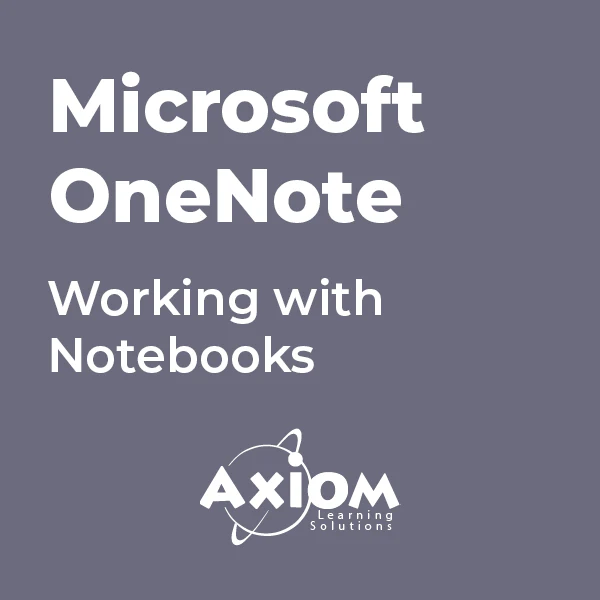- Professional Development
- Medicine & Nursing
- Arts & Crafts
- Health & Wellbeing
- Personal Development
3135 Microsoft courses in Ince-in-Makerfield delivered Online
Microsoft SharePoint Modern Experience: Advanced Site Owner
By Nexus Human
Duration 1 Days 6 CPD hours This course is intended for This course is designed for students who already have experience creating Modern SharePoint sites and populating them with content, who want to learn advanced features to extend SharePoint's capabilities, make information easier to find and manage, use SharePoint features to improve governance and compliance, and improve the security of information and services within the SharePoint environment. Overview In this course, you will perform advanced site-building and administration tasks. You will: Create a custom site template to reduce the time spent creating similarly configured SharePoint sites. Configure managed metadata, including custom term sets, content types, and metadata-based navigation. Control access through permissions. Improve overall security of sites, lists, libraries, folders, list items, and documents. Microsoft© SharePoint©, in conjunction with the Microsoft 365? productivity and office automation suite, provides tools to create and manage a corporate intranet, facilitate content sharing and collaboration, and enable users to create, access, store, and track documents and data in a central location.Users who already have experience as SharePoint site members and owners may be ready to move on to more advanced site-building tasks such as using custom site templates, custom themes, applying advanced permissions settings, improving security, and preparing sites to support governance and compliance.Advanced site builders may be ready to undertake more advanced site management tasks, working in conjunction with their SharePoint Administrator to create and use custom site templates, term sets and metadata, manage information governance and compliance, and get deeper into SharePoint security configuration.This course focuses on these advanced site-building and administration tasks. Lesson 1: Creating Custom Site Templates Topic A: Prepare a Site Script Topic B: Generate and Use a Custom Site Template Lesson 2: Managing Content Services Topic A: Plan and Configure Managed Metadata Topic B: Create and Manage Content Types Topic C: Use Managed Metadata for Navigation and Filtering Lesson 3: Controlling Access Through Permissions Topic A: Assign Permissions Topic B: Manage Permissions Inheritance Lesson 4: Improving Security Topic A: Manage Access at the Site Level Topic B: Manage Access at the Tenant Level

AZ-303 Azure Architecture Technologies Exam Prep 2021
By Packt
This course covers all the requirements of the Microsoft AZ-300 and AZ-303 exams. You will get a detail-oriented approach to all the important concepts that will help you pass the exams and design solutions for the Microsoft Azure platform.

The Complete Product Management Fundamentals
By Packt
Unlock the full potential of product management with our comprehensive course. Dive deep into product management fundamentals, Agile methodologies, and gain hands-on experience with essential project management tools, including Trello, Jira, Microsoft Teams, Planner, and ChatGPT. Elevate your career and drive success in the digital age.

Microsoft Excel - Lists and Tables
By AXIOM Learning Solutions

MB-700T00 Microsoft Dynamics 365: Finance and Operations Apps Solution Architect
By Nexus Human
Duration 4 Days 24 CPD hours This course is intended for The audience for this course should have previous experience with functional or technical focus in Dynamics 365: Finance and Operations Applications. Primarily for those who are aspired to be and new to solution architect role Overview After completing this course, students will be able to: Understand the tasks expected to be completed by the solution architect for Dynamics implementation Complete the solution blueprint artifacts Know where to find technical information to address their customer's questions This course is developed for those aspired to be and new to the solution architect role. This course provides the technical information focusing on application architecture and technical skills to start their journey into this role. This course will not cover the industrial skills and delivery skills required for this role. The Architect Role The solution architect role Manage Interactions with FastTrack Get to know FastTrack Make the most of FastTrack templates Solution Blueprint Solution blueprint definition and components Project governance and timeline Solution architecture and organizational structure Working with business process catalog Define Environments, Tools, and Deployment Strategy Understand environment planning Application lifecycle management and deployment strategy Using LCS and Azure DevOps Determine Data Management Strategy Data management overview Develop data migration strategy Determine Integration and Interfaces Strategies Develop integration strategy Integration options Define Security Architecture Important security aspects Security framework Define security strategy Define Testing Strategy Testing strategy overview Testing planning and execution Define Performance Testing Strategy Prepare for performance topics Utilize performance testing tools Business Intelligence and Reporting Implement business intelligence and reporting Determine Licensing and Support Understand licensing estimation Understand support options Prepare for Go-Live Complete solution blueprint Prepare for go-live Class recap Additional course details: Nexus Humans MB-700T00 Microsoft Dynamics 365: Finance and Operations Apps Solution Architect training program is a workshop that presents an invigorating mix of sessions, lessons, and masterclasses meticulously crafted to propel your learning expedition forward. This immersive bootcamp-style experience boasts interactive lectures, hands-on labs, and collaborative hackathons, all strategically designed to fortify fundamental concepts. Guided by seasoned coaches, each session offers priceless insights and practical skills crucial for honing your expertise. Whether you're stepping into the realm of professional skills or a seasoned professional, this comprehensive course ensures you're equipped with the knowledge and prowess necessary for success. While we feel this is the best course for the MB-700T00 Microsoft Dynamics 365: Finance and Operations Apps Solution Architect course and one of our Top 10 we encourage you to read the course outline to make sure it is the right content for you. Additionally, private sessions, closed classes or dedicated events are available both live online and at our training centres in Dublin and London, as well as at your offices anywhere in the UK, Ireland or across EMEA.

Efficient Collaboration: Mastering Office 365
By Compete High
ð Unlock Seamless Teamwork with 'Efficient Collaboration: Mastering Office 365' ð Are you ready to revolutionize the way your team works together? Say goodbye to productivity bottlenecks and hello to streamlined collaboration with our comprehensive online course: 'Efficient Collaboration: Mastering Office 365.' ð Why Office 365? In today's fast-paced business environment, effective collaboration is non-negotiable. Microsoft Office 365 stands as the ultimate toolkit, empowering teams to communicate, share, and achieve together seamlessly. From Word and Excel to Teams and SharePoint, this suite offers unparalleled potential for enhanced productivity. ð¥ What Will You Learn? ð Maximize Productivity: Discover the hidden gems within each Office 365 app to boost your team's efficiency and output. ð¤ Streamline Communication: Unleash the full power of Microsoft Teams, fostering real-time collaboration and communication across your organization. ð Master Cloud Collaboration: Dive into SharePoint and OneDrive to facilitate secure and efficient document sharing, ensuring your team is always on the same page. ð Automation Techniques: Learn how to automate repetitive tasks with Power Automate, saving time and reducing errors. ð± Mobile Collaboration: Extend your collaboration capabilities to mobile devices, allowing your team to work from anywhere. ð Why Choose Our Course? â Expert Instructors: Taught by seasoned Office 365 professionals with hands-on industry experience. â Interactive Learning: Engage in practical exercises and real-world scenarios to reinforce your understanding. â Lifetime Access: Enjoy access to course materials and updates for a lifetime, ensuring your skills remain cutting-edge. â Community Support: Join a vibrant community of learners, exchanging insights and overcoming challenges together. ð Who Is This Course For? Business Owners Project Managers Office Administrators Team Leaders Anyone looking to supercharge their collaboration skills ð¡ Enroll Today and Transform Your Team's Collaboration! Don't let outdated collaboration methods hinder your team's potential. Join 'Efficient Collaboration: Mastering Office 365' today and unlock the full power of Office 365. Take the first step towards a more connected, productive, and successful future! Course Curriculum Basic Overview 00:00 Licensing Issues for Business 00:00 Home Vs Business Pricing 00:00 Reasons To Consider the Home Version 00:00 Differing Levels of Business Pricing - Enterprise 00:00 Purchase and Set Up 00:00 Using Office Applications Online 00:00 Using Office Applications Offline 00:00 Do You Need to Be Internet Connected 00:00 Using One Drive - Admin 00:00 Using One Drive Basic Functions 00:00 Skype For Business Installation 00:00 Skype for Business Webinars 00:00 Skype for Business Vs Skype for Desktop 00:00 Microsoft Outlook With Exchange 00:00 Outlook.com Vs Microsoft Exchange 00:00 Managing Tasks With Planner 00:00 The Teams Application 00:00 Invoicing and Management Applications 00:00 Conclusion 00:00 Advanced Overview 00:00 Other 365 Options 00:00 Admin Panel - Part One 00:00 Admin Panel - Part Two 00:00 Document Sharing and Collaboration 00:00 Document Sharing and Collaboration With Delve 00:00 Intranet with Sharepoint 00:00 Intranet with Sharepoint - External App Updates Part Two 00:00 PPT Alternative Onscreen Presentatoins with Sway 00:00 PPT Alternative Onscreen Presentations With Sway - Part Two 00:00 Zapier Like Integrations with Flow - Part One 00:00 Zapier Like Integrations with Flow - Part Two 00:00 Slack Like Conversations With Yammer - Part One 00:00 Slack Like Conversations with Yammer - Part Two - External 00:00 Adding On Applications with Dynamics 365 00:00 Adding on Applications with Dynamics 365 - Part 2 00:00 Create Surveys - Quizzes and Polls with Forms - Part One 00:00 Create Surveys - Quizzes and Polls with Forms 00:00 Using Microsoft To Do 00:00 Conclusion 00:00

Adobe Acrobat Pro DC - Introduction
By Nexus Human
Duration 1 Days 6 CPD hours This course is intended for This course is for individuals who are new to Adobe Acrobat Pro, but need to create and share PDF files and PDF portfolios. Students should have some experience using office productivity applications, such as word processor, a multimedia presentation application, or a spreadsheet application. Overview In this course, you will create and work with PDF documents. You will: Access information in a PDF document Create and save PDF documents Navigate content in a PDF document Modify PDF documents Review PDF documents Convert PDF documents Adobe Acrobat Pro DC puts the power of the Portable Document Format, literally, at your fingertips. By taking advantage of the functionality & features available in Acrobat, you will ensure the integrity of your documents regardless of who views them. Prerequisites To ensure your success in this course, you should have basic experience with computers and exposure to Windows 8, as well as common productivity tools such as Microsoft Office Word & Microsoft Office PowerPoint. You can obtain this level of skill & knowledge by taking the following courses: Using Microsoft Windows 8 Microsoft Windows 8 Transition from Windows 7 Microsoft Office Word 2013: Part 1 Microsoft Office PowerPoint 2013: Part 1 1 - Accessing PDF Documents Topic A: Open a PDF Document Topic B: Browse a PDF Document 2 - Creating and Saving PDF Documents Topic A: Create and Save a PDF Document from an Existing Document Topic B: Create a PDF Document from a Web Page Topic C: Combine Multiple PDF Documents 3 - Navigating Content in a PDF Document Topic A: Perform a Search in a PDF Document Topic B: Search Multiple PDF Documents Topic C: Work with Bookmarks Topic D: Create Links and Buttons 4 - Modifying PDF Documents Topic A: Manipulate PDF Document Pages Topic B: Edit Content in a PDF Document Topic C: Add Page Elements 5 - Reviewing PDF Documents Topic A: Add Comments and Markup Topic B: Compare PDF Documents Topic C: Initiate and Manage a Review Topic D: Digitally Sign PDF Documents 6 - Converting PDF Files Topic A: Reduce the File Size of a PDF Document Topic B: Optimize PDF Files Topic C: Convert and Reuse PDF Document Content

Office 365 Web Apps (with Skype for Business)
By Nexus Human
Duration 1 Days 6 CPD hours This course is intended for This course is intended for business users and knowledge workers in a variety of roles and fields who have competence in a desktop-based installation of the Microsoft Office 2010 or 2013 edition of the Microsoft Office productivity suite, and who are now extending Microsoft Office to a collaborative cloud-based Office 365 environment. Overview In this course, you will build upon your knowledge of the Microsoft Office desktop application suite to work productively in the cloud-based Microsoft Office 365 environment.You will:- Sign in, navigate, and identify components of the Office 365 environment.- Create, edit, and share documents with team members using Word Online, Excel Online, PowerPoint Online, and Microsoft SharePoint.- Collaborate and work with colleagues using the Team, Planner, and Yammer apps.- Use email and manage contacts with Outlook on the web.- Use instant messaging with Skype for Business.- Conduct online meetings with Skype for Business. This course is an introduction to Microsoft© Office 365© with Skype© for Business in a cloud-based environment. It can be used as an orientation to the full suite of Office 365 cloud-based tools, or the Skype for Business lessons can be presented separately in a seminar-length presentation with the remaining material available for later student reference. Getting Started Sign In to Office 365 Navigate the Office 365 Environment Collaborating with Shared Files Work with Shared Documents in SharePoint Edit Documents in Office Online Collaborate on the SharePoint Site Work with OneDrive for Business and Delve Using Productivity Apps Work with Productivity Apps in Combination Broadcast Messages with Yammer Collaborate with the Teams App Manage Tasks with the Planner App Using Outlook on the Web Send and Receive Email Manage Contacts Schedule Appointments Personalize Outlook on the Web Communicating with Skype for Business Overview of Skype for Business Use Instant Messaging Make Voice and Video Calls Using Skype for Business Meetings Initiate Meetings Use Meeting Controls and Options Customize Skype for Business Additional course details: Nexus Humans Office 365 Web Apps (with Skype for Business) training program is a workshop that presents an invigorating mix of sessions, lessons, and masterclasses meticulously crafted to propel your learning expedition forward. This immersive bootcamp-style experience boasts interactive lectures, hands-on labs, and collaborative hackathons, all strategically designed to fortify fundamental concepts. Guided by seasoned coaches, each session offers priceless insights and practical skills crucial for honing your expertise. Whether you're stepping into the realm of professional skills or a seasoned professional, this comprehensive course ensures you're equipped with the knowledge and prowess necessary for success. While we feel this is the best course for the Office 365 Web Apps (with Skype for Business) course and one of our Top 10 we encourage you to read the course outline to make sure it is the right content for you. Additionally, private sessions, closed classes or dedicated events are available both live online and at our training centres in Dublin and London, as well as at your offices anywhere in the UK, Ireland or across EMEA.

Microsoft Word - Document Layout and Formatting
By AXIOM Learning Solutions
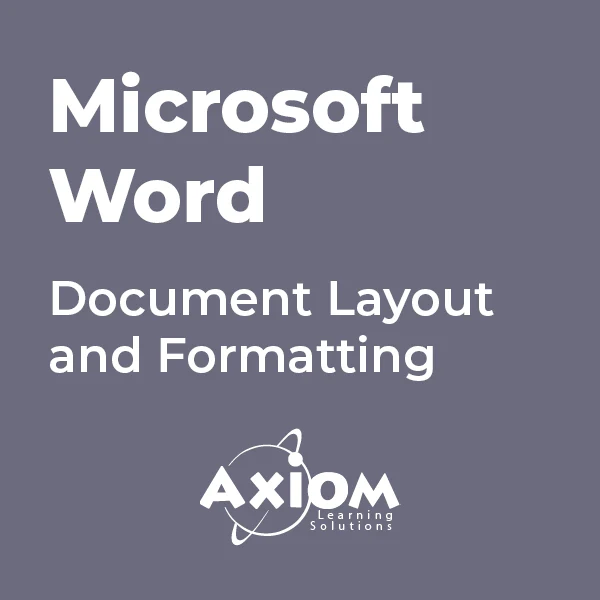
Microsoft OneNote - Working with Notebooks
By AXIOM Learning Solutions