- Professional Development
- Medicine & Nursing
- Arts & Crafts
- Health & Wellbeing
- Personal Development
Adobe Acrobat is one of the most popular PDF creating a program. You can create, edit, and read in this one application. Adobe Acrobat Complete Course (7, 8 Pro & Pro XI) will give you a complete knowledge on the editing, integration with MS office, interface, cloud services, etc. In this course, you will learn about accessing, creating and saving, navigating, modifying, reviewing, and finally converting PDF documents to a smaller size, etc. This course will also give you a detailed explanation which will show how the acrobat reader 7, 8 and XI Pro are correlated to each other and how the program interface and functionality integrated with each edition. Finally, this course will help you acquire the basics of sophisticated and advanced features of Adobe Acrobat Pro. Learning Outcomes: Opening Adobe Acrobat Realising the interface Generating a PDF file Toil with your PDF file Get help in Adobe Acrobat Means to open a PDF file Go across in your PDF file Implementing Acrobat's tools Transferring text Window tools Learning to apply PDF pages Connecting files Applying collections Sending a file for rechecking Displaying comment Preserving your file Creating a PDF file Working with your PDF file Receiving help in Adobe Acrobat Means to create a PDF file Explore in your PDF file Applying Acrobat's tools Working with PDF pages Modifying your file Linking files Creating forms Applying collections Sending a file for review Forwarding a file for rechecking Rechecking the file Safeguarding your file Getting familiar with the user interface and accessing PDF documents Creating and saving PDF documents from existing documents and web pages, along with combining the documents for portfolios Searching PDF documents, working with bookmarks, and creating links and buttons for navigational purposes Changing PDF documents by manipulating the document pages, editing content and adding page elements Reviewing documents by adding markup and comments, along with comparing with other documents and managing reviews Changing PDF document file sizes, optimizing them, and covert and reuse the content Getting familiar with the Touch screen mode and changing preferences Assessment: At the end of the course, you will be required to sit for an online MCQ test. Your test will be assessed automatically and immediately. You will instantly know whether you have been successful or not. Before sitting for your final exam you will have the opportunity to test your proficiency with a mock exam. Certification: After completing and passing the course successfully, you will be able to obtain an Accredited Certificate of Achievement. Certificates can be obtained either in hard copy at a cost of £39 or in PDF format at a cost of £24. Who is this Course for? Adobe Acrobat Complete Course (7, 8 Pro & Pro XI) is certified by CPD Qualifications Standards and CiQ. This makes it perfect for anyone trying to learn potential professional skills. As there is no experience and qualification required for this course, it is available for all students from any academic background. Requirements Our Adobe Acrobat Complete Course (7, 8 Pro & Pro XI) is fully compatible with any kind of device. Whether you are using Windows computer, Mac, smartphones or tablets, you will get the same experience while learning. Besides that, you will be able to access the course with any kind of internet connection from anywhere at any time without any kind of limitation. Career Path After completing this course you will be able to build up accurate knowledge and skills with proper confidence to enrich yourself and brighten up your career in the relevant job market. Module : 1 Opening Adobe Acrobat 7 00:15:00 Understanding the Interface 00:30:00 Creating a PDF File 00:30:00 Working with your PDF File 00:30:00 Getting Help in Adobe Acrobat 00:30:00 Ways to Create a PDF File 00:30:00 Navigating in your PDF File 00:30:00 Using Acrobat's Tools 00:30:00 Moving Text 00:15:00 Window Tools 00:30:00 Working with PDF Pages 00:15:00 Polishing your File 00:30:00 Linking Files 00:30:00 Using Collections 00:30:00 Sending a File for Review 01:00:00 Reviewing the File 00:15:00 Viewing Comments 00:15:00 Protecting your File 01:00:00 Module : 2 Starting Out 00:15:00 Opening Adobe Acrobat 00:30:00 Understanding the Interface 00:30:00 Navigating Through Your PDF File 00:30:00 Getting Help in Acrobat 8 00:30:00 Working With PDF Files 00:30:00 Working with a PDF File 01:00:00 Ways to Create a PDF File 00:30:00 Creating a PDF Package 01:00:00 Using Acrobat's Tools 00:30:00 Moving Text 00:15:00 Window Tools 00:30:00 Working with PDF Pages 00:15:00 Polishing your File 00:30:00 Linking Files 00:30:00 Creating Forms 01:00:00 Using Collections 00:30:00 Sending a File for Review 01:00:00 Reviewing the File 00:15:00 Viewing and Sending Comments 00:30:00 Protecting your File 01:00:00 Adobe Reader 01:00:00 Internet Explorer 00:15:00 Using PDF Files with Microsoft Office 00:30:00 Module : 3 Open a PDF Document 01:00:00 Browse a PDF Document 01:00:00 Create and Save a PDF Document from an Existing Document 01:00:00 Create a PDF Document from a Web Page 01:00:00 Combine Multiple PDF Documents 01:00:00 PDF Portfolios 00:30:00 Perform a Search in a PDF Document 01:00:00 Search Multiple PDF Documents 00:30:00 Work with Bookmarks 00:30:00 Create Links and Buttons 01:00:00 Manipulate PDF Document Pages 01:00:00 Edit Content in a PDF Document 00:30:00 Add Page Elements 01:00:00 Add Comments and Markup 00:30:00 Compare PDF Documents 01:00:00 Initiate and Manage a Review 01:00:00 Reduce the File Size of a PDF Document 00:30:00 Optimize PDF Files 00:30:00 Convert and Reuse PDF Document Content 01:00:00 Using Touchscreen Devices 01:00:00 Certificate and Transcript Order Your Certificates and Transcripts 00:00:00

PowerPoint Presentation: Slide Creation
By Course Cloud
Course Overview Learn the secrets to creating successful presentations in PowerPoint, with this step-by-step masterclass. This PowerPoint Presentation: Slide Creation course will guide you through the process of creating slideshows in PowerPoint, step-by-step. It will teach you everything you need to know to add life to your slides and make your presentations flow, holding your audience's attention from start to finish. By the end of the course, you will be able to write compelling content for any audience, use images to add impact, and break down information into digestible content. You will be fully familiar with PowerPoint's key features and tools to create winning presentations every time. Enrol today and take your PowerPoint presentations to the next level. This best selling PowerPoint Presentation: Slide Creation has been developed by industry professionals and has already been completed by hundreds of satisfied students. This in-depth PowerPoint Presentation: Slide Creation is suitable for anyone who wants to build their professional skill set and improve their expert knowledge. The PowerPoint Presentation: Slide Creation is CPD-accredited, so you can be confident you're completing a quality training course will boost your CV and enhance your career potential. The PowerPoint Presentation: Slide Creation is made up of several information-packed modules which break down each topic into bite-sized chunks to ensure you understand and retain everything you learn. After successfully completing the PowerPoint Presentation: Slide Creation, you will be awarded a certificate of completion as proof of your new skills. If you are looking to pursue a new career and want to build your professional skills to excel in your chosen field, the certificate of completion from the PowerPoint Presentation: Slide Creation will help you stand out from the crowd. You can also validate your certification on our website. We know that you are busy and that time is precious, so we have designed the PowerPoint Presentation: Slide Creation to be completed at your own pace, whether that's part-time or full-time. Get full course access upon registration and access the course materials from anywhere in the world, at any time, from any internet-enabled device. Our experienced tutors are here to support you through the entire learning process and answer any queries you may have via email.

Complete Guide to Unit Testing in .NET Core (NUnit and xUnit)
By Packt
Why should I learn unit testing? Why spend extra time writing code to test? Is manual testing not sufficient? Well, if you have these questions, then you are on the right course. Unit testing is a very valuable skill in the current development cycle. The purpose is to validate that each unit of the software code performs as expected. So, let's dive into it!
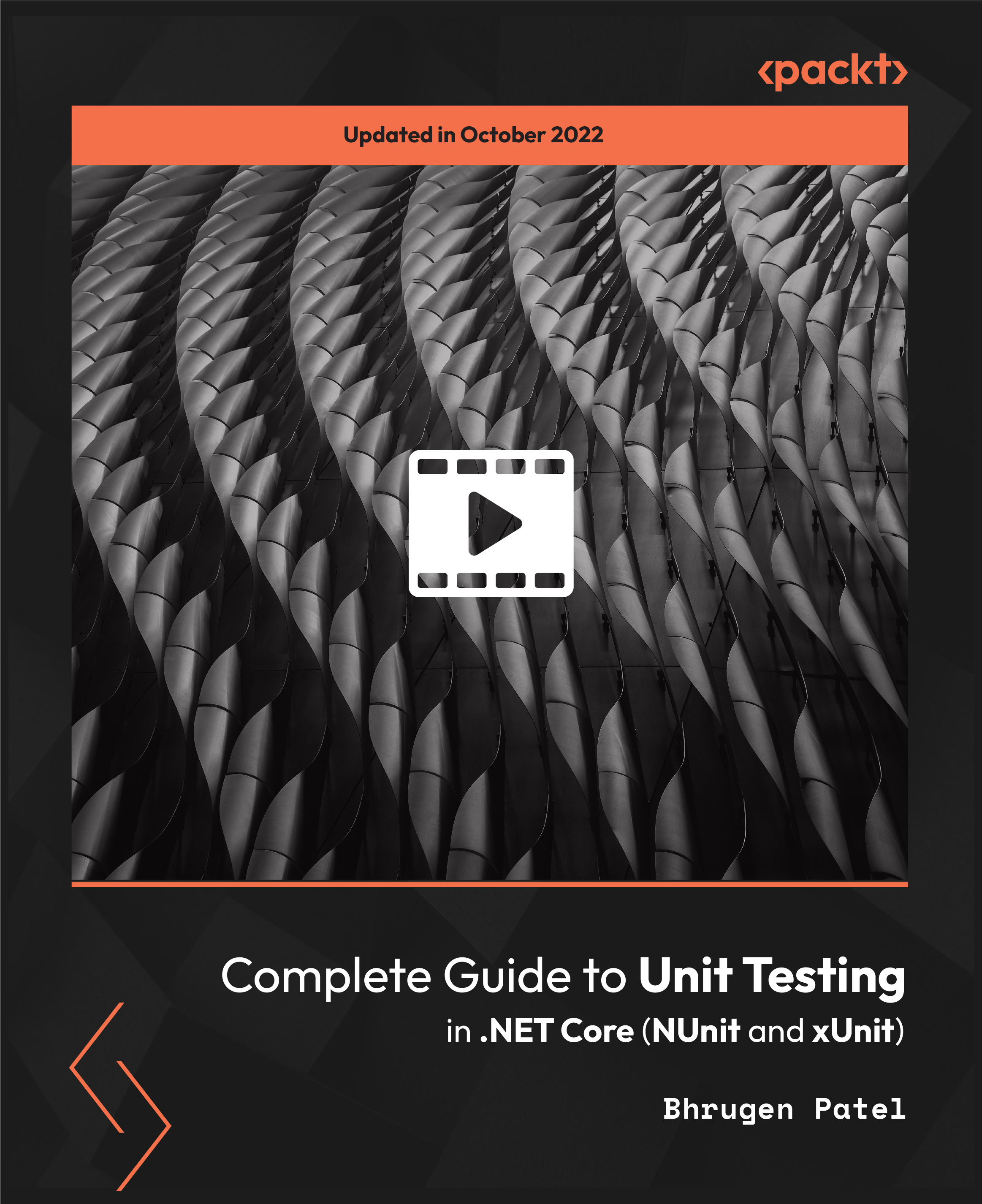
Master Projects and Resource Pools
By Underscore Group
Learn how to use Master Projects and Resource Pools to create better visibility across projects. Course overview Duration: 4 hours This course shows you how to create Master Projects allowing you to roll several sub projects into a master view. It also shows techniques to create resource pools to share resources between projects to enable you to better manage your resource teams and check resource loading. This half day course looks at how to practically do this and setup both elements. This is aimed at existing users of Microsoft Project who need to create master schedules and share resources and loadings. Objectives By the end of the course you will be able to: Create master projects Insert and update sub projects Create a resource pool Share resources between projects Check resource loadings between projects Content Working with multiple projects Consolidating projects Linking to sub projects Setting the master project as read only Saving consolidated projects Working on consolidated projects Setting task links between projects Getting source project information Removing projects from the consolidation Sharing resources Creating a resource pool Sharing resources Opening projects that share resources Updating the resource pool Refreshing the resource pool Opening a resource pool Removing resource sharing

DP-090T00: Implementing a Machine Learning Solution with Microsoft Azure Databricks
By Nexus Human
Duration 1 Days 6 CPD hours This course is intended for This course is designed for data scientists with experience of Python who need to learn how to apply their data science and machine learning skills on Azure Databricks. Overview After completing this course, you will be able to: Provision an Azure Databricks workspace and cluster Use Azure Databricks to train a machine learning model Use MLflow to track experiments and manage machine learning models Integrate Azure Databricks with Azure Machine Learning Azure Databricks is a cloud-scale platform for data analytics and machine learning. In this course, students will learn how to use Azure Databricks to explore, prepare, and model data; and integrate Databricks machine learning processes with Azure Machine Learning. Introduction to Azure Databricks Getting Started with Azure Databricks Working with Data in Azure Databricks Training and Evaluating Machine Learning Models Preparing Data for Machine Learning Training a Machine Learning Model Managing Experiments and Models Using MLflow to Track Experiments Managing Models Managing Experiments and Models Using MLflow to Track Experiments Managing Models Integrating Azure Databricks and Azure Machine Learning Tracking Experiments with Azure Machine Learning Deploying Models

Excel Data Analysis Techniques-QLS Level 5
By Kingston Open College
FREE Certification: QLS Endorsed + CPD Accredited | Instant Access | Round-the-Clock Tutor Support | All-Inclusive Cost

Machine Learning: Random Forest with Python from Scratch©
By Packt
A step-by-step guide that walks you through the fundamentals of Python programming followed using Python libraries to create random forest from scratch. A comprehensive course designed for both beginners with some programming experience or even those who know nothing about ML and random forest!
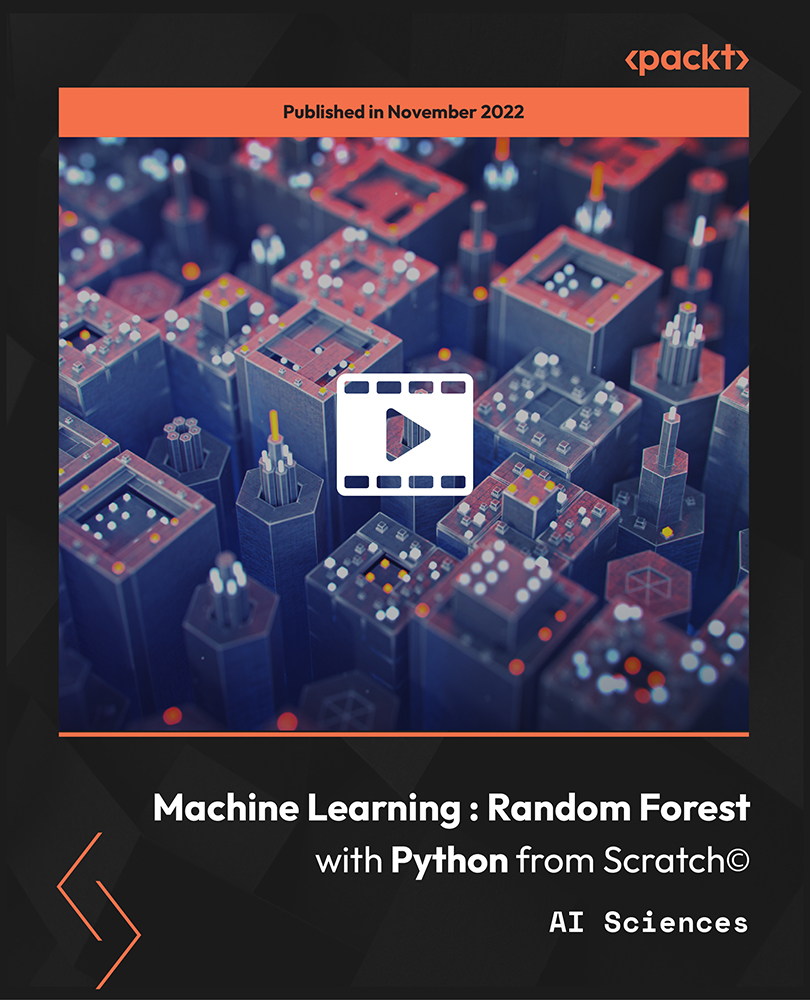
VMware Horizon 8: Virtual Desktop Bootcamp
By Nexus Human
Duration 5 Days 30 CPD hours This course is intended for Operators, administrators, and architects responsible for the creation, maintenance, or delivery of remote and virtual desktop services. Overview By the end of the course, you should be able to meet the following objectives: Recognize the features and benefits of Horizon Use VMware vSphere to create VMs to be used as desktops for Horizon Create and optimize Windows VMs to create Horizon desktops Install and configure Horizon Agent on Horizon desktop Configure and manage the VMware Horizon Client⢠systems and connect the client to a VMware Horizon desktop Configure, manage, and entitle desktop pools of full VMs Configure, manage, and entitle pools of instant-clone desktops Create and use Remote Desktop Services (RDS) desktops and application pools Monitor the Horizon environment using Horizon Console Dashboard and Horizon Help Desk Tool Implement a structured approach to troubleshooting Resolve common issues that occur in a Horizon environment Troubleshoot issues with linked and instant clones Configure the Windows client Identify the correct log level for gathering logs Optimize protocols for the best end-user experience VMware Horizon© 8: Virtual Desktop Bootcamp is a five-day combination course of VMware Horizon 8: Skills for Virtual Desktop Management and VMware Horizon 8: Virtual Desktop Troubleshooting. This training combination gives you the skills to deliver virtual desktops and applications through a single virtual desktop infrastructure platform. You build skills in configuring and managing VMware Horizon 8 through a combination of lecture and hands-on labs. You learn how to configure and deploy pools of virtual machines and how to provide a customized desktop environment to end-users. Additionally, you learn how to resolve common issues that occur in a VMware Horizon environment. You engage in a series of lab exercises to bring existing environment issues to resolution. The exercises mirror real-world troubleshooting use cases. These exercises equip learners with the knowledge and practical skills to manage typical challenges faced by virtual desktop administrators and operators. Course Introduction Introductions and course logistics Course objectives Introduction to VMware Horizon Recognize the features and benefits of VMware Horizon Describe the conceptual and logical architecture of VMware Horizon Introduction to Use Case Define a use case for your virtual desktop and application infrastructure Convert customer requirements to use-case attributes vSphere for Horizon 8 Explain basic virtualization concepts Use VMware vSphere© Client? to access your vCenter Server system and VMware ESXi? hosts Create, provision, and remove a virtual machine VMware Horizon Desktops Create a Windows and a Linux virtual machine using vSphere Optimize and prepare Windows and Linux virtual machines to set up VMware Horizon desktop VMs VMware Horizon Agents Outline the configuration choices when installing Horizon Agent on Windows and Linux virtual machines Create a gold master for Windows Horizon desktops VMware Horizon Pools Identify the steps to set up a template for desktop pool deployment List the steps to add desktops to the VMware Horizon© Connection Server? inventory Compare dedicated-assignment and floatingassignment pools Outline the steps to create an automated pool Define user entitlement Explain the hierarchy of global, pool-level, and userlevel policies VMware Horizon Client Options Describe the different clients and their benefits Access Horizon desktop using various Horizon clients and HTML Configure integrated printing, USB redirection, and the shared folders option Configure session collaboration and media optimization for Microsoft Teams Creating and Managing Instant-Clone Desktop Pools List the advantages of instant clones Explain the provisioning technology used for instant-clone desktop pools Set up an automated pool of instant clones Push updated images to instant-clone desktop pools Creating RDS Desktop and Application Pools Explain the difference between an RDS desktop pool and an automated pool Compare and contrast an RDS session host pool, a farm, and an application pool Create an RDS desktop pool and an application ool Access RDS desktops and application from Horizon Client Use the instant clone technology to automate the build-out of RDSH farms Configure load-balancing for RDSHs on a farm Monitoring VMware Horizon Monitor the status of the VMware Horizon components using the Horizon Administrator console dashboard Monitor desktop sessions using the HelpDesk tool Overview of Virtual Desktop Troubleshooting Structured approach to troubleshooting configuration and operational problems Applying troubleshooting methods

Effective Presentations
By Nexus Human
Duration 1 Days 6 CPD hours This course is intended for This course is designed for individuals who may need to present information effectively in a professional environment. Overview Define what makes a presentation effective. Plan presentations. Design a presentation framework. Develop the presentation body. Create supporting materials. Prepare for your presentation. Deliver presentations. Conduct a question-and-answer session. Deliver group presentations and virtual presentations. The ability to deliver presentations is vital to achieving advancement for yourself and for your ideas. Few skills in life will contribute to your success as much as presentation skills. Without a dynamic and coherent presentation, even stellar ideas can fail to convince your audience. In this course, you will learn to organize your ideas to create coherent and convincing oral presentations, while also utilizing available visual aids and using public-speaking techniques to strengthen your delivery. Private classes on this topic are available. We can address your organization?s issues, time constraints, and save you money, too. Contact us to find out how. Prerequisites To ensure your success, you will need to have experience writing in a professional context and creating presentations using Microsoft Office PowerPoint. 1. Defining Presentation Effectiveness Identify Qualities of Effective Presentations Evaluate Yourself as a Presenter 2. Planning Presentations Analyze the Audience Establish Your Presentation\'s Objectives 3. Designing the Presentation Create the Presentation Structure Organize the Presentation Body Write the Conclusion First Write the Introduction 4. Developing the Presentation Body Select Evidence Write the Presentation Body Create Visuals 5. Creating Supporting Materials Create a Slide Deck Create Speaker Aids Create Audience Handouts 6. Preparing for Your Presentation Rehearse the Presentation Plan Event Logistics 7. Delivering Presentations Connect with Your Audience Present Powerfully Utilize a Slide Deck Effectively 8. Conducting a Question-and-Answer Session Answer Questions Handle Challenging Questions 9. Presenting in Common Business Scenarios Plan and Deliver a Virtual Presentation Plan and Deliver Group Presentations 10. Key Course Information This course focuses on the skills necessary to prepare and deliver an effective presentation; that being said, the learner will not be creating, delivering, or designing a specific presentation from start to finish in this course (this course only provides the foundational knowledge for doing this work back at the office). This course consists of instructor lecture along with course activities corresponding with the main course objectives. In terms of the course activities, 50% will be discussion based - 25% will be in a group-work format - and 25% will be hands-on/involve a digital tool, such as a PowerPoint or Word file. The intent is for students leaving this course to take the skills learned and apply them to their efforts of creating more effective presentations upon returning to the workplace. Additional course details: Nexus Humans Effective Presentations (Second Edition) training program is a workshop that presents an invigorating mix of sessions, lessons, and masterclasses meticulously crafted to propel your learning expedition forward. This immersive bootcamp-style experience boasts interactive lectures, hands-on labs, and collaborative hackathons, all strategically designed to fortify fundamental concepts. Guided by seasoned coaches, each session offers priceless insights and practical skills crucial for honing your expertise. Whether you're stepping into the realm of professional skills or a seasoned professional, this comprehensive course ensures you're equipped with the knowledge and prowess necessary for success. While we feel this is the best course for the Effective Presentations (Second Edition) course and one of our Top 10 we encourage you to read the course outline to make sure it is the right content for you. Additionally, private sessions, closed classes or dedicated events are available both live online and at our training centres in Dublin and London, as well as at your offices anywhere in the UK, Ireland or across EMEA.

