- Professional Development
- Medicine & Nursing
- Arts & Crafts
- Health & Wellbeing
- Personal Development
Certified Microsoft Word 2010 Intermediate Level
By iStudy UK
This course is designed for individuals who can create and modify standard business documents in Microsoft Word 2010 but want to know how to create or modify complex business documents and customised Word productivity tools. It also aims to support individuals preparing for the Microsoft Office Specialist exams for Microsoft Word 2010. You'll learn how to apply the AutoCorrect and AutoFormat features, including how to delete and manually enter an AutoCorrect entry and how to adjust the AutoFormat as you type. Finally, You will also learn how to work with tables, charts and graphics. Course Highlights Certified Microsoft Word 2010 Intermediate Level is an award winning and the best selling course that has been given the CPD Certification & IAO accreditation. It is the most suitable course anyone looking to work in this or relevant sector. It is considered one of the perfect courses in the UK that can help students/learners to get familiar with the topic and gain necessary skills to perform well in this field. We have packed Certified Microsoft Word 2010 Intermediate Level into 13 modules for teaching you everything you need to become successful in this profession. To provide you ease of access, this course is designed for both part-time and full-time students. You can become accredited in just 12 hours, 10 minutes hours and it is also possible to study at your own pace. We have experienced tutors who will help you throughout the comprehensive syllabus of this course and answer all your queries through email. For further clarification, you will be able to recognize your qualification by checking the validity from our dedicated website. Why You Should Choose Certified Microsoft Word 2010 Intermediate Level Lifetime access to the course No hidden fees or exam charges CPD Accredited certification on successful completion Full Tutor support on weekdays (Monday - Friday) Efficient exam system, assessment and instant results Download Printable PDF certificate immediately after completion Obtain the original print copy of your certificate, dispatch the next working day for as little as £9. Improve your chance of gaining professional skills and better earning potential. Who is this Course for? Certified Microsoft Word 2010 Intermediate Level is CPD certified and IAO accredited. This makes it perfect for anyone trying to learn potential professional skills. As there is no experience and qualification required for this course, it is available for all students from any academic backgrounds. Requirements Our Certified Microsoft Word 2010 Intermediate Level is fully compatible with any kind of device. Whether you are using Windows computer, Mac, smartphones or tablets, you will get the same experience while learning. Besides that, you will be able to access the course with any kind of internet connection from anywhere at any time without any kind of limitation. Career Path You will be ready to enter the relevant job market after completing this course. You will be able to gain necessary knowledge and skills required to succeed in this sector. All our Diplomas' are CPD and IAO accredited so you will be able to stand out in the crowd by adding our qualifications to your CV and Resume. Module One - Getting Started 00:30:00 Module Two - Working with Document Information and Word Customization 01:00:00 Module Three - Working with Reusable Content 01:00:00 Module Four - Working with Templates 01:00:00 Module Five - Working with Sections and Linked Content 01:00:00 Module Six - Managing Versions and Tracking Documents 01:00:00 Module Seven - Using Cross References 01:00:00 Module Eight - Working with Mail Merges 01:00:00 Module Nine - Working with Master Documents 01:00:00 Module Ten - Working with Macros 01:00:00 Module Eleven - Working with Forms 01:00:00 Module Twelve - Wrapping Up 01:00:00 Activities Activities - Certified Microsoft Word 2010 Intermediate Level 00:00:00 Mock Exam Mock Exam- Certified Microsoft Word 2010 Intermediate Level 00:20:00 Final Exam Final Exam- Certified Microsoft Word 2010 Intermediate Level 00:20:00

Description: Microsoft Access is a database management system (DBMS) from Microsoft. This software combines the relational Jet Database Engine with a graphical user interface and software-development tools. It can also import or link directly to data stored in other applications and databases. Through this course, you will learn the necessary skills, knowledge, and information about Microsoft Access 2013 for the beginner, intermediate, and advanced-level users. Then you learn the different components of the database so that you understand the structure underlying your data. Who is the course for? Professionals who want to learn about the Microsoft Access 2013 People who have an interest in learning all the features of the Access 2013 Entry Requirement: This course is available to all learners, of all academic backgrounds. Learners should be aged 16 or over to undertake the qualification. Good understanding of English language, numeracy and ICT are required to attend this course. Assessment: At the end of the course, you will be required to sit an online multiple-choice test. Your test will be assessed automatically and immediately so that you will instantly know whether you have been successful. Before sitting for your final exam you will have the opportunity to test your proficiency with a mock exam. Certification: After you have successfully passed the test, you will be able to obtain an Accredited Certificate of Achievement. You can however also obtain a Course Completion Certificate following the course completion without sitting for the test. Certificates can be obtained either in hardcopy at a cost of £39 or in PDF format at a cost of £24. PDF certificate's turnaround time is 24 hours and for the hardcopy certificate, it is 3-9 working days. Why choose us? Affordable, engaging & high-quality e-learning study materials; Tutorial videos/materials from the industry leading experts; Study in a user-friendly, advanced online learning platform; Efficient exam systems for the assessment and instant result; The UK & internationally recognised accredited qualification; Access to course content on mobile, tablet or desktop from anywhere anytime; The benefit of career advancement opportunities; 24/7 student support via email. Career Path: The Microsoft Access for Beginners, Intermediate and Advanced course is a useful qualification to possess and would be beneficial for following careers: Software Engineer Technical Support Technical Sales Business Analyst Web Developer Software Tester. Microsoft Access for Beginners Module One - Getting Started 00:30:00 Module Two - Opening and Closing Access 01:00:00 Module Three - An Introduction to Databases 01:00:00 Module Four - Sharing Data Using Apps 01:00:00 Module Five - Working in Your App 01:00:00 Module Six - An Introduction to Desktop Databases 01:00:00 Module Seven - Performing Basic Table Tasks 01:00:00 Module Eight - Working with Fields 01:00:00 Module Nine - Working with Table Relationships 01:00:00 Module Ten - An Introduction to Queries, Forms, and Reports 01:00:00 Module Eleven - Protecting Your Data 01:00:00 Module Twelve - Wrapping Up 00:30:00 Activities - Microsoft Access for Beginners 00:00:00 Microsoft Access for intermediate level Module One - Getting Started 00:30:00 Module Two - Creating a Custom App 01:00:00 Module Three - Customizing App Actions 01:00:00 Module Four - Customizing Your App Views with Macros 01:00:00 Module Five - Working with Validation Rules and Messages 01:00:00 Module Six - Working with Macros 01:00:00 Module Seven - Advanced Query Tasks 01:00:00 Module Eight - Designing Forms 01:00:00 Module Nine - Advanced Reporting Tasks 01:00:00 Module Ten - Advanced Database Tools 01:00:00 Module Eleven - Working with the Access Environment 01:00:00 Module Twelve - Wrapping Up 00:30:00 Activities - Microsoft Access Intermediate Level 00:00:00 Microsoft Access Advanced Level Module One - Getting Started 00:30:00 Module Two - Using App Views 01:00:00 Module Three - Customizing Apps, Part One 01:00:00 Module Four - Customizing Apps, Part Two 01:00:00 Module Five - Working with More Record Tasks 01:00:00 Module Six - Using Advanced Field Tasks 01:00:00 Module Seven - Working in Table Design View 01:00:00 Module Eight - Working with the Expression Builder 01:00:00 Module Nine - Working with External Data 01:00:00 Module Ten - Creating Queries 01:00:00 Module Eleven - Creating Forms and Reports 01:00:00 Module Twelve - Wrapping Up 00:30:00 Activities - Microsoft Access Advanced Level 00:00:00 Refer A Friend Refer A Friend 00:00:00 Mock Exam Mock Exam- Microsoft Access - Beginners, Intermediate, Advanced 00:30:00 Final Exam Final Exam- Microsoft Access - Beginners, Intermediate, Advanced 00:30:00 Certificate and Transcript Order Your Certificates and Transcripts 00:00:00

Az 304 - Microsoft Azure Solutions Architect
By SkillWise
Overview Uplift Your Career & Skill Up to Your Dream Job - Learning Simplified From Home! Kickstart your career & boost your employability by helping you discover your skills, talents, and interests with our special Az 304 - Microsoft Azure Solutions Architect Course. You'll create a pathway to your ideal job as this course is designed to uplift your career in the relevant industry. It provides the professional training employers seek in today's workplaces. The Az 304 - Microsoft Azure Solutions Architect Course is one of the most prestigious training offered at Skillwise and is highly valued by employers for good reason. This Az 304 - Microsoft Azure Solutions Architect Course has been designed by industry experts to provide our learners with the best learning experience possible to increase their understanding of their chosen field. This Az 304 - Microsoft Azure Solutions Architect Course, like every one of Skillwise's courses, is meticulously developed and well-researched. Every one of the topics is divided into elementary modules, allowing our students to grasp each lesson quickly. At Skillwise, we don't just offer courses; we also provide a valuable teaching process. When you buy a course from Skillwise, you get unlimited Lifetime access with 24/7 dedicated tutor support. Why buy this Az 304 - Microsoft Azure Solutions Architect? Lifetime access to the course forever Digital Certificate, Transcript, and student ID are all included in the price Absolutely no hidden fees Directly receive CPD Quality Standards accredited qualifications after course completion Receive one-to-one assistance every weekday from professionals Immediately receive the PDF certificate after passing Receive the original copies of your certificate and transcript on the next working day Easily learn the skills and knowledge from the comfort of your home Certification After studying the course materials of the Az 304 - Microsoft Azure Solutions Architect there will be a written assignment test which you can take either during or at the end of the course. After successfully passing the test you will be able to claim the pdf certificate for free. Original Hard Copy certificates need to be ordered at an additional cost of £8. Who is this course for? This Az 304 - Microsoft Azure Solutions Architect course is ideal for Students Recent graduates Job Seekers Anyone interested in this topic People already working in the relevant fields and want to polish their knowledge and skills. Prerequisites This Az 304 - Microsoft Azure Solutions Architect does not require you to have any prior qualifications or experience. You can just enroll and start learning. This Az 304 - Microsoft Azure Solutions Architect was made by professionals and it is compatible with all PCs, Macs, tablets, and smartphones. You will be able to access the course from anywhere at any time as long as you have a good enough internet connection. Career path As this course comes with multiple courses included as a bonus, you will be able to pursue multiple occupations. This Az 304 - Microsoft Azure Solutions Architect is a great way for you to gain multiple skills from the comfort of your home.

Microsoft Office 2013 Certification Bundle with 5 Exams
By Hudson
The Microsoft Office Specialist is a globally recognised qualification. Having a Microsoft Office Specialist certification on your CV demonstrates that you have gained the necessary expertise to competently use Microsoft applications, giving you a competitive advantage when job hunting as well as in the workplace. It will significantly increase your confidence, skills and employability. It will serve to objectively validate your IT skills and assist in your advancement in your chosen career.

Description: Whether you are a professional, an employee in a company or hard working student or business owner this course is designed for all those who wish to develop their skills and abilities using Microsoft Outlook 365. This online course will allow you to learn advanced Microsoft Outlook techniques, which will gear you to a good fresh start. It will also help you will experience the design to provide you documents and emails to look exactly like they would when printed. In this course you will learn the necessary skills, knowledge and information of Microsoft Outlook 365. Who is this course for? This course is perfect for individuals who are willing to develop their skills of using Microsoft Outlook 365. New users and beginners can benefit from this course. Entry Requirement: This course is available to all learners, of all academic backgrounds. Learners should be aged 16 or over to undertake the qualification. Good understanding of English language, numeracy and ICT are required to attend this course. Assessment: At the end of the course, you will be required to sit an online multiple-choice test. Your test will be assessed automatically and immediately so that you will instantly know whether you have been successful. Before sitting for your final exam, you will have the opportunity to test your proficiency with a mock exam. Certification: After you have successfully passed the test, you will be able to obtain an Accredited Certificate of Achievement. You can however also obtain a Course Completion Certificate following the course completion without sitting for the test. Certificates can be obtained either in hard copy at the cost of £39 or in PDF format at the cost of £24. PDF certificate's turnaround time is 24 hours, and for the hardcopy certificate, it is 3-9 working days. Why choose us? Affordable, engaging & high-quality e-learning study materials; Tutorial videos/materials from the industry leading experts; Study in a user-friendly, advanced online learning platform; Efficient exam systems for the assessment and instant result; The UK & internationally recognized accredited qualification; Access to course content on mobile, tablet or desktop from anywhere anytime; The benefit of career advancement opportunities; 24/7 student support via email. Career path: The Microsoft Outlook 365 for Beginners will be very beneficial and helpful, especially to the following professionals: Administrative Assistant. PA. Secretary. Administrator. Office Manager. Microsoft Outlook 365 for Beginners Module One - Getting Started 01:00:00 Module Two - Welcome to Office 365 Web Apps 01:00:00 Module Three - Working with Your Inbox (I) 01:00:00 Module Four - Working with Your Inbox (II) 01:00:00 Module Five - Creating a New E-Mail 01:00:00 Module Six - Managing E-Mail Messages 01:00:00 Module Seven - Using Outlook's Organizational Tools 01:00:00 Module Eight - Outlook Options 01:00:00 Module Nine - An Introduction to the Calendar 01:00:00 Module Ten - An Introduction to Contacts 01:00:00 Module Eleven - An Introduction to Tasks 01:00:00 Module Twelve - Wrapping Up 00:30:00 Activities Activities-Microsoft Outlook 365 for Beginners 00:00:00 Mock Exam Mock Exam- Microsoft Outlook 365 for Beginners 00:20:00 Final Exam Final Exam- Microsoft Outlook 365 for Beginners 00:20:00 Certificate and Transcript Order Your Certificates and Transcripts 00:00:00
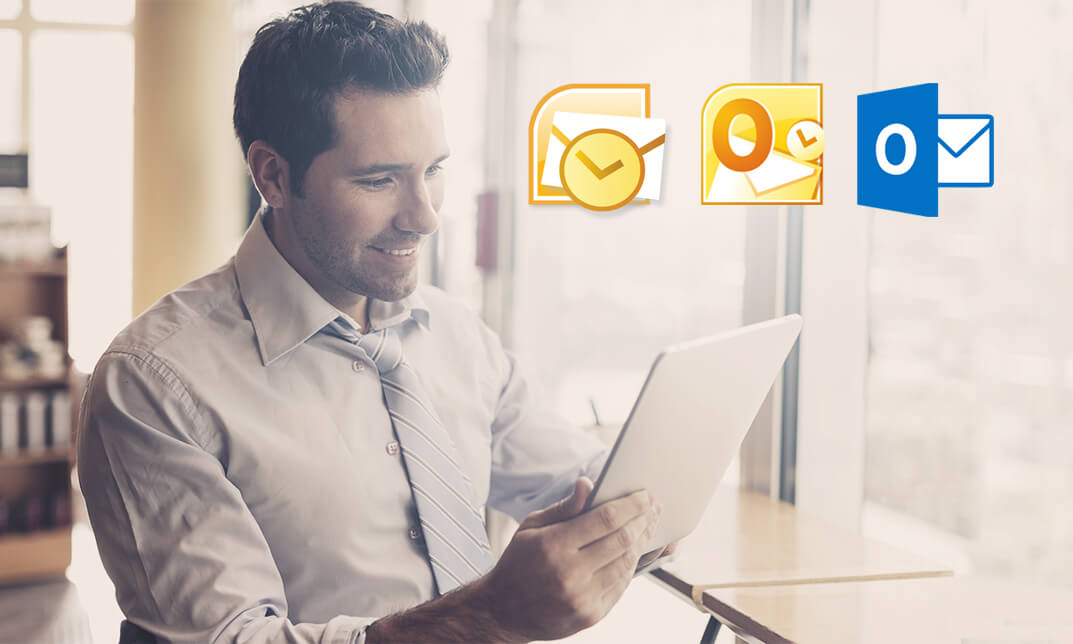
Microsoft Excel Complete Bundle
By SkillWise
Step into the world of efficient data management and analysis with the 'Microsoft Excel Complete Bundle' course. Discover the power of Excel through comprehensive modules designed to transform your understanding of spreadsheets. From basic functions to advanced data analysis techniques, this course is your gateway to mastering Excel like never before. Whether you're a novice eager to grasp the fundamentals or a seasoned user aiming to refine your skills, this course promises to elevate your proficiency in Excel to new heights. Unlock the secrets of data manipulation and visualization as you embark on a journey that blends creativity with precision. Imagine creating complex formulas effortlessly and presenting data insights with clarity and impact. With engaging tutorials and practical exercises, you'll not only learn the tools but also gain the confidence to apply them in real-world scenarios. Excel becomes more than a tool; it becomes your strategic partner in decision-making and problem-solving. Join us and embark on a transformative learning experience that empowers you to excel in Excel. Why buy this Microsoft Excel? Unlimited access to the course forever Digital Certificate, Transcript, and student ID are all included in the price Absolutely no hidden fees Directly receive CPD Quality Standard-accredited qualifications after course completion Receive one-to-one assistance every weekday from professionals Immediately receive the PDF certificate after passing Receive the original copies of your certificate and transcript on the next working day Easily learn the skills and knowledge from the comfort of your home Certification After studying the course materials of the 'Microsoft Excel Complete Bundle' there will be a written assignment test which you can take either during or at the end of the course. After successfully passing the test you will be able to claim the PDF certificate for £4.99. Original Hard Copy certificates need to be ordered at an additional cost of £8. Who is this course for? This Microsoft Excel course is ideal for Students Recent graduates Job Seekers Anyone interested in this topic People already working in the relevant fields and want to polish their knowledge and skills. Prerequisites This Microsoft Excel does not require you to have any prior qualifications or experience. You can just enroll and start learning. This Microsoft Excel was made by professionals and it is compatible with all PCs, Macs, tablets, and smartphones. You will be able to access the course from anywhere at any time as long as you have a good enough internet connection. Career path As this course comes with multiple courses included as a bonus, you will be able to pursue multiple occupations. This Microsoft Excel is a great way for you to gain multiple skills from the comfort of your home. Administrative Assistant: £22,000 - £28,000 Annually Financial Analyst: £30,000 - £45,000 Annually Project Manager: £35,000 - £50,000 Annually Data Analyst: £25,000 - £40,000 Annually Accountant: £25,000 - £40,000 Annually Business Consultant: £30,000 - £60,000 Annually

Azure AD PowerShell for Microsoft Office 365
By SkillWise
Overview Uplift Your Career & Skill Up to Your Dream Job - Learning Simplified From Home! Kickstart your career & boost your employability by helping you discover your skills, talents, and interests with our special Azure AD PowerShell for Microsoft Office 365 Course. You'll create a pathway to your ideal job as this course is designed to uplift your career in the relevant industry. It provides the professional training employers seek in today's workplaces. The Azure AD PowerShell for Microsoft Office 365 Course is one of the most prestigious training offered at Skillwise and is highly valued by employers for good reason. This Azure AD PowerShell for Microsoft Office 365 Course has been designed by industry experts to provide our learners with the best learning experience possible to increase their understanding of their chosen field. This Azure AD PowerShell for Microsoft Office 365 Course, like every one of Skillwise's courses, is meticulously developed and well-researched. Every one of the topics is divided into elementary modules, allowing our students to grasp each lesson quickly. At Skillwise, we don't just offer courses; we also provide a valuable teaching process. When you buy a course from Skillwise, you get unlimited Lifetime access with 24/7 dedicated tutor support. Why buy this Azure AD PowerShell for Microsoft Office 365? Lifetime access to the course forever Digital Certificate, Transcript, and student ID are all included in the price Absolutely no hidden fees Directly receive CPD Quality Standards accredited qualifications after course completion Receive one-to-one assistance every weekday from professionals Immediately receive the PDF certificate after passing Receive the original copies of your certificate and transcript on the next working day Easily learn the skills and knowledge from the comfort of your home Certification After studying the course materials of the Azure AD PowerShell for Microsoft Office 365 there will be a written assignment test which you can take either during or at the end of the course. After successfully passing the test you will be able to claim the pdf certificate for free. Original Hard Copy certificates need to be ordered at an additional cost of £8. Who is this course for? This Azure AD PowerShell for Microsoft Office 365 course is ideal for Students Recent graduates Job Seekers Anyone interested in this topic People already working in the relevant fields and want to polish their knowledge and skills. Prerequisites This Azure AD PowerShell for Microsoft Office 365 does not require you to have any prior qualifications or experience. You can just enroll and start learning. This Azure AD PowerShell for Microsoft Office 365 was made by professionals and it is compatible with all PCs, Macs, tablets, and smartphones. You will be able to access the course from anywhere at any time as long as you have a good enough internet connection. Career path As this course comes with multiple courses included as a bonus, you will be able to pursue multiple occupations. This Azure AD PowerShell for Microsoft Office 365 is a great way for you to gain multiple skills from the comfort of your home. Section 01: Introduction Introduction 00:02:00 Section 02: PowerShell Basic Introduction PowerShell Introduction 00:05:00 PowerShell Console (PowerShell ISE, VS Code) 00:05:00 PowerShell Useful Commands (Get-Help) 00:04:00 PowerShell Useful Commands (Get-Command) 00:01:00 PowerShell Useful Commands (Get-Module) 00:03:00 Section 03: Visual Studio Code Editor Initial Setup Visual Studio Code Setup 00:02:00 VS Code Interface & Install PowerShell Ext 00:03:00 Write & Test PowerShell Script 00:02:00 Section 04: Connect to Azure Active Directory through PowerShell Azure Active Directory Introduction 00:04:00 Prerequisite & Install AZURE AD PS Module 00:03:00 Connect to Azure AD PowerShell with Microsoft Office 365 Subscription 00:04:00 Install All Office 365 Service's Module (To Prepare All-in-one Scripts) 00:03:00 All-in-one PowerShell Script to Connect all M365 Services 00:09:00 Section 05: Administration of Microsoft Office 365 User Accounts View Microsoft Office 365 User Accounts 00:05:00 Create Single Microsoft Office 365 User Account 00:09:00 Create Multiple Microsoft Office 365 User Accounts 00:04:00 Modify Microsoft Office 365 User Account Properties 00:08:00 Delete Microsoft Office 365 User Accounts 00:03:00 Block Microsoft Office 365 User Accounts 00:02:00 Section 06: Administration of Microsoft Office 365 Licenses and Service View M365 Licenses Details 00:04:00 View M365 License's Services Details 00:03:00 View Licensed and Unlicensed User's Details 00:03:00 Assign Licenses to Single User Account (Newer AzureAD Module) 00:07:00 Assign Licenses to Single User Account (Older AzureAD Module) 00:02:00 Assign Licenses to Multiple User Account 00:02:00 Assignment Assignment -Azure AD PowerShell for Microsoft Office 365 00:58:00 Order Your Certificate Order Your Certificate QLS
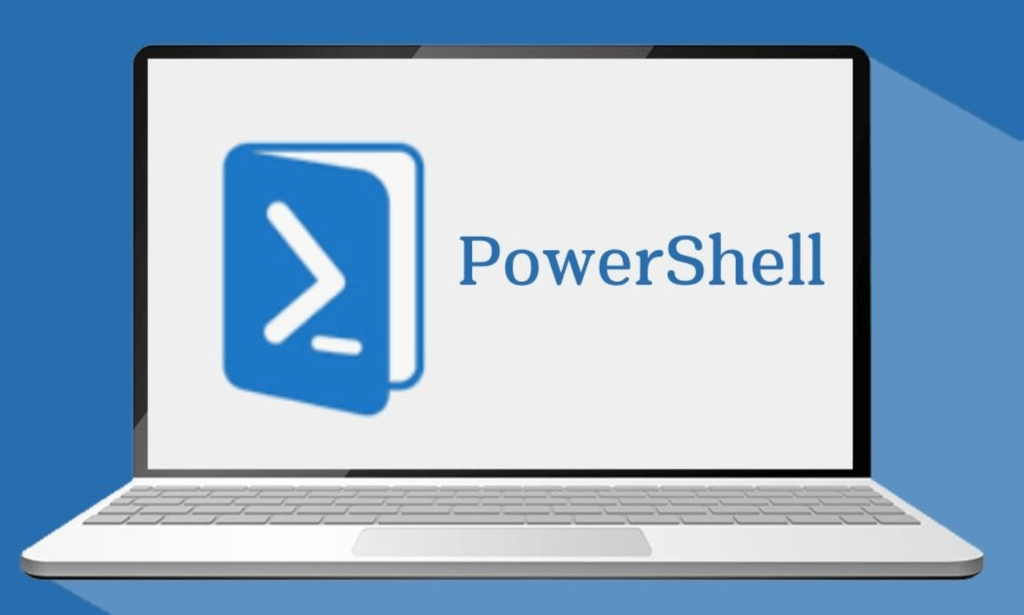
Basic Microsoft Word Essentials (Arabic)
By Course Cloud
Course Overview Prepare to use Microsoft Word to its most tremendous potential with this expertly outlined Basic Microsoft Word Essentials (Arabic) course. This course goes through the fundamental functionalities of MS Word and how to get started with it. MS Word is a popular word processing program that can be used for a variety of purposes. It makes creating documents, brochures, and applications a breeze. This comprehensive Basic Microsoft Word Essentials (Arabic) will walk you through the MS Word program, starting with the basics and moving on to the interface. You'll learn how to create essential Word documents, colour pages, incorporate tables, and write in various fonts and sizes. Once you complete, you will get equipped with the fundamental skills to utilise MS Word in modern and effective ways. Enrol right now and add a new skill to your repertoire for incredible opportunities. This best selling Basic Microsoft Word Essentials (Arabic) has been developed by industry professionals and has already been completed by hundreds of satisfied students. This in-depth Basic Microsoft Word Essentials (Arabic) is suitable for anyone who wants to build their professional skill set and improve their expert knowledge. The Basic Microsoft Word Essentials (Arabic) is CPD-accredited, so you can be confident you're completing a quality training course will boost your CV and enhance your career potential. The Basic Microsoft Word Essentials (Arabic) is made up of several information-packed modules which break down each topic into bite-sized chunks to ensure you understand and retain everything you learn. After successfully completing the Basic Microsoft Word Essentials (Arabic), you will be awarded a certificate of completion as proof of your new skills. If you are looking to pursue a new career and want to build your professional skills to excel in your chosen field, the certificate of completion from the Basic Microsoft Word Essentials (Arabic) will help you stand out from the crowd. You can also validate your certification on our website. We know that you are busy and that time is precious, so we have designed the Basic Microsoft Word Essentials (Arabic) to be completed at your own pace, whether that's part-time or full-time. Get full course access upon registration and access the course materials from anywhere in the world, at any time, from any internet-enabled device. Our experienced tutors are here to support you through the entire learning process and answer any queries you may have via email.

Basic Microsoft PowerPoint (Arabic)
By Course Cloud
Course Overview Making PowerPoint presentations will no longer be an uphill task for you. Master the PowerPoint program's core features and capabilities to create outstanding presentations with this highly engaging Basic Microsoft PowerPoint (Arabic) course. Your hard work will pay off if you can make excellent presentations. A lot of effort will be wasted if you can't present your work properly. This comprehensive Basic Microsoft PowerPoint (Arabic) course will show you how to use PowerPoint to generate stunning presentations. It blends theory and practice to enhance your understanding of design and transition in PowerPoint, transition effects and the order of entry into presentation. You'll discover how to incorporate video, audio, and a screen recorder into PowerPoint presentations, as well as how to convert and export the presentation to a video, a view-only file, or a PDF. Enrol now to learn how to use PowerPoint and make outstanding presentations to showcase your work. This best selling Basic Microsoft PowerPoint (Arabic) has been developed by industry professionals and has already been completed by hundreds of satisfied students. This in-depth Basic Microsoft PowerPoint (Arabic) is suitable for anyone who wants to build their professional skill set and improve their expert knowledge. The Basic Microsoft PowerPoint (Arabic) is CPD-accredited, so you can be confident you're completing a quality training course will boost your CV and enhance your career potential. The Basic Microsoft PowerPoint (Arabic) is made up of several information-packed modules which break down each topic into bite-sized chunks to ensure you understand and retain everything you learn. After successfully completing the Basic Microsoft PowerPoint (Arabic), you will be awarded a certificate of completion as proof of your new skills. If you are looking to pursue a new career and want to build your professional skills to excel in your chosen field, the certificate of completion from the Basic Microsoft PowerPoint (Arabic) will help you stand out from the crowd. You can also validate your certification on our website. We know that you are busy and that time is precious, so we have designed the Basic Microsoft PowerPoint (Arabic) to be completed at your own pace, whether that's part-time or full-time. Get full course access upon registration and access the course materials from anywhere in the world, at any time, from any internet-enabled device. Our experienced tutors are here to support you through the entire learning process and answer any queries you may have via email.

