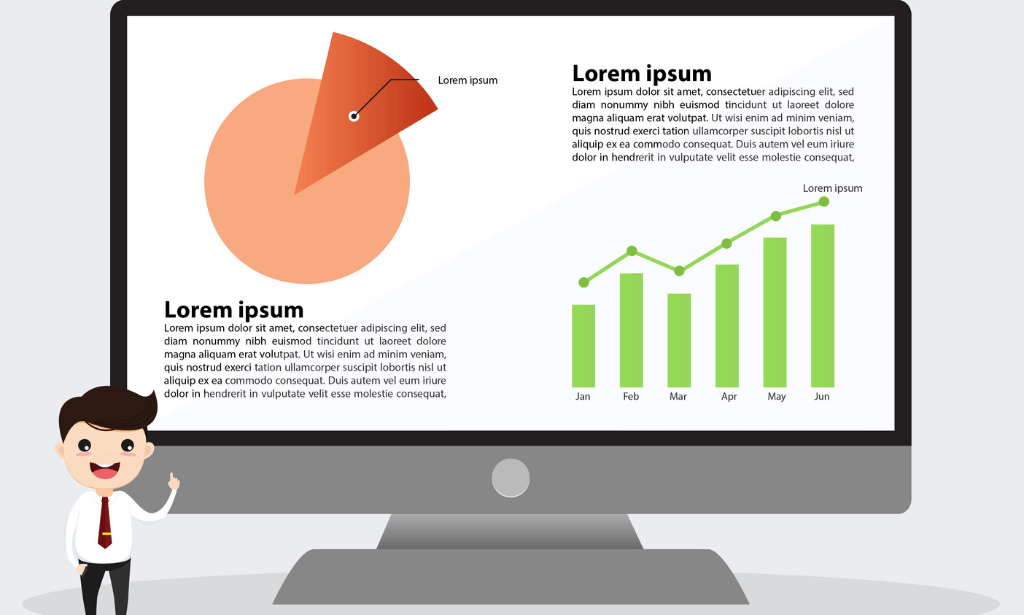- Professional Development
- Medicine & Nursing
- Arts & Crafts
- Health & Wellbeing
- Personal Development
Excel Macros Certificate
By OnlineCoursesLearning.com
Excel Macros Certificate Course Finding out about Excel macros is vital for any individual who uses Excel at home or work. Regardless of whether you're hoping to build your overall Excel information or improve your abilities in the work environment, this course covers all you require. This course gives a thorough manual for Excel macros, including the references to utilize, and how to record and save macros. From proficient tips and counsel to top to bottom full scale classes and genuine equations you can quickly apply, this course covers all you require to think about each component of Excel macros. You Will Learn: A comprehensive definition of Excel macros and how they work How to reference and record macros How to run, name and save macros Professional tips and expert advice Macro categories and practical coding Benefits of Taking This Course: You will save time and increase productivity You will be able to interpret data faster and more effectively You will learn basic VBA coding and how to make it work for you You will be able to automate and optimise essential data You will understand the security risks associated with macros

Enrol in this Nonprofit Training Courses for Staff, Boards, and Volunteers bundle and earn free certificates in 21 subjects, including Grant Writing, Fundraising, Charity Accounting, Bid Writing, Digital Marketing, Ethical Leadership, Team Management Skills, and many more!

Register on the Excel 2016 Advanced Formulas and Functions today and build the experience, skills and knowledge you need to enhance your professional development and work towards your dream job. Study this course through online learning and take the first steps towards a long-term career. The course consists of a number of easy to digest, in-depth modules, designed to provide you with a detailed, expert level of knowledge. Learn through a mixture of instructional video lessons and online study materials. Receive online tutor support as you study the course, to ensure you are supported every step of the way. Get an e-certificate as proof of your course completion. The Excel 2016 Advanced Formulas and Functions is incredibly great value and allows you to study at your own pace. Access the course modules from any internet-enabled device, including computers, tablet, and smartphones. The course is designed to increase your employability and equip you with everything you need to be a success. Enrol on the now and start learning instantly! What You Get With The Excel 2016 Advanced Formulas and Functions Receive a e-certificate upon successful completion of the course Get taught by experienced, professional instructors Study at a time and pace that suits your learning style Get instant feedback on assessments 24/7 help and advice via email or live chat Get full tutor support on weekdays (Monday to Friday) Course Design The course is delivered through our online learning platform, accessible through any internet-connected device. There are no formal deadlines or teaching schedules, meaning you are free to study the course at your own pace. You are taught through a combination of Video lessons Online study materials Certification Upon successful completion of the course, you will be able to obtain your course completion e-certificate free of cost. Print copy by post is also available at an additional cost of £9.99 and PDF Certificate at £4.99. Who Is This Course For: The course is ideal for those who already work in this sector or are an aspiring professional. This course is designed to enhance your expertise and boost your CV. Learn key skills and gain a professional qualification to prove your newly-acquired knowledge. Requirements: The online training is open to all students and has no formal entry requirements. To study the Excel 2016 Advanced Formulas and Functions, all your need is a passion for learning, a good understanding of English, numeracy, and IT skills. You must also be over the age of 16. Course Content Advanced Functions Work with Ranges 00:18:00 Use Specialized Functions 00:12:00 Work with Logical Functions 00:24:00 Work with Date & Time Functions 00:08:00 Work with Text Functions@ 00:11:00 Working with Lists Query Data with Database Functions 00:09:00 Outline and Subtotal Data 00:09:00 Using Lookup Functions and Formula Auditing Use Lookup Functions 00:13:00 Trace Cells 00:06:00 Watch and Evaluate Formulas 00:09:00 Automating Workbook Functionality Search for Invalid Data and Formulas with Errors 00:04:00 Troubleshoot Invalid Data and Formula Errors 00:15:00 Other Functions and Formulas Use Text Functions 00:30:00 Use Specialized Functions 00:30:00 Use Date Functions 00:30:00 Use Financial Functions 00:30:00 Automate SUM Functions 00:30:00 Frequently Asked Questions Are there any prerequisites for taking the course? There are no specific prerequisites for this course, nor are there any formal entry requirements. All you need is an internet connection, a good understanding of English and a passion for learning for this course. Can I access the course at any time, or is there a set schedule? You have the flexibility to access the course at any time that suits your schedule. Our courses are self-paced, allowing you to study at your own pace and convenience. How long will I have access to the course? For this course, you will have access to the course materials for 1 year only. This means you can review the content as often as you like within the year, even after you've completed the course. However, if you buy Lifetime Access for the course, you will be able to access the course for a lifetime. Is there a certificate of completion provided after completing the course? Yes, upon successfully completing the course, you will receive a certificate of completion. This certificate can be a valuable addition to your professional portfolio and can be shared on your various social networks. Can I switch courses or get a refund if I'm not satisfied with the course? We want you to have a positive learning experience. If you're not satisfied with the course, you can request a course transfer or refund within 14 days of the initial purchase. How do I track my progress in the course? Our platform provides tracking tools and progress indicators for each course. You can monitor your progress, completed lessons, and assessments through your learner dashboard for the course. What if I have technical issues or difficulties with the course? If you encounter technical issues or content-related difficulties with the course, our support team is available to assist you. You can reach out to them for prompt resolution.

Apache Spark 3 for Data Engineering and Analytics with Python
By Packt
This course primarily focuses on explaining the concepts of Python and PySpark. It will help you enhance your data analysis skills using structured Spark DataFrames APIs.
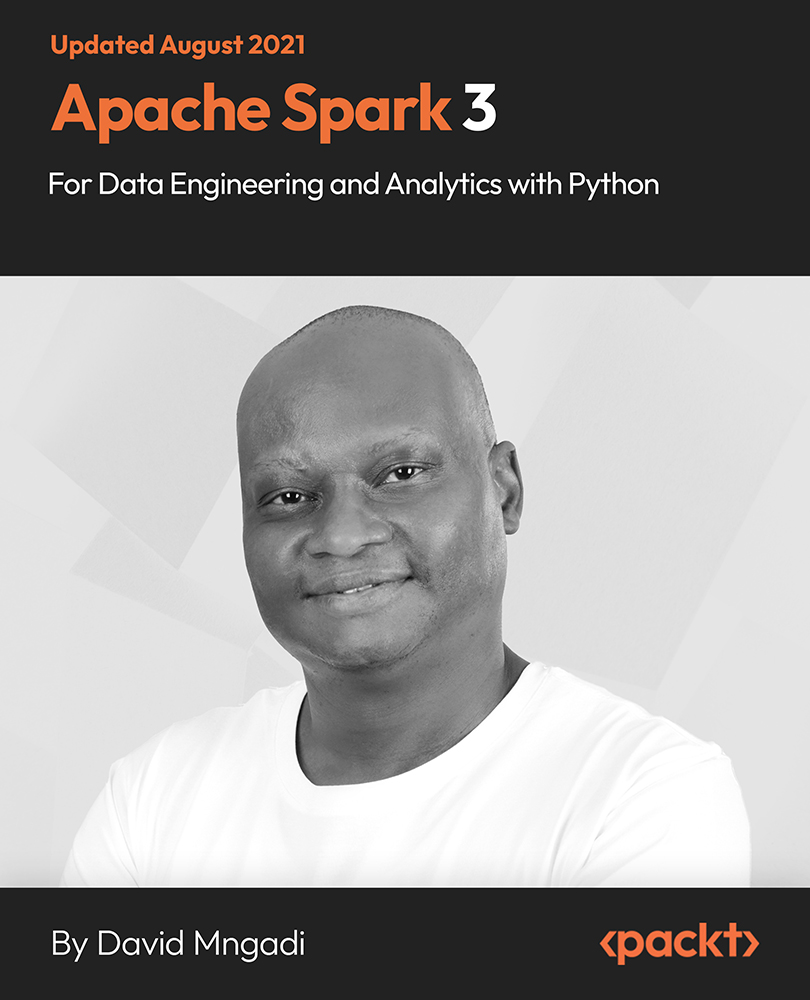
MS Word 2016 Advanced
By Course Cloud
This Word 2016 Advanced course will take you through key tools in Word 2016. You will learn about working with master documents, tables and more. If you are interested in becoming an advanced level Word 2016 user, then this course is for you. You will be able to create forms and long documents. Upon completion, you will understand how to use various functions and tools in Word 2016. This course will guide you through working with mail merge, automating and using the outline tool function. To finalise what you have learned, you will have the chance to complete an assessment. MS Word 2016 Advanced is a best selling course developed by industry experts and already helped tons of students like you. It is suitable for anyone who wants to improve their knowledge and skills in the or relevant sector. This course is accredited by CPD, so you will get a career boost upon completing this course. Our MS Word 2016 Advanced is packed with 70 modules and 2 hours, 40 minutes of study. You will be awarded with a certificate of completion, the proof of your expertise in this field. If you want to get a job or looking for professional skills to excel in this field, a certificate from this course will help you appear as a strong candidate. You can also validate your certification from our website. It doesn't matter if you are willing to study full-time or part-time. This course is designed for any type of student and you can even complete it at your own pace. The materials are accessible from anyplace, any device and anytime. Besides that, our experienced tutors will help you throughout the comprehensive syllabus of this course and answer all your queries through email.

Word 2016 Introduction
By Course Cloud
This course will introduce you to the basics of Word 2016. By completing this Word 2016 Introduction course, you will have skills to stand out from the crowd. You will learn how to create and manage documents in Word. You will learn how to add data, graphs and charts to documents. In this Word 2016 Introduction course, you will be able to confidently enhance documents. This course will teach you how to use specific features such as photo editing and page breaks. Learn how to easily modify margins, proofread documents and print word documents by taking this course. You can also practice what you learn throughout the course Word 2016 Introduction is a best selling course developed by industry experts and already helped tons of students like you. It is suitable for anyone who wants to improve their knowledge and skills in the or relevant sector. This course is accredited by CPD, so you will get a career boost upon completing this course. Our Word 2016 Introduction is packed with 82 modules and 4 hours, 32 minutes of study. You will be awarded with a certificate of completion, the proof of your expertise in this field. If you want to get a job or looking for professional skills to excel in this field, a certificate from this course will help you appear as a strong candidate. You can also validate your certification from our website. It doesn't matter if you are willing to study full-time or part-time. This course is designed for any type of student and you can even complete it at your own pace. The materials are accessible from anyplace, any device and anytime. Besides that, our experienced tutors will help you throughout the comprehensive syllabus of this course and answer all your queries through email.

Word 2016 Intermediate
By Course Cloud
You can increase your understanding of various tools in Word 2016 by completing this Word 2016 Intermediate course. You will learn how to manage and view data in Word. This skill will help you gain new career opportunities upon completion. In this Word 2016 Intermediate course, you will be able to confidently work with styles, create templates and more. This course will teach you how to use specific features such as charts and applying columns. Learn how to easily modify columns, collaborate with others and work with pictures by taking this course. You can also practice what you learn throughout the course. Word 2016 Intermediate is a best selling course developed by industry experts and already helped tons of students like you. It is suitable for anyone who wants to improve their knowledge and skills in the or relevant sector. This course is accredited by CPD, so you will get a career boost upon completing this course. Our Word 2016 Intermediate is packed with 58 modules and 4 hours, 46 minutes of study. You will be awarded with a certificate of completion, the proof of your expertise in this field. If you want to get a job or looking for professional skills to excel in this field, a certificate from this course will help you appear as a strong candidate. You can also validate your certification from our website. It doesn't matter if you are willing to study full-time or part-time. This course is designed for any type of student and you can even complete it at your own pace. The materials are accessible from anyplace, any device and anytime. Besides that, our experienced tutors will help you throughout the comprehensive syllabus of this course and answer all your queries through email.

Scala & Spark-Master Big Data with Scala and Spark
By Packt
Scala is doubtless one of the most in-demand skills for data scientists and data engineers. This competitive course will teach you the essential concepts and methodologies of Scala with a lot of practical implementations.

Do you struggle with assessing vocational skills and competence effectively? The Level 3 Certificate in Assessing Vocational Achievement (RQF) is your key to unlocking expertise in this field. Recognised and regulated by Ofqual, and awarded by Focus Awards, this course doesn't just educate; it transforms your educational profile. This qualification equips you with the skills and knowledge to excel in this pivotal role. It solves the problem of uncertainty in assessment by providing you with a comprehensive toolkit for making informed judgments. As a result, you'll ensure the success and industry relevance of your learners. Elevate your career and gain a competitive edge with a qualification that adds tangible value to your educational profile. Join us on this journey. Learning Outcomes Develop proficiency in assessing vocational skills and competence effectively. Understand diverse assessment methods and their appropriate application. Demonstrate legal and ethical compliance in assessment practices. Acquire skills for planning, conducting, and documenting assessments. Cultivate quality assurance techniques for enhancing assessment processes. Why Choose Focus Awards? Choosing Focus Awards for your educational and training programs provides several significant benefits. As an accrediting body overseen by Ofqual, their certifications are widely recognized internationally and globally, guaranteeing you are held to the highest educational standards. Focus Awards is a dynamic choice for a relevant and unique learning experience because of its commitment to professionalism, rapid expansion, and numerous qualification offerings. Choosing Focus Awards improves your professional chances, personal development, and educational accomplishments. Benefits you will gain Benefits you will enjoy include: Exceptional customer service. Recognised qualification. Compliance with standards. User-friendly online platform. 24/7 module access. High-quality virtual learning materials. Guided Learning Hours "Guided Learning Hours" includes all direct teaching and support given to a learner by educators, trainers, or supervisors. For this qualification, there are a total of 84 Guided Learning Hours provided. Total Qualification Time Total Qualification Time (TQT) combines guided learning hours (GLH) and the hours students are expected to spend on independent learning, study, and assessments, all under the guidance of educational staff but without direct supervision. Qualification credit values are based on TQT, where one credit equals 10 learning hours. This particular qualification has a Total Qualification Time of 150 hours. Method of Assessment Assessment tasks involve a series of concise assignments that you need to finish to demonstrate your understanding of the material and include references in your work. Unit 2 and Unit 3 require mandatory observation videos that should each last at least 30 minutes. Unit 1 involves a written assessment. You're required to submit all assignments through the online portal. To pass, you must fulfil all the learning objectives; there are no grades assigned. Progression After completing the Level 3 Certificate in Assessing Vocational Achievement (CAVA), learners often have several course progression options to further their education and career development: Level 4 Award in the Internal Quality Assurance of Assessment Processes and Practice (IQA): This qualification is suitable for those who wish to become internal quality assurers, ensuring that assessment processes and practices meet industry standards. Level 4 Certificate in Education and Training (CET): For those interested in becoming educators or trainers, this qualification focuses on the skills and knowledge required to teach in various learning environments. Level 4 Certificate in Leading the Internal Quality Assurance of Assessment Processes and Practice (IQA): This qualification is designed for individuals who want to take on leadership roles in quality assurance within assessment processes. Level 5 Diploma in Education and Training (DET): This advanced qualification is suitable for educators and trainers looking to enhance their teaching skills and knowledge Progression to higher education: Completing CAVA can also be a stepping stone for individuals interested in pursuing a higher education degree in education, training, or related fields. Specialised training courses: Depending on career goals, learners can choose from a variety of specialised training courses in areas such as leadership, management, or specific vocational subjects. Qualification Purpose The main goal of this certification is to confirm an individual's competence in a specific job role, in accordance with industry standards. This in-depth Level 3 Certificate in Assessing Vocational Achievement (RQF) course equips learners with the necessary knowledge and abilities to accurately assess occupational competence, whether in a workplace or other contexts. Who is this course for? Aspiring vocational assessors Educators and trainers HR professionals seeking assessment expertise Career changers entering the education sector Requirements This qualification has no specific entry requirements and is accredited for learners aged 19 years and above, including those with a minimum of a high school education and Level 3 AET (Award in Education and Training). Career path Vocational Assessor: £20,000 - £40,000 per year Educational Trainer: £25,000 - £50,000 per year HR Learning and Development Specialist: £30,000 - £60,000 per year Further Education Lecturer: £24,000 - £50,000 per year Quality Assurance Officer: £25,000 - £45,000 per year Training Coordinator: £22,000 - £40,000 per year Note: Registration, Assessment, Certification fee included with this price.

Basic PowerPoint
By SkillWise
Uplift Your Career & Skill Up to Your Dream Job - Learning Simplified From Home! Kickstart your career & boost your employability by helping you discover your skills, talents, and interests with our special Basic PowerPoint Course. You'll create a pathway to your ideal job as this course is designed to uplift your career in the relevant industry. It provides the professional training that employers are looking for in today's workplaces. The Basic PowerPoint Course is one of the most prestigious training offered at Skillwise and is highly valued by employers for good reason. This Basic PowerPoint Course has been designed by industry experts to provide our learners with the best learning experience possible to increase their understanding of their chosen field. This Basic PowerPoint Course, like every one of Skillwise's courses, is meticulously developed and well-researched. Every one of the topics is divided into elementary modules, allowing our students to grasp each lesson quickly. At Skillwise, we don't just offer courses; we also provide a valuable teaching process. When you buy a course from Skillwise, you get unlimited Lifetime access with 24/7 dedicated tutor support. Why buy this Basic PowerPoint? Lifetime access to the course forever Digital Certificate, Transcript, and student ID are all included in the price Absolutely no hidden fees Directly receive CPD QS-accredited qualifications after course completion Receive one-to-one assistance every weekday from professionals Immediately receive the PDF certificate after passing Receive the original copies of your certificate and transcript on the next working day Easily learn the skills and knowledge from the comfort of your home Certification After studying the course materials of the Basic PowerPoint there will be a written assignment test which you can take either during or at the end of the course. After successfully passing the test you will be able to claim the pdf certificate for free. Original Hard Copy certificates need to be ordered at an additional cost of £8. Who is this course for? This Basic PowerPoint course is ideal for Students Recent graduates Job Seekers Anyone interested in this topic People already working in the relevant fields and want to polish their knowledge and skills. Prerequisites This Basic PowerPoint does not require you to have any prior qualifications or experience. You can just enroll and start learning. This Basic PowerPoint was made by professionals and it is compatible with all PCs, Macs, tablets, and smartphones. You will be able to access the course from anywhere at any time as long as you have a good enough internet connection. Career path As this course comes with multiple courses included as a bonus, you will be able to pursue multiple occupations. This Basic PowerPoint is a great way for you to gain multiple skills from the comfort of your home. Basic PowerPoint Module 01: Overview 00:03:00 Module 02: Using the Right Mouse Button 00:03:00 Module 03: The Home Menu - Clipboard Sub Menu - Editing Sub Menu 00:03:00 Module 04: The Home Menu - Slides Sub Menu 00:03:00 Module 05: The Home Menu - Font and Paragraph Sub Menus 00:03:00 Module 06: The Home Menu - Drawing Sub Menu - Dictation Sub Menu 00:06:00 Module 07: The Home Menu - Importing from Keynote and Google Docs 00:02:00 Module 08: The Insert Menu - 3D Models and Add Ins 00:03:00 Module 09: The Insert Menu - The Images Sub Menu 00:05:00 Module 10: The Insert Menu - Media Sub Menu 00:05:00 Module 11: The Design Menu 00:04:00 Module 12: The Transitions Menu 00:04:00 Module 13: The Animations Menu - Part One 00:03:00 Module 14: The Animations Menu - Part Two 00:03:00 Module 15: The Slide Show Menu 00:06:00 Module 16: The Presenter View 00:04:00 Module 17: The Review Menu 00:04:00 Module 18: Sharing and Collaboration 00:01:00 Module 19: The View Menu 00:06:00 Module 20: View and Outline Command 00:03:00 Assignment Assignment - Basic PowerPoint