- Professional Development
- Medicine & Nursing
- Arts & Crafts
- Health & Wellbeing
- Personal Development
2454 Microsoft courses in Ince-in-Makerfield delivered On Demand
MAC Operating System Accredited Training
By iStudy UK
Are you a MAC user and want to increase your knowledge on the MAC operating system? Enroll in our MAC Operating System Accredited Training for a better understanding and adaptability of such complex OS. Course Description: The course is designed for the new MAC users. MAC OS continuously brings more creative thoughts to incorporate into the present elements available. In the course, you will learn the features of MAC desktop operating System and will be able to know the differences between MAC OS and other operating systems. Why makes MAC OS is more user-friendly and convenient to use will be discussed here. If you want to be an expert user of MAC OS, the course will surely guide you to learn all the necessary features and functions of MAC OS. The course not only covers the basics operating system of MAC but also provides detailed information about the networking process of MAC. By the end of the course, you will be confident enough to use MAC OS. Course Highlights MAC Operating System Accredited Training is an award winning and the best selling course that has been given the CPD Certification & IAO accreditation. It is the most suitable course anyone looking to work in this or relevant sector. It is considered one of the perfect courses in the UK that can help students/learners to get familiar with the topic and gain necessary skills to perform well in this field. We have packed MAC Operating System Accredited Training into 10 modules for teaching you everything you need to become successful in this profession. To provide you ease of access, this course is designed for both part-time and full-time students. You can become accredited in just 8 hours, 45 minutes hours and it is also possible to study at your own pace. We have experienced tutors who will help you throughout the comprehensive syllabus of this course and answer all your queries through email. For further clarification, you will be able to recognize your qualification by checking the validity from our dedicated website. Why You Should Choose MAC Operating System Accredited Training Lifetime access to the course No hidden fees or exam charges CPD Accredited certification on successful completion Full Tutor support on weekdays (Monday - Friday) Efficient exam system, assessment and instant results Download Printable PDF certificate immediately after completion Obtain the original print copy of your certificate, dispatch the next working day for as little as £9. Improve your chance of gaining professional skills and better earning potential. Who is this Course for? MAC Operating System Accredited Training is CPD certified and IAO accredited. This makes it perfect for anyone trying to learn potential professional skills. As there is no experience and qualification required for this course, it is available for all students from any academic backgrounds. Requirements Our MAC Operating System Accredited Training is fully compatible with any kind of device. Whether you are using Windows computer, Mac, smartphones or tablets, you will get the same experience while learning. Besides that, you will be able to access the course with any kind of internet connection from anywhere at any time without any kind of limitation. Career Path You will be ready to enter the relevant job market after completing this course. You will be able to gain necessary knowledge and skills required to succeed in this sector. All our Diplomas' are CPD and IAO accredited so you will be able to stand out in the crowd by adding our qualifications to your CV and Resume. Chapter-01 Introduction to Mac 01:00:00 Chapter-02 Features of Mac Desktops 01:00:00 Chapter-03 Networking System of Mac 01:00:00 Chapter-04 Types of Mac 01:00:00 Chapter-05 Mac your way to cyberspace 00:30:00 Chapter-06 Benefits of Using Mac 01:00:00 Chapter-07 How to print & fax using Mac 01:00:00 Chapter-08 Managing music with iTunes 01:00:00 Chapter-09 Having fun with photos 01:00:00 Chapter-10 Wrapping Up 00:15:00 Mock Exam Final Exam

Overview This comprehensive course on Diploma in Excel Vlookup Xlookup Match and Index will deepen your understanding on this topic. After successful completion of this course you can acquire the required skills in this sector. This Diploma in Excel Vlookup Xlookup Match and Index comes with accredited certification from CPD, which will enhance your CV and make you worthy in the job market. So enrol in this course today to fast track your career ladder. How will I get my certificate? You may have to take a quiz or a written test online during or after the course. After successfully completing the course, you will be eligible for the certificate. Who is This course for? There is no experience or previous qualifications required for enrolment on this Diploma in Excel Vlookup Xlookup Match and Index. It is available to all students, of all academic backgrounds. Requirements Our Diploma in Excel Vlookup Xlookup Match and Index is fully compatible with PC's, Mac's, Laptop, Tablet and Smartphone devices. This course has been designed to be fully compatible with tablets and smartphones so you can access your course on Wi-Fi, 3G or 4G. There is no time limit for completing this course, it can be studied in your own time at your own pace. Career Path Learning this new skill will help you to advance in your career. It will diversify your job options and help you develop new techniques to keep up with the fast-changing world. This skillset will help you to- Open doors of opportunities Increase your adaptability Keep you relevant Boost confidence And much more! Course Curriculum 2 sections • 8 lectures • 00:46:00 total length •1.1 Excel vlookup: 00:08:00 •1.2 Excel xlookup: 00:06:00 •1.3 Excel vlookup: 00:08:00 •1.4 Excel vlookup: 00:03:00 •1.5 Excel vlookup: 00:11:00 •1.6 Excel vlookup: 00:05:00 •1.7 Excel vlookup: 00:05:00 •Assignment - Diploma in Excel Vlookup Xlookup Match and Index: 00:00:00

Overview This comprehensive course on Excel Pivot Tables will deepen your understanding on this topic. After successful completion of this course you can acquire the required skills in this sector. This Excel Pivot Tables comes with accredited certification from CPD, which will enhance your CV and make you worthy in the job market. So enrol in this course today to fast track your career ladder. How will I get my certificate? You may have to take a quiz or a written test online during or after the course. After successfully completing the course, you will be eligible for the certificate. Who is This course for? There is no experience or previous qualifications required for enrolment on this Excel Pivot Tables. It is available to all students, of all academic backgrounds. Requirements Our Excel Pivot Tables is fully compatible with PC's, Mac's, Laptop, Tablet and Smartphone devices. This course has been designed to be fully compatible with tablets and smartphones so you can access your course on Wi-Fi, 3G or 4G. There is no time limit for completing this course, it can be studied in your own time at your own pace. Career Path Learning this new skill will help you to advance in your career. It will diversify your job options and help you develop new techniques to keep up with the fast-changing world. This skillset will help you to- Open doors of opportunities Increase your adaptability Keep you relevant Boost confidence And much more! Course Curriculum 7 sections • 18 lectures • 00:47:00 total length •Excel Pivot Tables: 00:03:00 •Overview about Store Dataset: 00:02:00 •Data Insights: 00:02:00 •Sales Profit Summary: 00:03:00 •Highlight the Data: 00:01:00 •Unprofitable Products: 00:02:00 •Create Crosstabs: 00:02:00 •Select Regions for Unprofitable Products: 00:04:00 •Real Time Analytics and Insights: 00:02:00 •Search Data for States with Slicers: 00:06:00 •Finding Trends: 00:02:00 •Find Data for Specific Date: 00:04:00 •Reporting Made Easy: 00:02:00 •Generate Reports with Pivot Tables: 00:04:00 •Marketing Analytics: 00:02:00 •Target Your Advertisements: 00:05:00 •Become Analyst: 00:01:00 •Assignment - Excel Pivot Tables: 00:00:00

Upgrade Your Excel Skills
By IOMH - Institute of Mental Health
Overview This Upgrade Your Excel Skills course will unlock your full potential and will show you how to excel in a career in Upgrade Your Excel Skills. So upskill now and reach your full potential. Everything you need to get started in Upgrade Your Excel Skills is available in this course. Learning and progressing are the hallmarks of personal development. This Upgrade Your Excel Skills will quickly teach you the must-have skills needed to start in the relevant industry. In This Upgrade Your Excel Skills Course, You Will: Learn strategies to boost your workplace efficiency. Hone your Upgrade Your Excel Skills to help you advance your career. Acquire a comprehensive understanding of various Upgrade Your Excel Skills topics and tips from industry experts. Learn in-demand Upgrade Your Excel Skills that are in high demand among UK employers, which will help you to kickstart your career. This Upgrade Your Excel Skills course covers everything you must know to stand against the tough competition in the Upgrade Your Excel Skills field. The future is truly yours to seize with this Upgrade Your Excel Skills. Enrol today and complete the course to achieve a Upgrade Your Excel Skills certificate that can change your professional career forever. Additional Perks of Buying a Course From Institute of Mental Health Study online - whenever and wherever you want. One-to-one support from a dedicated tutor throughout your course. Certificate immediately upon course completion 100% Money back guarantee Exclusive discounts on your next course purchase from Institute of Mental Health Enrolling in the Upgrade Your Excel Skills course can assist you in getting into your desired career quicker than you ever imagined. So without further ado, start now. Process of Evaluation After studying the Upgrade Your Excel Skills course, your skills and knowledge will be tested with a MCQ exam or assignment. You must get a score of 60% to pass the test and get your certificate. Certificate of Achievement Upon successfully completing the Upgrade Your Excel Skills course, you will get your CPD accredited digital certificate immediately. And you can also claim the hardcopy certificate completely free of charge. All you have to do is pay a shipping charge of just £3.99. Who Is This Course for? This Upgrade Your Excel Skills is suitable for anyone aspiring to start a career in Upgrade Your Excel Skills; even if you are new to this and have no prior knowledge on Upgrade Your Excel Skills, this course is going to be very easy for you to understand. And if you are already working in the Upgrade Your Excel Skills field, this course will be a great source of knowledge for you to improve your existing skills and take them to the next level. Taking this Upgrade Your Excel Skills course is a win-win for you in all aspects. This course has been developed with maximum flexibility and accessibility, making it ideal for people who don't have the time to devote to traditional education. Requirements This Upgrade Your Excel Skills course has no prerequisite. You don't need any educational qualification or experience to enrol in the Upgrade Your Excel Skills course. Do note: you must be at least 16 years old to enrol. Any internet-connected device, such as a computer, tablet, or smartphone, can access this online Upgrade Your Excel Skills course. Moreover, this course allows you to learn at your own pace while developing transferable and marketable skills. Course Curriculum Unit 01: Introduction Welcome 00:02:00 Unit 02: Excel Productivity Tips -Part 1 Camera Tool 00:05:00 Add Line Break in Formula Bar 00:03:00 Advanced Copy-Paste using Office Clipboard 00:03:00 Navigation between Worksheets using Shortcut Keys 00:01:00 Flash Fill 00:02:00 Add Multiple Rows and Columns Quickly 00:02:00 Delete Blank Rows 00:03:00 Multi Level Row and Column Sorting 00:04:00 Add Sparklines 00:03:00 Paste Special - Transpose 00:03:00 Unit 03: Excel Productivity Tips - Part 2 Snap to Grid 00:03:00 Create Custom Auto fill List 00:06:00 Absolute Cell Reference 00:03:00 Import Data from Web page 00:04:00 Move Cell Direction 00:03:00 Delete Data using Mouse 00:02:00 Status Bar Quick Calculations 00:03:00 Link Text Boxes to Cell 00:04:00 Phone Number and ZIP Code Format 00:04:00 Speaking Cell 00:05:00 Unit 04: Excel Productivity Tips - Part 3 Invisible Text 00:03:00 Worksheet Grouping 00:04:00 Advanced Transpose 00:04:00 XLStart Folder 00:03:00 Use Slicers 00:05:00 Convert Text to Numbers 00:03:00 Hiding Workbook Elements 00:02:00 Useful Shortcut Keys 00:03:00 Sort data from Left to Right 00:03:00 Advanced Filter (Complex) 00:11:00 Unit 05: Excel Productivity Tips - Part 4 Email as PDF 00:02:00 Synchronous Scrolling 00:03:00 Quick Analysis of data within Excel 00:02:00 Fill blank cells with Value 00:03:00 Hidden Chart Source Data 00:03:00 Two more Shortcuts 00:03:00 Add Blank Rows 00:03:00 Custom views in Excel 00:06:00 EMBED Feature 00:04:00 Adding Country code in Mobile Numbers 00:04:00 Unit 05: Excel Productivity Tips - Part 5 Plot an Average Line to a Chart 00:04:00 3D Referencing 00:04:00 Extract Unique Values 00:03:00 Excel Array Formula 00:04:00 Forecast Sheet 00:04:00 Add Spin Controls in Excel 00:05:00 Move Data using Mouse 00:01:00 Add new entry in Auto Correct to use across Office Applications 00:05:00 Find Differences between Two Lists 00:02:00 Find formulas Quickly 00:02:00 Unit: 06 Wrap Up Thank You 00:01:00
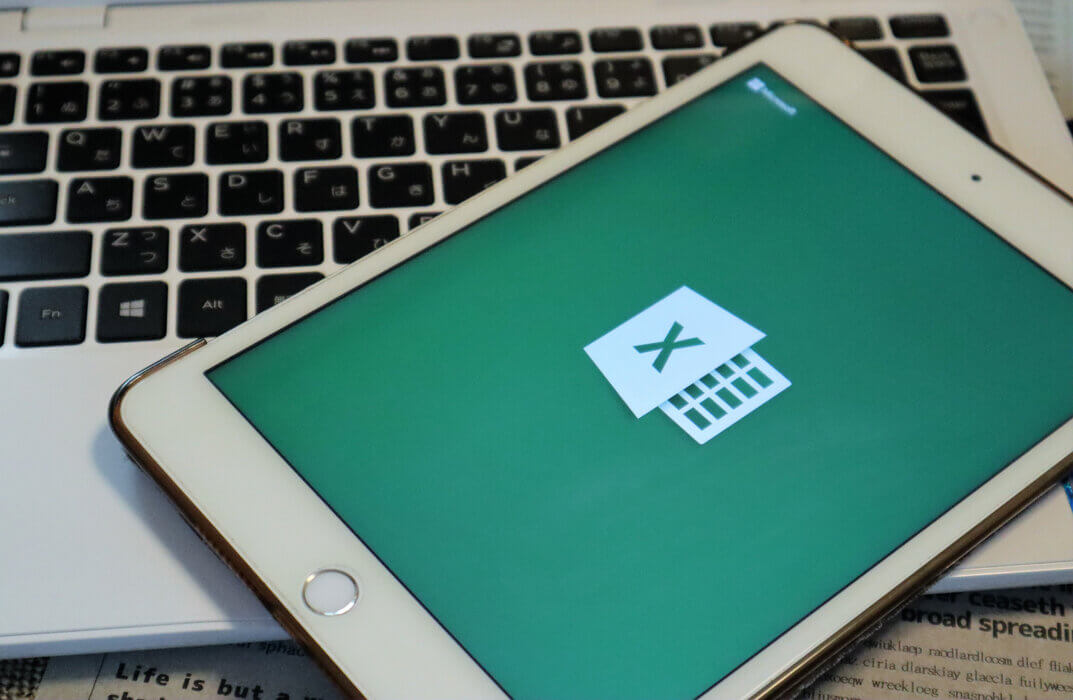
XLOOKUP and VLOOKUP
By The Teachers Training
Master data retrieval in Excel with our XLOOKUP and VLOOKUP course. Learn to efficiently find and analyze data, enhancing your spreadsheet skills for better decision-making.

Pivot Tables Essentials Course
By One Education
Navigating large datasets in Excel can feel like finding a needle in a haystack — until you’ve met Pivot Tables. This Pivot Tables Essentials Course breaks down the complexities and equips learners with the know-how to summarise, organise and interpret data with ease. Whether you're dealing with spreadsheets brimming with figures or just seeking a smarter way to report, this course offers a structured route to clarity using one of Excel’s most powerful tools. You’ll learn how to create, customise and fine-tune Pivot Tables to spot patterns, extract insights and make informed decisions. From filtering data like a pro to arranging fields for meaningful output, this course walks through the essential functions with purpose and precision. It’s ideal for professionals who spend more time than they'd like scrolling through spreadsheets — and prefer letting Excel do the heavy lifting. Ask ChatGPT Learning Outcomes: Gain a solid understanding of pivot tables and their capabilities. Learn how to create and format pivot tables in Excel. Discover how to sort and filter your data, and use the "show field values as" feature to analyze your data in different ways. Understand how to group and summarize your data using pivot tables. Learn how to create pivot charts to visualize your data, and use macros to automate repetitive tasks. The Pivot Tables Essentials course is designed to provide you with the skills and knowledge you need to master pivot tables in Excel. Whether you're a beginner or an experienced Excel user, this course is perfect for anyone who wants to take their data analysis skills to the next level. You'll learn how to create and format pivot tables, sort and filter your data, and use the "show field values as" feature to analyze your data in different ways. You'll also discover how to group and summarize your data, create pivot charts to visualise your data, and use macros to automate repetitive tasks and streamline your workflow. Pivot Tables Essentials Course Curriculum Section 01: Introduction Section 02: Axis and Formatting Section 03: Sorting and Filtering Section 04: Grouping and Analysis Section 05: Show Field Values As Section 06: Pivot Charts Section 07: Macro How is the course assessed? Upon completing an online module, you will immediately be given access to a specifically crafted MCQ test. For each test, the pass mark will be set to 60%. Exam & Retakes: It is to inform our learners that the initial exam for this online course is provided at no additional cost. In the event of needing a retake, a nominal fee of £9.99 will be applicable. Certification Upon successful completion of the assessment procedure, learners can obtain their certification by placing an order and remitting a fee of __ GBP. £9 for PDF Certificate and £15 for the Hardcopy Certificate within the UK ( An additional £10 postal charge will be applicable for international delivery). CPD 10 CPD hours / points Accredited by CPD Quality Standards Who is this course for? Business professionals who work with data and want to analyze it more efficiently. Analysts who want to take their Excel skills to the next level. Entrepreneurs who want to analyze their business data more effectively. Students who want to enhance their Excel skills and prepare for a career in data analysis. Anyone who wants to develop their skills in data analysis and Excel. Career path Data Analyst: £24,000 - £45,000 Business Analyst: £26,000 - £50,000 Financial Analyst: £28,000 - £60,000 Management Consultant: £35,000 - £95,000 Chief Financial Officer: £90,000 - £250,000 Certificates Certificate of completion Digital certificate - £9 You can apply for a CPD Accredited PDF Certificate at the cost of £9. Certificate of completion Hard copy certificate - £15 Hard copy can be sent to you via post at the expense of £15.

Learn to build an HR Dashboard using Excel with our comprehensive course. From data introduction to designing index and tabs, analyze employee data effectively using pivot tables and charts. Ideal for HR professionals and analysts looking to create insightful dashboards for HR metrics and analysis.

Excel Analyst - Excel Data Analysis and Visualisation Course
By Compliance Central
Turn Your Dreams into Reality with the Excel Analyst - Excel Data Analysis and Visualisation Course Training course. This comprehensive Excel Analyst - Excel Data Analysis and Visualisation Course online course will equip you with the knowledge and skills you need to succeed in your chosen field. Whether you're a beginner or looking to take your career to the next level, this course has covered you. Key Learning Outcomes: Understanding the core concepts and theories in your field Building your knowledge and skills through practical, hands-on learning Developing the ability to think critically and solve problems effectively Enhancing your communication skills and the ability to work effectively with others Gaining a competitive edge in your career and reaching your full potential With a flexible online format that allows you to learn at your own pace, Excel Analyst - Excel Data Analysis and Visualisation Course training course offers a convenient and accessible way to boost your career prospects. So why wait? Enrol today and take the first step towards success! Vital Component of the Excel Analyst - Excel Data Analysis and Visualisation Course course: CPD Accredited Course Unlimited Retake Exam & Tutor Support Easy Accessibility to the Course Materials 100% Learning Satisfaction Guarantee Lifetime Access & 24/7 Support Self-paced online course Modules Covers to Explore Multiple Job Positions Transform your career with the Excel Analyst - Excel Data Analysis and Visualisation Course Bundle! Perfect your skills and stand out in the employment market with our comprehensive training program. Impress potential employers and add valuable expertise to your resume. Don't wait-enrol in the Excel Analyst - Excel Data Analysis and Visualisation Course Bundle now and take the first step towards a successful and fulfilling career! Course Outline: Modifying a Worksheet Working with Lists Analyzing Data Visualizing Data with Charts Using PivotTables and PivotCharts Working with Multiple Worksheets and Workbooks Using Lookup Functions and Formula Auditing Automating Workbook Functionality Creating Sparklines and Mapping Data Forecasting Data CPD 10 CPD hours / points Accredited by CPD Quality Standards Who is this course for? This course is the perfect fit for anyone seeking to start or advance in the Excel Analyst - Excel Data Analysis and Visualisation Course industry. Whether you're a beginner or looking to expand your knowledge, this comprehensive training will provide you with the essential skills and expertise to succeed. Requirements Join the Excitement-With this Excel Analyst - Excel Data Analysis and Visualisation Course course, there's no limit to what you can achieve. From day one, you'll be on your way to building a fulfilling career in this thriving field. No prior experience is required to enrol in this course. Career path Upon completion, you'll have the opportunity to pursue a variety of in-demand Excel Analyst - Excel Data Analysis and Visualisation Course jobs, with endless possibilities for growth and success. Certificates CPD Accredited PDF Certificate Digital certificate - Included CPD Accredited PDF Certificate CPD Accredited Hard Copy Certificate Hard copy certificate - £10.79 CPD Accredited Hard Copy Certificate Delivery Charge: Inside the UK: Free Outside of the UK: £9.99 each


