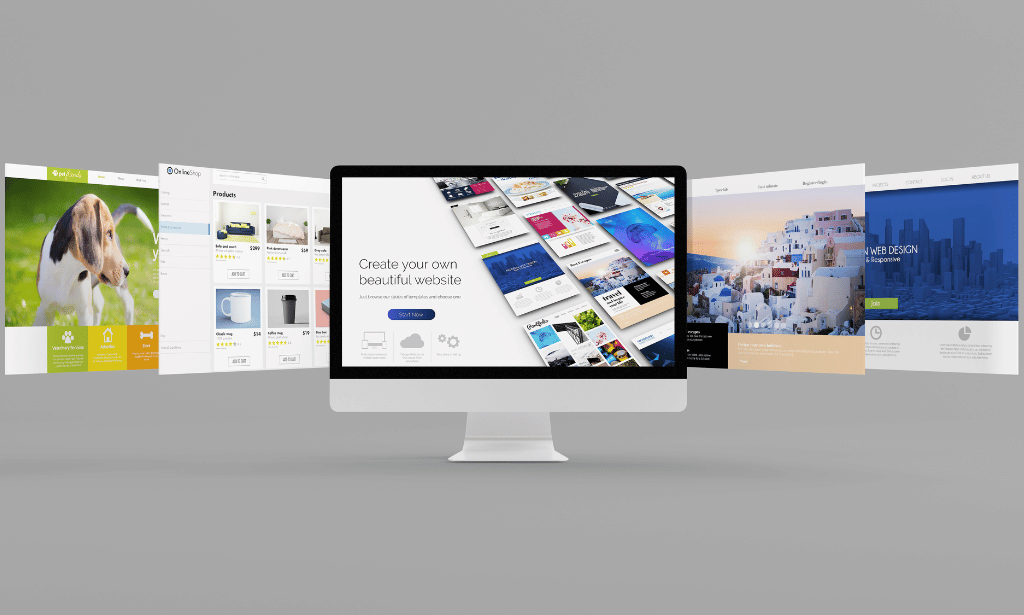- Professional Development
- Medicine & Nursing
- Arts & Crafts
- Health & Wellbeing
- Personal Development
2446 Microsoft courses in Ince-in-Makerfield delivered On Demand
PowerPoint 2016 Introduction
By Course Cloud
This course will introduce you to the basics of PowerPoint. By completing this PowerPoint 2016 Introduction course, you will have skills to stand out from the crowd. You will learn how to create and manage presentations in PowerPoint. Upon completion, you know how to make and deliver a presentation. In this PowerPoint 2016 Introduction course, you will be able to confidently create a presentation with slides. This course will teach you how to use specific features such as tables and charts. Learn how to easily create and edit a presentation as well as format slide text by completing this course. PowerPoint 2016 Introduction is a best selling course developed by industry experts and already helped tons of students like you. It is suitable for anyone who wants to improve their knowledge and skills in the or relevant sector. This course is accredited by CPD, so you will get a career boost upon completing this course. Our PowerPoint 2016 Introduction is packed with 44 modules and 5 hours, 49 minutes of study. You will be awarded with a certificate of completion, the proof of your expertise in this field. If you want to get a job or looking for professional skills to excel in this field, a certificate from this course will help you appear as a strong candidate. You can also validate your certification from our website. It doesn't matter if you are willing to study full-time or part-time. This course is designed for any type of student and you can even complete it at your own pace. The materials are accessible from anyplace, any device and anytime. Besides that, our experienced tutors will help you throughout the comprehensive syllabus of this course and answer all your queries through email.

PowerPoint 2016 Advanced
By Course Cloud
This PowerPoint 2016 Advanced course will take you through key presentation techniques. You will learn about the controls in PowerPoint and how to use them. If you are interested in becoming an advanced level Powerpoint 2016 user, then this course is for you. You will be able to create engaging presentations. Upon completion, you will understand how to use various tools in Excel 2016. This course will guide you through using masks, templates and themes in PowerPoint. You will also understand advanced presentation features. During this course, you will have the opportunity to take an assessment to consolidate your learning. PowerPoint 2016 Advanced is a best selling course developed by industry experts and already helped tons of students like you. It is suitable for anyone who wants to improve their knowledge and skills in the or relevant sector. This course is accredited by CPD so you will get a career boost upon completing this course. Our PowerPoint 2016 Advanced is packed with 45 modules and 5 hours, 12 minutes of study. You will be awarded with a certificate of completion, the proof of your expertise in this field. If you want to get a job or looking for professional skills to excel in this field, a certificate from this course will help you appear as a strong candidate. You can also validate your certification from our website. It doesn't matter if you are willing to study full-time or part-time. This course is designed for any type of student and you can even complete it at your own pace. The materials are accessible from anyplace, any device and anytime. Besides that, our experienced tutors will help you throughout the comprehensive syllabus of this course and answer all your queries through email.

PowerPoint Level 3
By Course Cloud
The comprehensive PowerPoint Level 3 has been designed by industry experts to provide learners with everything they need to enhance their skills and knowledge in their chosen area of study. Enrol on the PowerPoint Level 3 today, and learn from the very best the industry has to offer! This best selling PowerPoint Level 3 has been developed by industry professionals and has already been completed by hundreds of satisfied students. This in-depth PowerPoint Level 3 is suitable for anyone who wants to build their professional skill set and improve their expert knowledge. The PowerPoint Level 3 is CPD-accredited, so you can be confident you're completing a quality training course will boost your CV and enhance your career potential. The PowerPoint Level 3 is made up of several information-packed modules which break down each topic into bite-sized chunks to ensure you understand and retain everything you learn. After successfully completing the PowerPoint Level 3, you will be awarded a certificate of completion as proof of your new skills. If you are looking to pursue a new career and want to build your professional skills to excel in your chosen field, the certificate of completion from the PowerPoint Level 3 will help you stand out from the crowd. You can also validate your certification on our website. We know that you are busy and that time is precious, so we have designed the PowerPoint Level 3 to be completed at your own pace, whether that's part-time or full-time. Get full course access upon registration and access the course materials from anywhere in the world, at any time, from any internet-enabled device. Our experienced tutors are here to support you through the entire learning process and answer any queries you may have via email.

Complete PowerPoint
By Course Cloud
The comprehensive Complete PowerPoint has been designed by industry experts to provide learners with everything they need to enhance their skills and knowledge in their chosen area of study. Enrol on the Complete PowerPoint today, and learn from the very best the industry has to offer! This best selling Complete PowerPoint has been developed by industry professionals and has already been completed by hundreds of satisfied students. This in-depth Complete PowerPoint is suitable for anyone who wants to build their professional skill set and improve their expert knowledge. The Complete PowerPoint is CPD-accredited, so you can be confident you're completing a quality training course will boost your CV and enhance your career potential. The Complete PowerPoint is made up of several information-packed modules which break down each topic into bite-sized chunks to ensure you understand and retain everything you learn. After successfully completing the Complete PowerPoint, you will be awarded a certificate of completion as proof of your new skills. If you are looking to pursue a new career and want to build your professional skills to excel in your chosen field, the certificate of completion from the Complete PowerPoint will help you stand out from the crowd. You can also validate your certification on our website. We know that you are busy and that time is precious, so we have designed the Complete PowerPoint to be completed at your own pace, whether that's part-time or full-time. Get full course access upon registration and access the course materials from anywhere in the world, at any time, from any internet-enabled device. Our experienced tutors are here to support you through the entire learning process and answer any queries you may have via email.

Purchasing and Procurement Mini Bundle
By Compete High
This bundle connects the dots between purchasing decisions, financial principles and legal awareness. From sourcing goods to dealing with tax considerations and managing purchasing records in Excel, this course keeps it methodical, relevant, and refreshingly free from waffle. With added focus on paralegal concepts and financial literacy, the bundle is well suited to anyone stepping into procurement or managing business purchasing tasks. No fancy jargon—just structured learning on the essentials that keep offices ticking and orders running on time. Learning Outcomes: Understand purchasing and procurement procedures across different sectors. Learn financial terminology relevant to purchasing and budgeting. Explore paralegal aspects tied to contracts and agreements. Gain an overview of UK tax essentials in purchasing roles. Use Microsoft Excel to manage and analyse purchase data. Recognise the administrative links between procurement and finance. Who is this Course For: Junior staff assisting in purchasing or supply chain roles. Office managers involved in cost control and supplier decisions. Admins managing vendor records and order tracking via Excel. New hires learning contract basics in purchasing settings. Freelancers responsible for their own business purchasing. Clerks needing tax and finance insight for purchasing duties. Paralegal trainees exploring procurement-related contract topics. Business owners seeking a clearer view on internal sourcing. Career Path: Procurement Administrator – £26,000/year Finance and Purchasing Assistant – £28,000/year Supply Chain Support Officer – £29,000/year Junior Paralegal (Contract Focus) – £25,500/year Tax Records Assistant – £24,000/year Data Coordinator (Purchasing Systems) – £27,500/year

Recommender Systems Complete Course Beginner to Advanced
By Packt
This comprehensive course will guide you to use the power of Python to evaluate recommender system datasets based on user ratings, user choices, music genres, categories of movies, and their years of release with a practical approach to build content-based and collaborative filtering techniques for recommender systems with hands-on experience.
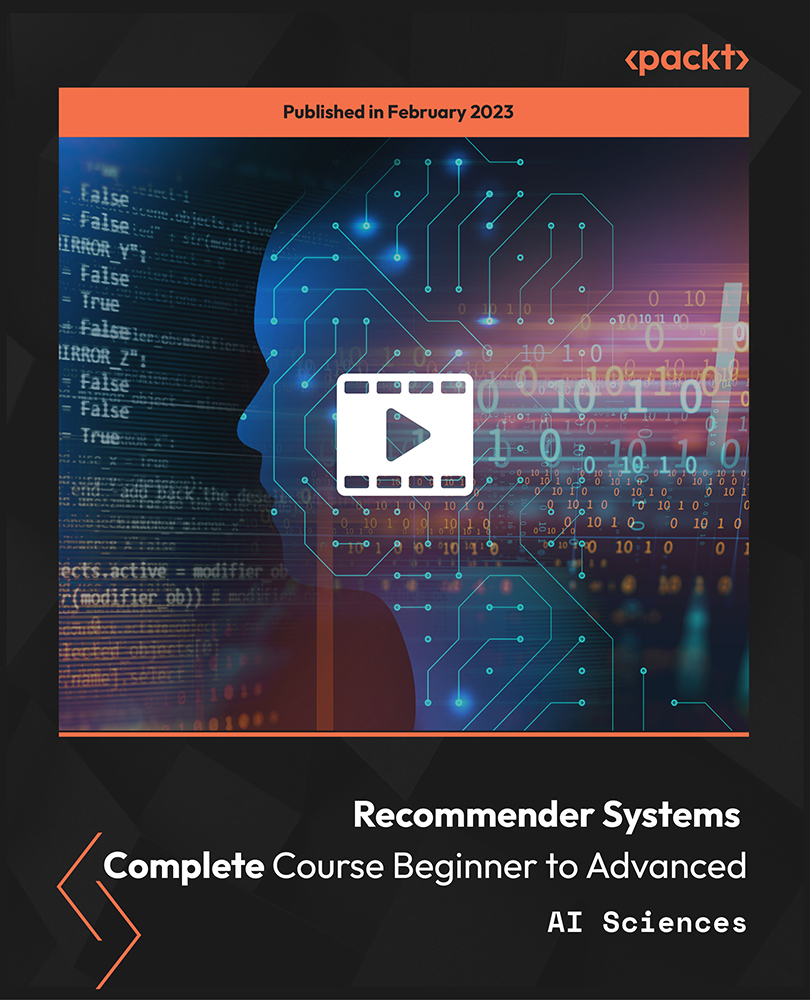
Audio Typing: 8 in 1 Premium Courses Bundle
By Compete High
Audio typing is more than hitting keys—it’s about hearing clearly, typing accurately, and keeping your files in shape. This 8 in 1 Premium Audio Typing Course Bundle covers everything from transcription and minute taking to MS Word formatting and self-organisation. It’s ideal for anyone who needs to get through dictation without turning “capital offence” into “cattle fence.” With clear, office-ready topics and no need to show up in a suit, this bundle provides efficient lessons for people working in administration, support, or digital documentation. It’s structured for online learning, so you can focus on improving accuracy, speed, and structure—minus the noise. Learning Outcomes Improve typing speed and accuracy for professional documents. Learn to transcribe audio files and spoken dictation accurately. Understand Microsoft Word tools for editing and formatting. Gain effective communication skills for written office tasks. Learn how to take and structure accurate meeting minutes. Strengthen timekeeping and task self-organisation strategies. Who is this Course For Office administrators handling reports and meeting minutes. Secretaries needing audio typing and transcription accuracy. Personal assistants working with scheduling and reports. Jobseekers entering audio typing-based admin roles. Virtual assistants managing client documentation online. Writers or editors focused on dictated content. Support staff wanting to improve digital typing skills. Home-based workers improving transcription and time tasks. Career Path Audio Typist – £22,000 to £28,000 per year Secretary / PA – £24,000 to £32,000 per year Transcriptionist – £21,000 to £30,000 per year Administrative Assistant – £20,000 to £26,000 per year Minute Taker / Clerk – £22,000 to £29,000 per year Document Production Specialist – £25,000 to £33,000 per year

Office Skills & Administration (Office Management)Training for Receptionist & Executive PA
By Wise Campus
Office Skills & Administration (Office Management) Training for Receptionist & Executive PA Enhance your communication, time management, and problem solving skills with our Office Skills & Administration (Office Management) Training for Receptionist & PA Certificate course! Are you willing to lead the managerial function in an organisation? Our Office Skills & Administration (Office Management) Training for Receptionist & PA Certificate course is a comprehensive program for you to enhance your knowledge and skills in this field. The Office Skills & Administration (Office Management) Training for Receptionist & PA Certificate course is divided into 13 modules, each of which focuses on a distinct management topic. The Foundations of Office Administration and the Basics of Microsoft Office Skills are covered in order in the Office Skills & Administration (Office Management) Training for Receptionist & PA Certificate course. You will learn about mail services, shipment information, and quality maintenance from our Office Skills & Administration (Office Management) Training for Receptionist & PA Certificate course. This Office Skills & Administration (Office Management) Training for Receptionist & PA Certificate course module will show you how to manage risks and challenges that you may encounter in your professional life. You will also learn business strategy, etiquette rule-making, and marketing technology in this Office Skills & Administration (Office Management) Training for Receptionist & PA Certificate course. You could look into a variety of job options after completing the Office Skills & Administration (Office Management) Training for Receptionist & PA Certificate course. Don't pass up this chance to make an investment in your future. Enroll in the Office Management and Administration course right away to begin your successful learning journey. Learning Outcomes Know about the fundamentals of Office Administration. Recognize the opportunities in Office Administration. Learn about the requirements, duties and responsibilities of Office Administration. Get knowledge about how to develop effective skills for office management and administration and how to become a great office administrator. Get an overview of shipping and mail services in the UK. Learn about royal mail services and the alternatives to royal mail. Understand the ways to create effective plans and schedules and Work Breakdown Structure (WBS)in project management. Get the ultimate guide to project planning. Recognize the importance and processes of risk management. Acknowledge effective techniques and skills to develop business writing skills. Know about business document structure, meaning and the importance of editing and Proofreading. Get an overview of time management. Learn about the basics of Microsoft Office Skills and the key benefits of using Microsoft Office Skills. Main Course: Level 5 Office Management and Administration Free Courses are including with this Office Skills & Administration (Office Management) Training for Receptionist & PA Course Along with The Level 5 Office Management and Administration Course, We Offer a free Diploma in Medical Receptionist and Secretary Course Along with The Level 5 Office Management and Administration Course, We Offer a free Executive Secretary & PA Training Course Special Offers of this Office Skills & Administration (Office Management) Training for Receptionist & PA Course This Office Skills & Administration (Office Management) Training for Receptionist & PA Course includes a FREE PDF Certificate. Lifetime access to this Office Skills & Administration (Office Management) Training for Receptionist & PA Course Instant access to this Office Skills & Administration (Office Management) Training for Receptionist & PA Course Get FREE Tutor Support to this Office Skills & Administration (Office Management) Training for Receptionist & PA Course Office Skills & Administration (Office Management) Training for Receptionist & Executive PA The Office Skills & Administration (Office Management) Training for Receptionist & PA Certificate course will help you better understand Job Search and Interview Skills and other important topics. You will have learned all of the necessary skills and knowledge to be successful in this sector after completing the Office Administration and Management course. The office management and administration course will help you better understand Job Search and Interview Skills and its key areas. You will have achieved all of the necessary skills and knowledge to be successful in this industry by completing an Office Skills & Administration (Office Management) Training for Receptionist & PA Certificate course. Who is this course for? Office Skills & Administration (Office Management) Training for Receptionist & Executive PA For individuals hoping to get a head start or who want to become future professionals in this Office Management and Administration field, the Office Management and Administration course is perfect. This Office Management and Administration course has been created to strengthen your CV and increase your competence. Requirements Office Skills & Administration (Office Management) Training for Receptionist & Executive PA To enrol in this Office Skills & Administration (Office Management) Training for Receptionist & PA Certificate Course, students must fulfil the following requirements. To join in our Course, you must have a strong command of the English language. To successfully complete our Course, you must be vivacious and self driven. To complete our Course, you must have a basic understanding of computers. A minimum age limit of 15 is required to enrol in this Course. Career path Office Skills & Administration (Office Management) Training for Receptionist & Executive PA You will be able to grasp your abilities for a career in the appropriate employment field, such as: Office Management Assistant, Officer, or Office Management and Administration, after completing the Office Management and Administration course.

Description MS OneNote 2016 is a free-form of information collecting program of computer. It highlights the note taking facilities either written, typed, or drawings which are automatically saved in the functions. Do you want to know how to use this tool effectively? Look at the MS OneNote 2016 - Complete Course course, and solve your quest regarding this tool. The course is designed in such a way that illustrates the functions of OneNote notebook so that learners can learn about it smoothly. It also directs you how to work with it easily in the cloud, create a better table, sync notes through devices and computers, save and share files, capture images on phone with office lens, and snip the web clipper. At the end of the course, surely, the learners can perform far better than others. Assessment: This course does not involve any MCQ test. Students need to answer assignment questions to complete the course, the answers will be in the form of written work in pdf or word. Students can write the answers in their own time. Once the answers are submitted, the instructor will check and assess the work. Certification: After completing and passing the course successfully, you will be able to obtain an Accredited Certificate of Achievement. Certificates can be obtained either in hard copy at a cost of £39 or in PDF format at a cost of £24. Who is this Course for? MS OneNote 2016 - Complete Course is certified by CPD Qualifications Standards and CiQ. This makes it perfect for anyone trying to learn potential professional skills. As there is no experience and qualification required for this course, it is available for all students from any academic background. Requirements Our MS OneNote 2016 - Complete Course is fully compatible with any kind of device. Whether you are using Windows computer, Mac, smartphones or tablets, you will get the same experience while learning. Besides that, you will be able to access the course with any kind of internet connection from anywhere at any time without any kind of limitation. Career Path After completing this course you will be able to build up accurate knowledge and skills with proper confidence to enrich yourself and brighten up your career in the relevant job market. Module : 01 Introduction FREE 00:01:00 What Is OneNote 00:03:00 Understanding the OneNote Environment 00:04:00 Using the Backstage View 00:04:00 Using the Home Tab 00:04:00 Using the Insert Tab 00:02:00 Working with the Draw and History Tabs 00:03:00 Using the Review and View Tabs 00:03:00 Customizing the Interface 00:08:00 Creating a Notebook 00:07:00 Module : 02 Creating Sections and Pages 00:04:00 Sharing a Notebook 00:05:00 Opening an Existing Notebook 00:03:00 Adding Text 00:04:00 Formatting Text 00:03:00 Inserting Tables and Images 00:04:00 Inserting Files 00:03:00 Recording Audio and Video 00:03:00 Using Page Templates 00:03:00 Printing to OneNote 00:03:00 Module : 03 Using Drawing Tools 00:04:00 Using Tags 00:07:00 Working with Outlook Tasks 00:03:00 Searching Notebooks 00:04:00 Advanced Section Management 00:06:00 Advanced Page Management 00:04:00 Proofing a Notebook 00:04:00 Understanding Printing Options 00:03:00 Exporting Content 00:04:00 Using the OneNote Mobile App 00:05:00 Using OneNote Online 00:04:00 Course Recap 00:01:00 Certificate and Transcript Order Your Certificates and Transcripts 00:00:00

Advanced PowerPoint
By SkillWise
Overview Uplift Your Career & Skill Up to Your Dream Job - Learning Simplified From Home! Kickstart your career & boost your employability by helping you discover your skills, talents, and interests with our special Advanced PowerPoint Course. You'll create a pathway to your ideal job as this course is designed to uplift your career in the relevant industry. It provides the professional training that employers are looking for in today's workplaces. The Advanced PowerPoint Course is one of the most prestigious training offered at Skillwise and is highly valued by employers for good reason. This Advanced PowerPoint Course has been designed by industry experts to provide our learners with the best learning experience possible to increase their understanding of their chosen field. This Advanced PowerPoint Course, like every one of Skillwise's courses, is meticulously developed and well-researched. Every one of the topics is divided into elementary modules, allowing our students to grasp each lesson quickly. At Skillwise, we don't just offer courses; we also provide a valuable teaching process. When you buy a course from Skillwise, you get unlimited Lifetime access with 24/7 dedicated tutor support. Why buy this Advanced PowerPoint ? Lifetime access to the course forever Digital Certificate, Transcript, and student ID are all included in the price Absolutely no hidden fees Directly receive CPD Quality Standard-accredited qualifications after course completion Receive one-to-one assistance every weekday from professionals Immediately receive the PDF certificate after passing Receive the original copies of your certificate and transcript on the next working day Easily learn the skills and knowledge from the comfort of your home Certification After studying the course materials of the Advanced PowerPoint there will be a written assignment test which you can take either during or at the end of the course. After successfully passing the test you will be able to claim the PDF certificate for free. Original Hard Copy certificates need to be ordered at an additional cost of £8. Who is this course for? This Advanced PowerPoint course is ideal for Students Recent graduates Job Seekers Anyone interested in this topic People already work in relevant fields and want to polish their knowledge and skills. Prerequisites This Advanced PowerPoint does not require you to have any prior qualifications or experience. You can just enrol and start learning. This Advanced PowerPoint was made by professionals and it is compatible with all PCs, Macs, tablets, and smartphones. You will be able to access the course from anywhere at any time as long as you have a good enough internet connection. Career path As this course comes with multiple courses included as a bonus, you will be able to pursue multiple occupations. This Advanced PowerPoint is a great way for you to gain multiple skills from the comfort of your home. Advanced PowerPoint Module 01: Overview and Workspace 00:02:00 Module 02: The File Menu - Export Command 00:04:00 Module 03: The File Menu - Options Sub Menu 00:02:00 Module 04: Adding Sections 00:03:00 Module 05: Using Smart Art 00:03:00 Module 06: Hyperlinks 00:05:00 Module 07: Adding 3D Images 00:03:00 Module 08: Using the Actions Button 00:03:00 Module 09: Using the Zoom Feature 00:05:00 Module 10: Using the Screen Recorder 00:03:00 Module 11: Using the Picture Background 00:03:00 Module 12: Slide Master - Picture Background 00:03:00 Module 13: Slide Master - Part 2 00:03:00 Module 14: Using the Slide Sorter View 00:02:00 Module 15: Using the Presenter View 00:04:00 Module 16: Recording Our Presentation 00:04:00 Module 17: Present Your Presentation Online 00:02:00 Module 18: Insert Menu - Add Ins 00:02:00 Module 19: Add Ins - Camtasia 00:03:00 Module 20: Conclusion 00:03:00 Assignment Assignment - Advanced PowerPoint 00:59:00 Order Your Certificate Order Your Certificate QLS